2015 VOLKSWAGEN TIGUAN change wheel
[x] Cancel search: change wheelPage 22 of 435
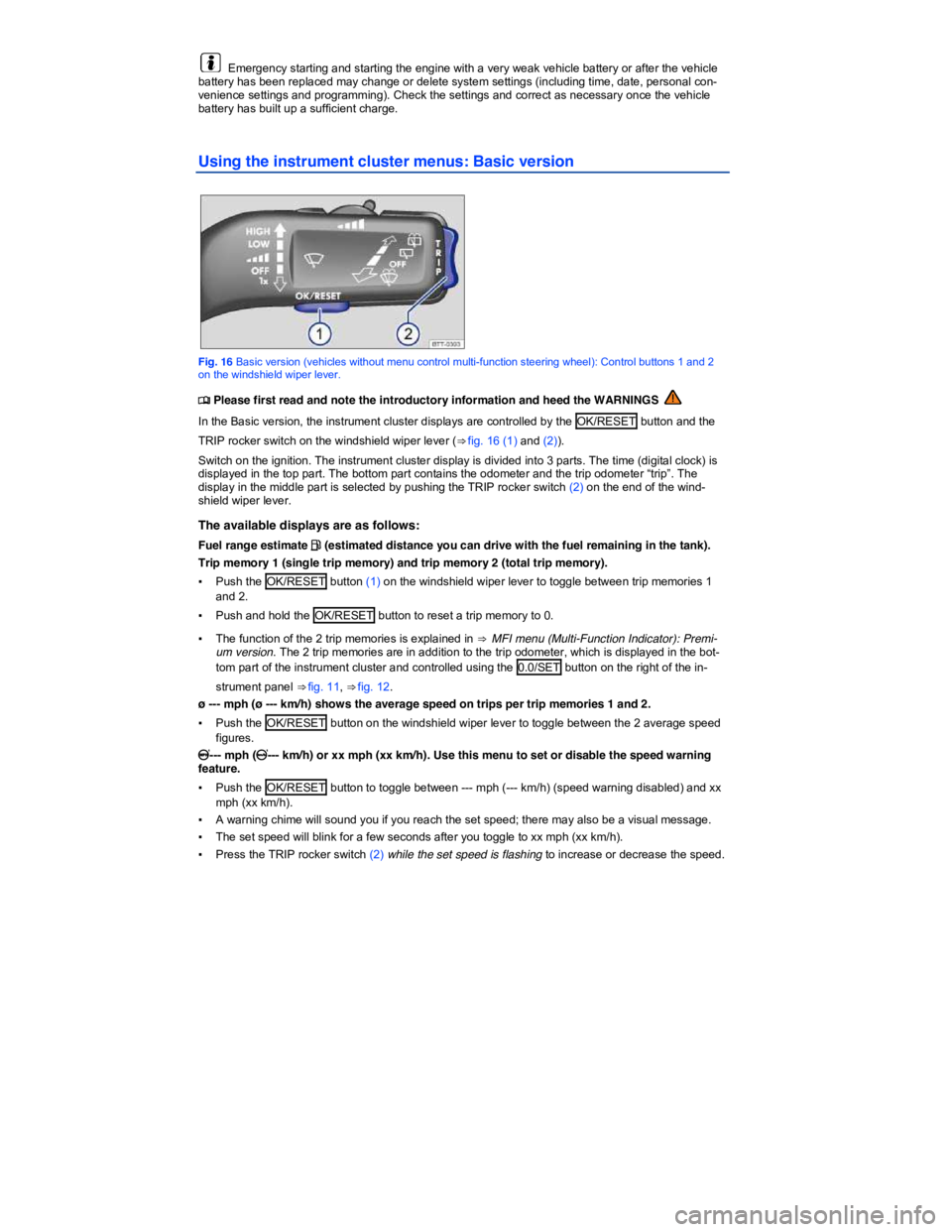
Emergency starting and starting the engine with a very weak vehicle battery or after the vehicle battery has been replaced may change or delete system settings (including time, date, personal con-venience settings and programming). Check the settings and correct as necessary once the vehicle battery has built up a sufficient charge.
Using the instrument cluster menus: Basic version
Fig. 16 Basic version (vehicles without menu control multi-function steering wheel): Control buttons 1 and 2 on the windshield wiper lever.
�
Page 29 of 435
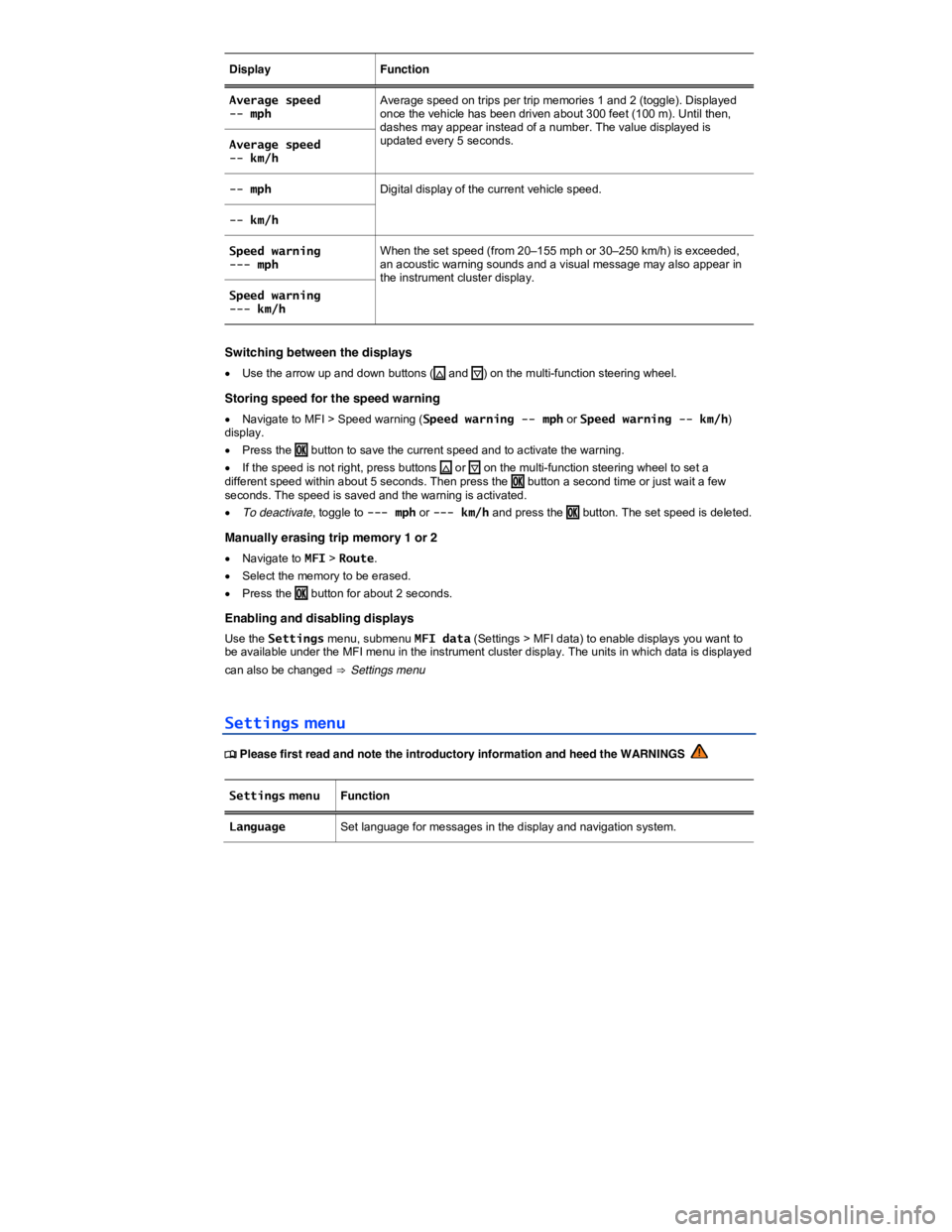
Display Function
Average speed -- mph Average speed on trips per trip memories 1 and 2 (toggle). Displayed once the vehicle has been driven about 300 feet (100 m). Until then, dashes may appear instead of a number. The value displayed is updated every 5 seconds. Average speed -- km/h
-- mph Digital display of the current vehicle speed.
-- km/h
Speed warning --- mph When the set speed (from 20–155 mph or 30–250 km/h) is exceeded, an acoustic warning sounds and a visual message may also appear in the instrument cluster display.
Speed warning --- km/h
Switching between the displays
�x Use the arrow up and down buttons (�* and �+) on the multi-function steering wheel.
Storing speed for the speed warning
�x Navigate to MFI > Speed warning (Speed warning -- mph or Speed warning -- km/h) display.
�x Press the �/�+ button to save the current speed and to activate the warning.
�x If the speed is not right, press buttons �* or �+ on the multi-function steering wheel to set a different speed within about 5 seconds. Then press the �/�+ button a second time or just wait a few seconds. The speed is saved and the warning is activated.
�x To deactivate, toggle to --- mph or --- km/h and press the �/�+ button. The set speed is deleted.
Manually erasing trip memory 1 or 2
�x Navigate to MFI > Route.
�x Select the memory to be erased.
�x Press the �/�+ button for about 2 seconds.
Enabling and disabling displays
Use the Settings menu, submenu MFI data (Settings > MFI data) to enable displays you want to be available under the MFI menu in the instrument cluster display. The units in which data is displayed
can also be changed ⇒ Settings menu
Settings menu
�
Page 84 of 435
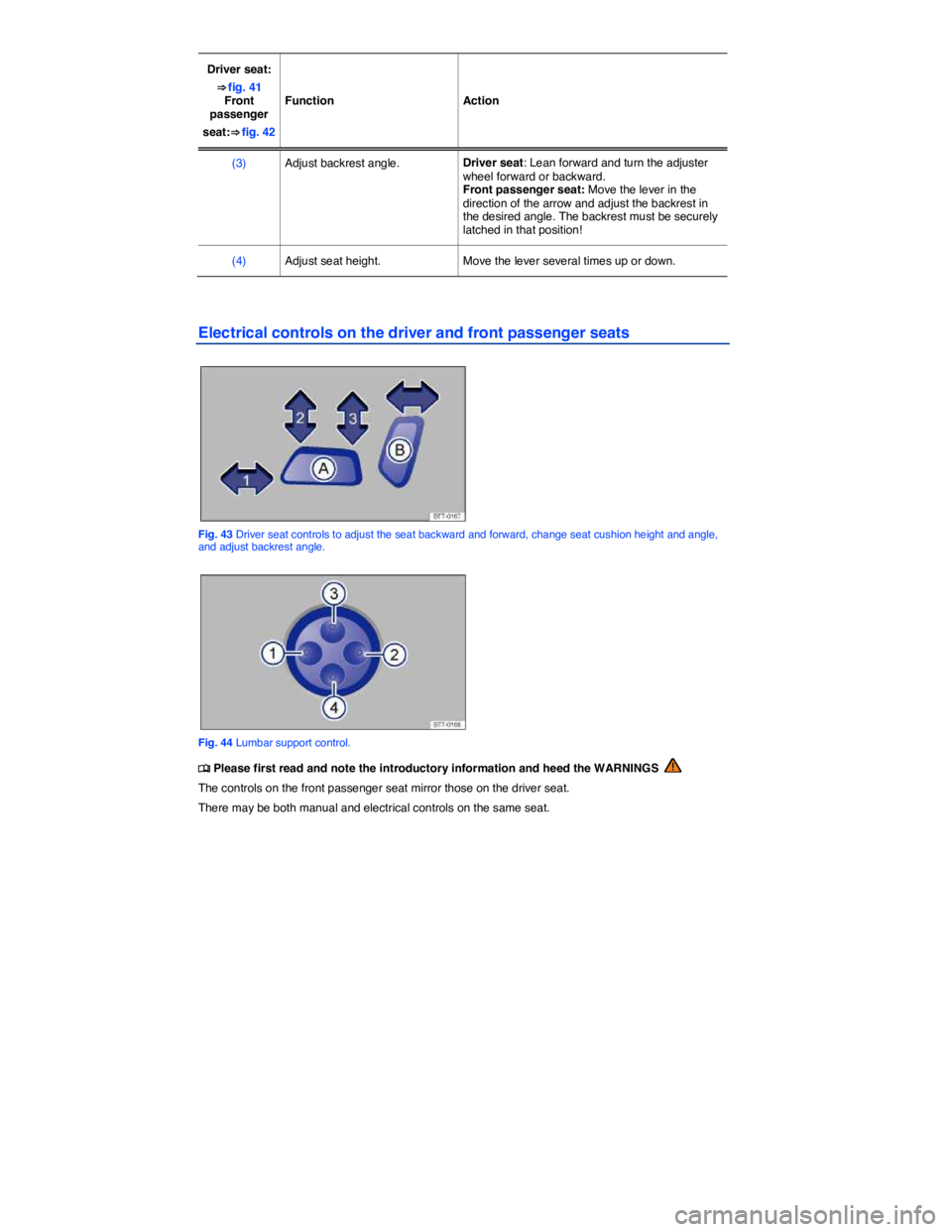
Driver seat:
⇒ fig. 41 Front passenger
seat:⇒ fig. 42
Function Action
(3) Adjust backrest angle. Driver seat: Lean forward and turn the adjuster wheel forward or backward. Front passenger seat: Move the lever in the direction of the arrow and adjust the backrest in the desired angle. The backrest must be securely latched in that position!
(4) Adjust seat height. Move the lever several times up or down.
Electrical controls on the driver and front passenger seats
Fig. 43 Driver seat controls to adjust the seat backward and forward, change seat cushion height and angle, and adjust backrest angle.
Fig. 44 Lumbar support control.
�
Page 92 of 435
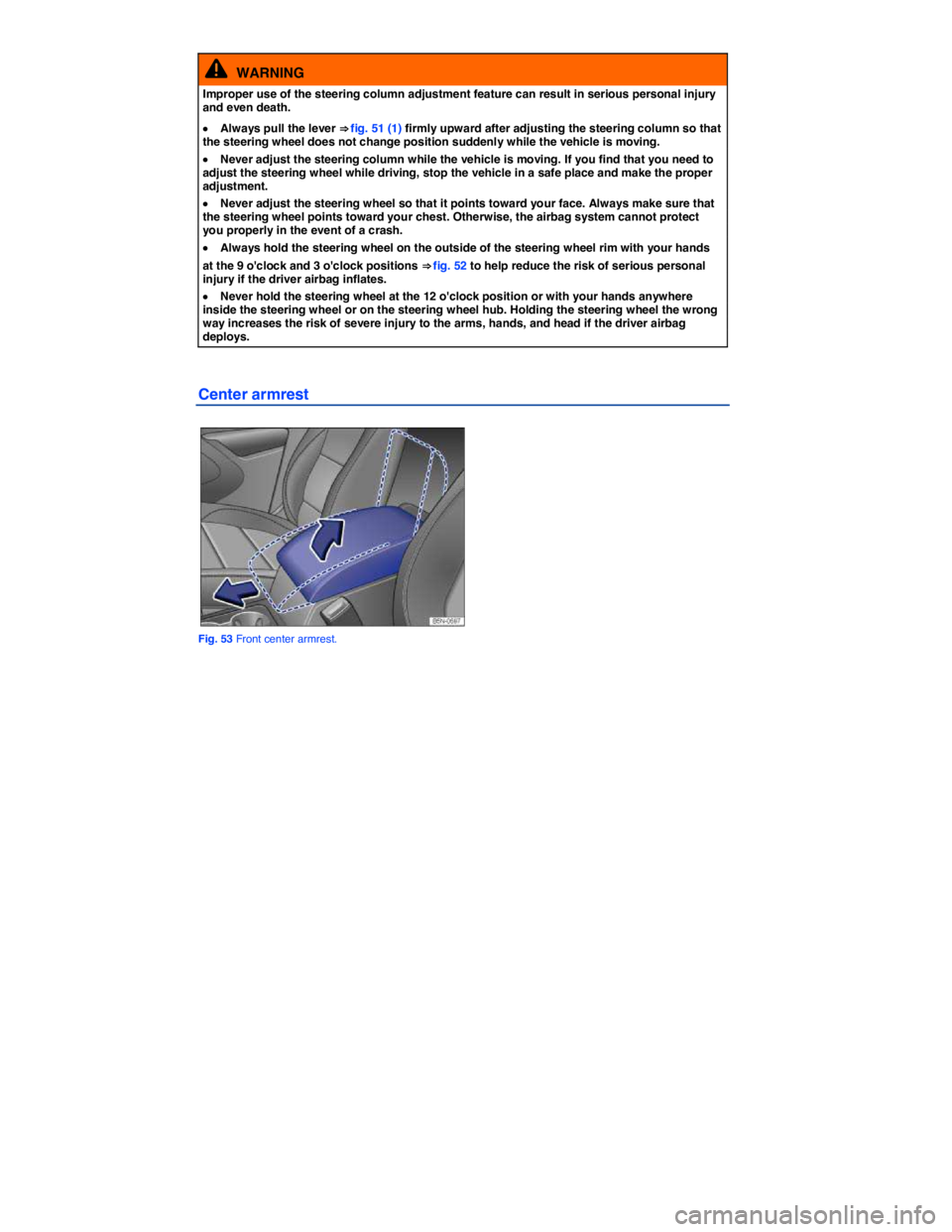
WARNING
Improper use of the steering column adjustment feature can result in serious personal injury and even death.
�x Always pull the lever ⇒ fig. 51 (1) firmly upward after adjusting the steering column so that the steering wheel does not change position suddenly while the vehicle is moving.
�x Never adjust the steering column while the vehicle is moving. If you find that you need to adjust the steering wheel while driving, stop the vehicle in a safe place and make the proper adjustment.
�x Never adjust the steering wheel so that it points toward your face. Always make sure that the steering wheel points toward your chest. Otherwise, the airbag system cannot protect you properly in the event of a crash.
�x Always hold the steering wheel on the outside of the steering wheel rim with your hands
at the 9 o'clock and 3 o'clock positions ⇒ fig. 52 to help reduce the risk of serious personal injury if the driver airbag inflates.
�x Never hold the steering wheel at the 12 o'clock position or with your hands anywhere inside the steering wheel or on the steering wheel hub. Holding the steering wheel the wrong way increases the risk of severe injury to the arms, hands, and head if the driver airbag deploys.
Center armrest
Fig. 53 Front center armrest.
Page 180 of 435
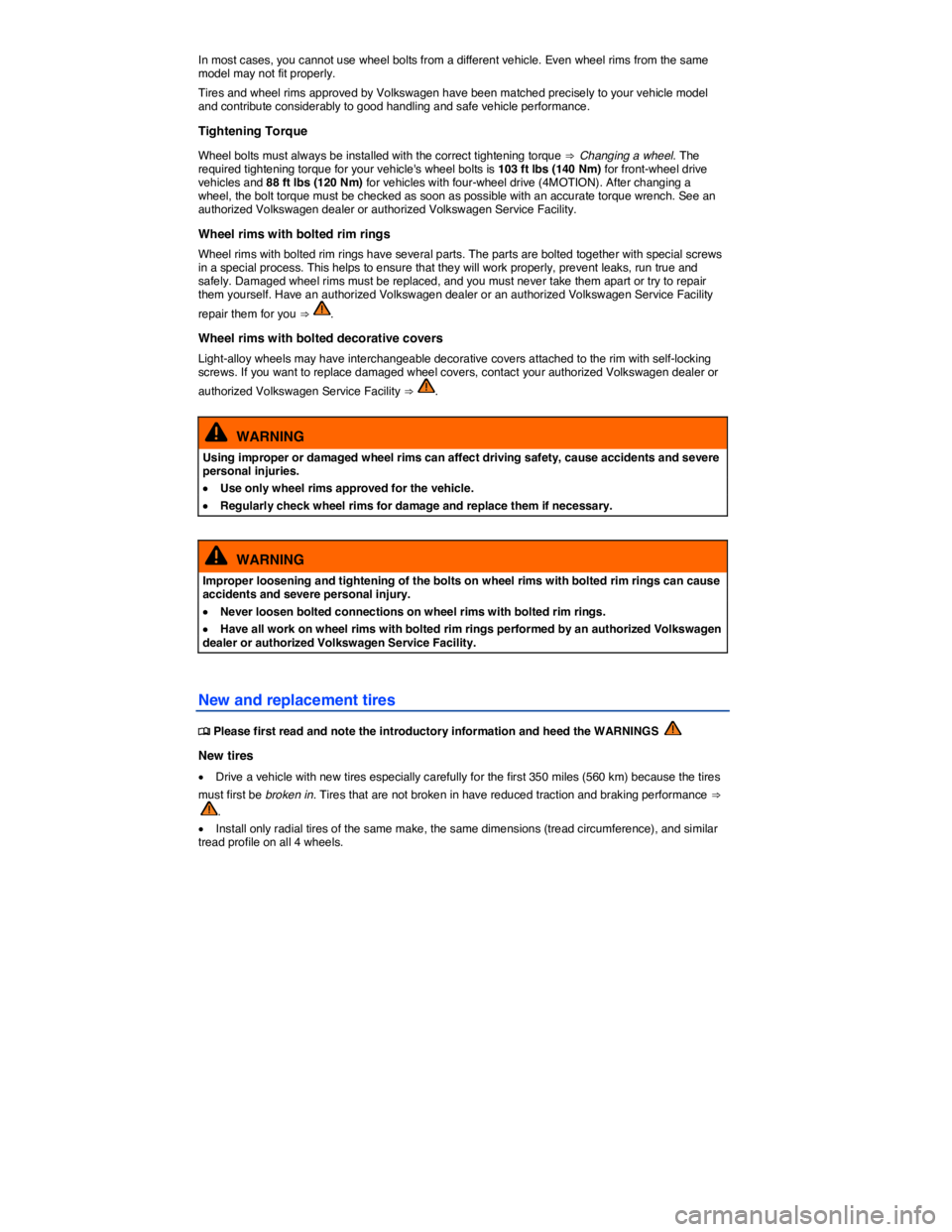
In most cases, you cannot use wheel bolts from a different vehicle. Even wheel rims from the same model may not fit properly.
Tires and wheel rims approved by Volkswagen have been matched precisely to your vehicle model and contribute considerably to good handling and safe vehicle performance.
Tightening Torque
Wheel bolts must always be installed with the correct tightening torque ⇒ Changing a wheel. The required tightening torque for your vehicle's wheel bolts is 103 ft lbs (140 Nm) for front-wheel drive vehicles and 88 ft lbs (120 Nm) for vehicles with four-wheel drive (4MOTION). After changing a wheel, the bolt torque must be checked as soon as possible with an accurate torque wrench. See an authorized Volkswagen dealer or authorized Volkswagen Service Facility.
Wheel rims with bolted rim rings
Wheel rims with bolted rim rings have several parts. The parts are bolted together with special screws in a special process. This helps to ensure that they will work properly, prevent leaks, run true and safely. Damaged wheel rims must be replaced, and you must never take them apart or try to repair them yourself. Have an authorized Volkswagen dealer or an authorized Volkswagen Service Facility
repair them for you ⇒ .
Wheel rims with bolted decorative covers
Light-alloy wheels may have interchangeable decorative covers attached to the rim with self-locking screws. If you want to replace damaged wheel covers, contact your authorized Volkswagen dealer or
authorized Volkswagen Service Facility ⇒ .
WARNING
Using improper or damaged wheel rims can affect driving safety, cause accidents and severe personal injuries.
�x Use only wheel rims approved for the vehicle.
�x Regularly check wheel rims for damage and replace them if necessary.
WARNING
Improper loosening and tightening of the bolts on wheel rims with bolted rim rings can cause accidents and severe personal injury.
�x Never loosen bolted connections on wheel rims with bolted rim rings.
�x Have all work on wheel rims with bolted rim rings performed by an authorized Volkswagen dealer or authorized Volkswagen Service Facility.
New and replacement tires
�
Page 181 of 435
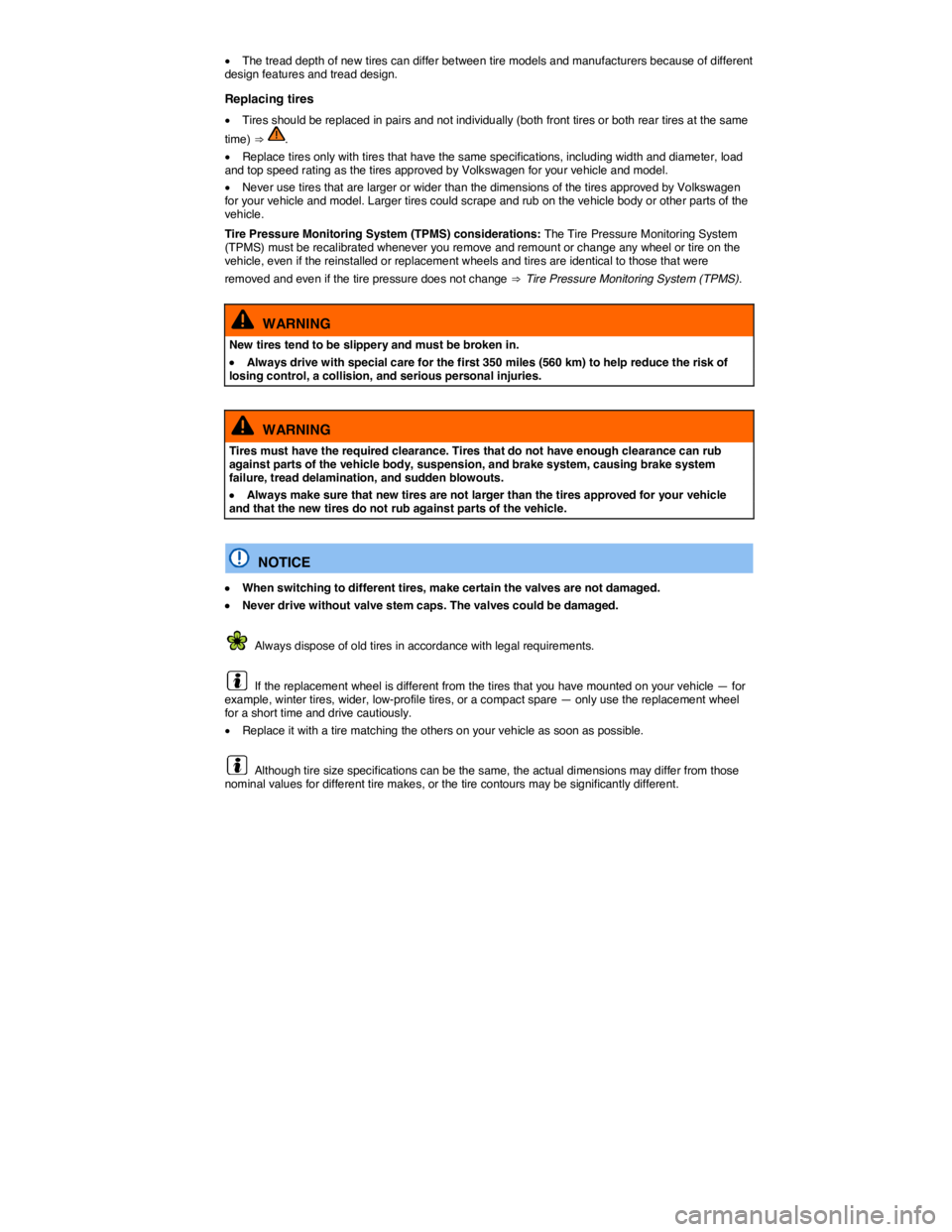
�x The tread depth of new tires can differ between tire models and manufacturers because of different design features and tread design.
Replacing tires
�x Tires should be replaced in pairs and not individually (both front tires or both rear tires at the same
time) ⇒ .
�x Replace tires only with tires that have the same specifications, including width and diameter, load and top speed rating as the tires approved by Volkswagen for your vehicle and model.
�x Never use tires that are larger or wider than the dimensions of the tires approved by Volkswagen for your vehicle and model. Larger tires could scrape and rub on the vehicle body or other parts of the vehicle.
Tire Pressure Monitoring System (TPMS) considerations: The Tire Pressure Monitoring System (TPMS) must be recalibrated whenever you remove and remount or change any wheel or tire on the vehicle, even if the reinstalled or replacement wheels and tires are identical to those that were
removed and even if the tire pressure does not change ⇒ Tire Pressure Monitoring System (TPMS).
WARNING
New tires tend to be slippery and must be broken in.
�x Always drive with special care for the first 350 miles (560 km) to help reduce the risk of losing control, a collision, and serious personal injuries.
WARNING
Tires must have the required clearance. Tires that do not have enough clearance can rub against parts of the vehicle body, suspension, and brake system, causing brake system failure, tread delamination, and sudden blowouts.
�x Always make sure that new tires are not larger than the tires approved for your vehicle and that the new tires do not rub against parts of the vehicle.
NOTICE
�x When switching to different tires, make certain the valves are not damaged.
�x Never drive without valve stem caps. The valves could be damaged.
Always dispose of old tires in accordance with legal requirements.
If the replacement wheel is different from the tires that you have mounted on your vehicle — for example, winter tires, wider, low-profile tires, or a compact spare — only use the replacement wheel for a short time and drive cautiously.
�x Replace it with a tire matching the others on your vehicle as soon as possible.
Although tire size specifications can be the same, the actual dimensions may differ from those nominal values for different tire makes, or the tire contours may be significantly different.
Page 184 of 435
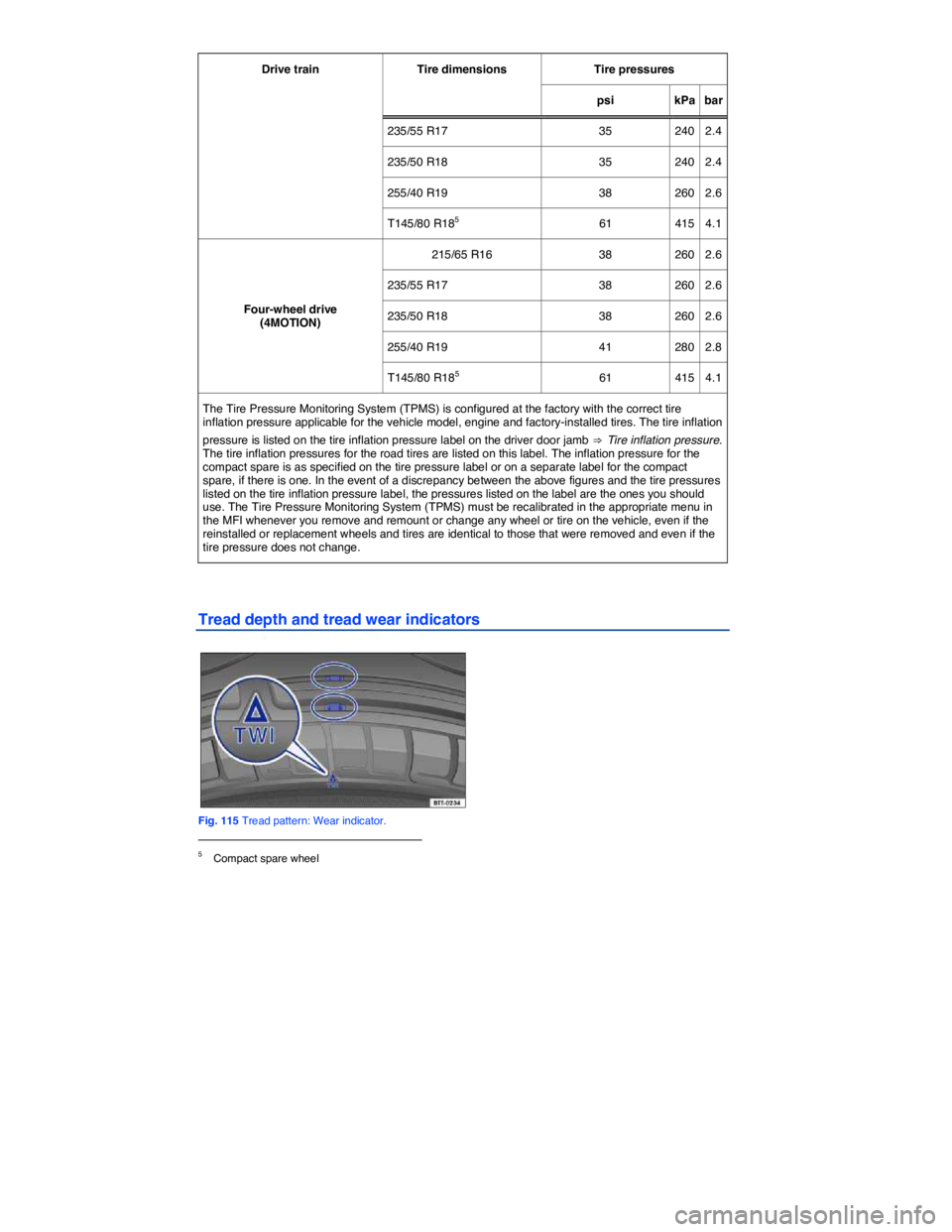
Drive train Tire dimensions Tire pressures
psi kPa bar
235/55 R17 35 240 2.4
235/50 R18 35 240 2.4
255/40 R19 38 260 2.6
T145/80 R185 61 415 4.1
Four-wheel drive (4MOTION)
215/65 R16 38 260 2.6
235/55 R17 38 260 2.6
235/50 R18 38 260 2.6
255/40 R19 41 280 2.8
T145/80 R185 61 415 4.1
The Tire Pressure Monitoring System (TPMS) is configured at the factory with the correct tire inflation pressure applicable for the vehicle model, engine and factory-installed tires. The tire inflation
pressure is listed on the tire inflation pressure label on the driver door jamb ⇒ Tire inflation pressure. The tire inflation pressures for the road tires are listed on this label. The inflation pressure for the compact spare is as specified on the tire pressure label or on a separate label for the compact spare, if there is one. In the event of a discrepancy between the above figures and the tire pressures listed on the tire inflation pressure label, the pressures listed on the label are the ones you should use. The Tire Pressure Monitoring System (TPMS) must be recalibrated in the appropriate menu in the MFI whenever you remove and remount or change any wheel or tire on the vehicle, even if the reinstalled or replacement wheels and tires are identical to those that were removed and even if the tire pressure does not change.
Tread depth and tread wear indicators
Fig. 115 Tread pattern: Wear indicator.
5 Compact spare wheel
Page 188 of 435
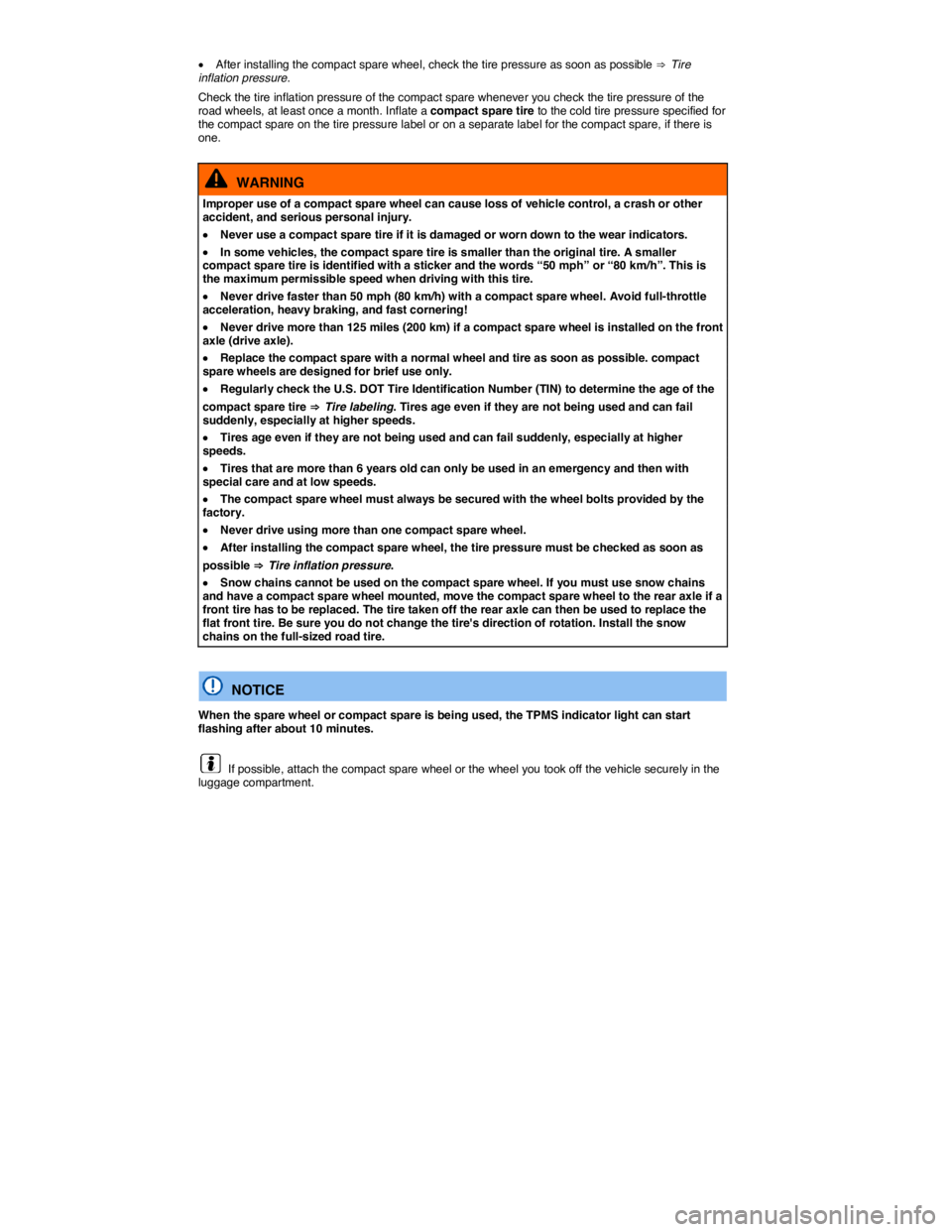
�x After installing the compact spare wheel, check the tire pressure as soon as possible ⇒ Tire inflation pressure.
Check the tire inflation pressure of the compact spare whenever you check the tire pressure of the road wheels, at least once a month. Inflate a compact spare tire to the cold tire pressure specified for the compact spare on the tire pressure label or on a separate label for the compact spare, if there is one.
WARNING
Improper use of a compact spare wheel can cause loss of vehicle control, a crash or other accident, and serious personal injury.
�x Never use a compact spare tire if it is damaged or worn down to the wear indicators.
�x In some vehicles, the compact spare tire is smaller than the original tire. A smaller compact spare tire is identified with a sticker and the words “50 mph” or “80 km/h”. This is the maximum permissible speed when driving with this tire.
�x Never drive faster than 50 mph (80 km/h) with a compact spare wheel. Avoid full-throttle acceleration, heavy braking, and fast cornering!
�x Never drive more than 125 miles (200 km) if a compact spare wheel is installed on the front axle (drive axle).
�x Replace the compact spare with a normal wheel and tire as soon as possible. compact spare wheels are designed for brief use only.
�x Regularly check the U.S. DOT Tire Identification Number (TIN) to determine the age of the
compact spare tire ⇒ Tire labeling. Tires age even if they are not being used and can fail suddenly, especially at higher speeds.
�x Tires age even if they are not being used and can fail suddenly, especially at higher speeds.
�x Tires that are more than 6 years old can only be used in an emergency and then with special care and at low speeds.
�x The compact spare wheel must always be secured with the wheel bolts provided by the factory.
�x Never drive using more than one compact spare wheel.
�x After installing the compact spare wheel, the tire pressure must be checked as soon as
possible ⇒ Tire inflation pressure.
�x Snow chains cannot be used on the compact spare wheel. If you must use snow chains and have a compact spare wheel mounted, move the compact spare wheel to the rear axle if a front tire has to be replaced. The tire taken off the rear axle can then be used to replace the flat front tire. Be sure you do not change the tire's direction of rotation. Install the snow chains on the full-sized road tire.
NOTICE
When the spare wheel or compact spare is being used, the TPMS indicator light can start flashing after about 10 minutes.
If possible, attach the compact spare wheel or the wheel you took off the vehicle securely in the luggage compartment.