2015 VOLKSWAGEN POLO service schedule
[x] Cancel search: service schedulePage 3 of 100
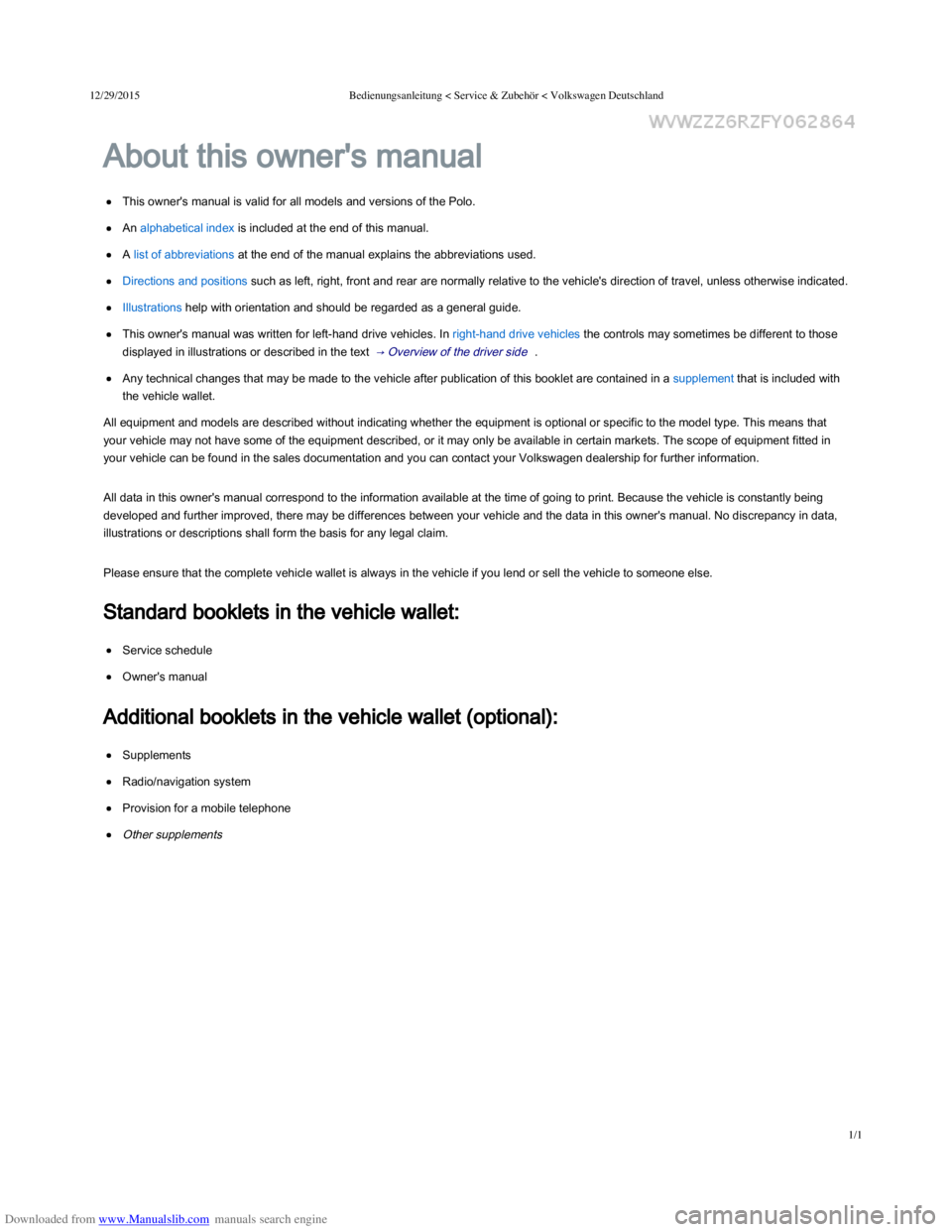
Downloaded from www.Manualslib.com manuals search engine 12/29/2015Bedienungsanleitung < Service & Zubehör < Volkswagen Deutschland
1/1
This owner's manual is valid for all models and versions of the Polo.
An alphabetical index is included at the end of this manual.
A list of abbreviations at the end of the manual explains the abbreviations used.
Directions and positions such as left, right, front and rear are normally relative to the vehicle's direction of travel, unless otherwise indicated.
Illustrations help with orientation and should be regarded as a general guide.
This owner's manual was written for left-hand drive vehicles. In right-hand drive vehicles the controls may sometimes be different to those
displayed in illustrations or described in the text → Overview of the driver side .
Any technical changes that may be made to the vehicle after publication of this booklet are contained in a supplement that is included with
the vehicle wallet.
All equipment and models are described without indicating whether the equipment is optional or specific to the model type. This means that
your vehicle may not have some of the equipment described, or it may only be available in certain markets. The scope of equipment fitted in
your vehicle can be found in the sales documentation and you can contact your Volkswagen dealership for further information.
All data in this owner's manual correspond to the information available at the time of going to print. Because the vehicle is constantly being
developed and further improved, there may be differences between your vehicle and the data in this owner's manual. No discrepancy in data,
illustrations or descriptions shall form the basis for any legal claim.
Please ensure that the complete vehicle wallet is always in the vehicle if you lend or sell the vehicle to someone else.
Service schedule
Owner's manual
Supplements
Radio/navigation system
Provision for a mobile telephone
Other supplements
About this owner's manual
Standard booklets in the vehicle wallet:
Additional booklets in the vehicle wallet (optional):
Page 17 of 100
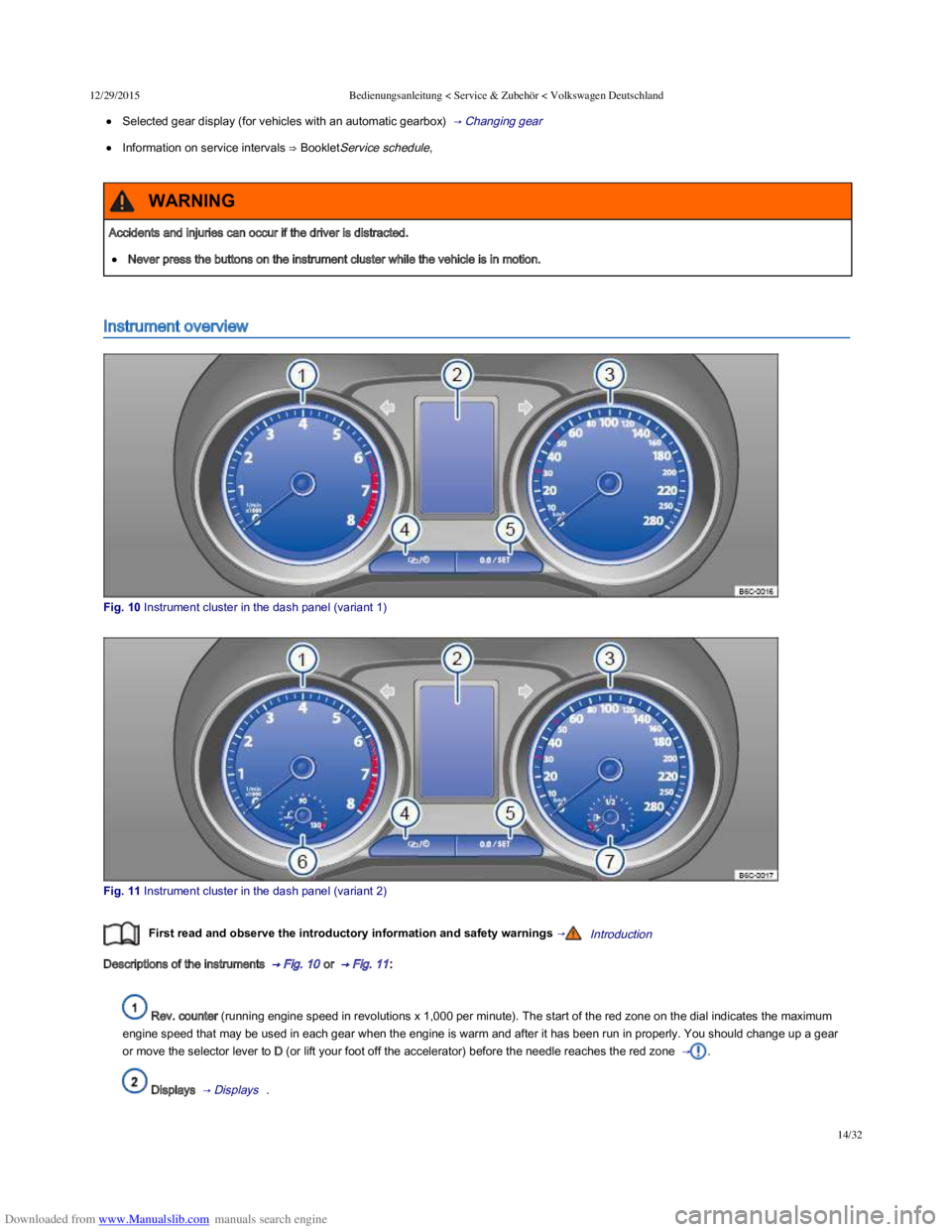
Downloaded from www.Manualslib.com manuals search engine 12/29/2015Bedienungsanleitung < Service & Zubehör < Volkswagen Deutschland
14/32
Selected gear display (for vehicles with an automatic gearbox) → Changing gear
Information on service intervals ⇒ BookletService schedule,
Instrument overview
Fig. 10 Instrument cluster in the dash panel (variant 1)
Fig. 11 Instrument cluster in the dash panel (variant 2)
First read and observe the introductory information and safety warnings →Introduction
Descriptions of the instruments → Fig. 10 or → Fig. 11 :
Rev. counter (running engine speed in revolutions x 1,000 per minute). The start of the red zone on the dial indicates the maximum
engine speed that may be used in each gear when the engine is warm and after it has been run in properly. You should change up a gear
or move the selector lever to D (or lift your foot off the accelerator) before the needle reaches the red zone → .
Displays → Displays .
Accidents and injuries can occur if the driver is distracted.
Never press the buttons on the instrument cluster while the vehicle is in motion.
WARNING
Page 23 of 100
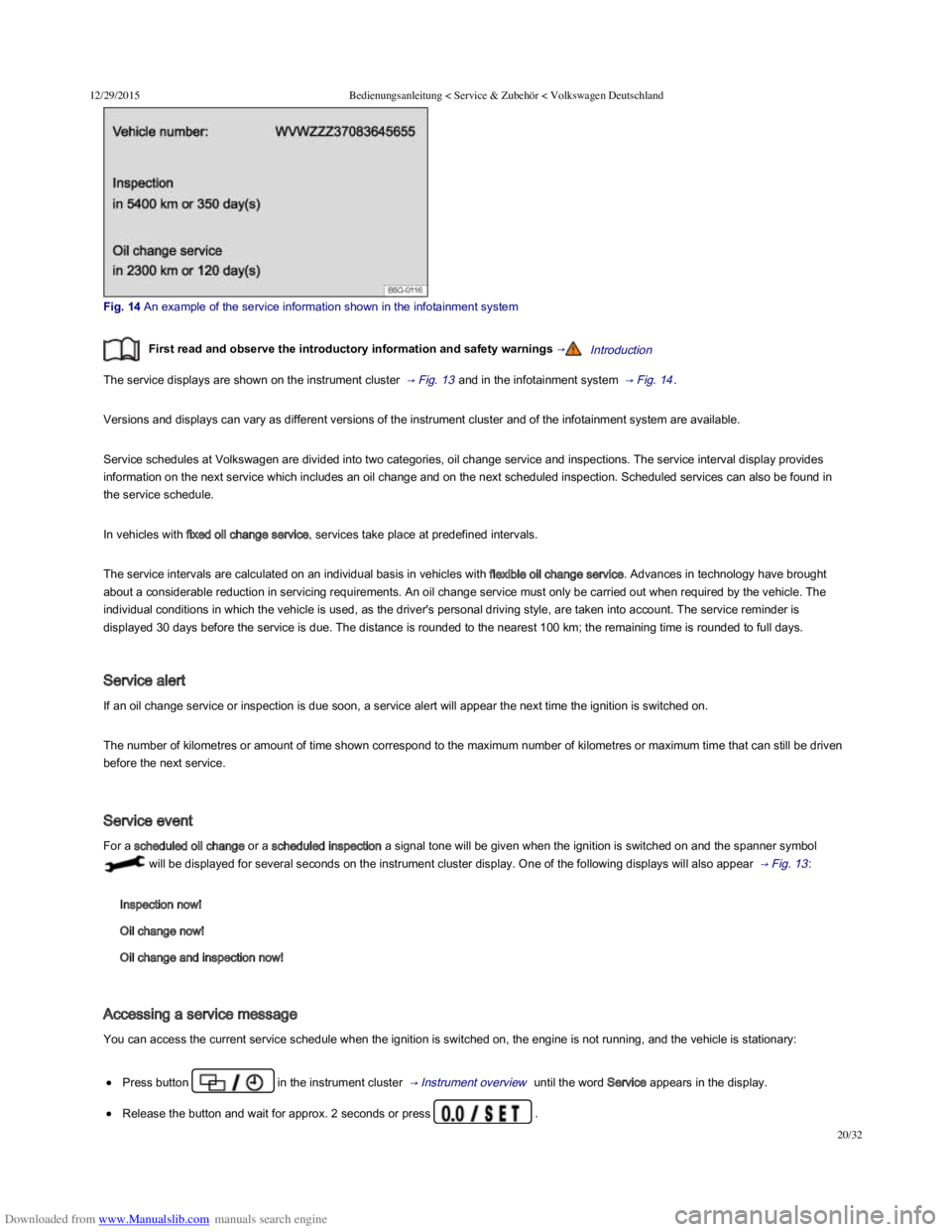
Downloaded from www.Manualslib.com manuals search engine 12/29/2015Bedienungsanleitung < Service & Zubehör < Volkswagen Deutschland
20/32
Fig. 14 An example of the service information shown in the infotainment system
First read and observe the introductory information and safety warnings →Introduction
The service displays are shown on the instrument cluster → Fig. 13 and in the infotainment system → Fig. 14 .
Versions and displays can vary as different versions of the instrument cluster and of the infotainment system are available.
Service schedules at Volkswagen are divided into two categories, oil change service and inspections. The service interval display provides
information on the next service which includes an oil change and on the next scheduled inspection. Scheduled services can also be found in
the service schedule.
In vehicles with fixed oil change service, services take place at predefined intervals.
The service intervals are calculated on an individual basis in vehicles with flexible oil change service. Advances in technology have brought
about a considerable reduction in servicing requirements. An oil change service must only be carried out when required by the vehicle. The
individual conditions in which the vehicle is used, as the driver's personal driving style, are taken into account. The service reminder is
displayed 30 days before the service is due. The distance is rounded to the nearest 100 km; the remaining time is rounded to full days.
Service alert
If an oil change service or inspection is due soon, a service alert will appear the next time the ignition is switched on.
The number of kilometres or amount of time shown correspond to the maximum number of kilometres or maximum time that can still be driven
before the next service.
Service event
For a scheduled oil change or a scheduled inspection a signal tone will be given when the ignition is switched on and the spanner symbol
will be displayed for several seconds on the instrument cluster display. One of the following displays will also appear → Fig. 13 :
Inspection now!
Oil change now!
Oil change and inspection now!
Accessing a service message
You can access the current service schedule when the ignition is switched on, the engine is not running, and the vehicle is stationary:
Press button in the instrument cluster → Instrument overview until the word Service appears in the display.
Release the button and wait for approx. 2 seconds or press .
Page 24 of 100
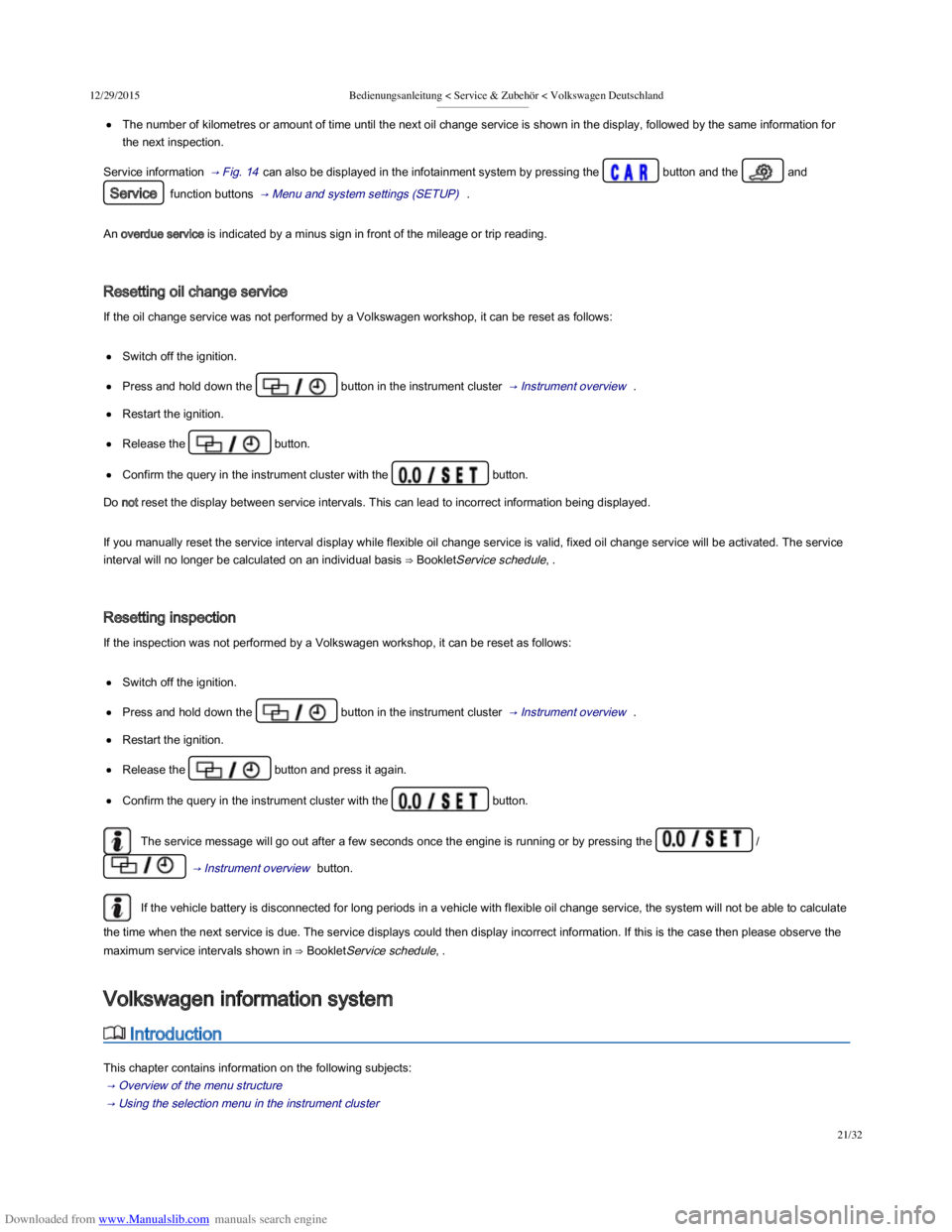
Downloaded from www.Manualslib.com manuals search engine 12/29/2015Bedienungsanleitung < Service & Zubehör < Volkswagen Deutschland
21/32
The number of kilometres or amount of time until the next oil change service is shown in the display, followed by the same information for
the next inspection.
Service information → Fig. 14 can also be displayed in the infotainment system by pressing the button and the and
Service function buttons → Menu and system settings (SETUP) .
An overdue service is indicated by a minus sign in front of the mileage or trip reading.
Resetting oil change service
If the oil change service was not performed by a Volkswagen workshop, it can be reset as follows:
Switch off the ignition.
Press and hold down the button in the instrument cluster → Instrument overview .
Restart the ignition.
Release the button.
Confirm the query in the instrument cluster with the button.
Do not reset the display between service intervals. This can lead to incorrect information being displayed.
If you manually reset the service interval display while flexible oil change service is valid, fixed oil change service will be activated. The service
interval will no longer be calculated on an individual basis ⇒ BookletService schedule, .
Resetting inspection
If the inspection was not performed by a Volkswagen workshop, it can be reset as follows:
Switch off the ignition.
Press and hold down the button in the instrument cluster → Instrument overview .
Restart the ignition.
Release the button and press it again.
Confirm the query in the instrument cluster with the button.
The service message will go out after a few seconds once the engine is running or by pressing the /
→ Instrument overview button.
If the vehicle battery is disconnected for long periods in a vehicle with flexible oil change service, the system will not be able to calculate
the time when the next service is due. The service displays could then display incorrect information. If this is the case then please observe the
maximum service intervals shown in ⇒ BookletService schedule, .
Introduction
This chapter contains information on the following subjects:
→ Overview of the menu structure
→ Using the selection menu in the instrument cluster
→ Selection menu
Volkswagen information system
Page 37 of 100
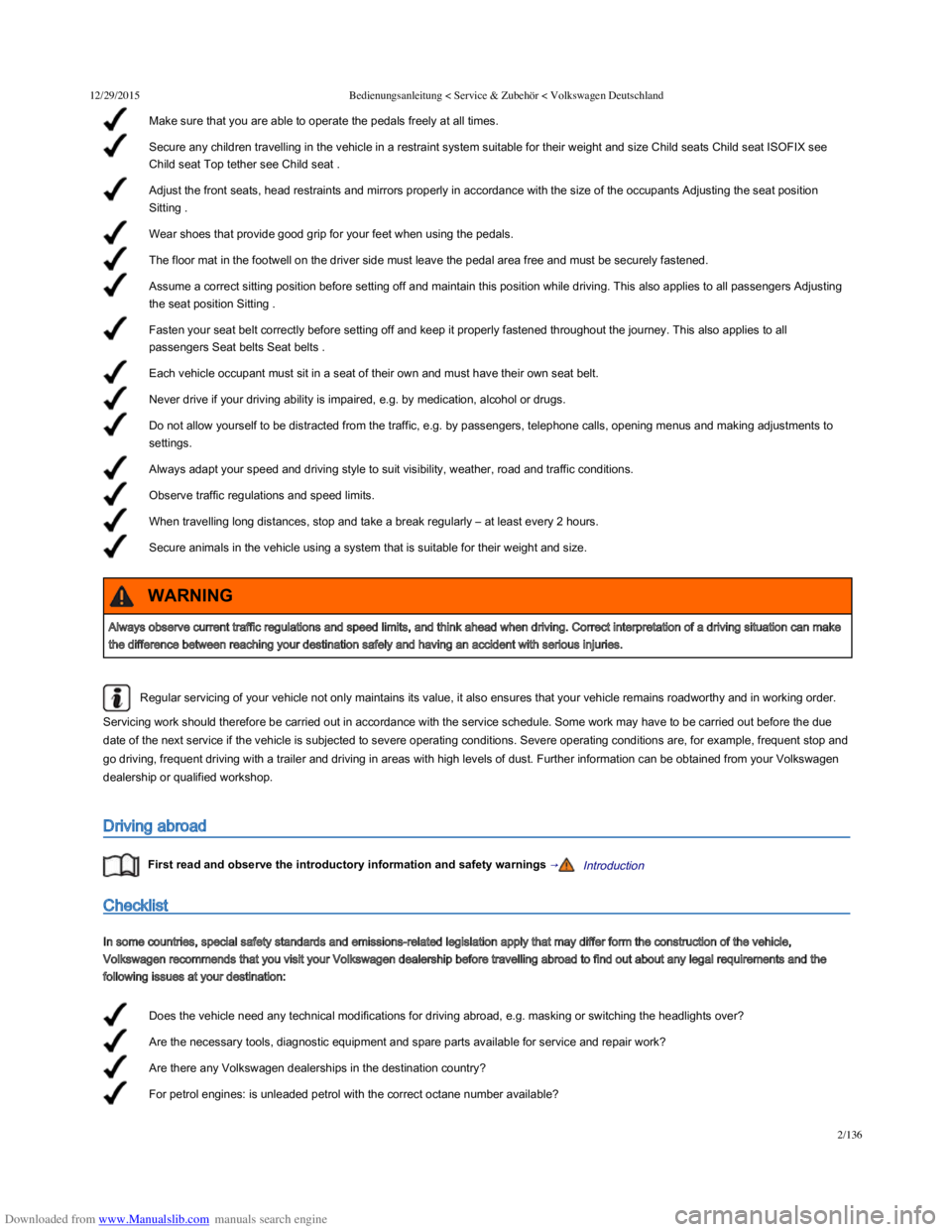
Downloaded from www.Manualslib.com manuals search engine 12/29/2015Bedienungsanleitung < Service & Zubehör < Volkswagen Deutschland
2/136
Make sure that you are able to operate the pedals freely at all times.
Secure any children travelling in the vehicle in a restraint system suitable for their weight and size Child seats Child seat ISOFIX see
Child seat Top tether see Child seat .
Adjust the front seats, head restraints and mirrors properly in accordance with the size of the occupants Adjusting the seat position
Sitting .
Wear shoes that provide good grip for your feet when using the pedals.
The floor mat in the footwell on the driver side must leave the pedal area free and must be securely fastened.
Assume a correct sitting position before setting off and maintain this position while driving. This also applies to all passengers Adjusting
the seat position Sitting .
Fasten your seat belt correctly before setting off and keep it properly fastened throughout the journey. This also applies to all
passengers Seat belts Seat belts .
Each vehicle occupant must sit in a seat of their own and must have their own seat belt.
Never drive if your driving ability is impaired, e.g. by medication, alcohol or drugs.
Do not allow yourself to be distracted from the traffic, e.g. by passengers, telephone calls, opening menus and making adjustments to
settings.
Always adapt your speed and driving style to suit visibility, weather, road and traffic conditions.
Observe traffic regulations and speed limits.
When travelling long distances, stop and take a break regularly – at least every 2 hours.
Secure animals in the vehicle using a system that is suitable for their weight and size.
Does the vehicle need any technical modifications for driving abroad, e.g. masking or switching the headlights over?
Are the necessary tools, diagnostic equipment and spare parts available for service and repair work?
Are there any Volkswagen dealerships in the destination country?
For petrol engines: is unleaded petrol with the correct octane number available?
Regular servicing of your vehicle not only maintains its value, it also ensures that your vehicle remains roadworthy and in working order.
Servicing work should therefore be carried out in accordance with the service schedule. Some work may have to be carried out before the due
date of the next service if the vehicle is subjected to severe operating conditions. Severe operating conditions are, for example, frequent stop and
go driving, frequent driving with a trailer and driving in areas with high levels of dust. Further information can be obtained from your Volkswagen
dealership or qualified workshop.
Driving abroad
First read and observe the introductory information and safety warnings →Introduction
Checklist
In some countries, special safety standards and emissions-related legislation apply that may differ form the construction of the vehicle,
Volkswagen recommends that you visit your Volkswagen dealership before travelling abroad to find out about any legal requirements and the
following issues at your destination:
Always observe current traffic regulations and speed limits, and think ahead when driving. Correct interpretation of a driving situation can make
the difference between reaching your destination safely and having an accident with serious injuries.
WARNING
Page 39 of 100
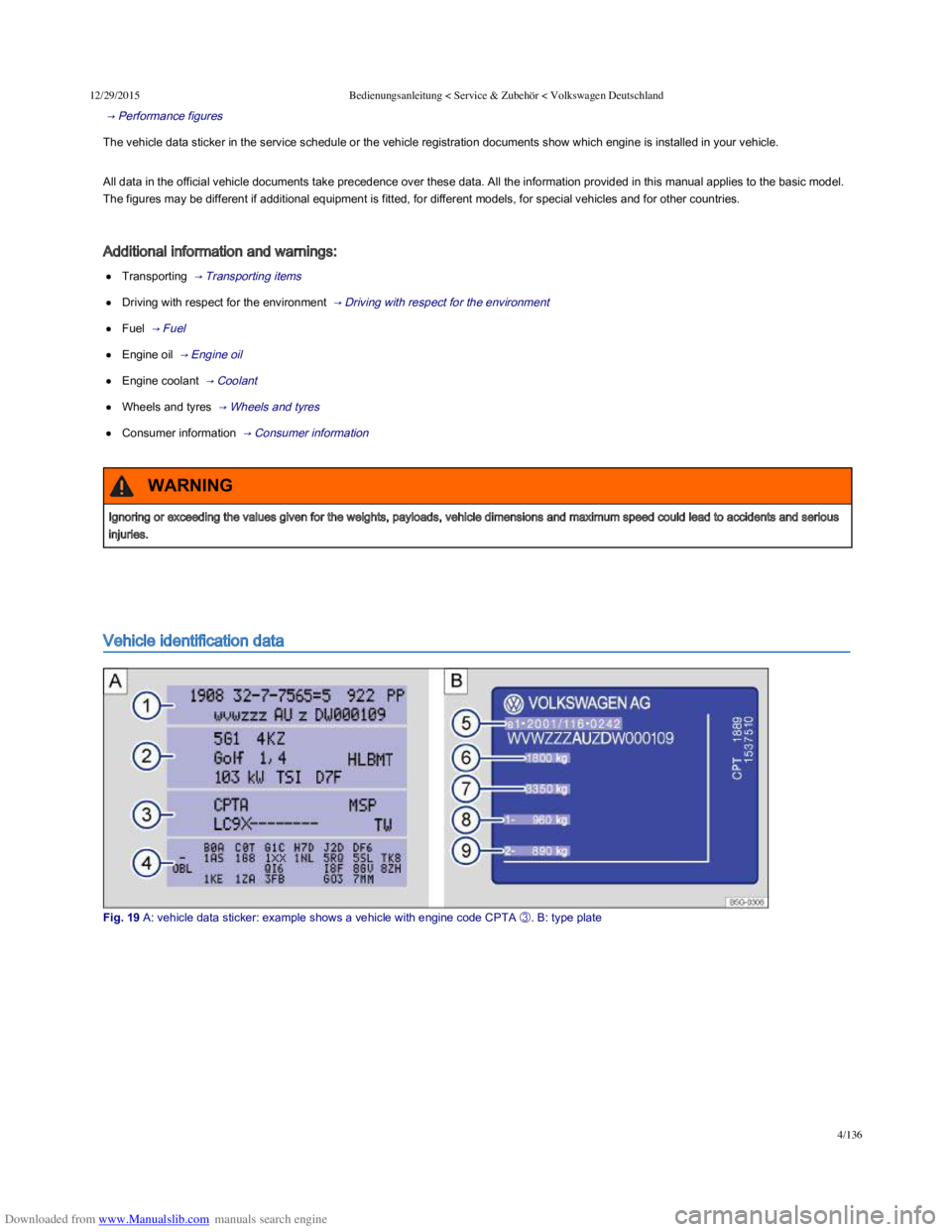
Downloaded from www.Manualslib.com manuals search engine 12/29/2015Bedienungsanleitung < Service & Zubehör < Volkswagen Deutschland
4/136
→ Performance figures
The vehicle data sticker in the service schedule or the vehicle registration documents show which engine is installed in your vehicle.
All data in the official vehicle documents take precedence over these data. All the information provided in this manual applies to the basic model.
The figures may be different if additional equipment is fitted, for different models, for special vehicles and for other countries.
Additional information and warnings:
Transporting → Transporting items
Driving with respect for the environment → Driving with respect for the environment
Fuel → Fuel
Engine oil → Engine oil
Engine coolant → Coolant
Wheels and tyres → Wheels and tyres
Consumer information → Consumer information
Vehicle identification data
Fig. 19 A: vehicle data sticker: example shows a vehicle with engine code CPTA
Page 40 of 100
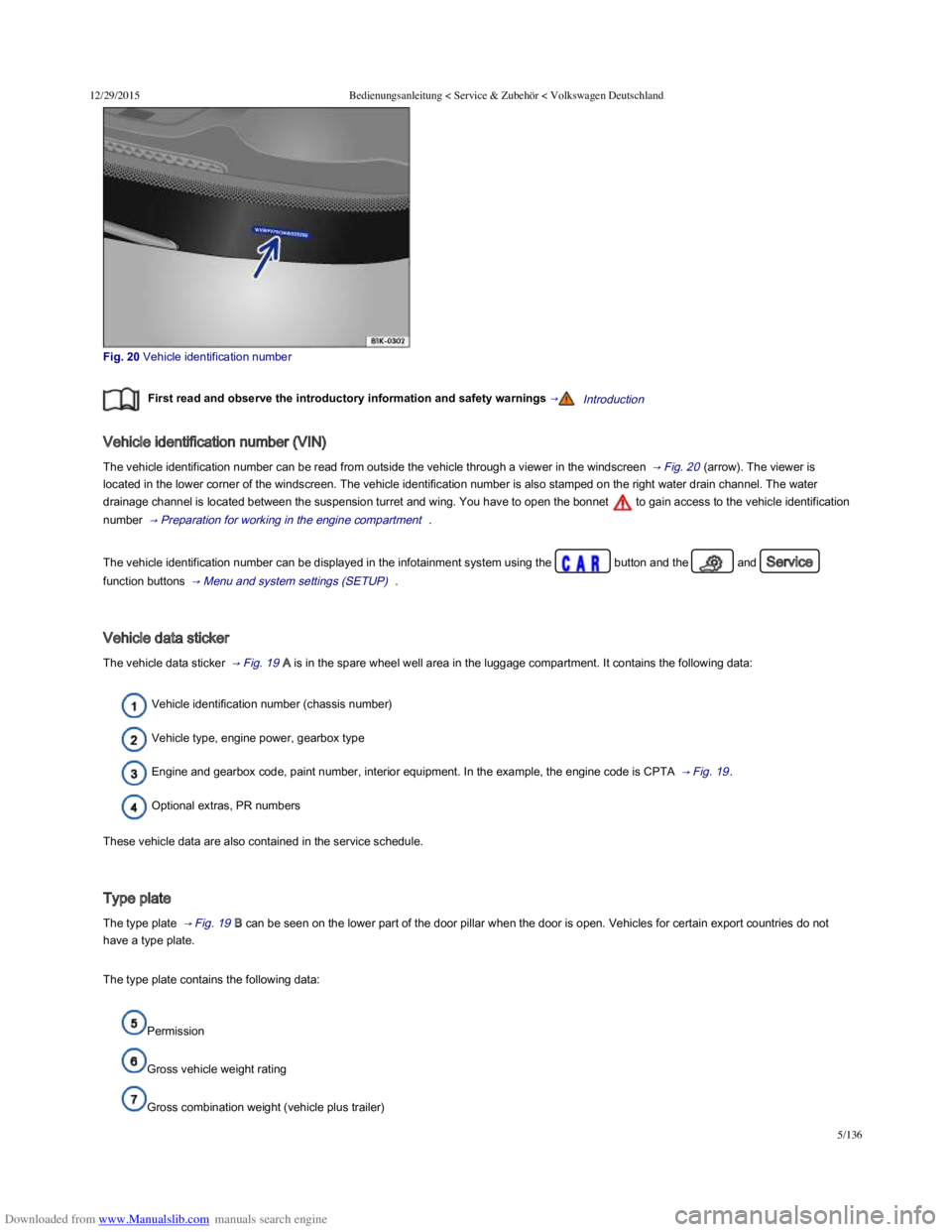
Downloaded from www.Manualslib.com manuals search engine 12/29/2015Bedienungsanleitung < Service & Zubehör < Volkswagen Deutschland
5/136
Fig. 20 Vehicle identification number
First read and observe the introductory information and safety warnings →Introduction
Vehicle identification number (VIN)
The vehicle identification number can be read from outside the vehicle through a viewer in the windscreen → Fig. 20 (arrow). The viewer is
located in the lower corner of the windscreen. The vehicle identification number is also stamped on the right water drain channel. The water
drainage channel is located between the suspension turret and wing. You have to open the bonnet to gain access to the vehicle identification
number → Preparation for working in the engine compartment .
The vehicle identification number can be displayed in the infotainment system using the button and the and Service
function buttons → Menu and system settings (SETUP) .
Vehicle data sticker
The vehicle data sticker → Fig. 19 A is in the spare wheel well area in the luggage compartment. It contains the following data:
Vehicle identification number (chassis number)
Vehicle type, engine power, gearbox type
Engine and gearbox code, paint number, interior equipment. In the example, the engine code is CPTA → Fig. 19 .
Optional extras, PR numbers
These vehicle data are also contained in the service schedule.
Type plate
The type plate → Fig. 19 B can be seen on the lower part of the door pillar when the door is open. Vehicles for certain export countries do not
have a type plate.
The type plate contains the following data:
Permission
Gross vehicle weight rating
Gross combination weight (vehicle plus trailer)