Page 17 of 397
Vehicles with Basic display:
6. Switch off the emergency flashers.
Do not reset the service reminder between service intervals; otherwise incorrect information will be displayed.
The service reminder disappears after a few seconds or after the �/�+�
Page 27 of 397

Settings menu Function
Language Set language for messages in the display and navigation system.
MFI data Select the features you want to have displayed in the MFI menu in the instrument cluster display
Compass Calibrating the compass on vehicles without a factory-installed navigation system. To calibrate, follow instructions in the instrument cluster display
Convenience Convenience function settings
Lights & Vision Vehicle lighting settings
Time Set hours and minutes for the instrument cluster clock, the Radio & Naviga-tion System clock, and the analog clock. The digital clocks can be set to show the time in 12 or 24 hour format. Resetting clocks to daylight savings time or standard time.
Snow tires Set up visual and acoustic speed warning. Use the feature only when winter tires are installed that have a speed rating less than top vehicle speed.
Units Set the units in which temperature, fuel consumption, and distances should be displayed (for example, whether to show distance driven in miles or kilometers).
Service Display service messages or reset service interval display.
Factory setting Resets the functions in the Settings menu back to the factory settings.
Convenience submenu
�
Page 351 of 397
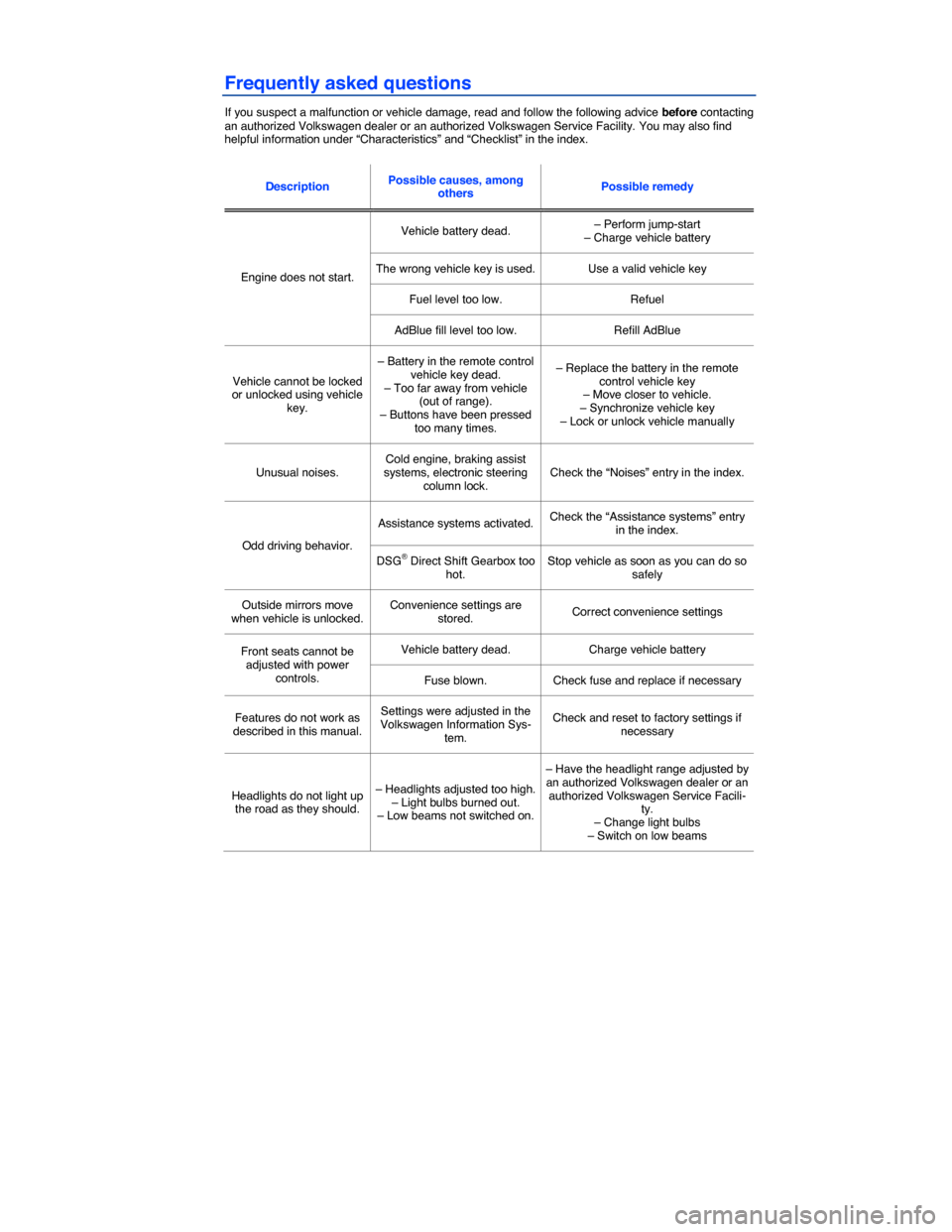
Frequently asked questions
If you suspect a malfunction or vehicle damage, read and follow the following advice before contacting an authorized Volkswagen dealer or an authorized Volkswagen Service Facility. You may also find helpful information under “Characteristics” and “Checklist” in the index.
Description Possible causes, among others Possible remedy
Engine does not start.
Vehicle battery dead. – Perform jump-start – Charge vehicle battery
The wrong vehicle key is used. Use a valid vehicle key
Fuel level too low. Refuel
AdBlue fill level too low. Refill AdBlue
Vehicle cannot be locked or unlocked using vehicle key.
– Battery in the remote control vehicle key dead. – Too far away from vehicle (out of range). – Buttons have been pressed too many times.
– Replace the battery in the remote control vehicle key – Move closer to vehicle. – Synchronize vehicle key – Lock or unlock vehicle manually
Unusual noises. Cold engine, braking assist systems, electronic steering column lock. Check the “Noises” entry in the index.
Odd driving behavior.
Assistance systems activated. Check the “Assistance systems” entry in the index.
DSG® Direct Shift Gearbox too hot. Stop vehicle as soon as you can do so safely
Outside mirrors move when vehicle is unlocked. Convenience settings are stored. Correct convenience settings
Front seats cannot be adjusted with power controls.
Vehicle battery dead. Charge vehicle battery
Fuse blown. Check fuse and replace if necessary
Features do not work as described in this manual.
Settings were adjusted in the Volkswagen Information Sys-tem.
Check and reset to factory settings if necessary
Headlights do not light up the road as they should.
– Headlights adjusted too high.– Light bulbs burned out. – Low beams not switched on.
– Have the headlight range adjusted by an authorized Volkswagen dealer or an authorized Volkswagen Service Facili-ty. – Change light bulbs – Switch on low beams