2015 VOLKSWAGEN PASSAT left driving
[x] Cancel search: left drivingPage 121 of 397

Static cornering lights
Your vehicle may have fog lights under the front bumper that are also static cornering lights. On some models the static cornering lights may also be integrated in the headlights. At speeds below about 25 mph (40 km/h), the light on one side of the vehicle will come on automatically when you turn a corner. If you turn to the right, the right fog light lights up; turn left and the left fog light lights up. The light dims and goes out when the steering wheel is straightened out again.
When you move the selector lever to Reverse (R), the static cornering lights on both sides of the vehicle may come on so that you can see the area around the vehicle better when backing up.
The static cornering lights work only when the headlights are on. If you are using automatic headlights
(headlight switch in the �!�5�4�/ position ⇒ fig. 101), they work only when the headlights have been auto-matically switched on. The static cornering lights do not come on when the headlight switch is in the �/
position or when the fog lights themselves have been switched on ⇒ Switching lights on and off.
Automatic headlights (�!�5�4�/)
Automatic headlights are a convenience feature only and cannot always recognize all lighting and driving situations.
If the light switch is in the �!�5�4�/ position, both vehicle lighting and instrument and switch lighting are
automatically switched on and off in the following situations ⇒ :
Automatic activation: Automatic deactivation:
If the low-light sensor registers darkness, for example when driving through a tunnel. If sufficient brightness is registered.
WARNING
Crashes and other accidents can happen when you cannot see the road ahead and when you cannot be seen by other motorists.
�x Never use daytime running lights (DRL) to see where you are going. DRL are not bright enough to light up the roadway and be seen by other motorists. You will not be able to see far enough ahead for safety, especially at dusk or when it is dark. Always switch on the low-beam headlights at dusk or when it is dark.
�x The taillights do not come on when the daytime running lights are switched on. A vehicle without taillights on cannot be seen by others in bad weather, at dusk, or when it is dark.
�x If automatic headlights (�!�5�4�/) are switched on, the low-beam headlights still may not be switched on in fog or heavy rain. You have to switch on the low-beam headlights yourself.
In cool or humid weather, the insides of the headlights, rear lights, and turn signals can tempo-rarily fog up. This is normal and does not affect the service life of the vehicle's lighting system.
Coming home / Leaving home features (orientation lighting)
�
Page 139 of 397
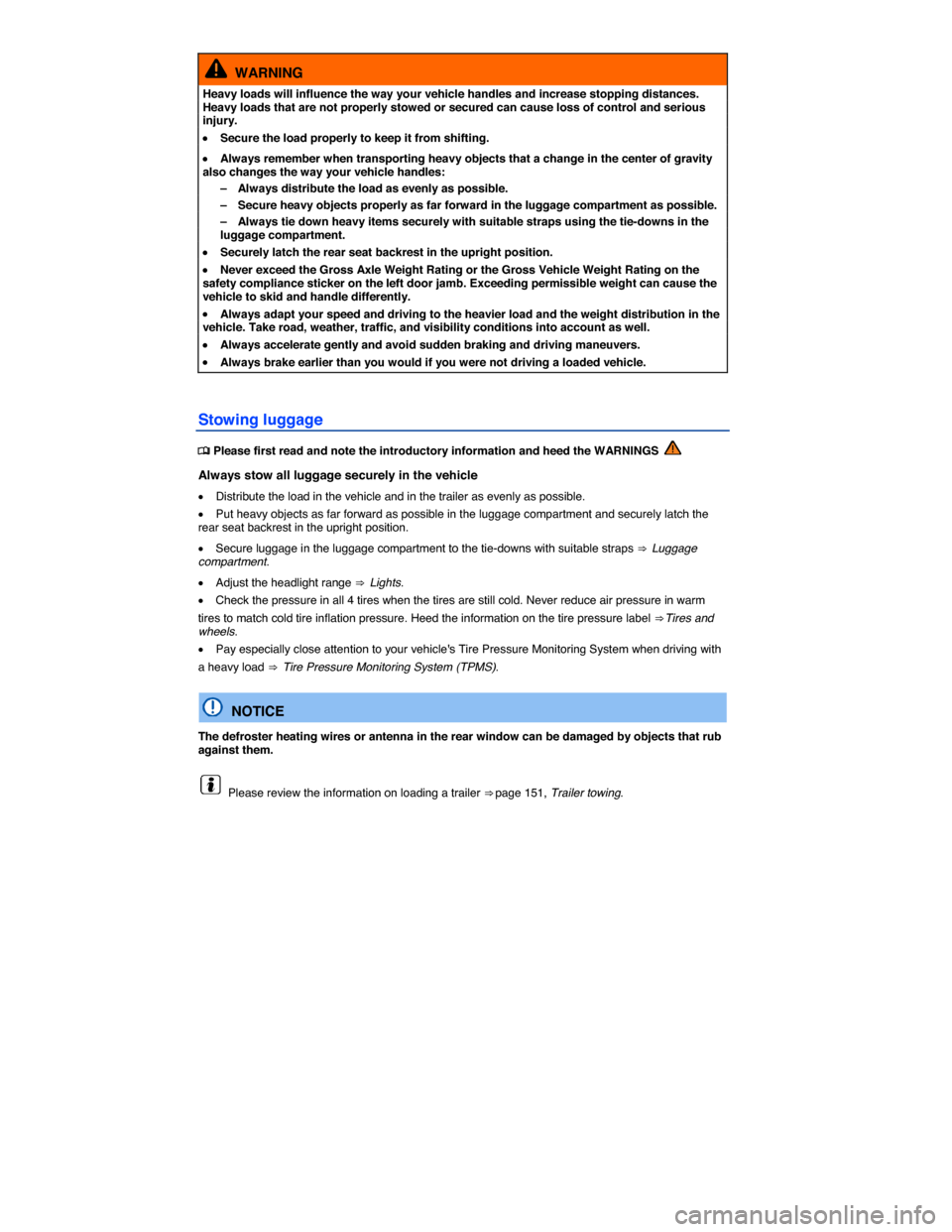
WARNING
Heavy loads will influence the way your vehicle handles and increase stopping distances. Heavy loads that are not properly stowed or secured can cause loss of control and serious injury.
�x Secure the load properly to keep it from shifting.
�x Always remember when transporting heavy objects that a change in the center of gravity also changes the way your vehicle handles:
– Always distribute the load as evenly as possible.
– Secure heavy objects properly as far forward in the luggage compartment as possible.
– Always tie down heavy items securely with suitable straps using the tie-downs in the luggage compartment.
�x Securely latch the rear seat backrest in the upright position.
�x Never exceed the Gross Axle Weight Rating or the Gross Vehicle Weight Rating on the safety compliance sticker on the left door jamb. Exceeding permissible weight can cause the vehicle to skid and handle differently.
�x Always adapt your speed and driving to the heavier load and the weight distribution in the vehicle. Take road, weather, traffic, and visibility conditions into account as well.
�x Always accelerate gently and avoid sudden braking and driving maneuvers.
�x Always brake earlier than you would if you were not driving a loaded vehicle.
Stowing luggage
�
Page 202 of 397

Key to ⇒ fig. 140:
(1) Valet parking key in holder.
(2) SET button for Tire Pressure Monitoring System (TPMS) ⇒ Tire Pressure Monitoring System (TPMS).
(3) Button for Valet Parking feature ⇒ Valet Parking feature.
(4) Owner's Manual in Owner's Manual slot.
(5) Holder for pen and notepad.
Opening and closing the glove compartment
If necessary, unlock the glove compartment. It is locked when the key slot is vertical.
To open, pull the handle ⇒ fig. 139.
To close, push the lid up.
Owner's Manual slot
The slot at the top of the glove compartment is designed to hold the Owner's Manual.
The Owner's Manual is in this glove compartment slot ⇒ fig. 140 (4).
Always keep the Owner's Manual in this slot.
Holder for the valet parking key
There is a holder for the valet parking key ⇒ Vehicle key set in the glove compartment.
The holder is on the left side of the glove compartment (1).
You should keep the valet parking key in this holder. Slide the valet key into the holder from above, do not snap it into the holder from the front.
Holder for pen and notepad
There are holders for a pen and a notepad in the glove compartment cover (5).
Buttons in the glove compartment
The Tire Pressure Monitoring System (TPMS) SET button ⇒ Tire Pressure Monitoring System
(TPMS) and recalibration with the SET button (2) and the Valet Parking button ⇒ Valet Parking fea-ture (1) are also located in the glove compartment.
WARNING
An open glove compartment door can increase the risk of serious injury during sudden brak-ing or driving maneuvers or in a crash.
�x Always keep the glove compartment closed while the vehicle is moving.
NOTICE
In some vehicle models, design considerations have made it necessary to have openings in the glove compartment behind the Owner's Manual slot, for example. Small items may fall through these openings and get behind the instrument panel. This can cause unusual noises and dam-age the vehicle. Never put any small objects in the glove compartment for this reason.
Page 227 of 397
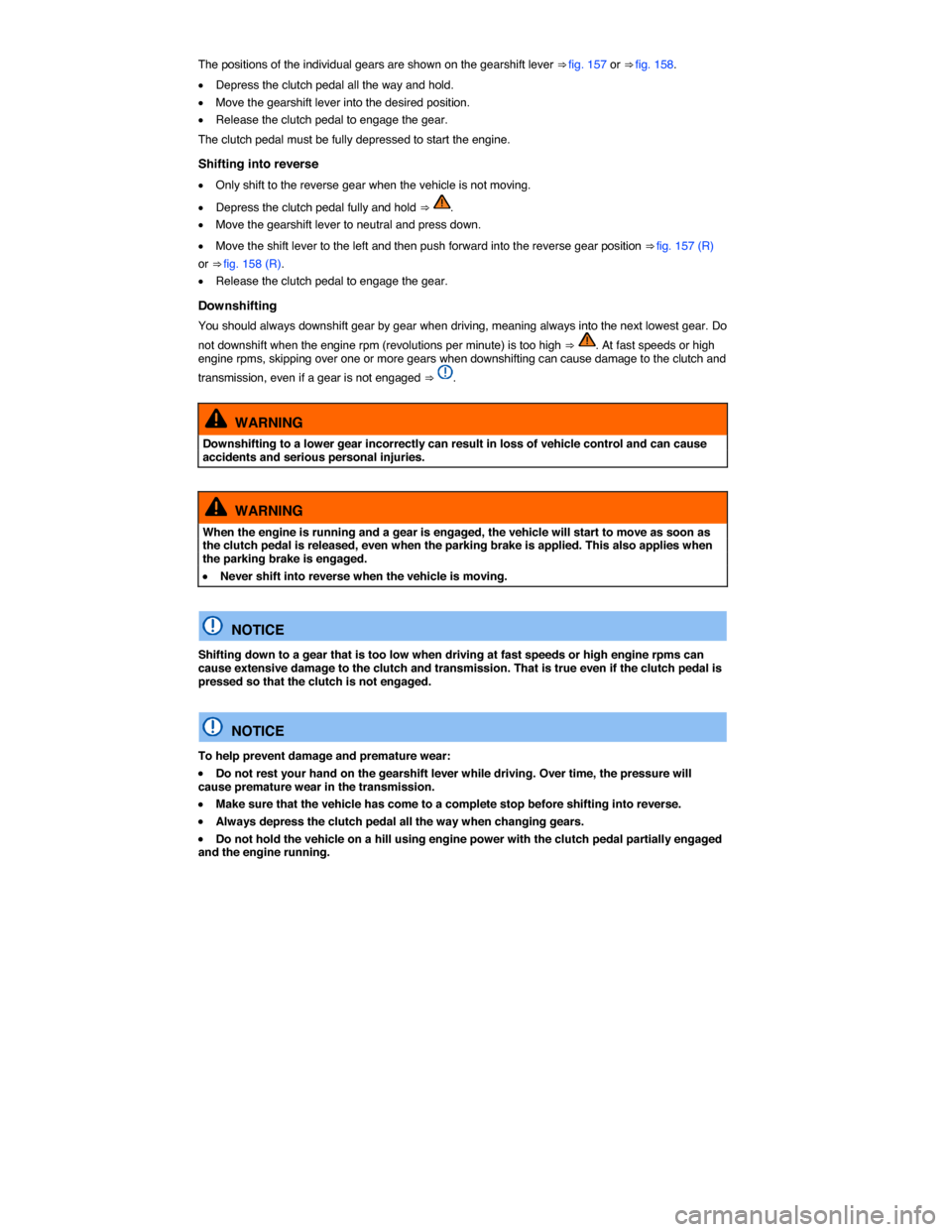
The positions of the individual gears are shown on the gearshift lever ⇒ fig. 157 or ⇒ fig. 158.
�x Depress the clutch pedal all the way and hold.
�x Move the gearshift lever into the desired position.
�x Release the clutch pedal to engage the gear.
The clutch pedal must be fully depressed to start the engine.
Shifting into reverse
�x Only shift to the reverse gear when the vehicle is not moving.
�x Depress the clutch pedal fully and hold ⇒ .
�x Move the gearshift lever to neutral and press down.
�x Move the shift lever to the left and then push forward into the reverse gear position ⇒ fig. 157 (R)
or ⇒ fig. 158 (R).
�x Release the clutch pedal to engage the gear.
Downshifting
You should always downshift gear by gear when driving, meaning always into the next lowest gear. Do
not downshift when the engine rpm (revolutions per minute) is too high ⇒ . At fast speeds or high engine rpms, skipping over one or more gears when downshifting can cause damage to the clutch and
transmission, even if a gear is not engaged ⇒ .
WARNING
Downshifting to a lower gear incorrectly can result in loss of vehicle control and can cause accidents and serious personal injuries.
WARNING
When the engine is running and a gear is engaged, the vehicle will start to move as soon as the clutch pedal is released, even when the parking brake is applied. This also applies when the parking brake is engaged.
�x Never shift into reverse when the vehicle is moving.
NOTICE
Shifting down to a gear that is too low when driving at fast speeds or high engine rpms can cause extensive damage to the clutch and transmission. That is true even if the clutch pedal is pressed so that the clutch is not engaged.
NOTICE
To help prevent damage and premature wear:
�x Do not rest your hand on the gearshift lever while driving. Over time, the pressure will cause premature wear in the transmission.
�x Make sure that the vehicle has come to a complete stop before shifting into reverse.
�x Always depress the clutch pedal all the way when changing gears.
�x Do not hold the vehicle on a hill using engine power with the clutch pedal partially engaged and the engine running.
Page 231 of 397
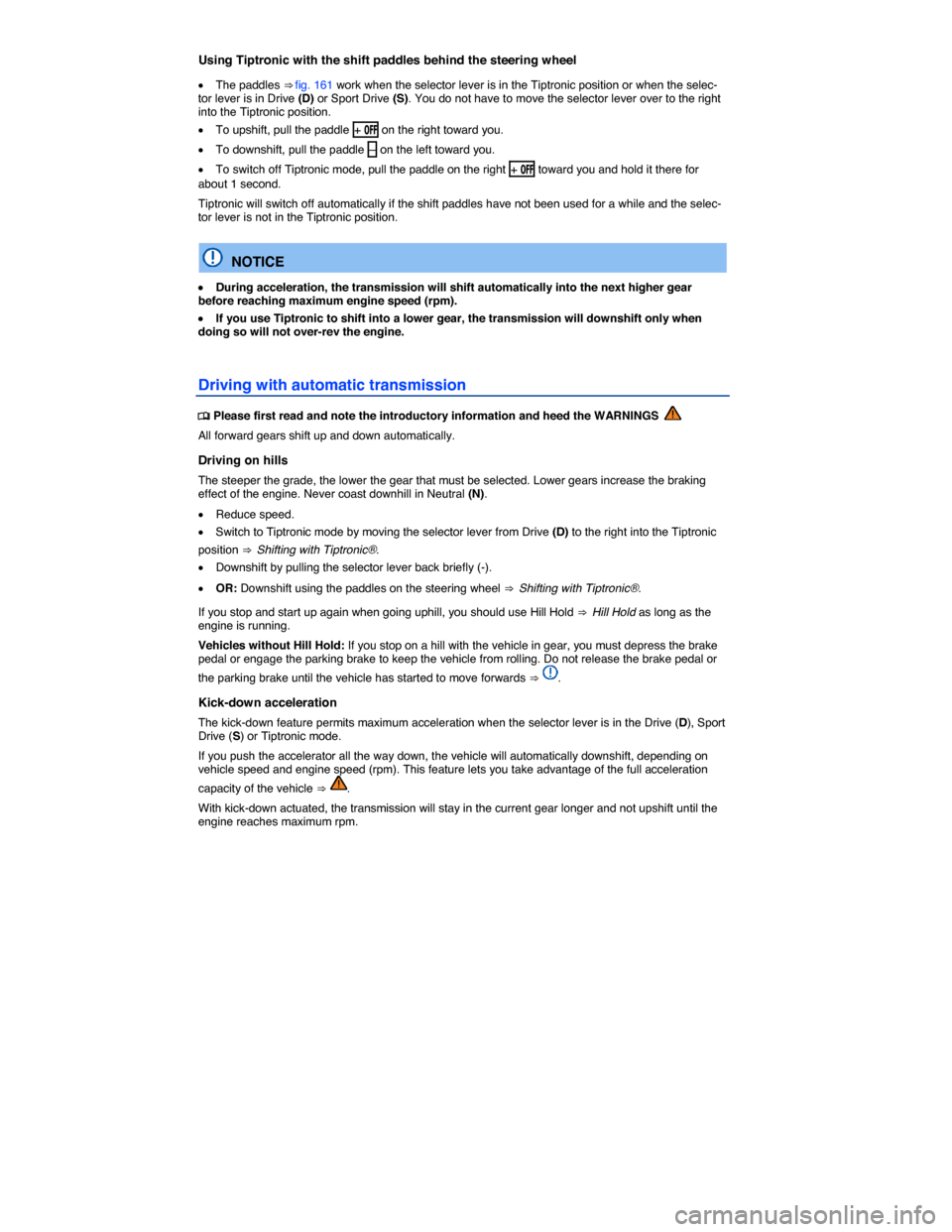
Using Tiptronic with the shift paddles behind the steering wheel
�x The paddles ⇒ fig. 161 work when the selector lever is in the Tiptronic position or when the selec-tor lever is in Drive (D) or Sport Drive (S). You do not have to move the selector lever over to the right into the Tiptronic position.
�x To upshift, pull the paddle + �/�&�& on the right toward you.
�x To downshift, pull the paddle – on the left toward you.
�x To switch off Tiptronic mode, pull the paddle on the right + �/�&�& toward you and hold it there for about 1 second.
Tiptronic will switch off automatically if the shift paddles have not been used for a while and the selec-tor lever is not in the Tiptronic position.
NOTICE
�x During acceleration, the transmission will shift automatically into the next higher gear before reaching maximum engine speed (rpm).
�x If you use Tiptronic to shift into a lower gear, the transmission will downshift only when doing so will not over-rev the engine.
Driving with automatic transmission
�