Page 61 of 397
Lights up Possible cause Proper response
OR icon appears in the display
When the ignition is switched on, several warning and indicator lights come on briefly for a function check. They go out after a few seconds.
If a door is not closed properly, the �� or �� red warning light lights up in the instrument cluster or the vehicle icon appears in the instrument cluster display showing an open door.
Depending on vehicle options, the red warning light or icon may still be displayed even after the igni-tion is switched off as long as the key has not been taken out of the ignition. The icon in the instrument cluster display goes out about 15 seconds after the vehicle has been locked.
Child safety lock
Fig. 42 In the left rear door: Child safety lock A deactivated, B activated.
Fig. 43 In the right rear door: Child safety lock A deactivated, B activated.
�
Page 80 of 397
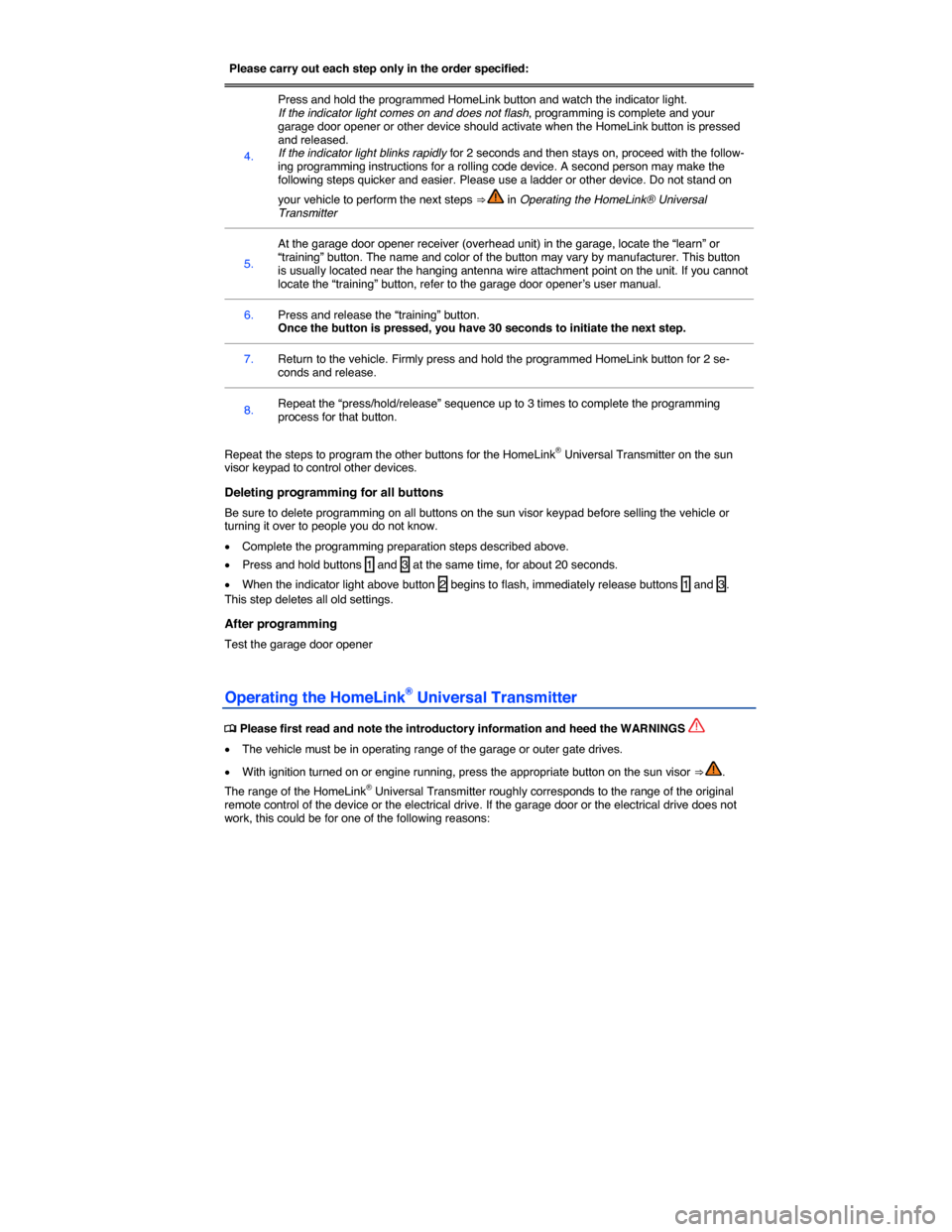
Please carry out each step only in the order specified:
4.
Press and hold the programmed HomeLink button and watch the indicator light. If the indicator light comes on and does not flash, programming is complete and your garage door opener or other device should activate when the HomeLink button is pressed and released. If the indicator light blinks rapidly for 2 seconds and then stays on, proceed with the follow-ing programming instructions for a rolling code device. A second person may make the following steps quicker and easier. Please use a ladder or other device. Do not stand on
your vehicle to perform the next steps ⇒ in Operating the HomeLink® Universal Transmitter
5.
At the garage door opener receiver (overhead unit) in the garage, locate the “learn” or “training” button. The name and color of the button may vary by manufacturer. This button is usually located near the hanging antenna wire attachment point on the unit. If you cannot locate the “training” button, refer to the garage door opener’s user manual.
6. Press and release the “training” button. Once the button is pressed, you have 30 seconds to initiate the next step.
7. Return to the vehicle. Firmly press and hold the programmed HomeLink button for 2 se-conds and release.
8. Repeat the “press/hold/release” sequence up to 3 times to complete the programming process for that button.
Repeat the steps to program the other buttons for the HomeLink® Universal Transmitter on the sun visor keypad to control other devices.
Deleting programming for all buttons
Be sure to delete programming on all buttons on the sun visor keypad before selling the vehicle or turning it over to people you do not know.
�x Complete the programming preparation steps described above.
�x Press and hold buttons 1 and 3 at the same time, for about 20 seconds.
�x When the indicator light above button 2 begins to flash, immediately release buttons 1 and 3. This step deletes all old settings.
After programming
Test the garage door opener
Operating the HomeLink® Universal Transmitter
�
Page 97 of 397
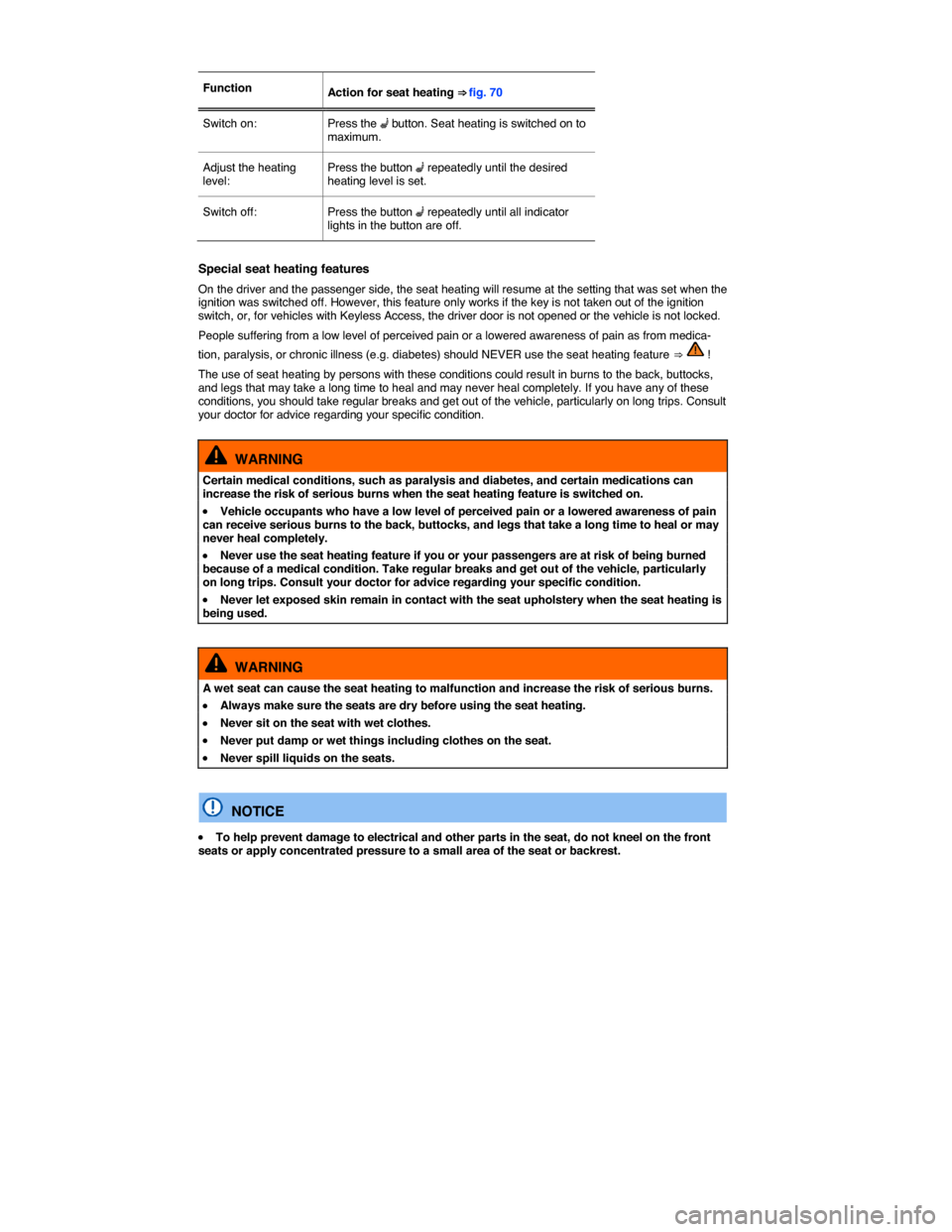
Function Action for seat heating ⇒ fig. 70
Switch on: Press the �A button. Seat heating is switched on to maximum.
Adjust the heating level: Press the button �A repeatedly until the desired heating level is set.
Switch off: Press the button �A repeatedly until all indicator lights in the button are off.
Special seat heating features
On the driver and the passenger side, the seat heating will resume at the setting that was set when the ignition was switched off. However, this feature only works if the key is not taken out of the ignition switch, or, for vehicles with Keyless Access, the driver door is not opened or the vehicle is not locked.
People suffering from a low level of perceived pain or a lowered awareness of pain as from medica-
tion, paralysis, or chronic illness (e.g. diabetes) should NEVER use the seat heating feature ⇒ !
The use of seat heating by persons with these conditions could result in burns to the back, buttocks, and legs that may take a long time to heal and may never heal completely. If you have any of these conditions, you should take regular breaks and get out of the vehicle, particularly on long trips. Consult your doctor for advice regarding your specific condition.
WARNING
Certain medical conditions, such as paralysis and diabetes, and certain medications can increase the risk of serious burns when the seat heating feature is switched on.
�x Vehicle occupants who have a low level of perceived pain or a lowered awareness of pain can receive serious burns to the back, buttocks, and legs that take a long time to heal or may never heal completely.
�x Never use the seat heating feature if you or your passengers are at risk of being burned because of a medical condition. Take regular breaks and get out of the vehicle, particularly on long trips. Consult your doctor for advice regarding your specific condition.
�x Never let exposed skin remain in contact with the seat upholstery when the seat heating is being used.
WARNING
A wet seat can cause the seat heating to malfunction and increase the risk of serious burns.
�x Always make sure the seats are dry before using the seat heating.
�x Never sit on the seat with wet clothes.
�x Never put damp or wet things including clothes on the seat.
�x Never spill liquids on the seats.
NOTICE
�x To help prevent damage to electrical and other parts in the seat, do not kneel on the front seats or apply concentrated pressure to a small area of the seat or backrest.
Page 117 of 397
Lights up Possible cause Proper response
�� One or more driving lights not working or cornering light malfunction.
Replace burned out bulb ⇒ or if all light bulbs are OK, see an authorized Volkswagen dealer or authorized Volkswagen Service facility.
� Fog lights switched on (indicator light on the headlight switch).
�Z �
Page 127 of 397
Lights up Possible cause Proper response
�Y Not enough windshield washer fluid. Refill windshield washer reservoir at the next opportunity
When the ignition is switched on, several warning and indicator lights come on briefly for a function check. They go out after a few seconds.
NOTICE
Failure to heed warning lights or text WARNINGS can result in vehicle damage.
Windshield wiper lever
Fig. 106 Operating the front windshield wiper.
�
Page 135 of 397

The auto-dimming feature can be switched on and off with the switch on the inside mirror (2). When auto-dimming is activated, the indicator light (1) is on.
If the ignition is switched on, the sensor (3) automatically darkens the inside mirror depending on the amount of light shining into the vehicle from the rear.
The auto-dimming feature is deactivated when you shift the transmission into reverse or switch on the interior lights or the reading light.
Do not attach external navigation devices to the windshield or in the vicinity of the auto-dimming inside
mirror ⇒ .
WARNING
The illuminated display on an external navigation device can cause the auto-dimming inside mirror to malfunction, which can result in crashes and serious injuries.
�x Malfunctions in the auto-dimming function can result in the inside mirror being unable to evaluate the exact distance of vehicles in the rear or other objects.
If the light striking the sensor is filtered or blocked (such as by a sunshade), the auto-dimming inside mirror will not work properly or may not work at all.
Outside mirrors
Fig. 113 In the driver door: Adjusting knob for outside mirrors.
�
Page 169 of 397

Engine Tire dimensions Comfort tire pressure (full load) Standard tire pressure (full load)
PSI / kPa PSI / kPa
235/40 R 19 33 / 230 35 / 240
2.0 l / 150 hp (110 kW)
215/60 R 16 31 / 210 35 / 240
215/55 R 17 32 / 220 35 / 240
235/45 R 18 33 / 230 35 / 240
3.6 l / 280 hp (206 kW)
215/55 R 17 33 / 230 35 / 240
235/45 R 18 35 / 240 35 / 240
235/40 R 19 - 36 / 250
Compact spare wheel 135/90 R 16 - 60 / 420
The Tire Pressure Monitoring System is configured at the factory with the correct tire inflation pres-sure applicable for the vehicle model, engine and factory-installed tires. The tire inflation pressure is listed on the tire inflation pressure label on the driver door jamb. The tire inflation pressures for the road tires are listed on this label. The inflation pressure for the compact spare is as specified on the tire pressure label or on a separate label for the compact spare, if there is one. In the event of a discrepancy between the above figures and the tire pressures listed on the tire inflation pressure label, the pressures listed on the label are the ones you should use. The listed pressure applies to all road tires. The Tire Pressure Monitoring System must be recalibrated using the SET button whenev-er you remove and remount or change any wheel or tire on the vehicle, even if the reinstalled or replacement wheels and tires are identical to those that were removed and even if the tire pressure does not change
Tread depth and tread wear indicators
Fig. 126 Tread pattern: Wear indicator.
�
Page 170 of 397
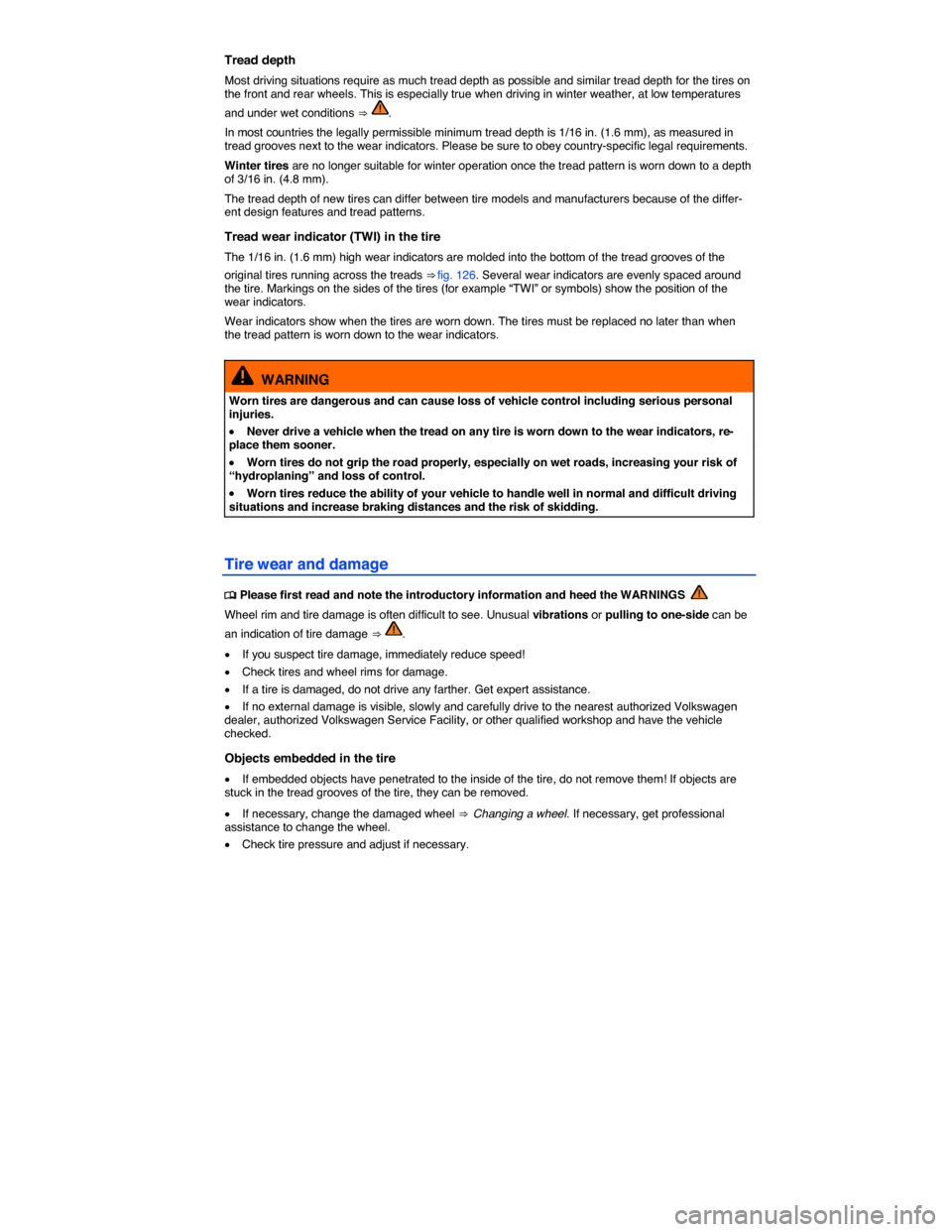
Tread depth
Most driving situations require as much tread depth as possible and similar tread depth for the tires on the front and rear wheels. This is especially true when driving in winter weather, at low temperatures
and under wet conditions ⇒ .
In most countries the legally permissible minimum tread depth is 1/16 in. (1.6 mm), as measured in tread grooves next to the wear indicators. Please be sure to obey country-specific legal requirements.
Winter tires are no longer suitable for winter operation once the tread pattern is worn down to a depth of 3/16 in. (4.8 mm).
The tread depth of new tires can differ between tire models and manufacturers because of the differ-ent design features and tread patterns.
Tread wear indicator (TWI) in the tire
The 1/16 in. (1.6 mm) high wear indicators are molded into the bottom of the tread grooves of the
original tires running across the treads ⇒ fig. 126. Several wear indicators are evenly spaced around the tire. Markings on the sides of the tires (for example “TWI” or symbols) show the position of the wear indicators.
Wear indicators show when the tires are worn down. The tires must be replaced no later than when the tread pattern is worn down to the wear indicators.
WARNING
Worn tires are dangerous and can cause loss of vehicle control including serious personal injuries.
�x Never drive a vehicle when the tread on any tire is worn down to the wear indicators, re-place them sooner.
�x Worn tires do not grip the road properly, especially on wet roads, increasing your risk of “hydroplaning” and loss of control.
�x Worn tires reduce the ability of your vehicle to handle well in normal and difficult driving situations and increase braking distances and the risk of skidding.
Tire wear and damage
�