2015 VOLKSWAGEN JETTA display
[x] Cancel search: displayPage 178 of 412
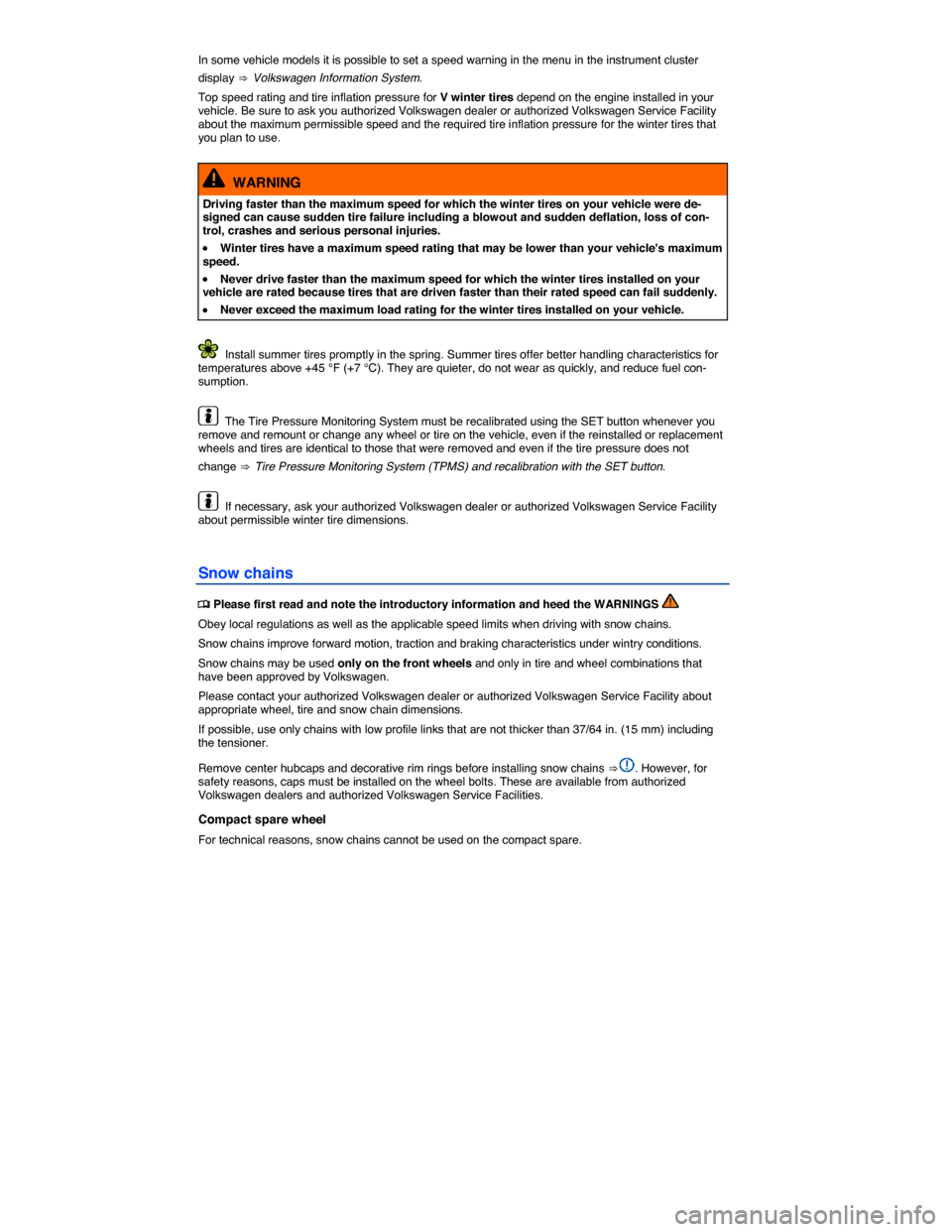
In some vehicle models it is possible to set a speed warning in the menu in the instrument cluster
display ⇒ Volkswagen Information System.
Top speed rating and tire inflation pressure for V winter tires depend on the engine installed in your vehicle. Be sure to ask you authorized Volkswagen dealer or authorized Volkswagen Service Facility about the maximum permissible speed and the required tire inflation pressure for the winter tires that you plan to use.
WARNING
Driving faster than the maximum speed for which the winter tires on your vehicle were de-signed can cause sudden tire failure including a blowout and sudden deflation, loss of con-trol, crashes and serious personal injuries.
�x Winter tires have a maximum speed rating that may be lower than your vehicle's maximum speed.
�x Never drive faster than the maximum speed for which the winter tires installed on your vehicle are rated because tires that are driven faster than their rated speed can fail suddenly.
�x Never exceed the maximum load rating for the winter tires installed on your vehicle.
Install summer tires promptly in the spring. Summer tires offer better handling characteristics for temperatures above +45 °F (+7 °C). They are quieter, do not wear as quickly, and reduce fuel con-sumption.
The Tire Pressure Monitoring System must be recalibrated using the SET button whenever you remove and remount or change any wheel or tire on the vehicle, even if the reinstalled or replacement wheels and tires are identical to those that were removed and even if the tire pressure does not
change ⇒ Tire Pressure Monitoring System (TPMS) and recalibration with the SET button.
If necessary, ask your authorized Volkswagen dealer or authorized Volkswagen Service Facility about permissible winter tire dimensions.
Snow chains
�
Page 224 of 412
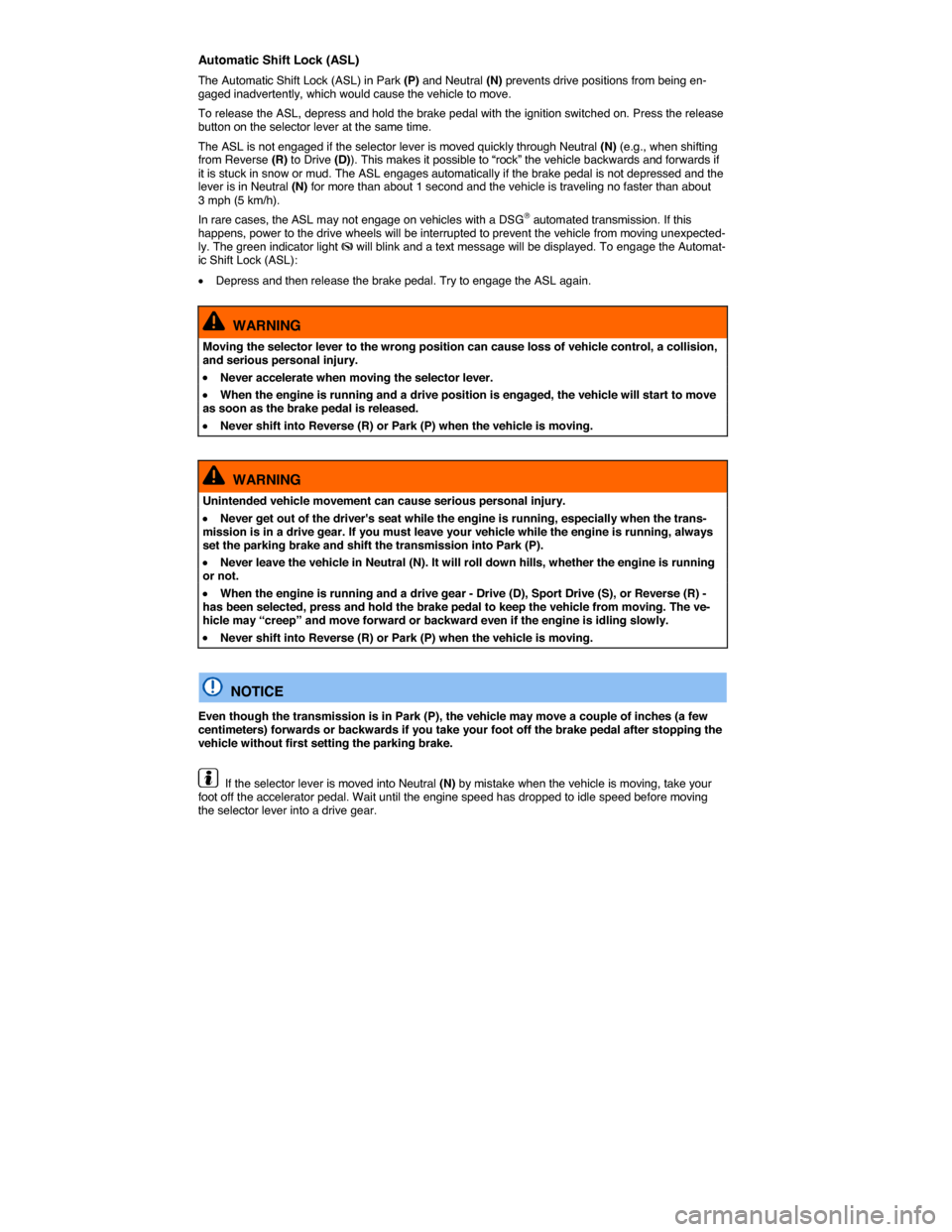
Automatic Shift Lock (ASL)
The Automatic Shift Lock (ASL) in Park (P) and Neutral (N) prevents drive positions from being en-gaged inadvertently, which would cause the vehicle to move.
To release the ASL, depress and hold the brake pedal with the ignition switched on. Press the release button on the selector lever at the same time.
The ASL is not engaged if the selector lever is moved quickly through Neutral (N) (e.g., when shifting from Reverse (R) to Drive (D)). This makes it possible to “rock” the vehicle backwards and forwards if it is stuck in snow or mud. The ASL engages automatically if the brake pedal is not depressed and the lever is in Neutral (N) for more than about 1 second and the vehicle is traveling no faster than about 3 mph (5 km/h).
In rare cases, the ASL may not engage on vehicles with a DSG® automated transmission. If this happens, power to the drive wheels will be interrupted to prevent the vehicle from moving unexpected-ly. The green indicator light �K will blink and a text message will be displayed. To engage the Automat-ic Shift Lock (ASL):
�x Depress and then release the brake pedal. Try to engage the ASL again.
WARNING
Moving the selector lever to the wrong position can cause loss of vehicle control, a collision, and serious personal injury.
�x Never accelerate when moving the selector lever.
�x When the engine is running and a drive position is engaged, the vehicle will start to move as soon as the brake pedal is released.
�x Never shift into Reverse (R) or Park (P) when the vehicle is moving.
WARNING
Unintended vehicle movement can cause serious personal injury.
�x Never get out of the driver's seat while the engine is running, especially when the trans-mission is in a drive gear. If you must leave your vehicle while the engine is running, always set the parking brake and shift the transmission into Park (P).
�x Never leave the vehicle in Neutral (N). It will roll down hills, whether the engine is running or not.
�x When the engine is running and a drive gear - Drive (D), Sport Drive (S), or Reverse (R) - has been selected, press and hold the brake pedal to keep the vehicle from moving. The ve-hicle may “creep” and move forward or backward even if the engine is idling slowly.
�x Never shift into Reverse (R) or Park (P) when the vehicle is moving.
NOTICE
Even though the transmission is in Park (P), the vehicle may move a couple of inches (a few centimeters) forwards or backwards if you take your foot off the brake pedal after stopping the vehicle without first setting the parking brake.
If the selector lever is moved into Neutral (N) by mistake when the vehicle is moving, take your foot off the accelerator pedal. Wait until the engine speed has dropped to idle speed before moving the selector lever into a drive gear.
Page 236 of 412
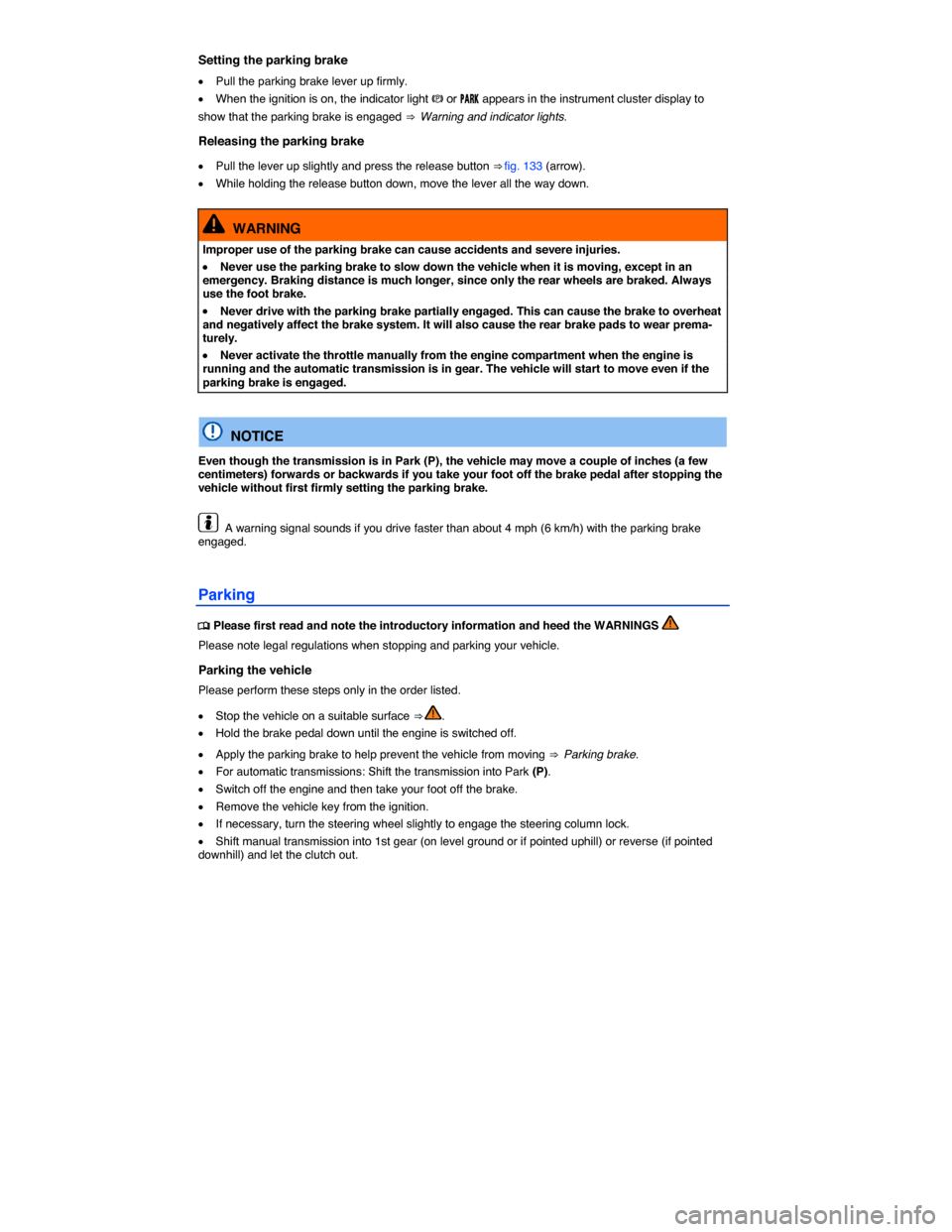
Setting the parking brake
�x Pull the parking brake lever up firmly.
�x When the ignition is on, the indicator light �G or �0�!�2�+ appears in the instrument cluster display to
show that the parking brake is engaged ⇒ Warning and indicator lights.
Releasing the parking brake
�x Pull the lever up slightly and press the release button ⇒ fig. 133 (arrow).
�x While holding the release button down, move the lever all the way down.
WARNING
Improper use of the parking brake can cause accidents and severe injuries.
�x Never use the parking brake to slow down the vehicle when it is moving, except in an emergency. Braking distance is much longer, since only the rear wheels are braked. Always use the foot brake.
�x Never drive with the parking brake partially engaged. This can cause the brake to overheat and negatively affect the brake system. It will also cause the rear brake pads to wear prema-turely.
�x Never activate the throttle manually from the engine compartment when the engine is running and the automatic transmission is in gear. The vehicle will start to move even if the parking brake is engaged.
NOTICE
Even though the transmission is in Park (P), the vehicle may move a couple of inches (a few centimeters) forwards or backwards if you take your foot off the brake pedal after stopping the vehicle without first firmly setting the parking brake.
A warning signal sounds if you drive faster than about 4 mph (6 km/h) with the parking brake engaged.
Parking
�
Page 237 of 412

�x Make sure all passengers and especially children leave the vehicle.
�x Take all vehicle keys with you when leaving your vehicle.
�x Lock the vehicle.
On hills
Before stopping the engine, turn the steering wheel so that, if the vehicle starts to roll, its front wheels will roll into the curb:
�x Facing downhill, turn the front wheels so that they point toward the curb.
�x Facing uphill, turn the front wheels so that they point away from the curb.
WARNING
The vehicle exhaust system and the catalytic converter or diesel particulate filter get very hot. They can cause fires and serious personal injury.
�x Never park where the hot exhaust system could ignite flammable materials, such as brush, leaves, dry grass, spilled fuel, etc.
WARNING
Leaving the vehicle when the selector lever is not in Park (P) (automatic transmissions) can cause the vehicle to roll away. This can cause accidents and serious personal injuries.
�x When leaving the vehicle, always move the selector lever to Park (P), engage the parking brake, and pay attention to the warning messages on the instrument cluster display at all times.
NOTICE
�x Always be careful when you park in areas with parking barriers or high curbs. These vary in height and could damage your bumper and related parts if the front of your vehicle hits a barri-er or curb that is too high while you are getting into or out of a parking spot. To help prevent damage, stop before the tires of your vehicle touch a parking barrier or curb.
�x Always be careful when you enter a driveway or drive up or down steep ramps or over curbs or other obstacles. Parts of the vehicle close to the ground may be damaged (such as bumper covers, spoilers, and parts of the engine, suspension, and exhaust systems).
About the brakes
�
Page 238 of 412
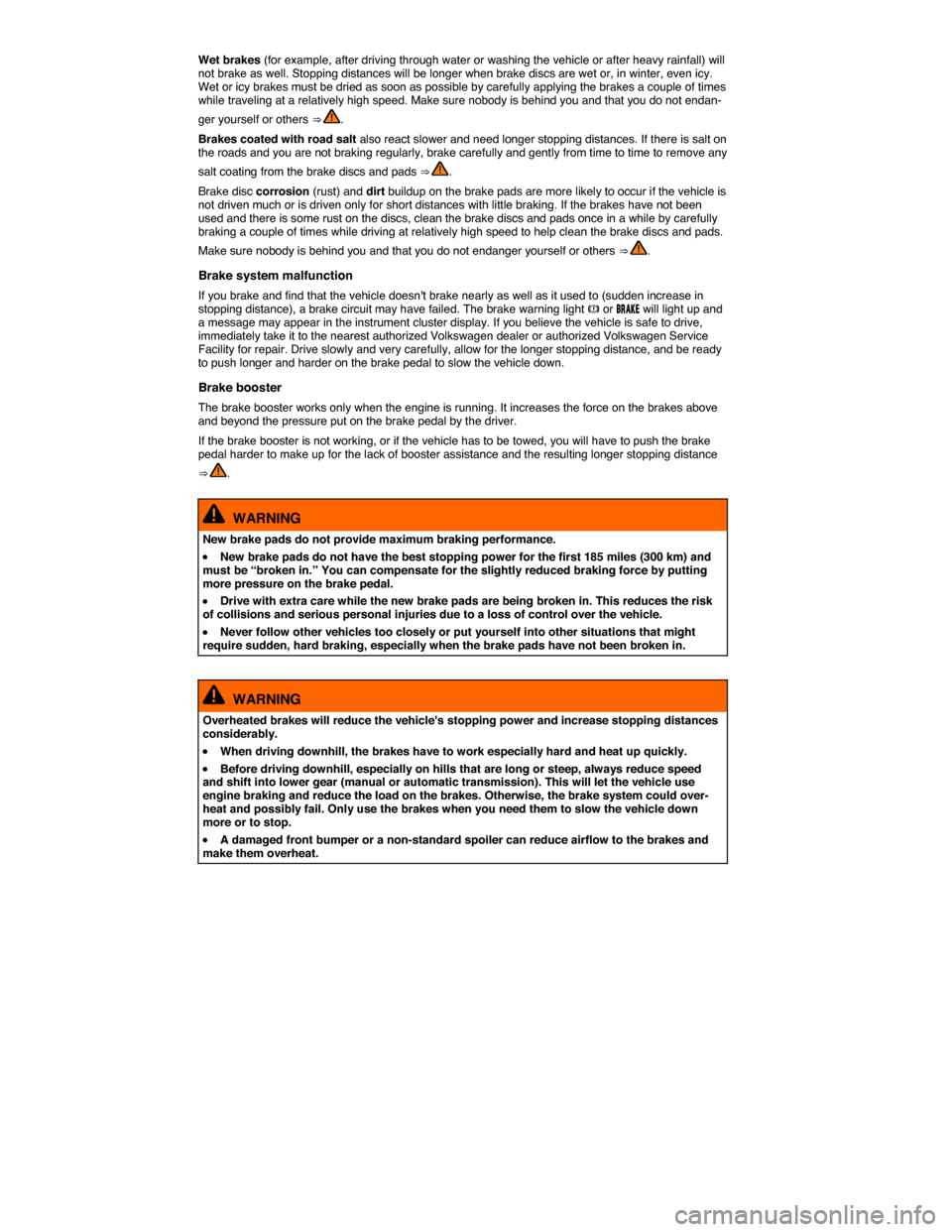
Wet brakes (for example, after driving through water or washing the vehicle or after heavy rainfall) will not brake as well. Stopping distances will be longer when brake discs are wet or, in winter, even icy. Wet or icy brakes must be dried as soon as possible by carefully applying the brakes a couple of times while traveling at a relatively high speed. Make sure nobody is behind you and that you do not endan-
ger yourself or others ⇒ .
Brakes coated with road salt also react slower and need longer stopping distances. If there is salt on the roads and you are not braking regularly, brake carefully and gently from time to time to remove any
salt coating from the brake discs and pads ⇒ .
Brake disc corrosion (rust) and dirt buildup on the brake pads are more likely to occur if the vehicle is not driven much or is driven only for short distances with little braking. If the brakes have not been used and there is some rust on the discs, clean the brake discs and pads once in a while by carefully braking a couple of times while driving at relatively high speed to help clean the brake discs and pads.
Make sure nobody is behind you and that you do not endanger yourself or others ⇒ .
Brake system malfunction
If you brake and find that the vehicle doesn't brake nearly as well as it used to (sudden increase in stopping distance), a brake circuit may have failed. The brake warning light �H or �"�2�!�+�% will light up and a message may appear in the instrument cluster display. If you believe the vehicle is safe to drive, immediately take it to the nearest authorized Volkswagen dealer or authorized Volkswagen Service Facility for repair. Drive slowly and very carefully, allow for the longer stopping distance, and be ready to push longer and harder on the brake pedal to slow the vehicle down.
Brake booster
The brake booster works only when the engine is running. It increases the force on the brakes above and beyond the pressure put on the brake pedal by the driver.
If the brake booster is not working, or if the vehicle has to be towed, you will have to push the brake pedal harder to make up for the lack of booster assistance and the resulting longer stopping distance
⇒ .
WARNING
New brake pads do not provide maximum braking performance.
�x New brake pads do not have the best stopping power for the first 185 miles (300 km) and must be “broken in.” You can compensate for the slightly reduced braking force by putting more pressure on the brake pedal.
�x Drive with extra care while the new brake pads are being broken in. This reduces the risk of collisions and serious personal injuries due to a loss of control over the vehicle.
�x Never follow other vehicles too closely or put yourself into other situations that might require sudden, hard braking, especially when the brake pads have not been broken in.
WARNING
Overheated brakes will reduce the vehicle's stopping power and increase stopping distances considerably.
�x When driving downhill, the brakes have to work especially hard and heat up quickly.
�x Before driving downhill, especially on hills that are long or steep, always reduce speed and shift into lower gear (manual or automatic transmission). This will let the vehicle use engine braking and reduce the load on the brakes. Otherwise, the brake system could over-heat and possibly fail. Only use the brakes when you need them to slow the vehicle down more or to stop.
�x A damaged front bumper or a non-standard spoiler can reduce airflow to the brakes and make them overheat.
Page 251 of 412

Display
Different cruise control versions are available. The stored speed is shown in the instrument cluster display on some equipment versions.
Status fig. 137
(A) Cruise control temporarily deactivated. Stored speed displayed in small numbers.
(B) System malfunction. See an authorized Volkswagen dealer or an authorized Volkswagen Service Facility.
(C) Cruise control activated. No speed stored in memory.
(D) Cruise control is active. Stored speed displayed in large numbers.
Indicator lights
Lights up Possible cause
�% Cruise control is regulating the vehicle speed. �#�2�5�)�3�%
When the ignition is switched on, several warning and indicator lights come on briefly for a function check. They go out after a few seconds.
WARNING
Failure to heed warning lights and instrument cluster text messages can cause the vehicle to break down in traffic and result in a collision and serious personal injury.
�x Never ignore warning lights or text WARNINGS.
�x Always stop the vehicle as soon as it is safe to do so.
NOTICE
Failure to heed warning lights or text WARNINGS can result in vehicle damage.
Cruise control operation
Fig. 138 Left-hand side of the multi-function steering wheel: Buttons for operating the cruise control .
Page 257 of 412
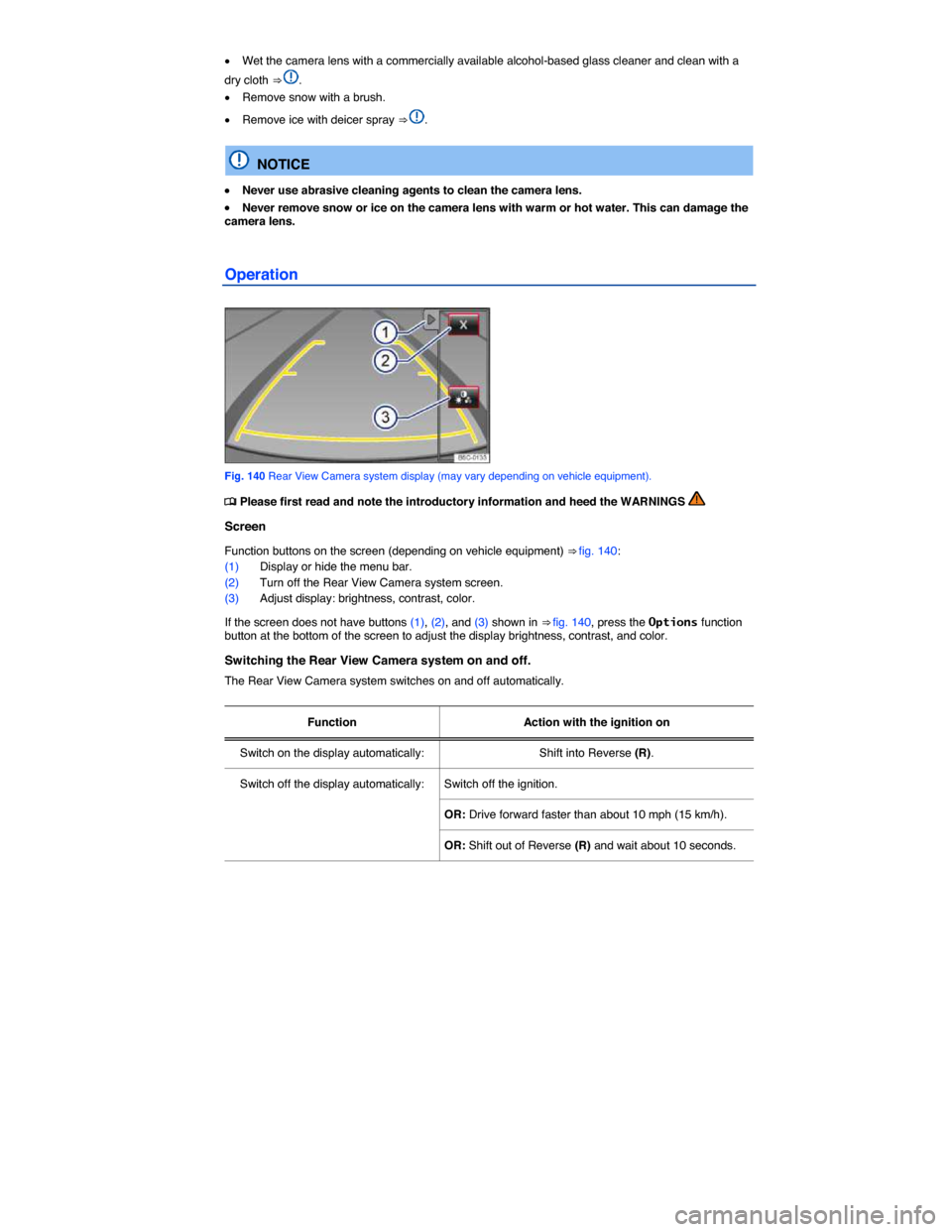
�x Wet the camera lens with a commercially available alcohol-based glass cleaner and clean with a
dry cloth ⇒ .
�x Remove snow with a brush.
�x Remove ice with deicer spray ⇒ .
NOTICE
�x Never use abrasive cleaning agents to clean the camera lens.
�x Never remove snow or ice on the camera lens with warm or hot water. This can damage the camera lens.
Operation
Fig. 140 Rear View Camera system display (may vary depending on vehicle equipment).
�
Page 258 of 412
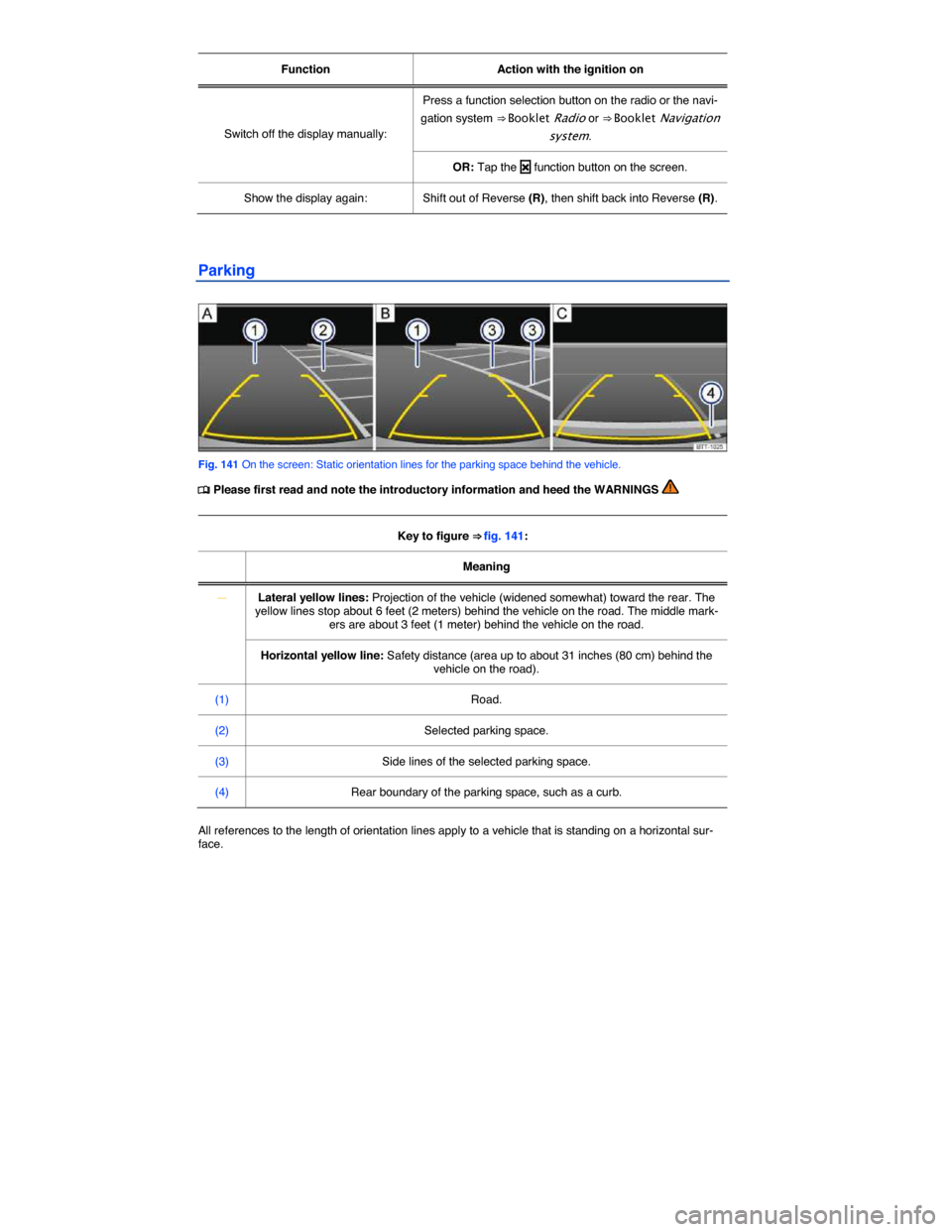
Function Action with the ignition on
Switch off the display manually:
Press a function selection button on the radio or the navi-
gation system ⇒ Booklet Radio or ⇒ Booklet Navigation
system.
OR: Tap the �O function button on the screen.
Show the display again: Shift out of Reverse (R), then shift back into Reverse (R).
Parking
Fig. 141 On the screen: Static orientation lines for the parking space behind the vehicle.
�