2015 VOLKSWAGEN GOLF SPORTWAGEN maintenance
[x] Cancel search: maintenancePage 7 of 439
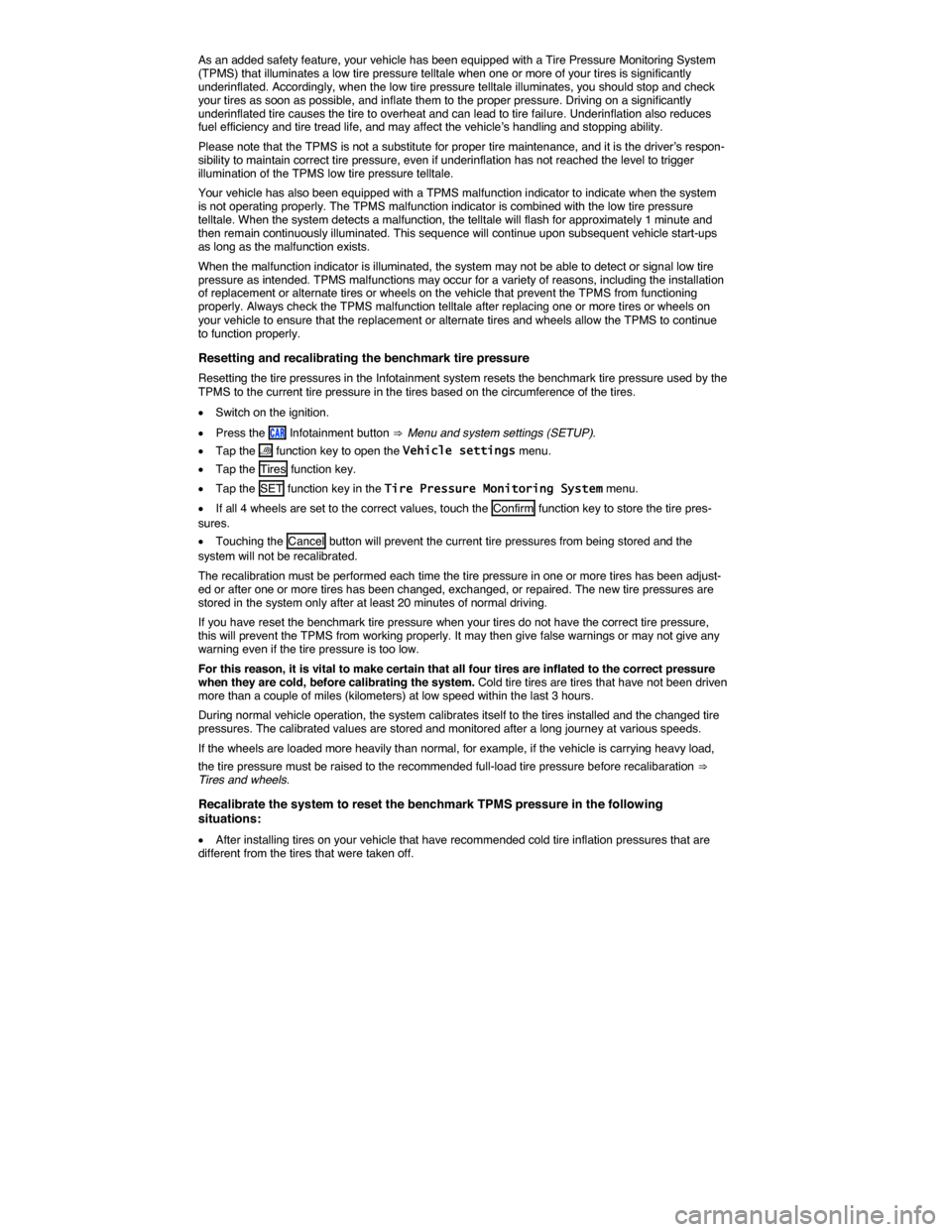
As an added safety feature, your vehicle has been equipped with a Tire Pressure Monitoring System (TPMS) that illuminates a low tire pressure telltale when one or more of your tires is significantly underinflated. Accordingly, when the low tire pressure telltale illuminates, you should stop and check your tires as soon as possible, and inflate them to the proper pressure. Driving on a significantly underinflated tire causes the tire to overheat and can lead to tire failure. Underinflation also reduces fuel efficiency and tire tread life, and may affect the vehicle’s handling and stopping ability.
Please note that the TPMS is not a substitute for proper tire maintenance, and it is the driver’s respon-sibility to maintain correct tire pressure, even if underinflation has not reached the level to trigger illumination of the TPMS low tire pressure telltale.
Your vehicle has also been equipped with a TPMS malfunction indicator to indicate when the system is not operating properly. The TPMS malfunction indicator is combined with the low tire pressure telltale. When the system detects a malfunction, the telltale will flash for approximately 1 minute and then remain continuously illuminated. This sequence will continue upon subsequent vehicle start-ups as long as the malfunction exists.
When the malfunction indicator is illuminated, the system may not be able to detect or signal low tire pressure as intended. TPMS malfunctions may occur for a variety of reasons, including the installation of replacement or alternate tires or wheels on the vehicle that prevent the TPMS from functioning properly. Always check the TPMS malfunction telltale after replacing one or more tires or wheels on your vehicle to ensure that the replacement or alternate tires and wheels allow the TPMS to continue to function properly.
Resetting and recalibrating the benchmark tire pressure
Resetting the tire pressures in the Infotainment system resets the benchmark tire pressure used by the TPMS to the current tire pressure in the tires based on the circumference of the tires.
�x Switch on the ignition.
�x Press the �#�!�2 Infotainment button ⇒ Menu and system settings (SETUP).
�x Tap the �
Page 44 of 439
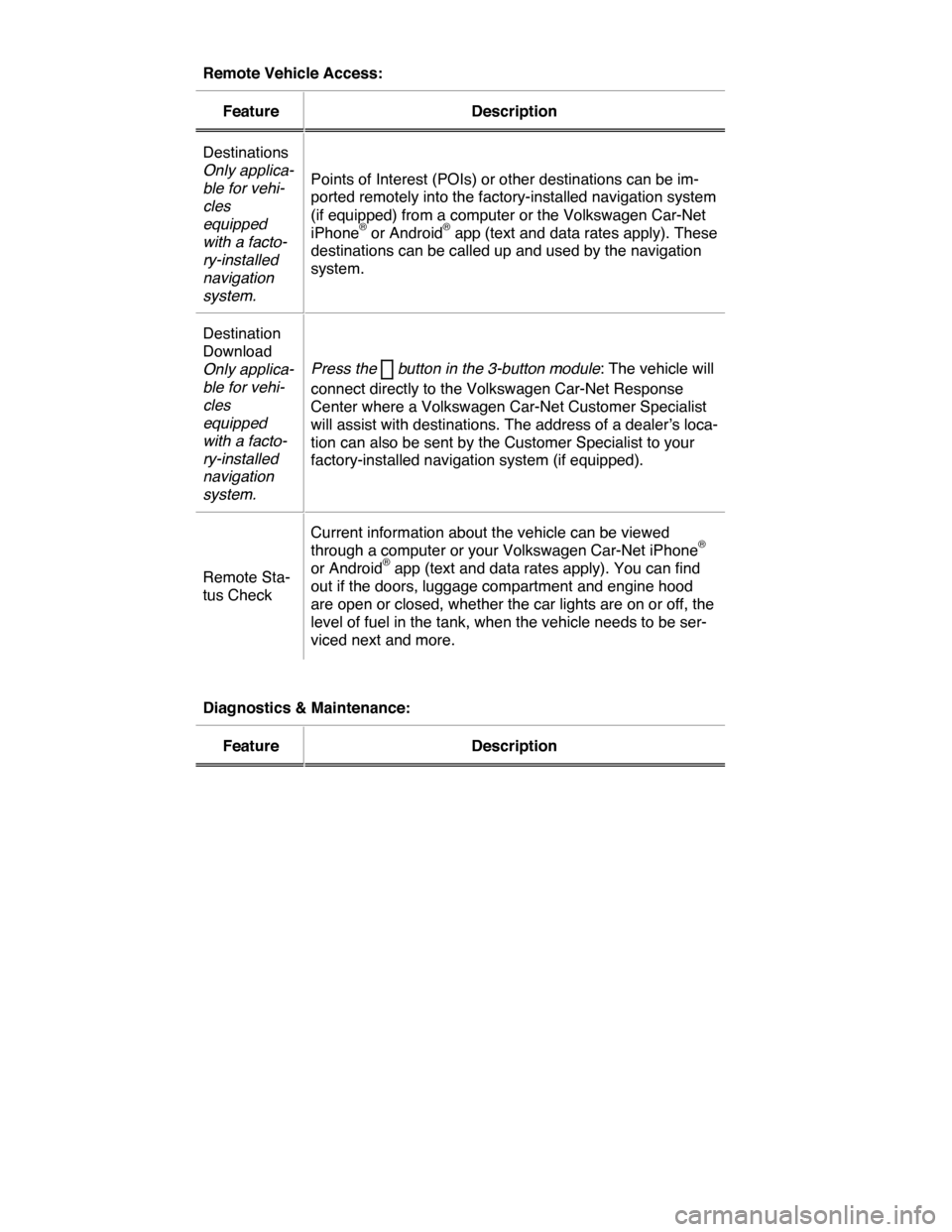
Remote Vehicle Access:
Feature Description
Destinations
Only applica-
ble for vehi-
cles
equipped
with a facto-
ry-installed
navigation
system.
Points of Interest (POIs) or other destinations can be im-
ported remotely into the factory-installed navigation system
(if equipped) from a computer or the Volkswagen Car-Net
iPhone® or Android® app (text and data rates apply). These
destinations can be called up and used by the navigation
system.
Destination
Download
Only applica-
ble for vehi-
cles
equipped
with a facto-
ry-installed
navigation
system.
Press the � button in the 3-button module: The vehicle will
connect directly to the Volkswagen Car-Net Response
Center where a Volkswagen Car-Net Customer Specialist
will assist with destinations. The address of a dealer’s loca-
tion can also be sent by the Customer Specialist to your
factory-installed navigation system (if equipped).
Remote Sta-
tus Check
Current information about the vehicle can be viewed
through a computer or your Volkswagen Car-Net iPhone®
or Android® app (text and data rates apply). You can find
out if the doors, luggage compartment and engine hood
are open or closed, whether the car lights are on or off, the
level of fuel in the tank, when the vehicle needs to be ser-
viced next and more.
Diagnostics & Maintenance:
Feature Description
Page 45 of 439
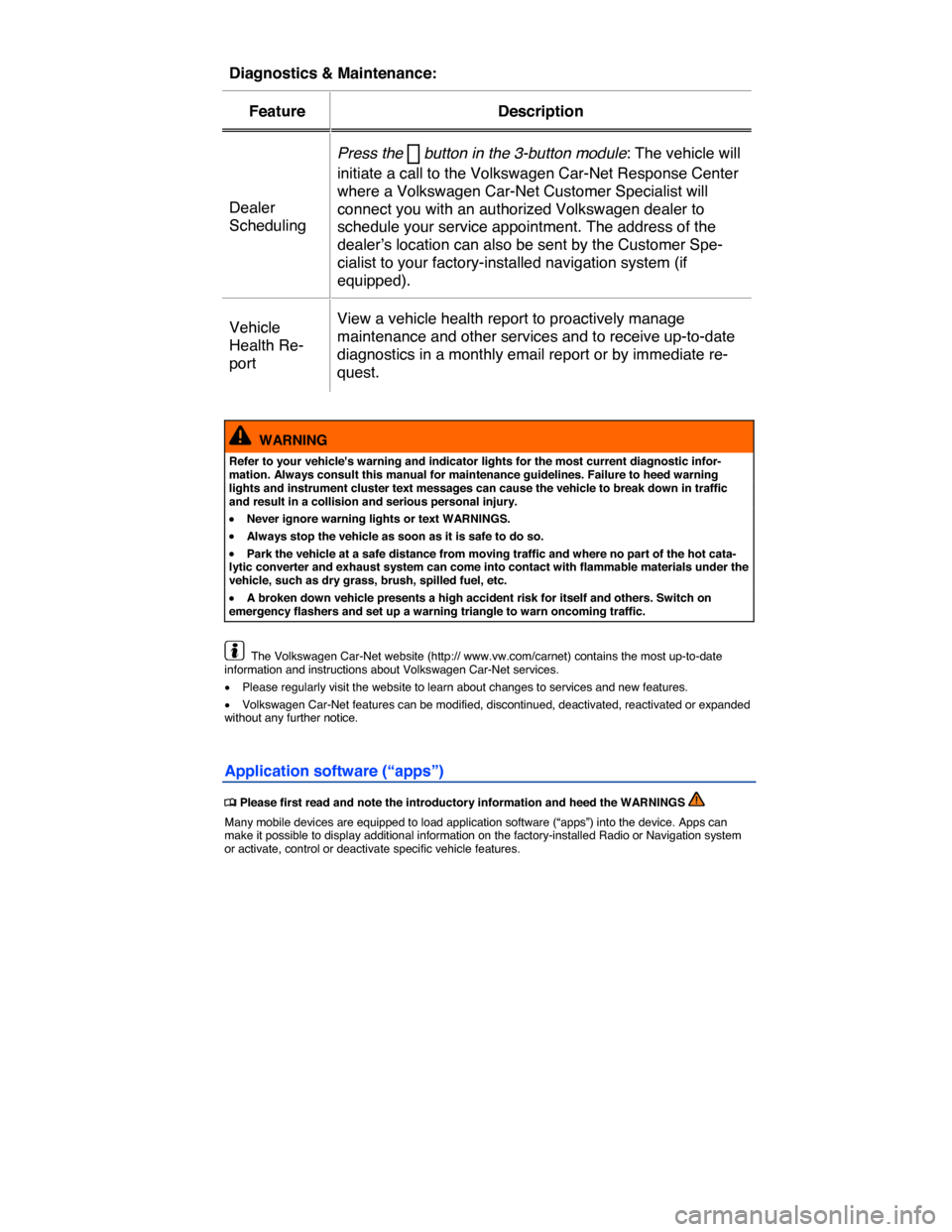
Diagnostics & Maintenance:
Feature Description
Dealer
Scheduling
Press the � button in the 3-button module: The vehicle will
initiate a call to the Volkswagen Car-Net Response Center
where a Volkswagen Car-Net Customer Specialist will
connect you with an authorized Volkswagen dealer to
schedule your service appointment. The address of the
dealer’s location can also be sent by the Customer Spe-
cialist to your factory-installed navigation system (if
equipped).
Vehicle
Health Re-
port
View a vehicle health report to proactively manage
maintenance and other services and to receive up-to-date
diagnostics in a monthly email report or by immediate re-
quest.
WARNING
Refer to your vehicle's warning and indicator lights for the most current diagnostic infor-mation. Always consult this manual for maintenance guidelines. Failure to heed warning lights and instrument cluster text messages can cause the vehicle to break down in traffic and result in a collision and serious personal injury.
�x Never ignore warning lights or text WARNINGS.
�x Always stop the vehicle as soon as it is safe to do so.
�x Park the vehicle at a safe distance from moving traffic and where no part of the hot cata-lytic converter and exhaust system can come into contact with flammable materials under the vehicle, such as dry grass, brush, spilled fuel, etc.
�x A broken down vehicle presents a high accident risk for itself and others. Switch on emergency flashers and set up a warning triangle to warn oncoming traffic.
The Volkswagen Car-Net website (http:// www.vw.com/carnet) contains the most up-to-date information and instructions about Volkswagen Car-Net services.
�x Please regularly visit the website to learn about changes to services and new features.
�x Volkswagen Car-Net features can be modified, discontinued, deactivated, reactivated or expanded without any further notice.
Application software (“apps”)
�
Page 50 of 439
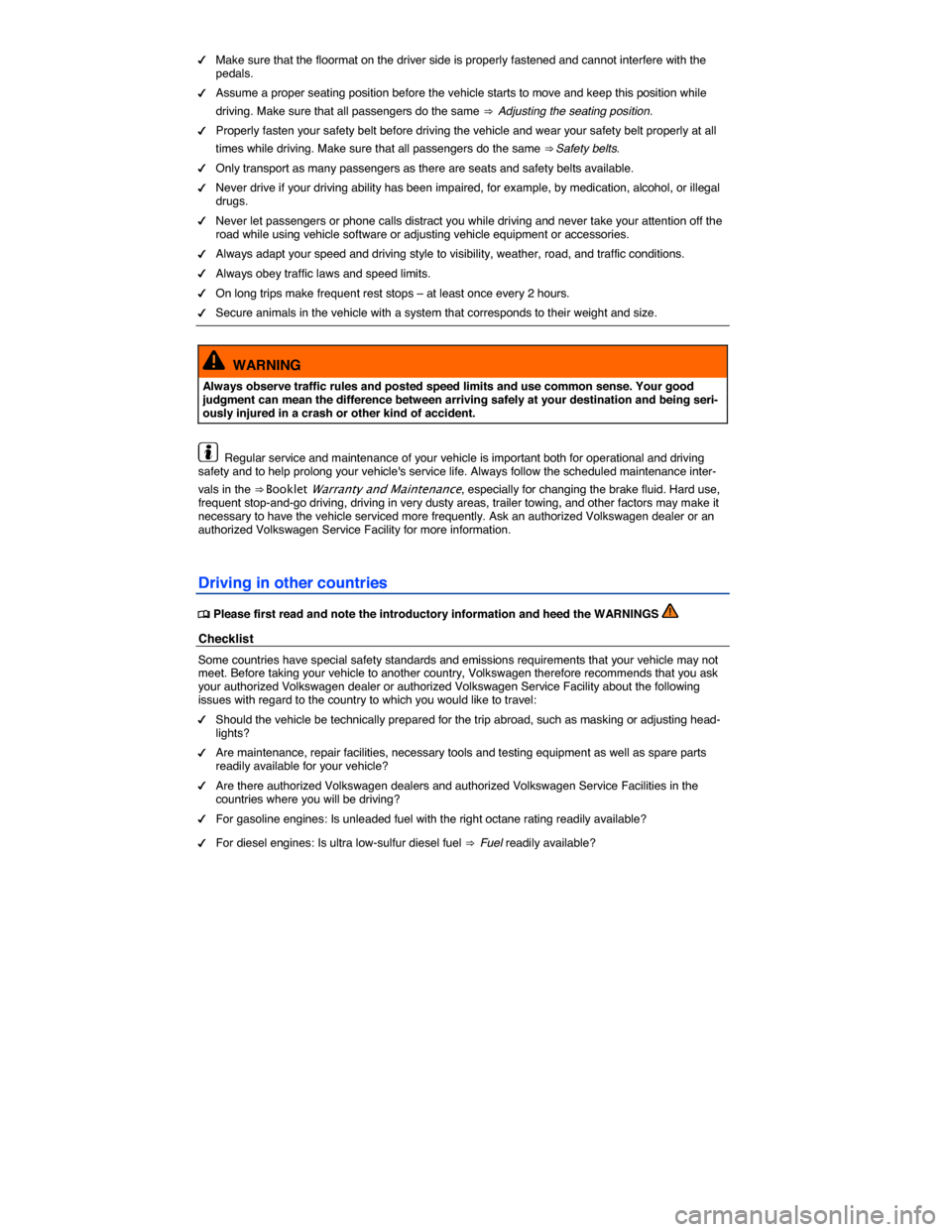
�d Make sure that the floormat on the driver side is properly fastened and cannot interfere with the pedals.
�d Assume a proper seating position before the vehicle starts to move and keep this position while
driving. Make sure that all passengers do the same ⇒ Adjusting the seating position.
�d Properly fasten your safety belt before driving the vehicle and wear your safety belt properly at all
times while driving. Make sure that all passengers do the same ⇒ Safety belts.
�d Only transport as many passengers as there are seats and safety belts available.
�d Never drive if your driving ability has been impaired, for example, by medication, alcohol, or illegal drugs.
�d Never let passengers or phone calls distract you while driving and never take your attention off the road while using vehicle software or adjusting vehicle equipment or accessories.
�d Always adapt your speed and driving style to visibility, weather, road, and traffic conditions.
�d Always obey traffic laws and speed limits.
�d On long trips make frequent rest stops – at least once every 2 hours.
�d Secure animals in the vehicle with a system that corresponds to their weight and size.
WARNING
Always observe traffic rules and posted speed limits and use common sense. Your good judgment can mean the difference between arriving safely at your destination and being seri-ously injured in a crash or other kind of accident.
Regular service and maintenance of your vehicle is important both for operational and driving safety and to help prolong your vehicle's service life. Always follow the scheduled maintenance inter-
vals in the ⇒ Booklet Warranty and Maintenance, especially for changing the brake fluid. Hard use, frequent stop-and-go driving, driving in very dusty areas, trailer towing, and other factors may make it necessary to have the vehicle serviced more frequently. Ask an authorized Volkswagen dealer or an authorized Volkswagen Service Facility for more information.
Driving in other countries
�
Page 51 of 439
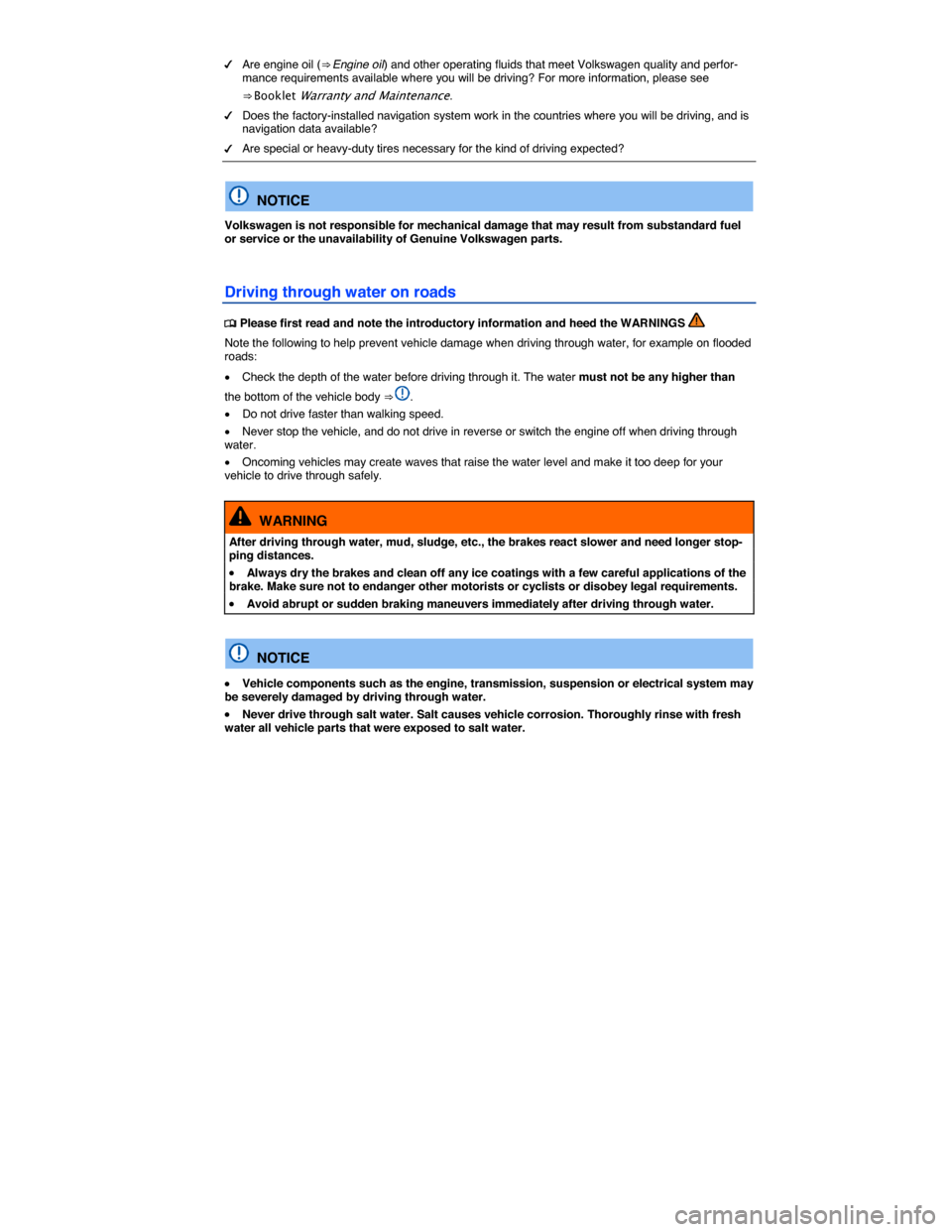
�d Are engine oil (⇒ Engine oil) and other operating fluids that meet Volkswagen quality and perfor-mance requirements available where you will be driving? For more information, please see
⇒ Booklet Warranty and Maintenance.
�d Does the factory-installed navigation system work in the countries where you will be driving, and is navigation data available?
�d Are special or heavy-duty tires necessary for the kind of driving expected?
NOTICE
Volkswagen is not responsible for mechanical damage that may result from substandard fuel or service or the unavailability of Genuine Volkswagen parts.
Driving through water on roads
�
Page 176 of 439
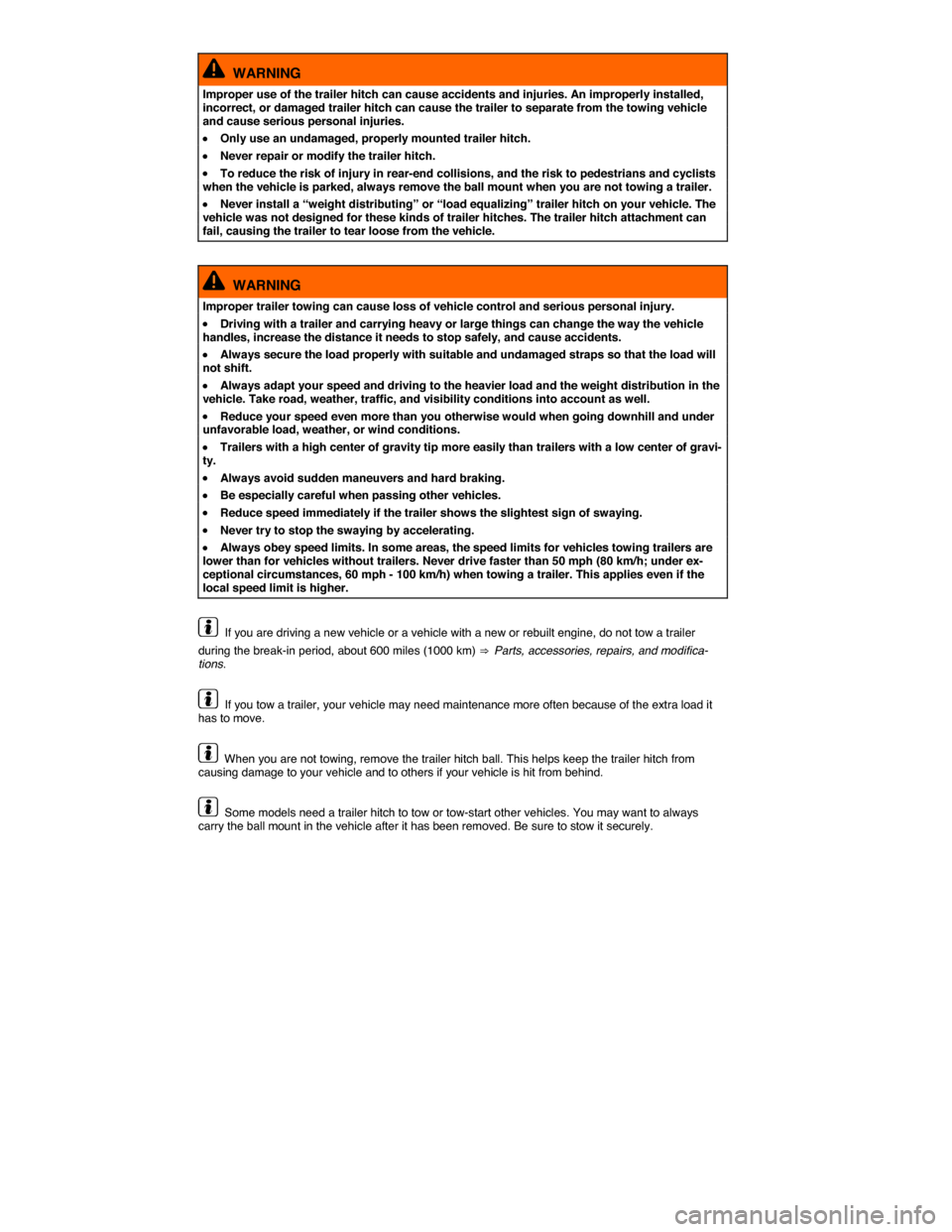
WARNING
Improper use of the trailer hitch can cause accidents and injuries. An improperly installed, incorrect, or damaged trailer hitch can cause the trailer to separate from the towing vehicle and cause serious personal injuries.
�x Only use an undamaged, properly mounted trailer hitch.
�x Never repair or modify the trailer hitch.
�x To reduce the risk of injury in rear-end collisions, and the risk to pedestrians and cyclists when the vehicle is parked, always remove the ball mount when you are not towing a trailer.
�x Never install a “weight distributing” or “load equalizing” trailer hitch on your vehicle. The vehicle was not designed for these kinds of trailer hitches. The trailer hitch attachment can fail, causing the trailer to tear loose from the vehicle.
WARNING
Improper trailer towing can cause loss of vehicle control and serious personal injury.
�x Driving with a trailer and carrying heavy or large things can change the way the vehicle handles, increase the distance it needs to stop safely, and cause accidents.
�x Always secure the load properly with suitable and undamaged straps so that the load will not shift.
�x Always adapt your speed and driving to the heavier load and the weight distribution in the vehicle. Take road, weather, traffic, and visibility conditions into account as well.
�x Reduce your speed even more than you otherwise would when going downhill and under unfavorable load, weather, or wind conditions.
�x Trailers with a high center of gravity tip more easily than trailers with a low center of gravi-ty.
�x Always avoid sudden maneuvers and hard braking.
�x Be especially careful when passing other vehicles.
�x Reduce speed immediately if the trailer shows the slightest sign of swaying.
�x Never try to stop the swaying by accelerating.
�x Always obey speed limits. In some areas, the speed limits for vehicles towing trailers are lower than for vehicles without trailers. Never drive faster than 50 mph (80 km/h; under ex-ceptional circumstances, 60 mph - 100 km/h) when towing a trailer. This applies even if the local speed limit is higher.
If you are driving a new vehicle or a vehicle with a new or rebuilt engine, do not tow a trailer
during the break-in period, about 600 miles (1000 km) ⇒ Parts, accessories, repairs, and modifica-tions.
If you tow a trailer, your vehicle may need maintenance more often because of the extra load it has to move.
When you are not towing, remove the trailer hitch ball. This helps keep the trailer hitch from causing damage to your vehicle and to others if your vehicle is hit from behind.
Some models need a trailer hitch to tow or tow-start other vehicles. You may want to always carry the ball mount in the vehicle after it has been removed. Be sure to stow it securely.
Page 178 of 439
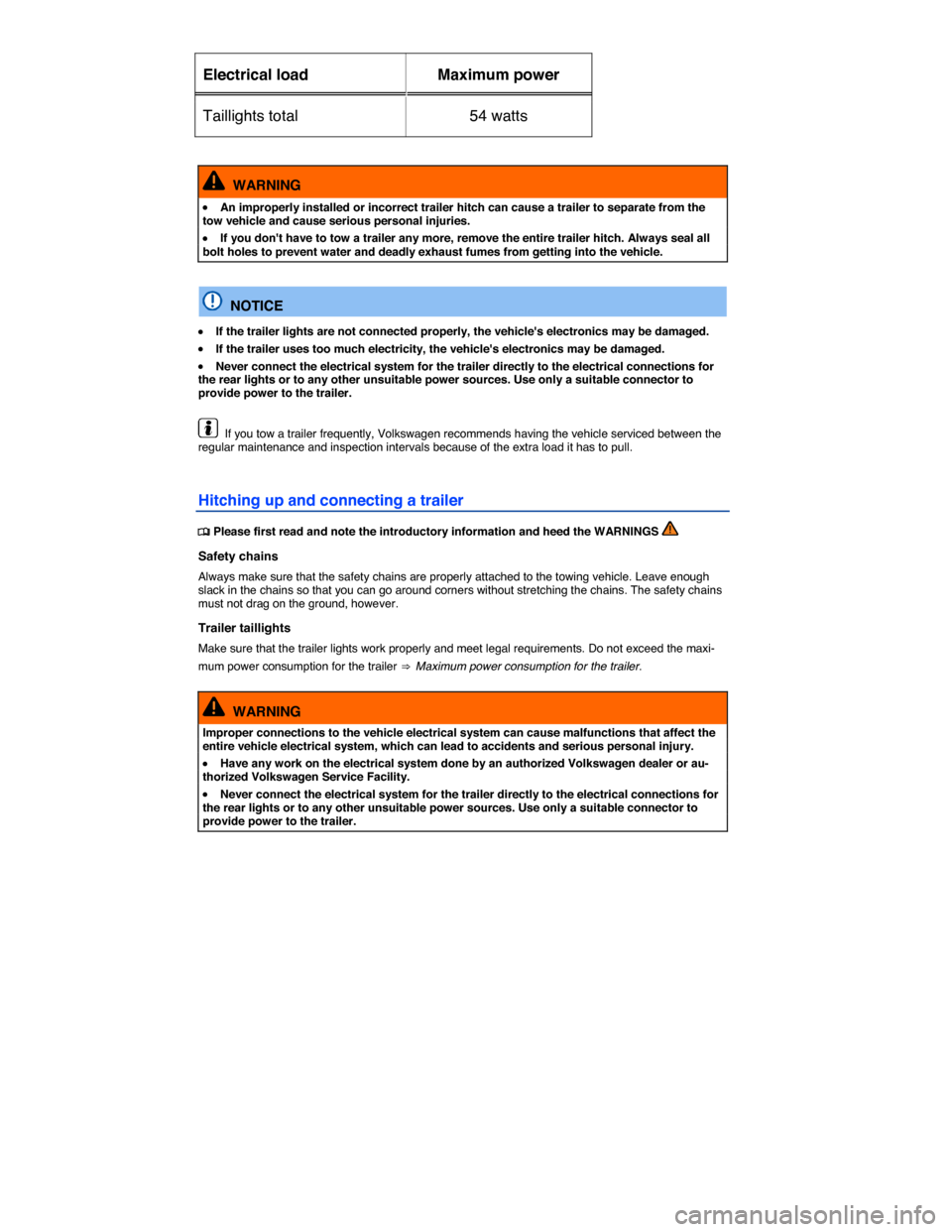
Electrical load Maximum power
Taillights total 54 watts
WARNING
�x An improperly installed or incorrect trailer hitch can cause a trailer to separate from the tow vehicle and cause serious personal injuries.
�x If you don't have to tow a trailer any more, remove the entire trailer hitch. Always seal all bolt holes to prevent water and deadly exhaust fumes from getting into the vehicle.
NOTICE
�x If the trailer lights are not connected properly, the vehicle's electronics may be damaged.
�x If the trailer uses too much electricity, the vehicle's electronics may be damaged.
�x Never connect the electrical system for the trailer directly to the electrical connections for the rear lights or to any other unsuitable power sources. Use only a suitable connector to provide power to the trailer.
If you tow a trailer frequently, Volkswagen recommends having the vehicle serviced between the regular maintenance and inspection intervals because of the extra load it has to pull.
Hitching up and connecting a trailer
�
Page 267 of 439

If this special brake fluid is not available you may – under these circumstances – use another high quality brake fluid that complies with U.S. Federal Motor Vehicle Safety Standard (FMVSS) 116 DOT 4
⇒ .
Please note, however, that not all brake fluids that comply with U.S. Federal Motor Vehicle Safety Standard (FMVSS) 116 DOT 4 have the same chemical composition. Some of these brake fluids can contain chemicals that could, over time, degrade or damage internal parts of the vehicle’s brake sys-tem.
Volkswagen therefore recommends that you use brake fluid that expressly complies with VW Stand-ard 501 14 for optimum brake system performance over the long term.
Brake fluid level
The fluid level in the transparent brake fluid reservoir must always be between the MIN and MAX
marking ⇒ .
On some vehicles, engine components may partially block the view of the brake fluid reservoir and make it impossible to see the brake fluid level. If you cannot clearly see the brake fluid level in the brake fluid reservoir, please see an authorized Volkswagen dealer or authorized Volkswagen Service Facility.
The brake fluid level drops slightly when the vehicle is being used as the brake pads wear and the brakes are automatically adjusted.
Changing brake fluid
Brake fluid must be changed according to the service schedule in your ⇒ Booklet Warranty and
Maintenance. Have the brake fluid checked by an authorized Volkswagen dealer or an authorized Volkswagen Service Facility. Refill only with new brake fluid that meets the standards listed above.
WARNING
Brake failure and reduced brake performance can be caused by not having enough brake fluid in the reservoir or by old or incorrect brake fluid.
�x Check the brake system and brake fluid level regularly.
�x Always change the brake fluid according to the service schedule in your
⇒ Booklet Warranty and Maintenance.
�x Hard braking with old brake fluid may cause vapor lock. Vapor lock reduces braking per-formance, increases stopping distances and can even cause total brake failure.
�x Always make sure that only the correct brake fluid is used. Only use brake fluid that ex-pressly conforms to VW Standard 501 14 or, if it is not available, only use a high-quality brake fluid that conforms to U.S. Standard FMVSS 116 DOT 4 requirements.
�x Using another brake fluid, or one that is not of high quality, can impair the function of the brake system and reduce its effectiveness. If the container does not say that the brake fluid complies with VW Standard 501 14, or U.S. Standard FMVSS 116 DOT 4, do not use it.
�x The brake fluid must be new.