Page 10 of 439
Front view
Fig. 2 Vehicle front overview.
Key to fig. 2:
(1) Inside mirror with sensor on mirror base for:
– Rain sensor (if equipped)
– Low-light sensor (if equipped)
– Light Assist (if equipped)
(2) Windshield wipers
(3) Engine hood release
(4) Headlights (on left and right)
(5) Fog lights/static cornering lights (on left and right, if equipped)
(6) Threaded hole for the front towing eye (behind cover)
(7) Side marker lights (on left and right)
(8) Park Distance Control (PDC) sensors (if equipped)
(9) Sensor for the Forward Collision Warning system (if equipped)
Page 35 of 439
Menu Submenu Setting options See
Assistance
systems Front Assist
Turn the following
features on or off (if
equipped):
– Front Assist
– Advance warning
– Display distance
warning
Parking aids ParkPilot Turn automatic
ParkPilot (PDC)
activation on or off (if
equipped).
Adjust the following:
– Front volume
– Front pitch
– Rear volume
– Rear pitch
– Audio volume low-
ering
Lights Light Assist Turn the following
systems on or off:
– Adaptive front
lighting (AFS) (if
equipped)
– Automatic head-
lights during rain
(headlights turn on
with rain sensor)
– Convenience indi-
cating (lane change
feature)
Adjust the following
feature:
– Turn-on time for
automatic headlights
(�!�5�4�/)
Page 43 of 439
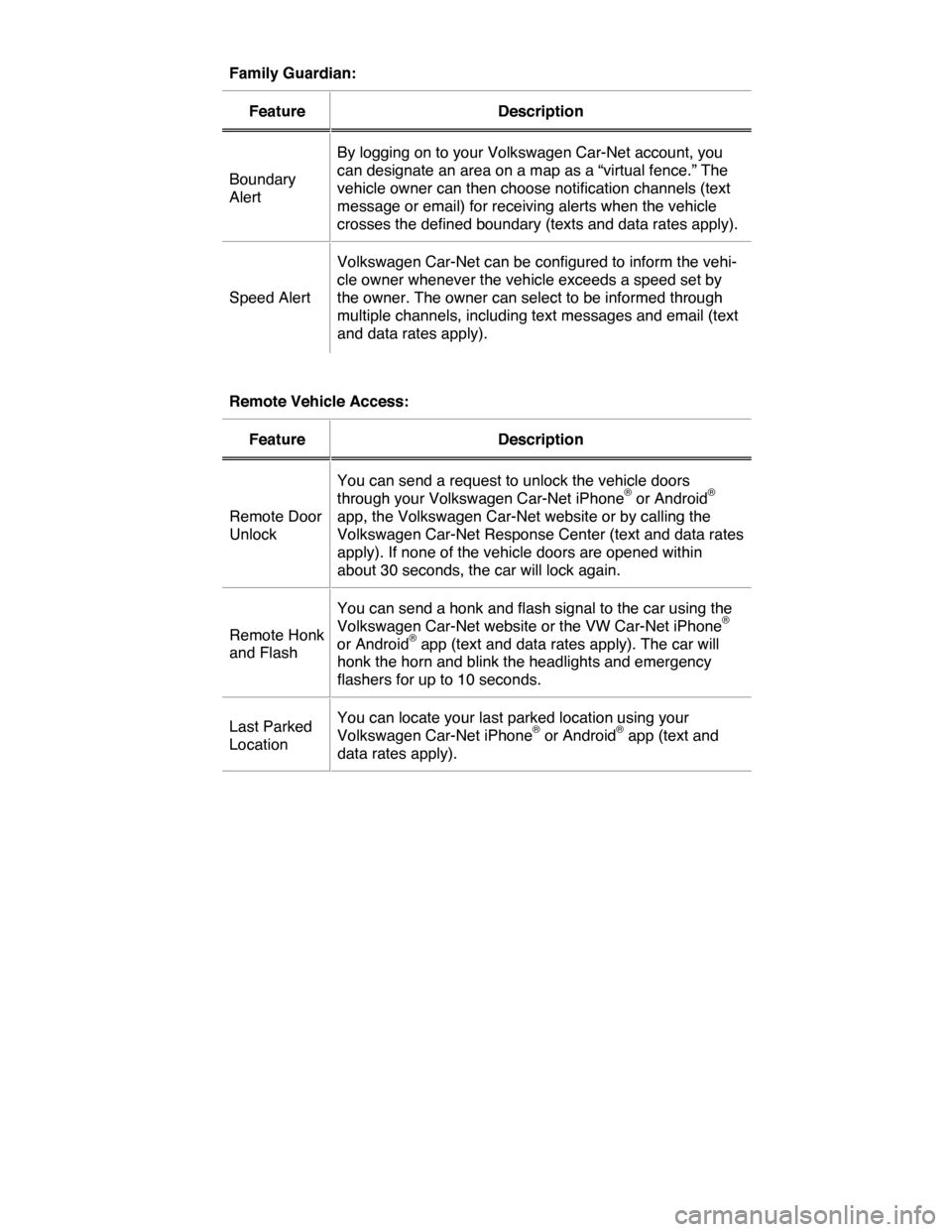
Family Guardian:
Feature Description
Boundary
Alert
By logging on to your Volkswagen Car-Net account, you
can designate an area on a map as a “virtual fence.” The
vehicle owner can then choose notification channels (text
message or email) for receiving alerts when the vehicle
crosses the defined boundary (texts and data rates apply).
Speed Alert
Volkswagen Car-Net can be configured to inform the vehi-
cle owner whenever the vehicle exceeds a speed set by
the owner. The owner can select to be informed through
multiple channels, including text messages and email (text
and data rates apply).
Remote Vehicle Access:
Feature Description
Remote Door
Unlock
You can send a request to unlock the vehicle doors
through your Volkswagen Car-Net iPhone® or Android®
app, the Volkswagen Car-Net website or by calling the
Volkswagen Car-Net Response Center (text and data rates
apply). If none of the vehicle doors are opened within
about 30 seconds, the car will lock again.
Remote Honk
and Flash
You can send a honk and flash signal to the car using the
Volkswagen Car-Net website or the VW Car-Net iPhone®
or Android® app (text and data rates apply). The car will
honk the horn and blink the headlights and emergency
flashers for up to 10 seconds.
Last Parked
Location
You can locate your last parked location using your
Volkswagen Car-Net iPhone® or Android® app (text and
data rates apply).
Page 127 of 439
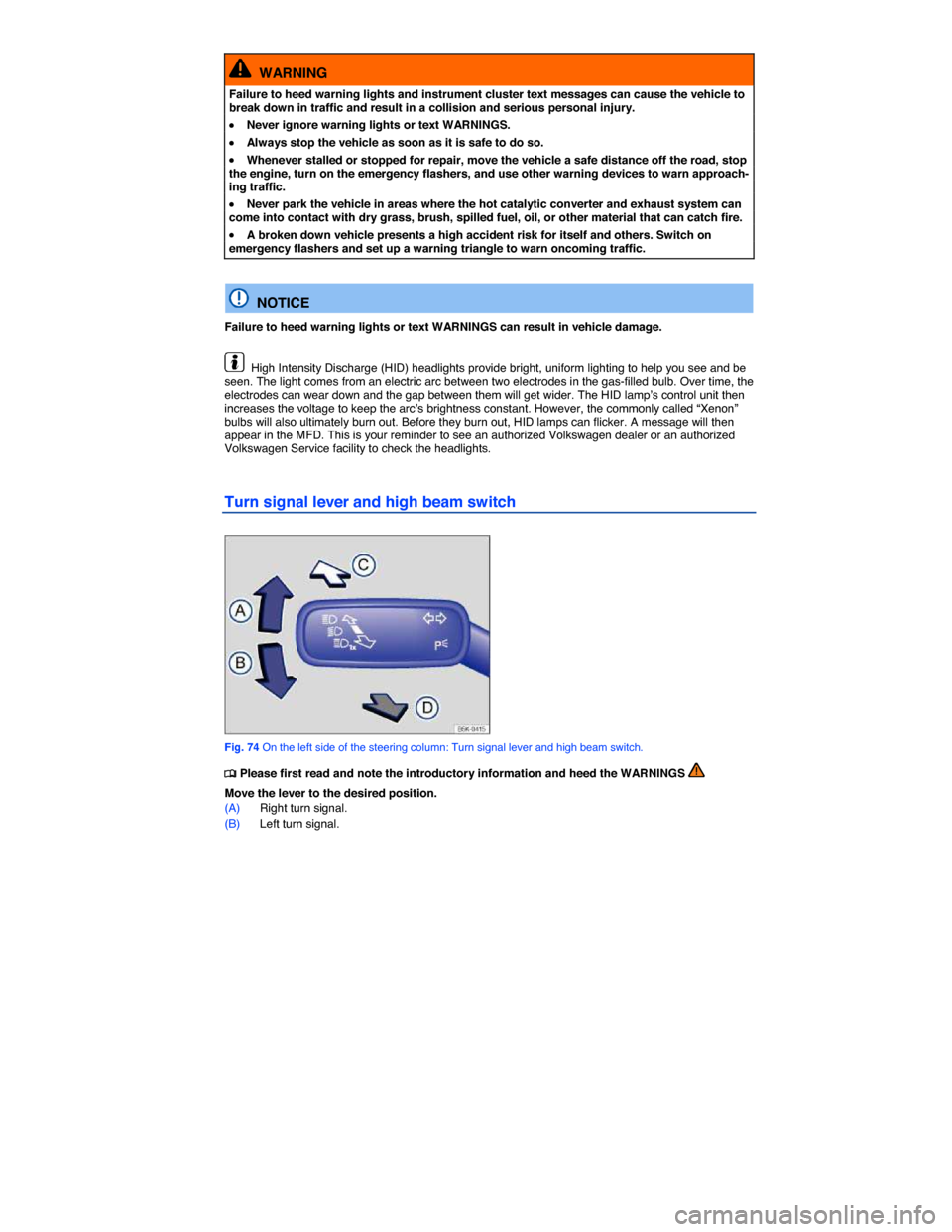
WARNING
Failure to heed warning lights and instrument cluster text messages can cause the vehicle to break down in traffic and result in a collision and serious personal injury.
�x Never ignore warning lights or text WARNINGS.
�x Always stop the vehicle as soon as it is safe to do so.
�x Whenever stalled or stopped for repair, move the vehicle a safe distance off the road, stop the engine, turn on the emergency flashers, and use other warning devices to warn approach-ing traffic.
�x Never park the vehicle in areas where the hot catalytic converter and exhaust system can come into contact with dry grass, brush, spilled fuel, oil, or other material that can catch fire.
�x A broken down vehicle presents a high accident risk for itself and others. Switch on emergency flashers and set up a warning triangle to warn oncoming traffic.
NOTICE
Failure to heed warning lights or text WARNINGS can result in vehicle damage.
High Intensity Discharge (HID) headlights provide bright, uniform lighting to help you see and be seen. The light comes from an electric arc between two electrodes in the gas-filled bulb. Over time, the electrodes can wear down and the gap between them will get wider. The HID lamp’s control unit then increases the voltage to keep the arc’s brightness constant. However, the commonly called “Xenon” bulbs will also ultimately burn out. Before they burn out, HID lamps can flicker. A message will then appear in the MFD. This is your reminder to see an authorized Volkswagen dealer or an authorized Volkswagen Service facility to check the headlights.
Turn signal lever and high beam switch
Fig. 74 On the left side of the steering column: Turn signal lever and high beam switch.
�
Page 129 of 439
Fig. 76 Headlight switch next to the steering wheel (with fog lights and automatic headlights, if equipped).
�
Page 130 of 439
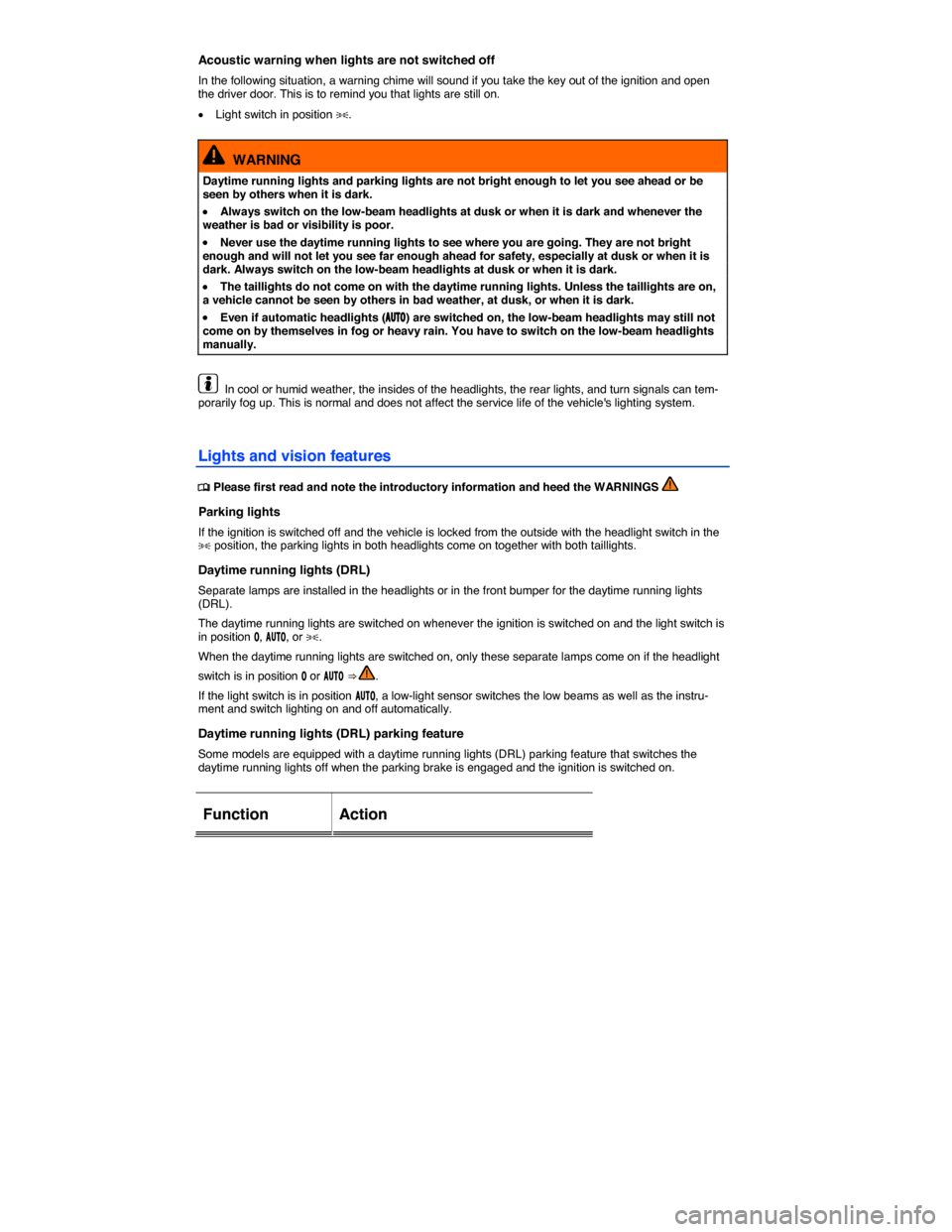
Acoustic warning when lights are not switched off
In the following situation, a warning chime will sound if you take the key out of the ignition and open the driver door. This is to remind you that lights are still on.
�x Light switch in position ��.
WARNING
Daytime running lights and parking lights are not bright enough to let you see ahead or be seen by others when it is dark.
�x Always switch on the low-beam headlights at dusk or when it is dark and whenever the weather is bad or visibility is poor.
�x Never use the daytime running lights to see where you are going. They are not bright enough and will not let you see far enough ahead for safety, especially at dusk or when it is dark. Always switch on the low-beam headlights at dusk or when it is dark.
�x The taillights do not come on with the daytime running lights. Unless the taillights are on, a vehicle cannot be seen by others in bad weather, at dusk, or when it is dark.
�x Even if automatic headlights (�!�5�4�/) are switched on, the low-beam headlights may still not come on by themselves in fog or heavy rain. You have to switch on the low-beam headlights manually.
In cool or humid weather, the insides of the headlights, the rear lights, and turn signals can tem-porarily fog up. This is normal and does not affect the service life of the vehicle's lighting system.
Lights and vision features
�
Page 131 of 439
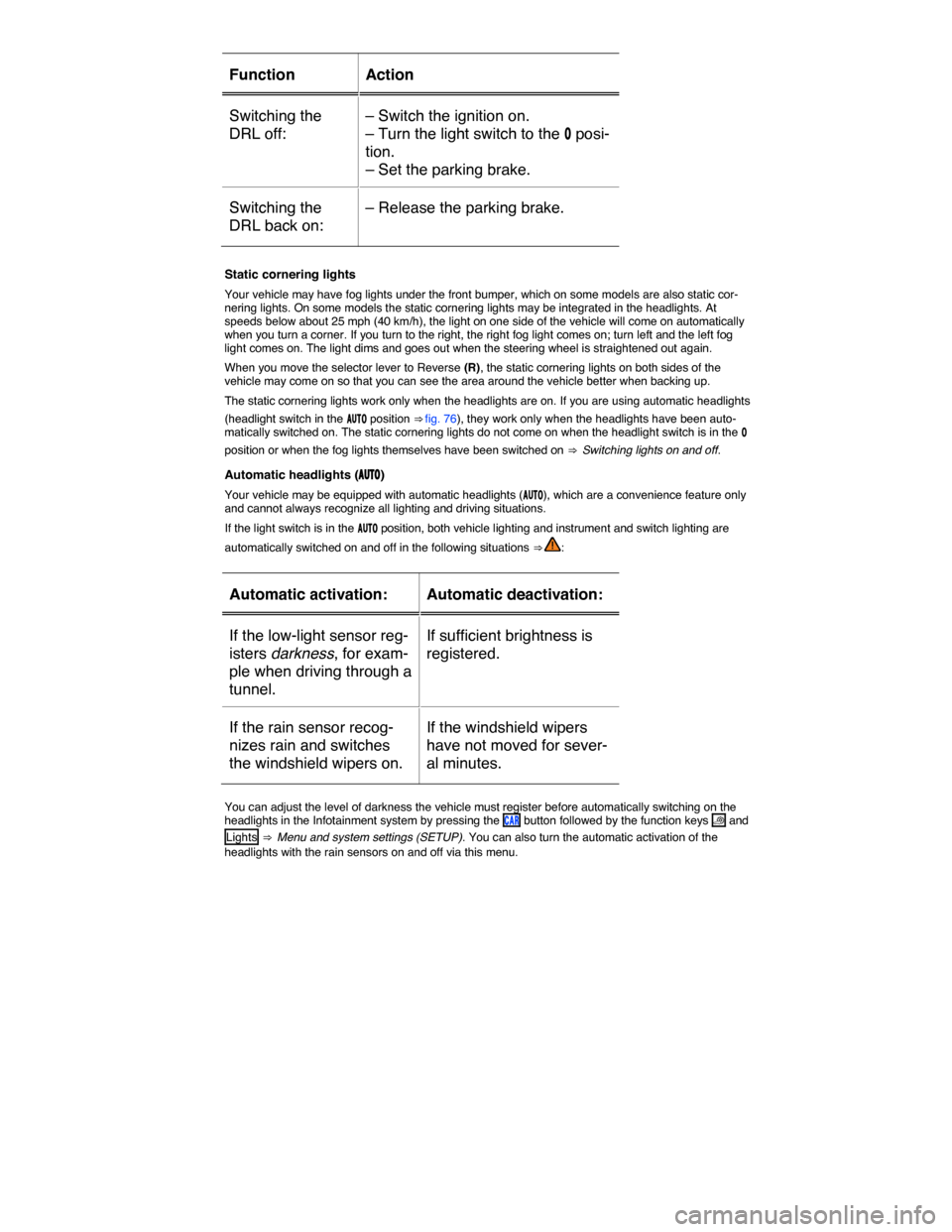
Function Action
Switching the
DRL off:
– Switch the ignition on.
– Turn the light switch to the �/ posi-
tion.
– Set the parking brake.
Switching the
DRL back on:
– Release the parking brake.
Static cornering lights
Your vehicle may have fog lights under the front bumper, which on some models are also static cor-nering lights. On some models the static cornering lights may be integrated in the headlights. At speeds below about 25 mph (40 km/h), the light on one side of the vehicle will come on automatically when you turn a corner. If you turn to the right, the right fog light comes on; turn left and the left fog light comes on. The light dims and goes out when the steering wheel is straightened out again.
When you move the selector lever to Reverse (R), the static cornering lights on both sides of the vehicle may come on so that you can see the area around the vehicle better when backing up.
The static cornering lights work only when the headlights are on. If you are using automatic headlights
(headlight switch in the �!�5�4�/ position ⇒ fig. 76), they work only when the headlights have been auto-matically switched on. The static cornering lights do not come on when the headlight switch is in the �/
position or when the fog lights themselves have been switched on ⇒ Switching lights on and off.
Automatic headlights (�!�5�4�/)
Your vehicle may be equipped with automatic headlights (�!�5�4�/), which are a convenience feature only and cannot always recognize all lighting and driving situations.
If the light switch is in the �!�5�4�/ position, both vehicle lighting and instrument and switch lighting are
automatically switched on and off in the following situations ⇒ :
Automatic activation: Automatic deactivation:
If the low-light sensor reg-
isters darkness, for exam-
ple when driving through a
tunnel.
If sufficient brightness is
registered.
If the rain sensor recog-
nizes rain and switches
the windshield wipers on.
If the windshield wipers
have not moved for sever-
al minutes.
You can adjust the level of darkness the vehicle must register before automatically switching on the headlights in the Infotainment system by pressing the �#�!�2 button followed by the function keys �
Page 132 of 439
Adaptive Front Lighting System (AFS)
The Adaptive Front Lighting System (AFS) works only with the low beams switched on and only at speeds above about 6 mph (10 km/h). The swivel-mounted lamps automatically improve road illumina-tion during cornering.
In some models, the headlights will turn independently, even when driving straight ahead. They can adjust according to the weather conditions and the speed of the vehicle to better light up the road ahead. The bulbs return to their original position after a short period of time, depending on the vehicle speed.
On vehicles equipped with AFS, the feature can be switched on and off in the Infotainment system by
pressing the �#�!�2 button followed by the �