2015 VOLKSWAGEN GOLF GTI traction control
[x] Cancel search: traction controlPage 24 of 402
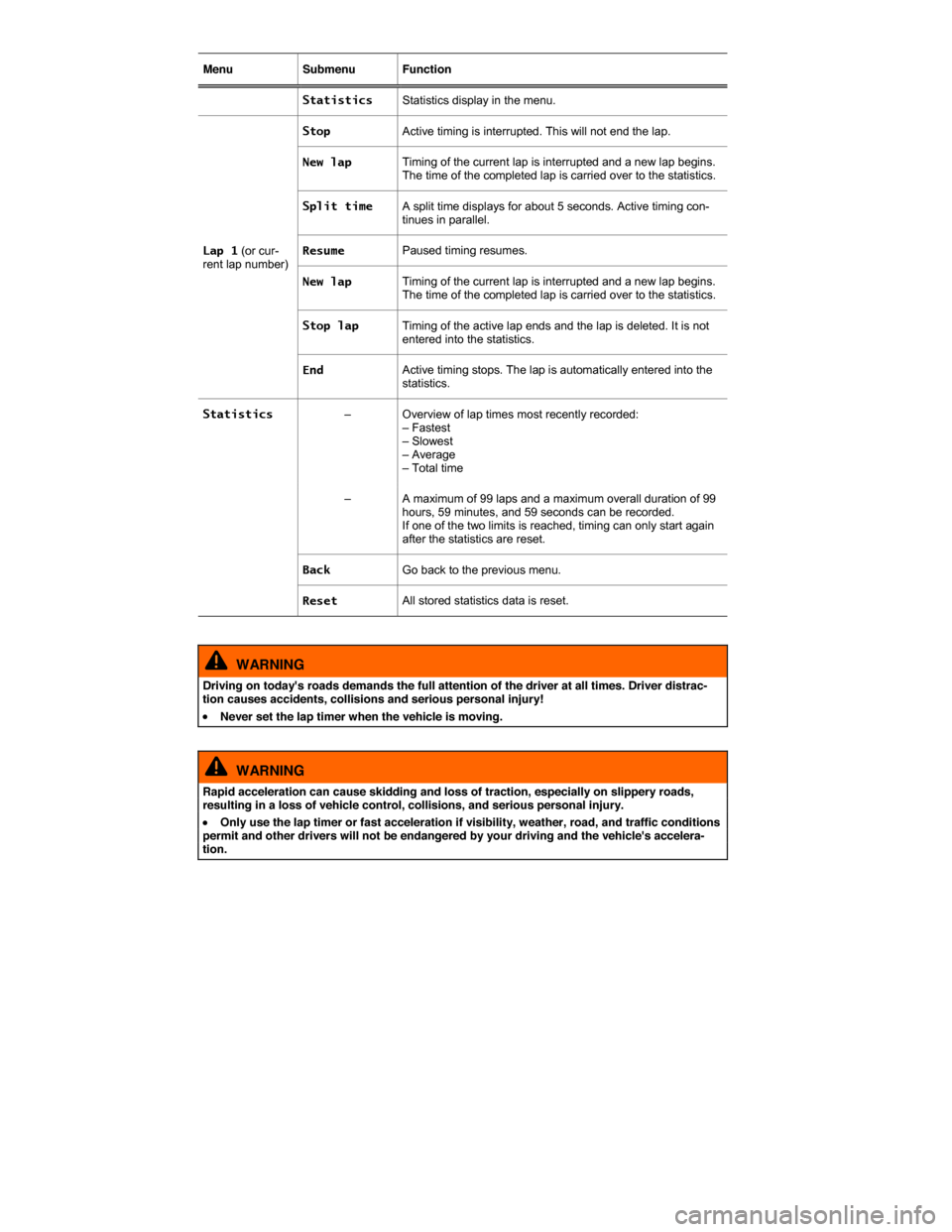
Menu Submenu Function
Statistics Statistics display in the menu.
Lap 1 (or cur-rent lap number)
Stop Active timing is interrupted. This will not end the lap.
New lap Timing of the current lap is interrupted and a new lap begins. The time of the completed lap is carried over to the statistics.
Split time A split time displays for about 5 seconds. Active timing con-tinues in parallel.
Resume Paused timing resumes.
New lap Timing of the current lap is interrupted and a new lap begins. The time of the completed lap is carried over to the statistics.
Stop lap Timing of the active lap ends and the lap is deleted. It is not entered into the statistics.
End Active timing stops. The lap is automatically entered into the statistics.
Statistics – Overview of lap times most recently recorded: – Fastest – Slowest – Average – Total time
– A maximum of 99 laps and a maximum overall duration of 99 hours, 59 minutes, and 59 seconds can be recorded. If one of the two limits is reached, timing can only start again after the statistics are reset.
Back Go back to the previous menu.
Reset All stored statistics data is reset.
WARNING
Driving on today's roads demands the full attention of the driver at all times. Driver distrac-tion causes accidents, collisions and serious personal injury!
�x Never set the lap timer when the vehicle is moving.
WARNING
Rapid acceleration can cause skidding and loss of traction, especially on slippery roads, resulting in a loss of vehicle control, collisions, and serious personal injury.
�x Only use the lap timer or fast acceleration if visibility, weather, road, and traffic conditions permit and other drivers will not be endangered by your driving and the vehicle's accelera-tion.
Page 161 of 402
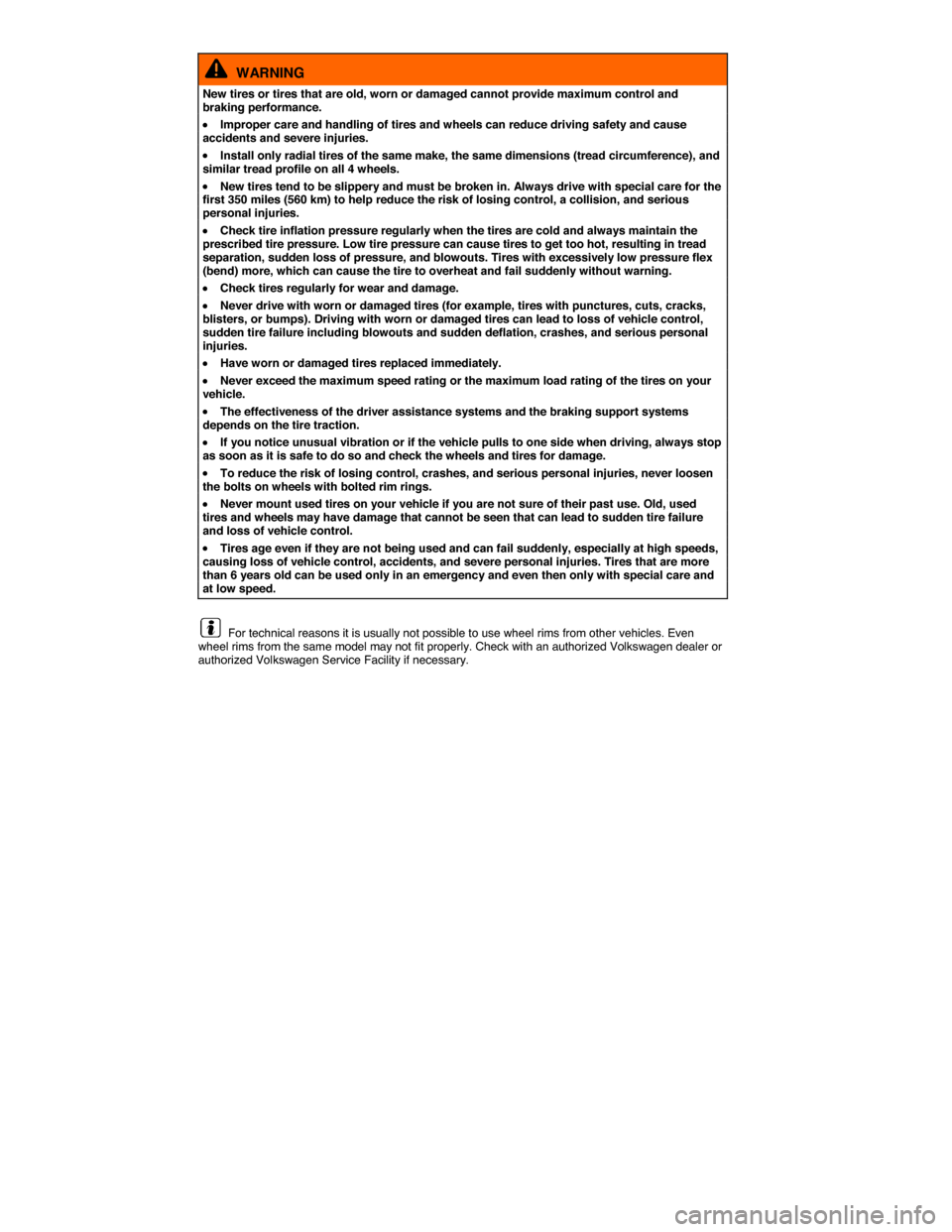
WARNING
New tires or tires that are old, worn or damaged cannot provide maximum control and braking performance.
�x Improper care and handling of tires and wheels can reduce driving safety and cause accidents and severe injuries.
�x Install only radial tires of the same make, the same dimensions (tread circumference), and similar tread profile on all 4 wheels.
�x New tires tend to be slippery and must be broken in. Always drive with special care for the first 350 miles (560 km) to help reduce the risk of losing control, a collision, and serious personal injuries.
�x Check tire inflation pressure regularly when the tires are cold and always maintain the prescribed tire pressure. Low tire pressure can cause tires to get too hot, resulting in tread separation, sudden loss of pressure, and blowouts. Tires with excessively low pressure flex (bend) more, which can cause the tire to overheat and fail suddenly without warning.
�x Check tires regularly for wear and damage.
�x Never drive with worn or damaged tires (for example, tires with punctures, cuts, cracks, blisters, or bumps). Driving with worn or damaged tires can lead to loss of vehicle control, sudden tire failure including blowouts and sudden deflation, crashes, and serious personal injuries.
�x Have worn or damaged tires replaced immediately.
�x Never exceed the maximum speed rating or the maximum load rating of the tires on your vehicle.
�x The effectiveness of the driver assistance systems and the braking support systems depends on the tire traction.
�x If you notice unusual vibration or if the vehicle pulls to one side when driving, always stop as soon as it is safe to do so and check the wheels and tires for damage.
�x To reduce the risk of losing control, crashes, and serious personal injuries, never loosen the bolts on wheels with bolted rim rings.
�x Never mount used tires on your vehicle if you are not sure of their past use. Old, used tires and wheels may have damage that cannot be seen that can lead to sudden tire failure and loss of vehicle control.
�x Tires age even if they are not being used and can fail suddenly, especially at high speeds, causing loss of vehicle control, accidents, and severe personal injuries. Tires that are more than 6 years old can be used only in an emergency and even then only with special care and at low speed.
For technical reasons it is usually not possible to use wheel rims from other vehicles. Even wheel rims from the same model may not fit properly. Check with an authorized Volkswagen dealer or authorized Volkswagen Service Facility if necessary.
Page 219 of 402
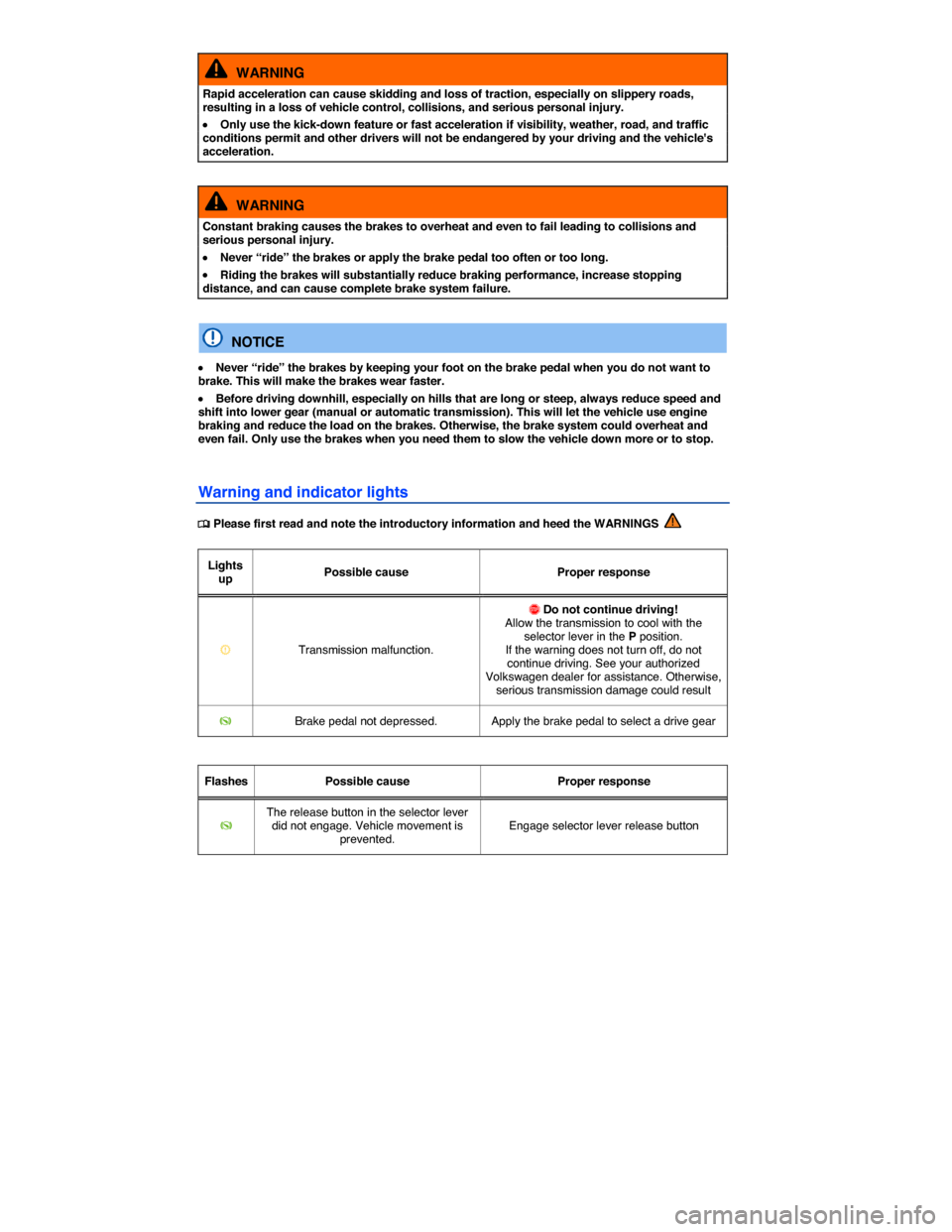
WARNING
Rapid acceleration can cause skidding and loss of traction, especially on slippery roads, resulting in a loss of vehicle control, collisions, and serious personal injury.
�x Only use the kick-down feature or fast acceleration if visibility, weather, road, and traffic conditions permit and other drivers will not be endangered by your driving and the vehicle's acceleration.
WARNING
Constant braking causes the brakes to overheat and even to fail leading to collisions and serious personal injury.
�x Never “ride” the brakes or apply the brake pedal too often or too long.
�x Riding the brakes will substantially reduce braking performance, increase stopping distance, and can cause complete brake system failure.
NOTICE
�x Never “ride” the brakes by keeping your foot on the brake pedal when you do not want to brake. This will make the brakes wear faster.
�x Before driving downhill, especially on hills that are long or steep, always reduce speed and shift into lower gear (manual or automatic transmission). This will let the vehicle use engine braking and reduce the load on the brakes. Otherwise, the brake system could overheat and even fail. Only use the brakes when you need them to slow the vehicle down more or to stop.
Warning and indicator lights
�
Page 227 of 402
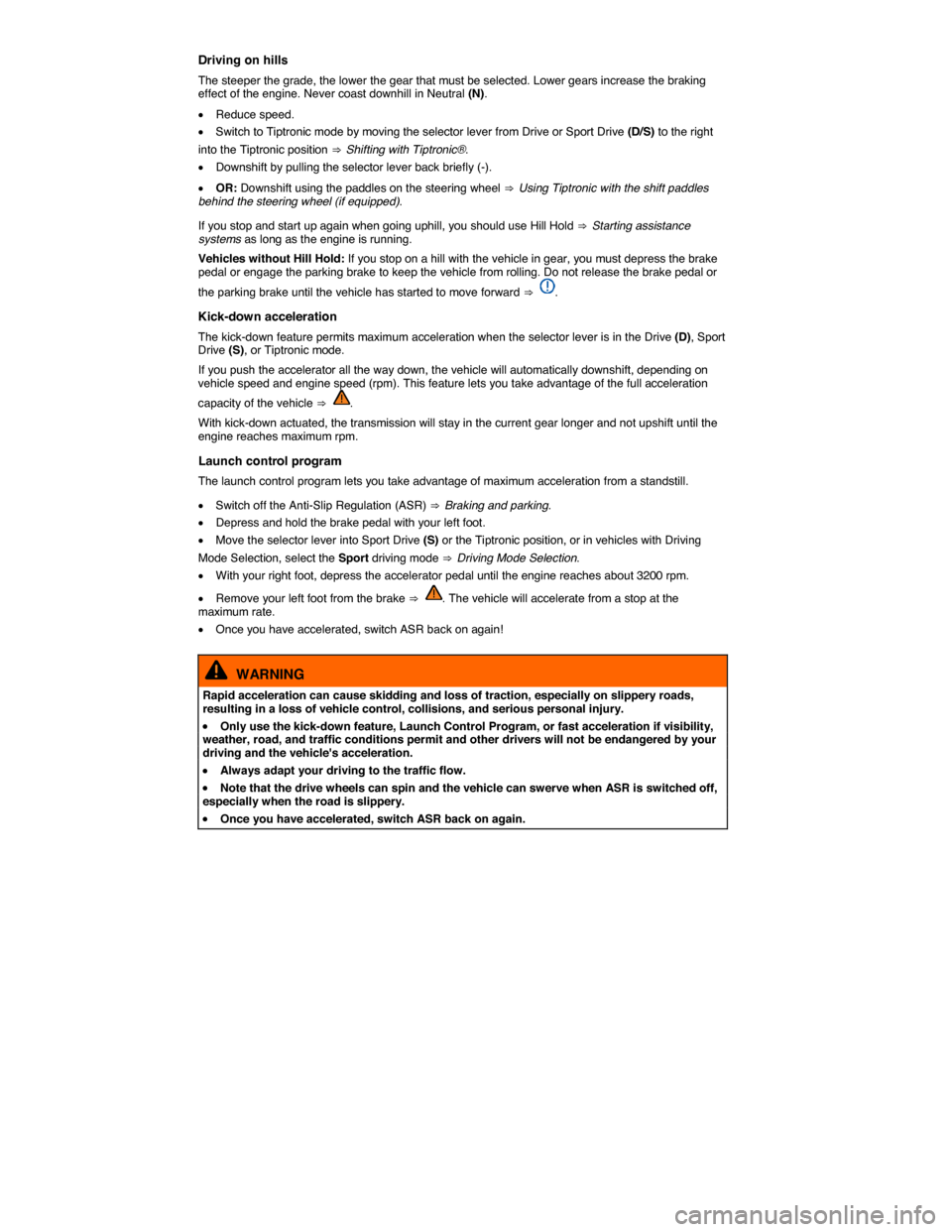
Driving on hills
The steeper the grade, the lower the gear that must be selected. Lower gears increase the braking effect of the engine. Never coast downhill in Neutral (N).
�x Reduce speed.
�x Switch to Tiptronic mode by moving the selector lever from Drive or Sport Drive (D/S) to the right
into the Tiptronic position ⇒ Shifting with Tiptronic®.
�x Downshift by pulling the selector lever back briefly (-).
�x OR: Downshift using the paddles on the steering wheel ⇒ Using Tiptronic with the shift paddles behind the steering wheel (if equipped).
If you stop and start up again when going uphill, you should use Hill Hold ⇒ Starting assistance systems as long as the engine is running.
Vehicles without Hill Hold: If you stop on a hill with the vehicle in gear, you must depress the brake pedal or engage the parking brake to keep the vehicle from rolling. Do not release the brake pedal or
the parking brake until the vehicle has started to move forward ⇒ .
Kick-down acceleration
The kick-down feature permits maximum acceleration when the selector lever is in the Drive (D), Sport Drive (S), or Tiptronic mode.
If you push the accelerator all the way down, the vehicle will automatically downshift, depending on vehicle speed and engine speed (rpm). This feature lets you take advantage of the full acceleration
capacity of the vehicle ⇒ .
With kick-down actuated, the transmission will stay in the current gear longer and not upshift until the engine reaches maximum rpm.
Launch control program
The launch control program lets you take advantage of maximum acceleration from a standstill.
�x Switch off the Anti-Slip Regulation (ASR) ⇒ Braking and parking.
�x Depress and hold the brake pedal with your left foot.
�x Move the selector lever into Sport Drive (S) or the Tiptronic position, or in vehicles with Driving
Mode Selection, select the Sport driving mode ⇒ Driving Mode Selection.
�x With your right foot, depress the accelerator pedal until the engine reaches about 3200 rpm.
�x Remove your left foot from the brake ⇒ . The vehicle will accelerate from a stop at the maximum rate.
�x Once you have accelerated, switch ASR back on again!
WARNING
Rapid acceleration can cause skidding and loss of traction, especially on slippery roads, resulting in a loss of vehicle control, collisions, and serious personal injury.
�x Only use the kick-down feature, Launch Control Program, or fast acceleration if visibility, weather, road, and traffic conditions permit and other drivers will not be endangered by your driving and the vehicle's acceleration.
�x Always adapt your driving to the traffic flow.
�x Note that the drive wheels can spin and the vehicle can swerve when ASR is switched off, especially when the road is slippery.
�x Once you have accelerated, switch ASR back on again.
Page 243 of 402
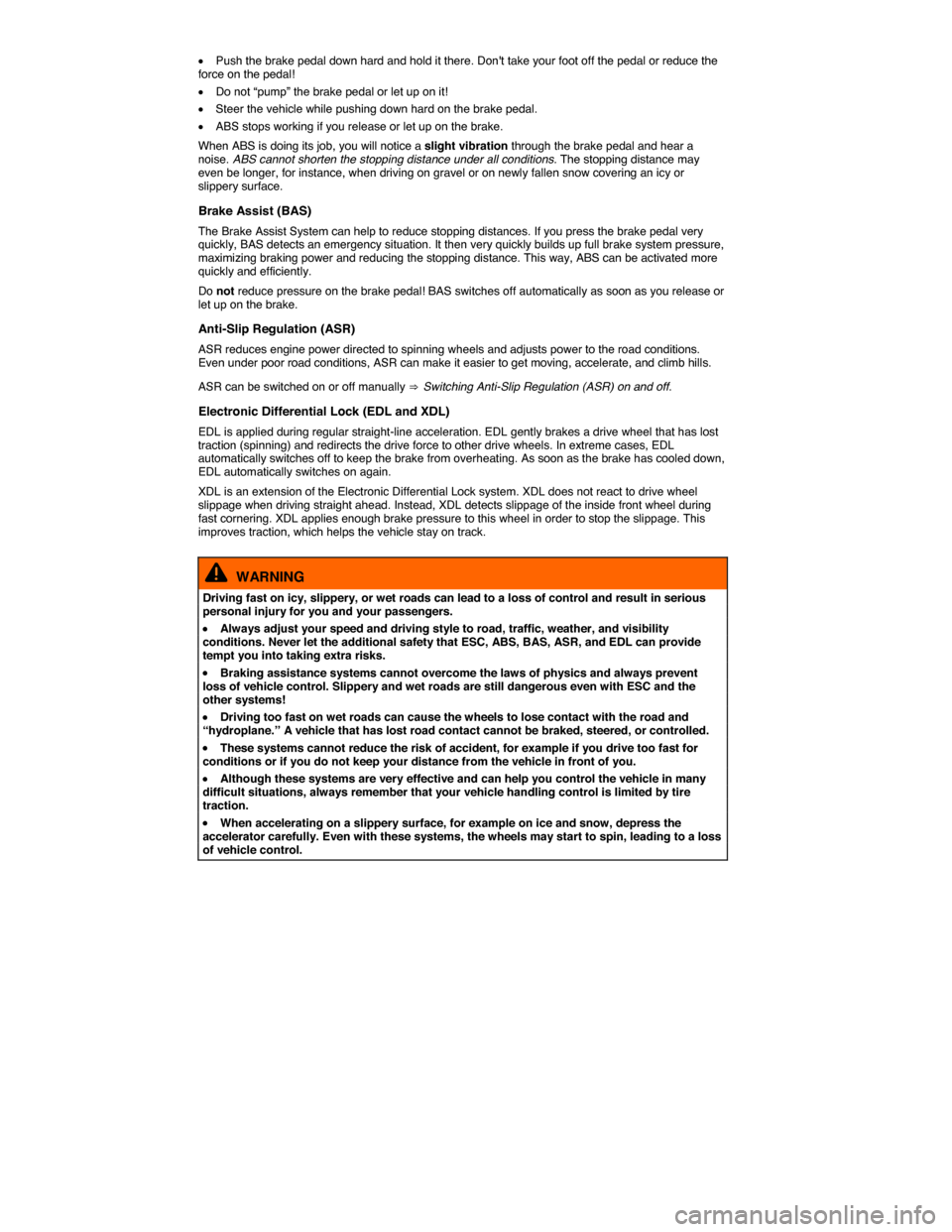
�x Push the brake pedal down hard and hold it there. Don't take your foot off the pedal or reduce the force on the pedal!
�x Do not “pump” the brake pedal or let up on it!
�x Steer the vehicle while pushing down hard on the brake pedal.
�x ABS stops working if you release or let up on the brake.
When ABS is doing its job, you will notice a slight vibration through the brake pedal and hear a noise. ABS cannot shorten the stopping distance under all conditions. The stopping distance may even be longer, for instance, when driving on gravel or on newly fallen snow covering an icy or slippery surface.
Brake Assist (BAS)
The Brake Assist System can help to reduce stopping distances. If you press the brake pedal very quickly, BAS detects an emergency situation. It then very quickly builds up full brake system pressure, maximizing braking power and reducing the stopping distance. This way, ABS can be activated more quickly and efficiently.
Do not reduce pressure on the brake pedal! BAS switches off automatically as soon as you release or let up on the brake.
Anti-Slip Regulation (ASR)
ASR reduces engine power directed to spinning wheels and adjusts power to the road conditions. Even under poor road conditions, ASR can make it easier to get moving, accelerate, and climb hills.
ASR can be switched on or off manually ⇒ Switching Anti-Slip Regulation (ASR) on and off.
Electronic Differential Lock (EDL and XDL)
EDL is applied during regular straight-line acceleration. EDL gently brakes a drive wheel that has lost traction (spinning) and redirects the drive force to other drive wheels. In extreme cases, EDL automatically switches off to keep the brake from overheating. As soon as the brake has cooled down, EDL automatically switches on again.
XDL is an extension of the Electronic Differential Lock system. XDL does not react to drive wheel slippage when driving straight ahead. Instead, XDL detects slippage of the inside front wheel during fast cornering. XDL applies enough brake pressure to this wheel in order to stop the slippage. This improves traction, which helps the vehicle stay on track.
WARNING
Driving fast on icy, slippery, or wet roads can lead to a loss of control and result in serious personal injury for you and your passengers.
�x Always adjust your speed and driving style to road, traffic, weather, and visibility conditions. Never let the additional safety that ESC, ABS, BAS, ASR, and EDL can provide tempt you into taking extra risks.
�x Braking assistance systems cannot overcome the laws of physics and always prevent loss of vehicle control. Slippery and wet roads are still dangerous even with ESC and the other systems!
�x Driving too fast on wet roads can cause the wheels to lose contact with the road and “hydroplane.” A vehicle that has lost road contact cannot be braked, steered, or controlled.
�x These systems cannot reduce the risk of accident, for example if you drive too fast for conditions or if you do not keep your distance from the vehicle in front of you.
�x Although these systems are very effective and can help you control the vehicle in many difficult situations, always remember that your vehicle handling control is limited by tire traction.
�x When accelerating on a slippery surface, for example on ice and snow, depress the accelerator carefully. Even with these systems, the wheels may start to spin, leading to a loss of vehicle control.