Page 126 of 402
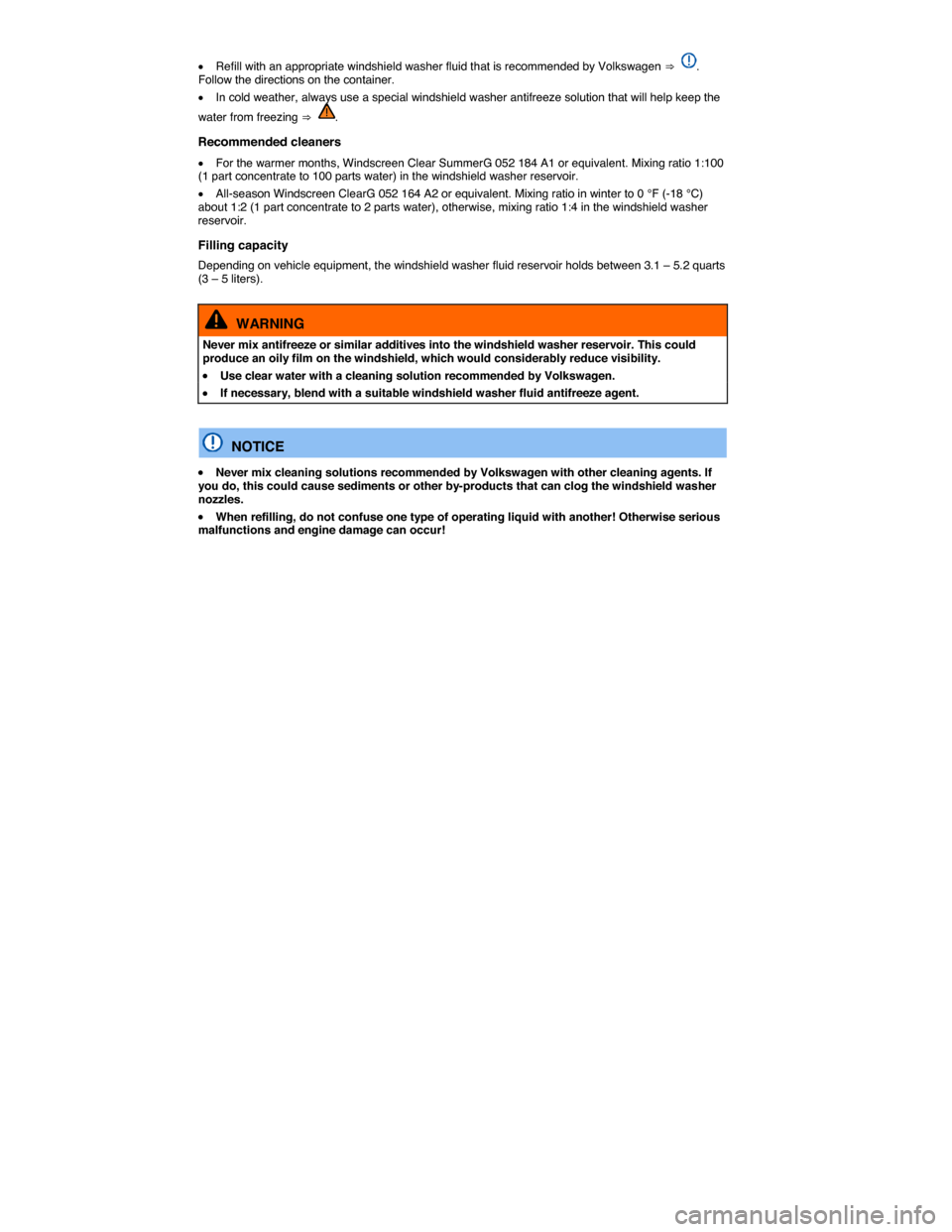
�x Refill with an appropriate windshield washer fluid that is recommended by Volkswagen ⇒ . Follow the directions on the container.
�x In cold weather, always use a special windshield washer antifreeze solution that will help keep the
water from freezing ⇒ .
Recommended cleaners
�x For the warmer months, Windscreen Clear SummerG 052 184 A1 or equivalent. Mixing ratio 1:100 (1 part concentrate to 100 parts water) in the windshield washer reservoir.
�x All-season Windscreen ClearG 052 164 A2 or equivalent. Mixing ratio in winter to 0 °F (-18 °C) about 1:2 (1 part concentrate to 2 parts water), otherwise, mixing ratio 1:4 in the windshield washer reservoir.
Filling capacity
Depending on vehicle equipment, the windshield washer fluid reservoir holds between 3.1 – 5.2 quarts (3 – 5 liters).
WARNING
Never mix antifreeze or similar additives into the windshield washer reservoir. This could produce an oily film on the windshield, which would considerably reduce visibility.
�x Use clear water with a cleaning solution recommended by Volkswagen.
�x If necessary, blend with a suitable windshield washer fluid antifreeze agent.
NOTICE
�x Never mix cleaning solutions recommended by Volkswagen with other cleaning agents. If you do, this could cause sediments or other by-products that can clog the windshield washer nozzles.
�x When refilling, do not confuse one type of operating liquid with another! Otherwise serious malfunctions and engine damage can occur!
Page 259 of 402
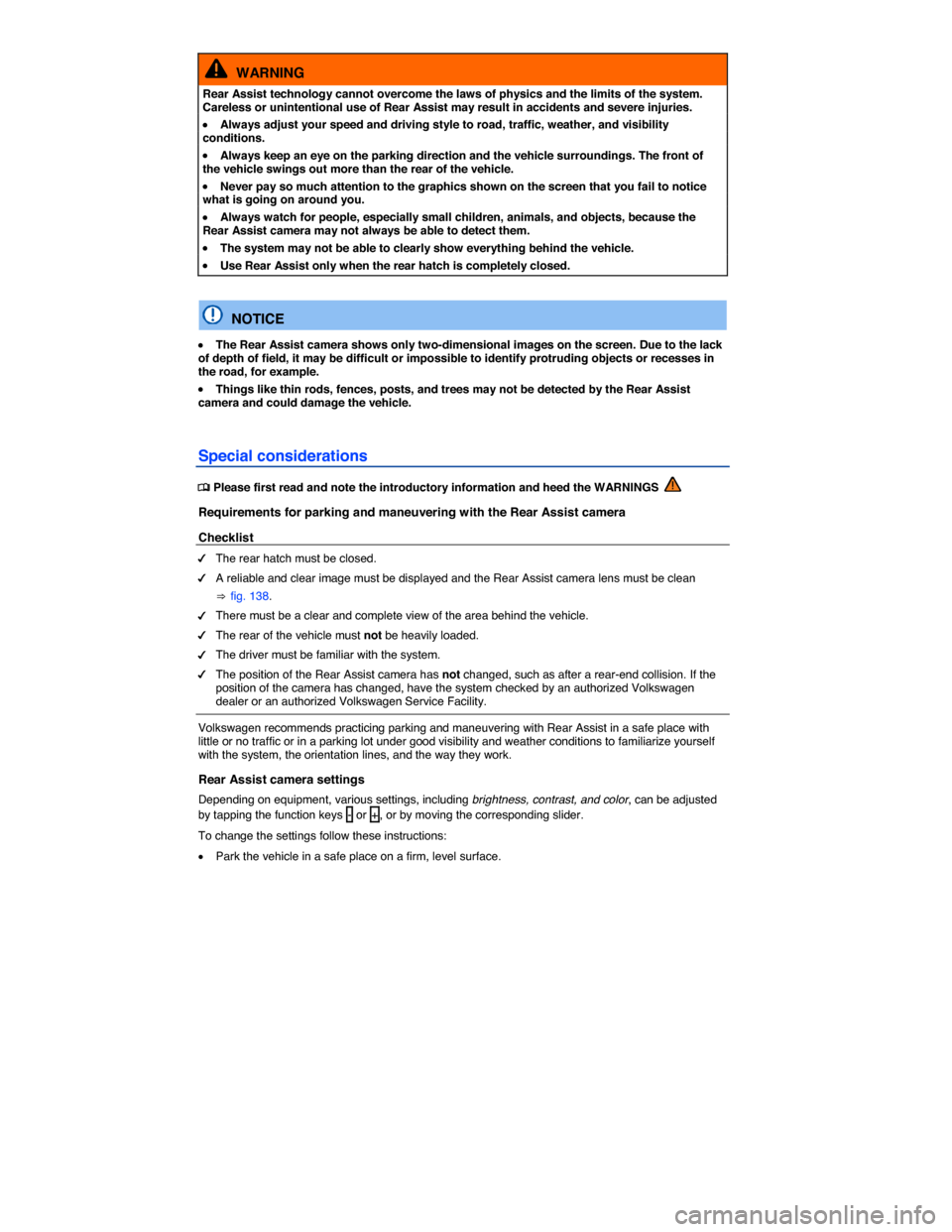
WARNING
Rear Assist technology cannot overcome the laws of physics and the limits of the system. Careless or unintentional use of Rear Assist may result in accidents and severe injuries.
�x Always adjust your speed and driving style to road, traffic, weather, and visibility conditions.
�x Always keep an eye on the parking direction and the vehicle surroundings. The front of the vehicle swings out more than the rear of the vehicle.
�x Never pay so much attention to the graphics shown on the screen that you fail to notice what is going on around you.
�x Always watch for people, especially small children, animals, and objects, because the Rear Assist camera may not always be able to detect them.
�x The system may not be able to clearly show everything behind the vehicle.
�x Use Rear Assist only when the rear hatch is completely closed.
NOTICE
�x The Rear Assist camera shows only two-dimensional images on the screen. Due to the lack of depth of field, it may be difficult or impossible to identify protruding objects or recesses in the road, for example.
�x Things like thin rods, fences, posts, and trees may not be detected by the Rear Assist camera and could damage the vehicle.
Special considerations
�
Page 262 of 402
Key for displays ⇒ fig. 139
Symbol Meaning
Setting display: brightness, contrast, color.
Depending on vehicle equipment: Display PDC.
Switching the Rear Assist camera on and off.
The Rear Assist rearview camera switches on and off automatically.
Function Action with the ignition on
Vehicles without Park Distance Control Vehicles with Park Distance Control
Switch on the display automatically:
Shift into Reverse (R).
Switch off the display automatically:
Switch off the ignition.
OR: drive forward faster than 6 mph (10 km/h) or for longer than 10 seconds.
OR: Shift out of Reverse (R) and wait about 10 seconds. OR: Immediately after shifting out of Reverse (R).
Switch off the display manually:
Press one of the Infotainment system buttons or tap the �O function key on the screen.
OR: Tap the function key .
The PDC full screen mode is displayed
Show the display again:
Shift out of Reverse (R), then shift back into Reverse (R).
OR: Tap the function key �Z.
Page 263 of 402
Parking
Fig. 141 On the screen: Orientation lines for the parking space behind the vehicle. A: Searching for a parking space, B: Backing into the parking space, C: Maneuvering.
�
Page 267 of 402
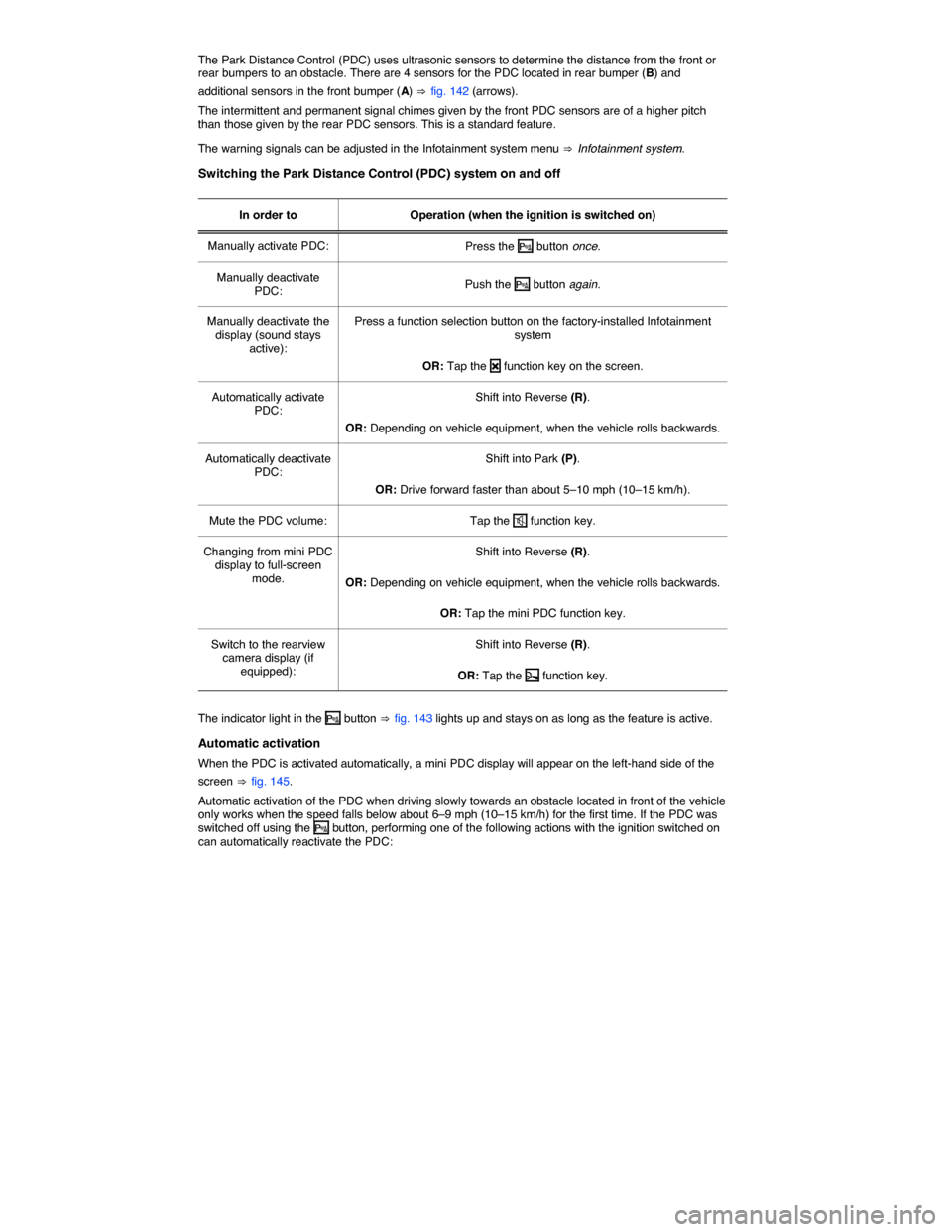
The Park Distance Control (PDC) uses ultrasonic sensors to determine the distance from the front or rear bumpers to an obstacle. There are 4 sensors for the PDC located in rear bumper (B) and
additional sensors in the front bumper (A) ⇒ fig. 142 (arrows).
The intermittent and permanent signal chimes given by the front PDC sensors are of a higher pitch than those given by the rear PDC sensors. This is a standard feature.
The warning signals can be adjusted in the Infotainment system menu ⇒ Infotainment system.
Switching the Park Distance Control (PDC) system on and off
In order to Operation (when the ignition is switched on)
Manually activate PDC: Press the �� button once.
Manually deactivate PDC: Push the �� button again.
Manually deactivate the display (sound stays active):
Press a function selection button on the factory-installed Infotainment system
OR: Tap the �O function key on the screen.
Automatically activate PDC: Shift into Reverse (R).
OR: Depending on vehicle equipment, when the vehicle rolls backwards.
Automatically deactivate PDC: Shift into Park (P).
OR: Drive forward faster than about 5–10 mph (10–15 km/h).
Mute the PDC volume: Tap the �� function key.
Changing from mini PDC display to full-screen mode.
Shift into Reverse (R).
OR: Depending on vehicle equipment, when the vehicle rolls backwards.
OR: Tap the mini PDC function key.
Switch to the rearview camera display (if equipped):
Shift into Reverse (R).
OR: Tap the �Z function key.
The indicator light in the �� button ⇒ fig. 143 lights up and stays on as long as the feature is active.
Automatic activation
When the PDC is activated automatically, a mini PDC display will appear on the left-hand side of the
screen ⇒ fig. 145.
Automatic activation of the PDC when driving slowly towards an obstacle located in front of the vehicle only works when the speed falls below about 6–9 mph (10–15 km/h) for the first time. If the PDC was switched off using the �� button, performing one of the following actions with the ignition switched on can automatically reactivate the PDC:
Page 270 of 402
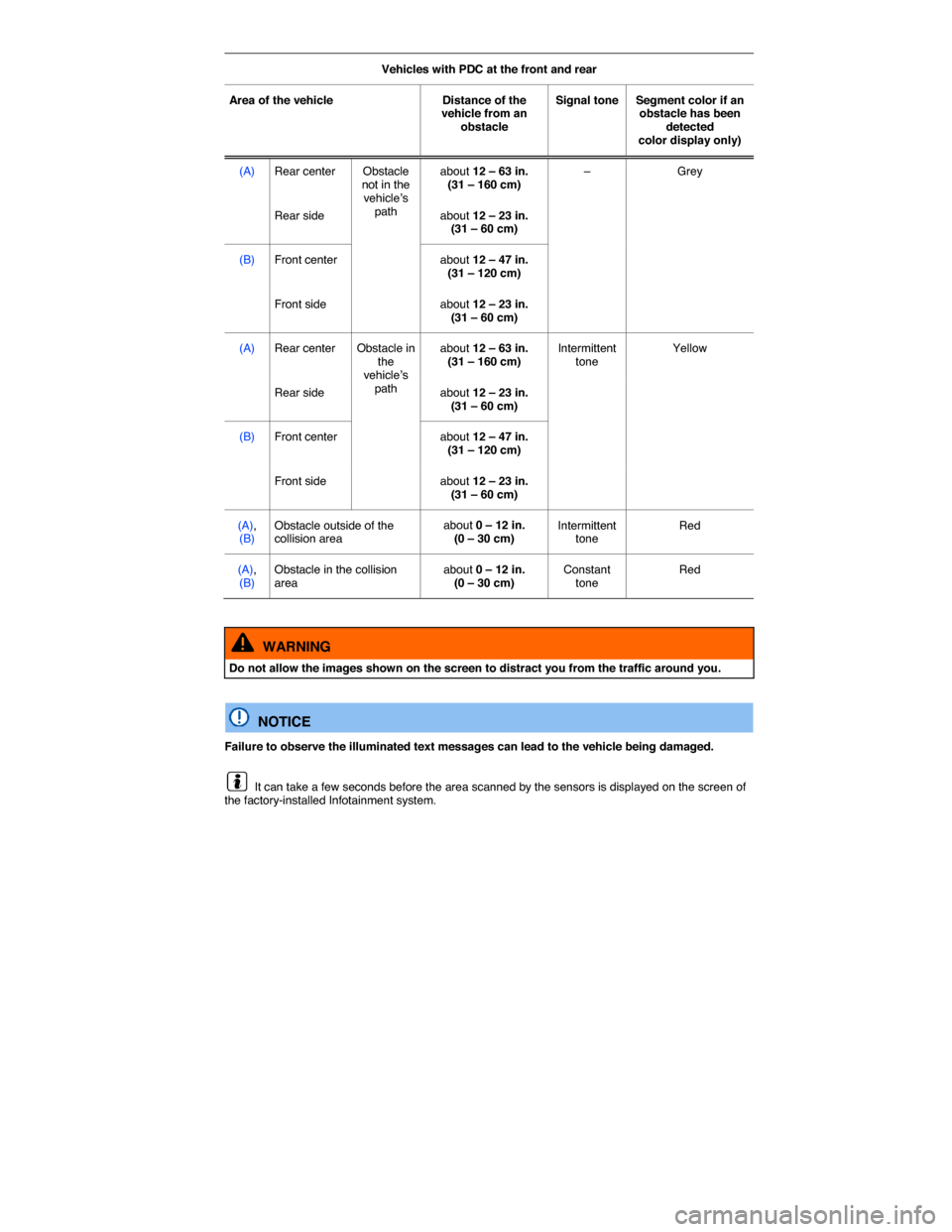
Vehicles with PDC at the front and rear
Area of the vehicle Distance of the vehicle from an obstacle
Signal tone Segment color if an obstacle has been detected color display only)
(A) Rear center Obstacle not in the vehicle’s path
about 12 – 63 in. (31 – 160 cm) – Grey
Rear side about 12 – 23 in. (31 – 60 cm)
(B) Front center about 12 – 47 in. (31 – 120 cm)
Front side about 12 – 23 in. (31 – 60 cm)
(A) Rear center Obstacle in the vehicle’s path
about 12 – 63 in. (31 – 160 cm) Intermittent tone Yellow
Rear side about 12 – 23 in. (31 – 60 cm)
(B) Front center about 12 – 47 in. (31 – 120 cm)
Front side about 12 – 23 in. (31 – 60 cm)
(A), (B) Obstacle outside of the collision area about 0 – 12 in. (0 – 30 cm) Intermittent tone Red
(A), (B) Obstacle in the collision area about 0 – 12 in. (0 – 30 cm) Constant tone Red
WARNING
Do not allow the images shown on the screen to distract you from the traffic around you.
NOTICE
Failure to observe the illuminated text messages can lead to the vehicle being damaged.
It can take a few seconds before the area scanned by the sensors is displayed on the screen of the factory-installed Infotainment system.
Page 272 of 402
Muting the Park Distance Control volume
You can mute the PDC beeping signals by tapping the �� function key on Infotainment system screen (if applicable). Tap the function key again to reactivate the acoustic signals.
Switching Park Distance Control back on after it was switched off reactivates the volume. System malfunction warning signals cannot be switched off.
If you manually deactivate the display, PDC remains on and the sound is reactivated.
The mute setting is active if the PDC was switched on using the �� button when the selector is in Park (P).