2015 VOLKSWAGEN GOLF GTI oil temperature
[x] Cancel search: oil temperaturePage 19 of 402
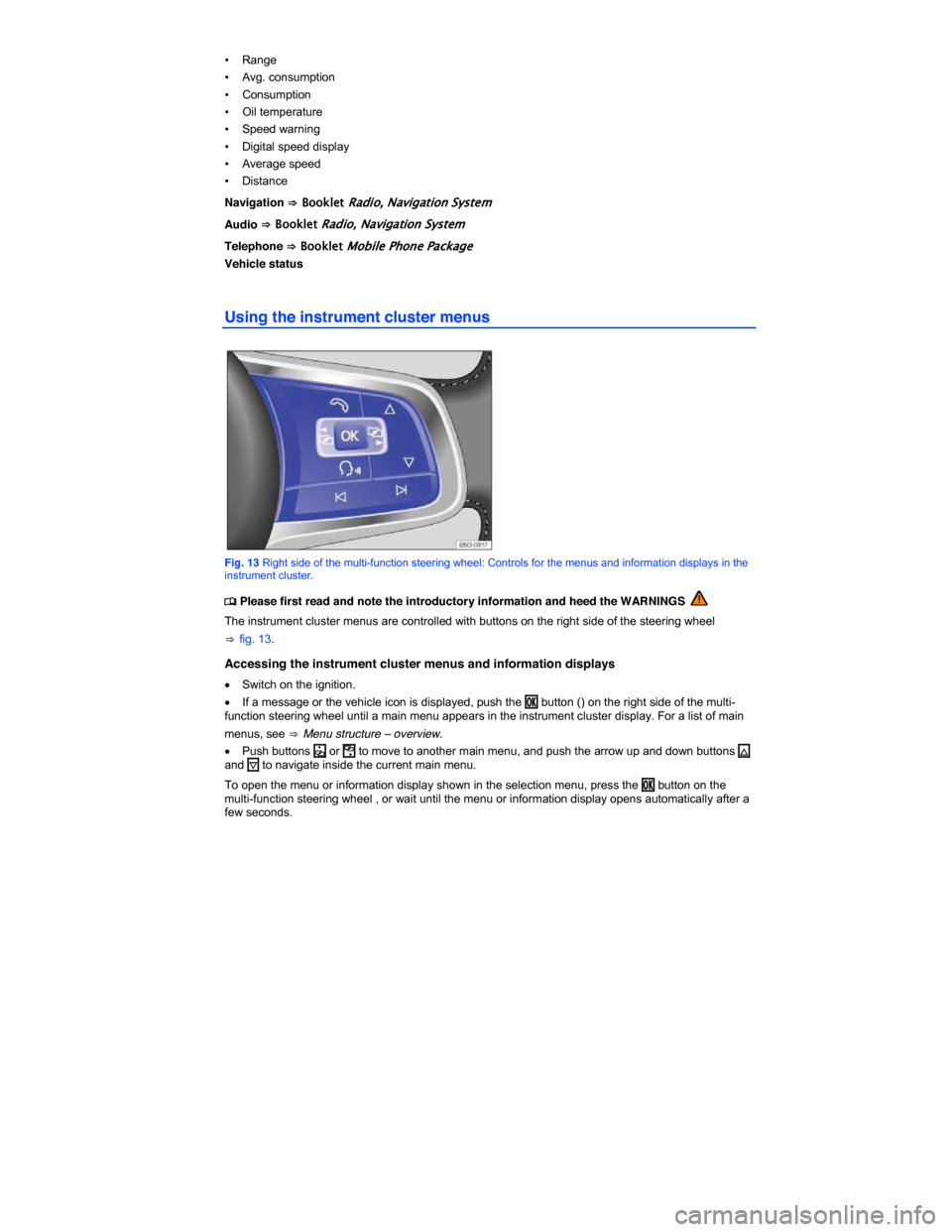
▪ Range
▪ Avg. consumption
▪ Consumption
▪ Oil temperature
▪ Speed warning
▪ Digital speed display
▪ Average speed
▪ Distance
Navigation ⇒ Booklet Radio, Navigation System
Audio ⇒ Booklet Radio, Navigation System
Telephone ⇒ Booklet Mobile Phone Package
Vehicle status
Using the instrument cluster menus
Fig. 13 Right side of the multi-function steering wheel: Controls for the menus and information displays in the instrument cluster.
�
Page 28 of 402
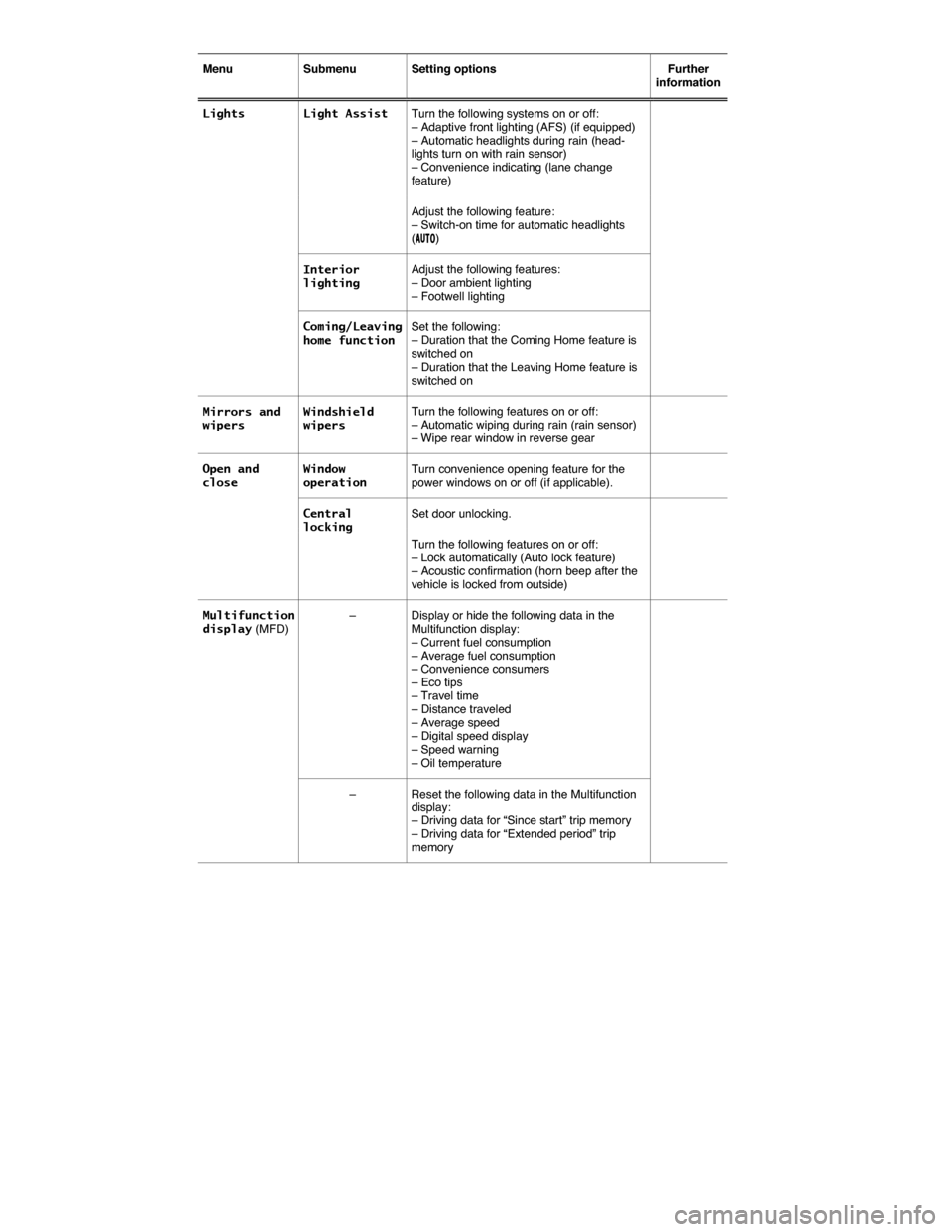
Menu Submenu Setting options Further information
Lights Light Assist Turn the following systems on or off: – Adaptive front lighting (AFS) (if equipped) – Automatic headlights during rain (head-lights turn on with rain sensor) – Convenience indicating (lane change feature)
Adjust the following feature: – Switch-on time for automatic headlights (�!�5�4�/)
Interior lighting Adjust the following features: – Door ambient lighting – Footwell lighting
Coming/Leaving home function Set the following: – Duration that the Coming Home feature is switched on – Duration that the Leaving Home feature is switched on
Mirrors and wipers Windshield wipers Turn the following features on or off: – Automatic wiping during rain (rain sensor) – Wipe rear window in reverse gear
Open and close Window operation Turn convenience opening feature for the power windows on or off (if applicable).
Central locking Set door unlocking.
Turn the following features on or off: – Lock automatically (Auto lock feature) – Acoustic confirmation (horn beep after the vehicle is locked from outside)
Multifunction display (MFD) – Display or hide the following data in the Multifunction display: – Current fuel consumption – Average fuel consumption – Convenience consumers – Eco tips – Travel time – Distance traveled – Average speed – Digital speed display – Speed warning – Oil temperature
– Reset the following data in the Multifunction display: – Driving data for “Since start” trip memory – Driving data for “Extended period” trip memory
Page 29 of 402
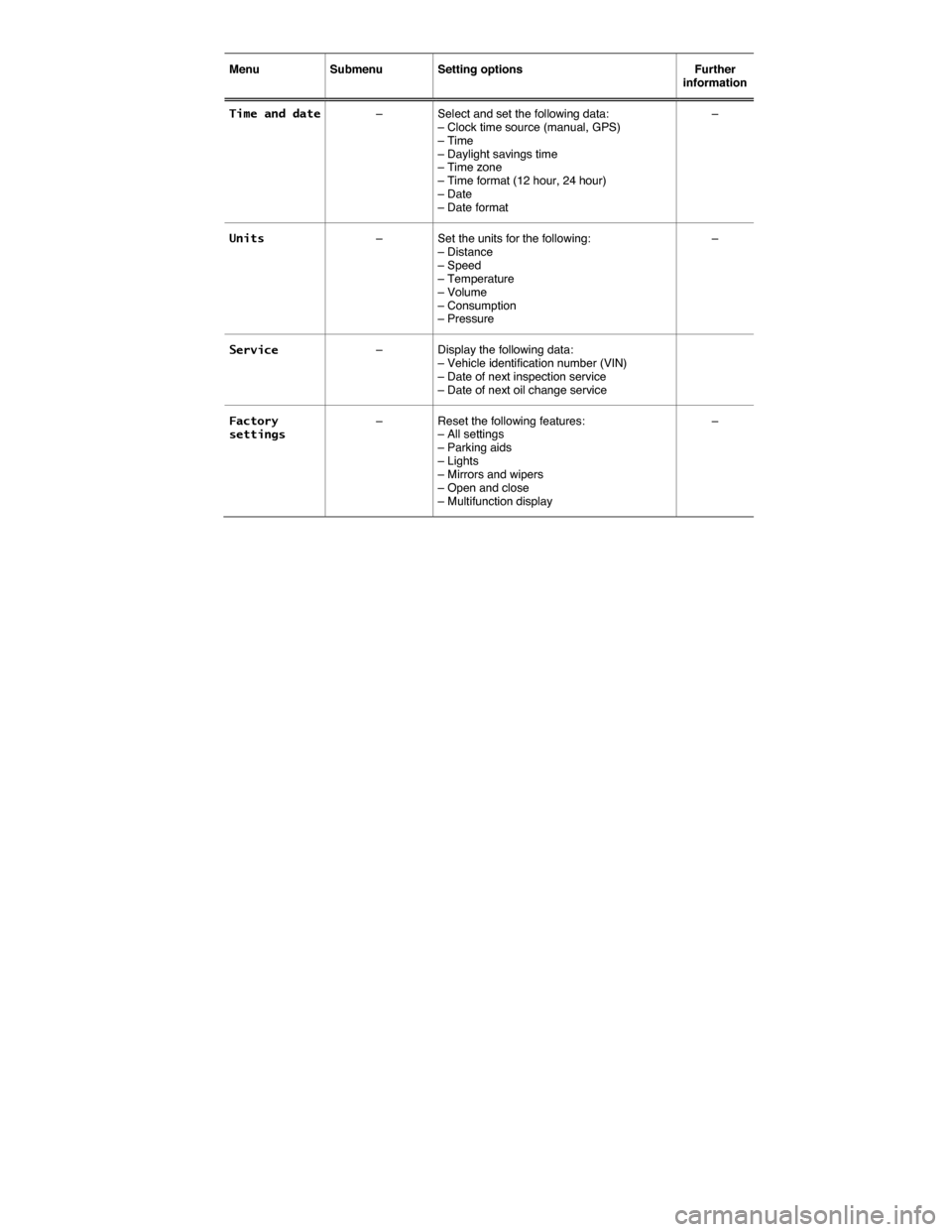
Menu Submenu Setting options Further information
Time and date – Select and set the following data: – Clock time source (manual, GPS) – Time – Daylight savings time – Time zone – Time format (12 hour, 24 hour) – Date – Date format
–
Units – Set the units for the following: – Distance – Speed – Temperature – Volume – Consumption – Pressure
–
Service – Display the following data: – Vehicle identification number (VIN) – Date of next inspection service – Date of next oil change service
Factory settings – Reset the following features: – All settings – Parking aids – Lights – Mirrors and wipers – Open and close – Multifunction display
–
Page 235 of 402
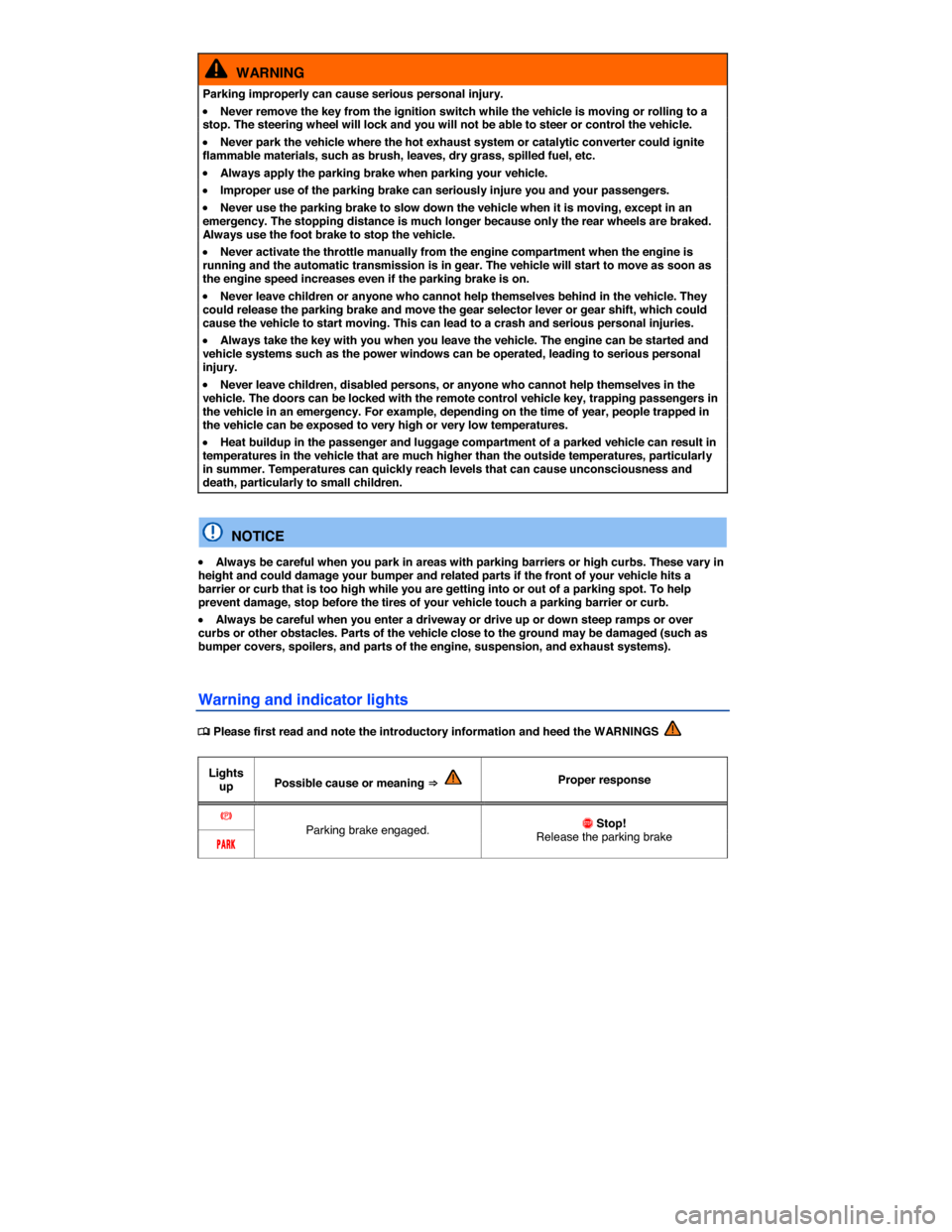
WARNING
Parking improperly can cause serious personal injury.
�x Never remove the key from the ignition switch while the vehicle is moving or rolling to a stop. The steering wheel will lock and you will not be able to steer or control the vehicle.
�x Never park the vehicle where the hot exhaust system or catalytic converter could ignite flammable materials, such as brush, leaves, dry grass, spilled fuel, etc.
�x Always apply the parking brake when parking your vehicle.
�x Improper use of the parking brake can seriously injure you and your passengers.
�x Never use the parking brake to slow down the vehicle when it is moving, except in an emergency. The stopping distance is much longer because only the rear wheels are braked. Always use the foot brake to stop the vehicle.
�x Never activate the throttle manually from the engine compartment when the engine is running and the automatic transmission is in gear. The vehicle will start to move as soon as the engine speed increases even if the parking brake is on.
�x Never leave children or anyone who cannot help themselves behind in the vehicle. They could release the parking brake and move the gear selector lever or gear shift, which could cause the vehicle to start moving. This can lead to a crash and serious personal injuries.
�x Always take the key with you when you leave the vehicle. The engine can be started and vehicle systems such as the power windows can be operated, leading to serious personal injury.
�x Never leave children, disabled persons, or anyone who cannot help themselves in the vehicle. The doors can be locked with the remote control vehicle key, trapping passengers in the vehicle in an emergency. For example, depending on the time of year, people trapped in the vehicle can be exposed to very high or very low temperatures.
�x Heat buildup in the passenger and luggage compartment of a parked vehicle can result in temperatures in the vehicle that are much higher than the outside temperatures, particularly in summer. Temperatures can quickly reach levels that can cause unconsciousness and death, particularly to small children.
NOTICE
�x Always be careful when you park in areas with parking barriers or high curbs. These vary in height and could damage your bumper and related parts if the front of your vehicle hits a barrier or curb that is too high while you are getting into or out of a parking spot. To help prevent damage, stop before the tires of your vehicle touch a parking barrier or curb.
�x Always be careful when you enter a driveway or drive up or down steep ramps or over curbs or other obstacles. Parts of the vehicle close to the ground may be damaged (such as bumper covers, spoilers, and parts of the engine, suspension, and exhaust systems).
Warning and indicator lights
�
Page 309 of 402
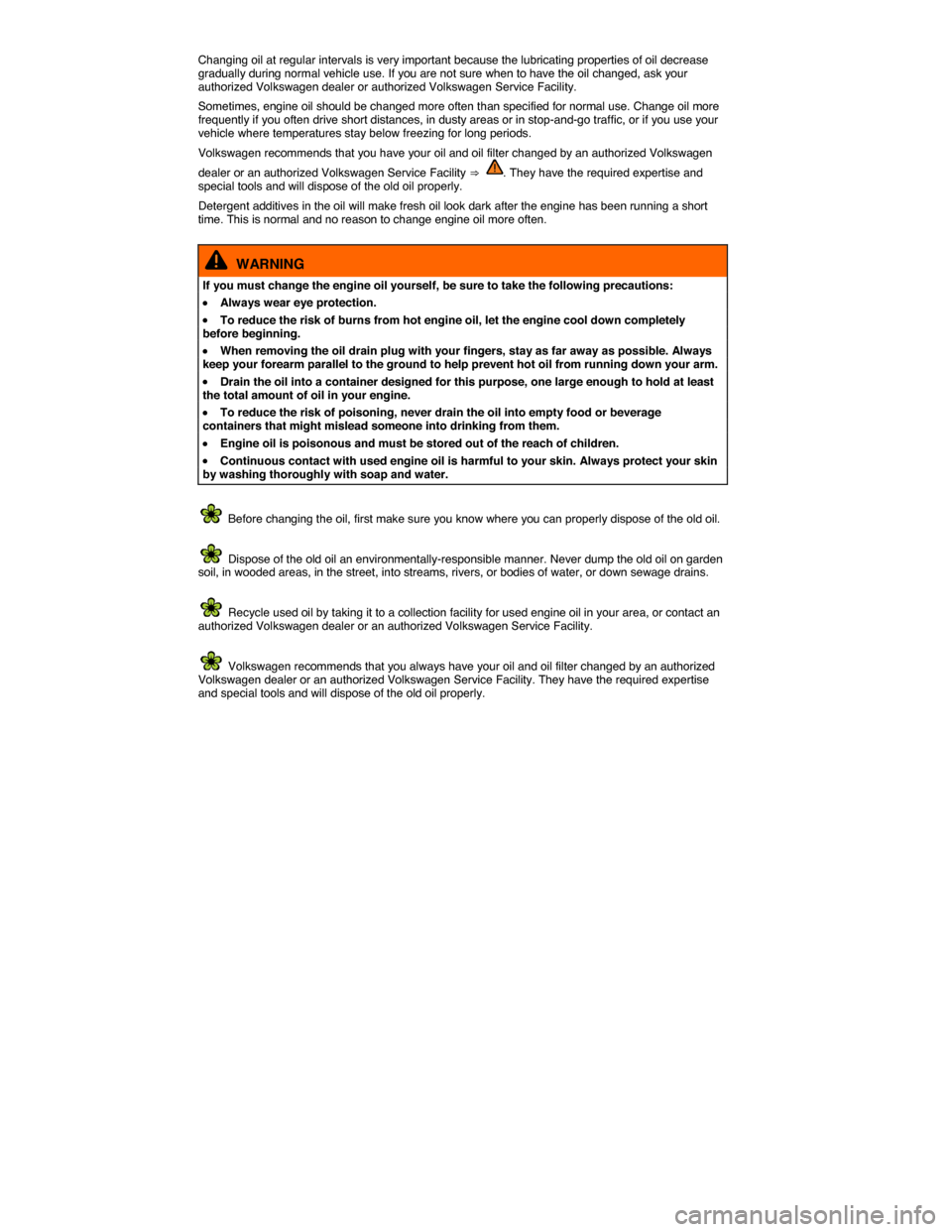
Changing oil at regular intervals is very important because the lubricating properties of oil decrease gradually during normal vehicle use. If you are not sure when to have the oil changed, ask your authorized Volkswagen dealer or authorized Volkswagen Service Facility.
Sometimes, engine oil should be changed more often than specified for normal use. Change oil more frequently if you often drive short distances, in dusty areas or in stop-and-go traffic, or if you use your vehicle where temperatures stay below freezing for long periods.
Volkswagen recommends that you have your oil and oil filter changed by an authorized Volkswagen
dealer or an authorized Volkswagen Service Facility ⇒ . They have the required expertise and special tools and will dispose of the old oil properly.
Detergent additives in the oil will make fresh oil look dark after the engine has been running a short time. This is normal and no reason to change engine oil more often.
WARNING
If you must change the engine oil yourself, be sure to take the following precautions:
�x Always wear eye protection.
�x To reduce the risk of burns from hot engine oil, let the engine cool down completely before beginning.
�x When removing the oil drain plug with your fingers, stay as far away as possible. Always keep your forearm parallel to the ground to help prevent hot oil from running down your arm.
�x Drain the oil into a container designed for this purpose, one large enough to hold at least the total amount of oil in your engine.
�x To reduce the risk of poisoning, never drain the oil into empty food or beverage containers that might mislead someone into drinking from them.
�x Engine oil is poisonous and must be stored out of the reach of children.
�x Continuous contact with used engine oil is harmful to your skin. Always protect your skin by washing thoroughly with soap and water.
Before changing the oil, first make sure you know where you can properly dispose of the old oil.
Dispose of the old oil an environmentally-responsible manner. Never dump the old oil on garden soil, in wooded areas, in the street, into streams, rivers, or bodies of water, or down sewage drains.
Recycle used oil by taking it to a collection facility for used engine oil in your area, or contact an authorized Volkswagen dealer or an authorized Volkswagen Service Facility.
Volkswagen recommends that you always have your oil and oil filter changed by an authorized Volkswagen dealer or an authorized Volkswagen Service Facility. They have the required expertise and special tools and will dispose of the old oil properly.