Page 6 of 394
– Rear window automatic wipe/wash �\
– Lever with buttons for the Volkswagen Information System (Basic version) �4�2�)�0, �/�+�
Page 37 of 394
�x When a Volkswagen Car-Net service is accessed through the 3-button module call buttons any calls on a mobile device connected to the vehicle’s mobile phone package will be automat-ically disconnected.
�x Initiating or accepting a call on a mobile device connected to the vehicle's mobile phone package could end any connection to the Volkswagen Car-Net Response Center made through the �, �>, or � buttons.
�x Calls on a mobile device connected to the vehicle's mobile phone package cannot be ac-cepted or initiated during an automated emergency connection to the Volkswagen Car-Net Response Center; for example, because an airbag has deployed.
Page 43 of 394
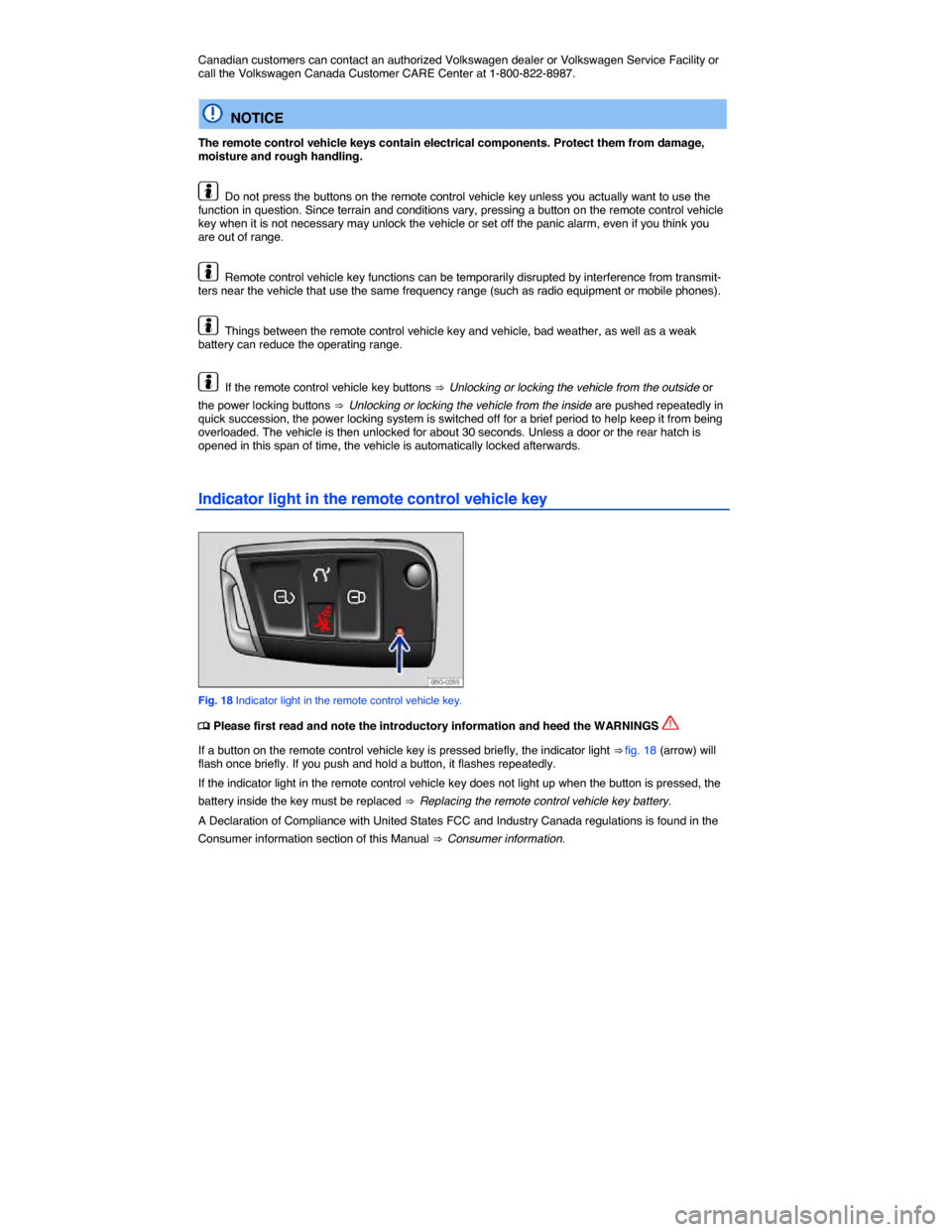
Canadian customers can contact an authorized Volkswagen dealer or Volkswagen Service Facility or call the Volkswagen Canada Customer CARE Center at 1-800-822-8987.
NOTICE
The remote control vehicle keys contain electrical components. Protect them from damage, moisture and rough handling.
Do not press the buttons on the remote control vehicle key unless you actually want to use the function in question. Since terrain and conditions vary, pressing a button on the remote control vehicle key when it is not necessary may unlock the vehicle or set off the panic alarm, even if you think you are out of range.
Remote control vehicle key functions can be temporarily disrupted by interference from transmit-ters near the vehicle that use the same frequency range (such as radio equipment or mobile phones).
Things between the remote control vehicle key and vehicle, bad weather, as well as a weak battery can reduce the operating range.
If the remote control vehicle key buttons ⇒ Unlocking or locking the vehicle from the outside or
the power locking buttons ⇒ Unlocking or locking the vehicle from the inside are pushed repeatedly in quick succession, the power locking system is switched off for a brief period to help keep it from being overloaded. The vehicle is then unlocked for about 30 seconds. Unless a door or the rear hatch is opened in this span of time, the vehicle is automatically locked afterwards.
Indicator light in the remote control vehicle key
Fig. 18 Indicator light in the remote control vehicle key.
�
Page 49 of 394
Function Using the buttons on the remote con-
trol vehicle key ⇒ fig. 21
Unlock the vehicle. Press the �
Page 274 of 394
NOTICE
Failure to heed warning lights or text WARNINGS can result in vehicle damage.
If the cruise control is switched on when the ignition is switched off, it may be switched on auto-matically the next time the ignition is switched on, depending on vehicle equipment. No speed is stored for the cruise control.
The displays may vary depending on vehicle equipment.
Cruise control operation
Fig. 141 On the turn signal lever: Cruise control buttons and switches.
�
Page 281 of 394
Key for displays ⇒ fig. 143
Symbol Meaning
� Depending on vehicle equipment: Switch the PDC
display off.
�O Close the current display.
� Depending on vehicle equipment: Switch the PDC
sound on or off.
� Setting display: brightness, contrast, color.
� Depending on vehicle equipment: Display PDC.
Switching the camera on and off.
The Rear View Camera system switches on and off automatically.
Function Action with the ignition on
Vehicles without Park
Distance Control
Vehicles with Park Dis-
tance Control
Switch on the
display automati-
cally:
Shift into Reverse (R).
Switch off the
display automati-
cally:
Switch off the ignition.
OR: Drive forward faster than 6 mph (10 km/h) or for
longer than 10 seconds.
OR: Shift out of Reverse
(R) and wait about
10 seconds.
OR: Shift out of Reverse
(R) (display switches off
immediately).
Switch off the
display manually:
Press one of the Infotainment system buttons or tap
the �O function key on the screen.
Page 296 of 394
Button/Knob More information: Manual air conditioning ⇒ fig. 149
�L Air distribution to the footwells.
�u Air distribution to the windshield and footwells.
�=
Rear window defroster: Works only when the electric motor
is activated and switches off automatically after 10 minutes
or less.
�3 Air recirculation mode
�A, �[ Buttons for seat heating
�!�