Page 270 of 394
Key to ⇒ fig. 138:
Charging pro-
cess indicator
light ⇒ fig. 137
(1)
Meaning Proper re-
sponse
(5) Lights up red. Charging cable
connector could
not be locked
properly in the
charging socket
of the vehicle.
Check whether
the charging
connector is
plugged in cor-
rectly. Pull out
the charging
cable connector
and insert it into
the charging
socket again.
Get expert assis-
tance if neces-
sary.
Flashes red. Error in charging
system. The
high-voltage
battery cannot
be charged.
Get expert assis-
tance.
Page 279 of 394
�x Apply the parking brake to help prevent the vehicle from moving ⇒ page 244, Electronic parking brake.
�x Switch on the ignition.
�x Switch on the Infotainment system (if not already on) ⇒ page 24, Infotainment system.
�x Shift into Reverse (R).
�x Tap the � function key.
�x Adjust the desired settings in the menu.
It is not possible to open the rear hatch if the Volkswagen emblem is folded out.
Camera
Fig. 142 In the rear hatch: Location of the camera.
�
Page 281 of 394
Key for displays ⇒ fig. 143
Symbol Meaning
� Depending on vehicle equipment: Switch the PDC
display off.
�O Close the current display.
� Depending on vehicle equipment: Switch the PDC
sound on or off.
� Setting display: brightness, contrast, color.
� Depending on vehicle equipment: Display PDC.
Switching the camera on and off.
The Rear View Camera system switches on and off automatically.
Function Action with the ignition on
Vehicles without Park
Distance Control
Vehicles with Park Dis-
tance Control
Switch on the
display automati-
cally:
Shift into Reverse (R).
Switch off the
display automati-
cally:
Switch off the ignition.
OR: Drive forward faster than 6 mph (10 km/h) or for
longer than 10 seconds.
OR: Shift out of Reverse
(R) and wait about
10 seconds.
OR: Shift out of Reverse
(R) (display switches off
immediately).
Switch off the
display manually:
Press one of the Infotainment system buttons or tap
the �O function key on the screen.
Page 282 of 394
Function Action with the ignition on
Vehicles without Park
Distance Control
Vehicles with Park Dis-
tance Control
OR: Tap the function key
�.
The PDC full screen mode
is displayed
Show the display
again:
Shift out of Reverse (R), then shift back into Reverse
(R).
OR: Tap the function key
�Z.
Parking
Fig. 144 On the screen: Orientation lines for the parking space behind the vehicle. A: Searching for a parking space, B: Backing into the parking space, C: Maneuvering.
�
Page 283 of 394
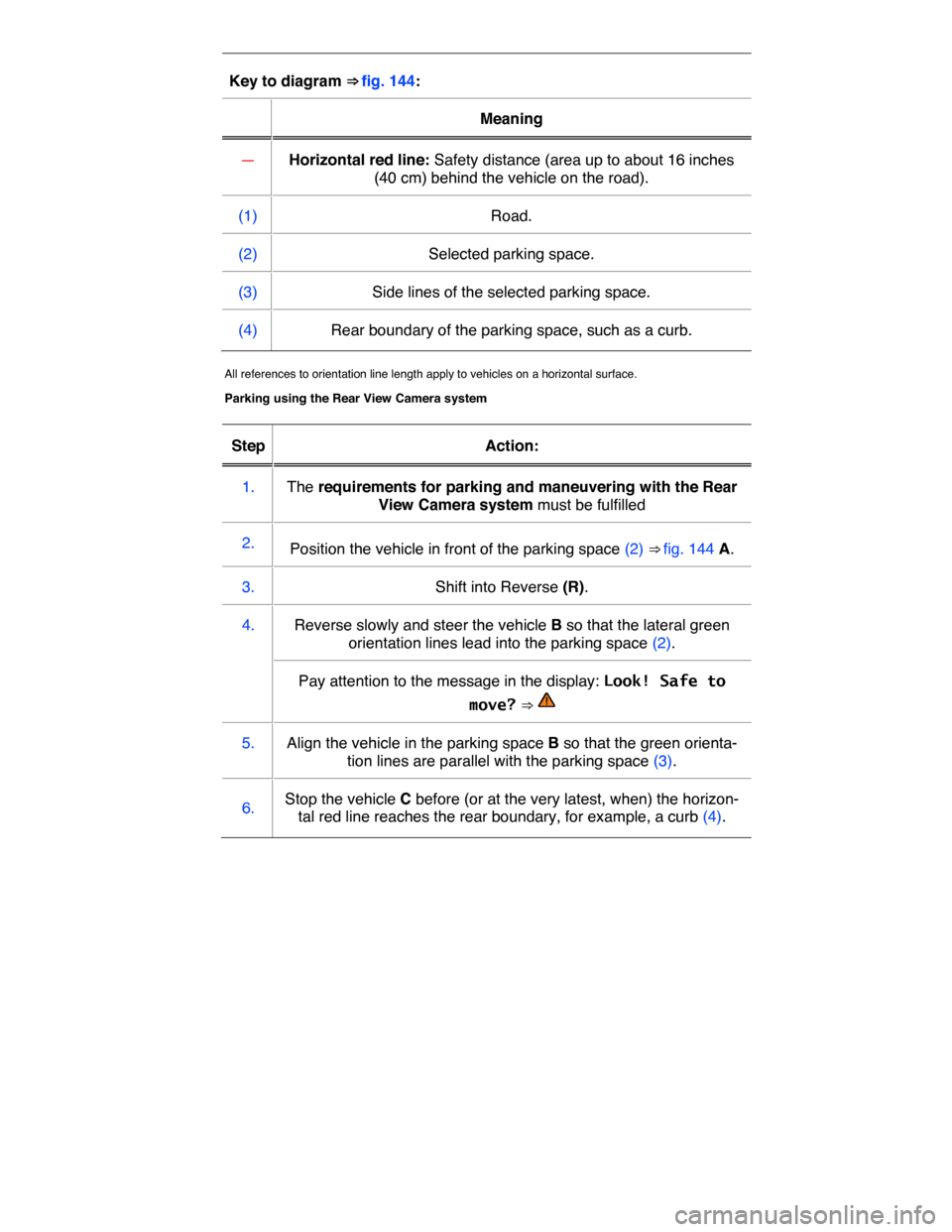
Key to diagram ⇒ fig. 144:
Meaning
— Horizontal red line: Safety distance (area up to about 16 inches
(40 cm) behind the vehicle on the road).
(1) Road.
(2) Selected parking space.
(3) Side lines of the selected parking space.
(4) Rear boundary of the parking space, such as a curb.
All references to orientation line length apply to vehicles on a horizontal surface.
Parking using the Rear View Camera system
Step Action:
1. The requirements for parking and maneuvering with the Rear
View Camera system must be fulfilled
2. Position the vehicle in front of the parking space (2) ⇒ fig. 144 A.
3. Shift into Reverse (R).
4. Reverse slowly and steer the vehicle B so that the lateral green
orientation lines lead into the parking space (2).
Pay attention to the message in the display: Look! Safe to
move? ⇒
5. Align the vehicle in the parking space B so that the green orienta-
tion lines are parallel with the parking space (3).
6. Stop the vehicle C before (or at the very latest, when) the horizon-
tal red line reaches the rear boundary, for example, a curb (4).
Page 286 of 394
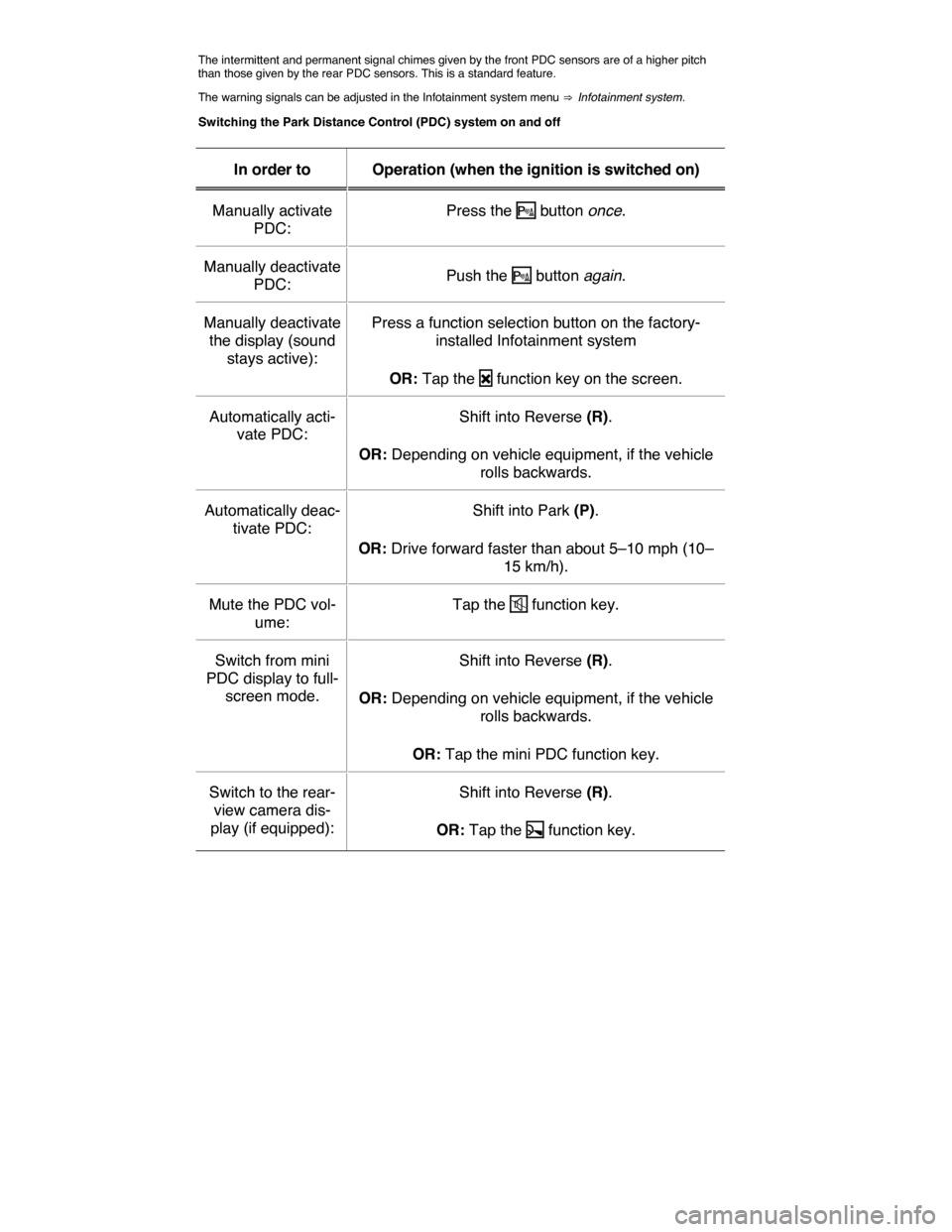
The intermittent and permanent signal chimes given by the front PDC sensors are of a higher pitch than those given by the rear PDC sensors. This is a standard feature.
The warning signals can be adjusted in the Infotainment system menu ⇒ Infotainment system.
Switching the Park Distance Control (PDC) system on and off
In order to Operation (when the ignition is switched on)
Manually activate
PDC:
Press the �� button once.
Manually deactivate
PDC: Push the �� button again.
Manually deactivate
the display (sound
stays active):
Press a function selection button on the factory-
installed Infotainment system
OR: Tap the �O function key on the screen.
Automatically acti-
vate PDC:
Shift into Reverse (R).
OR: Depending on vehicle equipment, if the vehicle
rolls backwards.
Automatically deac-
tivate PDC:
Shift into Park (P).
OR: Drive forward faster than about 5–10 mph (10–
15 km/h).
Mute the PDC vol-
ume:
Tap the �� function key.
Switch from mini
PDC display to full-
screen mode.
Shift into Reverse (R).
OR: Depending on vehicle equipment, if the vehicle
rolls backwards.
OR: Tap the mini PDC function key.
Switch to the rear-
view camera dis-
play (if equipped):
Shift into Reverse (R).
OR: Tap the �Z function key.
Page 287 of 394

The indicator light in the �� button ⇒ fig. 146 lights up and stays on as long as the feature is active.
Automatic activation
When the PDC is activated automatically, a mini PDC display appears on the left-hand side of the
screen ⇒ fig. 148.
Automatic activation of the PDC when driving slowly towards an obstacle located in front of the vehicle only works when the speed falls below about 6–9 mph (10–15 km/h) for the first time. If the PDC was switched off using the �� button, performing one of the following actions with the ignition switched on can automatically reactivate the PDC:
�x If the vehicle accelerates to a speed greater than 6–9 mph (10–15 km/h) and then drops below that speed again.
�x OR: If the selector lever is moved to Park (P) and then out of that position again.
�x OR: If automatic activation is turned off and on again in the Infotainment system.
Automatic activation of the mini PDC display can be turned on or off in the Infotainment system ⇒ Infotainment system.
When the box in the automatic activation function key is checked �=, signal chimes sound from a distance of about 20 inches (50 cm) from the obstacle.
WARNING
Never rely completely on the PDC for information about people and objects that might be in the way of the vehicle and could be struck by the vehicle causing serious personal injury.
�x The PDC sensors have blind spots where they cannot detect people or objects.
�x Always watch for people, especially small children and animals, because the sensors may not always be able to detect them.
If you hear a long beep of about 3 seconds when you first turn PDC on or the indicator light in the button starts blinking, this means there is a malfunction in the Park Distance Control system. Switch off the Park Distance Control system with the button and have it immediately checked by an authorized Volkswagen dealer or an authorized Volkswagen Service Facility.
PDC signal chimes and displays
Fig. 147 PDC display of the area surrounding the vehicle.
Page 299 of 394
Opening the Air conditioning menu
�x Press the �-�%�.�5 ⇒ fig. 150 button.
The current air conditioning settings are displayed in the upper section of the screen, for example, the temperatures that are currently set for the driver and passenger sides. Set temperatures up to +72 °F (+22 °C) are shown with blue arrows, while temperatures above +72 °F (+22 °C) are shown with red arrows.
Tap the corresponding function key to switch a function on or off, or to select a submenu.
Function
key
Effect
�/�&�& Switch off the Climatronic.
�/�. Switch on the Climatronic.
Setup
�