Page 18 of 394
If warning messages are displayed when the ignition is switched on, it may not be possible to adjust some settings as described, or the information display may appear differently. If this is the case, take the vehicle to an authorized Volkswagen dealer or an authorized Volkswagen Service Facility for assistance.
Main menu
�
Page 21 of 394
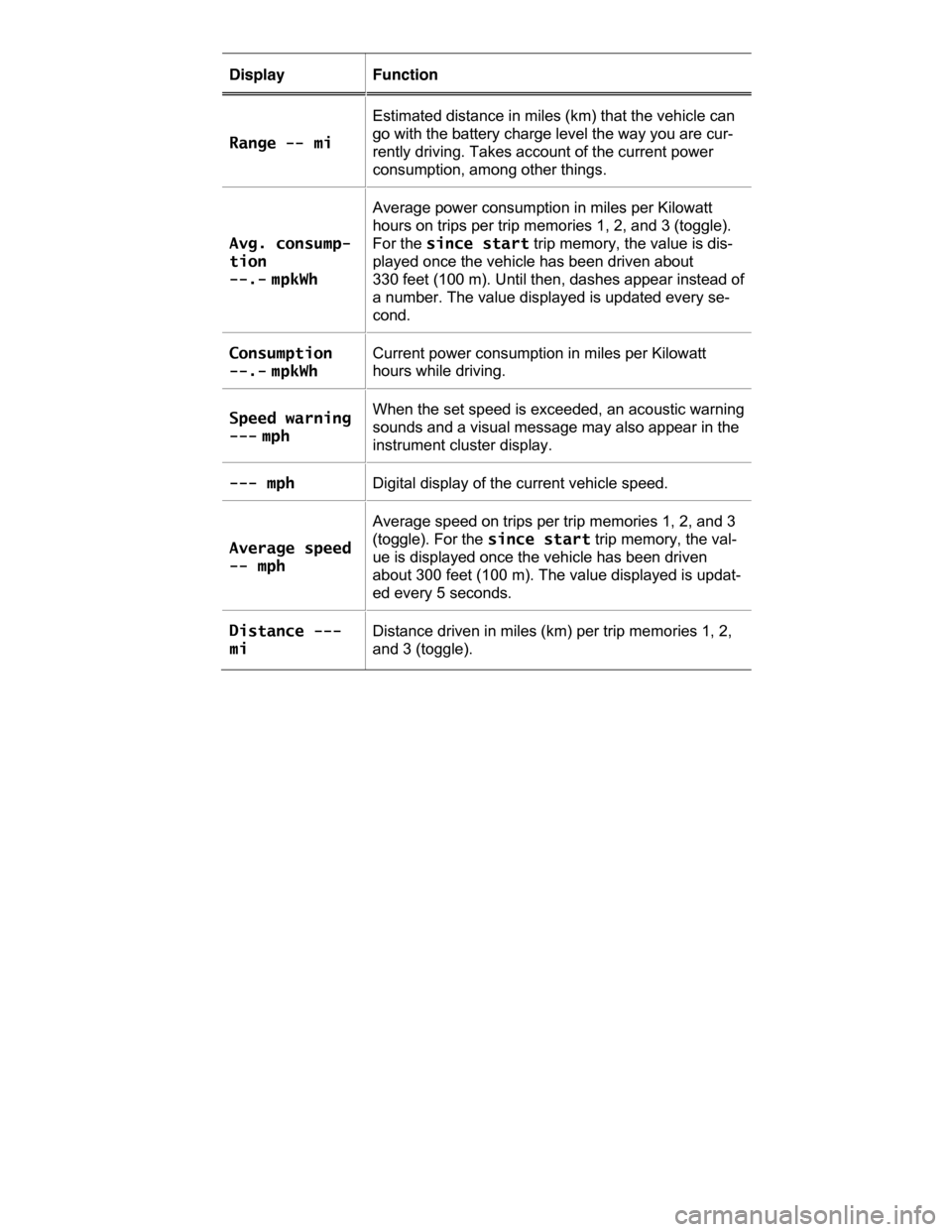
Display Function
Range -- mi
Estimated distance in miles (km) that the vehicle can
go with the battery charge level the way you are cur-
rently driving. Takes account of the current power
consumption, among other things.
Avg. consump-
tion
--.- mpkWh
Average power consumption in miles per Kilowatt
hours on trips per trip memories 1, 2, and 3 (toggle).
For the since start trip memory, the value is dis-
played once the vehicle has been driven about
330 feet (100 m). Until then, dashes appear instead of
a number. The value displayed is updated every se-
cond.
Consumption
--.- mpkWh
Current power consumption in miles per Kilowatt
hours while driving.
Speed warning
--- mph
When the set speed is exceeded, an acoustic warning
sounds and a visual message may also appear in the
instrument cluster display.
--- mph Digital display of the current vehicle speed.
Average speed
-- mph
Average speed on trips per trip memories 1, 2, and 3
(toggle). For the since start trip memory, the val-
ue is displayed once the vehicle has been driven
about 300 feet (100 m). The value displayed is updat-
ed every 5 seconds.
Distance ---
mi
Distance driven in miles (km) per trip memories 1, 2,
and 3 (toggle).
Page 25 of 394
Menu Submenu Setting options See
Mirrors and
wipers
Windshield
wipers
Turn the following
features on or off:
– Automatic wiping
during rain (rain
sensor)
– Wipe rear window
in reverse gear
Open and
close
Window opera-
tion
Turn convenience
opening feature for
the power windows
on or off (if applica-
ble)
Central lock-
ing
Set door unlocking.
Turn the following
features on or off:
– Lock automatically
(Auto lock feature)
– Acoustic confirma-
tion (horn beep after
the vehicle is locked
from outside)
Multifunction
display (MFD)
– Display or hide the
following data in the
Multifunction display:
– Current consump-
tion
– Average consump-
tion
– Travel time
– Distance traveled
– Average speed
– Digital speed dis-
play
– Speed warning
Page 26 of 394
Menu Submenu Setting options See
– Reset the following
data in the Multifunc-
tion display:
– Driving data for
“Since start” trip
memory
– Driving data for
“Extended period”
trip memory
Time and date – Select and set the
following data:
– Clock time source
(manual, GPS)
– Time
– Daylight savings
time
– Time zone
– Time format (12
hour, 24 hour)
– Date
– Date format
–
Units – Set the units for the
following:
– Distance
– Speed
– Temperature
– Volume
– Consumption
– Pressure
–
Service – Display the following
data:
– Vehicle identifica-
tion number (VIN)
– Date of next in-
spection service
Page 53 of 394
A driver message appears in the instrument cluster display if there is no remote control vehicle key inside the vehicle or if the system does not recognize the remote control vehicle key. The key may not be recognized, for example, if it is covered by something that interferes with the signal (such as a briefcase), or if the remote control vehicle key battery is weak. Electronic devices such as mobile phones can also interfere with the signal.
Dirt on the door handles that contains a lot of salt (especially in winter) can affect the way the
door handle sensors work. Cleaning the door handles can help with this problem ⇒ page 334, Exterior care and cleaning.
If the automatic transmission is not in Park (P) position, the electronic steering column lock will not lock and the vehicle will not lock via sensors in the front door handles or the remote control vehicle key.
Anti-theft alarm system
�
Page 56 of 394
When the ignition is switched on, several warning and indicator lights come on briefly for a function check. They go out after a few seconds.
If a door is not closed properly, the vehicle icon appears in the instrument cluster display showing an
open door ⇒ fig. 10.
Depending on your vehicle's equipment and options, the icon may still be displayed even after the ignition is switched off as long as the key has not been taken out of the ignition. The icon in the in-strument cluster display goes out about 15 seconds after the vehicle has been locked.
Child safety lock
Fig. 25 In the left rear door: Child safety lock A deactivated, B activated.
Fig. 26 In the right rear door: Child safety lock A deactivated, B activated.
�
Page 59 of 394
NOTICE
Before opening or closing the rear hatch, make sure there is enough room to do so, for exam-ple, when the vehicle is in a garage.
NOTICE
Never use the gas strut to hold or clamp a load in place. This can damage the rear hatch and make it impossible to close.
Display
�
Page 128 of 394

The self-dimming feature can be switched on and off with the switch on the inside mirror (2) A or (2) B. When self-dimming is activated, the indicator light (1) is on.
There are two sensors in the interior mirror housing:
�x One sensor on the side facing the interior to measure light from the rear of the vehicle ⇒ fig. 85 A
(3) or ⇒ fig. 85 B (3).
�x One sensor on the side facing the windshield to measure light from the front of the vehicle ⇒ fig. 85 C (4).
If the ignition is switched on, the mirror automatically darkens depending on the amount of light shining into the vehicle from the rear.
The self-dimming feature is deactivated when you shift the transmission into reverse or switch on the interior lights or the reading light.
Do not attach external navigation devices to the windshield or in the vicinity of the self-dimming inside
mirror ⇒ .
WARNING
The illuminated display on an external navigation device can cause the self-dimming inside mirror to malfunction, which can result in crashes and serious injuries.
�x Malfunctions in the self-dimming function can result in the inside mirror being unable to evaluate the exact distance of vehicles in the rear or other objects.
If the light striking the sensor is filtered or blocked (such as by a sunshade), the self-dimming inside mirror will not work properly or may not work at all.
Outside mirrors
Fig. 87 In the driver door: Adjusting knob for the outside mirrors.
�