Page 2 of 394
Front view
Fig. 2 Vehicle front overview.
Key to fig. 2:
(1) Windshield area:
– Windshield wipers
– Rain sensor (if equipped)
– Low-light sensor (if equipped)
(2) Electric motor hood release
(3) Area for e-Golf emblem
(4) Headlights (on both left and right)
(5) Park Distance Control (PDC) sensors (if equipped)
(6) static cornering lights (on left and right)
(7) Threaded hole for the front towing eye (behind cover)
Page 3 of 394
Rear view
Fig. 3 Vehicle rear overview.
Key to fig. 3:
(1) High-mounted brake light
(2) Rear window:
– Rear window defroster
– Rear windshield wiper
(3) Volkswagen emblem for opening the rear hatch
(4) Taillights (on both left and right)
(5) Area for e-Golf emblem
(6) Area for the Rear View Camera system (if equipped)
(7) Park Distance Control (PDC) sensors (if equipped)
(8) License plate lights
(9) Threaded hole for the rear towing eye (behind cover)
Page 24 of 394
Menu Submenu Setting options See
Adjust the following:
– Front volume
– Front pitch
– Rear volume
– Rear pitch
– Audio volume low-
ering
Lights Light Assist Turn the following
systems on or off:
– Adaptive front
lighting (AFS) (if
equipped)
– Automatic head-
lights during rain
(headlights turn on
with rain sensor)
– Convenience indi-
cating (lane change
feature)
Adjust the following
feature:
– Turn-on time for
automatic headlights
(�!�5�4�/)
Interior
lighting
Adjust the following
features:
– Door ambient light-
ing
– Footwell lighting
Coming/Leaving
home function
Set the following:
– Duration that the
Coming Home fea-
ture is switched on
– Duration that the
Leaving Home fea-
ture is switched on
Page 25 of 394
Menu Submenu Setting options See
Mirrors and
wipers
Windshield
wipers
Turn the following
features on or off:
– Automatic wiping
during rain (rain
sensor)
– Wipe rear window
in reverse gear
Open and
close
Window opera-
tion
Turn convenience
opening feature for
the power windows
on or off (if applica-
ble)
Central lock-
ing
Set door unlocking.
Turn the following
features on or off:
– Lock automatically
(Auto lock feature)
– Acoustic confirma-
tion (horn beep after
the vehicle is locked
from outside)
Multifunction
display (MFD)
– Display or hide the
following data in the
Multifunction display:
– Current consump-
tion
– Average consump-
tion
– Travel time
– Distance traveled
– Average speed
– Digital speed dis-
play
– Speed warning
Page 51 of 394
Fig. 24 Keyless Access system: Sensor for unlocking A on the inside of the front door handles. Sensor for locking B on the outside of the front door handles.
�
Page 53 of 394
A driver message appears in the instrument cluster display if there is no remote control vehicle key inside the vehicle or if the system does not recognize the remote control vehicle key. The key may not be recognized, for example, if it is covered by something that interferes with the signal (such as a briefcase), or if the remote control vehicle key battery is weak. Electronic devices such as mobile phones can also interfere with the signal.
Dirt on the door handles that contains a lot of salt (especially in winter) can affect the way the
door handle sensors work. Cleaning the door handles can help with this problem ⇒ page 334, Exterior care and cleaning.
If the automatic transmission is not in Park (P) position, the electronic steering column lock will not lock and the vehicle will not lock via sensors in the front door handles or the remote control vehicle key.
Anti-theft alarm system
�
Page 64 of 394
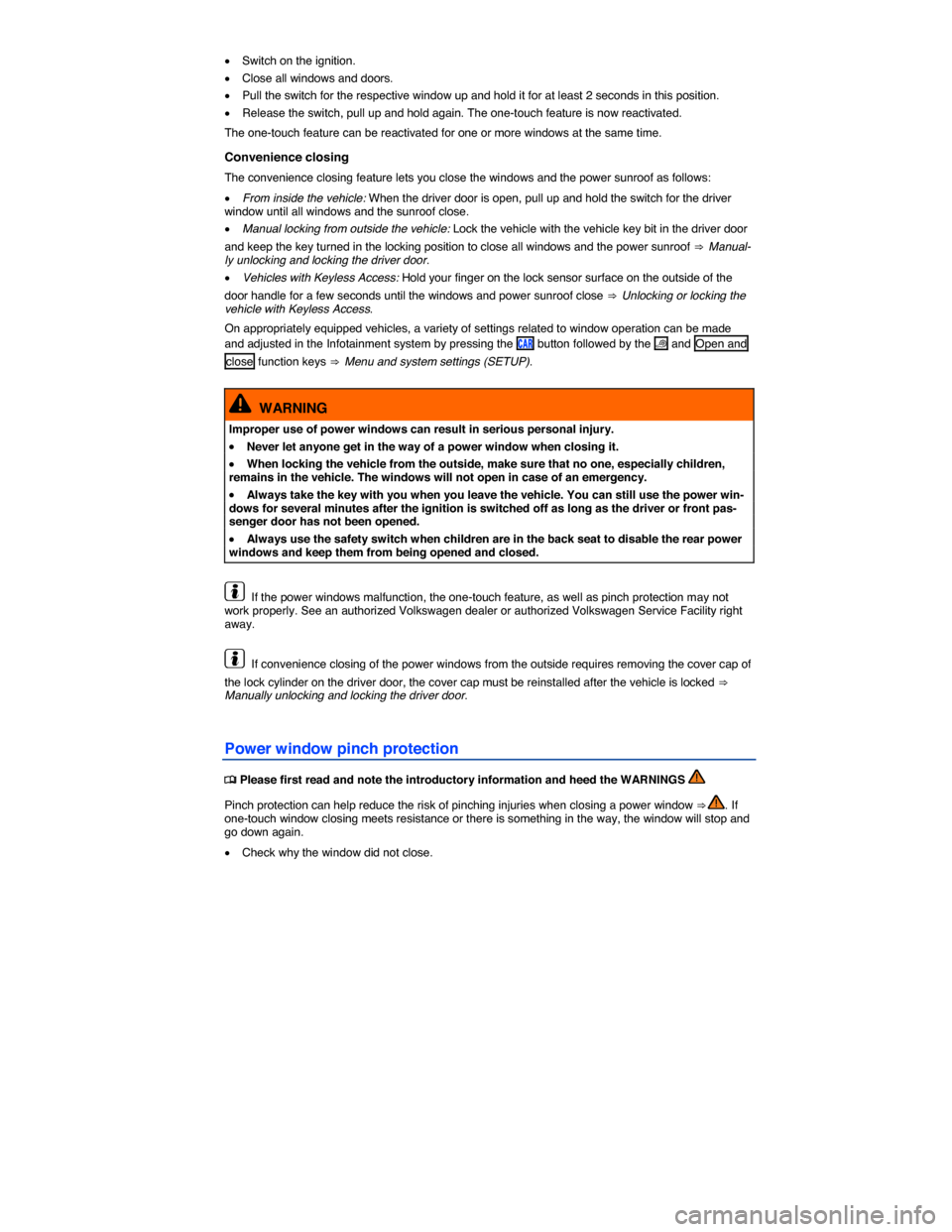
�x Switch on the ignition.
�x Close all windows and doors.
�x Pull the switch for the respective window up and hold it for at least 2 seconds in this position.
�x Release the switch, pull up and hold again. The one-touch feature is now reactivated.
The one-touch feature can be reactivated for one or more windows at the same time.
Convenience closing
The convenience closing feature lets you close the windows and the power sunroof as follows:
�x From inside the vehicle: When the driver door is open, pull up and hold the switch for the driver window until all windows and the sunroof close.
�x Manual locking from outside the vehicle: Lock the vehicle with the vehicle key bit in the driver door
and keep the key turned in the locking position to close all windows and the power sunroof ⇒ Manual-ly unlocking and locking the driver door.
�x Vehicles with Keyless Access: Hold your finger on the lock sensor surface on the outside of the
door handle for a few seconds until the windows and power sunroof close ⇒ Unlocking or locking the vehicle with Keyless Access.
On appropriately equipped vehicles, a variety of settings related to window operation can be made and adjusted in the Infotainment system by pressing the �#�!�2 button followed by the �
Page 111 of 394
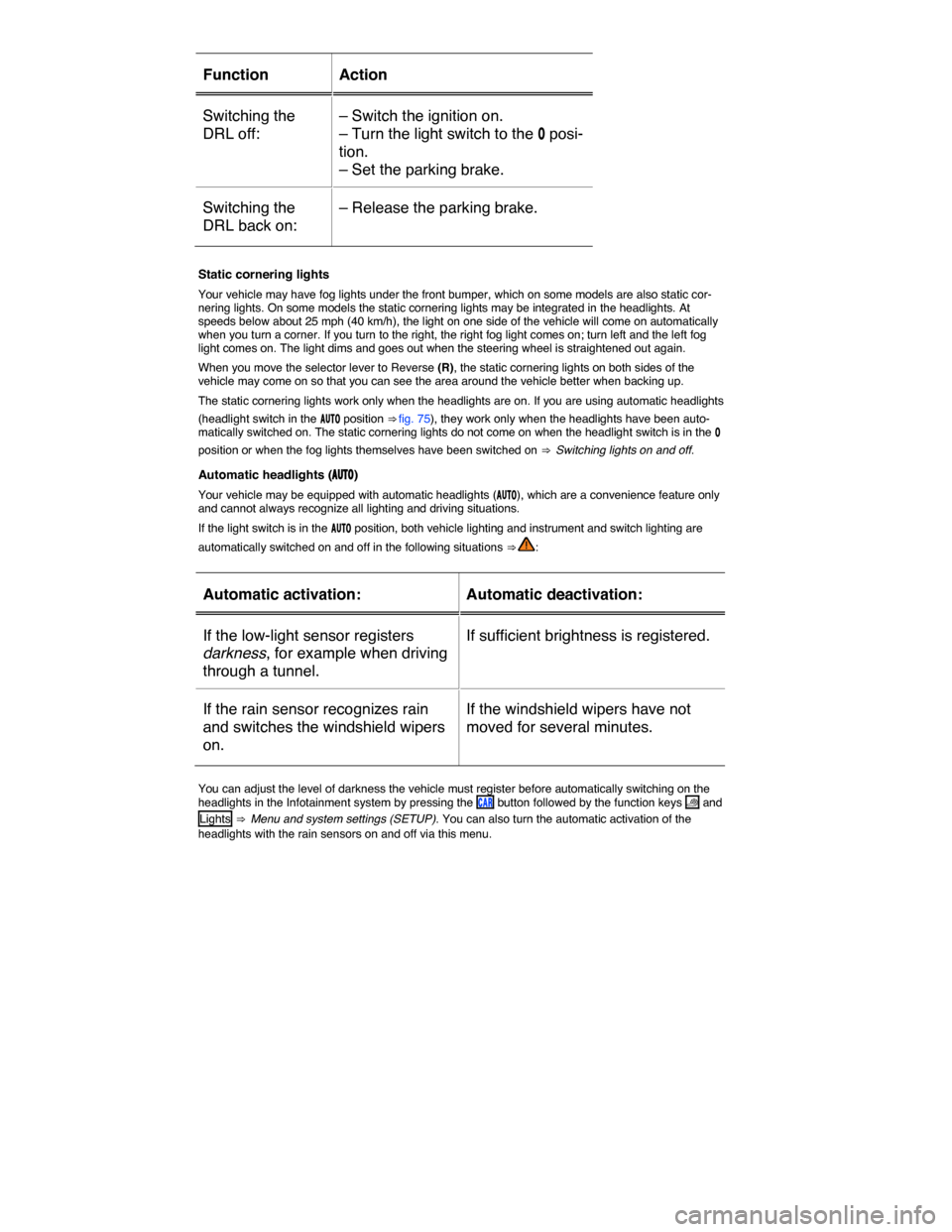
Function Action
Switching the
DRL off:
– Switch the ignition on.
– Turn the light switch to the �/ posi-
tion.
– Set the parking brake.
Switching the
DRL back on:
– Release the parking brake.
Static cornering lights
Your vehicle may have fog lights under the front bumper, which on some models are also static cor-nering lights. On some models the static cornering lights may be integrated in the headlights. At speeds below about 25 mph (40 km/h), the light on one side of the vehicle will come on automatically when you turn a corner. If you turn to the right, the right fog light comes on; turn left and the left fog light comes on. The light dims and goes out when the steering wheel is straightened out again.
When you move the selector lever to Reverse (R), the static cornering lights on both sides of the vehicle may come on so that you can see the area around the vehicle better when backing up.
The static cornering lights work only when the headlights are on. If you are using automatic headlights
(headlight switch in the �!�5�4�/ position ⇒ fig. 75), they work only when the headlights have been auto-matically switched on. The static cornering lights do not come on when the headlight switch is in the �/
position or when the fog lights themselves have been switched on ⇒ Switching lights on and off.
Automatic headlights (�!�5�4�/)
Your vehicle may be equipped with automatic headlights (�!�5�4�/), which are a convenience feature only and cannot always recognize all lighting and driving situations.
If the light switch is in the �!�5�4�/ position, both vehicle lighting and instrument and switch lighting are
automatically switched on and off in the following situations ⇒ :
Automatic activation: Automatic deactivation:
If the low-light sensor registers
darkness, for example when driving
through a tunnel.
If sufficient brightness is registered.
If the rain sensor recognizes rain
and switches the windshield wipers
on.
If the windshield wipers have not
moved for several minutes.
You can adjust the level of darkness the vehicle must register before automatically switching on the headlights in the Infotainment system by pressing the �#�!�2 button followed by the function keys �