Page 94 of 578

The buttons 1 , 2 , and 3 on the keypad in the sun visor can operate
up to 3 separate devices (for example, a gate and garage door,
house alarm or lighting system).
Please carry out each step only in the order specified:
1. For first time programming only: Press and hold the two
outer HomeLink buttons 1 and 3 at the same time for about 20
seconds, releasing only when the HomeLink indicator light
above button 2 begins to flash.
This step deletes any old settings. Do not perform this step
when programming the additional HomeLink buttons.
2. Position the hand-held transmitter for your remote control de-
vice 1-3 inches (25-75 mm) away from the HomeLink keypad
on the driver side sun visor, keeping the HomeLink indicator
light in view, as shown ⇒ fig. 41.
3. Using both hands, simultaneously press and hold both the
HomeLink button you want to program ( 1 , 2 , or 3 ) and the
hand-held transmitter button, as shown ⇒ fig. 42. Do not re-
lease the buttons until the HomeLink indicator light flash-
es slowly and then rapidly. When the indicator light flashes
rapidly, release both buttons. The rapid flashing indicates suc-
cessful programming.
4.
Press and hold the programmed HomeLink button and watch
the indicator light.
If the indicator light comes on and does not flash, programming
is complete and your garage door opener or other device
should activate when the HomeLink button is pressed and re-
leased.
If the indicator light blinks rapidly for 2 seconds and then stays
on, proceed with the following programming instructions for a
rolling code device. A second person may make the following
steps quicker and easier. Please use a ladder or other device.
Do not stand on your vehicle to perform the next steps ⇒ in
Operating the HomeLink® Universal Transmitter
Page 95 of 578

Please carry out each step only in the order specified:
5.
At the garage door opener receiver (overhead unit) in the gar-
age, locate the “learn” or “training” button. The name and color
of the button may vary by manufacturer. This button is usually
located near the hanging antenna wire attachment point on the
unit. If you cannot locate the “training” button, refer to the gar-
age door opener’s user manual.
6. Press and release the “training” button.
Once the button is pressed, you have 30 seconds to initi-
ate the next step.
7. Return to the vehicle. Firmly press and hold the programmed
HomeLink button for 2 seconds and release.
8. Repeat the “press/hold/release” sequence up to 3 times to
complete the programming process for that button.
Repeat the steps to program the other buttons for the HomeLink®
Universal Transmitter on the sun visor keypad to control other devic-
es.
Deleting programming for all buttons
Be sure to delete programming on all buttons on the sun visor keypad
before selling the vehicle or turning it over to people you do not know.
� Complete the programming preparation steps described above.
� Press and hold buttons 1 and 3 at the same time, for about 20
seconds.
� When the indicator light above button 2 begins to flash, immediate-
ly release buttons 1 and 3 . This step deletes all old settings.
After programming
Test the garage door opener
Operating the HomeLink® Universal Transmitter
�
Page 122 of 578
� Push the button (1) again to turn seat ventilation off. The indicator
light in the front seat (3) goes out.
Seat heating must be switched on again if needed each time the igni-
tion is switched on.
Setting the ventilation level
� Move the fan switch (2) all the way down toward the – symbol to
set the ventilation level to low.
� Move the fan switch (2) to the middle position to set the ventilation
level to medium.
� Move the fan switch (2) all the way up toward the + symbol to set
the ventilation level to high.
If the indicator light in the front seat (3) flashes, there is a malfunction
in the system. Have the system inspected by your authorized
Volkswagen dealer or authorized Volkswagen Service Facility.
You may hear the sound of the seat ventilation when the feature
is switched on. The sound is part of normal operation and not a cause
for concern.
Memory seats
Fig. 57 On the outer side of the driver and front passenger seats:
Memory buttons.
�
Page 123 of 578

Memory buttons
Personal settings for the front seats and outside mirrors can be as-
signed to each memory button.
These settings can be assigned to individual remote control vehicle
keys. The settings are applied after unlocking the vehicle and opening
the driver door.
Storing driver seat settings and forward driving settings for
outside mirrors
� Switch on the ignition.
� Manual transmission: Shift the transmission to Neutral (N) and set
the electronic parking brake.
� Automatic transmission: Shift the transmission to Park (P).
� Adjust the driver seat and outside mirrors.
� Press the �3�%�4 button for at least 1 second ⇒ fig. 57.
� Press the desired memory button 1 , 2 , or 3 within 10 seconds. A
chime sounds to confirm that the setting has been stored.
Storing front passenger seat settings to the front passenger seat
memory buttons
� Switch on the ignition.
� Adjust the passenger seat.
� Press the �3�%�4 button for at least 1 second ⇒ fig. 57.
� Press the desired memory button 1 , 2 , or 3 within 10 seconds. A
chime sounds to confirm that the setting has been stored.
Storing passenger-side outside mirror settings for backing up
� Set the electronic parking brake.
� Switch on the ignition.
� Shift the transmission to Neutral (N).
� Briefly press the desired memory button 1 , 2 , or 3 on the outside
of the driver seat.
� Shift the transmission into Reverse (R).
� Adjust the passenger outside mirror to provide good visibility of the
curb, for example.
� The adjusted mirror position is automatically stored and assigned
to the vehicle key used to unlock the vehicle. The preselected posi-
Page 125 of 578

� Lock the vehicle with locking button �1 in the vehicle key to store
the settings.
Once the settings are stored, the driver seat and the outside mirrors
move to the stored positions whenever the vehicle is unlocked with
the �0 button on the vehicle key (or unlocked with the door handle
sensor on vehicles with Keyless Access) and the driver door is
opened. If 2 people use the vehicle, each of them should always use
the key in which his or her personal settings have been stored.
Initializing the memory seats
The memory system must be initialized by an authorized Volkswagen
dealer, an authorized Volkswagen Service Facility, or another quali-
fied workshop in certain situations, for instance, if a new driver seat is
installed.
Initializing clears all memories and assignments of the memory seats.
After that, memory buttons can be reprogrammed and assigned to a
vehicle key.
� Open the driver door but do not enter the vehicle.
� Adjust the seats from the outside.
� Move the angle of the backrest forward as far as it will go.
� Release the backrest adjustment switch and press it again until you
hear a chime sound.
Cancellation conditions when storing settings for the memory
buttons
When one of the following conditions is met, the storing process will
be cancelled:
� The vehicle battery is weak or dead.
� The �3�%�4 button is pressed again within about 10 seconds.
� The seat position is readjusted within about 10 seconds after
pressing the �3�%�4 button.
Page 388 of 578
Button/Knob More information: Climatronic ⇒ fig. 158.
�A, �[ Buttons for seat heating
�!�
Page 498 of 578
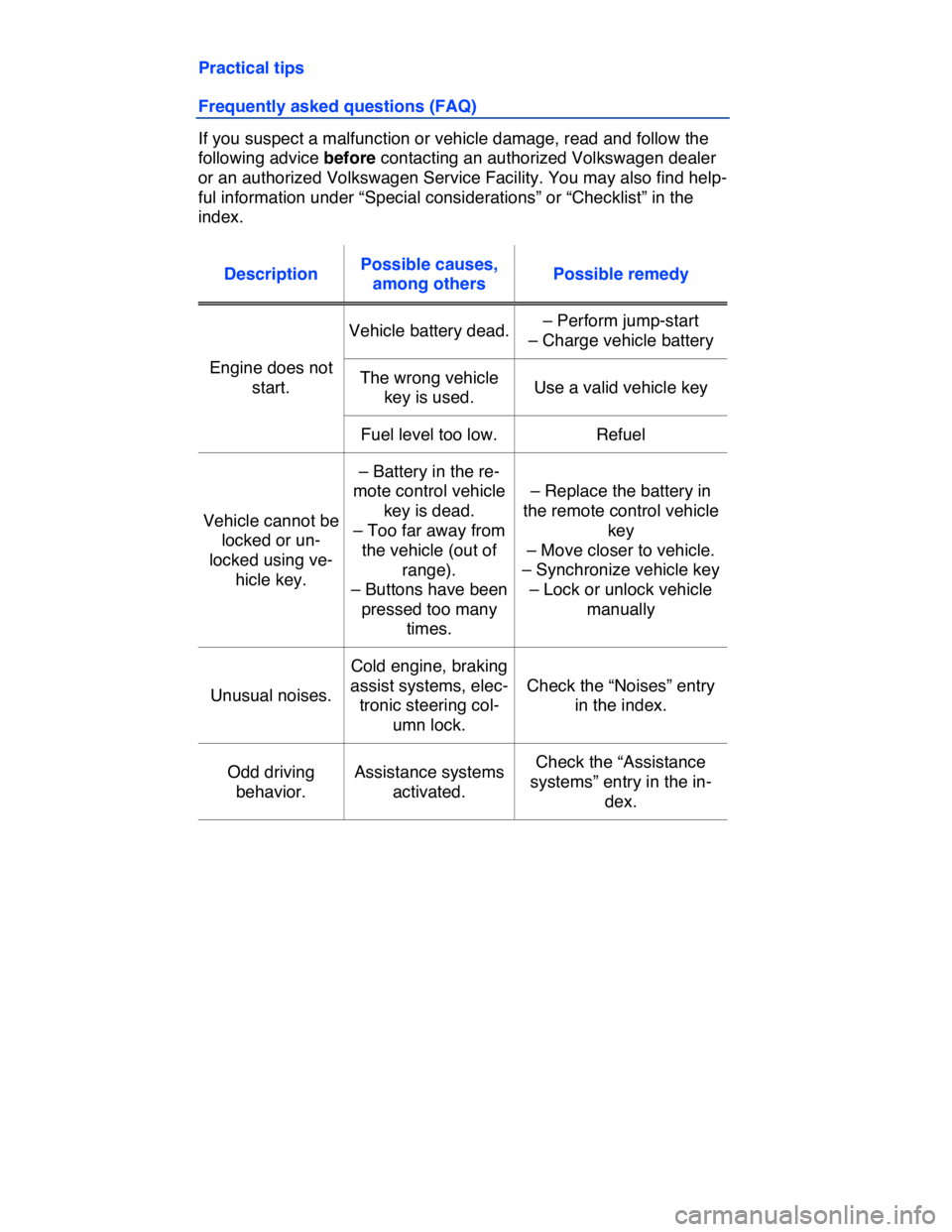
Practical tips
Frequently asked questions (FAQ)
If you suspect a malfunction or vehicle damage, read and follow the
following advice before contacting an authorized Volkswagen dealer
or an authorized Volkswagen Service Facility. You may also find help-
ful information under “Special considerations” or “Checklist” in the
index.
Description Possible causes,
among others Possible remedy
Engine does not
start.
Vehicle battery dead. – Perform jump-start
– Charge vehicle battery
The wrong vehicle
key is used. Use a valid vehicle key
Fuel level too low. Refuel
Vehicle cannot be
locked or un-
locked using ve-
hicle key.
– Battery in the re-
mote control vehicle
key is dead.
– Too far away from
the vehicle (out of
range).
– Buttons have been
pressed too many
times.
– Replace the battery in
the remote control vehicle
key
– Move closer to vehicle.
– Synchronize vehicle key
– Lock or unlock vehicle
manually
Unusual noises.
Cold engine, braking
assist systems, elec-
tronic steering col-
umn lock.
Check the “Noises” entry
in the index.
Odd driving
behavior.
Assistance systems
activated.
Check the “Assistance
systems” entry in the in-
dex.