Page 107 of 370
electrodes can wear down and the gap between them will get wider. The HID lamp’s control unit then increases the voltage to keep the arc’s brightness constant. However, the commonly called “Xenon” bulbs will also ultimately burn out. Before they burn out, HID lamps can flicker. A message will then appear in the MFI. This is your reminder to see an authorized Volkswagen dealer or an authorized Volkswagen Service facility to check the headlights.
Turn signal lever and high beam switch
Fig. 70 On the left side of the steering column: Turn signal lever and high beam switch.
�
Page 108 of 370
The turn signal light works only when the ignition is switched on. The emergency flasher works
even when the ignition is switched off ⇒ In an emergency.
The indicator light flashes twice as fast if a turn signal bulb is burned out.
High beams can only be switched on when the low beams are on.
Switching lights on and off
Fig. 71 Headlight switch next to the steering wheel.
Fig. 72 Headlight switch next to the steering wheel (with fog lights and automatic headlights, if equipped).
�
Page 110 of 370

Daytime running lights (DRL)
Separate lamps are installed in the headlights or in the front bumper for the daytime running lights (DRL).
The daytime running lights are switched on whenever the ignition is switched on and the light switch is in position �/ or �!�5�4�/.
When the daytime running lights are switched on, only these separate lamps come on ⇒ .
If the light switch is in position �!�5�4�/, a low-light sensor switches the low beams as well as the instru-ment and switch lighting on and off automatically.
Daytime running lights (DRL) parking feature
Some models are equipped with a daytime running lights (DRL) parking feature that switches the daytime running lights off when the parking brake is engaged and the ignition is switched on.
Function Action
Switching the DRL off: – Switch the ignition on. – Turn the light switch to the �/ position. – Set the parking brake.
Switching the DRL back on: – Release the parking brake.
Static cornering lights
Your vehicle may have fog lights under the front bumper, which on some models are also static cor-nering lights. On some models the static cornering lights may be integrated in the headlights. At speeds below about 25 mph (40 km/h), the light on one side of the vehicle will come on automatically when you turn a corner. If you turn to the right, the right fog light comes on; turn left and the left fog light comes on. The light dims and goes out when the steering wheel is straightened out again.
When you move the selector lever to Reverse (R), the static cornering lights on both sides of the vehicle may come on so that you can see the area around the vehicle better when backing up.
The static cornering lights work only when the headlights are on. If you are using automatic headlights
(headlight switch in the �!�5�4�/ position ⇒ fig. 72), they work only when the headlights have been auto-matically switched on. The static cornering lights do not come on when the headlight switch is in the �/
position or when the fog lights themselves have been switched on ⇒ Switching lights on and off.
Automatic headlights (�!�5�4�/)
Your vehicle may be equipped with automatic headlights (�!�5�4�/), which are a convenience feature only and cannot always recognize all lighting and driving situations.
If the light switch is in the �!�5�4�/ position, both vehicle lighting and instrument and switch lighting are
automatically switched on and off in the following situations ⇒ :
Automatic activation: Automatic deactivation:
If the low-light sensor registers darkness, for example when driving through a tunnel. If sufficient brightness is registered.
If the rain sensor recognizes rain and switches the windshield wipers on. If the windshield wipers have not moved for several minutes.
Page 112 of 370
If the Coming Home feature is switched on and the driver door is opened, no warning chime will sound to alert you that the lights are still on.
Instrument panel lighting and headlight range adjustment
Fig. 73 To the left of the steering wheel: Thumbwheel to adjust instrument panel lighting (vehicles without manual headlight range adjustment).
Fig. 74 To the left of the steering wheel: Thumbwheel to adjust instrument panel lighting 1 and headlight range adjustment 2 (if equipped).
�
Page 113 of 370
Turn the thumbwheel to the desired position (2):
Position Vehicle loading condition5
– Front seats occupied and an empty luggage compartment.
1 All seats occupied and an empty luggage compartment.
1.5 All seats occupied and a fully loaded luggage compartment
2 Only the driver seat occupied and a fully loaded luggage compartment.
3 –
WARNING
Headlights that are aimed too high because of the way the vehicle is loaded can blind and distract other drivers. This can lead to a crash and serious personal injuries.
�x Always make sure the headlights are adjusted to loading conditions so that they do not blind others.
Interior and reading lights
Fig. 75 Thumbwheel next to the steering wheel.
�
Page 119 of 370
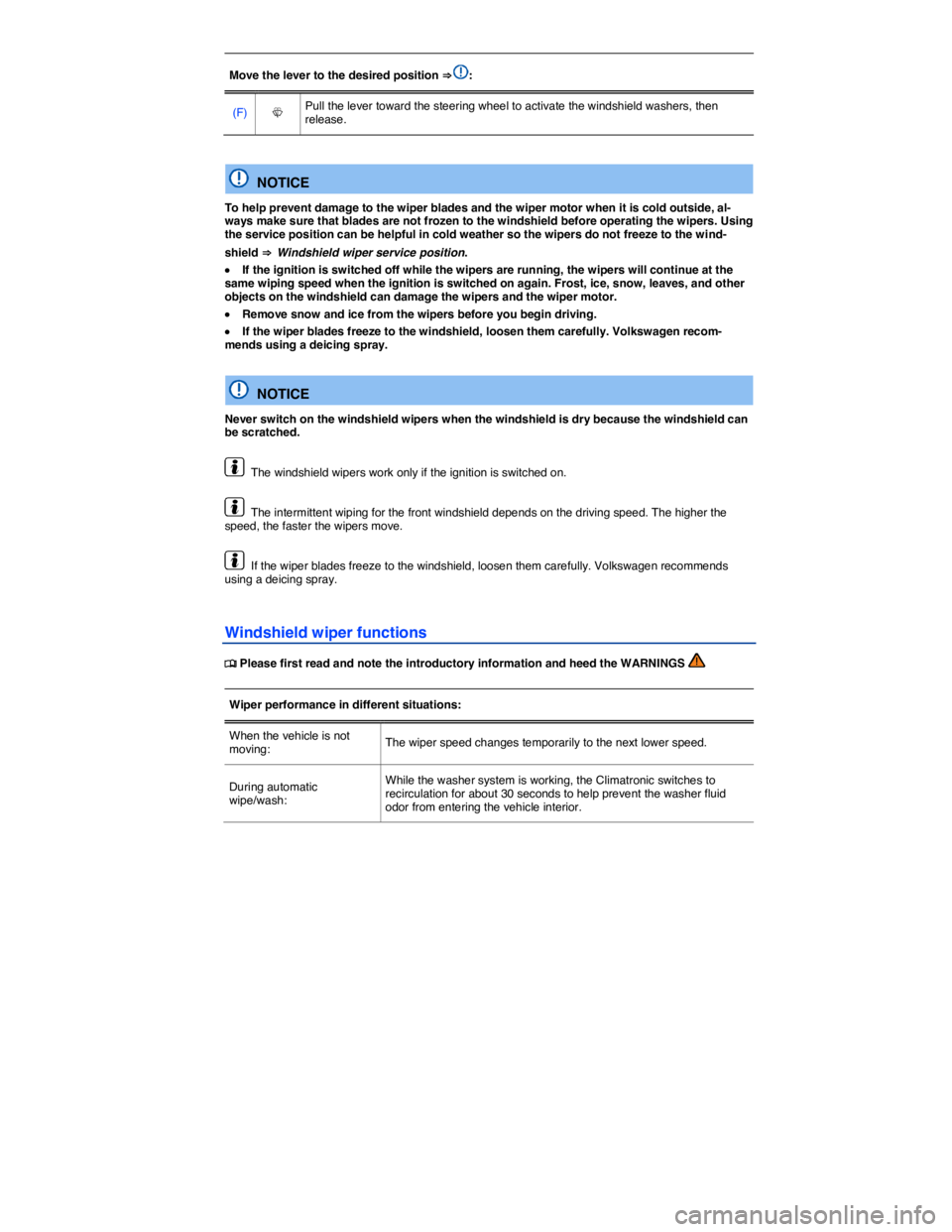
Move the lever to the desired position ⇒ :
(F) �W Pull the lever toward the steering wheel to activate the windshield washers, then release.
NOTICE
To help prevent damage to the wiper blades and the wiper motor when it is cold outside, al-ways make sure that blades are not frozen to the windshield before operating the wipers. Using the service position can be helpful in cold weather so the wipers do not freeze to the wind-
shield ⇒ Windshield wiper service position.
�x If the ignition is switched off while the wipers are running, the wipers will continue at the same wiping speed when the ignition is switched on again. Frost, ice, snow, leaves, and other objects on the windshield can damage the wipers and the wiper motor.
�x Remove snow and ice from the wipers before you begin driving.
�x If the wiper blades freeze to the windshield, loosen them carefully. Volkswagen recom-mends using a deicing spray.
NOTICE
Never switch on the windshield wipers when the windshield is dry because the windshield can be scratched.
The windshield wipers work only if the ignition is switched on.
The intermittent wiping for the front windshield depends on the driving speed. The higher the speed, the faster the wipers move.
If the wiper blades freeze to the windshield, loosen them carefully. Volkswagen recommends using a deicing spray.
Windshield wiper functions
�
Page 130 of 370
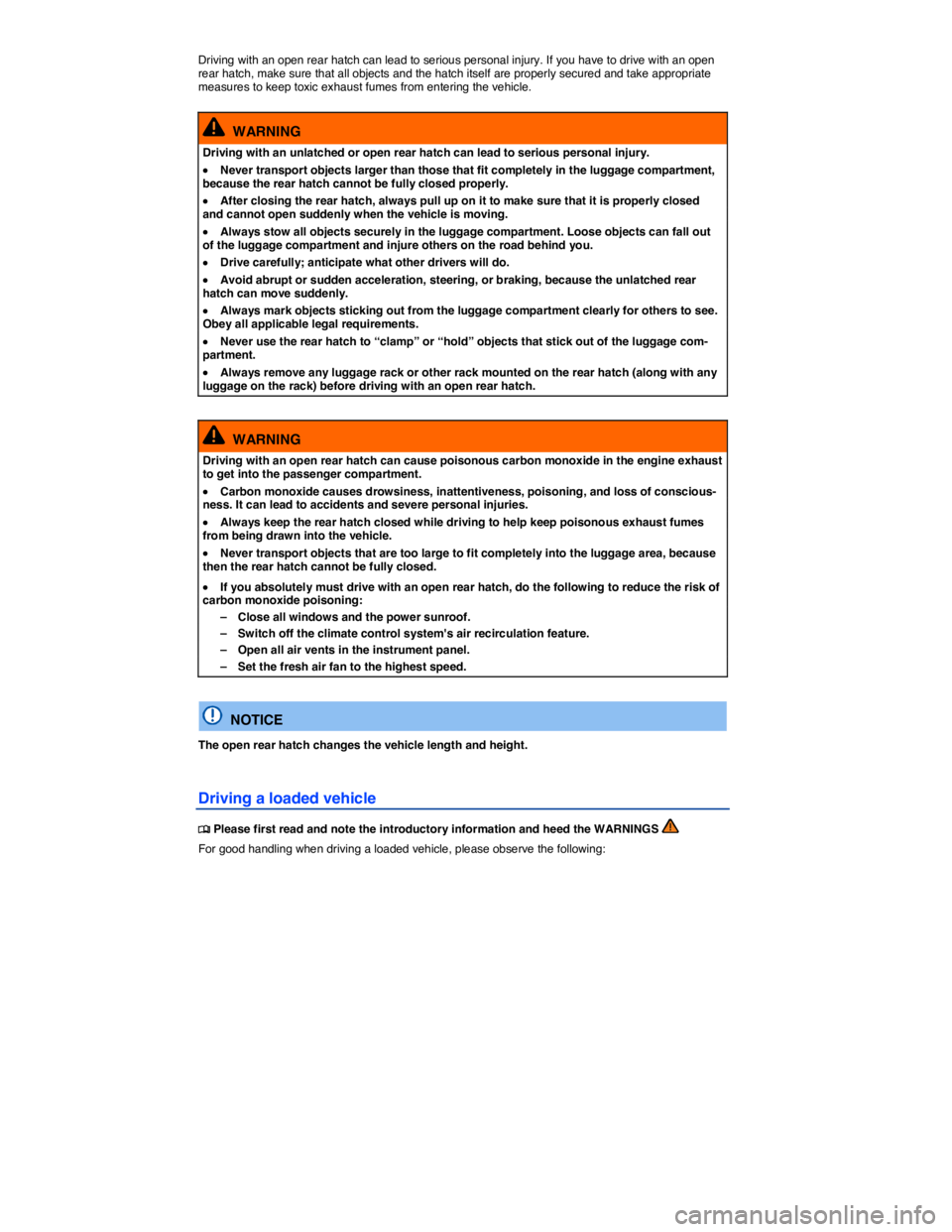
Driving with an open rear hatch can lead to serious personal injury. If you have to drive with an open rear hatch, make sure that all objects and the hatch itself are properly secured and take appropriate measures to keep toxic exhaust fumes from entering the vehicle.
WARNING
Driving with an unlatched or open rear hatch can lead to serious personal injury.
�x Never transport objects larger than those that fit completely in the luggage compartment, because the rear hatch cannot be fully closed properly.
�x After closing the rear hatch, always pull up on it to make sure that it is properly closed and cannot open suddenly when the vehicle is moving.
�x Always stow all objects securely in the luggage compartment. Loose objects can fall out of the luggage compartment and injure others on the road behind you.
�x Drive carefully; anticipate what other drivers will do.
�x Avoid abrupt or sudden acceleration, steering, or braking, because the unlatched rear hatch can move suddenly.
�x Always mark objects sticking out from the luggage compartment clearly for others to see. Obey all applicable legal requirements.
�x Never use the rear hatch to “clamp” or “hold” objects that stick out of the luggage com-partment.
�x Always remove any luggage rack or other rack mounted on the rear hatch (along with any luggage on the rack) before driving with an open rear hatch.
WARNING
Driving with an open rear hatch can cause poisonous carbon monoxide in the engine exhaust to get into the passenger compartment.
�x Carbon monoxide causes drowsiness, inattentiveness, poisoning, and loss of conscious-ness. It can lead to accidents and severe personal injuries.
�x Always keep the rear hatch closed while driving to help keep poisonous exhaust fumes from being drawn into the vehicle.
�x Never transport objects that are too large to fit completely into the luggage area, because then the rear hatch cannot be fully closed.
�x If you absolutely must drive with an open rear hatch, do the following to reduce the risk of carbon monoxide poisoning:
– Close all windows and the power sunroof.
– Switch off the climate control system's air recirculation feature.
– Open all air vents in the instrument panel.
– Set the fresh air fan to the highest speed.
NOTICE
The open rear hatch changes the vehicle length and height.
Driving a loaded vehicle
�
Page 147 of 370
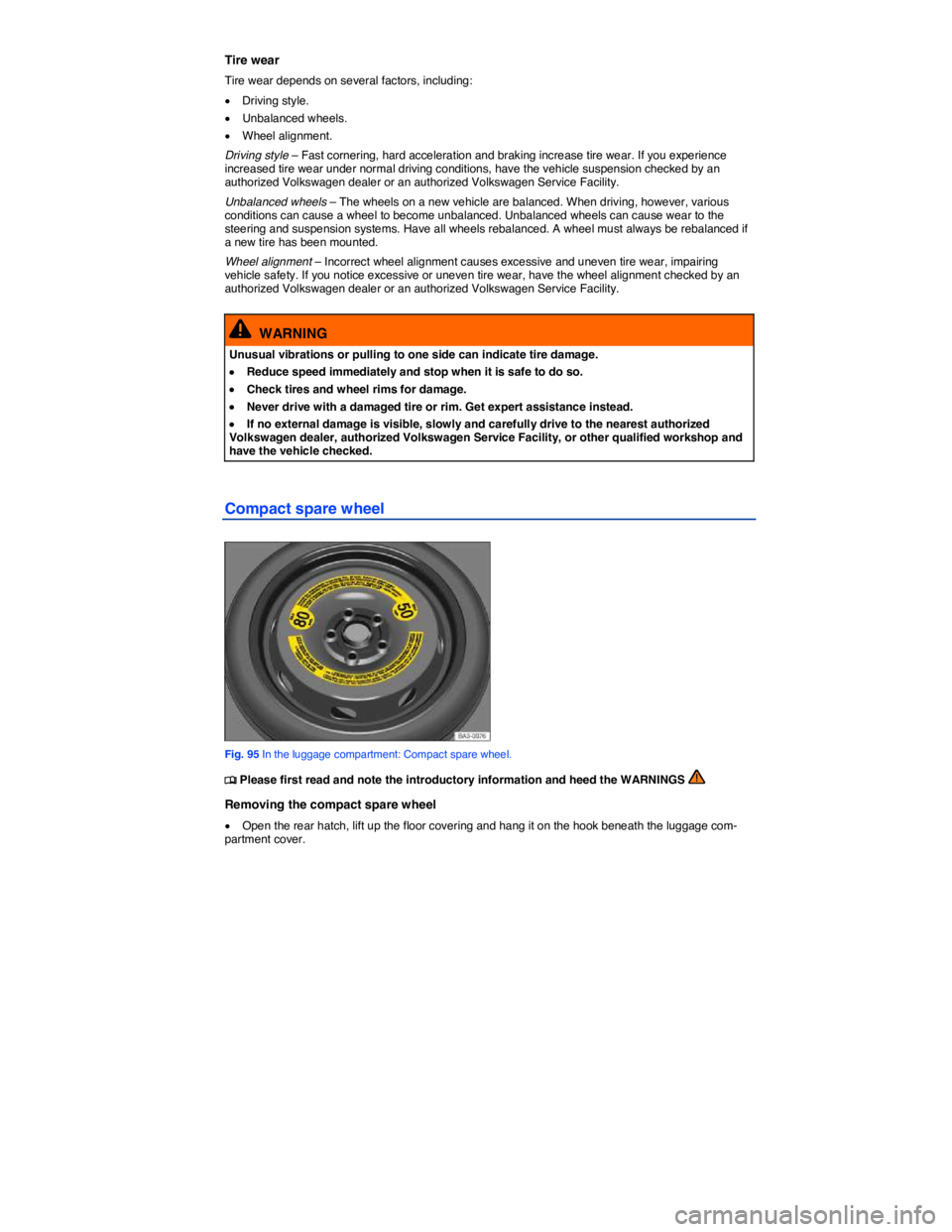
Tire wear
Tire wear depends on several factors, including:
�x Driving style.
�x Unbalanced wheels.
�x Wheel alignment.
Driving style – Fast cornering, hard acceleration and braking increase tire wear. If you experience increased tire wear under normal driving conditions, have the vehicle suspension checked by an authorized Volkswagen dealer or an authorized Volkswagen Service Facility.
Unbalanced wheels – The wheels on a new vehicle are balanced. When driving, however, various conditions can cause a wheel to become unbalanced. Unbalanced wheels can cause wear to the steering and suspension systems. Have all wheels rebalanced. A wheel must always be rebalanced if a new tire has been mounted.
Wheel alignment – Incorrect wheel alignment causes excessive and uneven tire wear, impairing vehicle safety. If you notice excessive or uneven tire wear, have the wheel alignment checked by an authorized Volkswagen dealer or an authorized Volkswagen Service Facility.
WARNING
Unusual vibrations or pulling to one side can indicate tire damage.
�x Reduce speed immediately and stop when it is safe to do so.
�x Check tires and wheel rims for damage.
�x Never drive with a damaged tire or rim. Get expert assistance instead.
�x If no external damage is visible, slowly and carefully drive to the nearest authorized Volkswagen dealer, authorized Volkswagen Service Facility, or other qualified workshop and have the vehicle checked.
Compact spare wheel
Fig. 95 In the luggage compartment: Compact spare wheel.
�