2015 VAUXHALL ZAFIRA TOURER lock
[x] Cancel search: lockPage 8 of 297
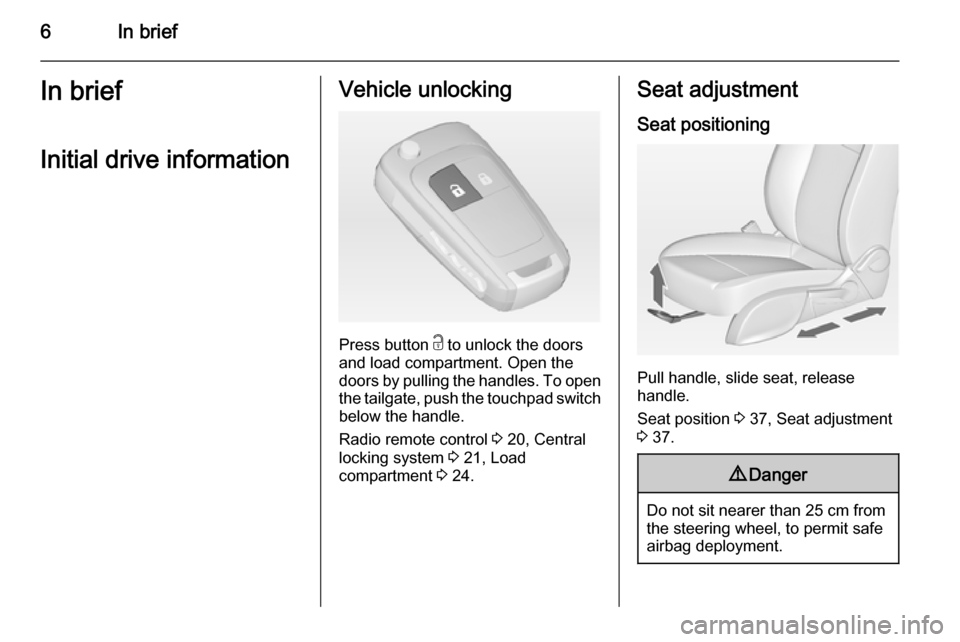
6In briefIn briefInitial drive informationVehicle unlocking
Press button c to unlock the doors
and load compartment. Open the
doors by pulling the handles. To open
the tailgate, push the touchpad switch below the handle.
Radio remote control 3 20, Central
locking system 3 21, Load
compartment 3 24.
Seat adjustment
Seat positioning
Pull handle, slide seat, release
handle.
Seat position 3 37, Seat adjustment
3 37.
9 Danger
Do not sit nearer than 25 cm from
the steering wheel, to permit safe
airbag deployment.
Page 11 of 297

In brief9Mirror adjustment
Interior mirror
To reduce dazzle, adjust the lever on the underside of the mirror housing.
Interior mirror 3 29, Automatic anti-
dazzle interior mirror 3 29.
Exterior mirrors
Select the relevant exterior mirror and
adjust it.
Convex exterior mirrors 3 28,
Electric adjustment 3 28, Folding
exterior mirrors 3 28, Heated
exterior mirrors 3 29.
Steering wheel adjustment
Unlock the lever, adjust the steering
wheel, then engage the lever and
ensure it is fully locked.
Do not adjust the steering wheel
unless the vehicle is stationary and the steering wheel lock has been
released.
Airbag system 3 53, Ignition
positions 3 154.
Page 13 of 297

In brief11
1Power windows .....................30
2 Exterior mirrors .....................28
3 Cruise control .....................173
Speed limiter ....................... 175
Adaptive cruise control .......176
Forward collision alert .........183
4 Side air vents ...................... 150
5 Windscreen wiper,
windscreen washer
system, headlight washer
system, rear wiper, rear
washer system ......................95
6 Instruments ........................ 101
7 Steering wheel controls .......93
8 Driver Information Centre .... 114
9 Turn and lane-change
signals, headlight flash,
low beam and high beam,
high beam assist .................139
Exit lighting ......................... 142
Parking lights ...................... 140
Buttons for Driver
Information Centre ..............11410Central locking system ..........21
Hazard warning flashers ....139
Sport mode ........................ 171
Tour mode .......................... 171
Fuel selector ....................... 102
Control indicator for airbag deactivation ........................ 108
Control indicator for front
passenger seat belt ...........107
11 Info-Display ........................ 118
12 Centre air vents .................. 150
13 Anti-theft alarm system
status LED ........................... 25
14 Glovebox .............................. 62
Fuse box ............................. 238
15 Climate control system ........ 144
16 AUX input, USB input, SD
card slot ................................ 10
Power outlet .......................... 9917Selector lever, manual
transmission ....................... 166
Automatic transmission ......163
18 Traction Control system .....170
Electronic Stability Control . 171
Lane departure warning .....201
19 Electric parking brake .........168
20 Parking assist systems .......189
Stop-start button .................156
21 Ignition switch with
steering wheel lock ............154
22 Horn ..................................... 94
Driver airbag ........................ 53
23 Bonnet release lever ..........219
24 Storage compartment ..........64
25 Steering wheel adjustment ..93
26 Light switch ........................ 132
Headlight range
adjustment ......................... 134
Front fog lights ...................139
Page 19 of 297

In brief17Starting offCheck before starting off ■ Tyre pressure and condition 3 242,
3 282.
■ Engine oil level and fluid levels 3 219.
■ All windows, mirrors, exterior lighting and number plates are free
from dirt, snow and ice and are
operational.
■ Proper position of mirrors, seats, and seat belts 3 28, 3 37,
3 50.
■ Brake function at low speed, particularly if the brakes are wet.Starting the engine
■ Turn key to position 1
■ move the steering wheel slightly to release the steering wheel lock
■ operate clutch and brake
■ automatic transmission in P or N
■ do not operate accelerator pedal
■ diesel engines: turn the key to position 2 for preheating and wait
until control indicator !
extinguishes
■ turn key to position 3 and release
Starting the engine 3 154.
Stop-start system
If the vehicle is at a low speed or at a
standstill and certain conditions are
fulfilled, activate an Autostop as
follows:
■ Depress the clutch pedal
■ shift the selector lever to N
■ release the clutch pedal
An Autostop is indicated by the
needle at the AUTOSTOP position in
the tachometer.
To restart the engine, depress the
clutch pedal again.
Stop-start system 3 156.
Page 20 of 297

18In briefParking9Warning
■ Do not park the vehicle on an
easily ignitable surface. The
high temperature of the exhaust system could ignite the surface.
■ Always apply the parking brake.
Activate the manual parking
brake without pressing the
release button. Apply as firmly
as possible on a downhill slope
or uphill slope. Depress foot
brake at the same time to
reduce operating force.
For vehicles with electric
parking brake, pull switch m for
approx. one second.
The electric parking brake is
applied when control indicator
m illuminates 3 109.
■ Switch off the engine. ■ If the vehicle is on a level surface or uphill slope, engage
first gear or set the selector lever
to position P before removing
the ignition key. On an uphill
slope, turn the front wheels
away from the kerb.
If the vehicle is on a downhill
slope, engage reverse gear or
set the selector lever to position P before removing the ignition
key. Turn the front wheels
towards the kerb.
■ Close the windows.
■ Remove the ignition key. Turn the steering wheel until the
steering wheel lock is felt to
engage.
For vehicles with automatic
transmission, the key can only
be removed when the selector
lever is in position P.
■
Lock the vehicle with button e on
the radio remote control.
Activate the anti-theft alarm system
3 25.
■ The engine cooling fans may run after the engine has been switched
off 3 218.
■ After running at high engine speeds
or with high engine loads, operate
the engine briefly at a low load or
run in neutral for
approx. 30 seconds before
switching off, in order to protect the turbocharger.
Keys, locks 3 19, Laying the vehicle
up for a long period of time 3 217.
Page 21 of 297

Keys, doors and windows19Keys, doors and
windowsKeys, locks ................................... 19
Doors ........................................... 24
Vehicle security ............................ 25
Exterior mirrors ............................ 28
Interior mirrors ............................. 29
Windows ...................................... 30
Roof ............................................. 33Keys, locks
Keys Replacement keys
The key number is specified in the
Car Pass or on a detachable tag.
The key number must be quoted
when ordering replacement keys as it
is a component of the immobiliser
system.
Locks 3 260.
The code number of the key adapter
for the locking wheel nuts is specified on a card. It must be quoted when
ordering a replacement key adapter.
Wheel changing 3 250.
Lock cylinders
Designed to free-wheel if they are
forcefully rotated without the correct
key or if the correct key is not fully
inserted. To reset, turn cylinder with
the correct key until its slot is vertical,
remove key and then re-insert it. If the
cylinder still free-wheels, turn the key through 180° and repeat operation.Key with foldaway key section
Press button to extend. To fold the
key, first press the button.
Car Pass The Car Pass contains security
related vehicle data and should
therefore be kept in a safe place.
When the vehicle is taken to a
workshop, this vehicle data is needed
in order to perform certain operations.
Page 22 of 297

20Keys, doors and windowsRadio remote control
Used to operate:■ Central locking system
■ Anti-theft locking system
■ Anti-theft alarm system
■ Power windows
The radio remote control has an
approximate range of up to
20 metres. It can be restricted by
external influences. The hazard
warning flashers confirm operation.
Handle with care, protect from
moisture and high temperatures and
avoid unnecessary operation.
Fault
If the central locking system cannot
be operated with the radio remote
control, it may be due to the following:
■ Range exceeded
■ Battery voltage too low
■ Frequent, repeated operation of the
radio remote control while not in
range, which will require re-
synchronisation
■ Overload of the central locking system by operating at frequent
intervals, the power supply is
interrupted for a short time
■ Interference from higher-power radio waves from other sources
Unlocking 3 21.
Basic settings Some settings can be changed in the
Settings menu in the Info-Display.
Vehicle personalisation 3 126.
Radio remote control battery
replacement
Replace the battery as soon as the
range reduces.
Batteries do not belong in household
waste. They must be disposed of at
an appropriate recycling collection
point.
Key with foldaway key section
Page 23 of 297

Keys, doors and windows21
Extend the key and open the unit.
Replace the battery (battery type
CR 2032), paying attention to the installation position. Close the unit
and synchronise.
Radio remote control
synchronisation
After replacing the battery, unlock the
door with the key in the driver's door
lock. The radio remote control will be
synchronised when you switch on the
ignition.
Memorised settings Whenever the key is removed from
the ignition switch, the following
settings are automatically memorised by the key:
■ Lighting
■ Infotainment system
■ Central locking system
■ Sport mode settings
■ Comfort settingsThe saved settings are automatically
used the next time the memorised key
is inserted into the ignition switch and
turned to position 1 3 154.
A precondition is that Personalization
by driver is activated in the personal
settings of the Graphic-Info-Display.
This must be set for each key used.
On vehicles equipped with
Colour-Info-Display, the
personalisation is permanently
activated.
Vehicle personalisation 3 126.
Central locking system Unlocks and locks doors, load
compartment and fuel filler flap.
A pull on an interior door handle
unlocks the respective door. Pulling the handle once more opens the door.
Notice
In the event of an accident in which
airbags or belt pretensioners are
deployed, the vehicle is
automatically unlocked.Notice
A short time after unlocking with the
remote control, the doors are
relocked automatically if no door has
been opened.
Unlocking
Press button c.
Two settings are selectable: ■ To unlock only the driver's door, load compartment and fuel filler
flap, press button c once. To unlock
all doors, press button c twice