2015 VAUXHALL MOKKA steering
[x] Cancel search: steeringPage 82 of 123
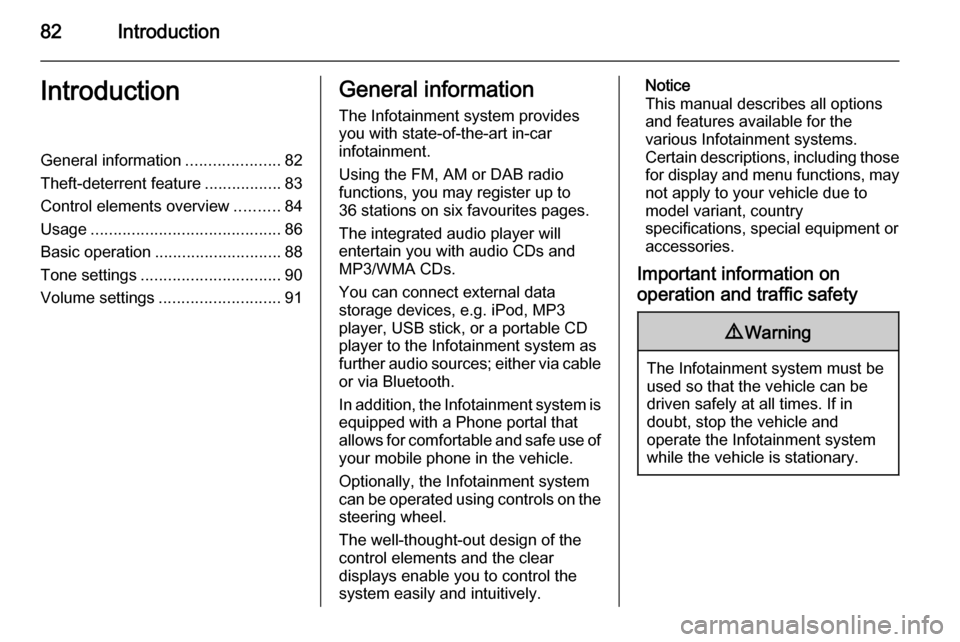
82IntroductionIntroductionGeneral information.....................82
Theft-deterrent feature .................83
Control elements overview ..........84
Usage .......................................... 86
Basic operation ............................ 88
Tone settings ............................... 90
Volume settings ........................... 91General information
The Infotainment system provides
you with state-of-the-art in-car
infotainment.
Using the FM, AM or DAB radio
functions, you may register up to
36 stations on six favourites pages.
The integrated audio player will
entertain you with audio CDs and
MP3/WMA CDs.
You can connect external data
storage devices, e.g. iPod, MP3
player, USB stick, or a portable CD
player to the Infotainment system as
further audio sources; either via cable or via Bluetooth.
In addition, the Infotainment system is equipped with a Phone portal that
allows for comfortable and safe use of
your mobile phone in the vehicle.
Optionally, the Infotainment system
can be operated using controls on the steering wheel.
The well-thought-out design of the
control elements and the clear
displays enable you to control the
system easily and intuitively.Notice
This manual describes all options
and features available for the
various Infotainment systems.
Certain descriptions, including those for display and menu functions, may
not apply to your vehicle due to
model variant, country
specifications, special equipment or
accessories.
Important information on
operation and traffic safety9 Warning
The Infotainment system must be
used so that the vehicle can be
driven safely at all times. If in
doubt, stop the vehicle and
operate the Infotainment system
while the vehicle is stationary.
Page 86 of 123

86Introduction
Steering wheel audio controls
1xn button
Press: end/decline call ........115
or close call list .................... 115
or activate/deactivate
mute function ........................ 86
2 q button
Short press: take phone call 111
or activate redial function ....115
or dial number in call list .....115
Long press: open call list ....115
or switch handsfree mode
on/off ................................... 115
3 SRC (Source) ........................ 86
Press: select audio source ....86
With radio active: turn
upwards/downwards to
select next/previous
preset radio station ...............93
With CD player active: turn upwards/downwards to
select next/previous CD/
MP3/WMA track ..................103
With Phone portal active
and call list open (see item 1): turn upwards/
downwards to select next/
previous entry in call list ......115
With Phone portal active
and calls waiting: turn
upwards/downwards to
switch between calls ...........115
4 Increase or reduce volumeUsage
Control elements
The Infotainment system is operated
via function buttons, a multifunction
knob and menus that are shown on
the display.
Inputs are made optionally via: ■ the control panel on the Infotainment system 3 84
■ audio controls on the steering wheel 3 84.
Switching the Infotainment
system on or off
Press the X VOL knob briefly. After
switching on, the last selected
Infotainment source becomes active.
Press the X VOL knob again to turn
the system off.
Automatic switch-off
If the Infotainment system is switched
on using the X VOL knob while the
ignition is turned off, it will switch off
again automatically 10 minutes after
the last user input.
Page 112 of 123
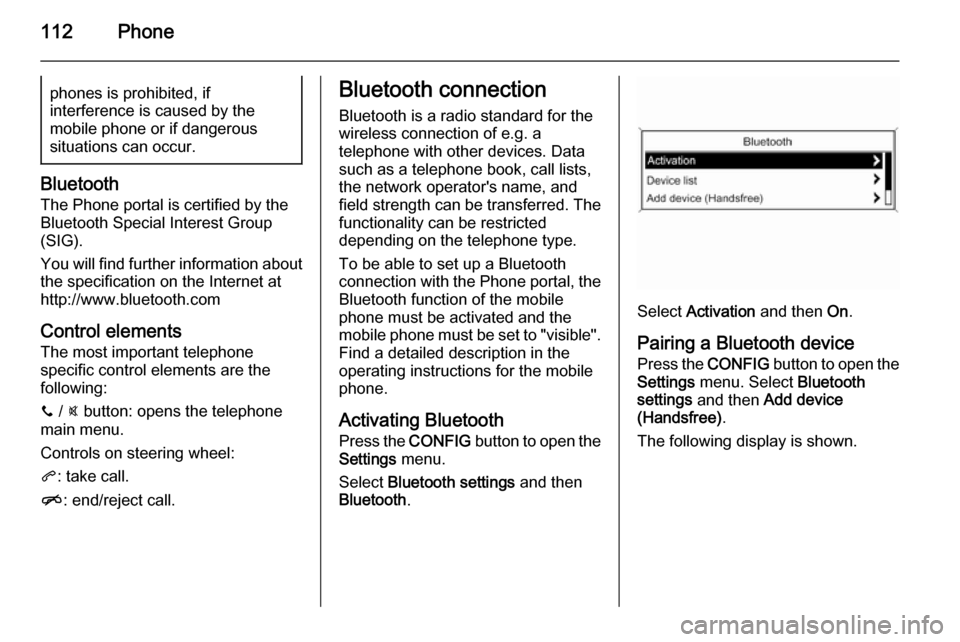
112Phonephones is prohibited, if
interference is caused by the
mobile phone or if dangerous
situations can occur.
Bluetooth
The Phone portal is certified by the
Bluetooth Special Interest Group
(SIG).
You will find further information about the specification on the Internet at
http://www.bluetooth.com
Control elements
The most important telephone
specific control elements are the
following:
y / @ button: opens the telephone
main menu.
Controls on steering wheel:
q : take call.
n : end/reject call.
Bluetooth connection
Bluetooth is a radio standard for the
wireless connection of e.g. a
telephone with other devices. Data
such as a telephone book, call lists,
the network operator's name, and
field strength can be transferred. The functionality can be restricted
depending on the telephone type.
To be able to set up a Bluetooth
connection with the Phone portal, the
Bluetooth function of the mobile
phone must be activated and the
mobile phone must be set to "visible". Find a detailed description in the
operating instructions for the mobile
phone.
Activating Bluetooth
Press the CONFIG button to open the
Settings menu.
Select Bluetooth settings and then
Bluetooth .
Select Activation and then On.
Pairing a Bluetooth device Press the CONFIG button to open the
Settings menu. Select Bluetooth
settings and then Add device
(Handsfree) .
The following display is shown.
Page 115 of 123
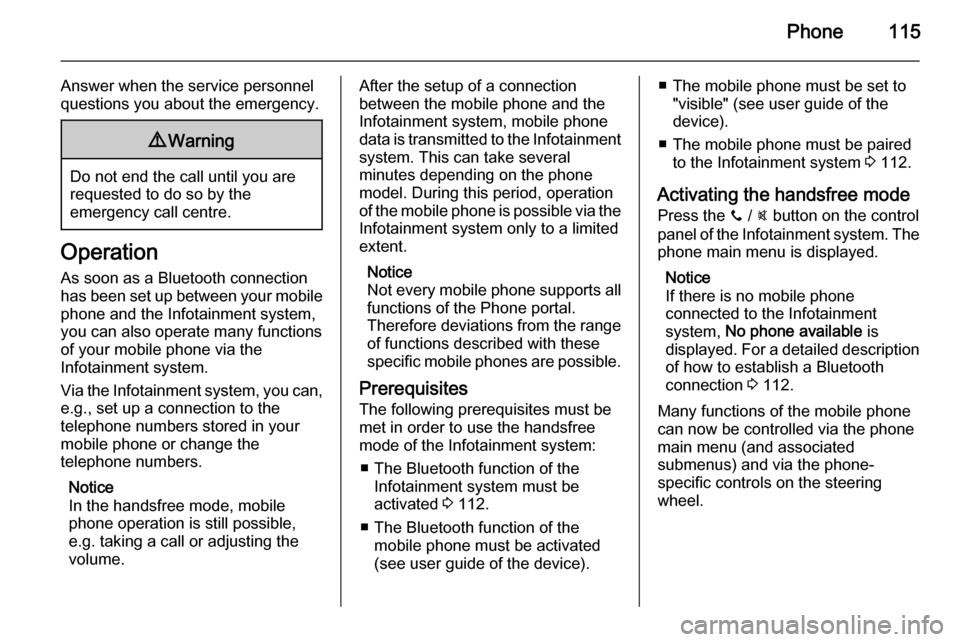
Phone115
Answer when the service personnel
questions you about the emergency.9 Warning
Do not end the call until you are
requested to do so by the
emergency call centre.
Operation
As soon as a Bluetooth connection
has been set up between your mobile
phone and the Infotainment system,
you can also operate many functions
of your mobile phone via the
Infotainment system.
Via the Infotainment system, you can, e.g., set up a connection to the
telephone numbers stored in your
mobile phone or change the
telephone numbers.
Notice
In the handsfree mode, mobile
phone operation is still possible,
e.g. taking a call or adjusting the
volume.
After the setup of a connection
between the mobile phone and the
Infotainment system, mobile phone
data is transmitted to the Infotainment
system. This can take several
minutes depending on the phone
model. During this period, operation
of the mobile phone is possible via the
Infotainment system only to a limited extent.
Notice
Not every mobile phone supports all
functions of the Phone portal.
Therefore deviations from the range of functions described with these
specific mobile phones are possible.
Prerequisites
The following prerequisites must be
met in order to use the handsfree mode of the Infotainment system:
■ The Bluetooth function of the Infotainment system must be
activated 3 112.
■ The Bluetooth function of the mobile phone must be activated
(see user guide of the device).■ The mobile phone must be set to "visible" (see user guide of the
device).
■ The mobile phone must be paired to the Infotainment system 3 112.
Activating the handsfree mode Press the y / @ button on the control
panel of the Infotainment system. The phone main menu is displayed.
Notice
If there is no mobile phone
connected to the Infotainment
system, No phone available is
displayed. For a detailed description
of how to establish a Bluetooth
connection 3 112.
Many functions of the mobile phone
can now be controlled via the phone
main menu (and associated
submenus) and via the phone-
specific controls on the steering
wheel.
Page 117 of 123
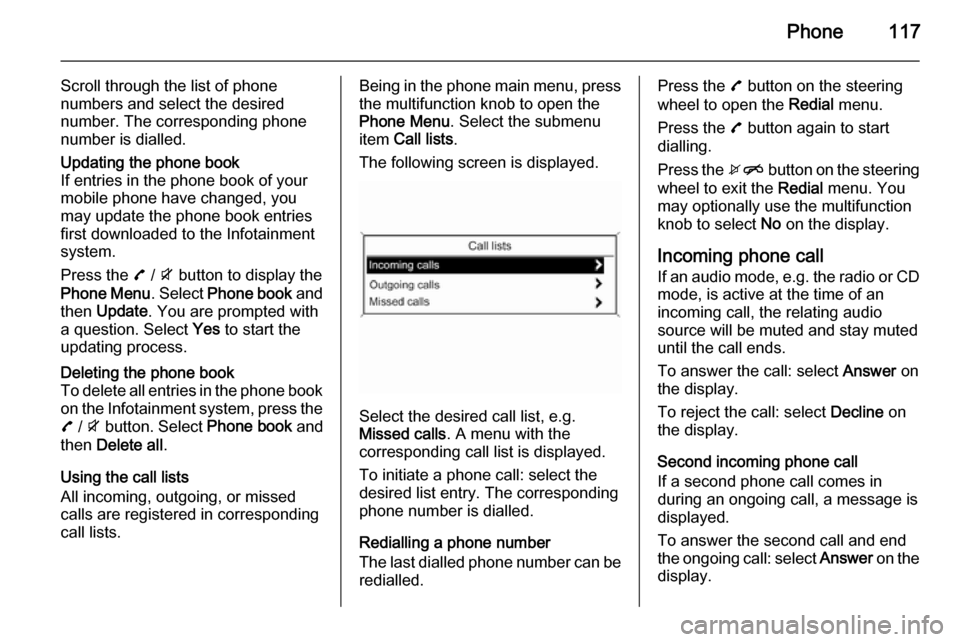
Phone117
Scroll through the list of phone
numbers and select the desired
number. The corresponding phone
number is dialled.Updating the phone book
If entries in the phone book of your
mobile phone have changed, you
may update the phone book entries
first downloaded to the Infotainment
system.
Press the 7 / i button to display the
Phone Menu . Select Phone book and
then Update . You are prompted with
a question. Select Yes to start the
updating process.Deleting the phone book
To delete all entries in the phone book
on the Infotainment system, press the
7 / i button. Select Phone book and
then Delete all .
Using the call lists
All incoming, outgoing, or missed
calls are registered in corresponding
call lists.
Being in the phone main menu, press
the multifunction knob to open the
Phone Menu . Select the submenu
item Call lists .
The following screen is displayed.
Select the desired call list, e.g.
Missed calls . A menu with the
corresponding call list is displayed.
To initiate a phone call: select the
desired list entry. The corresponding
phone number is dialled.
Redialling a phone number
The last dialled phone number can be
redialled.
Press the 7 button on the steering
wheel to open the Redial menu.
Press the 7 button again to start
dialling.
Press the xn button on the steering
wheel to exit the Redial menu. You
may optionally use the multifunction
knob to select No on the display.
Incoming phone call If an audio mode, e.g. the radio or CD
mode, is active at the time of an
incoming call, the relating audio
source will be muted and stay muted
until the call ends.
To answer the call: select Answer on
the display.
To reject the call: select Decline on
the display.
Second incoming phone call
If a second phone call comes in
during an ongoing call, a message is
displayed.
To answer the second call and end the ongoing call: select Answer on the
display.
Page 120 of 123

120IndexAActivating Bluetooth music .........109
Activating CD player ...................103
Activating the AUX function ........105
Activating the handsfree Phone mode ....................................... 115
Activating the radio .......................93
Activating the USB function ........107
Autostore lists ............................... 94
Retrieving stations..................... 94
Storing stations ......................... 94
Auto volume control ......................91
AUX input Activating................................. 105
Adjusting the volume ...............105
General information ................105
Operation ................................ 105
B Basic operation ............................. 88
Blocking out traffic announcements ........................ 98
Bluetooth Bluetooth connection ..............112
Bluetooth music....................... 109
Phone ...................................... 115
Bluetooth connection ..................112Bluetooth music
Activating................................. 109
General information ................109
Operation ................................ 109
Prerequisites ........................... 109
C Call Functions during a call ............115
Incoming call ........................... 115
Initiating a phone call ..............115
Ring tone ................................. 115
Call lists ...................................... 115
Category list.................................. 95
CD menu .................................... 103
CD player Activating................................. 103
CD menu ................................. 103
General information ................102
Inserting a CD ......................... 103
Removing a CD .......................103
Starting CD replay ...................103
Usage ...................................... 103
Control elements Infotainment system ..................84
Phone ...................................... 111
Steering wheel .......................... 84
Control elements overview ...........84
Page 122 of 123

122
Traffic announcements.............98
Updating station lists .................95
Usage ........................................ 93
Waveband menus .....................95
Radio data system (RDS) ............98
Radio traffic service ......................98
RDS .............................................. 98
Redial function ............................ 115
Regionalisation ............................. 98
Retrieving stations ........................94
Ring tone Ring tone volume ......................91
Selecting the ring tone ............115
S Selecting the waveband ...............93
Starting CD replay ......................103
Station lists ................................... 95
Station search............................... 93
Steering wheel audio controls ......84
Storing stations ............................. 94
Switching the Infotainment system on .................................. 86
Switching the radio on ..................93
System settings Language .................................. 86
Restore factory settings ............86
Time and date ........................... 86
Vehicle settings ......................... 86T
TA volume .................................... 91
Theft-deterrent feature ................. 83
Time settings ................................ 86
Tone settings ................................ 90
Traffic announcements .................98
U Updating station lists ....................95
Usage ..................... 86, 93, 103, 105
AUX input ................................ 105
Bluetooth music....................... 109
CD player ................................ 103
Menu ......................................... 88
Phone ...................................... 115
Radio ......................................... 93
USB port.................................. 107
USB menu .................................. 107
USB port Activation................................. 107
Connecting the USB device ....106
General information ................106
Important information ..............106
Operation ................................ 107
Removing the USB device ......107
USB menu ............................... 107V
Volume Auto volume control ..................91
Maximum startup volume ..........91
Mute function............................. 86
Ring tone volume ......................91
Setting the volume ....................86
Speed compensated volume ....91
TA volume ................................. 91
Volume limitation at high
temperatures ............................. 86
Volume settings ............................ 91
W
Waveband menus......................... 95