2015 VAUXHALL INSIGNIA fuel
[x] Cancel search: fuelPage 13 of 321

In brief11
1Power windows .....................39
2 Central locking system ..........22
3 Exterior mirrors .....................36
4 Light switch ........................ 125
Headlight range
adjustment ......................... 127
Front/rear fog lights ............131
Instrument illumination .......133
5 Side air vents ...................... 148
6 Turn and lane-change
signals, headlight flash,
low/high beam, high beam
assist ................................... 131
Exit lighting ......................... 135
Parking lights ...................... 132
Buttons for Driver
Information Centre ..............110
7 Cruise control .....................173
Speed limiter ....................... 174
Adaptive cruise control .......175
Forward collision alert .........1838Instruments .......................... 99
Driver Information Centre .... 110
9 Buttons for Driver
Information Centre ..............110
10 Windscreen wiper and
washer, headlight washer,
rear wiper and washer .........87
11 Centre air vents .................. 148
12 Sport/Tour mode ................170
Traction Control system .....168
Electronic Stability Control . 169
Hazard warning flashers ....131
Parking assist/Advanced
parking aid ......................... 189
Lane departure warning .....203
13 Anti-theft alarm system
status LED ........................... 33
14 Colour-Info-Display ............117
15 Glovebox .............................. 69
Fuse box ............................ 23816Control indicator for airbag
activation/deactivation .......104
Control indicator for front
passenger seat belt ...........103
17 Controls for Colour-Info-
Display operation ................117
18 CD-slot
19 Climate control system ........ 137
20 Electric parking brake .........166
21 Touchpad ............................ 117
22 Manual transmission ..........164
Automatic transmission ......160
23 Storage ................................. 69
24 Eco button for stop-start
system ................................. 156
Fuel selector button ............101
25 Ignition/Power switch ..........152
26 Horn ..................................... 86
27 Steering wheel adjustment ..85
28 Bonnet release lever ..........217
29 Storage compartment ...........70
Page 24 of 321

22Keys, doors and windows
FaultIf the central locking cannot be
operated or the engine cannot be
started, the cause may be one of the
following:
■ Fault in electronic key
■ Electronic key out of reception range
■ Battery voltage too low,
■ Overload of the central locking system by operating at frequent
intervals, the power supply is
interrupted for a short time
■ Interference from higher-power radio waves from other sources.
To rectify the cause of the fault,
change the position of the electronic
key.
Manual unlocking 3 22.
Memorised settings Whenever the ignition is switched off,
the following settings are
automatically memorised by the
remote control unit or the electronic
key:■ Automatic climate control
■ Lighting
■ Infotainment system
■ Central locking system
■ Sport mode settings
■ Comfort settings
The saved settings are automatically
used the next time the ignition is
switched on with the memorised key
with remote control unit 3 152 or
electronic key 3 21.
A precondition is that Personalisation
by Driver is activated in the personal
settings of the Info-Display. This must
be set for each remote control unit or
electronic key which is used.
Also memorised are the adjustments
of the driver's seat and exterior
mirrors, independent of the memory
positions 3 49.
Power seat automatically moves into
the saved position when unlocking
and opening the driver's door with the
memorised remote control or
electronic key and Auto Memory
Recall in the Info-Display is activated.Vehicle personalisation 3 121.
Central locking system
Unlocks and locks doors, load
compartment and fuel filler flap.
A pull on an interior door handle
unlocks the respective door. Pulling
the handle once more opens the door.
Notice
In the event of an accident in which
airbags or belt pretensioners are
deployed, the vehicle is
automatically unlocked.
Notice
A short time after unlocking with the
remote control the doors are locked
automatically if no door has been
opened.
Page 25 of 321

Keys, doors and windows23
Remote control operationUnlocking
Press button c.
Unlocking mode can be set in the
vehicle personalisation menu in the
Colour-Info-Display. It can be
configured as follows:
■ all doors, load compartment and fuel filler flap are unlocked by
pressing button c once,
or
■ only the driver's door, load compartment and fuel filler flap are
unlocked by pressing button c
once. To unlock all doors, press
button c twice.
Select the relevant setting in Settings,
I Vehicle in the Colour-Info-Display.
Colour-Info-Display 3 117.
Vehicle personalisation 3 121.
The setting can be saved for the remote control being used.
Memorised settings 3 22.
Locking
Close doors, load compartment and
fuel filler flap.
Press button e.
If the driver's door is not closed properly, the central locking system
will not work.
Page 26 of 321
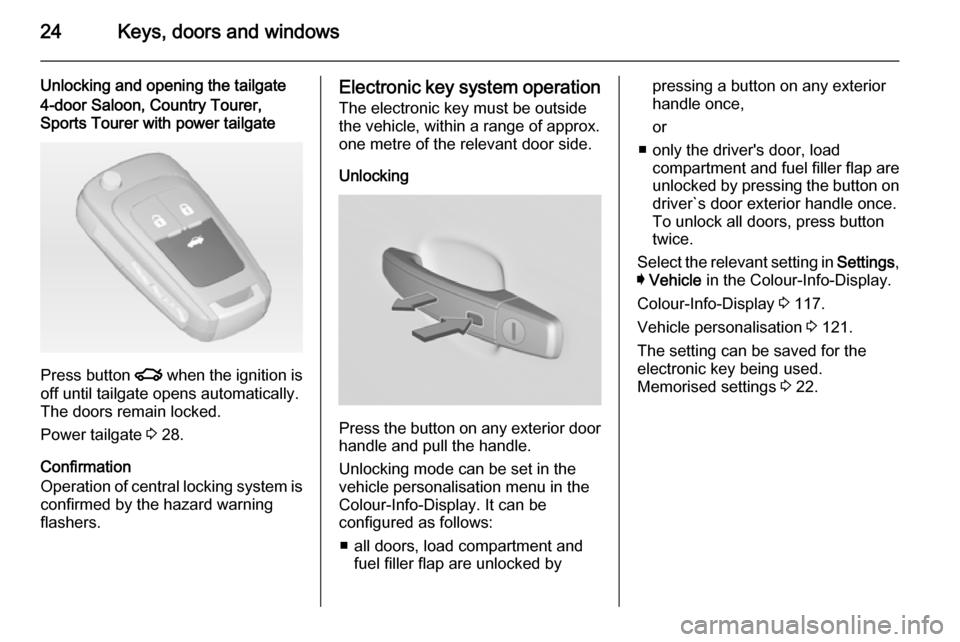
24Keys, doors and windows
Unlocking and opening the tailgate4-door Saloon, Country Tourer,
Sports Tourer with power tailgate
Press button x when the ignition is
off until tailgate opens automatically.
The doors remain locked.
Power tailgate 3 28.
Confirmation
Operation of central locking system is
confirmed by the hazard warning
flashers.
Electronic key system operation
The electronic key must be outside
the vehicle, within a range of approx. one metre of the relevant door side.
Unlocking
Press the button on any exterior door
handle and pull the handle.
Unlocking mode can be set in the
vehicle personalisation menu in the
Colour-Info-Display. It can be
configured as follows:
■ all doors, load compartment and fuel filler flap are unlocked by
pressing a button on any exterior
handle once,
or
■ only the driver's door, load compartment and fuel filler flap are
unlocked by pressing the button on driver`s door exterior handle once.To unlock all doors, press buttontwice.
Select the relevant setting in Settings,
I Vehicle in the Colour-Info-Display.
Colour-Info-Display 3 117.
Vehicle personalisation 3 121.
The setting can be saved for the
electronic key being used.
Memorised settings 3 22.
Page 27 of 321

Keys, doors and windows25
Locking
Press the button on any exterior door
handle.
All doors, load compartment and fuel
filler flap are locked.
The system only locks if ■ it has been more than 5 seconds since unlocking, or
■ twice unlocking presses have been
within 5 seconds, or
■ any door has been opened and then all doors are closed.
If the driver's door is not closed
properly or the electronic key remains in the vehicle and the ignition is not
off, locking will not be permitted and a warning tone sounds three times.
If there have been two or more
electronic keys in the vehicle and the
ignition was on once, the doors will be
locked even if just one electronic key
is taken out of the vehicle.
Unlocking and opening the tailgate
The tailgate and the doors can be
unlocked by pressing the button
under the tailgate moulding when
electronic key is in range.
Passive Locking
See Automatic locking 3 26.
Confirmation
Operation of central locking system is
confirmed by the hazard warning
flashers.Central locking buttons
Locks or unlocks all doors, the load
compartment and fuel filler flap from
the passenger compartment by a
switch in the driver's door panel.
Press the e button to lock.
Press the c button to unlock.
Page 28 of 321

26Keys, doors and windows
Fault in radio remote control unitor electronic key system
Manual unlocking
Manually unlock the driver's door by
turning the key in the lock. Switch on
the ignition and press the central
locking button c to unlock all doors,
load compartment and fuel filler flap.
By switching on the ignition, the anti-
theft locking system is deactivated.
Manual locking
Manually lock the driver's door by
turning the key in the lock.
Fault in central locking system
Manual unlocking
Manually unlock the driver's door by
turning the key in the lock. The other
doors can be opened by pulling the
interior handle twice. The load
compartment and fuel filler flap
cannot be opened. To deactivate the
anti-theft locking system, switch on
the ignition 3 33.
Manual locking
Push inside locking knob of all doors
except driver's door. Then close the driver's door and lock it from the
outside with the key. The fuel filler flap and tailgate cannot be locked.
Automatic locking
Automatic locking after driving
off This security feature can be
configured to automatically lock all
doors, load compartment and fuel
filler flap after driving off and
exceeding a certain speed.When at a standstill after driving, the
vehicle will be unlocked automatically
as soon as the key is removed from
the ignition switch, or with electronic
key system when the ignition is
switched off.
Activation or deactivation of
automatic locking can be set in the
menu Settings , I Vehicle in the
Colour-Info-Display.
Colour-Info-Display 3 117.
Vehicle personalisation 3 121.
The setting can be saved for the
remote control or electronic key being used 3 22.
Automatic relock after unlocking This feature can be configured to
automatically lock all doors, load
compartment and fuel filler flap a
short time after unlocking with the
remote control or electronic key,
provided no door has been opened.
Activation or deactivation of
automatic relock can be set in the
menu Settings , I Vehicle in the
Colour-Info-Display.
Page 102 of 321

100Instruments and controls
Midlevel and Uplevel instrument
cluster
Select page Trip A or Trip B in the
Info page by pressing steering wheel
button o.
Each trip odometer can be reset
separately when ignition is on: select
respective page, press >. Confirm by
pressing 9.
General
Trip odometer counts up to a distance
of 2000 miles and then restarts at 0.
Driver Information Centre 3 110.Tachometer
Displays the engine speed.
Drive in a low engine speed range for each gear as much as possible.
Caution
If the needle is in the red warning
zone, the maximum permitted
engine speed is exceeded. Engine at risk.
Fuel gauge
Displays the fuel level or gas level in
the tank depending on the operation
mode.
Control indicator i or Y illuminates if
the level in the tank is low. Refuel
immediately if it flashes.
During liquid gas operation, the
system automatically switches over to
petrol operation when gas tanks are
empty 3 101.
Never run the tank dry.
Page 103 of 321

Instruments and controls101
Because of the fuel remaining in the
tank, the top-up quantity may be less
than the specified tank capacity.
Fuel selector
Pressing button LPG switches
between petrol and liquid gas
operation. The status LED 1 shows
the current operating mode.
1 off=petrol operation1 illumi‐
nates=liquid gas operation1 flashes=no switching is
possible, one type of
fuel is emptyAs soon as the liquid gas tank is
empty, petrol operation is
automatically engaged until the
ignition is switched off.
After the engine is started, the LED
1 is sometimes off. If the LPG button
is pressed twice in this situation, the
LED 1 starts flashing.
Fuel for liquid gas operation 3 205.
Engine coolant
temperature gauge
Displays the coolant temperature.
50°=engine operating
temperature not yet
reached90°
(central
area)=normal operating
temperature130°=temperature too highCaution
If engine coolant temperature is
too high, stop vehicle, switch off
engine. Danger to engine. Check
coolant level.
Service display
The engine oil life system lets you
know when to change the engine oil
and filter. Based on driving
conditions, the interval at which an
engine oil and filter change will be
indicated can vary considerably.