2015 VAUXHALL COMBO trip computer
[x] Cancel search: trip computerPage 13 of 183
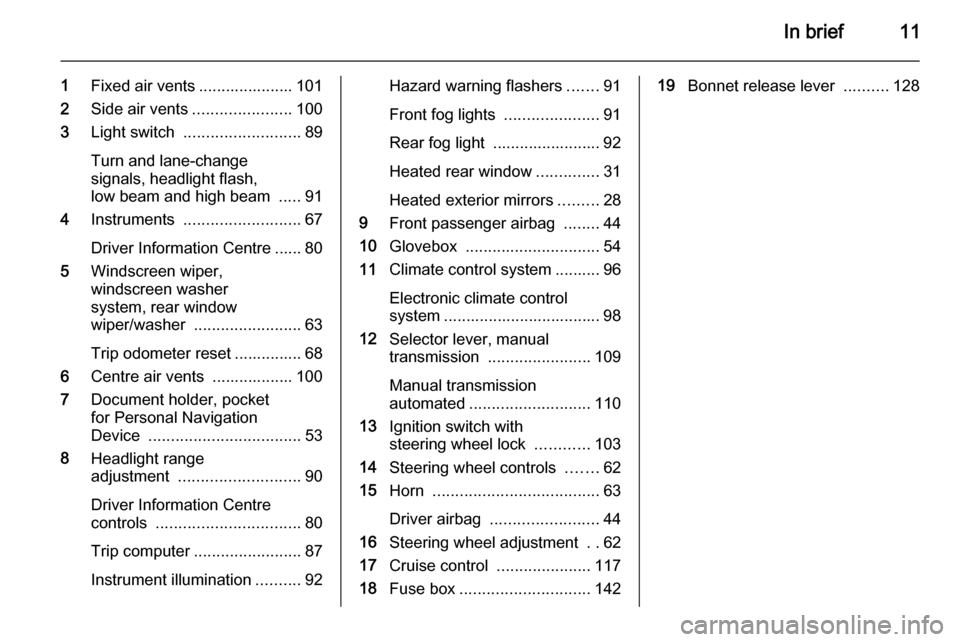
In brief11
1Fixed air vents ..................... 101
2 Side air vents ...................... 100
3 Light switch .......................... 89
Turn and lane-change
signals, headlight flash,
low beam and high beam .....91
4 Instruments .......................... 67
Driver Information Centre ...... 80
5 Windscreen wiper,
windscreen washer
system, rear window
wiper/washer ........................ 63
Trip odometer reset ............... 68
6 Centre air vents .................. 100
7 Document holder, pocket
for Personal Navigation
Device .................................. 53
8 Headlight range
adjustment ........................... 90
Driver Information Centre
controls ................................ 80
Trip computer ........................ 87
Instrument illumination ..........92Hazard warning flashers .......91
Front fog lights .....................91
Rear fog light ........................ 92
Heated rear window ..............31
Heated exterior mirrors .........28
9 Front passenger airbag ........44
10 Glovebox .............................. 54
11 Climate control system .......... 96
Electronic climate control
system ................................... 98
12 Selector lever, manual
transmission ....................... 109
Manual transmission
automated ........................... 110
13 Ignition switch with
steering wheel lock ............103
14 Steering wheel controls .......62
15 Horn ..................................... 63
Driver airbag ........................ 44
16 Steering wheel adjustment ..62
17 Cruise control .....................117
18 Fuse box ............................. 14219Bonnet release lever ..........128
Page 64 of 183

62Instruments and controlsInstruments and
controlsControls ....................................... 62
Warning lights, gauges and indi‐
cators ........................................... 67
Information displays .....................80
Vehicle messages ........................ 86
Trip computer ............................... 87Controls
Steering wheel adjustment
Unlock lever, adjust steering wheel,
then engage lever and ensure it is fully locked.
Do not adjust steering wheel unless
vehicle is stationary and steering
wheel lock has been released.
Steering wheel controls
The Infotainment system and a
connected mobile phone can be
operated via the controls on the
steering wheel.
Further information is available in the
Infotainment system manual.
Page 83 of 183

Instruments and controls81
and a Multifunction version with
further adjustable settings.
Some of the displayed functions differ
when the vehicle is being driven or at a standstill. Some options are onlyavailable when the vehicle is being
driven.
Depending on variant, the following
items appear in the display:
■ Odometer, trip odometer 3 68
■ Clock 3 64
■ Outside temperature 3 64
■ Headlight range adjustment 3 90
■ Transmission display 3 110
■ Stop-start system indicator 3 105
■ Vehicle messages 3 86
■ Trip computer 3 87
Selecting menus and options
The menus and options can be
selected via the buttons on the
instrument panel.Press the SETq button:
■ once to access the settings menu
■ press again to access a menu option and submenu options
■ after changes have been made, briefly press again to confirm a
value and automatically return to
the previous display screen
Alternatively, press and hold the
SET q button to return to the
previous display screen without
saving changes to the current menu
option.
Notice
The settings menu is exited
automatically after a delay. Only
changes already confirmed by
briefly pressing the SETq button
are stored.
Page 86 of 183

84Instruments and controls
Press the SETq button when
activated ( On) to access the current
set speed. Adjust as required and
confirm.
Warning chimes 3 86.
TRIP B DATA
Activate or deactivate the second trip
computer (set to On or Off).
Trip B records average consumption,
distance travelled, average speed
and travel time (driving time). The
measurement can be restarted at any time. Trip computer 3 87.
SET TIME (Setting the clock and
clock mode)
After accessing this menu option, it is possible to either set the time or
change the clock mode between 12
hour and 24 hour clock.
Select Time and confirm. Adjust the
hours setting (flashing value) and confirm. Adjust minutes setting
(flashing value) and confirm.
Select Mode and confirm. Select
12h or 24h and confirm.
Clock 3 64.SET DATE
Adjust the year setting (flashing
value) and confirm. Adjust month
setting (flashing value) and confirm.
Adjust the day setting (flashing value)
and confirm.
RADIO INFO (Display audio and
radio information)
Activate radio info (set to On) to
display audio and radio information (e.g. station frequency, RDS
messages, track number). Deactivate
when not required (set to Off).
AUTOCLOSE (Automatic central
locking when driving)
Activate the autoclose feature (set to
On ) to automatically lock the doors
when vehicle speed exceeds
12 mph. Deactivate when not
required (set to Off).
UNIT OF MEASUREMENT (for
Distance, Fuel consumption and
Temperature)
After accessing this menu option, it is possible to set the unit of
measurement for distance, fuel
consumption and temperature.Select Distance and confirm. Set the
unit of measurement to km or mi
(miles) and confirm.
Select Consumption and confirm.
When the Distance unit is set to km, it
is possible to set the unit of
measurement for fuel consumption to either l/100km or km/l . When the
Distance unit is set to mi (miles), fuel
consumption is shown in mpg.
Select Temperature and confirm. Set
the unit of measurement to °C or °F
and confirm.
LANGUAGE
Languages selectable include:
English, German, French, Italian,
Portuguese, Spanish, Dutch, Polish and Turkish. Select desired language
and confirm.
WARNING VOLUME (Warning chime volume)
Adjust the volume of warning chimes
and confirm. 8 volume levels are
available.
Warning chimes 3 86.
Page 89 of 183

Instruments and controls87Trip computer
The trip computer provides
information on driving data, which is
continually recorded and evaluated electronically.
The following functions can be
selected by pressing the TRIP button
repeatedly on the end of the wiper
lever:
Standard version ■ Average consumption
■ Instantaneous consumption
■ Range
■ Distance travelled
■ Average speed
■ Travel time (driving time)
Multifunction version
Two trip odometers, Trip A and Trip
B, are available for selection and are
recorded separately.
The information of the two trip
computers can be reset separately,
making it possible to display different
trip distances.
Trip A ■ Average consumption
■ Instantaneous consumption
■ Range
■ Distance travelled
■ Average speed
■ Travel time (driving time)
Trip B ■ Average consumption
■ Distance travelled
■ Average speed
■ Travel time (driving time)Trip B can be deactivated via the
Driver Information Centre 3 80.
Reset trip computer information
To reset the trip computer, select one of its functions, then press and hold
the TRIP button for a few seconds.
The following trip computer
information will be reset:
■ Average consumption
■ Distance travelled
■ Average speed
■ Travel time (driving time)
Page 90 of 183

88Instruments and controls
The trip computer will reset
automatically when the maximum
value of any of the parameters is
exceeded.
Average consumption
Average consumption is displayed,
taking into consideration the distance
travelled and the fuel used since the
last reset.
The measurement can be restarted at
any time.
Instantaneous consumptionDisplay of the instantaneous fuel
consumption.
_ _ _ _ will appear in the display if the
vehicle is left parked with the engine
running for a long time.
Range
The range is calculated from the
current contents of the fuel tank and
the average consumption since the
last reset.
When the range is less than 30 miles ,
_ _ _ _ will appear in the display.After refuelling, the range is updated
automatically after a brief delay.
The measurement can be restarted at
any time.
Notice
The range will not be displayed if the
vehicle is left parked with the engine
running for a long time.
Distance travelled
Displays the distance driven since the
last reset.
The measurement can be restarted at
any time.
Average speed
The average speed since the last
reset is displayed.
The measurement can be restarted at
any time.
Interruptions in the journey with the
ignition off are not included in the
calculations.
Travel time (driving time)
The time elapsed since the since the
last reset is displayed.The measurement can be restarted at
any time.
Exit trip computer
To exit the trip computer, press and
hold the SETq button for more than
2 seconds.
Driver Information Centre 3 80.
Interruption of power supply
If the power supply has been
interrupted or if the battery voltage
has dropped too low, the values
stored in the trip computer will be lost.
Page 181 of 183

179
Payload......................................... 60
Performance .............................. 168
Performing work ........................127
Pollen filter ................................. 101
Power outlets ............................... 66
Power steering fluid ....................130
Power windows ............................ 29
Preheating ................................... 77
Puncture ..................................... 150
R
Radio Frequency Identification (RFID) ..................................... 174
Radio info ..................................... 80
Radio remote control ...................20
Rear doors ................................... 23
Rear fog light ............................... 80
Rear fog lights ............................. 92
Rear parcel shelf .......................... 56
Rear seats ............................. 36, 55
Rear storage ................................. 55
Rear windows .............................. 31
Rear window wiper/washer .......... 64
Recommended fluids and lubricants ........................ 162, 165
Refuelling ................................... 121
Reversing lights ........................... 92
Ride control systems ..........115, 116
Roof bars ...................................... 55
Roof load ...................................... 60Roof rack ..................................... 59
Roof racks .................................... 60
S Safety belts ................................... 38
Seat adjustment ....................... 7, 33
Seat belt ........................................ 8
Seat belt reminder .......................73
Seat belt reminder warning chime 80
Seat belts ..................................... 38
Seat position ................................ 33
Selector lever ............................. 110
Service ............................... 101, 161
Service display ......................70, 80
Service information ....................161
Settings menu............................... 80
Side airbag system ......................45
Sidelights ...................................... 89
Side turn signal lights ................137
Sliding door .................................. 23
Sliding side door ........................... 23
Spare wheel ............................... 152
Speed limit warning chime............ 80
Speedometer ............................... 67
Standard display ........................... 80
Starting and operating ................103
Starting off ................................... 16
Starting the engine ............103, 110
Steering ...................................... 102
Steering wheel adjustment ......9, 62Steering wheel controls ...............62
Stop-start system.................. 79, 105
Storage ......................................... 53
Storage compartments .................53
Sun visors .................................... 31
Symbols ......................................... 4
T
Tachometer ................................. 68
Tailgate ......................................... 25
Tail lights ................................... 136
Temperature ................................. 80
Three-point seat belt .................... 39 Tools .......................................... 143
Top-tether fastening eyes ............52
Towing ................................ 124, 156
Towing another vehicle .............157
Towing the vehicle .....................156
Traction Control system ............. 115
Trailer coupling ........................... 124
Trailer towing ............................. 124
Transmission ......................... 16, 76
Transmission display ...........71, 110
Tread depth ............................... 146
Trip computer ......................... 80, 87
Trip odometer .............................. 68
Turn and lane-change signals .....91
Turn signal ................................... 73
Tyre chains ................................ 147
Tyre designations ......................144