Page 13 of 183
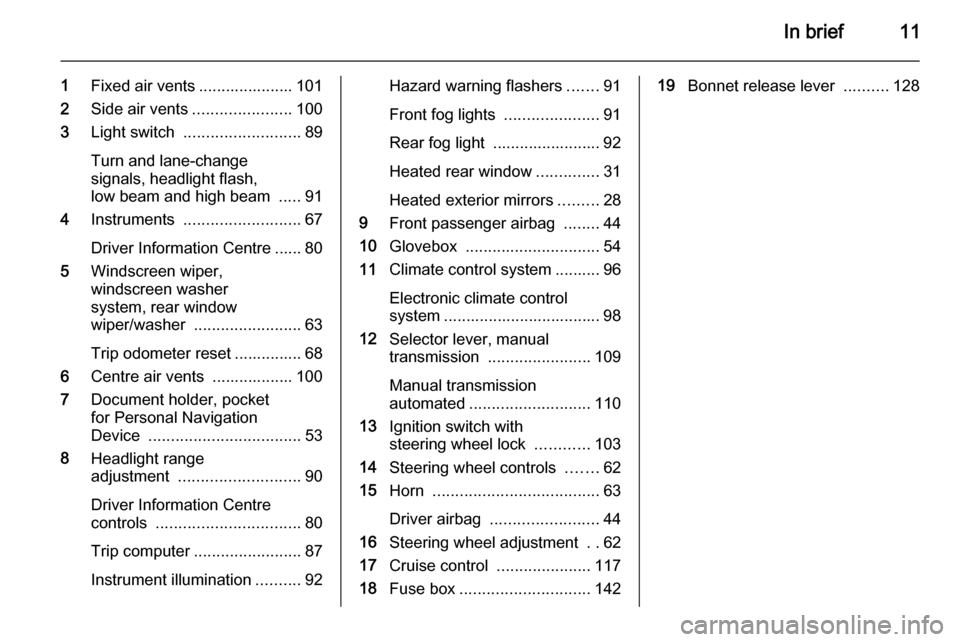
In brief11
1Fixed air vents ..................... 101
2 Side air vents ...................... 100
3 Light switch .......................... 89
Turn and lane-change
signals, headlight flash,
low beam and high beam .....91
4 Instruments .......................... 67
Driver Information Centre ...... 80
5 Windscreen wiper,
windscreen washer
system, rear window
wiper/washer ........................ 63
Trip odometer reset ............... 68
6 Centre air vents .................. 100
7 Document holder, pocket
for Personal Navigation
Device .................................. 53
8 Headlight range
adjustment ........................... 90
Driver Information Centre
controls ................................ 80
Trip computer ........................ 87
Instrument illumination ..........92Hazard warning flashers .......91
Front fog lights .....................91
Rear fog light ........................ 92
Heated rear window ..............31
Heated exterior mirrors .........28
9 Front passenger airbag ........44
10 Glovebox .............................. 54
11 Climate control system .......... 96
Electronic climate control
system ................................... 98
12 Selector lever, manual
transmission ....................... 109
Manual transmission
automated ........................... 110
13 Ignition switch with
steering wheel lock ............103
14 Steering wheel controls .......62
15 Horn ..................................... 63
Driver airbag ........................ 44
16 Steering wheel adjustment ..62
17 Cruise control .....................117
18 Fuse box ............................. 14219Bonnet release lever ..........128
Page 14 of 183
12In briefExterior lighting
Turn light switch:
§=off / daytime running lights9=sidelights / headlights
Lighting 3 89, Daytime running
lights 3 90.
Fog lights
Press light switch:
>=front fog lightsr=rear fog lightHeadlight flash, high beam and
low beamheadlight flash=pull leverhigh beam=push leverlow beam=pull lever
High beam 3 89, Headlight flash
3 89.
Page 82 of 183
80Instruments and controlsExterior light8 illuminates green.
The exterior lights are on 3 89.
Exterior light failure
µ illuminates yellow.
One or more of the exterior lights is
faulty 3 133.
Control indicator 9 will illuminate as
an alternative if control indicator µ is
not present. Depending on version, a warning message may also be
displayed in the Driver Information
Centre 3 80.
Generic warning 9 3 73.
High beam C illuminates blue.
Illuminated when high beam is on and
during headlight flash 3 89.
Fog light > illuminates green.
The front fog lights are on 3 91.Rear fog light
r illuminates yellow.
The rear fog light is on 3 92.
Cruise control
m illuminates green.
The system is on.
Cruise control 3 117.
Door open
( illuminates red.
A door or the tailgate is open.Information displays
Driver Information Centre
The Driver Information Centre is
located in the instrument cluster
between the speedometer and
tachometer. Two versions are
available; a Standard version
Page 84 of 183

82Instruments and controls
Press the R button to scroll up the
screen and the menu options or to
increase the displayed value. Press
and hold to increase value rapidly
(press again to stop on the required
value).
Press the S button to scroll down the
screen and the menu options or to
decrease the displayed value. Press
and hold to decrease value rapidly (press again to stop on the requiredvalue).
Settings menu options -
Standard version The settings menu contains the
following options:
■ ILLU
■ SPEEd
■ HOUR
■ UNIT
■ bUZZ
■ BAG P
■ DRL
ILLU (Brightness of interior lighting)
When driving at night with the low
beam on, adjust the brightness of the
vehicle's interior lighting (e.g.
instrument panel, climate control display).
SPEEd (Speed limit warning chime)
Activate or deactivate the speed limit
warning chime or change the speed
limit. Speeds between 20 and
125 mph can be stored.
When activated, the driver is alerted
with a warning chime when the set
speed limit is exceeded.After accessing this menu option,
activate or deactivate the function
(set to On or Off) and confirm.
Press the SETq button when
activated ( On) to access the current
set speed. Adjust as required and
confirm.
Warning chimes 3 86.
HOUR (Setting the clock)
Adjust the hours setting (flashing
value) and confirm. Adjust minutes
setting (flashing value) and confirm.
Clock 3 64.
UNIT (Unit of measurement)
Set the unit of measurement to km or
miles .
bUZZ (Warning chime volume)
Adjust the volume of warning chimes
and confirm. 8 volume levels are
available.
A chime is also sounded every time
the SET q, R or S button is pressed.
Warning chimes 3 86.
Page 85 of 183

Instruments and controls83
BAG P (Passenger front and side
airbags activation/deactivation)
Activate the front passenger airbags
if an adult is occupying the front
passenger seat. Deactivate airbags
when a child restraint system is
installed on this seat.9 Danger
Risk of fatal injury for a child using
a child restraint system on a seat
with activated front passenger
airbag.
Risk of fatal injury for an adult
person on a seat with deactivated
front passenger airbag.
After accessing this menu option,
activate or deactivate the airbags
( BAG P On or BAG P Off ) and
confirm; a confirmation message
appears in the display. Select YES (to
confirm changes) or No (to cancel
changes).
Airbag deactivation 3 45.
DRL (Daytime running lights)
Activate the daytime running lights to
increase visibility of the vehicle during
daylight (set to On). Deactivate when
not required (set to Off).
Daytime running lights 3 90.
Settings menu options -
Multifunction version
The settings menu contains the
following options:
■ Lighting
■ Speed beep
■ Trip B data
■ Set time
■ Set date
■ Radio info
■ Autoclose
■ Unit of measurement
■ Language
■ Warning volume
■ Button volume
■ Seat belt buzzer
■ Service
■ Passenger airbag■Daytime running lights
■ Exit menu
LIGHTING (Brightness of interior
lighting)
When driving at night with the low
beam on, adjust the brightness of the
vehicle's interior lighting (e.g.
instrument panel, climate control display).
It is also possible to adjust the
brightness using the R or S buttons
without accessing the settings menu.
SPEED BEEP (Speed limit warning chime)
Activate or deactivate the speed limit
warning chime or change the speed
limit. Speeds between 20 and
125 mph can be stored.
When activated, the driver is alerted
with a warning chime when the set
speed limit is exceeded.
After accessing this menu option,
activate or deactivate the function
(set to On or Off) and confirm.
Page 91 of 183
Lighting89LightingExterior lighting............................ 89
Interior lighting ............................. 92
Lighting features ..........................95Exterior lighting
Light switch
Turn light switch:
§=off / daytime running lights9=sidelights / headlights
Control indicator 8 3 80.
Tail lights
Tail lights are illuminated together
with headlights and sidelights.
High beam
To switch from low to high beam,
push lever.
To switch to low beam, pull lever.
Headlight flash
To activate the headlight flash, pull
lever.
Page 92 of 183

90LightingHeadlight range
adjustment
Manual headlight range
adjustment
To adapt headlight range to the
vehicle load to prevent dazzling of
other road users: Press À or Á
buttons until the required setting is displayed in the Driver Information
Centre 3 80.
0=Front seats occupied1=All seats occupied2=All seats occupied and load
compartment laden3=Driver's seat occupied and load
compartment laden
Headlights when driving
abroad
The asymmetrical headlight beam
extends visibility at the edge of the
road at the passenger side.
However, when driving in countries
where traffic drives on the opposite
side of the road, adjust the headlights
to prevent dazzling of oncoming
traffic.
Have the headlights adjusted by a
workshop.
Daytime running lights
Daytime running lights increase
visibility of the vehicle during daylight.
When the function is activated and
the ignition is switched on, the
headlights come on automatically and
instrument illumination is subdued.
The light switch must be in position
§ . The daytime running lights switch
off when the ignition is switched off.
Notice
The driver remains responsible for
switching on the low beam when
required, e.g. when driving through
a tunnel or at night.
When the function is deactivated, the
headlights do not come on
automatically when the ignition is
switched on and the light switch is in
position §.
The daytime running lights function is activated/deactivated via a menu in
the Driver Information Centre 3 80.
Page 136 of 183
134Vehicle careHalogen headlights
Headlights have separate systems forlow beam/sidelight 1 (outer bulb),
high beam/daytime running light 2
(inner bulb).
To access bulbs, pull off protective
covers.
Low beam 1. Remove protective cover.
2. Detach connector from bulb.
3. Disengage wire clip and remove bulb from reflector.
4.Insert new bulb in reflector so that
the locating tab of the bulb aligns
with the reflector recess.
5. Attach connector to bulb.
6. Engage wire clip.
7. Install protective cover.
High beam 1. Remove protective cover.
2. Detach connector from bulb.
3. Disengage wire clip and remove bulb from reflector.4.Insert new bulb in reflector so that
the bulb aligns with the reflector
recess.
5. Engage wire clip and attach connector onto bulb.
6. Install protective cover.
Sidelight 1. Remove protective cover. Withdraw bulb holder from
reflector by turning anticlockwise.