2015 VAUXHALL COMBO climate control
[x] Cancel search: climate controlPage 3 of 183

Introduction.................................... 2
In brief ............................................ 6
Keys, doors and windows ............19
Seats, restraints ........................... 32
Storage ........................................ 53
Instruments and controls .............62
Lighting ........................................ 89
Climate control ............................. 96
Driving and operating .................102
Vehicle care ............................... 126
Service and maintenance ..........161
Technical data ........................... 164
Customer information ................173
Index .......................................... 176Contents
Page 13 of 183
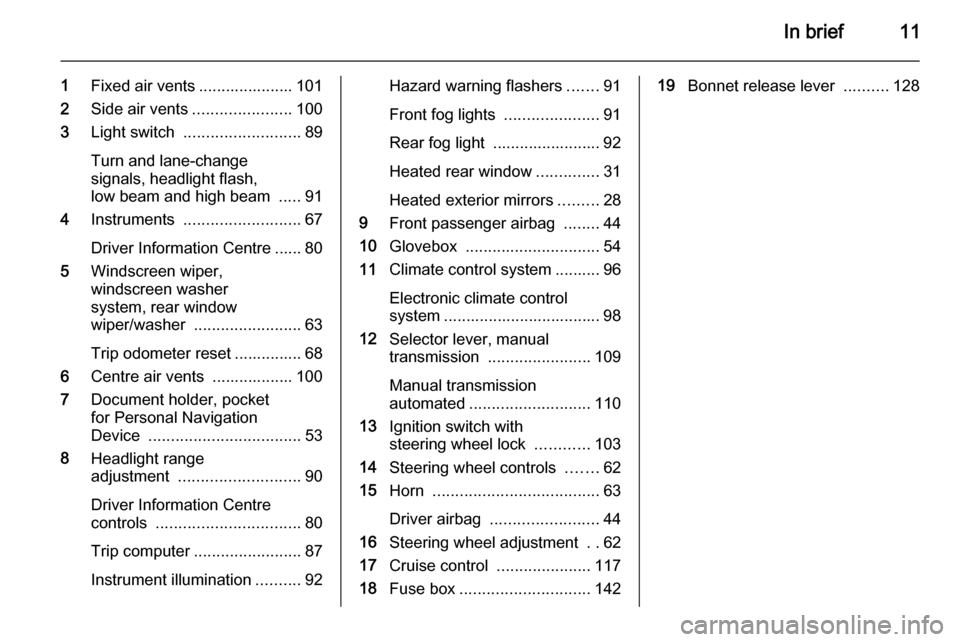
In brief11
1Fixed air vents ..................... 101
2 Side air vents ...................... 100
3 Light switch .......................... 89
Turn and lane-change
signals, headlight flash,
low beam and high beam .....91
4 Instruments .......................... 67
Driver Information Centre ...... 80
5 Windscreen wiper,
windscreen washer
system, rear window
wiper/washer ........................ 63
Trip odometer reset ............... 68
6 Centre air vents .................. 100
7 Document holder, pocket
for Personal Navigation
Device .................................. 53
8 Headlight range
adjustment ........................... 90
Driver Information Centre
controls ................................ 80
Trip computer ........................ 87
Instrument illumination ..........92Hazard warning flashers .......91
Front fog lights .....................91
Rear fog light ........................ 92
Heated rear window ..............31
Heated exterior mirrors .........28
9 Front passenger airbag ........44
10 Glovebox .............................. 54
11 Climate control system .......... 96
Electronic climate control
system ................................... 98
12 Selector lever, manual
transmission ....................... 109
Manual transmission
automated ........................... 110
13 Ignition switch with
steering wheel lock ............103
14 Steering wheel controls .......62
15 Horn ..................................... 63
Driver airbag ........................ 44
16 Steering wheel adjustment ..62
17 Cruise control .....................117
18 Fuse box ............................. 14219Bonnet release lever ..........128
Page 17 of 183

In brief15Climate controlHeated rear window, heatedexterior mirrors
The heating is operated by pressing
the Ü button.
Heated rear window 3 31.
Demisting and defrosting the
windows
Air conditioning system
Set the temperature control to
warmest level.
Set fan speed to highest level.
Set air distribution control to V.
Cooling n on.
Heated rear window Ü on.
Electronic climate control system
Press button Ê.
Temperature and air distribution are
set automatically and the fan runs at
a high speed.
To return to automatic mode: press
button n or AUTO .
Climate control system 3 96,
Electronic climate control system 3 98.
Page 84 of 183

82Instruments and controls
Press the R button to scroll up the
screen and the menu options or to
increase the displayed value. Press
and hold to increase value rapidly
(press again to stop on the required
value).
Press the S button to scroll down the
screen and the menu options or to
decrease the displayed value. Press
and hold to decrease value rapidly (press again to stop on the requiredvalue).
Settings menu options -
Standard version The settings menu contains the
following options:
■ ILLU
■ SPEEd
■ HOUR
■ UNIT
■ bUZZ
■ BAG P
■ DRL
ILLU (Brightness of interior lighting)
When driving at night with the low
beam on, adjust the brightness of the
vehicle's interior lighting (e.g.
instrument panel, climate control display).
SPEEd (Speed limit warning chime)
Activate or deactivate the speed limit
warning chime or change the speed
limit. Speeds between 20 and
125 mph can be stored.
When activated, the driver is alerted
with a warning chime when the set
speed limit is exceeded.After accessing this menu option,
activate or deactivate the function
(set to On or Off) and confirm.
Press the SETq button when
activated ( On) to access the current
set speed. Adjust as required and
confirm.
Warning chimes 3 86.
HOUR (Setting the clock)
Adjust the hours setting (flashing
value) and confirm. Adjust minutes
setting (flashing value) and confirm.
Clock 3 64.
UNIT (Unit of measurement)
Set the unit of measurement to km or
miles .
bUZZ (Warning chime volume)
Adjust the volume of warning chimes
and confirm. 8 volume levels are
available.
A chime is also sounded every time
the SET q, R or S button is pressed.
Warning chimes 3 86.
Page 85 of 183

Instruments and controls83
BAG P (Passenger front and side
airbags activation/deactivation)
Activate the front passenger airbags
if an adult is occupying the front
passenger seat. Deactivate airbags
when a child restraint system is
installed on this seat.9 Danger
Risk of fatal injury for a child using
a child restraint system on a seat
with activated front passenger
airbag.
Risk of fatal injury for an adult
person on a seat with deactivated
front passenger airbag.
After accessing this menu option,
activate or deactivate the airbags
( BAG P On or BAG P Off ) and
confirm; a confirmation message
appears in the display. Select YES (to
confirm changes) or No (to cancel
changes).
Airbag deactivation 3 45.
DRL (Daytime running lights)
Activate the daytime running lights to
increase visibility of the vehicle during
daylight (set to On). Deactivate when
not required (set to Off).
Daytime running lights 3 90.
Settings menu options -
Multifunction version
The settings menu contains the
following options:
■ Lighting
■ Speed beep
■ Trip B data
■ Set time
■ Set date
■ Radio info
■ Autoclose
■ Unit of measurement
■ Language
■ Warning volume
■ Button volume
■ Seat belt buzzer
■ Service
■ Passenger airbag■Daytime running lights
■ Exit menu
LIGHTING (Brightness of interior
lighting)
When driving at night with the low
beam on, adjust the brightness of the
vehicle's interior lighting (e.g.
instrument panel, climate control display).
It is also possible to adjust the
brightness using the R or S buttons
without accessing the settings menu.
SPEED BEEP (Speed limit warning chime)
Activate or deactivate the speed limit
warning chime or change the speed
limit. Speeds between 20 and
125 mph can be stored.
When activated, the driver is alerted
with a warning chime when the set
speed limit is exceeded.
After accessing this menu option,
activate or deactivate the function
(set to On or Off) and confirm.
Page 94 of 183

92LightingRear fog lights
Operated by pressing the r button.
The rear fog light can only be
switched on when both the ignition
and headlights or sidelights (with front
fog lights) are on.
Press the button again to turn the rear fog light off, or turn off the headlights
and/or the front fog lights.
Reversing lights The reversing lights come on when
the ignition is on and reverse gear is
selected.
Misted light covers
The inside of the light covers may mist
up briefly in poor, wet and cold
weather conditions, in heavy rain or
after washing. The mist disappears
quickly by itself; to help, switch on the headlights.Interior lighting
Instrument panel
illumination control When driving at night with the
headlights on, adjust the brightness
of the vehicle's interior lighting
(including instrument panel, climate
control display etc.) via the settings
menu of the Driver Information Centre
3 80.
To adjust brightness:
Standard version of Driver
Information Centre
1. Press the SETq button once to
access the settings menu.
2. Scroll through the menu options using the R or S buttons until
menu option ILLU appears in the
display.
Page 98 of 183

96Climate controlClimate controlClimate control systems ............... 96
Air vents ..................................... 100
Maintenance .............................. 101Climate control systems
Heating and ventilation
system
Controls for: ■ Temperature
■ Fan speed
■ Air distribution
Heated rear window Ü 3 31.
Temperature
red=warmblue=coldHeating will not be fully effective until
the engine has reached normal
operating temperature.
Fan speed Adjust the air flow by switching the fan
to the desired speed.
Air distributionM=to head areaL=to head area and foot wellK=to foot wellJ=to windscreen, front door
windows and foot wellV=to windscreen and front door
windows
Intermediate settings are possible.
Demisting and defrosting the
windows ■ Set temperature control to warmest
level.
■ Set fan speed to highest level.
■ Set air distribution control to V.
■ Switch on heated rear window Ü.
Page 99 of 183

Climate control97
■Open side air vents as required and
direct them towards door windows.
■ For simultaneous warming of the foot well, set air distribution control
to J.
Air conditioning system
Additional to the heating and
ventilation system, the air
conditioning system has controls for:
n=cooling4=air recirculation
Heated front seats ß 3 35.
Cooling n
Press button n to switch on cooling.
Activation is indicated by the LED in
the button. Cooling is only functional
when the engine is running and
climate control fan is switched on.
Press button n again to switch off
cooling.
The air conditioning system cools and
dehumidifies (dries) the air when
outside temperature is above a
specific level. Therefore
condensation may form and drip from under the vehicle.
If no cooling or drying is required,
switch the cooling system off to save
fuel.
Air recirculation system
Press button 4 to activate air
recirculation mode. Activation is
indicated by the LED in the button.
Press button 4 again to deactivate
air recirculation mode.9 Warning
The exchange of fresh air is
reduced in air recirculation mode.
In operation without cooling the air humidity increases, so the
windows may mist up. The quality
of the passenger compartment air
deteriorates, which may cause the vehicle occupants to feel drowsy.
In warm and very humid ambient air
conditions, the windscreen may mist
up from outside, when cold air is
directed towards it. If windscreen
mists up from outside, activate
windscreen wiper and deactivate V.
Maximum cooling
Briefly open the windows so that hot air can disperse quickly.
■ Cooling n on.
■ Air recirculation system 4 on.
■ Set air distribution control to M.
■ Set temperature control to coldest level.