2015 VAUXHALL ADAM page 34
[x] Cancel search: page 34Page 5 of 225

Introduction3Vehicle specific data
Please enter your vehicle's data on
the previous page to keep it easily
accessible. This information is
available in the sections "Service and maintenance" and "Technical data"
as well as on the identification plate.
Introduction
Your vehicle is a designed
combination of advanced technology, safety, environmental friendliness
and economy.
This Owner's Manual provides you
with all the necessary information to
enable you to drive your vehicle
safely and efficiently.
Make sure your passengers are
aware of the possible risk of accident
and injury which may result from
improper use of the vehicle.
You must always comply with the
specific laws and regulations of the
country that you are in. These laws
may differ from the information in this Owner's Manual.When this Owner's Manual refers to aworkshop visit, we recommend your
Vauxhall Authorised Repairer.
For gas vehicles, we recommend a
Vauxhall Authorised Repairer
licensed to service gas vehicles.
All Vauxhall Authorised Repairers
provide first-class service at
reasonable prices. Experienced
mechanics trained by Vauxhall work
according to specific Vauxhall
instructions.
The customer literature pack should
always be kept ready to hand in the
vehicle.
Using this manual ■ This manual describes all options and features available for this
model. Certain descriptions,
including those for display and
menu functions, may not apply to
your vehicle due to model variant,
country specifications, special
equipment or accessories.
■ The "In brief" section will give you an initial overview.■ The table of contents at thebeginning of this manual and withineach section shows where the
information is located.
■ The index will enable you to search
for specific information.
■ This Owner's Manual depicts left- hand drive vehicles. Operation is
similar for right-hand drive vehicles.
■ The Owner's Manual uses the factory engine designations. The
corresponding sales designations
can be found in the section
"Technical data".
■ Directional data, e.g. left or right, or
front or back, always relate to the
direction of travel.
■ The vehicle display screens may not support your specific language.
■ Display messages and interior labelling are written in bold letters.
Page 6 of 225

4IntroductionDanger, Warnings and
Cautions9 Danger
Text marked 9 Danger provides
information on risk of fatal injury.
Disregarding this information may
endanger life.
9 Warning
Text marked 9 Warning provides
information on risk of accident or
injury. Disregarding this
information may lead to injury.
Caution
Text marked Caution provides
information on possible damage to
the vehicle. Disregarding this
information may lead to vehicle
damage.
Symbols
Page references are indicated with 3.
3 means "see page".
Thank you for choosing a Vauxhall.
We wish you many hours of
pleasurable driving.
Your Vauxhall Team
Page 69 of 225

Storage67
■ Move the floor cover slowly to thefront, taking care that the guiding
bolts slide into the attachments of
the load compartment, and allow
the floor cover to lower into
position.
■ Close the floor cover by folding the upper part to the rear, and fix it with
the Velcro fastener.
■ Fold up the rear backrests.
General hint9 Warning
For safety reasons, stow all parts
in the load compartment in its
position, always drive with a
closed rear floor cover and, if
possible, with folded up rear
backrests.
Otherwise, vehicle occupants
could be injured by objects being
thrown around in the event of
sharp braking, a sudden change in direction or an accident.
Lashing eyes
The lashing eyes are designed to
secure items against slippage, e.g.
using lashing straps or luggage net.
Page 83 of 225

Instruments and controls81
left area=engine operating
temperature not
yet reachedcentral area=normal operating
temperatureright area=temperature too
highCaution
If engine coolant temperature is
too high, stop vehicle, switch off
engine. Danger to engine. Check
coolant level.
Service display
The engine oil life system lets you
know when to change the engine oil
and filter. Based on driving
conditions, the interval at which an
engine oil and filter change will be
indicated can vary considerably.
The remaining engine oil life duration
is displayed in percent by the control
indicator I on the Midlevel-Display.
The remaining oil life duration is
displayed in percent in the Vehicle
Information Menu on the Uplevel-
Display.
To display the remaining engine oil
life duration use turn signal lever
buttons:Press the MENU button to select the
Vehicle Information Menu .
Turn the adjuster wheel to select Remaining Oil Life .
Reset Press the SET/CLR button on turn
signal lever for several seconds to
reset. The remaining engine oil life
duration page must be active. Switch
on ignition, but engine off.
The system must be reset every time
the engine oil is changed to ensure
proper functionality. Seek the
assistance of a workshop.
Page 88 of 225
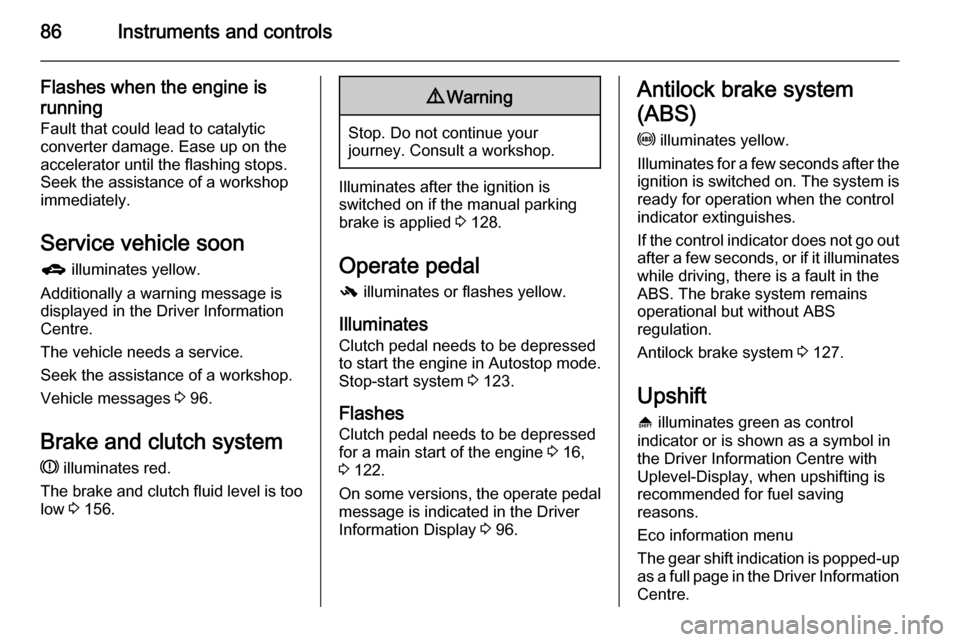
86Instruments and controls
Flashes when the engine isrunning
Fault that could lead to catalytic
converter damage. Ease up on the
accelerator until the flashing stops.
Seek the assistance of a workshop
immediately.
Service vehicle soon g illuminates yellow.
Additionally a warning message is
displayed in the Driver Information
Centre.
The vehicle needs a service.
Seek the assistance of a workshop. Vehicle messages 3 96.
Brake and clutch system R illuminates red.
The brake and clutch fluid level is too low 3 156.9 Warning
Stop. Do not continue your
journey. Consult a workshop.
Illuminates after the ignition is
switched on if the manual parking
brake is applied 3 128.
Operate pedal - illuminates or flashes yellow.
Illuminates
Clutch pedal needs to be depressed
to start the engine in Autostop mode.
Stop-start system 3 123.
Flashes
Clutch pedal needs to be depressed
for a main start of the engine 3 16,
3 122.
On some versions, the operate pedal message is indicated in the Driver
Information Display 3 96.
Antilock brake system
(ABS) u illuminates yellow.
Illuminates for a few seconds after the
ignition is switched on. The system is ready for operation when the control
indicator extinguishes.
If the control indicator does not go out after a few seconds, or if it illuminates while driving, there is a fault in the
ABS. The brake system remains
operational but without ABS
regulation.
Antilock brake system 3 127.
Upshift
[ illuminates green as control
indicator or is shown as a symbol in
the Driver Information Centre with
Uplevel-Display, when upshifting is
recommended for fuel saving
reasons.
Eco information menu
The gear shift indication is popped-up
as a full page in the Driver Information Centre.
Page 91 of 225

Instruments and controls89
Illuminates green
Cruise control is active.
Cruise control 3 132.
Door open h illuminates red.
A door or the tailgate is open.Information displays
Driver Information Centre The Driver Information Centre (DIC)
is located in the instrument cluster.
It is available as Midlevel-Display or
Uplevel-Display.
Midlevel-Display
Indication of: ■ overall odometer
■ trip odometer
■ control indicators
■ vehicle information menu, see following
■ trip/fuel information menu, see following
■ vehicle messages, displayed as code numbers 3 96.
Select menu pages by pressing the MENU button on the turn signal lever.
Some of the displayed functions differ when the vehicle is being driven or at
a standstill. Some functions are only
available when the vehicle is being
driven.
Vehicle information menu and trip/
fuel information menu are selectable
pages, vehicle messages and control
indicators pop-up when required.
Page 92 of 225

90Instruments and controls
Uplevel-Display
Indication of:■ Vehicle Information Menu X
■ Trip/Fuel Information Menu W
■ EcoFlex Drive Assist Menu s
Select menu pages by pressing the
MENU button on the turn signal lever;
main Menu symbols are indicated in
the top line of the display.
Some of the displayed functions differ when the vehicle is being driven or at
a standstill. Some functions are only
available when the vehicle is being
driven.
Vehicle messages pop-up when
required.
Vehicle personalisation 3 99.
Memorised settings 3 21.
Selecting menus and functions
The menus and functions can be selected via the buttons on the turnsignal lever.
Press the MENU button to switch
between the menus or to return from
a submenu to the next higher menu
level.
Turn the adjuster wheel to highlight a
menu option or to set a numeric value.
Press the SET/CLR button to select a
function or to confirm a message.
Vehicle Information Menu
Press the MENU button to select the
Vehicle Information Page.
Turn the adjuster wheel to select a
submenu.
Follow the instructions given in the submenus.
■ Unit
Press SET/CLR while page is
displayed. Select imperial (unit 1) or metric (unit 3) by turning the
adjuster wheel. Press SET/CLR to
set the unit.
■ Tire Pressure
Tyre pressure of all wheels is
displayed on this page during
driving 3 176.
■ Tire Load
The tyre loading display selects tyre pressure category Light, Eco or
Max according to the actual inflated
tyre pressure. Select category by
turning the adjuster wheel. Press
Page 93 of 225

Instruments and controls91
SET/CLR to set the category
3 176.
■ Remaining Oil Life
Indicates an estimate of the oil's
useful life. The number in % means
the current remaining oil life and
indicates when to change the
engine oil and filter 3 81.
■ Speed Warning
The speed warning display alarms when a set speed is exceeded.
To set the speed warning, press
SET/CLR while the page is
displayed. Turn the adjuster wheel
to select the value. Press
SET/CLR to set the speed.
If the selected speed limit is
exceeded, a warning chime
sounds. Once the speed is set, this feature can be turned off by
pressing SET/CLR while viewing
this page.
Selection and indication can be
different between Midlevel- and
Uplevel-Display.
Trip/Fuel Information Menu
Press the MENU button to select the
Trip/Fuel Information Page.
Turn the adjuster wheel to select a
submenu.
■ trip odometer
■ average consumption
■ average speed
■ trip odometer 2
■ average consumption 2