Page 91 of 540
912. Instrument cluster
2
Instrument cluster
YARIS_F_WE_52G04E
The brightness of the instrument panel lights (when the headlight
switch is on) can be adjusted.
Display the instrument panel light
control by pressing the display
change button. ( P. 93)
Then, press and hold the button.
Adjust the brightness to the
desired level by pressing the but-
ton.
■ The meters and display illuminate when
Vehicles without a smart entry & start system
The engine switch is in the “ON” position.
Vehicles with a smart entry & start system
The engine switch is in IGNITION ON mode.
Instrument panel light control
NOTICE
■ To prevent damage to the engine and its components
Vehicles with a tachometer: Do not let the indicator needle of the tachome-
ter enter the red zone, which indicates the maximum engine speed.
Page 95 of 540
952. Instrument cluster
2
Instrument cluster
YARIS_F_WE_52G04E
Eco Driving Indicator Light can be activated or deactivated by press-
ing the display change button when the Eco Driving Indicator Light
customization display is displayed.
To change the Eco Driving Indicator Light customization display, display the
odometer and press and hold the display change button until the display
changes.
After customization, press the display change button for more than 2 sec-
onds to return to the odometer.
The clock can be adjusted by pressing the buttons.
Adjust the hours
Adjust the minutes
Eco Driving Indicator Light customization (if equipped)
Clock
1
2
Page 96 of 540

962. Instrument cluster
YARIS_F_WE_52G04E
The temperature display shows temperatures within the range of
-40°C (-40°F) and 50°C (122°F).
■Display
In the following situations, the correct outside temperature may not
be displayed, or the display may take longer than normal to change:
● When the vehicle is stopped, or moving at low speeds (less than
25 km/h [16 mph])
● When the outside temperature has changed suddenly (at the
entrance/exit of a garage, tunnel, etc.)
■When “ ” or “E” is displayed
The system may be malfunctioning. Take your vehicle to any autho-
rized Toyota dealer or repairer, or another duly qualified and
equipped professional.
■ When disconnecting and reconnecting battery terminals
The following information data will be reset:
● Driving range
● Average fuel consumption
● Stop & Start system total operation time (if equipped)
● Average vehicle speed
● Clock data
■ Liquid crystal display
Small spots or light spots may appear on the display. This phenomenon is
characteristic of liquid crystal display, and there is no problem continuing to
use the display.
■ Changing the pre-crash warning timing
P. 228
Outside temperature display
Page 125 of 540

1253-2. Opening, closing and locking the doors
3
Operation of each component
YARIS_F_WE_52G04E
■Operation signals (vehicles with an entry function or wireless remote
control)
P. 11 8
■ Security feature
P. 11 9
■ Door lock buzzer (vehicles with a smart entry & start system)
P. 11 9
■ Luggage compartment light
The luggage compartment lights turn on when the back door is opened.
■ If the smart entry & start system has been deactivated in a customized
setting (vehicles with a smart entry & start system)
Use the wireless remote control or mechanical key. ( P. 117, 478)
■ If the entry function (vehicles with a smart entry & start system) or the
wireless remote control (if equipped) does not operate properly
● Vehicles without a smart entry & start system: Use the key to lock and
unlock the back door. ( P. 118)
● Vehicles with a smart entry & start system: Use the mechanical key to
unlock the back door. ( P. 478)
● Replace the key battery with a new one if it is depleted. (P. 394)
Page 127 of 540
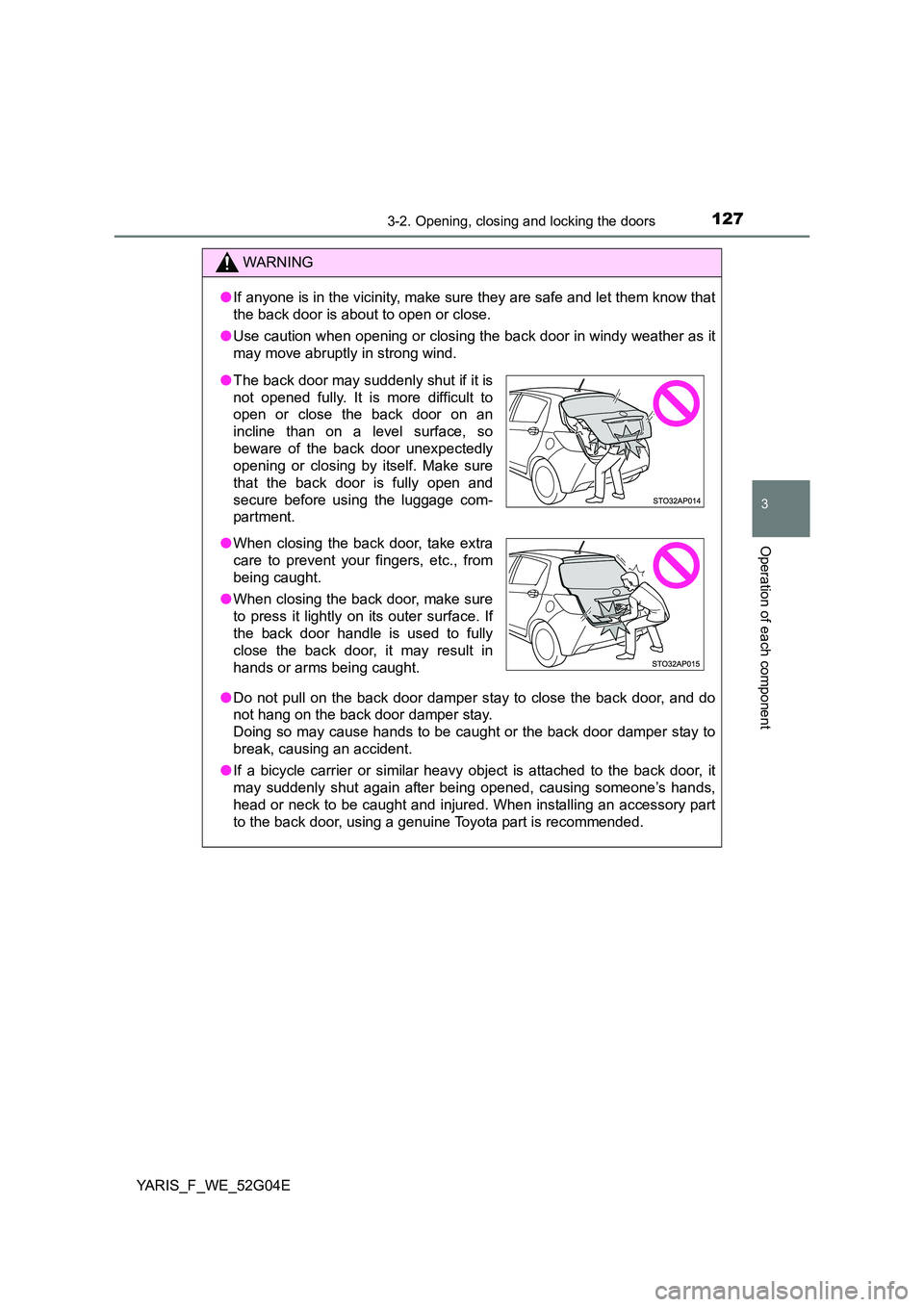
1273-2. Opening, closing and locking the doors
3
Operation of each component
YARIS_F_WE_52G04E
WARNING
●If anyone is in the vicinity, make sure they are safe and let them know that
the back door is about to open or close.
● Use caution when opening or closing the back door in windy weather as it
may move abruptly in strong wind.
● Do not pull on the back door damper stay to close the back door, and do
not hang on the back door damper stay.
Doing so may cause hands to be caught or the back door damper stay to
break, causing an accident.
● If a bicycle carrier or similar heavy object is attached to the back door, it
may suddenly shut again after being opened, causing someone’s hands,
head or neck to be caught and injured. When installing an accessory part
to the back door, using a genuine Toyota part is recommended.
● The back door may suddenly shut if it is
not opened fully. It is more difficult to
open or close the back door on an
incline than on a level surface, so
beware of the back door unexpectedly
opening or closing by itself. Make sure
that the back door is fully open and
secure before using the luggage com-
partment.
● When closing the back door, take extra
care to prevent your fingers, etc., from
being caught.
● When closing the back door, make sure
to press it lightly on its outer surface. If
the back door handle is used to fully
close the back door, it may result in
hands or arms being caught.
Page 130 of 540

1303-2. Opening, closing and locking the doors
YARIS_F_WE_52G04E
■ Effective range (areas within which the electronic key is detected)
The system can be operated when the electronic key is inside the vehi-
cle.
■ Alarms and warning indicators
A combination of exterior and interior alarms as well as warning lights are
used to prevent theft of the vehicle and unforeseeable accidents resulting
from erroneous operation. Take appropriate measures for the warning light
that comes on. ( P. 442)
The following table describes circumstances and correction procedures when
only alarms are sounded.
When locking or unlocking the doors
The system can be operated when
the electronic key is within about
0.7 m (2.3 ft.) either of the outside
front door handles and back door.
(Only the doors detecting the key
can be operated.)
When starting the engine or chang-
ing engine switch modes
AlarmSituation/Actions
Exterior alarm sounds
once for 5 seconds
• An attempt was made to lock the doors using
the smart entry & start system while the elec-
tronic key was still inside the vehicle.
Retrieve the electronic key from the vehicle
and lock the doors again.
• An attempt was made to lock the vehicle while
a door was open.
Close all of the doors and lock the doors
again.
Interior alarm pings
once and exterior alarm
sounds once for 5 sec-
onds
An attempt was made to lock either front door by
opening a door and putting the inside lock button
into the lock position, then closing the door by
pulling on the outside door handle with the elec-
tronic key still inside the vehicle.
Retrieve the electronic key from the vehicle
and lock the doors again.
Page 134 of 540

1343-2. Opening, closing and locking the doors
YARIS_F_WE_52G04E
■ Notes for the unlocking function
● A sudden approach to the effective range or door handle may prevent the
doors from being unlocked. In this case, return the door handle to the origi-
nal position and check that the doors unlock before pulling the door handle
again.
● Gripping the door handle when wearing a glove may not unlock the door.
Remove the gloves and touch the sensor on the back of the handle again.
● If the door handle becomes wet while the electronic key is within the effec-
tive range, the door may lock and unlock repeatedly. Place the key in a posi-
tion 2 m (6 ft.) or more separate from the vehicle while the vehicle is being
washed. (Take care to ensure that the key is not stolen.)
● If there is another electronic key in the detection area, it may take slightly
longer to unlock the doors after the door handle is gripped.
■ When the vehicle is not driven for extended periods
● To prevent theft of the vehicle, do not leave the electronic key within 2 m
(6 ft.) of the vehicle.
● The smart entry & start system can be deactivated in advance. (P. 515)
■ To operate the system properly
Make sure to carry the electronic key when operating the system. Do not get
the electronic key too close to the vehicle when operating the system from the
outside of the vehicle.
Depending on the position and holding condition of the electronic key, the key
may not be detected correctly and the system may not operate properly. (The
alarm may go off accidentally, or the door lock prevention function may not
operate.)
■ If the smart entry & start system does not operate properly
● Locking and unlocking the doors: Use the mechanical key. (P. 478)
● Starting the engine: P. 478
■ Customization
Settings (e. g. smart entry & start system) can be changed.
(Customizable features: P. 515)
■ If the smart entry & start system has been deactivated in a customized
setting
● Locking and unlocking the doors:
Use the wireless remote control or mechanical key. ( P. 117, 478)
● Starting the engine and changing engine switch modes: P. 478
● Stopping the engine: P. 188
Page 145 of 540
1453-3. Adjusting the seats
3
Operation of each component
YARIS_F_WE_52G04E
WARNING
■After returning the rear seatback to the upright position
Observe the following precautions. Failure to do so may result in death or
serious injury.
● Check that the seat belts are not twisted or caught in the seatback.
NOTICE
■Stowing the seat belts
The seat belts and the buckles must be stowed before you fold down the
rear seatbacks.
● Make sure that the seatback is securely
locked in position by lightly pushing it
back and forth.
If the seatback is not securely locked,
the red marking will be visible on the
seatback lock release knob. Make sure
that the red marking is not visible.