Page 170 of 540

1704-1. Before driving
YARIS_F_WE_52G04E
WARNING
●Do not attach adhesive discs to the windshield or windows. Do not place
containers such as air fresheners on the instrument panel or dashboard.
Adhesive discs or containers may act as lenses, causing a fire in the vehi-
cle.
● Do not leave a door or window open if the curved glass is coated with a
metallized film such as a silver-colored one. Reflected sunlight may cause
the glass to act as a lens, causing a fire.
● On vehicles with a Multidrive, always apply the parking brake, shift the
shift lever to P, stop the engine and lock the vehicle.
Do not leave the vehicle unattended while the engine is running.
● Do not touch the exhaust pipes while the engine is running or immediately
after turning the engine off.
Doing so may cause burns.
■ When taking a nap in the vehicle
Always turn the engine off. Otherwise, if you accidentally move the shift
lever or depress the accelerator pedal, this could cause an accident or fire
due to engine overheating. Additionally, if the vehicle is parked in a poorly
ventilated area, exhaust gases may collect and enter the vehicle, leading to
death or a serious health hazard.
■ When braking
● When the brakes are wet, drive more cautiously.
Braking distance increases when the brakes are wet, and this may cause
one side of the vehicle to brake differently than the other side. Also, the
parking brake may not securely hold the vehicle.
● If the power brake assist function does not operate, do not follow other
vehicles closely and avoid hills or sharp turns that require braking.
In this case, braking is still possible, but the brake pedal should be
depressed more firmly than usual. Also, the braking distance will increase.
Have your brakes fixed immediately.
● Do not pump the brake pedal if the engine stalls.
Each push on the brake pedal uses up the reserve for the power-assisted
brakes.
● The brake system consists of 2 individual hydraulic systems; if one of the
systems fails, the other will still operate. In this case, the brake pedal
should be depressed more firmly than usual and the braking distance will
increase.
Have your brakes fixed immediately.
Page 216 of 540
2164-3. Operating the lights and wipers
YARIS_F_WE_52G04E
Rear window wiper and washer
Turning the end of the lever turns on the rear window wiper and
washer.
Off
Intermittent window wiper
operation
Normal window wiper
operation
Washer/wiper dual opera-
tion
Washer/wiper dual opera-
tion
The wiper will automatically
operate a couple of times
after the washer squirts.
■ The rear window wiper and washer can be operated when
Vehicles without a smart entry & start system
The engine switch is in the “ON” position.
Vehicles with a smart entry & start system
The engine switch is in IGNITION ON mode.
■ If no washer fluid sprays
Check that the washer nozzle is not blocked, if there is washer fluid in the
washer fluid reservoir.
: If equipped
Operation instructions
1
2
3
4
5
Page 217 of 540
2174-3. Operating the lights and wipers
4
Driving
YARIS_F_WE_52G04E
NOTICE
■When the rear window is dry
Do not use the wiper, as it may damage the rear window.
■ When the washer fluid tank is empty
Do not operate the switch continually as the washer fluid pump may over-
heat.
■ When a nozzle becomes blocked
In this case, contact any authorized Toyota dealer or repairer, or another
duly qualified and equipped professional.
Do not try to clear it with a pin or other object. The nozzle will be damaged.
Page 218 of 540
2184-4. Refueling
YARIS_F_WE_52G04E
Opening the fuel tank cap
●Vehicles without a smart entry & start system
Turn the engine switch to the “LOCK” position and ensure that all
the doors and windows are closed.
● Vehicles with a smart entry & start system
Turn the engine switch off and ensure that all the doors and win-
dows are closed.
● Confirm the type of fuel. (P. 513)
Pull up the opener to open the
fuel filler door.
Turn the fuel tank cap slowly to
open.
Perform the following steps to open the fuel tank cap:
Before refueling the vehicle
Opening the fuel tank cap
1
2
Page 225 of 540

2254-5. Toyota Safety Sense
4
Driving
YARIS_F_WE_52G04E
NOTICE
■Front sensor
Observe the following to ensure that the sensor operates correctly:
● Do not attach window tinting to the windshield.
● On cold days when there is a large temperature difference between the
vehicle interior and outside air temperatures, the windshield fogs up easily.
If the part of the windshield in front of the front sensor becomes fogged up
or covered with condensation or ice, the system temporarily stops working
and the PCS warning light flashes. In that case, use the front defroster to
remove the fog, condensation, or ice. ( P. 308, 317)
● Keep the windshield clean at all times. Also, even when using a glass
coating agent, if water droplets and so forth form on the windshield, use
the wipers to remove them.
The pre-crash safety system may not function properly if the windshield is
dirty or covered with an oily film, water droplets, snow, etc.
If the inner side of the windshield where the front sensor is installed is dirty,
do not attempt to remove the front sensor. Contact any authorized Toyota
dealer or repairer, or another dul y qualified and equipped professional.
●Do not attach objects, such as stickers,
transparent stickers, etc., and so forth,
to the outer side of the windshield in
front of the front sensor (shaded area in
the illustration) or use a glass coating
agent.
A: From the top of the windshield to
approximately 10 cm (4.0 in.) below
the bottom of the front sensor
B: Approximately 20 cm (7.9 in.)
(Approximately 10 cm (4.0 in.) to the
right and left from the center of the
front sensor)
● Do not install or attach anything to the
inner side of the windshield under the
front sensor (shaded area in the illustra-
tion).
A: Approximately 10 cm (4.0 in.) (Start-
ing from the bottom of the front sen-
sor)
B: Approximately 20 cm (7.9 in.)
(Approximately 10 cm (4.0 in.) to the
right and left from the center of the
front sensor)
Page 267 of 540

267
4
4-7. Driving tips
Driving
YARIS_F_WE_52G04E
Winter driving tips
●Use fluids that are appropriate to the prevailing outside tempera-
tures.
• Engine oil
• Engine coolant
• Washer fluid
● Have a service technician inspect the condition of the battery.
● Have the vehicle fitted with four snow tires or purchase a set of tire
chains for the front tires.
Ensure that all tires are the same size and brand, and that their wear level
is not noticeably different with each other. Also make sure that chains
match the size of the tires.
Perform the following according to the driving conditions:
● Do not try to forcibly open a window or move a wiper that is frozen.
Pour warm water over the frozen area to melt the ice. Wipe away
the water immediately to prevent it from freezing.
● To ensure proper operation of the climate control system fan,
remove any snow that has accumulated on the air inlet vents in
front of the windshield.
● Check for and remove any excess ice or snow that may have accu-
mulated on the exterior lights, vehicle’s roof, chassis, around the
tires or on the brakes.
● Remove any snow or mud from the bottom of your shoes before
getting in the vehicle.
Carry out the necessary preparations and inspections before
driving the vehicle in winter. Always drive the vehicle in a man-
ner appropriate to the prevailing weather conditions.
Preparation for winter
Before driving the vehicle
Page 287 of 540

2875-4. Playing audio CDs and MP3/WMA discs
5
Audio system
YARIS_F_WE_52G04E
■ Discs that can be used
Discs with the marks shown below can be used.
Playback may not be possible depending on recording format or disc fea-
tures, or due to scratches, dirt or deterioration.
CDs with copy-protect features may not be used.
■ CD player protection feature
To protect the internal components, playback is automatically stopped when a
problem is detected while the CD player is being used.
■ If a disc is left inside the CD player or in the ejected position for
extended periods
The disc may be damaged and may not play properly.
■ Lens cleaners
Do not use lens cleaners. Doing so may damage the CD player.
■ MP3 and WMA files
MP3 (MPEG Audio LAYER3) is a Microsoft audio compression format.
Files can be compressed to approximately 1/10 of their original size by using
MP3 compression.
WMA (Windows Media Audio) is a Mi crosoft audio compression format.
This format compresses audio data to a size smaller than that of the MP3 for-
mat.
There is a limit to the MP3 and WMA file standards and to the media/formats
recorded by them that can be used.
● MP3 file compatibility
• Compatible standards
MP3 (MPEG1 LAYER3, MPEG2 LSF LAYER3)
• Compatible sampling frequencies
MPEG1 LAYER3: 32, 44.1, 48 (kHz)
MPEG2 LSF LAYER3: 16, 22.05, 24 (kHz)
• Compatible bit rates (compatible with VBR)
MPEG1 LAYER3: 64, 80, 96, 112, 128, 160, 192, 224, 256, 320 (kbps)
MPEG2 LSF LAYER3: 64, 80, 96, 112, 128, 144, 160 (kbps)
• Compatible channel modes: stereo, joint stereo, dual channel and mon-
aural
Page 289 of 540
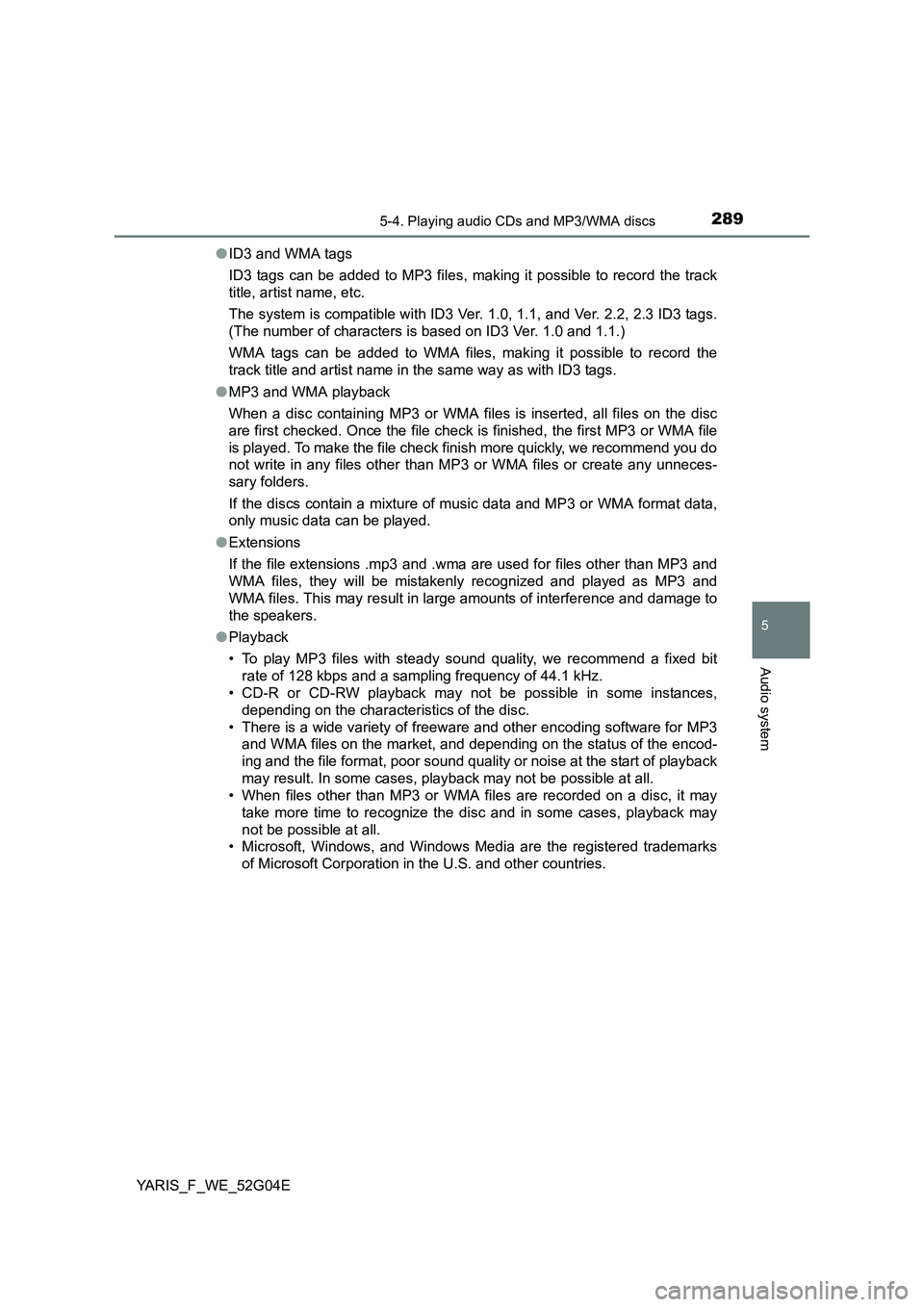
2895-4. Playing audio CDs and MP3/WMA discs
5
Audio system
YARIS_F_WE_52G04E
● ID3 and WMA tags
ID3 tags can be added to MP3 files, making it possible to record the track
title, artist name, etc.
The system is compatible with ID3 Ver. 1.0, 1.1, and Ver. 2.2, 2.3 ID3 tags.
(The number of characters is based on ID3 Ver. 1.0 and 1.1.)
WMA tags can be added to WMA files, making it possible to record the
track title and artist name in the same way as with ID3 tags.
● MP3 and WMA playback
When a disc containing MP3 or WMA files is inserted, all files on the disc
are first checked. Once the file check is finished, the first MP3 or WMA file
is played. To make the file check finish more quickly, we recommend you do
not write in any files other than MP3 or WMA files or create any unneces-
sary folders.
If the discs contain a mixture of music data and MP3 or WMA format data,
only music data can be played.
● Extensions
If the file extensions .mp3 and .wma are used for files other than MP3 and
WMA files, they will be mistakenly recognized and played as MP3 and
WMA files. This may result in large amounts of interference and damage to
the speakers.
● Playback
• To play MP3 files with steady s ound quality, we recommend a fixed bit
rate of 128 kbps and a sampling frequency of 44.1 kHz.
• CD-R or CD-RW playback may not be possible in some instances,
depending on the characteristics of the disc.
• There is a wide variety of freeware and other encoding software for MP3
and WMA files on the market, and depending on the status of the encod-
ing and the file format, poor sound quality or noise at the start of playback
may result. In some cases, playback may not be possible at all.
• When files other than MP3 or WMA fi les are recorded on a disc, it may
take more time to recognize the disc and in some cases, playback may
not be possible at all.
• Microsoft, Windows, and Windows Media are the registered trademarks
of Microsoft Corporation in the U.S. and other countries.