Page 3 of 564
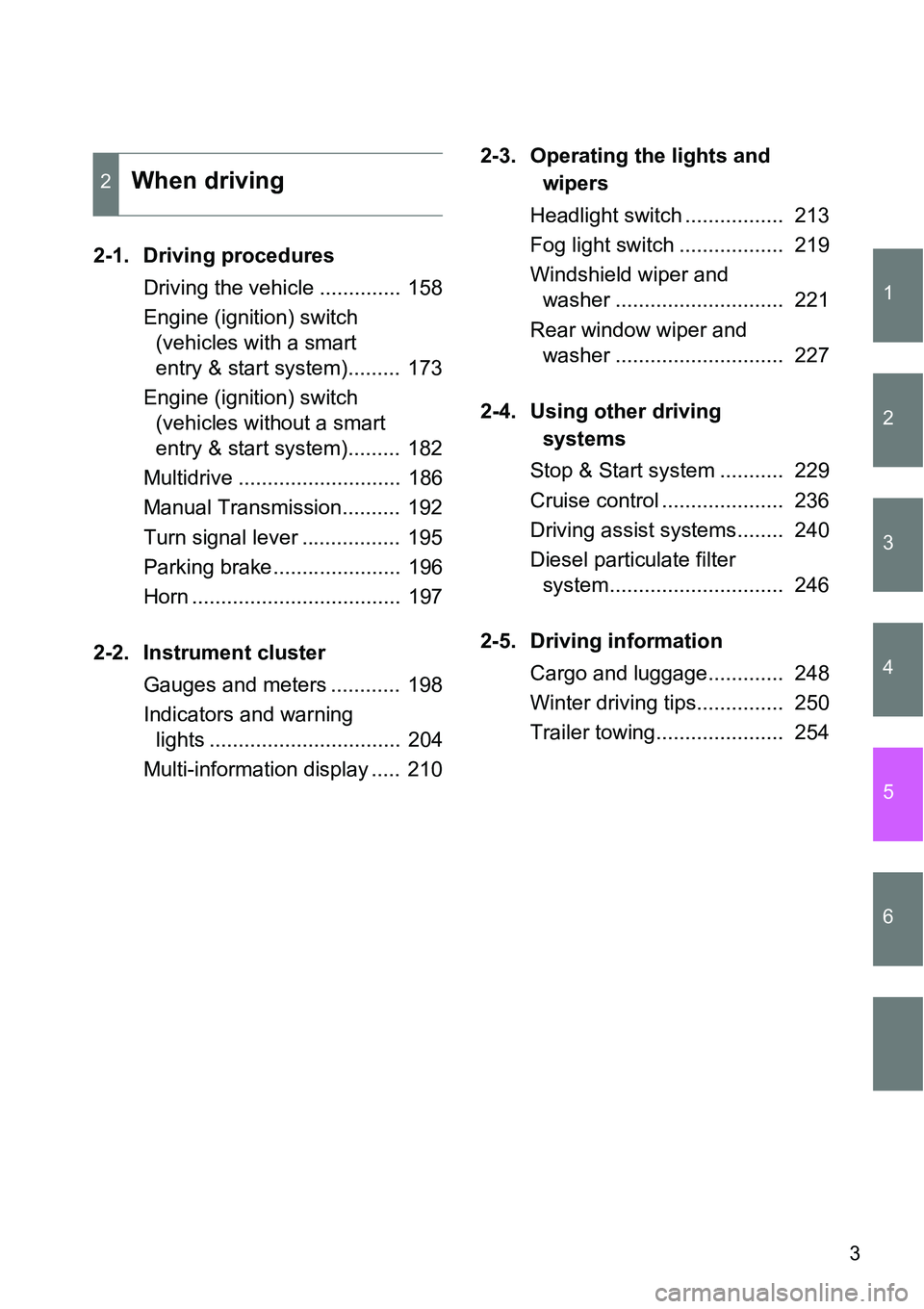
1
2
3
4
5
6
3
2-1. Driving procedures
Driving the vehicle .............. 158
Engine (ignition) switch
(vehicles with a smart
entry & start system)......... 173
Engine (ignition) switch
(vehicles without a smart
entry & start system)......... 182
Multidrive ............................ 186
Manual Transmission.......... 192
Turn signal lever ................. 195
Parking brake...................... 196
Horn .................................... 197
2-2. Instrument cluster
Gauges and meters ............ 198
Indicators and warning
lights ................................. 204
Multi-information display ..... 2102-3. Operating the lights and
wipers
Headlight switch ................. 213
Fog light switch .................. 219
Windshield wiper and
washer ............................. 221
Rear window wiper and
washer ............................. 227
2-4. Using other driving
systems
Stop & Start system ........... 229
Cruise control ..................... 236
Driving assist systems........ 240
Diesel particulate filter
system.............................. 246
2-5. Driving information
Cargo and luggage............. 248
Winter driving tips............... 250
Trailer towing...................... 254
2When driving
Page 8 of 564
8
Front position lights P. 213
Pictorial indexExterior
Front fog lights P. 219
Turn signal lights P. 195
Outside rear view
mirrors
P. 96
Headlights P. 213
Turn signal lights P. 195
Windshield wiper P. 221
Hood P. 367
Page 9 of 564
9
Rear window wiper P. 227
Tires
Rotation
Replacement
Temporary repair
Inflation pressure
P. 384
P. 462
P. 475
P. 535
Back door P. 72Side doors P. 66
Rear window defogger P. 281
License plate lights P. 213
Rear fog light (for right-
hand traffic)
P. 219
Fuel filler door P. 101
Tail lights P. 213
Turn signal
lights
P. 195
Rear fog light (for left-
hand traffic)
P. 219
: If equipped
Page 13 of 564
13
: If equipped*: Refer to “Navigation and multimedia system Owner’s manual”.
Emergency flasher switch P. 436
Cup holders P. 331
Windshield wiper and
washer switch
P. 221, 227Hood lock release lever
P. 367
Gauges and meters P. 198
Audio system
Navigation/Multimedia system
,*
P. 283
Shift lock override button
P. 495
SRS driver knee
airbag
P. 122
Fuel filler door
opener
P. 101
Engine (ignition) switch
(vehicles with a smart entry &
start system)
P. 173
Floor mat P. 345
Power outlet P. 336
Pictorial indexInstrument panel
(Left-hand drive vehicles)
Headlight switch
Turn signal lever
Fog light switch P. 213
P. 195
P. 219
Page 19 of 564
19
Headlight switch
Turn signal lever
Fog light switch P. 213
P. 195
P. 219
Hood lock release lever
P. 367
SRS driver knee
airbag
P. 122
Audio system
Navigation/Multimedia system
,*
P. 283
Fuel filler door
opener
P. 101
Floor mat
P. 345
Emergency flasher switch P. 436
Gauges and meters P. 198
Windshield wiper and
washer switch
P. 221, 227
Shift lock override
button
P. 495
Power outlet P. 336
: If equipped*: Refer to “Navigation and multimedia system Owner’s manual”.
Cup holders P. 331
Pictorial indexInstrument panel
(Right-hand drive vehicles)
Page 43 of 564

43 1-2. Opening, closing and locking the doors
1
Before driving
Notes for locking the doors
Touching the door lock sensor while wearing gloves may delay or prevent
lock operation. Remove the gloves and touch the lock sensor again.
When the lock operation is performed using the lock sensor, recognition
signals will be shown up to two consecutive times. After this, no recogni-
tion signals will be given.
If the door handle becomes wet while the electronic key is within the
effective range, the door may lock and unlock repeatedly. Place the key
in a position 2 m (6 ft.) or more separate from the vehicle while the vehi-
cle is being washed. (Take care to ensure that the key is not stolen.)
If the electronic key is inside the vehicle and a door handle becomes wet
during a car wash, a buzzer will sound outside the vehicle. To turn off the
alarm, lock all the doors.
The lock sensor may not work properly if it comes into contact with ice,
snow, mud, etc. Clean the lock sensor and attempt to operate it again.
Notes for the unlocking function
A sudden approach to the effective range or door handle may prevent the
doors from being unlocked. In this case, return the door handle to the
original position and check that the doors unlock before pulling the door
handle again.
Gripping the door handle when wearing a glove may not unlock the door.
Remove the gloves and touch the sensor on the back of the handle
again.
If the door handle becomes wet while the electronic key is within the
effective range, the door may lock and unlock repeatedly. Place the key
in a position 2 m (6 ft.) or more separate from the vehicle while the vehi-
cle is being washed. (Take care to ensure that the key is not stolen.)
If there is another electronic key in the detection area, it may take slightly
longer to unlock the doors after the door handle is gripped.
When the vehicle is not driven for extended periods
To prevent theft of the vehicle, do not leave the electronic key within 2 m
(6 ft.) of the vehicle.
The smart entry & start system can be deactivated in advance. (P. 540)
Page 157 of 564

2When driving
157
2-1. Driving procedures
Driving the vehicle ............ 158
Engine (ignition) switch
(vehicles with a smart
entry & start system)....... 173
Engine (ignition) switch
(vehicles without a smart
entry & start system)....... 182
Multidrive .......................... 186
Manual Transmission ....... 192
Turn signal lever ............... 195
Parking brake ................... 196
Horn .................................. 197
2-2. Instrument cluster
Gauges and meters .......... 198
Indicators and warning
lights ............................... 204
Multi-information
display ............................ 2102-3. Operating the lights and
wipers
Headlight switch................ 213
Fog light switch ................. 219
Windshield wiper and
washer ............................ 221
Rear window wiper and
washer ............................ 227
2-4. Using other driving
systems
Stop & Start system .......... 229
Cruise control.................... 236
Driving assist systems ...... 240
Diesel particulate filter
system ............................ 246
2-5. Driving information
Cargo and luggage ........... 248
Winter driving tips ............. 250
Trailer towing .................... 254
Page 195 of 564
195
2-1. Driving procedures
2
When driving
Turn signal lever
Turn signals can be operated when
Vehicles without a smart entry & start system: The engine switch is in the
“ON” position.
Vehicles with a smart entry & start system: The “ENGINE START STOP”
switch is in IGNITION ON mode.
If the indicator flashes faster than usual
Check that a light bulb in the front or rear turn signal lights has not burned
out.
The turn signal lever can be used to show the following intentions
of the driver:
Right turn
Left turn
Lane change to the right
(push and hold the lever
partway)
The right hand signals will
flash until you release the
lever.
Lane change to the left
(push and hold the lever
partway)
The left hand signals will flash
until you release the lever.