Page 416 of 564
416 4-3. Do-it-yourself maintenance
*1: Vehicles with a gasoline engine
*2: Vehicles with a diesel engine
*3: Vehicles with a 1NR-FE engine (with a Stop & Start system) 24 ECU-B NO.1 5 AMain body ECU, smart entry & start
system
25 DOME 15 A Interior lights, audio system, VSC
26 ETCS 10 AMultiport fuel injection system/
sequential multiport fuel injection
system
27 HAZ 10 A Turn signal lights
28 AM2 7.5 AMultiport fuel injection system/
sequential multiport fuel injection
system, smart entry & start system,
starting system
29 ECU-B NO.2 5 AGauge and meters, power door
lock, wireless remote control, Stop
& Start system, smart entry & start
system, air conditioning system,
tire pressure warning system
30 ALT-S 7.5 A
31 R/I 50 AEFI MAIN, ECD MAIN, EFI NO.2,
EFI NO.3, IG2, IGN, MET, HORN
32 SPARE 20 A Spare fuse
33 SPARE 30 A Spare fuse
34 MIR-HTR 10 A
35 ID/UP 7.5 AMultiport fuel injection system/
sequential multiport fuel injection
system
FuseAmpereCircuit
Page 497 of 564
5
497
5-2. Steps to take in an emergency
When trouble arises
If the electronic key does not operate properly (vehicles with a smart entr y & start system)
Unlocking and locking the doors
Use the mechanical key (P. 31)
in order to perform the following
operations:
Unlocks all the doors
Locks all the doors
If communication between the electronic key and vehicle is inter-
rupted (P. 41) or the electronic key cannot be used because the
battery is depleted, the smart entry & start system and wireless
remote control cannot be used. In such cases, the doors can be
opened and the engine can be started by following the procedure
below.
Page 500 of 564
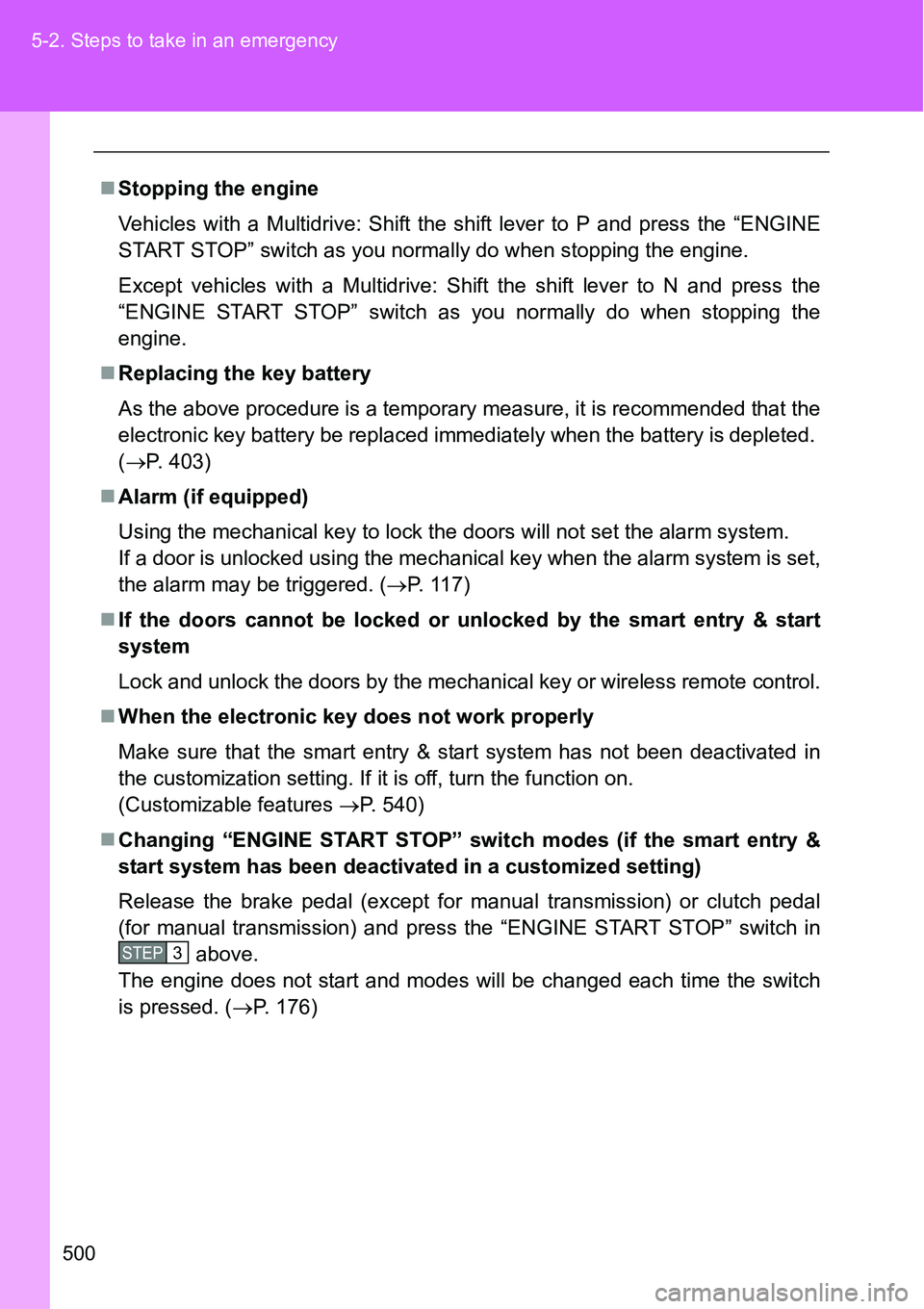
500 5-2. Steps to take in an emergency
Stopping the engine
Vehicles with a Multidrive: Shift the shift lever to P and press the “ENGINE
START STOP” switch as you normally do when stopping the engine.
Except vehicles with a Multidrive: Shift the shift lever to N and press the
“ENGINE START STOP” switch as you normally do when stopping the
engine.
Replacing the key battery
As the above procedure is a temporary measure, it is recommended that the
electronic key battery be replaced immediately when the battery is depleted.
(P. 403)
Alarm (if equipped)
Using the mechanical key to lock the doors will not set the alarm system.
If a door is unlocked using the mechanical key when the alarm system is set,
the alarm may be triggered. (P. 117)
If the doors cannot be locked or unlocked by the smart entry & start
system
Lock and unlock the doors by the mechanical key or wireless remote control.
When the electronic key does not work properly
Make sure that the smart entry & start system has not been deactivated in
the customization setting. If it is off, turn the function on.
(Customizable features P. 540)
Changing “ENGINE START STOP” switch modes (if the smart entry &
start system has been deactivated in a customized setting)
Release the brake pedal (except for manual transmission) or clutch pedal
(for manual transmission) and press the “ENGINE START STOP” switch in
above.
The engine does not start and modes will be changed each time the switch
is pressed. (P. 176)
STEP3
Page 506 of 564
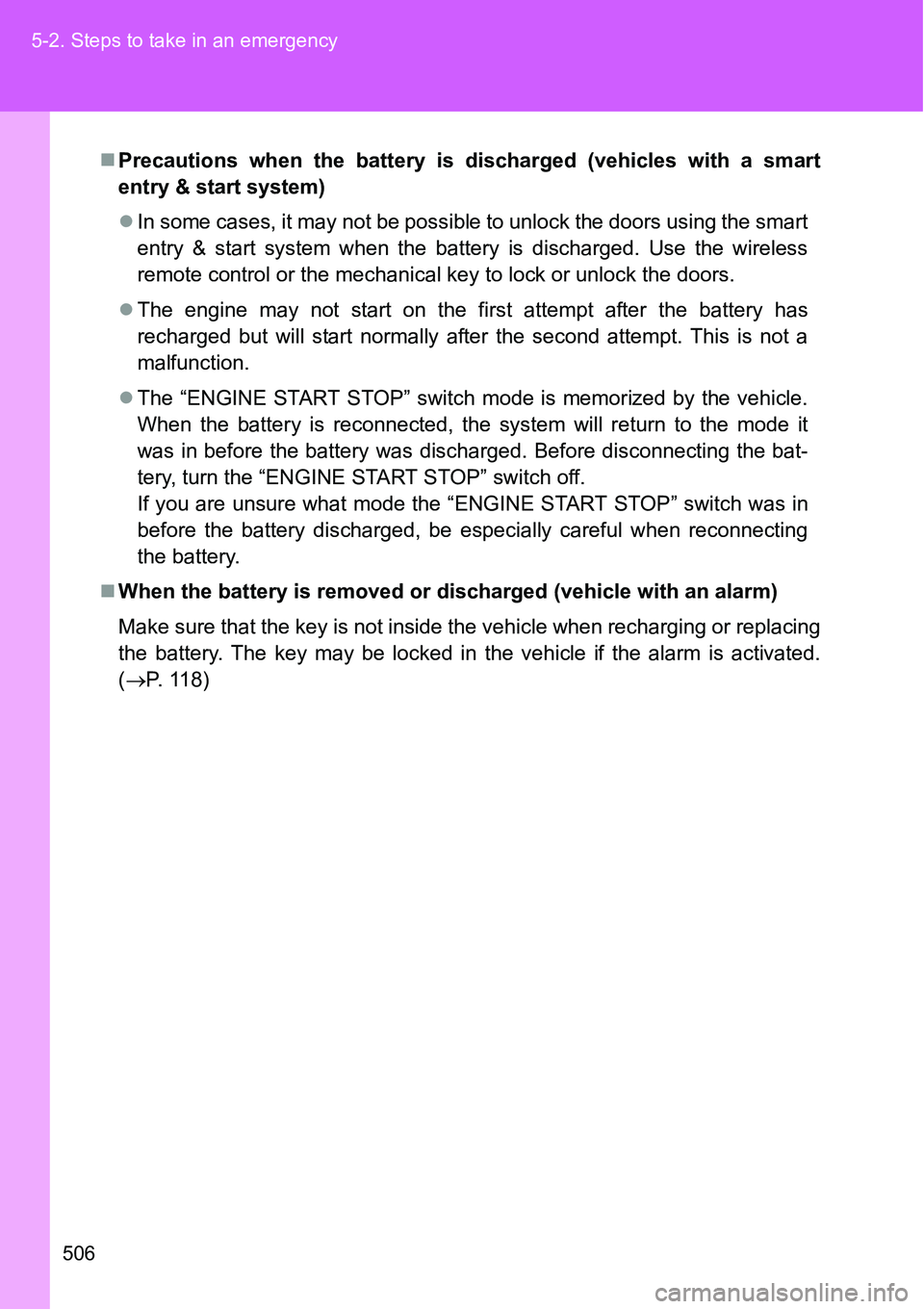
506 5-2. Steps to take in an emergency
Precautions when the battery is discharged (vehicles with a smart
entry & start system)
In some cases, it may not be possible to unlock the doors using the smart
entry & start system when the battery is discharged. Use the wireless
remote control or the mechanical key to lock or unlock the doors.
The engine may not start on the first attempt after the battery has
recharged but will start normally after the second attempt. This is not a
malfunction.
The “ENGINE START STOP” switch mode is memorized by the vehicle.
When the battery is reconnected, the system will return to the mode it
was in before the battery was discharged. Before disconnecting the bat-
tery, turn the “ENGINE START STOP” switch off.
If you are unsure what mode the “ENGINE START STOP” switch was in
before the battery discharged, be especially careful when reconnecting
the battery.
When the battery is removed or discharged (vehicle with an alarm)
Make sure that the key is not inside the vehicle when recharging or replacing
the battery. The key may be locked in the vehicle if the alarm is activated.
(P. 1 1 8 )
Page 541 of 564
541 6-2. Customization
6
Vehicle specifications
Smart entry
& start sys-
tem
(
P. 33)Time elapsed
before automatic
door lock function
is activated if door
is not opened after
being unlocked30 seconds60 seconds — O
120 sec-
onds—O
Open door warn-
ing function (when
locking the vehi-
cle)ON OFF — O
Wireless
remote
control
(
P. 57)Wireless remote
controlON OFF — O
Time elapsed
before automatic
door lock function
is activated if door
is not opened after
being unlocked30 seconds60 seconds — O
120 sec-
onds—O
Operation signal
(Emergency flash-
ers)ON OFF — O
Open door warn-
ing function (when
locking the vehi-
cle)
*1
ON OFF — O
ItemFunctionDefault set-
tingCustomized
setting
Page 553 of 564
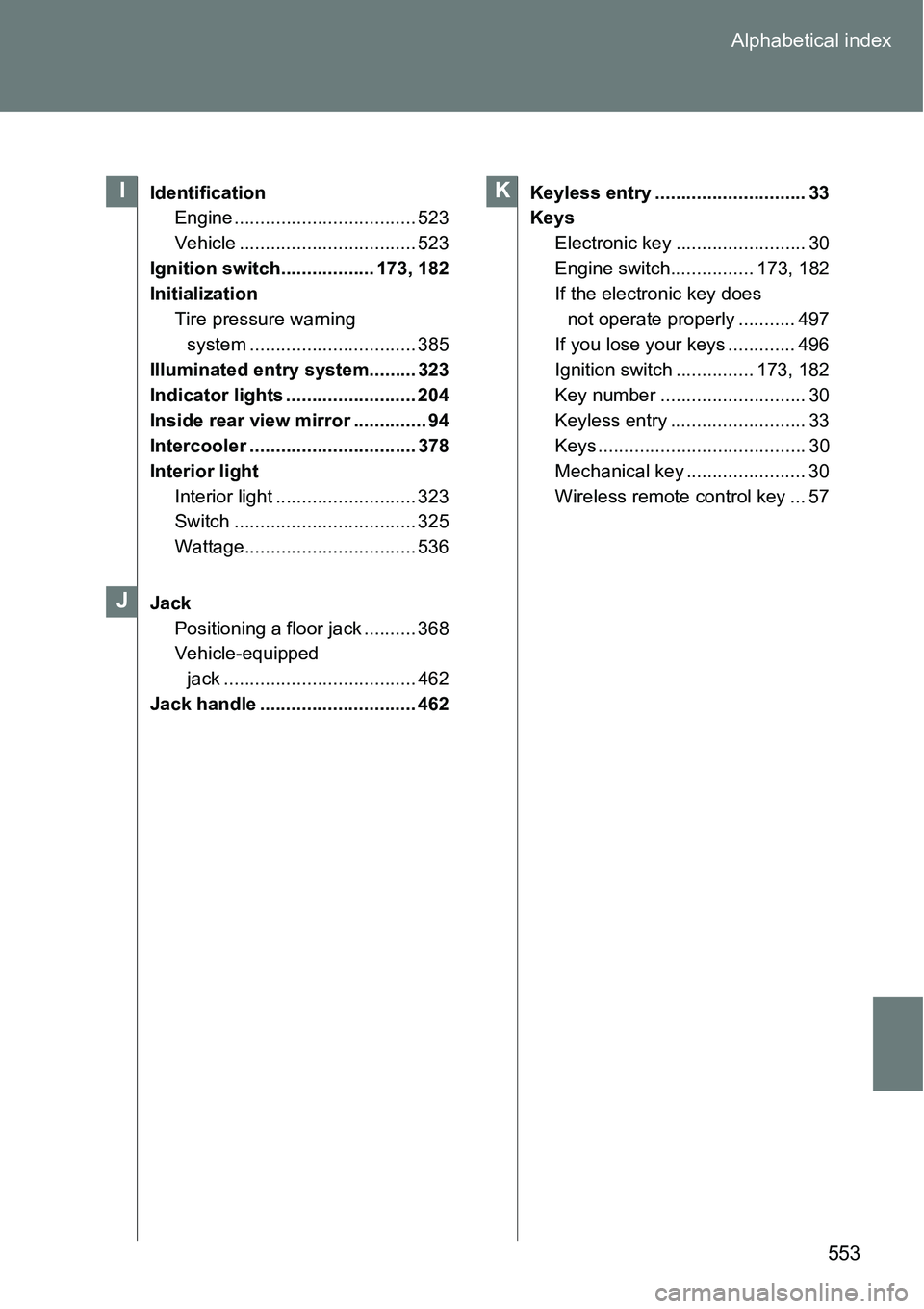
553 Alphabetical index
Identification
Engine ................................... 523
Vehicle .................................. 523
Ignition switch.................. 173, 182
Initialization
Tire pressure warning
system ................................ 385
Illuminated entry system......... 323
Indicator lights ......................... 204
Inside rear view mirror .............. 94
Intercooler ................................ 378
Interior light
Interior light ........................... 323
Switch ................................... 325
Wattage................................. 536
Jack
Positioning a floor jack .......... 368
Vehicle-equipped
jack ..................................... 462
Jack handle .............................. 462Keyless entry ............................. 33
Keys
Electronic key ......................... 30
Engine switch................ 173, 182
If the electronic key does
not operate properly ........... 497
If you lose your keys ............. 496
Ignition switch ............... 173, 182
Key number ............................ 30
Keyless entry .......................... 33
Keys ........................................ 30
Mechanical key ....................... 30
Wireless remote control key ... 57I
J
K
Page 560 of 564
560 Alphabetical index
Washer
Checking ............................... 382
Preparing and checking
before winter ....................... 250
Switch ........................... 221, 227
Washing and waxing ............... 354
Weight ....................................... 522
Wheels ...................................... 397
Window glasses ........................ 98
Window lock switch................... 98
Windows
Power windows ....................... 98
Rear window defogger .......... 281
Washer.......................... 221, 227
Windshield wipers ................... 221
Wireless remote control key
Replacing the battery ............ 403
Wireless remote control .......... 57
WMA disc.................................. 294