Page 233 of 564
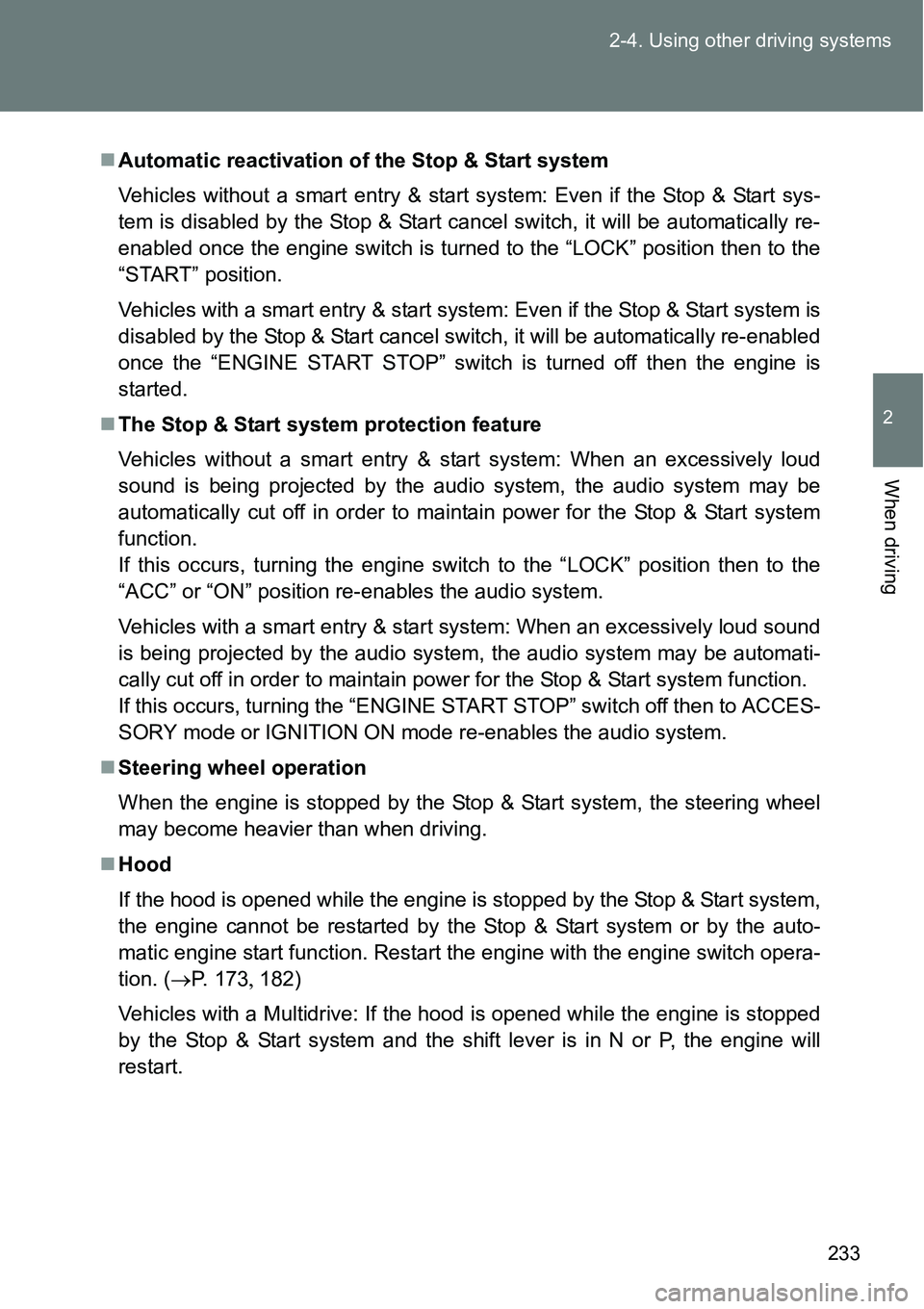
233 2-4. Using other driving systems
2
When driving
Automatic reactivation of the Stop & Start system
Vehicles without a smart entry & start system: Even if the Stop & Start sys-
tem is disabled by the Stop & Start cancel switch, it will be automatically re-
enabled once the engine switch is turned to the “LOCK” position then to the
“START” position.
Vehicles with a smart entry & start system: Even if the Stop & Start system is
disabled by the Stop & Start cancel switch, it will be automatically re-enabled
once the “ENGINE START STOP” switch is turned off then the engine is
started.
The Stop & Start system protection feature
Vehicles without a smart entry & start system: When an excessively loud
sound is being projected by the audio system, the audio system may be
automatically cut off in order to maintain power for the Stop & Start system
function.
If this occurs, turning the engine switch to the “LOCK” position then to the
“ACC” or “ON” position re-enables the audio system.
Vehicles with a smart entry & start system: When an excessively loud sound
is being projected by the audio system, the audio system may be automati-
cally cut off in order to maintain power for the Stop & Start system function.
If this occurs, turning the “ENGINE START STOP” switch off then to ACCES-
SORY mode or IGNITION ON mode re-enables the audio system.
Steering wheel operation
When the engine is stopped by the Stop & Start system, the steering wheel
may become heavier than when driving.
Hood
If the hood is opened while the engine is stopped by the Stop & Start system,
the engine cannot be restarted by the Stop & Start system or by the auto-
matic engine start function. Restart the engine with the engine switch opera-
tion. (P. 173182)
Vehicles with a Multidrive: If the hood is opened while the engine is stopped
by the Stop & Start system and the shift lever is in N or P, the engine will
restart.
Page 240 of 564
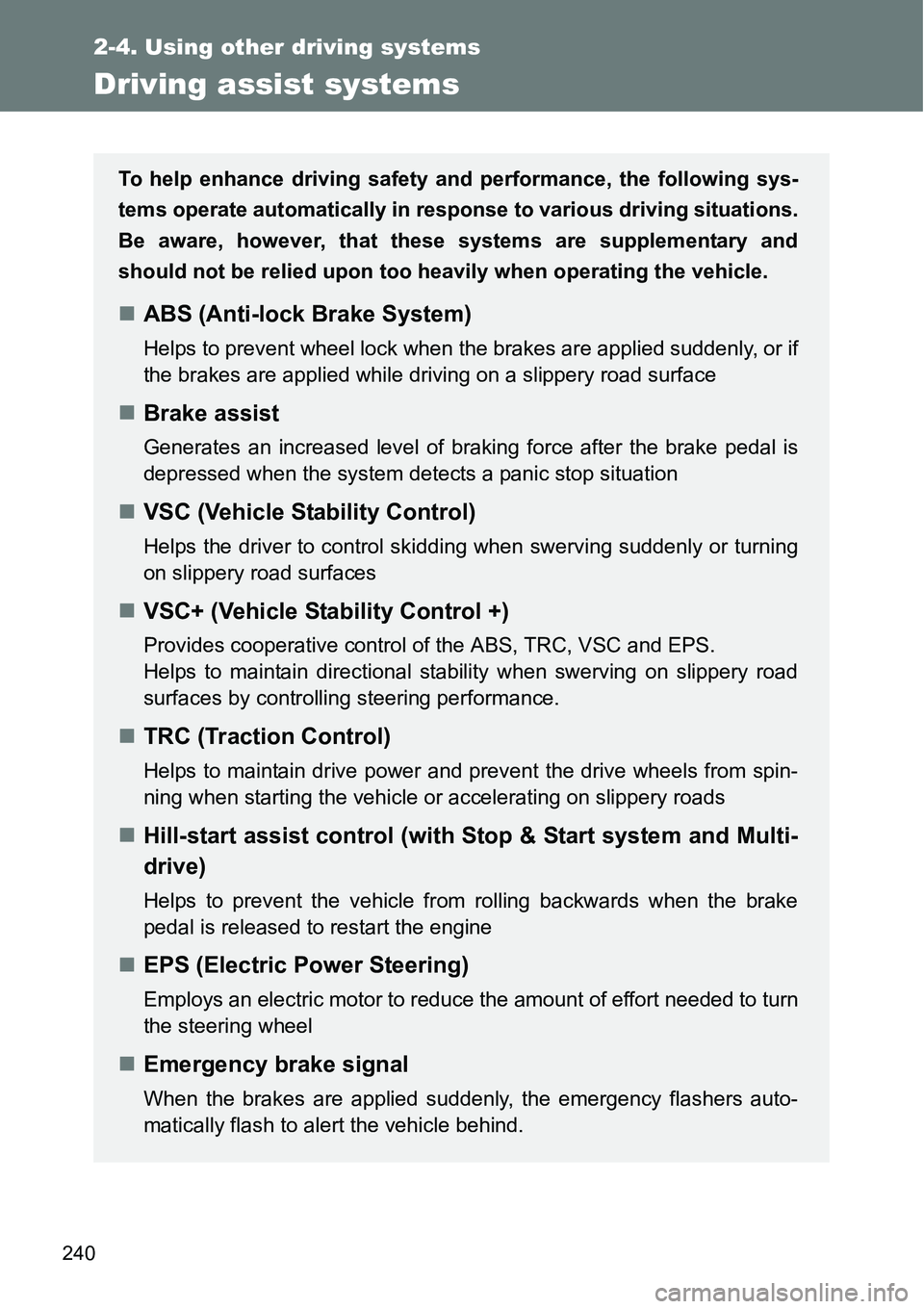
240
2-4. Using other driving systems
Driving assist systems
To help enhance driving safety and performance, the following sys-
tems operate automatically in response to various driving situations.
Be aware, however, that these systems are supplementary and
should not be relied upon too heavily when operating the vehicle.
ABS (Anti-lock Brake System)
Helps to prevent wheel lock when the brakes are applied suddenly, or if
the brakes are applied while driving on a slippery road surface
Brake assist
Generates an increased level of braking force after the brake pedal is
depressed when the system detects a panic stop situation
VSC (Vehicle Stability Control)
Helps the driver to control skidding when swerving suddenly or turning
on slippery road surfaces
VSC+ (Vehicle Stability Control +)
Provides cooperative control of the ABS, TRC, VSC and EPS.
Helps to maintain directional stability when swerving on slippery road
surfaces by controlling steering performance.
TRC (Traction Control)
Helps to maintain drive power and prevent the drive wheels from spin-
ning when starting the vehicle or accelerating on slippery roads
Hill-start assist control (with Stop & Start system and Multi-
drive)
Helps to prevent the vehicle from rolling backwards when the brake
pedal is released to restart the engine
EPS (Electric Power Steering)
Employs an electric motor to reduce the amount of effort needed to turn
the steering wheel
Emergency brake signal
When the brakes are applied suddenly, the emergency flashers auto-
matically flash to alert the vehicle behind.
Page 265 of 564

3Interior features
265
3-1. Using the air
conditioning system
and defogger
Manual air conditioning
system ............................ 266
Automatic air conditioning
system ............................ 272
Power heater .................... 279
Rear window and
outside rear view
mirror defoggers ............. 281
3-2. Using the audio system
Audio system types .......... 283
Using the radio ................. 285
Using the CD player ......... 289
Playing back MP3 and
WMA discs...................... 294
Operating an iPod............. 301
Operating a USB
memory........................... 309
Optimal use of the audio
system ............................ 317
Using the AUX port ........... 319
Using the steering wheel
audio switches ................ 320
3-3. Using the interior lights
Interior lights list................ 323
• Personal lights ................ 324
• Personal/interior
lights ............................... 324
• Interior light ..................... 3253-4. Using the storage
features
List of storage features ..... 326
• Auxiliary box ................... 327
• Glove box ....................... 327
• Bottle holders.................. 329
• Tray ................................ 330
• Cup holders .................... 331
3-5. Other interior features
Sun visors ......................... 332
Vanity mirrors.................... 333
Clock ................................. 334
Outside temperature
display ............................ 335
Power outlets .................... 336
Seat heaters ..................... 338
Armrests ........................... 340
Panoramic roof shade....... 341
Assist grips ....................... 344
Floor mat........................... 345
Luggage compartment
features........................... 347
Page 320 of 564
320
3-2. Using the audio system
Using the steering wheel audio switches
Turning on the power
Press when the audio system is turned off.
Changing the audio source
Press when the audio system is turned on. The audio source
changes as follows each time is pressed.
AMFMCD modeiPod or USB memory mode*
AUX*AM
*: If equipped
: If equipped
Some audio features can be controlled using the switches on the
steering wheel.
Operation may differ depending on the type of audio system or navi-
gation system. For details, refer to the manual provided with the
audio system or navigation system.
Vo l u m e
Radio mode: Select radio
stations
CD mode: Select tracks and
files (MP3 and WMA)
iPod mode: Selects a song
USB memory mode:
Selects a file and folder
Power on, select audio
source
Page 415 of 564
415 4-3. Do-it-yourself maintenance
4
Maintenance and care
5 IG2 10 ASmart entry & start system, multi-
port fuel injection system/sequen-
tial multiport fuel injection system,
SRS airbag system, steering lock
system, stop lights, Stop & Start
system
6 IGN 15 AMultiport fuel injection system/
sequential multiport fuel injection
system
7MET 7.5 AGauge and meters, Stop & Start
system
8PWR HTR
*225 APower heater, multiport fuel injec-
tion system/sequential multiport
fuel injection system
9 EPS 50 A Electric power steering
10 ABS NO.2 30 A ABS, VSC
11 DEF 30 A Rear window defogger
12 SPARE 10 A Spare fuse
13 PTC 80 APTC heater, outside rear view mir-
ror defoggers
14 HTR 40 A Air conditioning system
15 H-LP CLN 30 A
16 RDI FAN 30 A Electric cooling fan
17 ABS NO.1 50 A ABS, VSC
18 BBC
*340 A Stop & Start system
19 ST 30 A Starting system
20 AMP 15 A
21 D/L NO.2 25 A
Power door lock
22 D.C.C. 30 A DOME, ECU-B NO.1
23 STR LOCK 20 A Steering lock system
FuseAmpereCircuit
Page 420 of 564
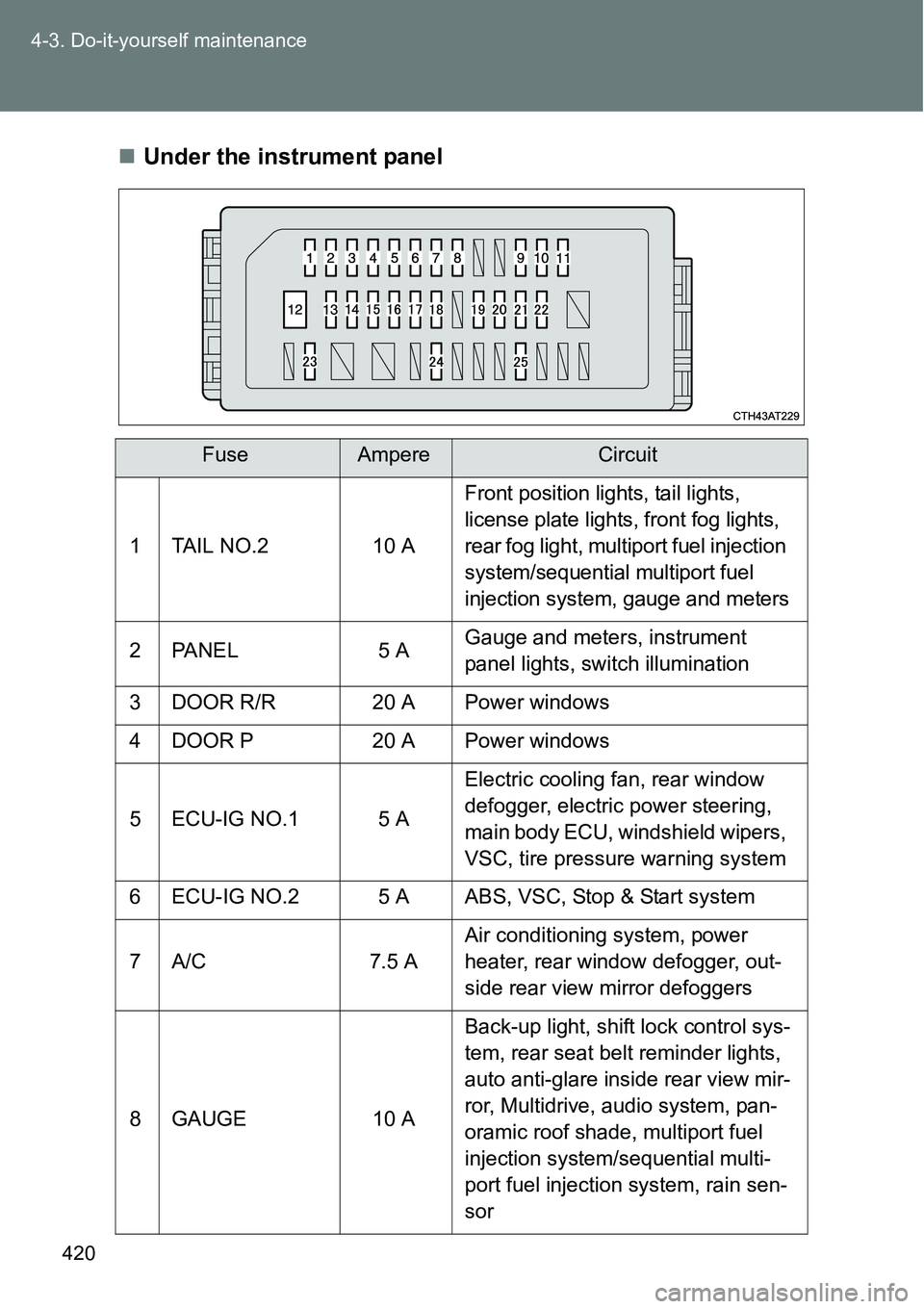
420 4-3. Do-it-yourself maintenance
Under the instrument panel
FuseAmpereCircuit
1 TAIL NO.2 10 A
Front position lights, tail lights,
license plate lights, front fog lights,
rear fog light, multiport fuel injection
system/sequential multiport fuel
injection system, gauge and meters
2 PANEL 5 AGauge and meters, instrument
panel lights, switch illumination
3 DOOR R/R 20 A Power windows
4 DOOR P 20 A Power windows
5 ECU-IG NO.1 5 AElectric cooling fan, rear window
defogger, electric power steering,
main body ECU, windshield wipers,
VSC, tire pressure warning system
6 ECU-IG NO.2 5 A ABS, VSC, Stop & Start system
7A/C 7.5 AAir conditioning system, power
heater, rear window defogger, out-
side rear view mirror defoggers
8 GAUGE 10 ABack-up light, shift lock control sys-
tem, rear seat belt reminder lights,
auto anti-glare inside rear view mir-
ror, Multidrive, audio system, pan-
oramic roof shade, multiport fuel
injection system/sequential multi-
port fuel injection system, rain sen-
sor
Page 442 of 564
442 5-1. Essential information
Vehicles without a smart entry & start system: Enter the vehi-
cle being towed and start the engine.
If the engine does not start, turn the engine switch to the “ON”
position.
Vehicles with a smart entry & start system: Enter the vehicle
being towed and start the engine.
If the engine does not start, turn the “ENGINE START STOP”
switch to IGNITION ON mode.
Shift the shift lever to N and release the parking brake.
When the shift lever cannot be shifted: P. 4 9 5
While towing
If the engine is not running, the power assist for the brakes and steering will
not function, making steering and braking more difficult.
Wheel nut wrench
Wheel nut wrench is installed in the tool tray (vehicles with a spare tire) or
the tool box (vehicles with an emergency tire puncture repair kit).
(P. 462, 475)
STEP1STEP6STEP1STEP6
STEP1STEP6STEP1STEP5STEP7
Page 449 of 564
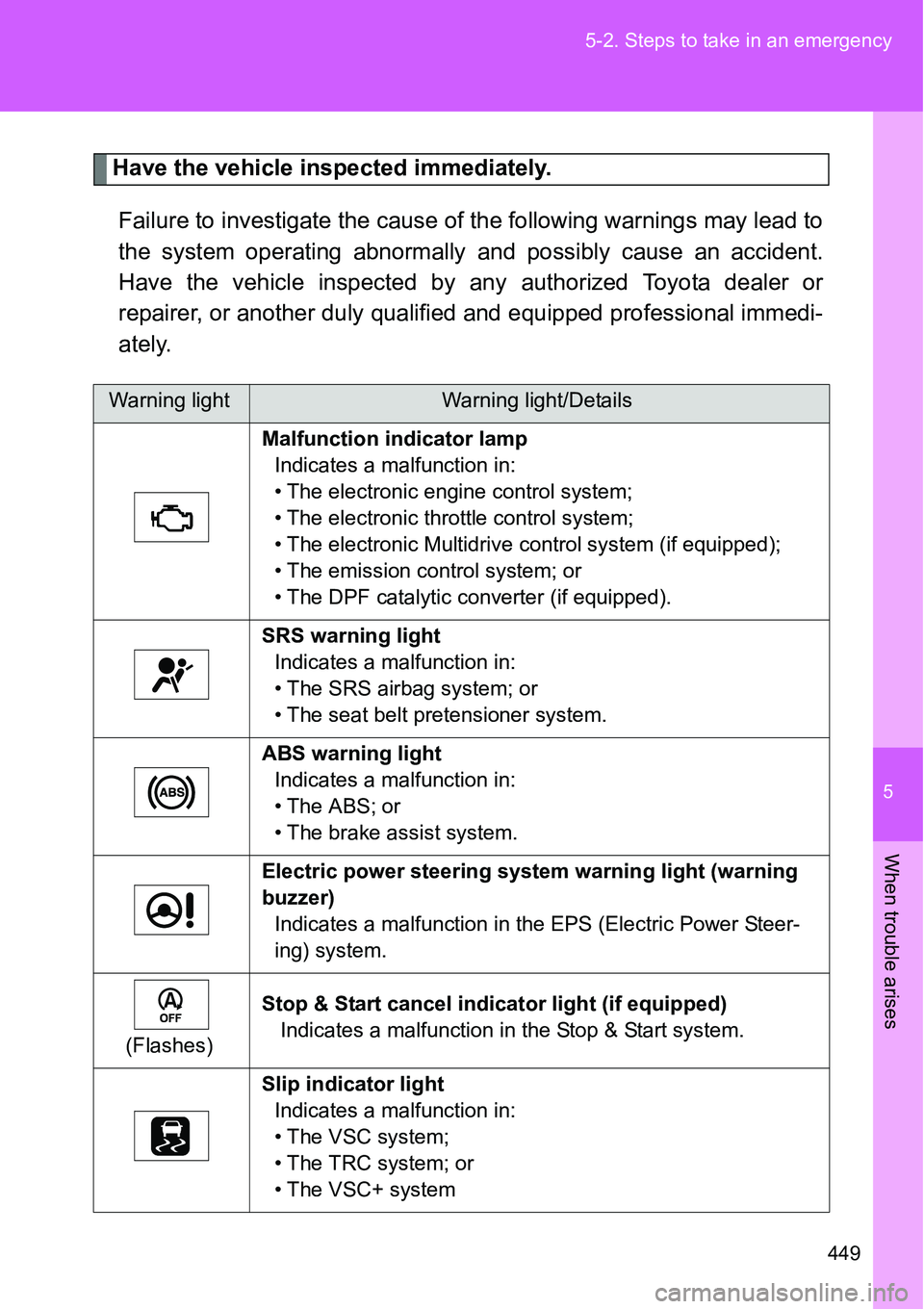
5
449 5-2. Steps to take in an emergency
When trouble arises
Have the vehicle inspected immediately.
Failure to investigate the cause of the following warnings may lead to
the system operating abnormally and possibly cause an accident.
Have the vehicle inspected by any authorized Toyota dealer or
repairer, or another duly qualified and equipped professional immedi-
ately.
Warning lightWarning light/Details
Malfunction indicator lamp
Indicates a malfunction in:
• The electronic engine control system;
• The electronic throttle control system;
• The electronic Multidrive control system (if equipped);
• The emission control system; or
• The DPF catalytic converter (if equipped).
SRS warning light
Indicates a malfunction in:
• The SRS airbag system; or
• The seat belt pretensioner system.
ABS warning light
Indicates a malfunction in:
• The ABS; or
• The brake assist system.
Electric power steering system warning light (warning
buzzer)
Indicates a malfunction in the EPS (Electric Power Steer-
ing) system.
(Flashes)Stop & Start cancel indicator light (if equipped)
Indicates a malfunction in the Stop & Start system.
Slip indicator light
Indicates a malfunction in:
• The VSC system;
• The TRC system; or
• The VSC+ system