Page 6 of 650
6
Headlights (low beam)2
Headlights (low and high beam)
3
P. 251
P. 251
Pictorial indexExterior
Front fog lights P. 258
Side turn signal lights P. 224
Hood P. 416
Windshield wipers P. 259
Outside rear view
mirrors
P. 109
Headlight cleaners1 P. 262
Headlights (high beam)2
P. 251
Front position lights/
daytime running lights
1
P. 251, 254
Front turn signal lights P. 224
Roof rails1 P. 295
VERSO_WE.book Page 6 Thursday, June 19, 2014 11:31 AM
Page 7 of 650
7
Tires
Rotation
Replacement
1
Temporary repair1
Inflation pressure
P. 443
P. 536
P. 552
P. 621
Rear window wiper P. 264
Side doors P. 73
Fuel filler door P. 118
Rear fog light (left-hand
drive vehicles)
P. 258
Rear fog light
(right-hand
drive vehicles)
P. 258
Rear window defoggerP. 326
License plate lights P. 251
Tail lights P. 251
Rear turn signal lights P. 224
Back doorP. 79
Rear view monitor
system camera
1*
*
: Refer to “Navigation and multimedia system Owner’s Manual”.1: If equipped
2: Vehicles with halogen headlights
3: Vehicles with discharge headlights
VERSO_WE.book Page 7 Thursday, June 19, 2014 11:31 AM
Page 106 of 650
106 1-3. Adjustable components (seats, mirrors, steering wheel)
Anti-glare function
Manual anti-glare inside rear view mirror
Reflected light from the headlights of vehicles behind can be
reduced by operating the lever.
Normal position
Anti-glare position
VERSO_WE.book Page 106 Thursday, June 19, 2014 11:31 AM
Page 107 of 650
107 1-3. Adjustable components (seats, mirrors, steering wheel)
1
Before driving
Auto anti-glare inside rear view mirror
Responding to the level of brightness of the headlights of vehicles
behind, the reflected light is automatically reduced.
Changing automatic anti-glare
function mode
ON/OFF
When the automatic anti-glare
function is in ON mode, the indi-
cator illuminates.
Vehicles without smart entry &
start system:
The function will set to ON mode
each time the engine switch is
turned to the “ON” position.
Pressing the button turns the
function to OFF mode. (The indi-
cator also turns off.)
Vehicles with smart entry & start
system:
The function will set to ON mode
each time the “ENGINE START
STOP” switch is turned to IGNI-
TION ON mode.
Pressing the button turns the
function to OFF mode. (The indi-
cator also turns off.)
VERSO_WE.book Page 107 Thursday, June 19, 2014 11:31 AM
Page 251 of 650
251
2
When driving
2-3. Operating the lights and wipers
Headlight switch
The headlights can be operated manually or automatically.
The front position, tail,
license plate and
instrument panel lights
turn on.
The headlights and all
lights listed above turn
on.
Vehicles without smart
entry & start system:
The headlights, front
position lights and so
on turn on and off
automatically (when
the engine switch is in
the “ON” position.)
Vehicles with smart
entry & start system:
The headlights, front
position lights and so
on turn on and off
automatically (when
the “ENGINE START
STOP” switch is in
IGNITION ON mode.)
(if equipped)
VERSO_WE.book Page 251 Thursday, June 19, 2014 11:31 AM
Page 252 of 650
252 2-3. Operating the lights and wipers
Turning on the high beam headlights
With the headlights on, push
the lever forward to turn on the
high beams.
Pull the lever back to the center
position to turn the high beams
off.
Pull the lever toward you to
turn on the high beams.
Release the lever to turn them off.
You can flash the high beams
with the headlights on or off.
Manual headlight leveling dial (vehicles with halogen headlights)
The level of the headlights can be adjusted according to the number
of passengers and the loading condition of the vehicle.
Raises the level of the head-
lights
Lowers the level of the head-
lights
VERSO_WE.book Page 252 Thursday, June 19, 2014 11:31 AM
Page 254 of 650
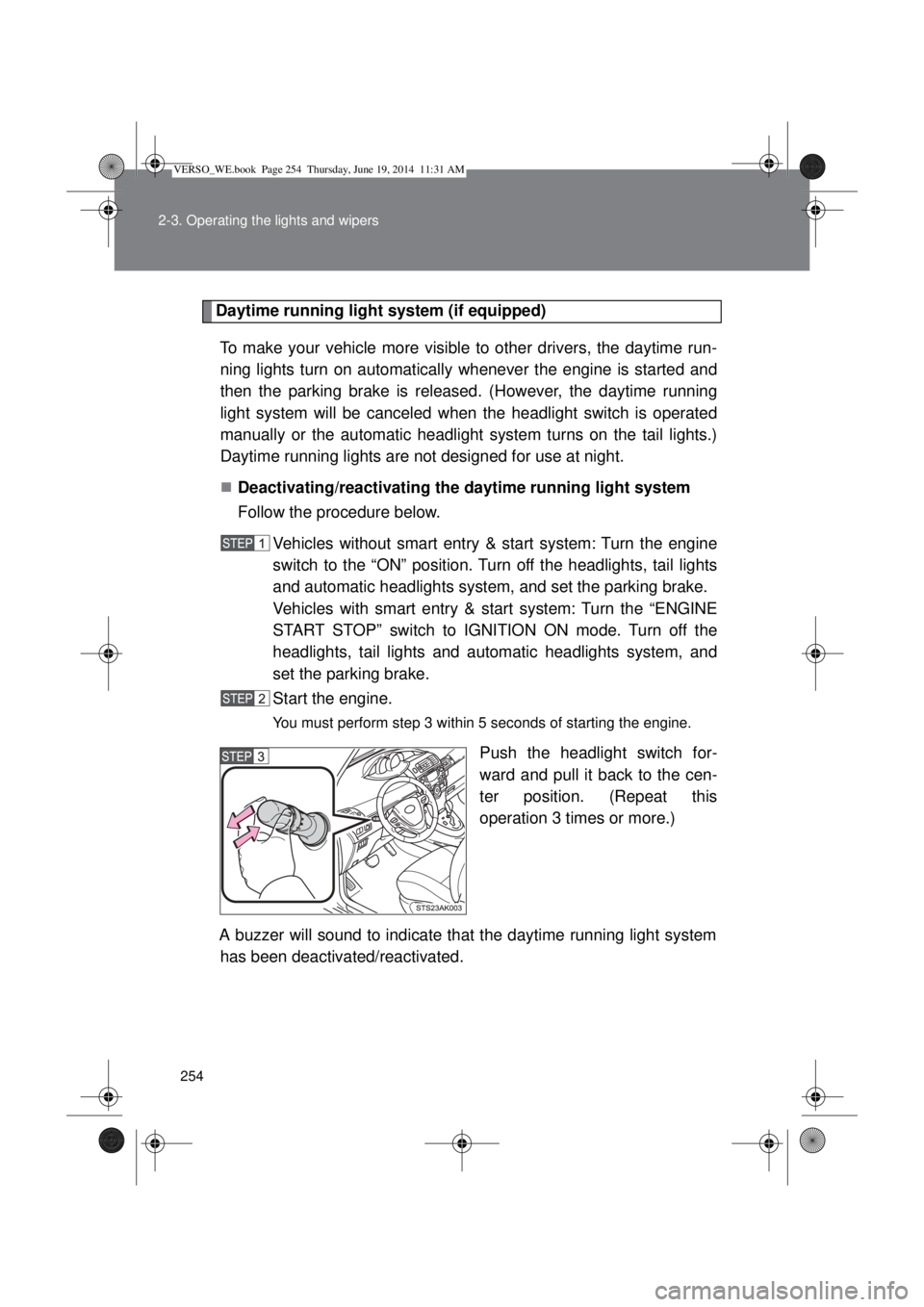
254 2-3. Operating the lights and wipers
Daytime running light system (if equipped)
To make your vehicle more visible to other drivers, the daytime run-
ning lights turn on automatically whenever the engine is started and
then the parking brake is released. (However, the daytime running
light system will be canceled when the headlight switch is operated
manually or the automatic headlight system turns on the tail lights.)
Daytime running lights are not designed for use at night.
Deactivating/reactivating the daytime running light system
Follow the procedure below.
Vehicles without smart entry & start system: Turn the engine
switch to the “ON” position. Turn off the headlights, tail lights
and automatic headlights system, and set the parking brake.
Vehicles with smart entry & start system: Turn the “ENGINE
START STOP” switch to IGNITION ON mode. Turn off the
headlights, tail lights and automatic headlights system, and
set the parking brake.
Start the engine.
You must perform step 3 within 5 seconds of starting the engine.
Push the headlight switch for-
ward and pull it back to the cen-
ter position. (Repeat this
operation 3 times or more.)
A buzzer will sound to indicate that the daytime running light system
has been deactivated/reactivated.
VERSO_WE.book Page 254 Thursday, June 19, 2014 11:31 AM
Page 255 of 650
255 2-3. Operating the lights and wipers
2
When driving
If any of the following occurs during the deactivation/reactivation opera-
tion, the deactivation/reactivation operation will be canceled:
• The engine is turned off.
• The parking brake is released.
• The vehicle is moving.
• The headlights are turned on.
• The tail lights are turned on.
• The automatic headlight system is turned on.
Headlight control sensor (if equipped)
The sensor may not function properly if
anything that blocks the sensor is affixed
to the windshield.
Doing so interferes with the sensor
detecting the level of ambient light and
may cause the automatic headlight sys-
tem to malfunction.
VERSO_WE.book Page 255 Thursday, June 19, 2014 11:31 AM