Page 115 of 650
115
1
1-4. Opening and closing the windows and panoramic roof shade
Before driving
Panoramic roof shade
: If equipped
The panoramic roof shade can be operated when
Vehicles without smart entry & start system
The engine switch is in the “ON” position.
Vehicles with smart entry & start system
The “ENGINE START STOP” switch is in IGNITION ON mode.
Jam protection function
If an object is detected between the panoramic roof shade and the frame
while closing, travel is stopped and the panoramic roof shade opens slightly.
If the panoramic roof shade cannot be closed automatically
Keep the switch depressed. The panoramic roof shade can be opened and closed by operating
the panoramic roof shade switch.
Open
To stop partway, press the
switch lightly.
Close
To stop partway, press the
switch lightly.
VERSO_WE.book Page 115 Thursday, June 19, 2014 11:31 AM
Page 118 of 650
118
1-5. Refueling
Opening the fuel tank cap
Perform the following steps to open the fuel tank cap.
Before refueling the vehicle
Vehicles without smart entry & start system
Turn the engine switch off and ensure that all the doors and
windows are closed.
Confirm the type of fuel. (P. 120)
Vehicles with smart entry & start system
Turn the “ENGINE START STOP” switch off and ensure
that all the doors and windows are closed.
Confirm the type of fuel. (P. 120)
Opening the fuel tank cap
Pull up the fuel filler door
opener.
VERSO_WE.book Page 118 Thursday, June 19, 2014 11:31 AM
Page 124 of 650
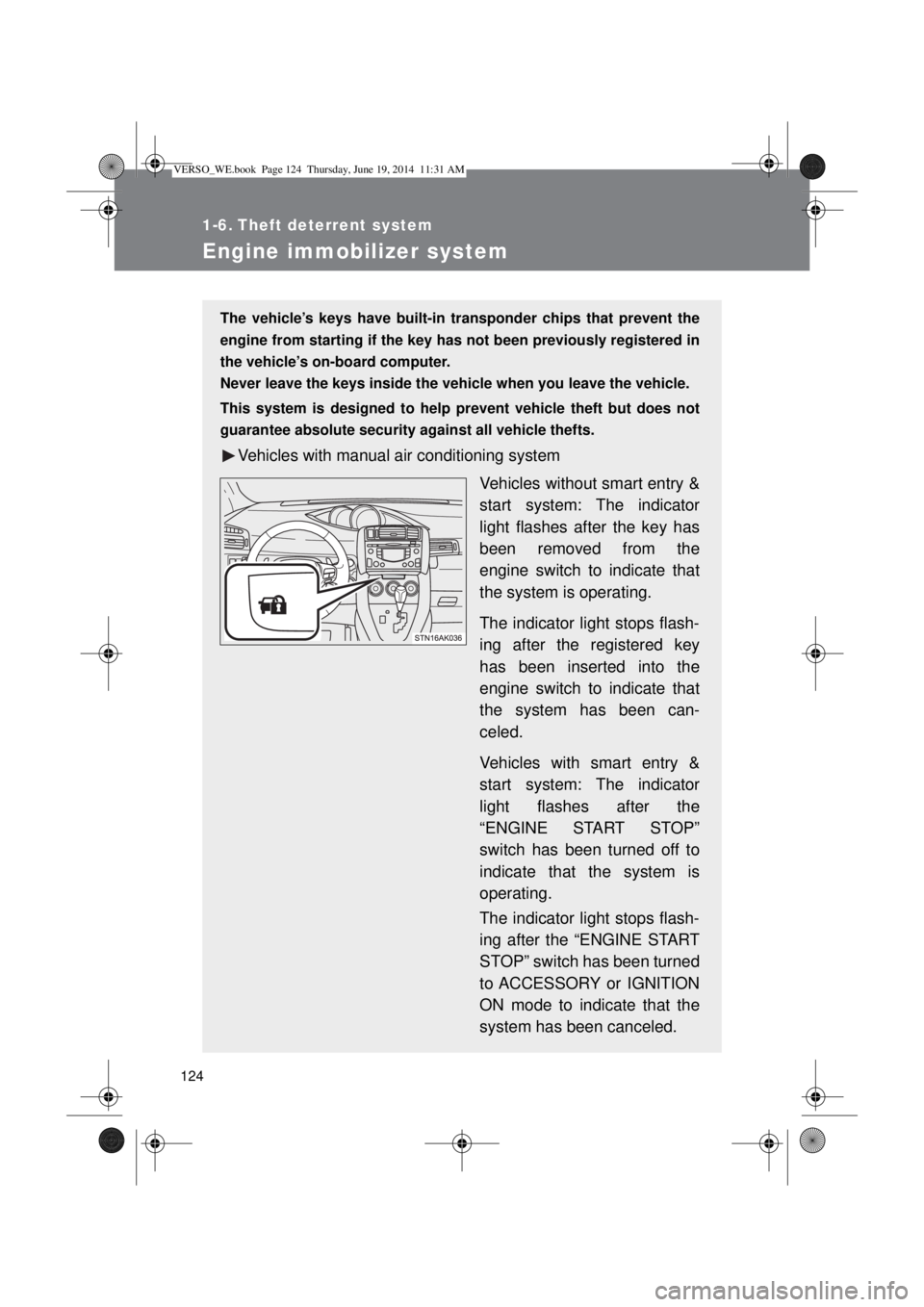
124
1-6. Theft deterrent system
Engine immobilizer system
The vehicle’s keys have built-in transponder chips that prevent the
engine from starting if the key has not been previously registered in
the vehicle’s on-board computer.
Never leave the keys inside the vehicle when you leave the vehicle.
This system is designed to help prevent vehicle theft but does not
guarantee absolute security against all vehicle thefts.
Vehicles with manual air conditioning system
Vehicles without smart entry &
start system: The indicator
light flashes after the key has
been removed from the
engine switch to indicate that
the system is operating.
The indicator light stops flash-
ing after the registered key
has been inserted into the
engine switch to indicate that
the system has been can-
celed.
Vehicles with smart entry &
start system: The indicator
light flashes after the
“ENGINE START STOP”
switch has been turned off to
indicate that the system is
operating.
The indicator light stops flash-
ing after the “ENGINE START
STOP” switch has been turned
to ACCESSORY or IGNITION
ON mode to indicate that the
system has been canceled.
VERSO_WE.book Page 124 Thursday, June 19, 2014 11:31 AM
Page 125 of 650
125 1-6. Theft deterrent system
1
Before driving
Vehicles with automatic air conditioning system
Vehicles without smart entry &
start system: The indicator
light flashes after the key has
been removed from the
engine switch to indicate that
the system is operating.
The indicator light stops flash-
ing after the registered key
has been inserted into the
engine switch to indicate that
the system has been can-
celed.
Vehicles with smart entry &
start system: The indicator
light flashes after the
“ENGINE START STOP”
switch has been turned off to
indicate that the system is
operating.
The indicator light stops flash-
ing after the “ENGINE START
STOP” switch has been turned
to ACCESSORY or IGNITION
ON mode to indicate that the
system has been canceled.
VERSO_WE.book Page 125 Thursday, June 19, 2014 11:31 AM
Page 134 of 650

134
1-6. Theft deterrent system
Double locking system
Setting the double locking system
Vehicles without smart entry & start system
Turn the engine switch to the “LOCK” position, have all the passen-
gers exit the vehicle and ensure that all the doors are closed.
Using the wireless remote control:
Press the button twice within 5 seconds.
Vehicles with smart entry & start system
Turn the “ENGINE START STOP” switch off, have all the passen-
gers exit the vehicle and ensure that all the doors are closed.
Using the smart entry & start system:
Touch the sensor area on the outside door handle twice within 5
seconds.
Using the wireless remote control:
Press the
button twice within 5 seconds.
: If equipped
Unauthorized access to the vehicle is prevented by disabling the
door unlocking function from both the interior and exterior of the
vehicle.
Vehicles employing this sys-
tem have labels on the win-
dow glass of both front doors.
VERSO_WE.book Page 134 Thursday, June 19, 2014 11:31 AM
Page 137 of 650
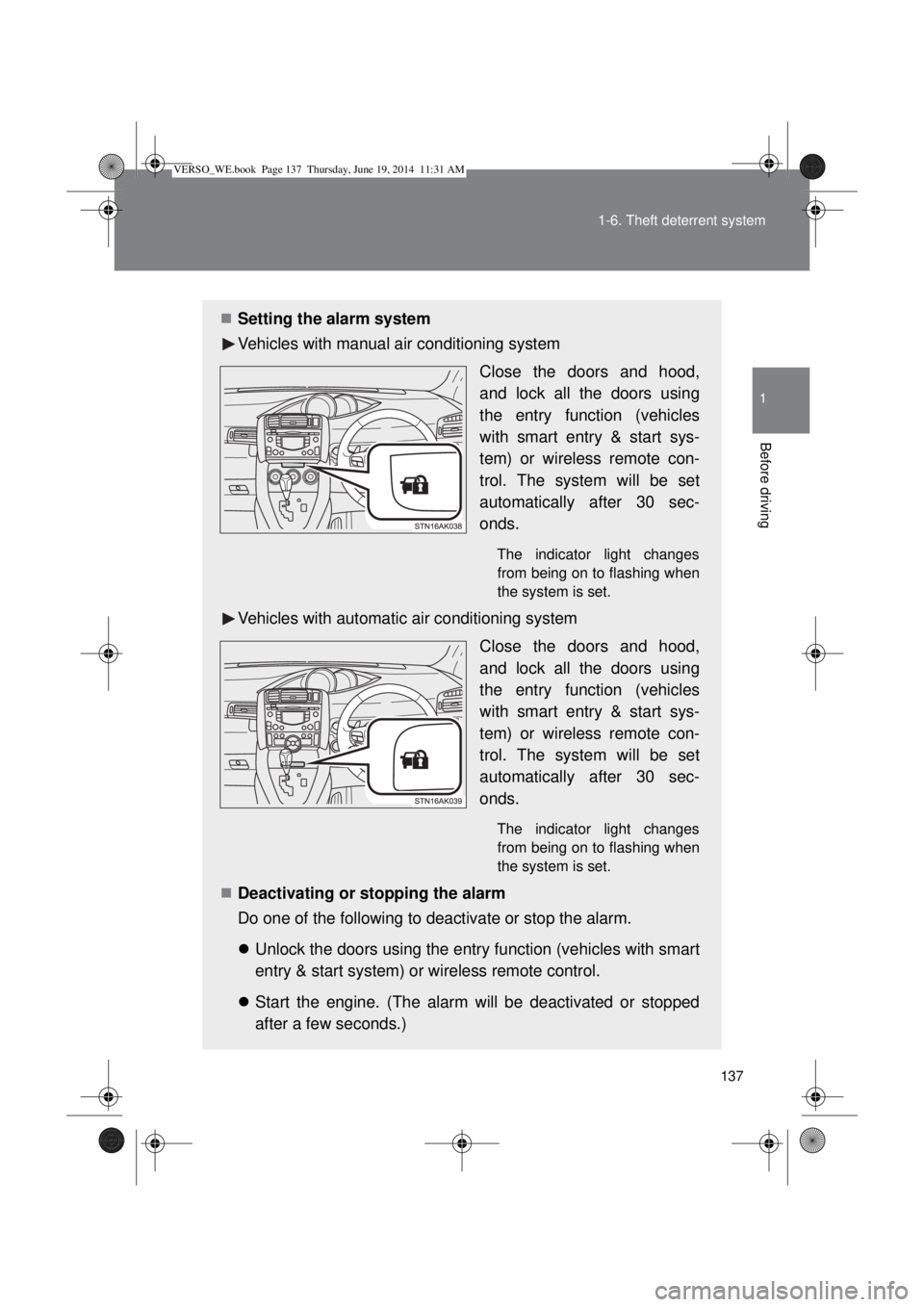
137 1-6. Theft deterrent system
1
Before driving
Setting the alarm system
Vehicles with manual air conditioning system
Close the doors and hood,
and lock all the doors using
the entry function (vehicles
with smart entry & start sys-
tem) or wireless remote con-
trol. The system will be set
automatically after 30 sec-
onds.
The indicator light changes
from being on to flashing when
the system is set.
Vehicles with automatic air conditioning system
Close the doors and hood,
and lock all the doors using
the entry function (vehicles
with smart entry & start sys-
tem) or wireless remote con-
trol. The system will be set
automatically after 30 sec-
onds.
The indicator light changes
from being on to flashing when
the system is set.
Deactivating or stopping the alarm
Do one of the following to deactivate or stop the alarm.
Unlock the doors using the entry function (vehicles with smart
entry & start system) or wireless remote control.
Start the engine. (The alarm will be deactivated or stopped
after a few seconds.)
VERSO_WE.book Page 137 Thursday, June 19, 2014 11:31 AM
Page 138 of 650

138 1-6. Theft deterrent system
Intrusion sensor (if equipped)
The intrusion sensor detects an intruder or movement in the vehicle.
The intrusion sensor can be canceled using the cancel switch.
This system is designed to deter and prevent vehicle theft but does
not guarantee absolute security against all intrusions.
Canceling the intrusion sensor
Vehicles without smart entry &
start system: Turn the engine
switch to the “LOCK” position
and press the intrusion sensor
cancel switch.
Vehicles with smart entry & start
system: Turn the “ENGINE
START STOP” switch off and
press the intrusion sensor cancel
switch.
Pressing the switch again will re-
enable the intrusion sensor.
To cancel the intrusion sensor, perform the necessary procedure
each time canceling the sensor is desired.
System maintenance
The vehicle has a maintenance-free type alarm system.
Items to check before locking the vehicle
To prevent unexpected triggering of the alarm and vehicle theft, make sure
of the following.
Nobody is in the vehicle.
The windows is closed before the alarm is set.
No valuables or other personal items are left in the vehicle.
VERSO_WE.book Page 138 Thursday, June 19, 2014 11:31 AM
Page 140 of 650

140 1-6. Theft deterrent system
Canceling and automatic re-enabling of the intrusion sensor
The alarm will still be set even when the intrusion sensor is canceled.
Vehicles without smart entry & start system: After the intrusion sensor is
canceled, turn the engine switch to the “ON” position or unlocking the
doors using the wireless remote control will re-enable the intrusion sen-
sor.
Vehicles with smart entry & start system: After the intrusion sensor is
canceled, pressing the “ENGINE START STOP” switch or unlocking the
doors using the smart entry & start system or wireless remote control will
re-enable the intrusion sensor.
When the alarm system is set again, the intrusion sensor will also be set.
Intrusion sensor considerations
The sensor may trigger the alarm in the following situations.
Persons or pets are in the vehicle.
Unstable items, such as dangling
accessories or clothes hanging on the
coat hooks, are in the vehicle.
The vehicle is parked in a place where
extreme vibrations or noises occur,
such as in a parking garage.
VERSO_WE.book Page 140 Thursday, June 19, 2014 11:31 AM