Page 216 of 650
216 2-1. Driving procedures
Gear Shift Indicator
Gear Shift Indicator is a guide to help the driver achieve improved
fuel economy and reduced exhaust emissions within limits of engine
performance.
Upshifting
Gear Shift Indicator function
This function automatically operates during M-mode.
By following the Shift-up indicator and shifting up accordingly, it
is possible to achieve improved fuel economy and reduced
exhaust emissions.
The Gear Shift Indicator does not have a similar function for
downshifting.
Depending on the driving conditions, the Gear Shift Indicator
may not display the Shift-up indicator while driving in M-mode.
VERSO_WE.book Page 216 Thursday, June 19, 2014 11:31 AM
Page 221 of 650
221 2-1. Driving procedures
2
When driving
Gear Shift Indicator
Gear Shift Indicator is a guide to help the driver achieve improved
fuel economy and reduced exhaust emissions within limits of engine
performance.
Upshifting
Downshifting
Gear Shift Indicator display
Gear Shift Indicator may not be displayed when your foot is placed on the
clutch pedal.
VERSO_WE.book Page 221 Thursday, June 19, 2014 11:31 AM
Page 228 of 650
228
2-2. Instrument cluster
Gauges and meters
Left-hand drive vehicles
Vehicles without smart entry & start system
The following gauges, meters and displays illuminate when the
engine switch is in the “ON” position.
Vehicles with smart entry & start system
The following gauges, meters and displays illuminate when the
“ENGINE START STOP” switch is in IGNITION ON mode.
Tachometer
Displays the engine speed in revolutions per minute
Speedometer
Displays the vehicle speed
Multi-information display
Presents the driver with a variety of driving-related data (P. 239)
Display change button
P. 230
Fuel gauge
Displays the quantity of fuel remaining in the tank
VERSO_WE.book Page 228 Thursday, June 19, 2014 11:31 AM
Page 230 of 650
230 2-2. Instrument cluster
Changing the display
Items displayed can be switched by pressing the button.
Odometer
Displays the total distance the vehicle has been driven.
Trip meter A
Displays the distance the vehicle has been driven since the meter
was last reset.
Pressing and holding the button will reset.
Odometer, trip meter, Stop & Start system operation time, Stop &
Start system total operation time, maintenance required informa-
tion and instrument panel light control display
P. 230
Fuel gauge
Displays the quantity of fuel remaining in the tank
Display change button
P. 230
VERSO_WE.book Page 230 Thursday, June 19, 2014 11:31 AM
Page 239 of 650
239
2-2. Instrument cluster
2
When driving
Multi-information display
The multi-information display presents the driver with a variety of
driving-related data.
Trip information (P. 240)
Displays driving range, fuel
consumption and other cruis-
ing-related information.
Date (P. 240)
Indicates the date and sets it.
Outside temperature display
(P. 240)
Indicates the outside tempera-
ture.
Warning messages
(P. 523)
Automatically displayed when
a malfunction occurs in one of
the vehicle’s systems.
VERSO_WE.book Page 239 Thursday, June 19, 2014 11:31 AM
Page 241 of 650
241 2-2. Instrument cluster
2
When driving
Instantaneous fuel consumption
Displays the instantaneous fuel
consumption.
Average fuel consumption
Displays the average fuel con-
sumption since the function was
last reset.
• The function can be reset by
pressing the “DISP” switch for
longer than 1 second when
the average fuel consumption
is displayed.
• Use the displayed average
fuel consumption as a refer-
ence.
Eco Driving Indicator Zone Display (if equipped)
Eco Driving Indicator indicates
the range where acceleration is
Eco-friendly, “Zone of Eco driv-
ing” and Eco driving ratio based
on acceleration.
VERSO_WE.book Page 241 Thursday, June 19, 2014 11:31 AM
Page 242 of 650
242 2-2. Instrument cluster
Driving range
Displays the estimated maxi-
mum distance that can be driven
with the quantity of fuel remain-
ing.
• This distance is computed
based on your average fuel
consumption. As a result, the
actual distance that can be
driven may differ from that dis-
played.
• When only a small amount of
fuel is added to the tank, the
display may not be updated.
Vehicles without smart entry &
start system:
When refueling, turn the
engine switch to the “LOCK”
position. If the vehicle is refu-
eled without turning the
engine switch to the “LOCK”
position, the display may not
be updated.
Vehicles with smart entry &
start system:
When refueling, turn the
“ENGINE START STOP”
switch off. If the vehicle is
refueled without turning the
“ENGINE START STOP”
switch off, the display may not
be updated.
VERSO_WE.book Page 242 Thursday, June 19, 2014 11:31 AM
Page 295 of 650
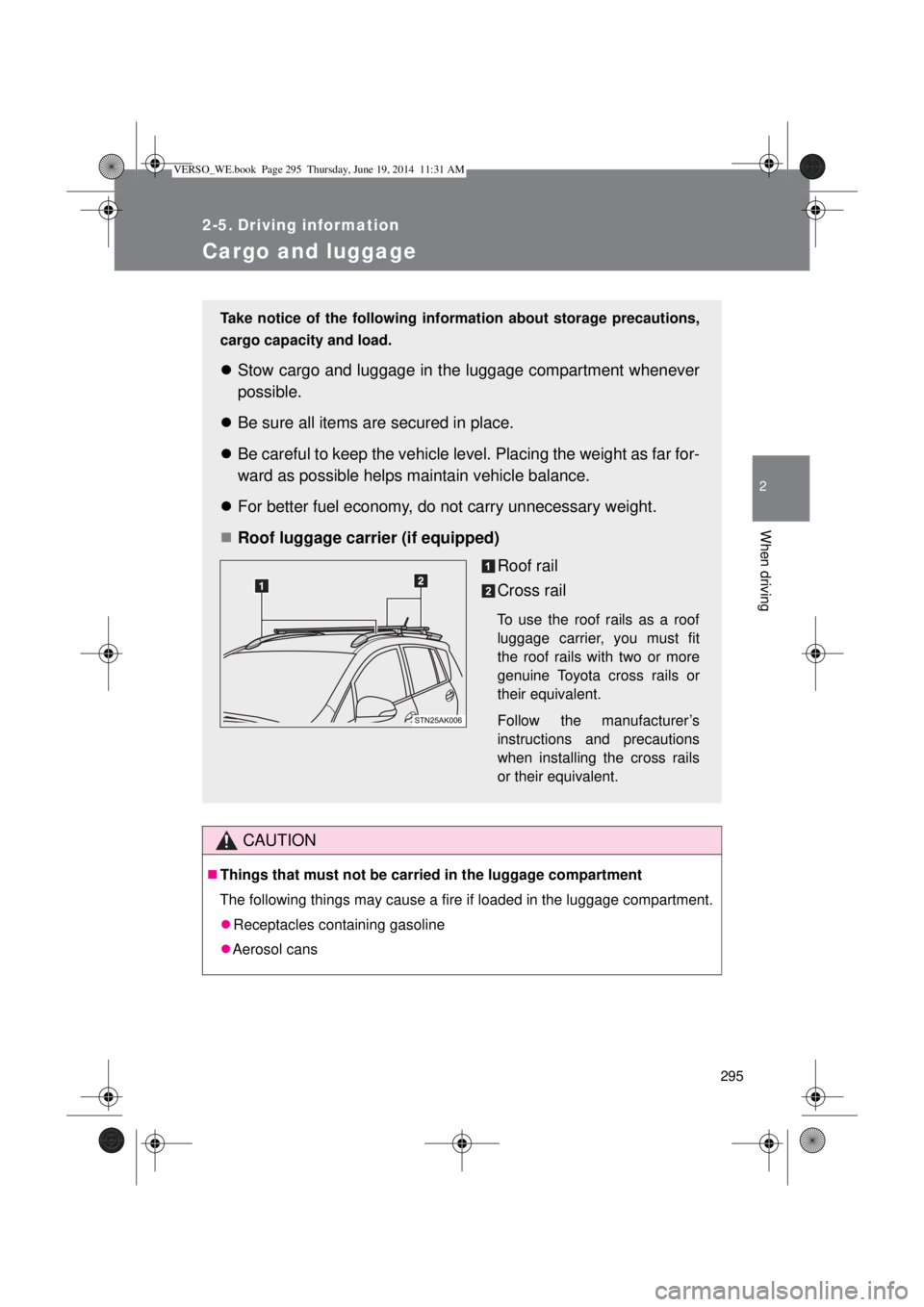
295
2
When driving
2-5. Driving information
Cargo and luggage
CAUTION
Things that must not be carried in the luggage compartment
The following things may cause a fire if loaded in the luggage compartment.
Receptacles containing gasoline
Aerosol cans
Take notice of the following information about storage precautions,
cargo capacity and load.
Stow cargo and luggage in the luggage compartment whenever
possible.
Be sure all items are secured in place.
Be careful to keep the vehicle level. Placing the weight as far for-
ward as possible helps maintain vehicle balance.
For better fuel economy, do not carry unnecessary weight.
Roof luggage carrier (if equipped)
Roof rail
Cross rail
To use the roof rails as a roof
luggage carrier, you must fit
the roof rails with two or more
genuine Toyota cross rails or
their equivalent.
Follow the manufacturer’s
instructions and precautions
when installing the cross rails
or their equivalent.
VERSO_WE.book Page 295 Thursday, June 19, 2014 11:31 AM