Page 196 of 650
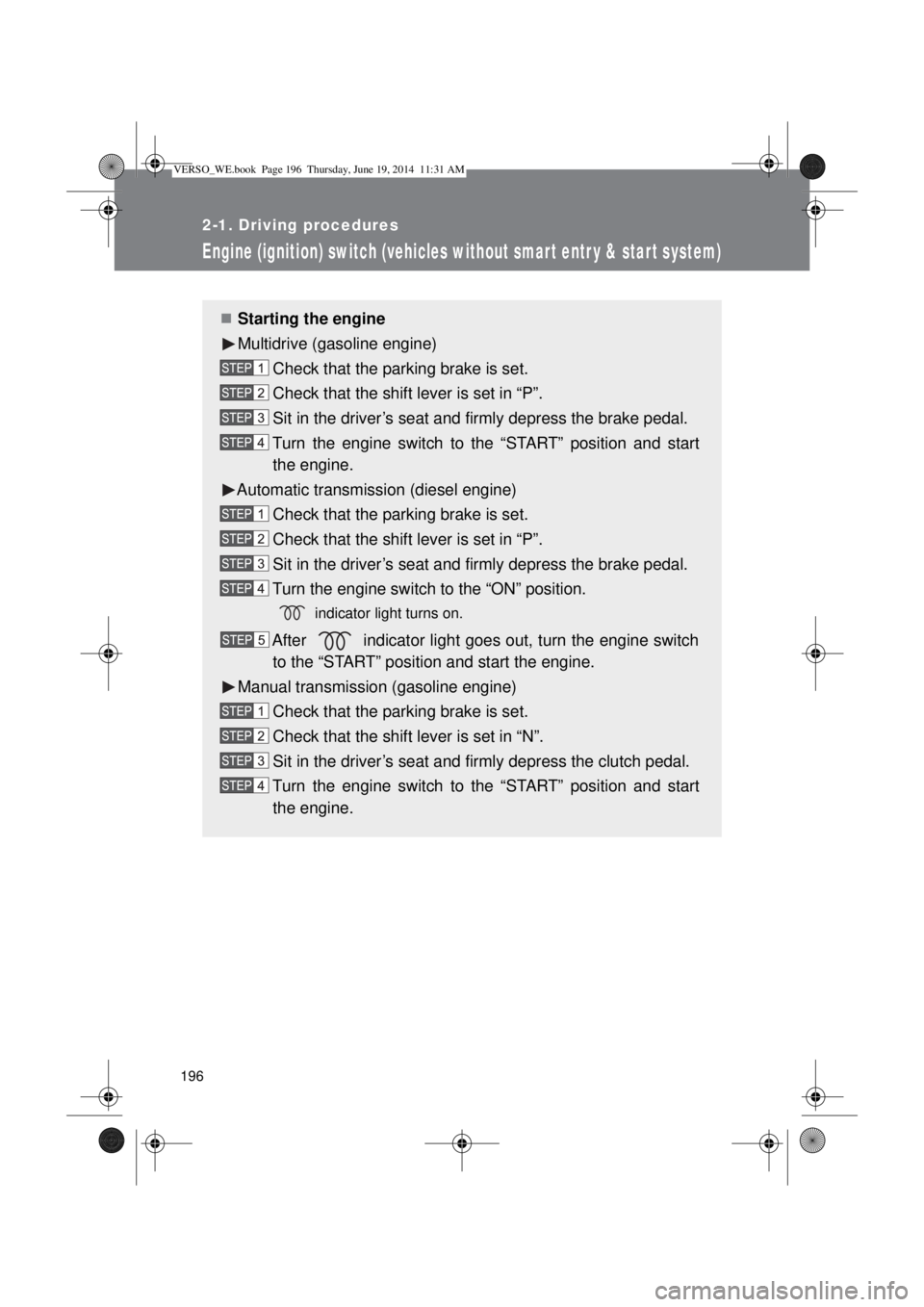
196
2-1. Driving procedures
Engine (ignition) switch (vehicles without smar t entr y & star t system)
Starting the engine
Multidrive (gasoline engine)
Check that the parking brake is set.
Check that the shift lever is set in “P”.
Sit in the driver’s seat and firmly depress the brake pedal.
Turn the engine switch to the “START” position and start
the engine.
Automatic transmission (diesel engine)
Check that the parking brake is set.
Check that the shift lever is set in “P”.
Sit in the driver’s seat and firmly depress the brake pedal.
Turn the engine switch to the “ON” position.
indicator light turns on.
After indicator light goes out, turn the engine switch
to the “START” position and start the engine.
Manual transmission (gasoline engine)
Check that the parking brake is set.
Check that the shift lever is set in “N”.
Sit in the driver’s seat and firmly depress the clutch pedal.
Turn the engine switch to the “START” position and start
the engine.
VERSO_WE.book Page 196 Thursday, June 19, 2014 11:31 AM
Page 197 of 650
197 2-1. Driving procedures
2
When driving
Manual transmission (diesel engine)
Check that the parking brake is set.
Check that the shift lever is set in “N”.
Sit in the driver’s seat and firmly depress the clutch pedal.
Turn the engine switch to the “ON” position.
indicator light turns on.
After indicator light goes out, turn the engine switch
to the “START” position and start the engine.
Engine (ignition) switch
“LOCK”
The steering wheel is locked
and the key can be removed.
(Vehicles with a Multidrive or
an automatic transmission:
The key can be removed only
when the shift lever is in “P”.)
“ACC”
Some electrical components
such as the audio system can
be used.
“ON”
All electrical components can
be used.
“START”
For starting the engine.
VERSO_WE.book Page 197 Thursday, June 19, 2014 11:31 AM
Page 201 of 650
201 2-1. Driving procedures
2
When driving
Manual transmission
Check that the parking brake is set.
Check that the shift lever is set in “N”.
Sit in the driver’s seat and firmly depress the clutch pedal.
The “ENGINE START STOP” switch indicator turns green.
Press the “ENGINE START
STOP” switch.
The engine can be started
from any “ENGINE START
STOP” switch mode.
Continue depressing the brake
pedal until the engine is com-
pletely started. The engine will
crank until it starts or for up to
30 seconds, whichever is less.
Diesel engine only: indi-
cator turns on. The engine
begins starting after the indica-
tor light goes out.
VERSO_WE.book Page 201 Thursday, June 19, 2014 11:31 AM
Page 202 of 650
202 2-1. Driving procedures
Changing “ENGINE START STOP” switch mode
Modes can be changed by pressing the “ENGINE START
STOP” switch with the brake pedal (Multidrive or automatic
transmission) or clutch pedal (manual transmission) released.
(The mode changes each time the switch is pressed.)
Off
*
Emergency flashers can be
used.
ACCESSORY mode
Some electrical components
such as the audio system can
be used.
The “ENGINE START STOP”
switch indicator turns orange.
IGNITION ON mode
All electrical components can
be used.
The “ENGINE START STOP”
switch indicator turns orange.
*: For vehicles with a Multidrive or an automatic transmission, if the shift
lever is in a position other than “P” when turning off the engine, the
“ENGINE START STOP” switch will be turned to ACCESSORY mode,
not to off.
VERSO_WE.book Page 202 Thursday, June 19, 2014 11:31 AM
Page 204 of 650
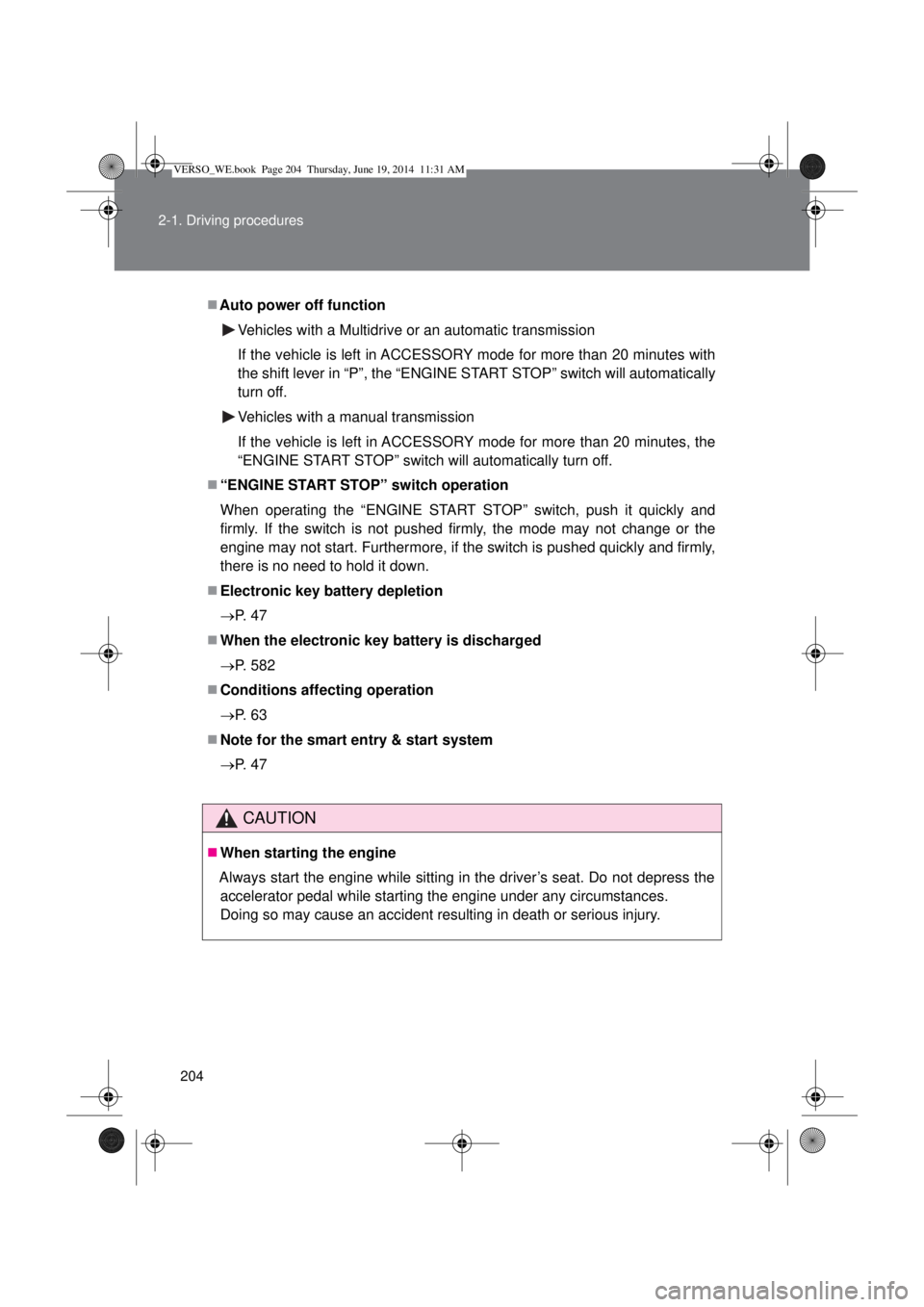
204 2-1. Driving procedures
Auto power off function
Vehicles with a Multidrive or an automatic transmission
If the vehicle is left in ACCESSORY mode for more than 20 minutes with
the shift lever in “P”, the “ENGINE START STOP” switch will automatically
turn off.
Vehicles with a manual transmission
If the vehicle is left in ACCESSORY mode for more than 20 minutes, the
“ENGINE START STOP” switch will automatically turn off.
“ENGINE START STOP” switch operation
When operating the “ENGINE START STOP” switch, push it quickly and
firmly. If the switch is not pushed firmly, the mode may not change or the
engine may not start. Furthermore, if the switch is pushed quickly and firmly,
there is no need to hold it down.
Electronic key battery depletion
P. 47
When the electronic key battery is discharged
P. 582
Conditions affecting operation
P. 63
Note for the smart entry & start system
P. 47
CAUTION
When starting the engine
Always start the engine while sitting in the driver’s seat. Do not depress the
accelerator pedal while starting the engine under any circumstances.
Doing so may cause an accident resulting in death or serious injury.
VERSO_WE.book Page 204 Thursday, June 19, 2014 11:31 AM
Page 220 of 650
220
2-1. Driving procedures
Manual transmission
: If equipped
Shifting the shift lever
Fully depress the clutch pedal
before operating the shift
lever, and then release it
slowly.
Shifting the shift lever to “R”
Shift the shift lever to the “R”
position while lifting up the ring
section.
VERSO_WE.book Page 220 Thursday, June 19, 2014 11:31 AM
Page 236 of 650

236 2-2. Instrument cluster
*1: These lights turn on when the engine switch is turned to the “ON” posi-
tion (vehicles without smart entry & start system) or the “ENGINE
START STOP” switch is turned to IGNITION ON mode (vehicles with
smart entry & start system) to indicate that a system check is being
performed. They will turn off after the engine is started, or after a few
seconds. There may be a malfunction in a system if a light does not
come on, or if the lights do not turn off. Have the vehicle inspected by
any authorized Toyota dealer or repairer, or another duly qualified and
equipped professional for details.
*2: The light flashes to indicate that the system is operating.
*3: Vehicles with a Multidrive or an automatic transmission
*4: This indicator turns on in blue when the engine coolant temperature is
low.
*5: Vehicles with an Automatic transmission
*6: Vehicles with a Manual transmission
“SPORT” indicator
(P. 207, 213)
Security indicator
(P. 124, 136)“PASSENGER AIRBAG” indicator
(P. 177)
(if equipped)
Toyota parking assist-sensor
indicator (P. 272)
*3*1
VERSO_WE.book Page 236 Thursday, June 19, 2014 11:31 AM
Page 266 of 650
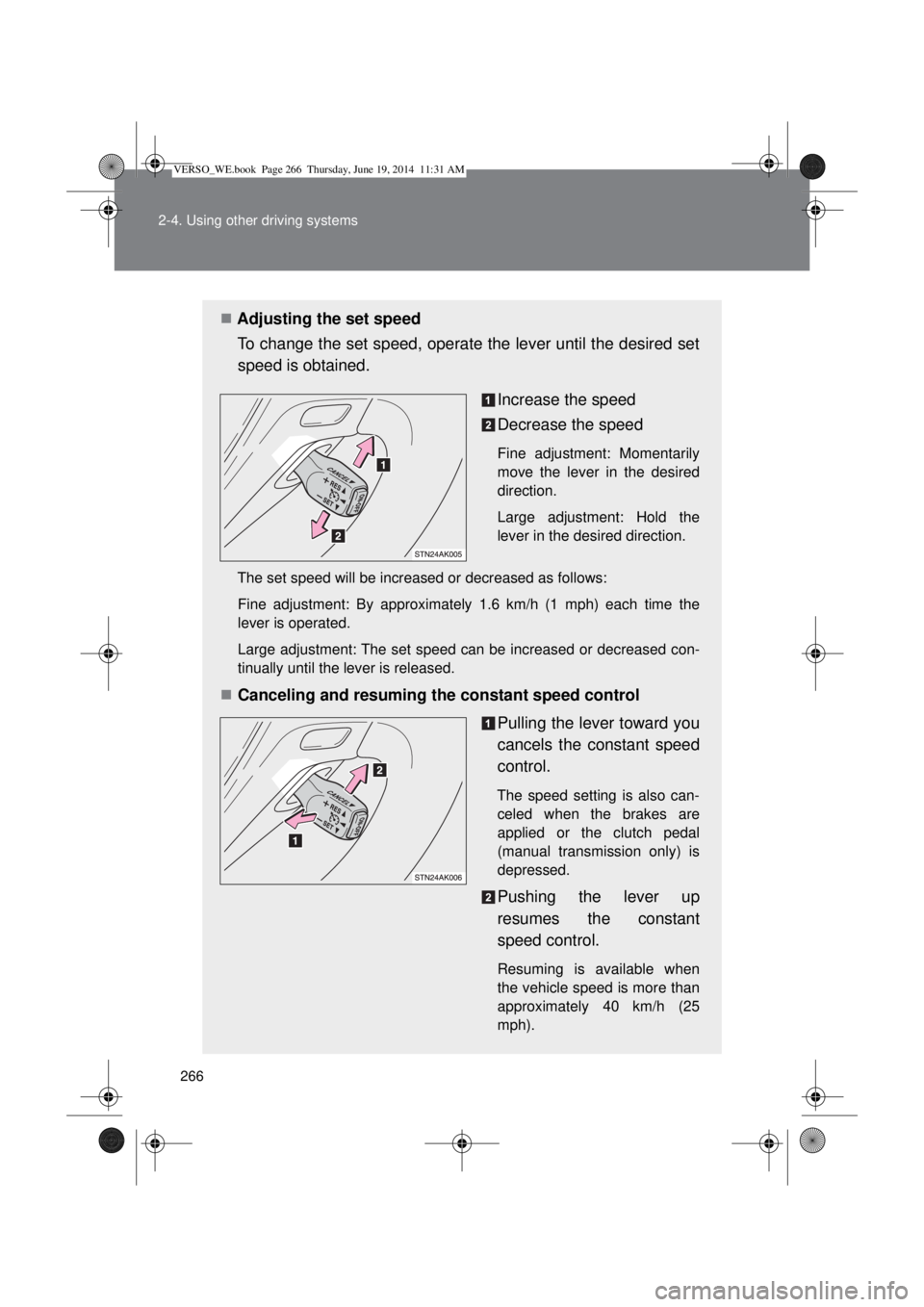
266 2-4. Using other driving systems
Adjusting the set speed
To change the set speed, operate the lever until the desired set
speed is obtained.
Increase the speed
Decrease the speed
Fine adjustment: Momentarily
move the lever in the desired
direction.
Large adjustment: Hold the
lever in the desired direction.
The set speed will be increased or decreased as follows:
Fine adjustment: By approximately 1.6 km/h (1 mph) each time the
lever is operated.
Large adjustment: The set speed can be increased or decreased con-
tinually until the lever is released.
Canceling and resuming the constant speed control
Pulling the lever toward you
cancels the constant speed
control.
The speed setting is also can-
celed when the brakes are
applied or the clutch pedal
(manual transmission only) is
depressed.
Pushing the lever up
resumes the constant
speed control.
Resuming is available when
the vehicle speed is more than
approximately 40 km/h (25
mph).
VERSO_WE.book Page 266 Thursday, June 19, 2014 11:31 AM