Page 355 of 650
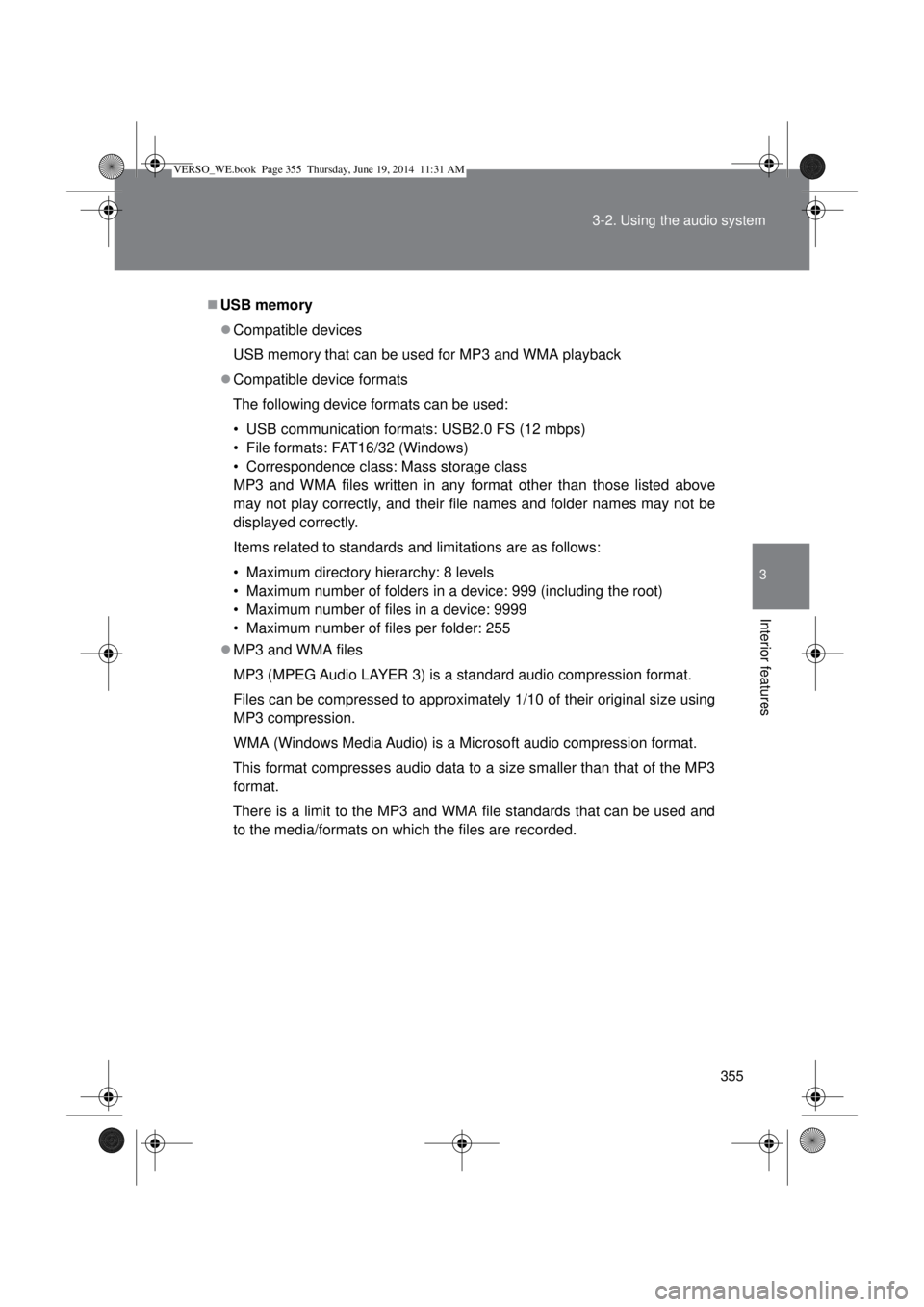
355 3-2. Using the audio system
3
Interior features
USB memory
Compatible devices
USB memory that can be used for MP3 and WMA playback
Compatible device formats
The following device formats can be used:
• USB communication formats: USB2.0 FS (12 mbps)
• File formats: FAT16/32 (Windows)
• Correspondence class: Mass storage class
MP3 and WMA files written in any format other than those listed above
may not play correctly, and their file names and folder names may not be
displayed correctly.
Items related to standards and limitations are as follows:
• Maximum directory hierarchy: 8 levels
• Maximum number of folders in a device: 999 (including the root)
• Maximum number of files in a device: 9999
• Maximum number of files per folder: 255
MP3 and WMA files
MP3 (MPEG Audio LAYER 3) is a standard audio compression format.
Files can be compressed to approximately 1/10 of their original size using
MP3 compression.
WMA (Windows Media Audio) is a Microsoft audio compression format.
This format compresses audio data to a size smaller than that of the MP3
format.
There is a limit to the MP3 and WMA file standards that can be used and
to the media/formats on which the files are recorded.
VERSO_WE.book Page 355 Thursday, June 19, 2014 11:31 AM
Page 357 of 650
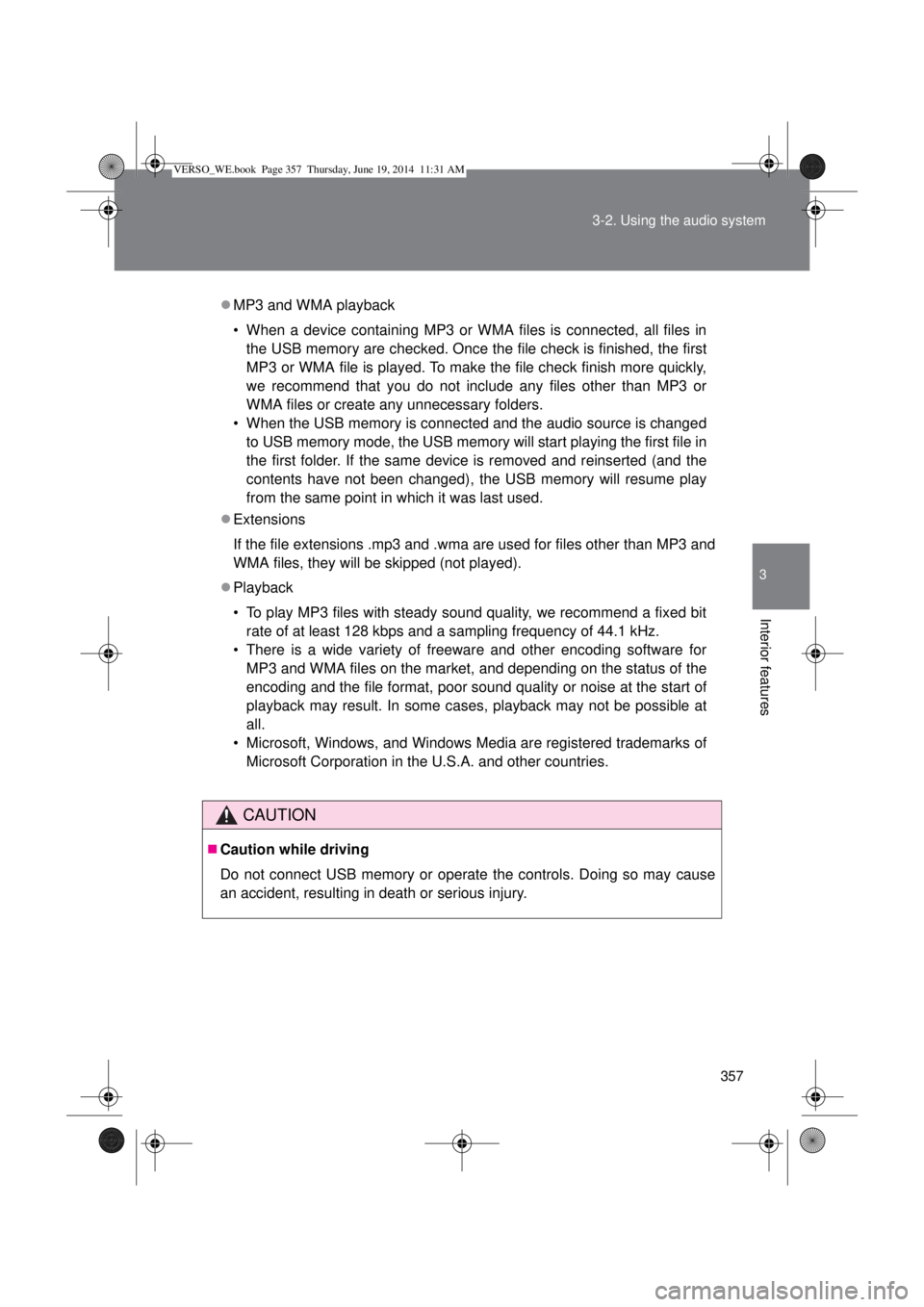
357 3-2. Using the audio system
3
Interior features
MP3 and WMA playback
• When a device containing MP3 or WMA files is connected, all files in
the USB memory are checked. Once the file check is finished, the first
MP3 or WMA file is played. To make the file check finish more quickly,
we recommend that you do not include any files other than MP3 or
WMA files or create any unnecessary folders.
• When the USB memory is connected and the audio source is changed
to USB memory mode, the USB memory will start playing the first file in
the first folder. If the same device is removed and reinserted (and the
contents have not been changed), the USB memory will resume play
from the same point in which it was last used.
Extensions
If the file extensions .mp3 and .wma are used for files other than MP3 and
WMA files, they will be skipped (not played).
Playback
• To play MP3 files with steady sound quality, we recommend a fixed bit
rate of at least 128 kbps and a sampling frequency of 44.1 kHz.
• There is a wide variety of freeware and other encoding software for
MP3 and WMA files on the market, and depending on the status of the
encoding and the file format, poor sound quality or noise at the start of
playback may result. In some cases, playback may not be possible at
all.
• Microsoft, Windows, and Windows Media are registered trademarks of
Microsoft Corporation in the U.S.A. and other countries.
CAUTION
Caution while driving
Do not connect USB memory or operate the controls. Doing so may cause
an accident, resulting in death or serious injury.
VERSO_WE.book Page 357 Thursday, June 19, 2014 11:31 AM
Page 358 of 650
358 3-2. Using the audio system
NOTICE
To prevent damage to USB memory or its terminal
Do not leave USB memory in the vehicle. The temperature inside the vehi-
cle may become high, resulting in damage to the USB memory.
Do not push down on or apply unnecessary pressure to the USB memory
while it is connected as this may damage the USB memory or its terminal.
Do not insert foreign objects into the port as this may damage the USB
memory or its terminal.
Depending on the size and shape of the USB memory that is connected to
the system, the passenger’s seat may hit the USB memory when moving
the seat forward. In this case, do not forcibly move the seat forward as this
may damage the USB memory or the terminal, etc.
VERSO_WE.book Page 358 Thursday, June 19, 2014 11:31 AM
Page 362 of 650
362
3-2. Using the audio system
Using the steering wheel audio switches
Turning on the power
Press when the audio system is turned off.
Changing the audio source
Press when the audio system is turned on. The audio source
changes as follows each time is pressed. If a mode cannot be
used, it will be skipped.
AMFMCD modeiPod or USB memory
*AUX*
*
: If equipped
Some audio features can be controlled using the switches on the
steering wheel.
Volume
Radio mode: Select radio
stations
CD mode: Select tracks and
files (MP3 and WMA)
iPod mode: Selects a song
USB memory mode:
Selects a file and folder
Power on, select audio
source
VERSO_WE.book Page 362 Thursday, June 19, 2014 11:31 AM
Page 363 of 650
363 3-2. Using the audio system
3
Interior features
Adjusting the volume
Press “+” on to increase the volume and “-” to decrease the
volume.
Hold down “+” or “-” on to continue increasing or decreasing the
volume.
Silencing a sound
Press and hold .
To cancel, press and hold again.
Selecting a radio station
Press to select the radio mode.
Press “” or “” on to select a preset station.
To scan for receivable stations, press and hold “” or “” on
until you hear a beep.
Selecting a track/file or song
Press to select the CD, iPod or USB memory mode.
Press “” or “” on to select the desired track/file or
song.
Selecting a folder (MP3 and WMA or USB memory)
Press to select the CD or USB memory mode.
Press and hold “” or “” on until you hear a beep.
VERSO_WE.book Page 363 Thursday, June 19, 2014 11:31 AM
Page 637 of 650
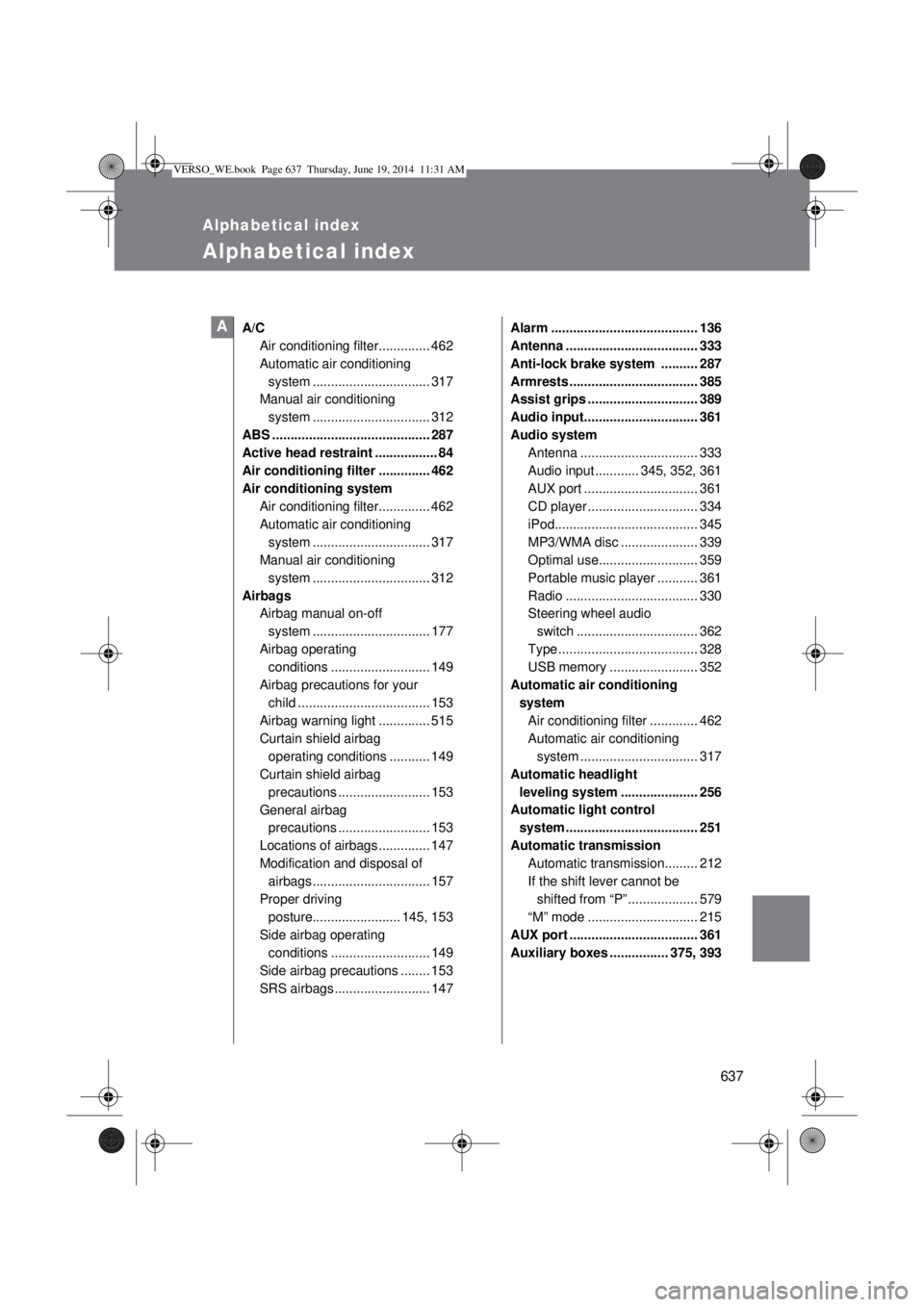
637
Alphabetical index
Alphabetical index
A/C
Air conditioning filter.............. 462
Automatic air conditioning
system ................................ 317
Manual air conditioning
system ................................ 312
ABS ........................................... 287
Active head restraint ................. 84
Air conditioning filter .............. 462
Air conditioning system
Air conditioning filter.............. 462
Automatic air conditioning
system ................................ 317
Manual air conditioning
system ................................ 312
Airbags
Airbag manual on-off
system ................................ 177
Airbag operating
conditions ........................... 149
Airbag precautions for your
child .................................... 153
Airbag warning light .............. 515
Curtain shield airbag
operating conditions ........... 149
Curtain shield airbag
precautions ......................... 153
General airbag
precautions ......................... 153
Locations of airbags .............. 147
Modification and disposal of
airbags ................................ 157
Proper driving
posture........................ 145, 153
Side airbag operating
conditions ........................... 149
Side airbag precautions ........ 153
SRS airbags .......................... 147Alarm ........................................ 136
Antenna .................................... 333
Anti-lock brake system .......... 287
Armrests ................................... 385
Assist grips .............................. 389
Audio input............................... 361
Audio system
Antenna ................................ 333
Audio input ............ 345, 352, 361
AUX port ............................... 361
CD player .............................. 334
iPod....................................... 345
MP3/WMA disc ..................... 339
Optimal use........................... 359
Portable music player ........... 361
Radio .................................... 330
Steering wheel audio
switch ................................. 362
Type ...................................... 328
USB memory ........................ 352
Automatic air conditioning
system
Air conditioning filter ............. 462
Automatic air conditioning
system ................................ 317
Automatic headlight
leveling system ..................... 256
Automatic light control
system .................................... 251
Automatic transmission
Automatic transmission......... 212
If the shift lever cannot be
shifted from “P” ................... 579
“M” mode .............................. 215
AUX port ................................... 361
Auxiliary boxes ................ 375, 393A
VERSO_WE.book Page 637 Thursday, June 19, 2014 11:31 AM