Page 67 of 544
67
1-2. Opening, closing and locking the doors
1
Before driving
URBAN CRUISER_OM_OM52F47E_(EE)
Locking the front doors from the outside without a key
Move the inside lock button to the lock position.
Close the door while pulling the door handle.
Vehicles without smart entry & start system
The door cannot be locked if the key is in the engine switch.
Vehicles with smart entry & start system
The door cannot be locked if the “ENGINE START STOP” switch is in
the ACCESSORY or IGNITION ON mode, or the electronic key is left
inside the vehicle.
Depending on the position of the electronic key, the key may not be
detected correctly and the door may be locked.
■ Inside lock button
Locks the door
Unlocks the door
The driver’s door can be
opened by pulling the inside
handle even if the lock button
is in the lock position.
STEP1
STEP2
Page 118 of 544
118
1-6. Theft deterrent system
URBAN CRUISER_OM_OM52F47E_(EE)
Double locking system∗
Setting the systemVehicles without smart entry & start system
Turn the engine switch to the “LOCK” position, have all passengers
exit the vehicle and ensure that all the doors are closed.
Press the button twice within 5 seconds.
Vehicles with smart entry & start system
Turn the “ENGINE START STOP” switch OFF, have all the passen-
gers exit the vehicle and ensure that all the doors are closed.
Using the smart entry & start system:
Press the lock button on the outside door handle twice within 5 sec-
onds.
Using the wireless remote control:
Press the
button twice within 5 seconds.
∗: If equipped
Unauthorized access to the vehicle is prevented by disabling the
door unlocking function from both the interior and exterior of the
vehicle.
Vehicles employing this sys-
tem have labels on the win-
dow glass of both front doors.
Page 205 of 544
205
2-2. Instrument cluster
2
When driving
URBAN CRUISER_OM_OM52F47E_(EE)
●
Stop & Start system total operation time (if equipped)
● Stop & Start system operation time (if equipped) Displays the total amount of time that the engine
has been stopped due to operation of the Stop &
Start system since the system was last reset.
Press and hold the button to reset.
Displays the amount of time the engine was
stopped due to operation of the Stop & Start sys-
tem during the current trip (from the “ENGINE
START STOP” switch in the IGNITION ON mode
to the OFF [vehicles with smart entry & start sys-
tem] or from the engine switch in the “ON” posi-
tion to the “LOCK” position [vehicles without
smart entry & start system]).
Page 229 of 544
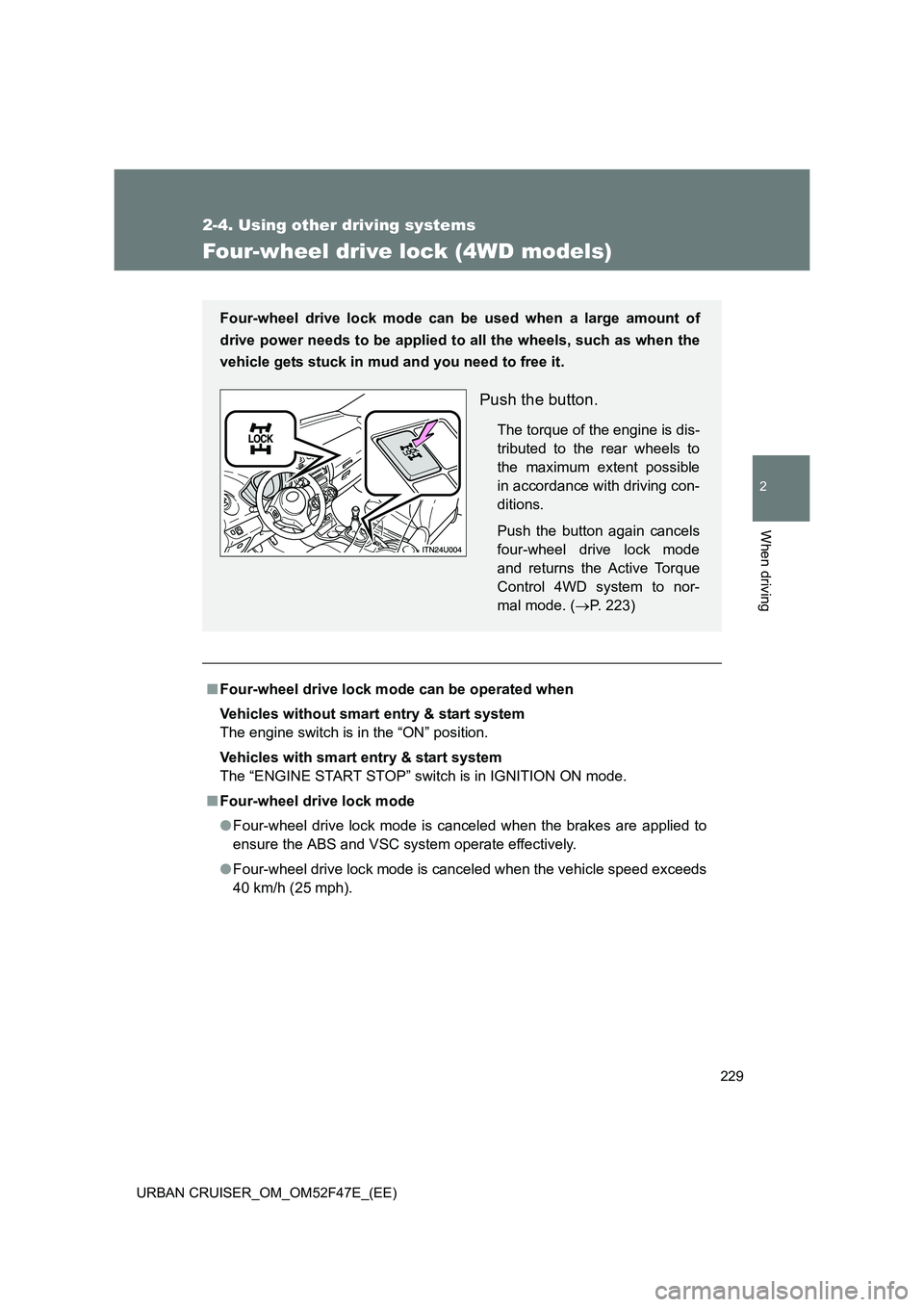
229
2-4. Using other driving systems
2
When driving
URBAN CRUISER_OM_OM52F47E_(EE)
Four-wheel drive lock (4WD models)
■Four-wheel drive lock mode can be operated when
Vehicles without smart entry & start system
The engine switch is in the “ON” position.
Vehicles with smart entry & start system
The “ENGINE START STOP” switch is in IGNITION ON mode.
■ Four-wheel drive lock mode
●Four-wheel drive lock mode is canceled when the brakes are applied to
ensure the ABS and VSC system operate effectively.
● Four-wheel drive lock mode is canceled when the vehicle speed exceeds
40 km/h (25 mph).
Four-wheel drive lock mode can be used when a large amount of
drive power needs to be applied to all the wheels, such as when the
vehicle gets stuck in mud and you need to free it.
Push the button.
The torque of the engine is dis-
tributed to the rear wheels to
the maximum extent possible
in accordance with driving con-
ditions.
Push the button again cancels
four-wheel drive lock mode
and returns the Active Torque
Control 4WD system to nor-
mal mode. (
→P. 223)
Page 375 of 544

375
4-3. Do-it-yourself maintenance
4
Maintenance and care
URBAN CRUISER_OM_OM52F47E_(EE)
■
After changing the engine oil (diesel engine only)
The oil change system should be reset. Perform the following procedures:
Vehicles without smart entry & start system
Switch the display to trip meter A ( →P. 196) when the engine is run-
ning.
Turn the engine switch to the “LOCK” position.
While pressing the “MODE” button, set the engine switch to the
“ON” position (but do not start the engine because otherwise the
reset mode will be canceled). Cont inue to press and hold the button
until the multi-information display indicates that the reset is com-
plete.
Vehicles with smart entry & start system Switch the display to trip meter A ( →P. 196) when the engine is run-
ning.
Turn the “ENGINE START STOP” switch OFF.
While pressing the “MODE” button, set the “ENGINE START
STOP” switch to the IGNITION ON mode (but do not start the
engine because otherwise the reset mode will be canceled). Con-
tinue to press and hold the button until the multi-information display
indicates that the reset is complete.
STEP1
STEP2
STEP3
STEP1
STEP2
STEP3