Page 308 of 544
308
3-3. Using the hands-free system (for cellular phone)
URBAN CRUISER_OM_OM52F47E_(EE)
Using the hands-free system for the first time Before using the hands-free system, it is necessary to register a cel-
lular phone in the system. The phone registration mode will be
entered automatically when starting the system with no cellular
phone registered. Follow the procedure below to register a cellular
phone:
Press , select “Pair phone” by using .
Register a phone name by either of the following methods.
a. Select “Record Name” by using , and say aname to be registered.
b. Press and say a name to be registered.
Select “Confirm” by using .
A passkey is displayed, and input the passkey into the cellular
phone.
Refer to the manual that comes with the cellular phone for the oper-
ation of the phone.
STEP1
STEP2
STEP3
STEP4
Page 345 of 544
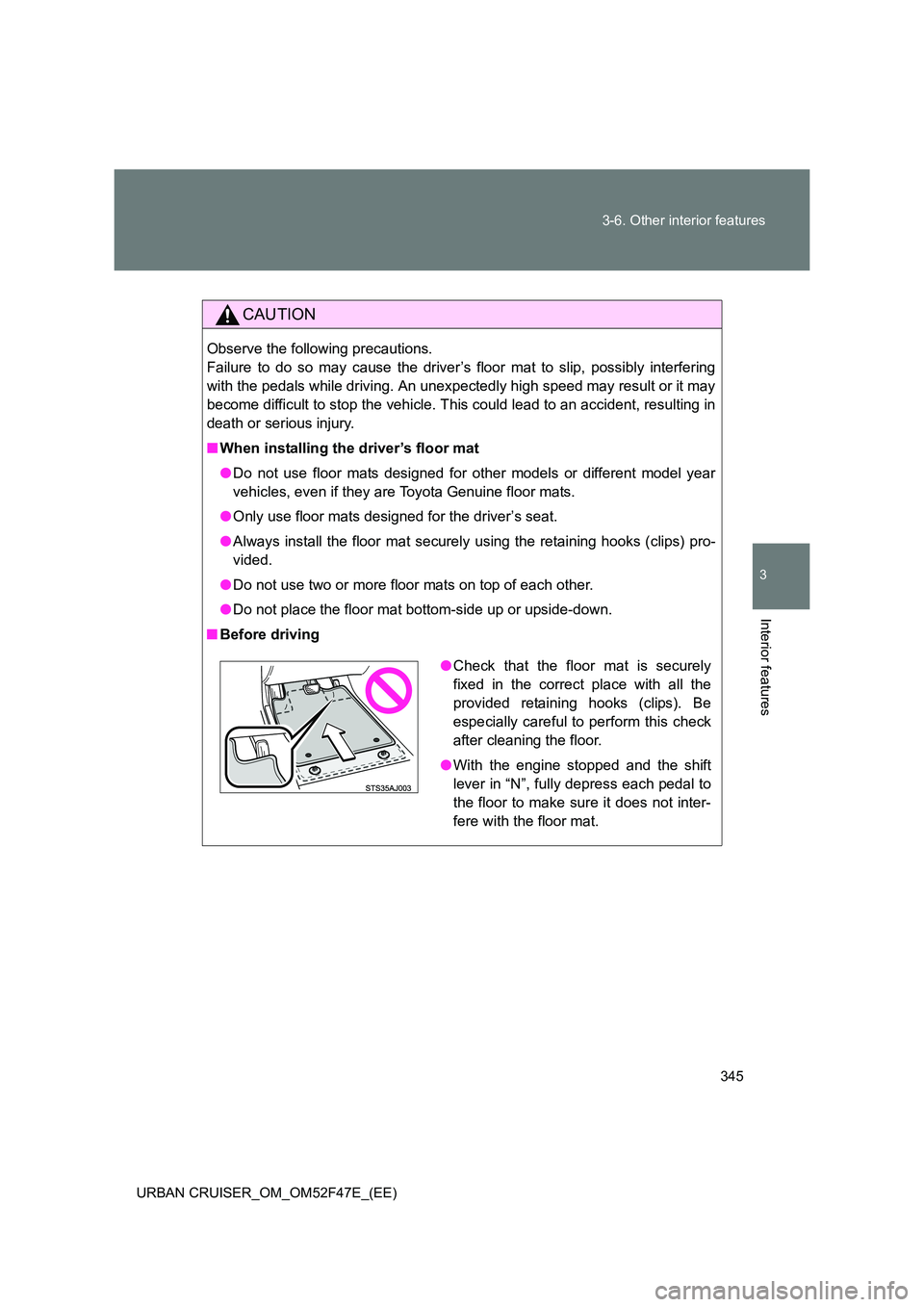
345
3-6. Other interior features
3
Interior features
URBAN CRUISER_OM_OM52F47E_(EE)
CAUTION
Observe the following precautions.
Failure to do so may cause the driver’s floor mat to slip, possibly interfering
with the pedals while driving. An unexpectedly high speed may result or it may
become difficult to stop the vehicle. This could lead to an accident, resulting in
death or serious injury.
■
When installing the driver’s floor mat
●Do not use floor mats designed for other models or different model year
vehicles, even if they are Toyota Genuine floor mats.
● Only use floor mats designed for the driver’s seat.
● Always install the floor mat securely using the retaining hooks (clips) pro-
vided.
● Do not use two or more floor mats on top of each other.
● Do not place the floor mat bottom-side up or upside-down.
■ Before driving
●Check that the floor mat is securely
fixed in the correct place with all the
provided retaining hooks (clips). Be
especially careful to perform this check
after cleaning the floor.
● With the engine stopped and the shift
lever in “N”, fully depress each pedal to
the floor to make sure it does not inter-
fere with the floor mat.
Page 388 of 544
388
4-3. Do-it-yourself maintenance
URBAN CRUISER_OM_OM52F47E_(EE)
Tires
Replace or rotate tires in accordance with maintenance schedules
and treadwear.
■Checking tires
New tread
Treadwear indicator
Worn tread
The location of treadwear indi-
cators is shown by the “TWI” or
“ ” marks, etc., molded on
the sidewall of each tire.
Check spare tire condition and
inflation pressure if not rotated.
■Tire rotation
Rotate the tires in the order
shown.
To equalize tire wear and help
extend tire life, Toyota recom-
mends that you rotate your
tires approximately every
10000 km (6000 miles) (2WD
models) or 5000 km (3000
miles) (4WD models).
Front
Page 390 of 544
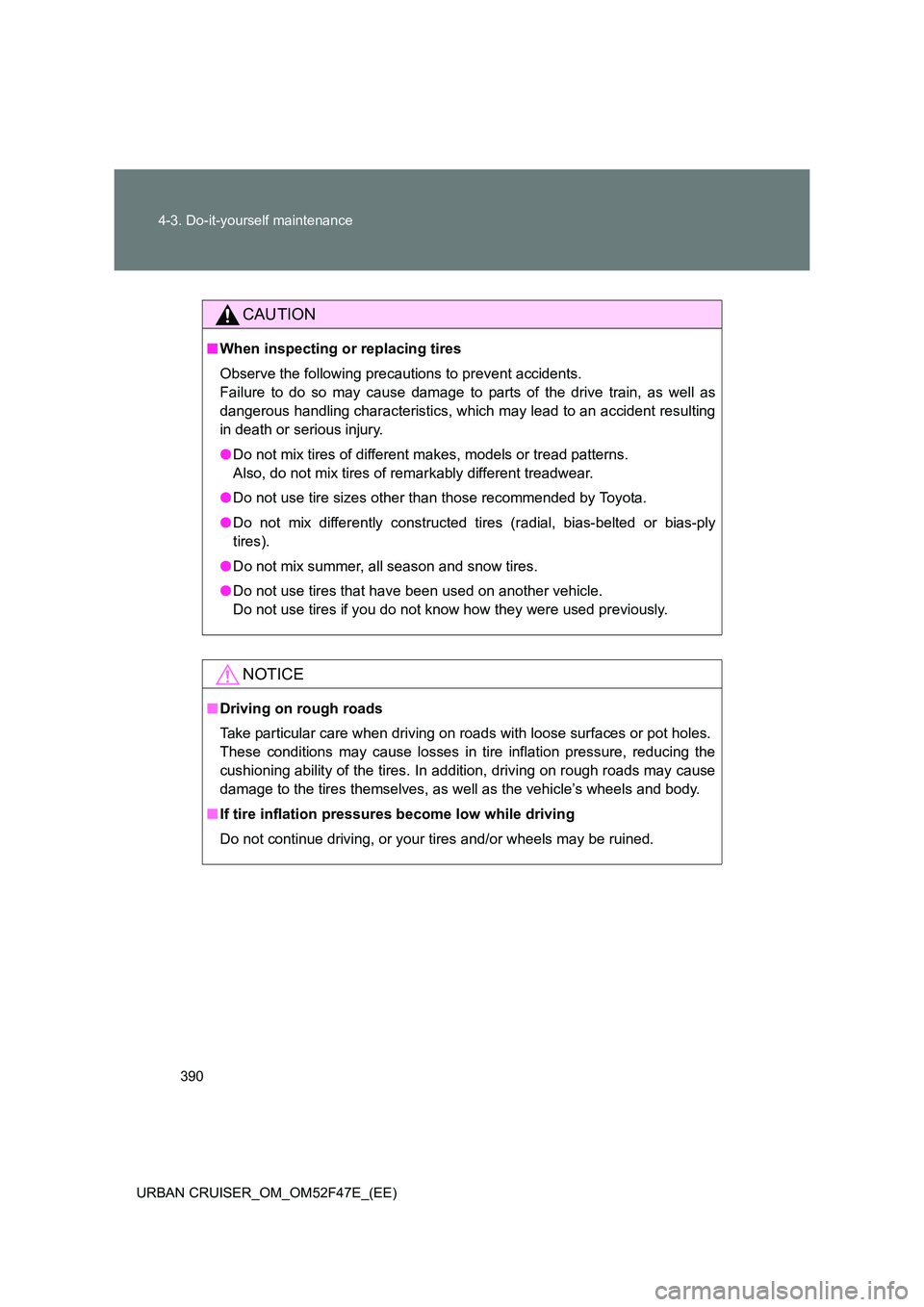
390
4-3. Do-it-yourself maintenance
URBAN CRUISER_OM_OM52F47E_(EE)
CAUTION
■ When inspecting or replacing tires
Observe the following precautions to prevent accidents.
Failure to do so may cause damage to parts of the drive train, as well as
dangerous handling characteristics, which may lead to an accident resulting
in death or serious injury.
●Do not mix tires of different makes, models or tread patterns.
Also, do not mix tires of remarkably different treadwear.
● Do not use tire sizes other than those recommended by Toyota.
● Do not mix differently constructed tires (radial, bias-belted or bias-ply
tires).
● Do not mix summer, all season and snow tires.
● Do not use tires that have been used on another vehicle.
Do not use tires if you do not know how they were used previously.
NOTICE
■Driving on rough roads
Take particular care when driving on roads with loose surfaces or pot holes.
These conditions may cause losses in tire inflation pressure, reducing the
cushioning ability of the tires. In addition, driving on rough roads may cause
damage to the tires themselves, as well as the vehicle’s wheels and body.
■ If tire inflation pressures become low while driving
Do not continue driving, or your tires and/or wheels may be ruined.
Page 429 of 544

5
429
5-1. Essential information
When trouble arises
URBAN CRUISER_OM_OM52F47E_(EE)
If your vehicle needs to be towed
Before towingThe following may indicate a problem with your transmission. Contact
any authorized Toyota dealer or repairer, or another duly qualified
and equipped professional, before towing.
● The engine is running, but the vehicle will not move.
● The vehicle makes an abnormal sound.
If towing is necessary, we recommend having your vehicle towed by
any authorized Toyota dealer or repairer, or another duly qualified
and equipped professional, such as a commercial towing service,
using a lift-type truck or a flat bed truck.
Use a safety chain system for all to wing, and abide by all state/pro-
vincial and local laws.
2WD models: If towing your vehicle with a wheel-lift type truck from
the front, the vehicle’s rear wheels and axles must be in good condi-
tions. ( →P. 432)
If they are damaged, use a towing dolly or flat bed truck.
4WD models: If towing your vehicle wi th a wheel-lift type truck, use a
towing dolly. ( →P. 432)
Page 433 of 544
5
433
5-1. Essential information
When trouble arises
URBAN CRUISER_OM_OM52F47E_(EE)
From the rear
2WD models: We recommend to
use a towing dolly under the front
wheels.
Vehicles without smart entry &
start system: When not using a
towing dolly, turn the engine
switch to the “ACC” position and
shift the shift lever to “N”.
Vehicles with smart entry & start
system: When not using a towing
dolly, turn the “ENGINE START
STOP” switch to the ACCES-
SORY mode and shift the shift
lever to “N”.
4WD models: Use a towing dolly
under the front wheels.
Page 444 of 544
444
5-2. Steps to take in an emergency
URBAN CRUISER_OM_OM52F47E_(EE)
Warning lightWarning light/DetailsCorrection procedure
(Flashes) Engine oil change
reminder light
(diesel engine)
Check the engine oil, and
change if necessary. After
changing the engine oil, the
oil change system should
be reset. (→P. 375)
Indicates that the engine
oil is scheduled to be
changed.
Flashes approximately
14500 km (9000 miles)
after the engine oil is
changed. ( →P. 447) (The
indicator will not work
properly unless the oil
maintenance date has
been reset.)
Indicates that the engine
oil should be changed. • Flashes while you are driving.
• Vehicles without smart entry & start system:
Flashes for about 12
seconds when the
engine switch turned to
the “ON” position.
• Vehicles with smart entry & start system:
Flashes for about 12
seconds when the
“ENGINE START
STOP” switch turned to
the IGNITION ON
mode.
Page 486 of 544
486
5-2. Steps to take in an emergency
URBAN CRUISER_OM_OM52F47E_(EE)
■ Stopping the engine
Shift the shift lever to “N” and press the “ENGINE START STOP” switch as
you normally do when stopping the engine.
■ Replacing the key battery
As this procedure is a temporary measure, it is recommended that the elec-
tronic key battery be replaced immediately when the battery depletes.
(→ P. 399)
■ Alarm
Using the mechanical key to lock the doors will not set the alarm system.
If a door is unlocked using the mechanical key when the alarm system is set,
the alarm may be triggered. ( →P. 120)
■ Changing “ENGINE START STOP” switch modes
Within 5 seconds of the buzzer sounding, release the clutch pedal and press
the “ENGINE START STOP” switch.
The engine does not start and modes will be changed each time the switch
is pressed. ( →P. 186)