2015 TOYOTA TUNDRA audio
[x] Cancel search: audioPage 3 of 576
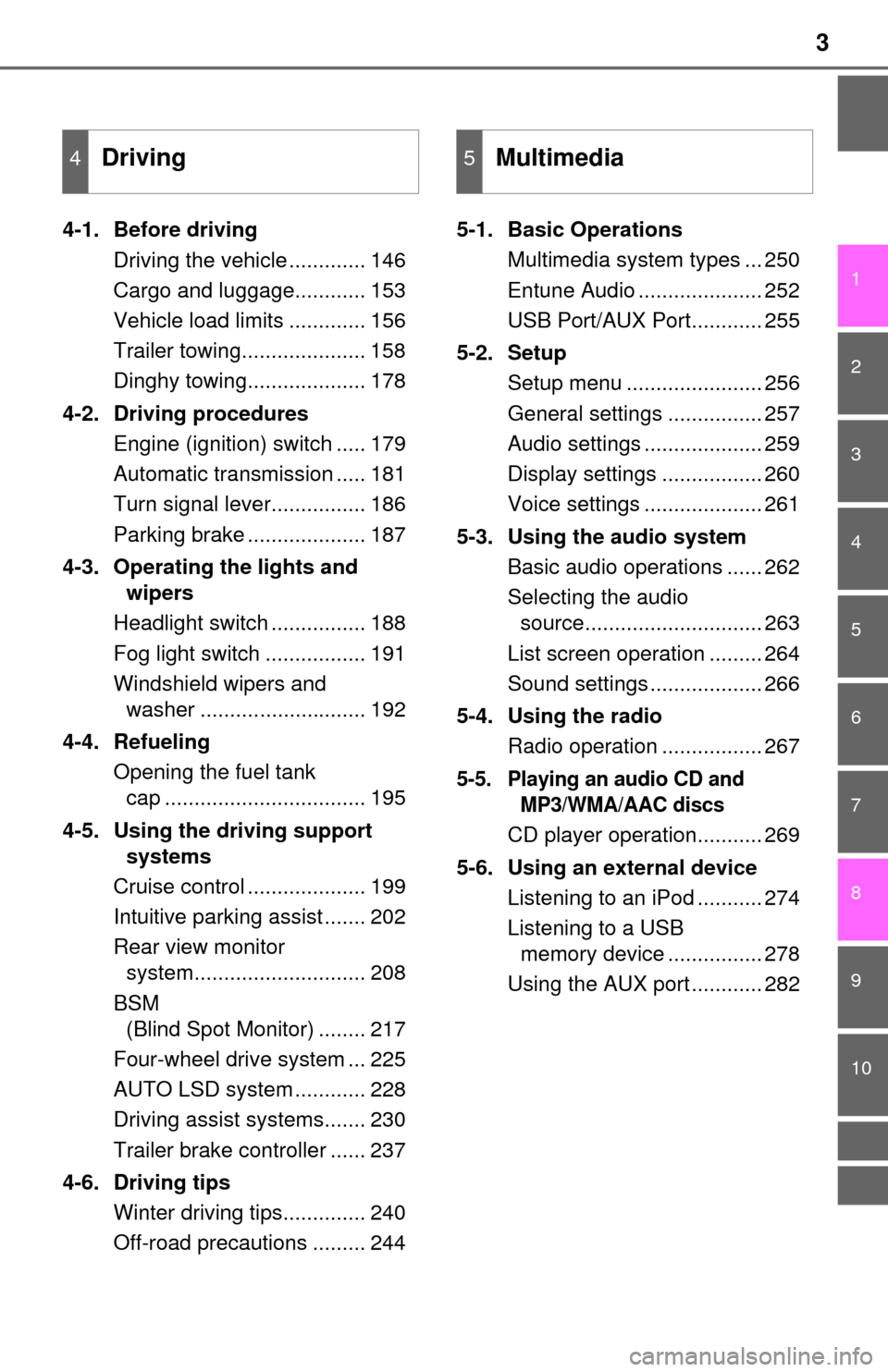
3
1
9 8
7 5 4
3
2
10
6
4-1. Before drivingDriving the vehicle ............. 146
Cargo and luggage............ 153
Vehicle load limits ............. 156
Trailer towing..................... 158
Dinghy towing.................... 178
4-2. Driving procedures Engine (ignition) switch ..... 179
Automatic transmission ..... 181
Turn signal lever................ 186
Parking brake .................... 187
4-3. Operating the lights and wipers
Headlight switch ................ 188
Fog light switch ................. 191
Windshield wipers and washer ............................ 192
4-4. Refueling Opening the fuel tank cap .................................. 195
4-5. Using the driving support systems
Cruise control .................... 199
Intuitive parking assist ....... 202
Rear view monitor system............................. 208
BSM (Blind Spot Monitor) ........ 217
Four-wheel drive system ... 225
AUTO LSD system ............ 228
Driving assist systems....... 230
Trailer brake controller ...... 237
4-6. Driving tips Winter driving tips.............. 240
Off-road precautions ......... 244 5-1. Basic Operations
Multimedia system types ... 250
Entune Audio ..................... 252
USB Port/AUX Port............ 255
5-2. Setup Setup menu ....................... 256
General settings ................ 257
Audio settings .................... 259
Display settings ................. 260
Voice settings .................... 261
5-3. Using the audio system Basic audio operations ...... 262
Selecting the audio source.............................. 263
List screen operation ......... 264
Sound settings ................... 266
5-4. Using the radio Radio operation ................. 267
5-5. Playing an audio CD and MP3/WMA/AAC discs
CD player operation........... 269
5-6. Using an external device Listening to an iPod ........... 274
Listening to a USB memory device ................ 278
Using the AUX port ............ 282
4Driving5Multimedia
Page 4 of 576

TABLE OF CONTENTS4
5-7. Connecting Bluetooth®
Preparations to use wireless
communication ................ 283
Registering a Bluetooth
®
audio player
for the first time ............... 287
Registering a Bluetooth
®
phone for the first time ... 288
Registering a Bluetooth
®
device.............................. 289
Connecting a Bluetooth
®
device.............................. 291
Displaying a Bluetooth
®
device details .................. 293
Detailed Bluetooth
®
system settings ............... 294
5-8. Bluetooth
® audio
Listening to Bluetooth®
audio ............................... 295
5-9. Bluetooth
® phone
Using a Bluetooth®
phone .............................. 296
Making a call ..................... 298
Receiving a call ................. 301
Speaking on the phone ..... 302
Bluetooth
® phone
message function ............ 305
Using the steering wheel switches ................ 309
Bluetooth
® phone
settings............................ 310
Contact/Call History Settings ........................... 312
What to do if... (Troubleshooting) ............ 321
5-10. Using the voice command system
Voice command system .... 325 5-11. Bluetooth
®
Bluetooth®......................... 327
5-12. Antenna Antenna ............................. 332
6-1. Using the air conditioning system
Manual air conditioning system ............................. 336
Automatic air conditioning system ............................. 343
Seat heaters/ seat ventilators ................ 350
6-2. Using the interior lights Interior lights list................. 353• Personal/interior lightsmain switch ................... 354
• Personal/interior lights .............................. 354
• Cargo lamp main
switch ............................ 355
6-3. Using the storage features List of storage features ...... 356• Glove box ...................... 358
• Console box (front separated type seat) ..... 359
• Card holder ................... 360
• Map holder (front bench type seat)............ 362
• Pen holder ..................... 363
• Tissue pocket ................ 364
• Overhead console ......... 365
• Cup holders ................... 366
• Bottle holders ................ 368
• Auxiliary boxes (front bench type seat)............ 369
• Storage box ................... 371
Luggage compartment features ........................... 373
6Interior features
Page 6 of 576
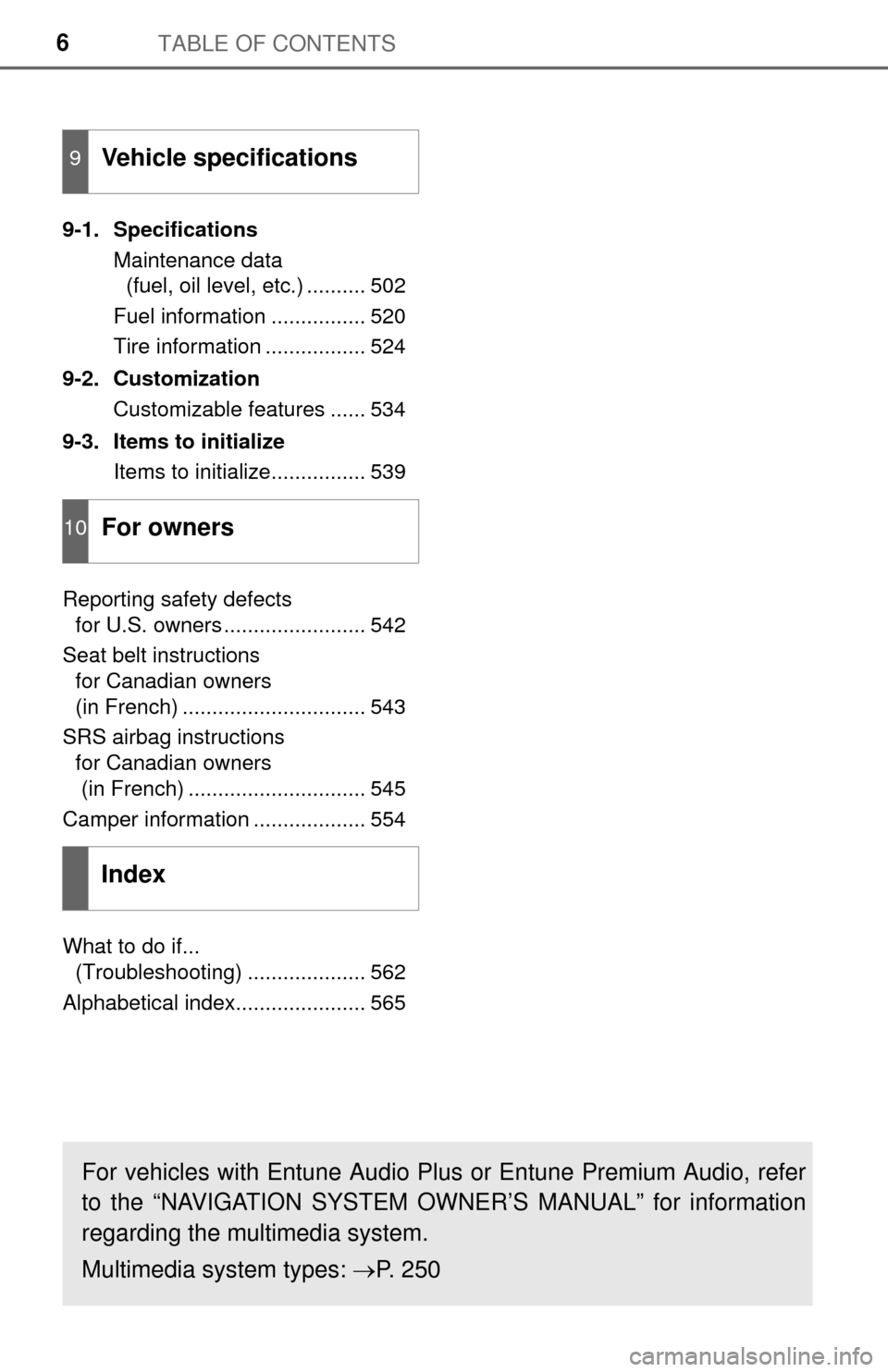
TABLE OF CONTENTS6
9-1. SpecificationsMaintenance data (fuel, oil level, etc.) .......... 502
Fuel information ................ 520
Tire information ................. 524
9-2. Customization Customizable features ...... 534
9-3. Items to initialize Items to initialize................ 539
Reporting safety defects for U.S. owners ........................ 542
Seat belt instructions for Canadian owners
(in French) ............................... 543
SRS airbag instructions for Canadian owners
(in French) .............................. 545
Camper information ................... 554
What to do if... (Troubleshooting) .................... 562
Alphabetical index...................... 565
9Vehicle specifications
10For owners
Index
For vehicles with Entune Audio Plus or Entune Premium Audio, refer
to the “NAVIGATION SYSTEM OWNER’S MANUAL” for information
regarding the multimedia system.
Multimedia system types: P. 2 5 0
Page 21 of 576
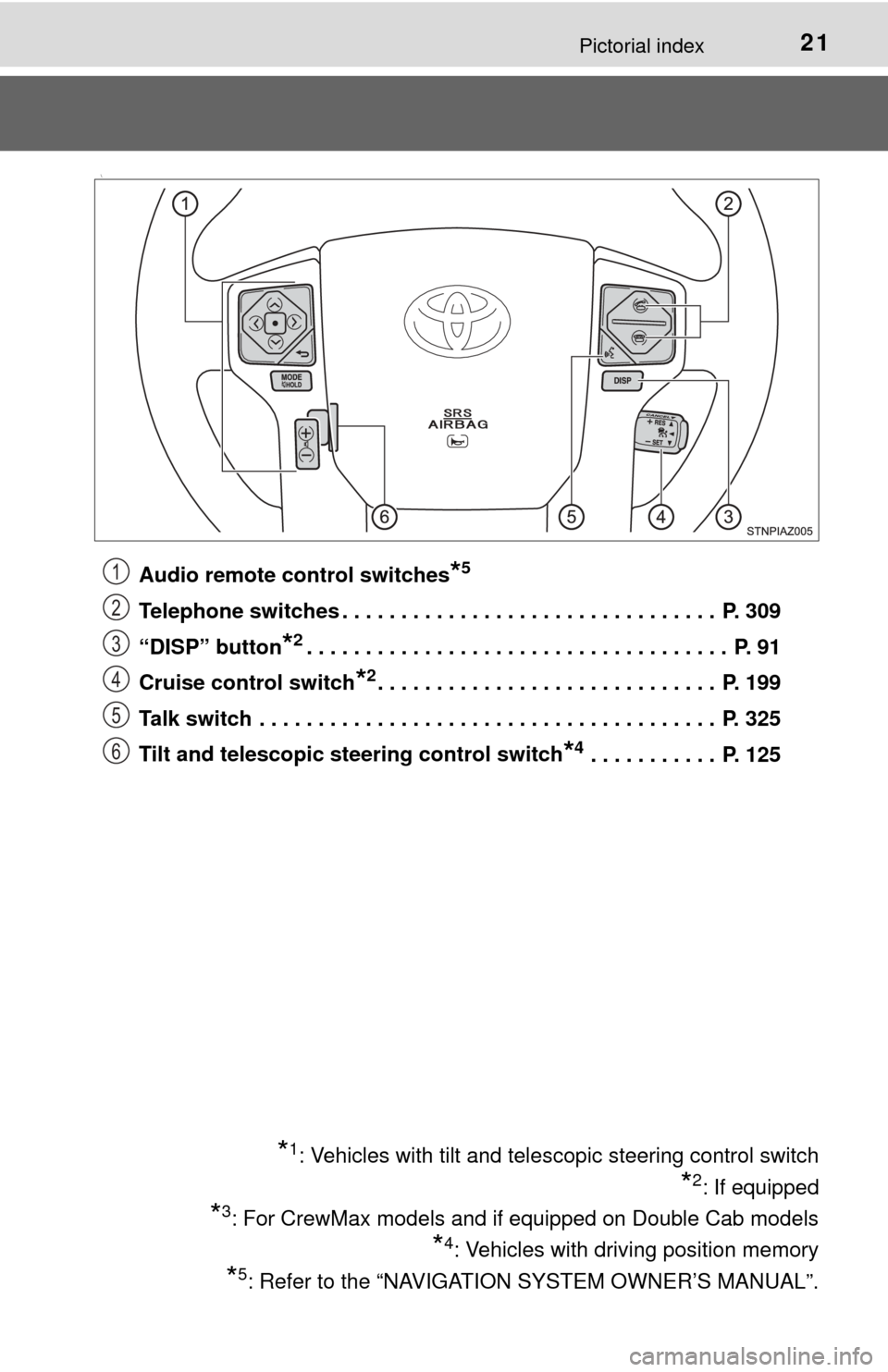
21Pictorial index
\
Audio remote control switches*5
Telephone switches . . . . . . . . . . . . . . . . . . . . . . . . . . . . . . . . P. 309
“DISP” button
*2. . . . . . . . . . . . . . . . . . . . . . . . . . . . . . . . . . . . P. 91
Cruise control switch
*2. . . . . . . . . . . . . . . . . . . . . . . . . . . . . P. 199
Talk switch . . . . . . . . . . . . . . . . . . . . . . . . . . . . . . . . . . . . . . . P. 325
Tilt and telescopic steering control switch
*4 . . . . . . . . . . . P. 125
*1: Vehicles with tilt and telescopic steering control switch
*2: If equipped
*3: For CrewMax models and if equipped on Double Cab models
*4: Vehicles with driving position memory
*5: Refer to the “NAVIGATION SYSTEM OWNER’S MANUAL”.
1
2
3
4
5
6
Page 99 of 576
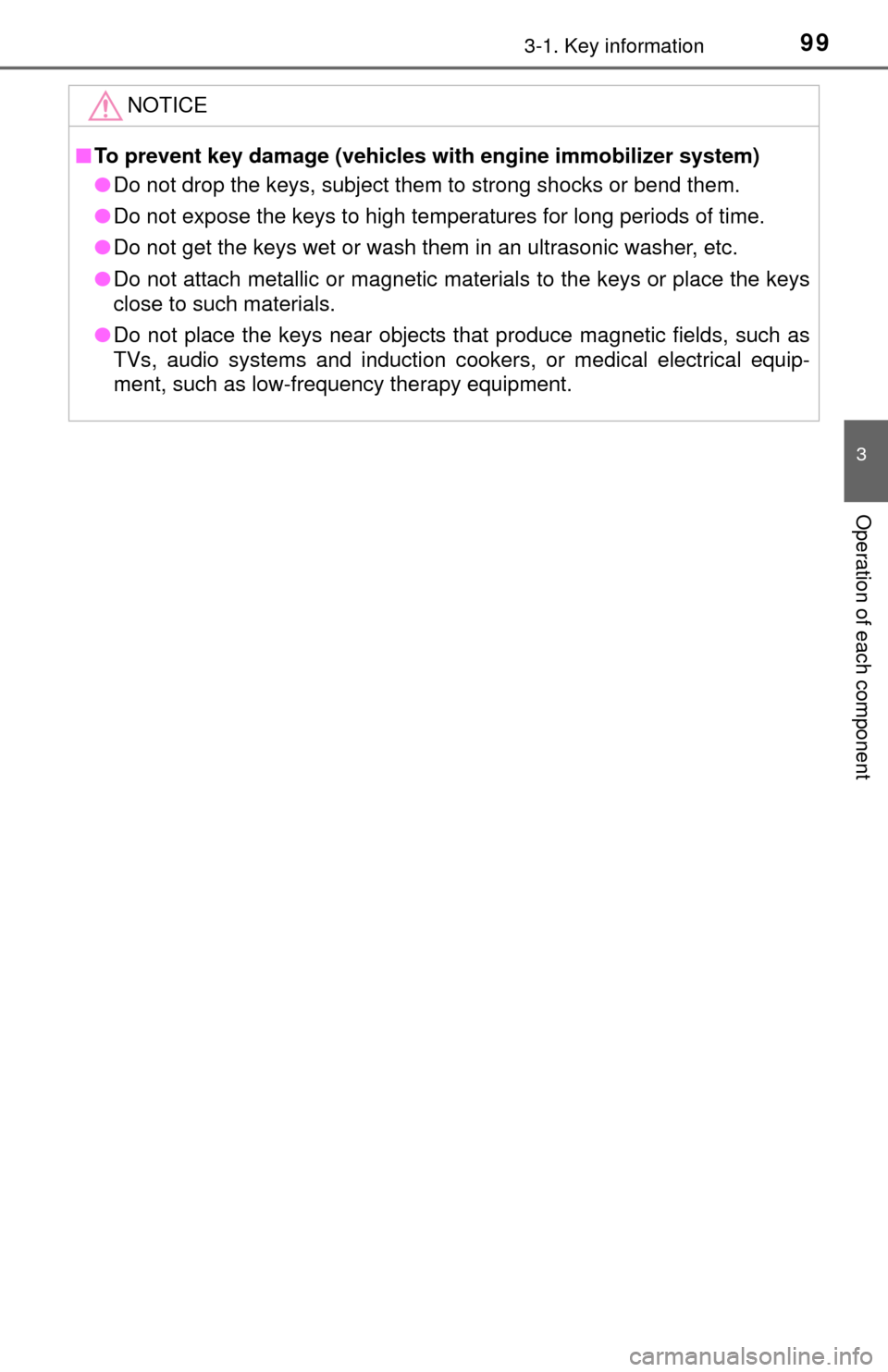
993-1. Key information
3
Operation of each component
NOTICE
■To prevent key damage (vehicles with engine immobilizer system)
● Do not drop the keys, subject them to strong shocks or bend them.
● Do not expose the keys to high temperatures for long periods of time.
● Do not get the keys wet or wash them in an ultrasonic washer, etc.
● Do not attach metallic or magnetic materials to the keys or place the keys
close to such materials.
● Do not place the keys near objects that produce magnetic fields, such as
TVs, audio systems and induction cooker s, or medical electrical equip-
ment, such as low-frequency therapy equipment.
Page 179 of 576
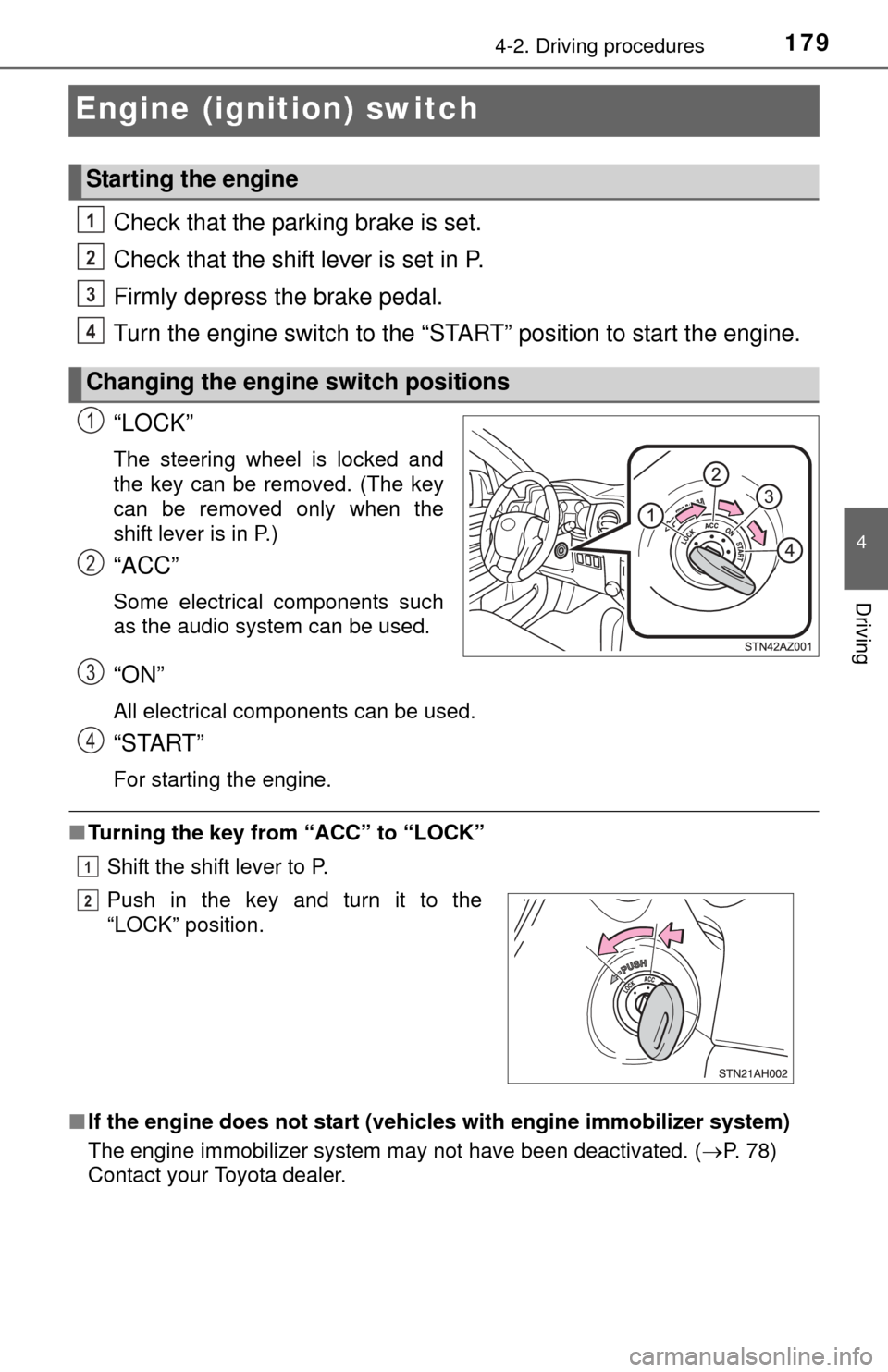
1794-2. Driving procedures
4
Driving
Engine (ignition) switch
Check that the parking brake is set.
Check that the shift lever is set in P.
Firmly depress the brake pedal.
Turn the engine switch to the “START” position to start the engine.
“LOCK”
The steering wheel is locked and
the key can be removed. (The key
can be removed only when the
shift lever is in P.)
“ACC”
Some electrical components such
as the audio system can be used.
“ON”
All electrical components can be used.
“START”
For starting the engine.
■Turning the key from “ACC” to “LOCK”
Shift the shift lever to P.
■ If the engine does not start (vehic les with engine immobilizer system)
The engine immobilizer system may not have been deactivated. ( P. 78)
Contact your Toyota dealer.
Starting the engine
Changing the engine switch positions
1
2
3
4
1
2
Push in the key and turn it to the
“LOCK” position.
3
4
1
2
Page 206 of 576
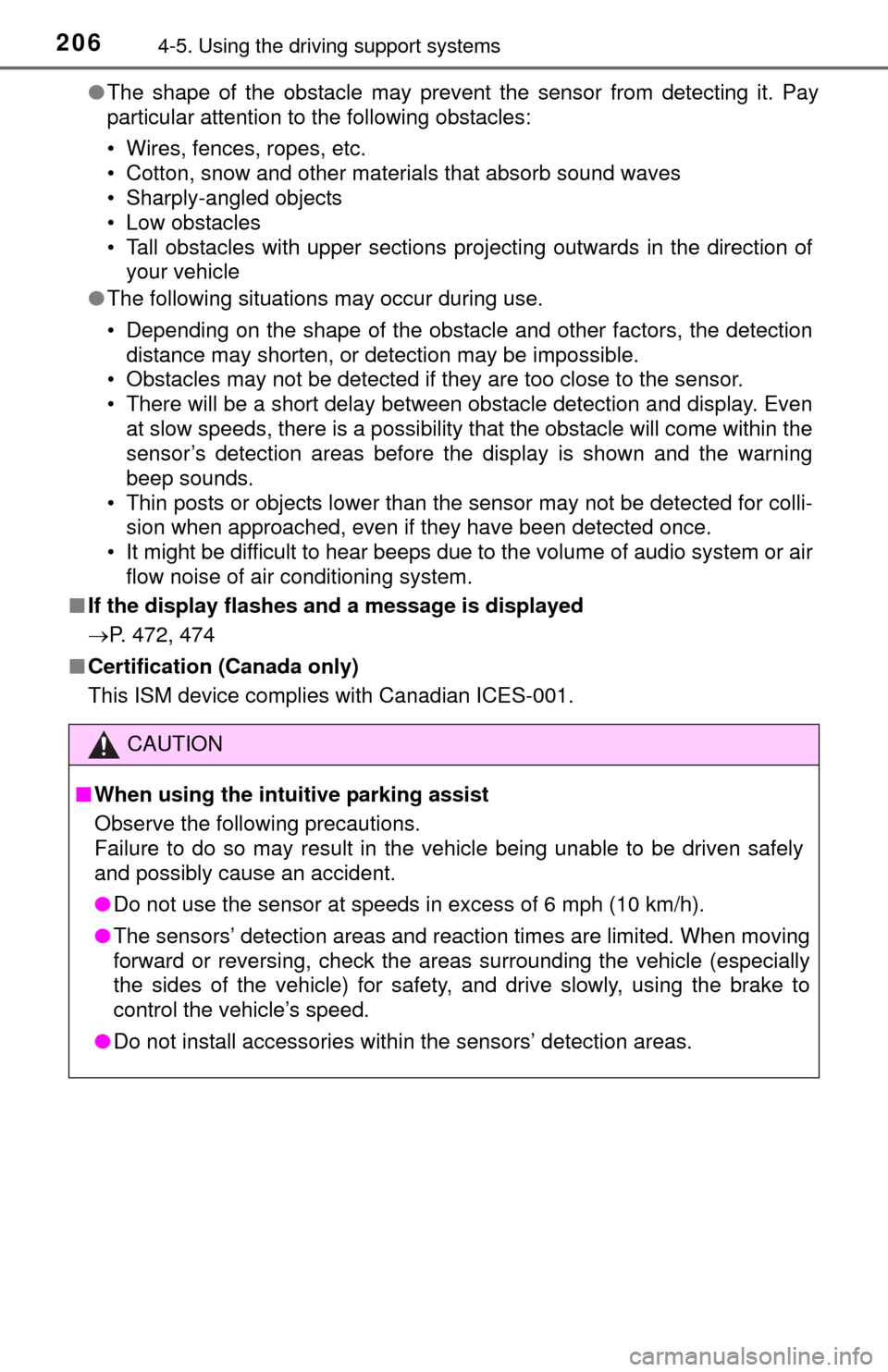
2064-5. Using the driving support systems
●The shape of the obstacle may prevent the sensor from detecting it. Pay
particular attention to the following obstacles:
• Wires, fences, ropes, etc.
• Cotton, snow and other materials that absorb sound waves
• Sharply-angled objects
• Low obstacles
• Tall obstacles with upper sections projecting outwards in the direction of
your vehicle
● The following situations may occur during use.
• Depending on the shape of the obstacle and other factors, the detection
distance may shorten, or detection may be impossible.
• Obstacles may not be detected if they are too close to the sensor.
• There will be a short delay between obstacle detection and display. Even at slow speeds, there is a possibility that the obstacle will come within the
sensor’s detection areas before the display is shown and the warning
beep sounds.
• Thin posts or objects lower than the sensor may not be detected for colli- sion when approached, even if they have been detected once.
• It might be difficult to hear beeps due to the volume of audio system or air flow noise of air conditioning system.
■ If the display flashes and a message is displayed
P. 472, 474
■ Certification (Canada only)
This ISM device complies with Canadian ICES-001.
CAUTION
■When using the intuitive parking assist
Observe the following precautions.
Failure to do so may result in the vehicle being unable to be driven safely
and possibly cause an accident.
● Do not use the sensor at speeds in excess of 6 mph (10 km/h).
● The sensors’ detection areas and reaction times are limited. When moving
forward or reversing, check the areas surrounding the vehicle (especially
the sides of the vehicle) for safety, and drive slowly, using the brake to
control the vehicle’s speed.
● Do not install accessories within the sensors’ detection areas.
Page 208 of 576
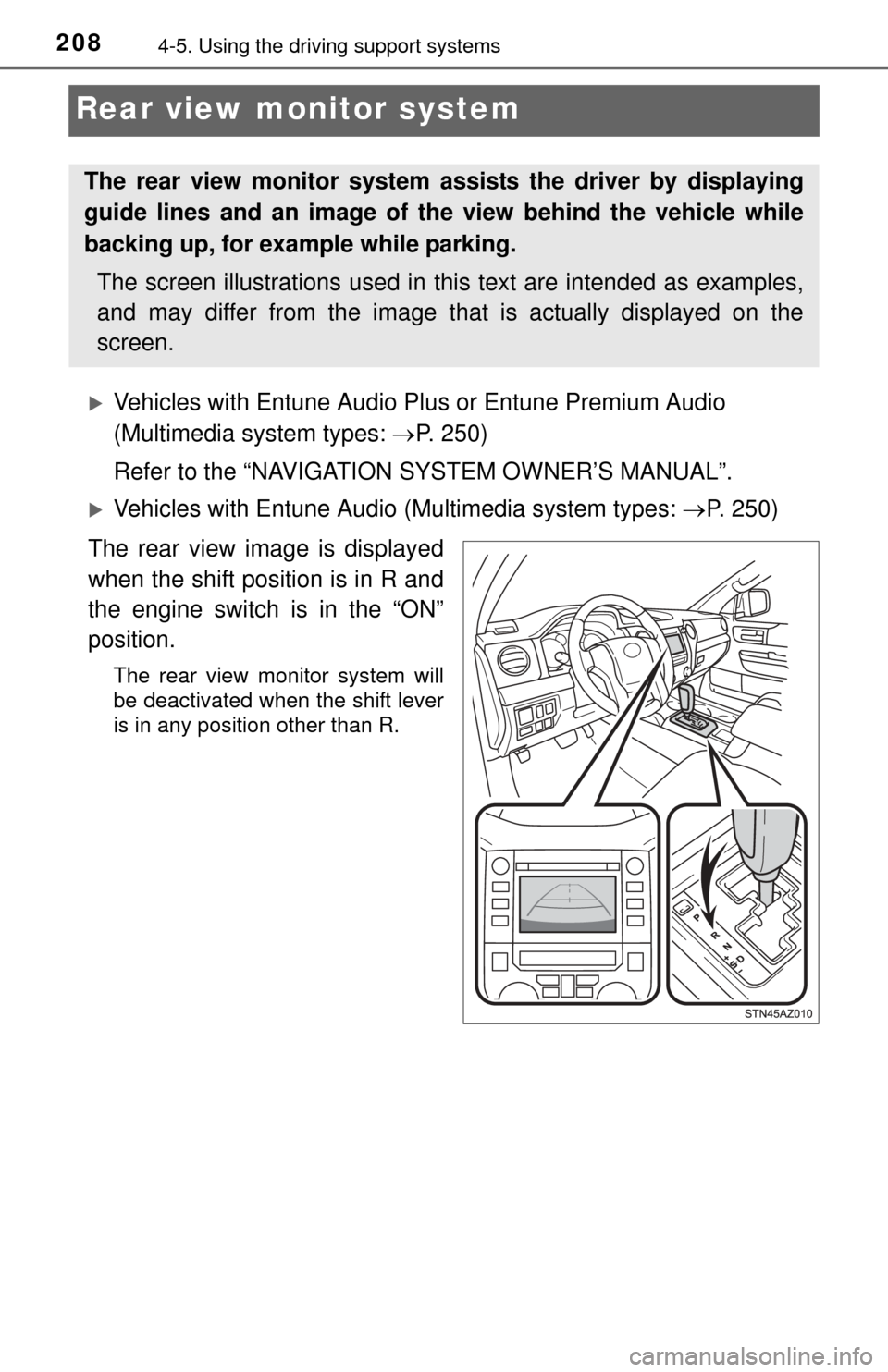
2084-5. Using the driving support systems
Rear view monitor system
Vehicles with Entune Audio Pl us or Entune Premium Audio
(Multimedia system types: P. 250)
Refer to the “NAVIGATION SYSTEM OWNER’S MANUAL”.
Vehicles with Entune Audio (Multimedia system types: P. 250)
The rear view image is displayed
when the shift position is in R and
the engine switch is in the “ON”
position.
The rear view monitor system will
be deactivated when the shift lever
is in any position other than R.
The rear view monitor system as sists the driver by displaying
guide lines and an image of the view behind the vehicle while
backing up, for example while parking.
The screen illustrations used in this text are intended as examples,
and may differ from the image that is actually displayed on the
screen.