Page 351 of 590
351
3-5. Other interior features
3
Interior and exterior features
Clock
■The clock is displayed when
The engine switch is in the ACC or ON position.
■ When disconnecting and reco nnecting battery terminals
The clock data will be reset.
The clock is displayed on the screen.
■ Setting the clock
Vehicles with Entune Audio (Multimedia system types: P. 243)
P. 251
Vehicles with Entune Audio Plus or Entune Premium Audio
(Multimedia system types: P. 243)
Refer to the “NAVIGATION SYSTEM OWNER’S MANUAL”.
Page 352 of 590
352
3-5. Other interior features
Power outlets (12 VDC)
■The power outlets can be used when
The engine switch is in the ACC or ON position.
NOTICE
■To avoid damaging the power outlets
Close the power outlets lid when not in use.
Foreign objects or liquids that enter the power outlets may cause a short cir-
cuit.
■ To prevent the battery from being discharged
Do not use the power outlets longer than necessary when the engine is not
running.
Please use as a power supply for el ectronic goods that use less than
12 VDC/10 A (power consumption of 120 W).
When using electronic goods, m ake sure that the power consump-
tion of all the connected power outlets is less than 120 W.
Page 357 of 590
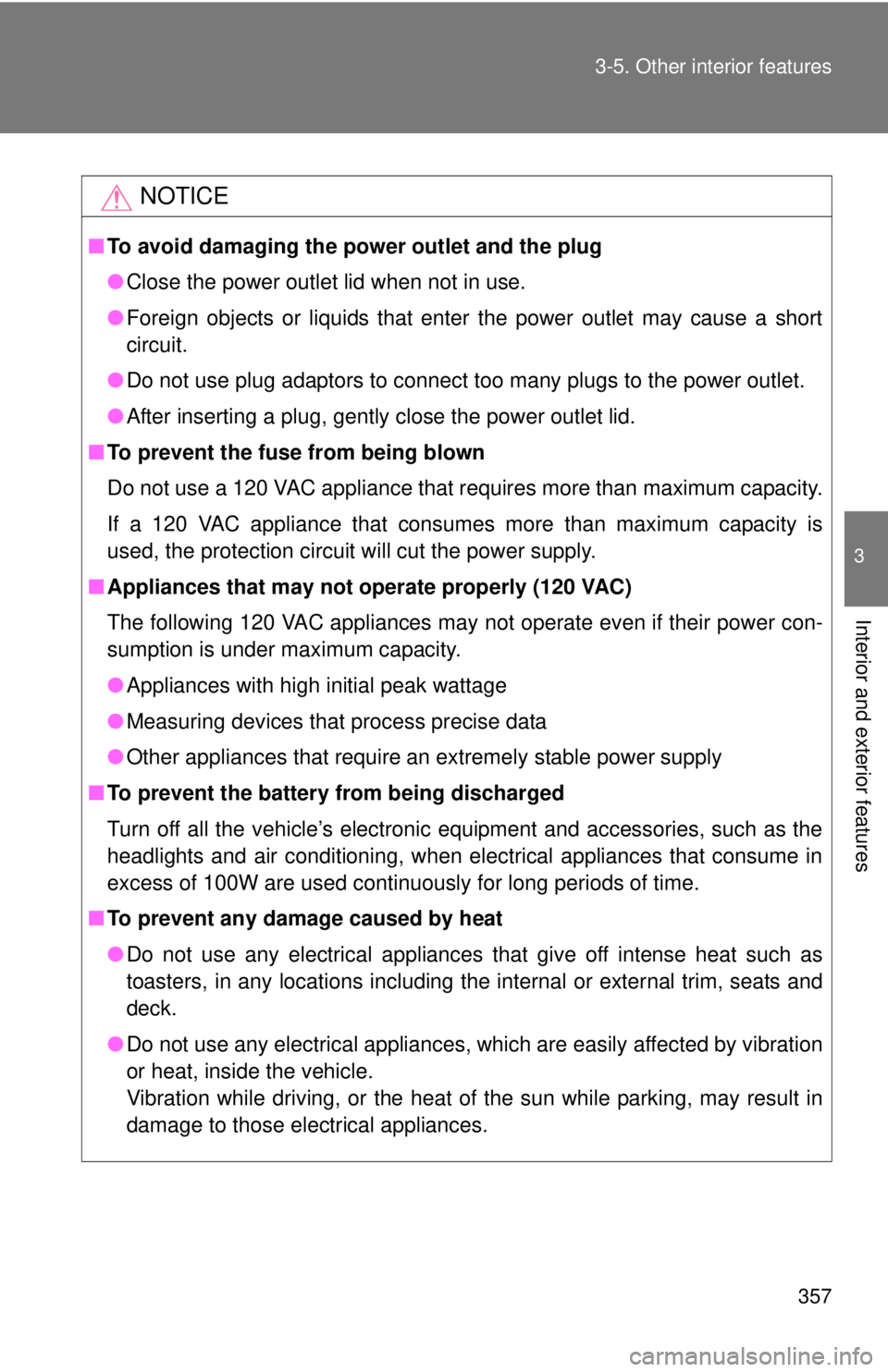
357
3-5. Other interior features
3
Interior and exterior features
NOTICE
■
To avoid damaging the power outlet and the plug
●Close the power outlet lid when not in use.
● Foreign objects or liquids that enter the power outlet may cause a short
circuit.
● Do not use plug adaptors to connect too many plugs to the power outlet.
● After inserting a plug, gently close the power outlet lid.
■ To prevent the fuse from being blown
Do not use a 120 VAC appliance that requires more than maximum capacity.
If a 120 VAC appliance that consumes more than maximum capacity is
used, the protection circuit will cut the power supply.
■ Appliances that may not operate properly (120 VAC)
The following 120 VAC appliances may not operate even if their power con-
sumption is under maximum capacity.
●Appliances with high initial peak wattage
● Measuring devices that process precise data
● Other appliances that require an extremely stable power supply
■ To prevent the battery from being discharged
Turn off all the vehicle’s electronic equipment and accessories, such as the
headlights and air conditioning, when electrical appliances that consume in
excess of 100W are used continuously for long periods of time.
■ To prevent any damage caused by heat
●Do not use any electrical appliances that give off intense heat such as
toasters, in any locations including the internal or external trim, seats and
deck.
● Do not use any electrical appliances, which are easily affected by vibration
or heat, inside the vehicle.
Vibration while driving, or the heat of the sun while parking, may result in
damage to those electrical appliances.
Page 360 of 590
360 3-5. Other interior features
CAUTION
■Burns
●Use caution when seating the following persons in a seat with the seat
heater on to avoid the possibility of burns:
• Babies, small children, the elderly, the sick and the physically chal-
lenged
• Persons with sensitive skin
• Persons who are fatigued
• Persons who have taken alcohol or drugs that induce sleep (sleeping drugs, cold remedies, etc.)
● Do not cover the seat with anything when using the seat heater.
Using the seat heater with a blanket or cushion increases the temperature
of the seat and may lead to overheating.
● Do not use the seat heater more than necessary.
Doing so may cause minor burns or overheating.
NOTICE
■To prevent seat heater damage
Do not put heavy objects that have an uneven surface on the seat and do
not stick sharp objects (needles, nails, etc.) into the seat.
■ To prevent battery discharge
Turn the seat heaters off when the engine is not running.
Page 379 of 590

379
3-5. Other interior features
3
Interior and exterior features
■
Before training
●Install a new battery in the remote control transmitter.
● The battery side of the remote control transmitter must be pointed away
from the HomeLink
® button.
■ Certification for the garage door opener
For vehicles sold in the U.S.A.
FCC ID: NZLWZLHL4
NOTE:
This device complies with part 15 of the FCC Rules.
Operation is subject to the following two conditions: (1) This device may
not cause harmful interference, and (2) this device must accept any inter-
ference received, including interference that may cause undesired opera-
tion.
FCC WARNING:
Changes or modifications not expressly approved by the party responsi-
ble for compliance could void the user’s authority to operate the equip-
ment.
For vehicles sold in Canada
NOTE:
This device complies with Industry Canada licence-exempt RSS stan-
dard(s). Operation is subject to the following two conditions: (1) this
device may not cause interference, and (2) this device must accept any
interference, including interference that may cause undesired operation of
the device.
■ When support is necessary
Visit on the web at www.homelink.com
or call 1-800-355-3515.
Page 385 of 590
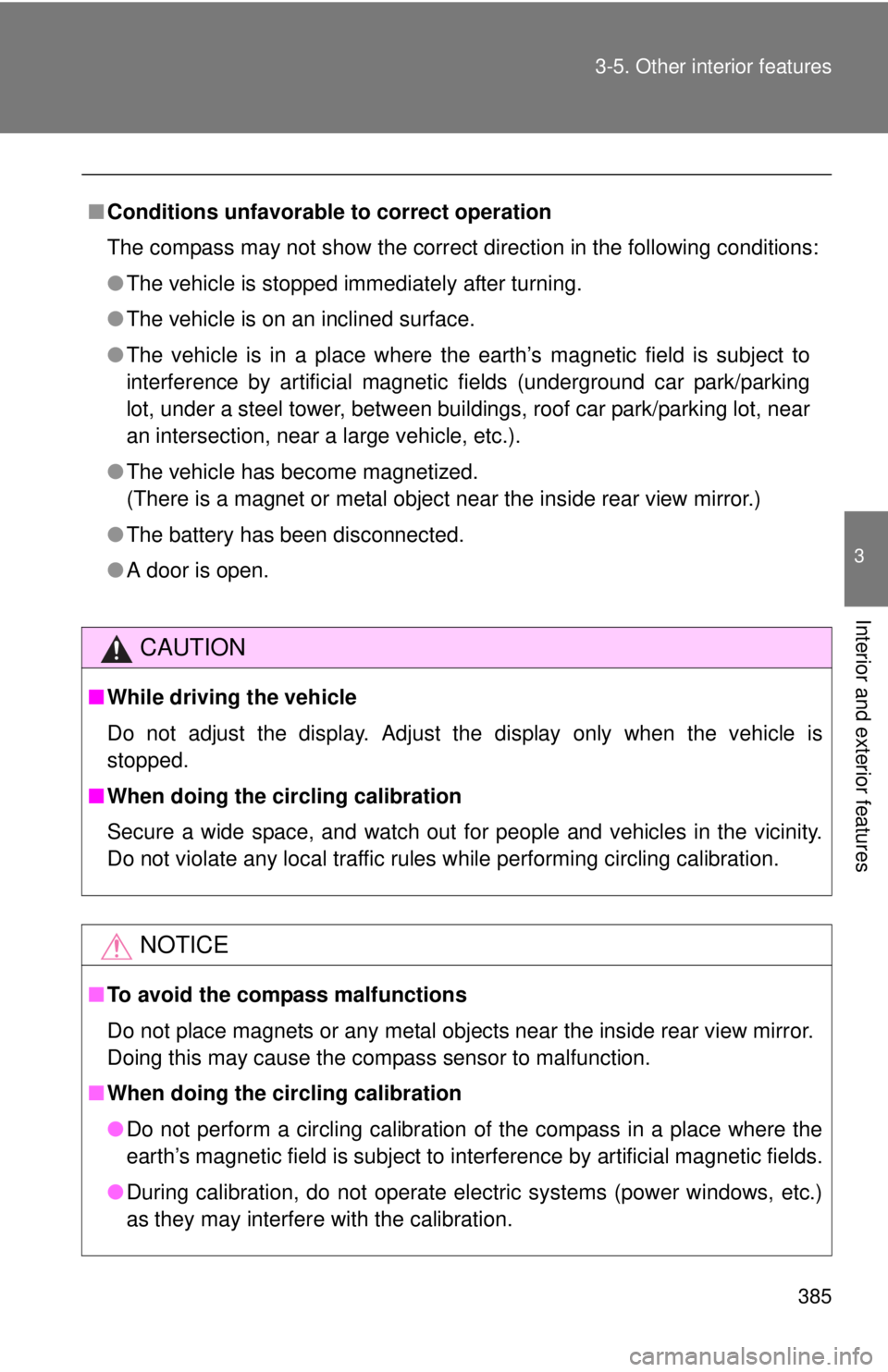
385
3-5. Other interior features
3
Interior and exterior features
■
Conditions unfavorable to correct operation
The compass may not show the correct direction in the following conditions:
●The vehicle is stopped immediately after turning.
● The vehicle is on an inclined surface.
● The vehicle is in a place where the earth’s magnetic field is subject to
interference by artificial magnetic fields (underground car park/parking
lot, under a steel tower, between buildings, roof car park/parking lot, near
an intersection, near a large vehicle, etc.).
● The vehicle has become magnetized.
(There is a magnet or metal object near the inside rear view mirror.)
● The battery has been disconnected.
● A door is open.
CAUTION
■While driving the vehicle
Do not adjust the display. Adjust the display only when the vehicle is
stopped.
■ When doing the circling calibration
Secure a wide space, and watch out for people and vehicles in the vicinity.
Do not violate any local traffic rules while performing circling calibration.
NOTICE
■To avoid the compass malfunctions
Do not place magnets or any metal objects near the inside rear view mirror.
Doing this may cause the compass sensor to malfunction.
■ When doing the circling calibration
●Do not perform a circling calibration of the compass in a place where the
earth’s magnetic field is subject to in terference by artificial magnetic fields.
● During calibration, do not operate electric systems (power windows, etc.)
as they may interfere with the calibration.
Page 387 of 590
Maintenance and care4
387
4-1. Maintenance and careCleaning and protecting the vehicle exterior ......... 388
Cleaning and protecting the vehicle interior .......... 391
4-2. Maintenance Maintenance requirements .................. 394
General maintenance....... 396
Emission inspection and maintenance (I/M)
programs
.......................... 399
4-3. Do-it-yourself maintenance Do-it-yourself service precautions .................... 400
Hood ................................ 404
Engine compartment ........ 406
Tires ................................. 422
Tire inflation pressure ...... 431
Wheels ............................. 436
Air conditioning filter......... 439
Wireless remote control battery ............................ 442
Checking and replacing fuses .............................. 444
Light bulbs........................ 454
Page 395 of 590
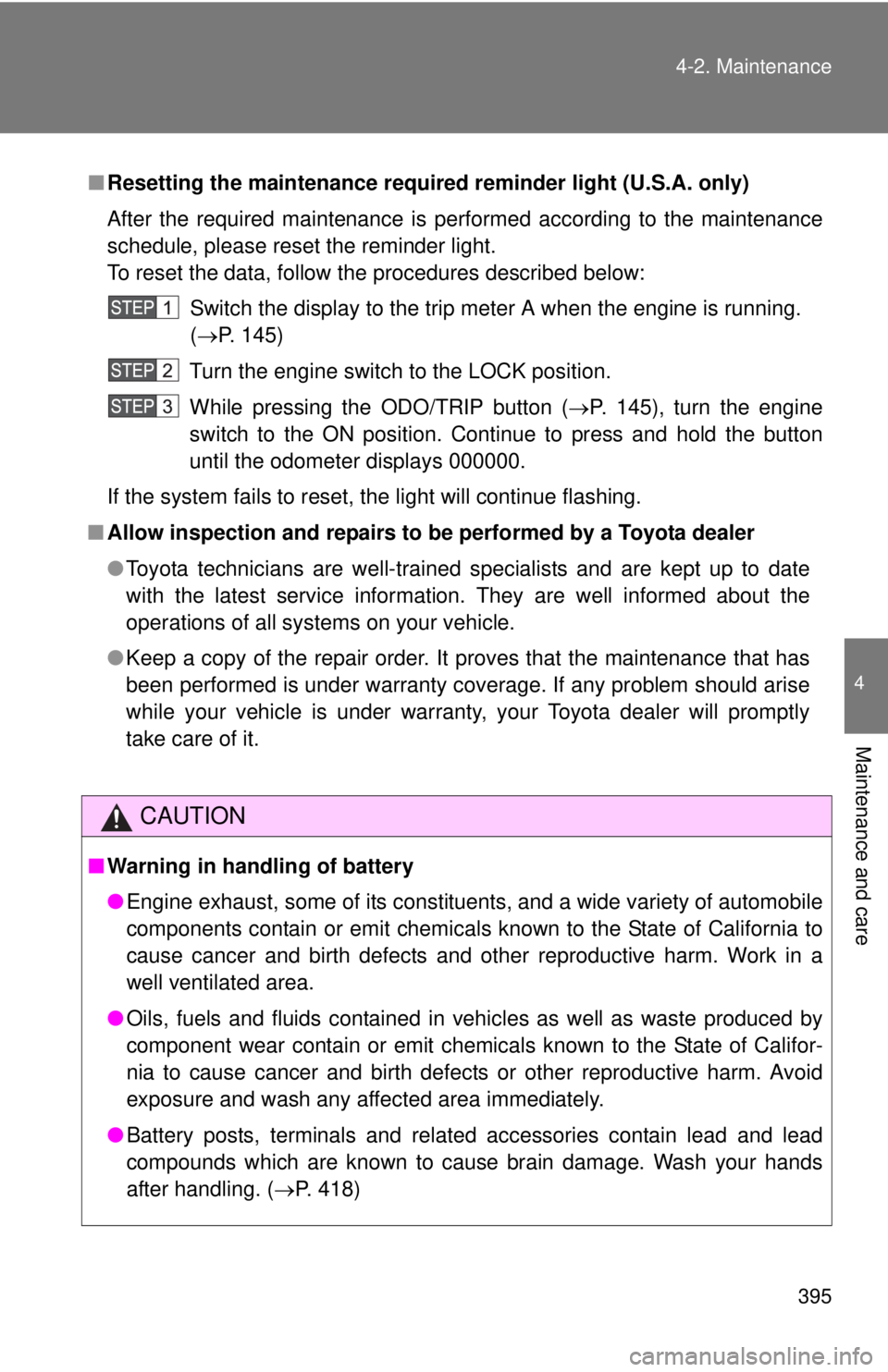
395
4-2. Maintenance
4
Maintenance and care
■
Resetting the maintenance required reminder light (U.S.A. only)
After the required maintenance is performed according to the maintenance
schedule, please reset the reminder light.
To reset the data, follow the procedures described below:
Switch the display to the trip meter A when the engine is running.
(P. 145)
Turn the engine switch to the LOCK position.
While pressing the ODO/TRIP button (P. 145), turn the engine
switch to the ON position. Continue to press and hold the button
until the odometer displays 000000.
If the system fails to reset, the light will continue flashing.
■ Allow inspection and repairs to be performed by a Toyota dealer
● Toyota technicians are well-trained specialists and are kept up to date
with the latest service information. They are well informed about the
operations of all systems on your vehicle.
● Keep a copy of the repair order. It proves that the maintenance that has
been performed is under warranty coverage. If any problem should arise
while your vehicle is under warranty, your Toyota dealer will promptly
take care of it.
CAUTION
■Warning in handling of battery
●Engine exhaust, some of its constituents, and a wide variety of automobile
components contain or emit chemicals known to the State of California to
cause cancer and birth defects and other reproductive harm. Work in a
well ventilated area.
● Oils, fuels and fluids contained in vehicles as well as waste produced by
component wear contain or emit chemicals known to the State of Califor-
nia to cause cancer and birth defects or other reproductive harm. Avoid
exposure and wash any affected area immediately.
● Battery posts, terminals and related accessories contain lead and lead
compounds which are known to cause brain damage. Wash your hands
after handling. ( P. 418)