Page 166 of 590
166
2-4. Using other driving systems
Rear view monitor system
: If equipped
The rear view monitor system assists the driver by displaying guide
lines and an image of the view behind the vehicle while backing up,
for example while parking.
The screen illustrations used in th is text are intended as examples,
and may differ from the image that is actually displayed on the
screen.
Vehicles with Entune Audio Plus or Entune Premium Audio
(Multimedia system types: P. 243)
Refer to the “NAVIGATION SYSTEM OWNER’S MANUAL”.
Vehicles with Entune Audio (Multimedia system types: P. 243)
The rear view image is dis-
played when the shift position
is in R and the engine switch
is in the “ON” position.
The rear view monitor system
will be deactivated when the
shift lever is in any position
other than R.
Automatic transmission
Manual transmission
Screen
Page 178 of 590
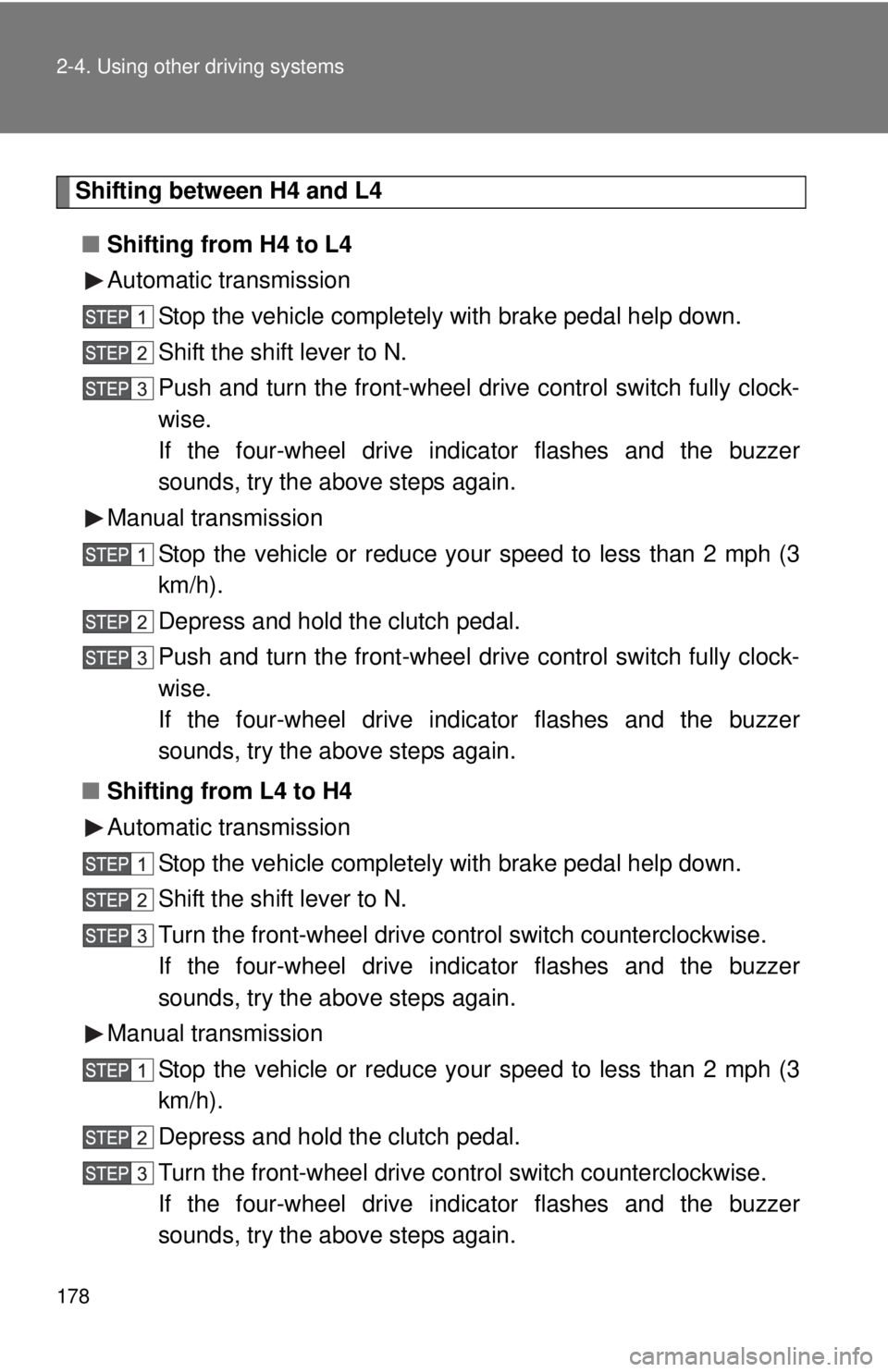
178 2-4. Using other driving systems
Shifting between H4 and L4■ Shifting from H4 to L4
Automatic transmission
Stop the vehicle completely with brake pedal help down.
Shift the shift lever to N.
Push and turn the front-wheel drive control switch fully clock-
wise.
If the four-wheel drive indicator flashes and the buzzer
sounds, try the above steps again.
Manual transmission Stop the vehicle or reduce your speed to less than 2 mph (3
km/h).
Depress and hold the clutch pedal.
Push and turn the front-wheel drive control switch fully clock-
wise.
If the four-wheel drive indicator flashes and the buzzer
sounds, try the above steps again.
■ Shifting from L4 to H4
Automatic transmission
Stop the vehicle completely with brake pedal help down.
Shift the shift lever to N.
Turn the front-wheel drive control switch counterclockwise.
If the four-wheel drive indicator flashes and the buzzer
sounds, try the above steps again.
Manual transmission Stop the vehicle or reduce your speed to less than 2 mph (3
km/h).
Depress and hold the clutch pedal.
Turn the front-wheel drive control switch counterclockwise.
If the four-wheel drive indicator flashes and the buzzer
sounds, try the above steps again.
Page 179 of 590
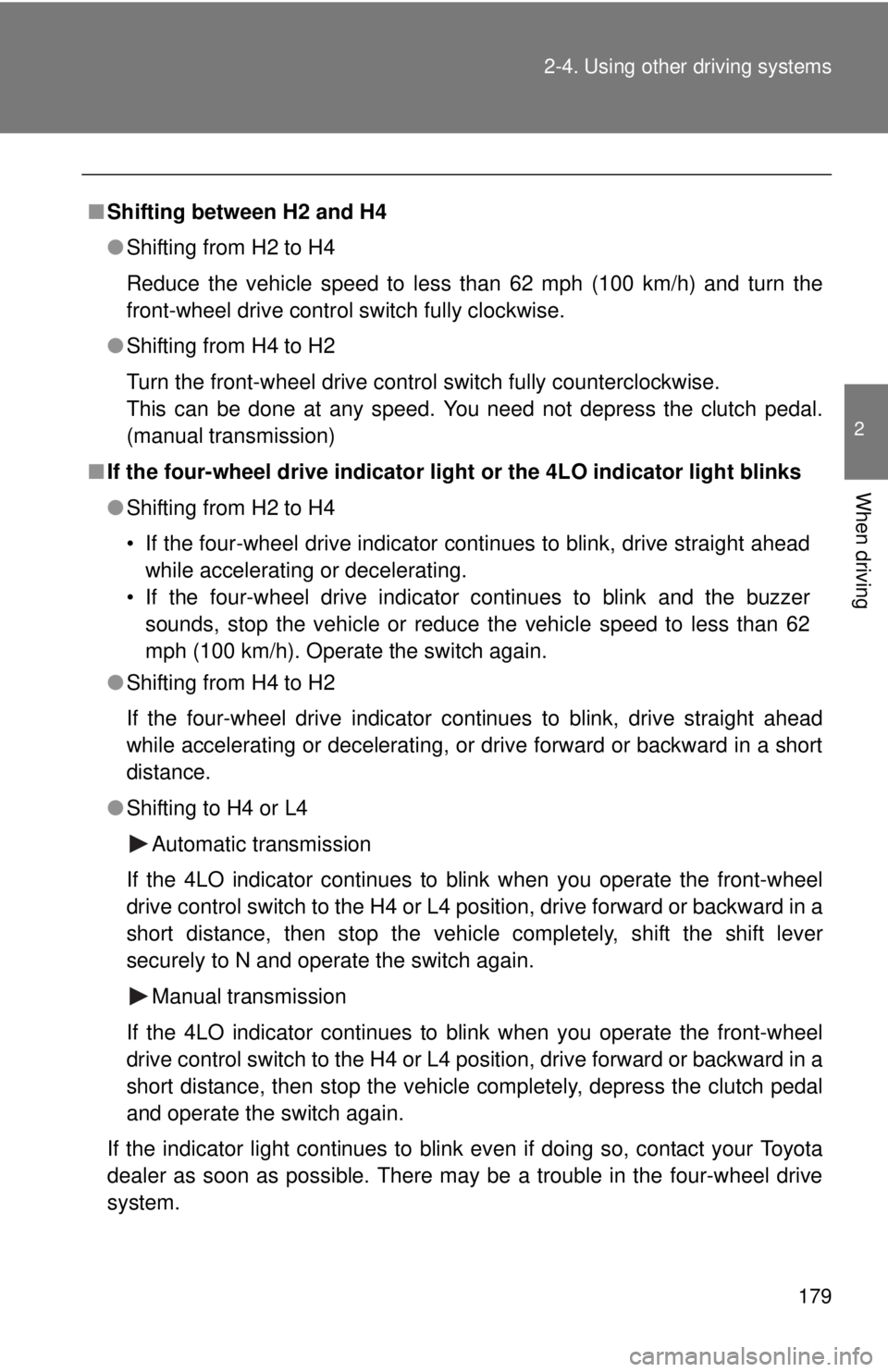
179
2-4. Using other
driving systems
2
When driving
■Shifting between H2 and H4
●Shifting from H2 to H4
Reduce the vehicle speed to less than 62 mph (100 km/h) and turn the
front-wheel drive control switch fully clockwise.
● Shifting from H4 to H2
Turn the front-wheel drive control switch fully counterclockwise.
This can be done at any speed. You need not depress the clutch pedal.
(manual transmission)
■ If the four-wheel drive indicator li ght or the 4LO indicator light blinks
● Shifting from H2 to H4
• If the four-wheel drive indicator continues to blink, drive straight ahead
while accelerating or decelerating.
• If the four-wheel drive indicator continues to blink and the buzzer sounds, stop the vehicle or reduce the vehicle speed to less than 62
mph (100 km/h). Operate the switch again.
● Shifting from H4 to H2
If the four-wheel drive indicator continues to blink, drive straight ahead
while accelerating or decelerating, or drive forward or backward in a short
distance.
● Shifting to H4 or L4
Automatic transmission
If the 4LO indicator continues to blink when you operate the front-wheel
drive control switch to the H4 or L4 position, drive forward or backward in a
short distance, then stop the vehicle completely, shift the shift lever
securely to N and operate the switch again. Manual transmission
If the 4LO indicator continues to blink when you operate the front-wheel
drive control switch to the H4 or L4 position, drive forward or backward in a
short distance, then stop the vehicle completely, depress the clutch pedal
and operate the switch again.
If the indicator light continues to blink even if doing so, contact your Toyota
dealer as soon as possible. There may be a trouble in the four-wheel drive
system.
Page 181 of 590
181
2-4. Using other driving systems
2
When driving
Active traction control system
When the active traction control system is operatingIf four wheels spin, the slip indi-
cator flashes to indicate that the
active traction control system
has been engaged.
: If equipped
The active traction control system automatically helps prevent the
spinning of 4 wheels when the vehicle is started or accelerated on
slippery road surfaces.
■ System operation
Vehicles with an automatic transmission:
Stop the vehicle, shift the shift lever to N and put the front-
wheel drive control switch in the L4 position.
Vehicles with a manual transmission:
Stop the vehicle or reduce your speed to less than 2 mph
(3 km/h). Depress the clutch pedal and put the front-wheel
drive control switch in the L4 position.
Press the A-TRAC switch to
activate the system.
At this time, the active traction
control system indicator will
come on.
To cancel the system, push the
switch again.
Page 185 of 590
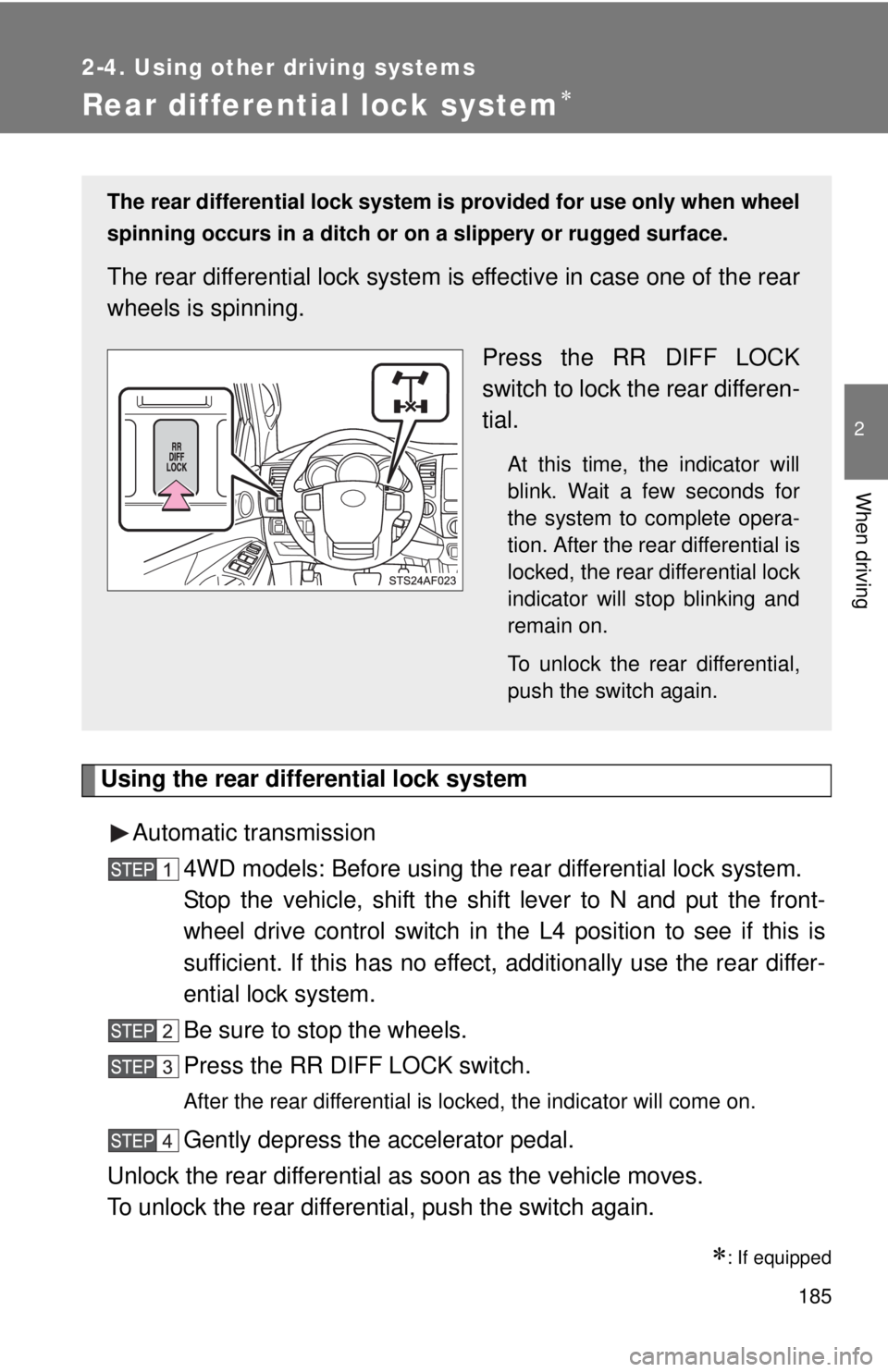
185
2-4. Using other driving systems
2
When driving
Rear differential lock system
Using the rear differential lock systemAutomatic transmission 4WD models: Before using the rear differential lock system.
Stop the vehicle, shift the shift lever to N and put the front-
wheel drive control switch in th e L4 position to see if this is
sufficient. If this has no effect, additionally use the rear differ-
ential lock system.
Be sure to stop the wheels.
Press the RR DIFF LOCK switch.
After the rear differential is locked, the indicator will come on.
Gently depress the accelerator pedal.
Unlock the rear differential as soon as the vehicle moves.
To unlock the rear differential, push the switch again.
: If equipped
The rear differential lock system is provided for use only when wheel
spinning occurs in a ditch or on a slippery or rugged surface.
The rear differential lock system is effective in case one of the rear
wheels is spinning.
Press the RR DIFF LOCK
switch to lock the rear differen-
tial.
At this time, the indicator will
blink. Wait a few seconds for
the system to complete opera-
tion. After the rear differential is
locked, the rear differential lock
indicator will stop blinking and
remain on.
To unlock the rear differential,
push the switch again.
Page 186 of 590
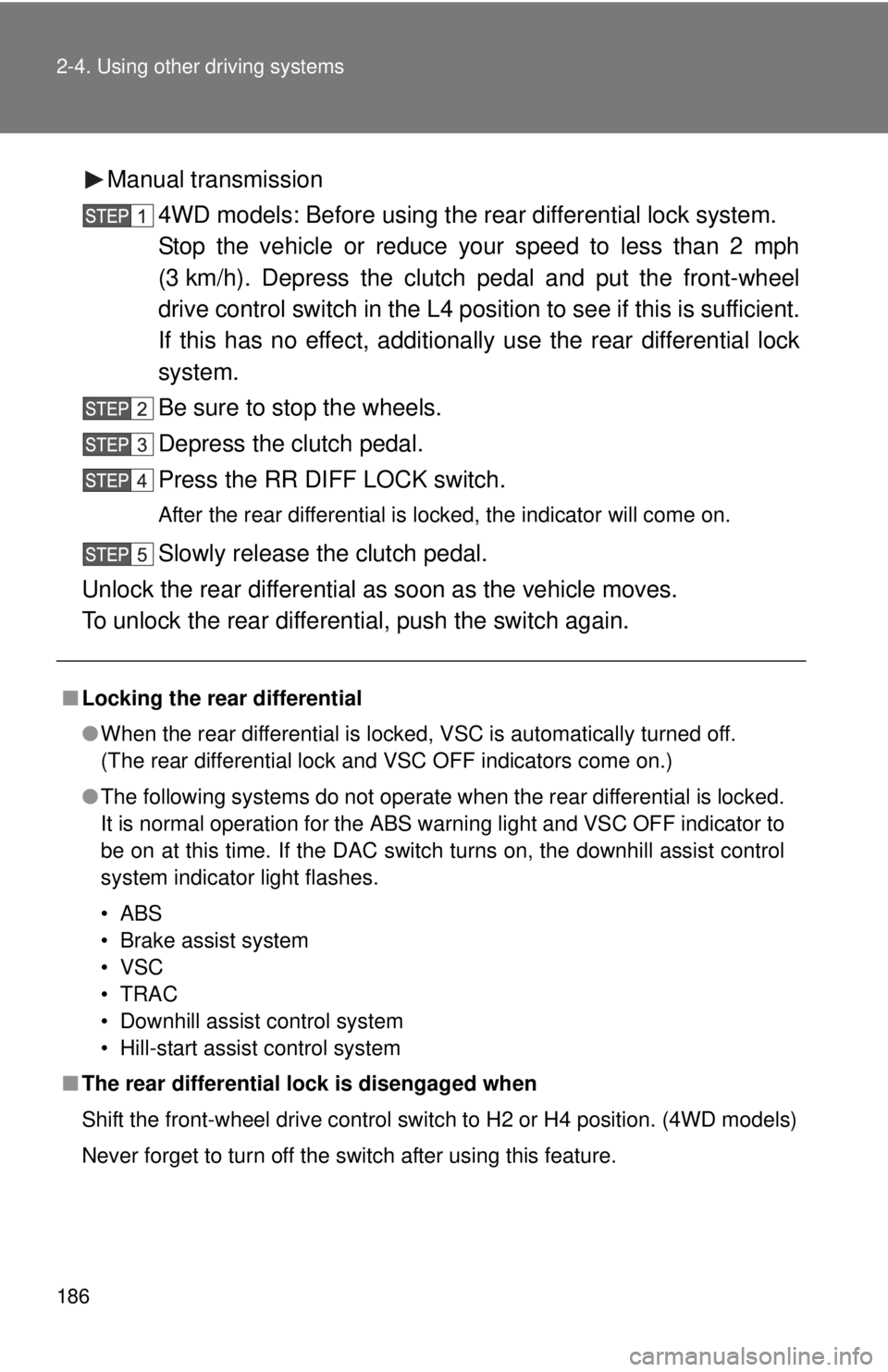
186 2-4. Using other driving systems
Manual transmission4WD models: Before using the rear differential lock system.
Stop the vehicle or reduce your speed to less than 2 mph
(3 km/h). Depress the clutch pedal and put the front-wheel
drive control switch in the L4 positi on to see if this is sufficient.
If this has no effect, additionally use the rear differential lock
system.
Be sure to stop the wheels.
Depress the clutch pedal.
Press the RR DIFF LOCK switch.
After the rear differential is locked, the indicator will come on.
Slowly release the clutch pedal.
Unlock the rear differential as soon as the vehicle moves.
To unlock the rear differential, push the switch again.
■ Locking the rear differential
●When the rear differential is locked, VSC is automatically turned off.
(The rear differential lock and VSC OFF indicators come on.)
● The following systems do not operate when the rear differential is locked.
It is normal operation for the ABS warning light and VSC OFF indicator to
be on at this time. If the DAC switch turns on, the downhill assist cont\
rol
system indicator light flashes.
•ABS
• Brake assist system
•VSC
•TRAC
• Downhill assist control system
• Hill-start assist control system
■ The rear differential lock is disengaged when
Shift the front-wheel drive control switch to H2 or H4 position. (4WD models)
Never forget to turn off the switch after using this feature.
Page 194 of 590
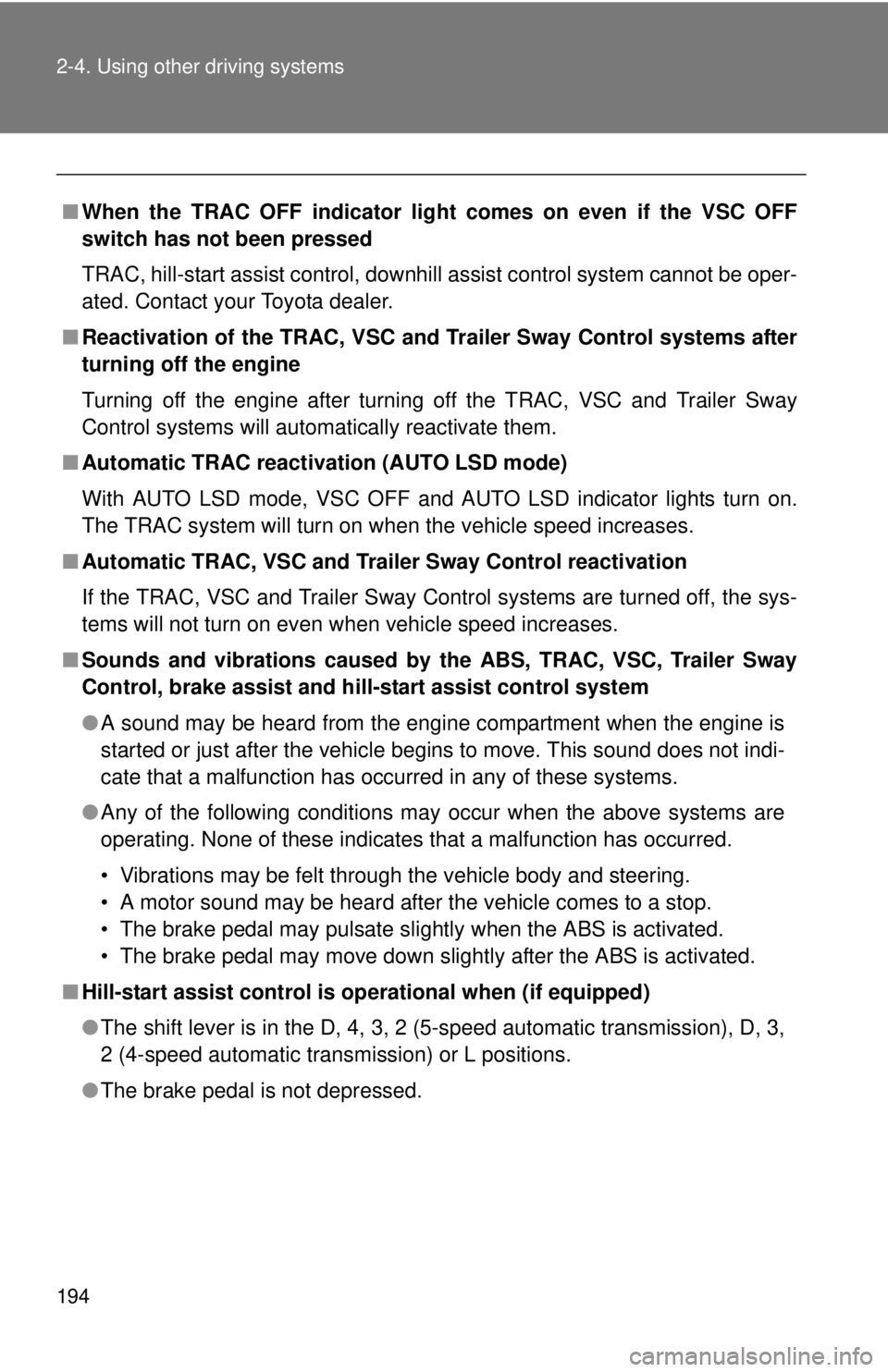
194 2-4. Using other driving systems
■When the TRAC OFF indicator light comes on even if the VSC OFF
switch has not been pressed
TRAC, hill-start assist control, downhill assist control system cannot be oper-
ated. Contact your Toyota dealer.
■ Reactivation of the TRAC, VSC and Trailer Sway Control systems after
turning off the engine
Turning off the engine after turning off the TRAC, VSC and Trailer Sway
Control systems will automatically reactivate them.
■ Automatic TRAC reactivation (AUTO LSD mode)
With AUTO LSD mode, VSC OFF and AUTO LSD indicator lights turn on.
The TRAC system will turn on when the vehicle speed increases.
■ Automatic TRAC, VSC and Trai ler Sway Control reactivation
If the TRAC, VSC and Trailer Sway Control systems are turned off, the sys-
tems will not turn on even when vehicle speed increases.
■ Sounds and vibrations caused by the ABS, TRAC, VSC, Trailer Sway
Control, brake assist and hill-start assist control system
● A sound may be heard from the engine compartment when the engine is
started or just after the vehicle begins to move. This sound does not indi-
cate that a malfunction has occurred in any of these systems.
● Any of the following conditions may occur when the above systems are
operating. None of these indicates that a malfunction has occurred.
• Vibrations may be felt through the vehicle body and steering.
• A motor sound may be heard after the vehicle comes to a stop.
• The brake pedal may pulsate slightly when the ABS is activated.
• The brake pedal may move down slightly after the ABS is activated.
■ Hill-start assist control is op erational when (if equipped)
● The shift lever is in the D, 4, 3, 2 (5-speed automatic transmission), D, 3,
2 (4-speed automatic transmission) or L positions.
● The brake pedal is not depressed.
Page 201 of 590
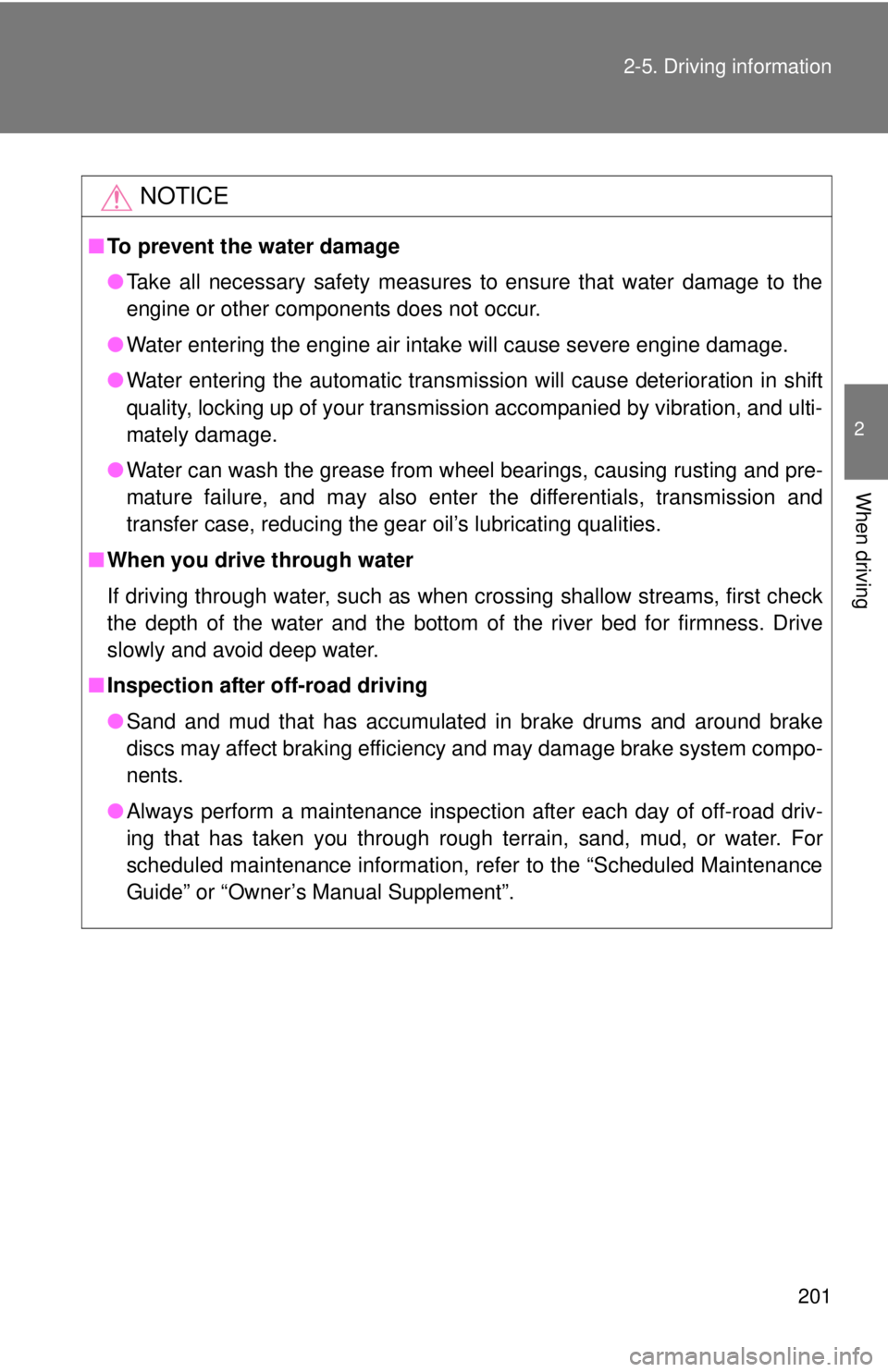
201
2-5. Driving information
2
When driving
NOTICE
■
To prevent the water damage
●Take all necessary safety measures to ensure that water damage to the
engine or other components does not occur.
● Water entering the engine air intake will cause severe engine damage.
● Water entering the automatic transmission will cause deterioration in shift
quality, locking up of your transmission accompanied by vibration, and ulti-
mately damage.
● Water can wash the grease from wheel bearings, causing rusting and pre-
mature failure, and may also enter the differentials, transmission and
transfer case, reducing the gear oil’s lubricating qualities.
■ When you drive through water
If driving through water, such as when crossing shallow streams, first check
the depth of the water and the bottom of the river bed for firmness. Drive
slowly and avoid deep water.
■ Inspection after off-road driving
●Sand and mud that has accumulat ed in brake drums and around brake
discs may affect braking efficiency and may damage brake system compo-
nents.
● Always perform a maintenance inspection after each day of off-road driv-
ing that has taken you through rough terrain, sand, mud, or water. For
scheduled maintenance information, refer to the “Scheduled Maintenance
Guide” or “Owner’s Manual Supplement”.