Page 400 of 664
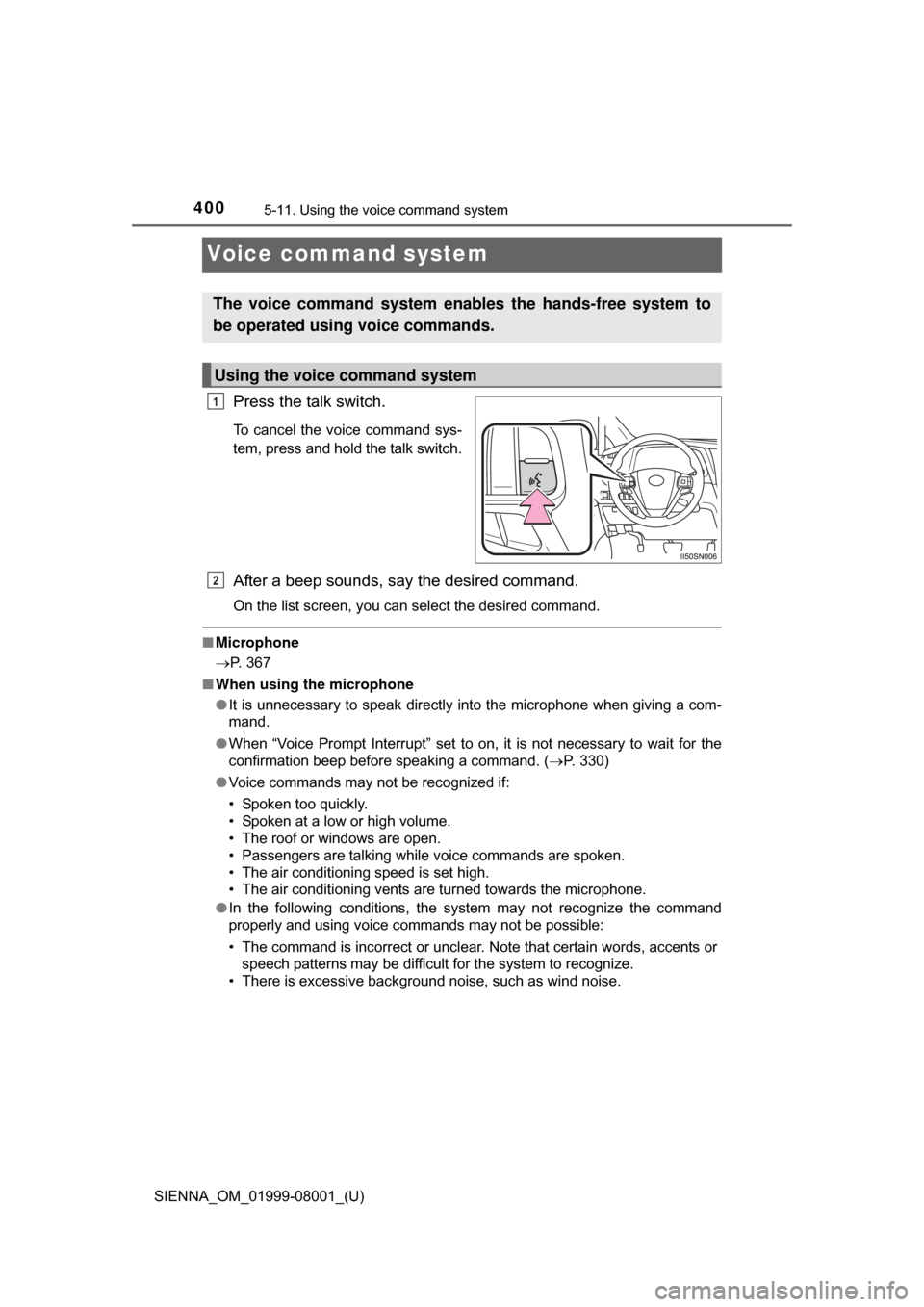
400
SIENNA_OM_01999-08001_(U)
5-11. Using the voice command system
Voice command system
Press the talk switch.
To cancel the voice command sys-
tem, press and hold the talk switch.
After a beep sounds, say the desired command.
On the list screen, you can select the desired command.
■Microphone
P. 367
■ When using the microphone
●It is unnecessary to speak directly into the microphone when giving a com-
mand.
● When “Voice Prompt Interrupt” set to on, it is not necessary to wait for the
confirmation beep before speaking a command. ( P. 330)
● Voice commands may not be recognized if:
• Spoken too quickly.
• Spoken at a low or high volume.
• The roof or windows are open.
• Passengers are talking while voice commands are spoken.
• The air conditioning speed is set high.
• The air conditioning vents are turned towards the microphone.
● In the following conditions, the system may not recognize the command
properly and using voice commands may not be possible:
• The command is incorrect or unclear. Note that certain words, accents or
speech patterns may be difficult for the system to recognize.
• There is excessive background noise, such as wind noise.
The voice command system enables the hands-free system to
be operated using voice commands.
Using the voice command system
1
2
Page 408 of 664
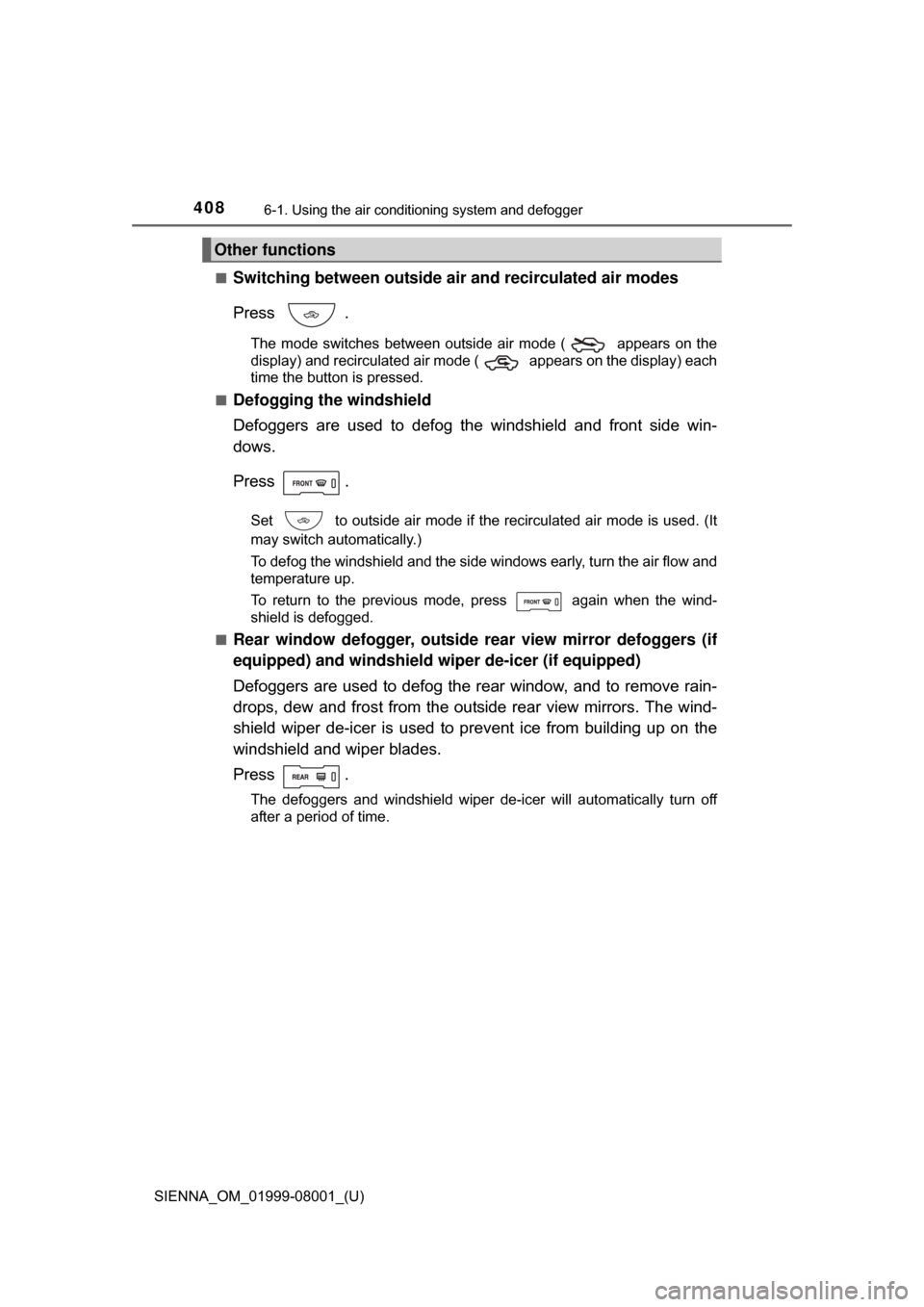
4086-1. Using the air conditioning system and defogger
SIENNA_OM_01999-08001_(U)■
Switching between outside air and recirculated air modes
Press .
The mode switches between outside air mode ( appears on the
display) and recirculated air mode ( appears on the display) each
time the button is pressed.
■
Defogging the windshield
Defoggers are used to defog the windshield and front side win-
dows.
Press
.
Set to outside air mode if the recirculated air mode is used. (It
may switch automatically.)
To defog the windshield and the side windows early, turn the air flow and
temperature up.
To return to the previous mode, press again when the wind-
shield is defogged.
■
Rear window defogger, outside rear view mirror defoggers (if
equipped) and windshield wi per de-icer (if equipped)
Defoggers are used to defog the rear window, and to remove rain-
drops, dew and frost from the outside rear view mirrors. The wind-
shield wiper de-icer is used to prevent ice from building up on the
windshield and wiper blades.
Press .
The defoggers and windshield wiper de-icer will automatically turn off
after a period of time.
Other functions
Page 410 of 664
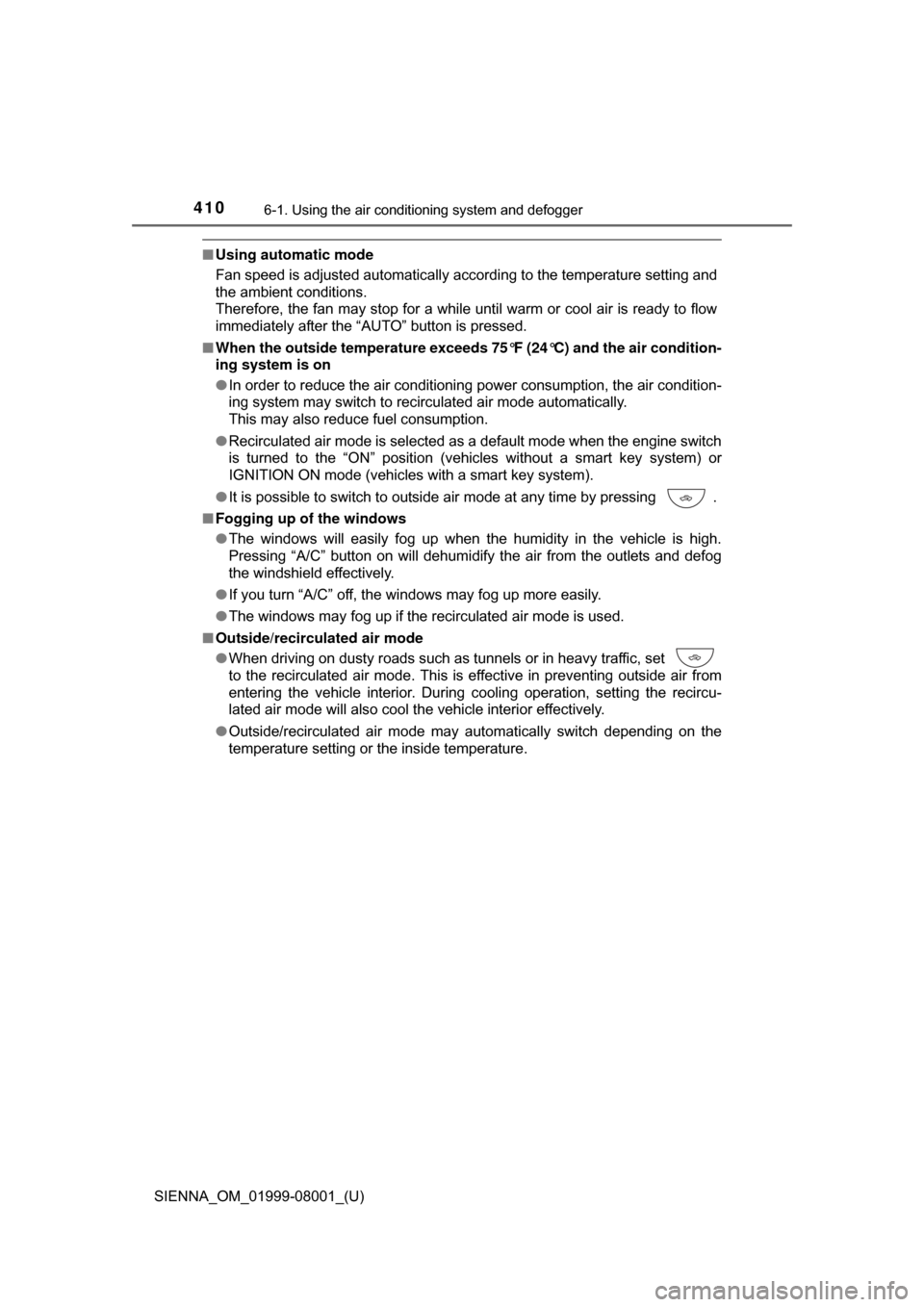
4106-1. Using the air conditioning system and defogger
SIENNA_OM_01999-08001_(U)
■Using automatic mode
Fan speed is adjusted automatically according to the temperature setting and
the ambient conditions.
Therefore, the fan may stop for a while until warm or cool air is ready to flow
immediately after the “AUTO” button is pressed.
■ When the outside temperature exceeds 75°F (24°C) and the air condition-
ing system is on
●In order to reduce the air conditioning power consumption, the air condition-
ing system may switch to recirculated air mode automatically.
This may also reduce fuel consumption.
● Recirculated air mode is selected as a default mode when the engine switch
is turned to the “ON” position (vehicles without a smart key system) or
IGNITION ON mode (vehicles with a smart key system).
● It is possible to switch to outside air mode at any time by pressing .
■ Fogging up of the windows
●The windows will easily fog up when the humidity in the vehicle is high.
Pressing “A/C” button on will dehumidify the air from the outlets and defog
the windshield effectively.
● If you turn “A/C” off, the windows may fog up more easily.
● The windows may fog up if the recirculated air mode is used.
■ Outside/recirculated air mode
●When driving on dusty roads such as tunnels or in heavy traffic, set
to the recirculated air mode. This is effective in preventing outside air from
entering the vehicle interior. During cooling operation, setting the recircu-
lated air mode will also cool the vehicle interior effectively.
● Outside/recirculated air mode may automatically switch depending on the
temperature setting or the inside temperature.
Page 442 of 664
442
SIENNA_OM_01999-08001_(U)
6-4. Using the other interior features
Pull the tab up.
Secure the sunshade using the hooks.
To retract the sunshade, pull the tab up slightly to unhook the sunshade,
and lower the sunshade slowly.
Rear side sunshades (if equipped)
Rear door windowRear quarter window
NOTICE
To ensure normal operation of the rear sunshades, observe the following
precautions.
●Do not place anything where it may hinder the opening/closing of the sun-
shade.
● Do not place anything on the sunshade.
1
2
Page 460 of 664
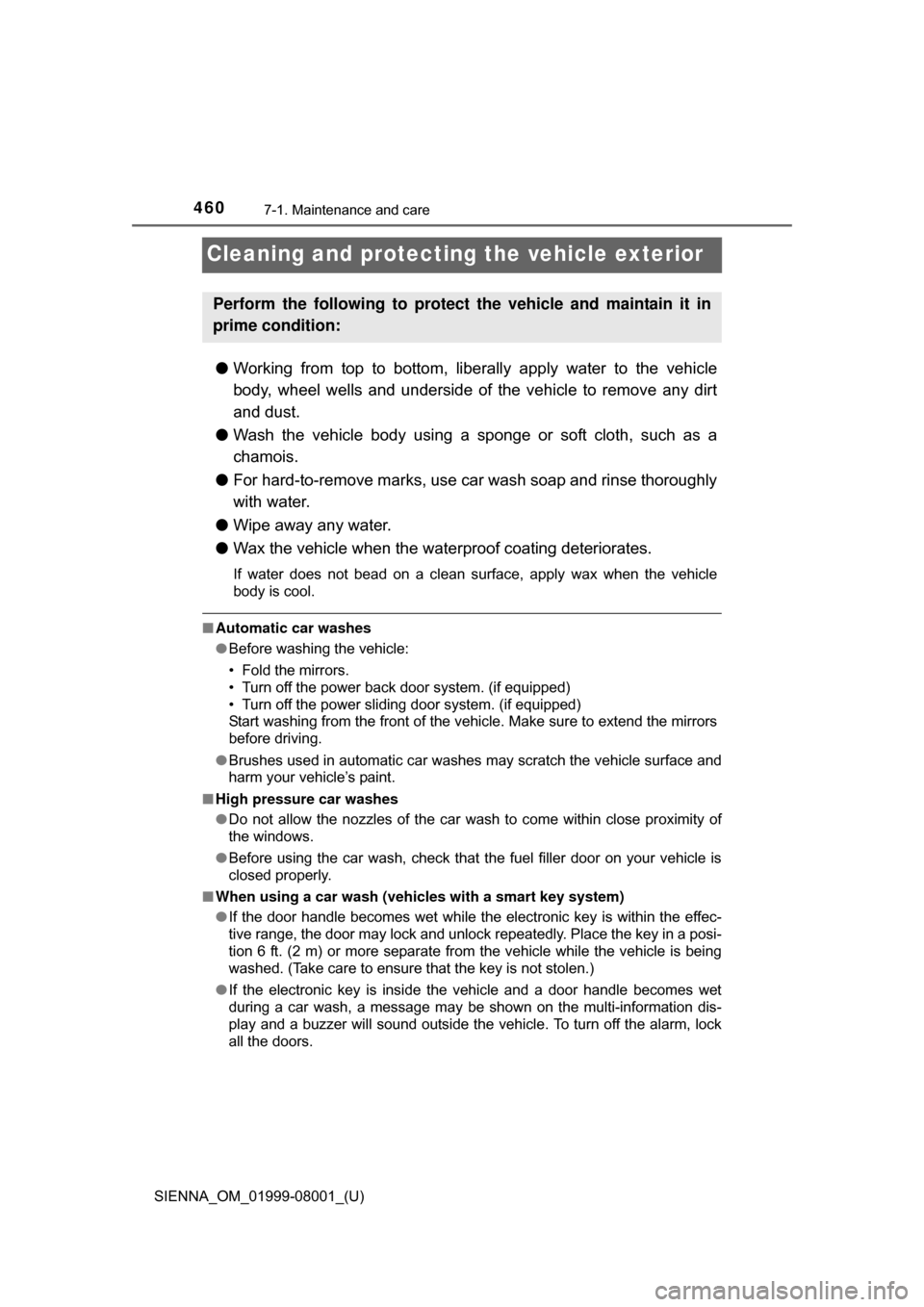
460
SIENNA_OM_01999-08001_(U)
7-1. Maintenance and care
Cleaning and protecting the vehicle exterior
●Working from top to bottom, liber ally apply water to the vehicle
body, wheel wells and underside of the vehicle to remove any dirt
and dust.
● Wash the vehicle body using a sponge or soft cloth, such as a
chamois.
● For hard-to-remove marks, use car wash soap and rinse thoroughly
with water.
● Wipe away any water.
● Wax the vehicle when the wate rproof coating deteriorates.
If water does not bead on a clean surface, apply wax when the vehicle
body is cool.
■Automatic car washes
●Before washing the vehicle:
• Fold the mirrors.
• Turn off the power back door system. (if equipped)
• Turn off the power sliding door system. (if equipped)
Start washing from the front of the vehicle. Make sure to extend the mirrors
before driving.
● Brushes used in automatic car washes may scratch the vehicle surface and
harm your vehicle’s paint.
■ High pressure car washes
●Do not allow the nozzles of the car wash to come within close proximity of
the windows.
● Before using the car wash, check that the fuel filler door on your vehicle is
closed properly.
■ When using a car wash (vehicles with a smart key system)
●If the door handle becomes wet while the electronic key is within the effec-
tive range, the door may lock and unlock repeatedly. Place the key in a posi-
tion 6 ft. (2 m) or more separate from the vehicle while the vehicle is being
washed. (Take care to ensure that the key is not stolen.)
● If the electronic key is inside the vehicle and a door handle becomes wet
during a car wash, a message may be shown on the multi-information dis-
play and a buzzer will sound outside the vehicle. To turn off the alarm, lock
all the doors.
Perform the following to protect the vehicle and maintain it in
prime condition:
Page 465 of 664
SIENNA_OM_01999-08001_(U)
4657-1. Maintenance and care
7
Maintenance and care
NOTICE
■Water on the floor
Do not wash the vehicle floor with water.
Vehicle systems such as the audio system may be damaged if water comes
into contact with electrical components such as the audio system above or
under the floor of the vehicle. Water may also cause the body to rust.
■ Cleaning the inside of the rear window and the rear quarter windows
● Do not use glass cleaner to clean the rear window and the rear quarter
windows, as this may cause damage to the rear window defogger heater
wires or antenna. Use a cloth dampened with lukewarm water to gently
wipe the windows clean. Wipe the windows in strokes running parallel to
the heater wires or antenna.
● Be careful not to scratch or damage the heater wires or antenna.
Page 471 of 664
SIENNA_OM_01999-08001_(U)
4717-2. Maintenance
7
Maintenance and care
Vehicle exterior
ItemsCheck points
Doors• Do the doors operate smoothly?
Engine hood• Does the engine hood lock system workproperly?
Fluid leaks
• There should not be any signs of fluidleakage after the vehicle has been
parked.
Tires
• Is the tire inflatio n pressure correct?
• The tires should not be damaged or excessively worn.
• Have the tires been rotated according to the maintenance schedule?
• The wheel nuts should not be loose.
Windshield wipers/
rear window wiper
• The wiper blades should not show any
signs of cracking, splitting, wear, contam-
ination or deformation.
• The wiper blades should clear the wind- shield/rear window without streaking or
skipping.
WARNING
■If the engine is running
Turn the engine off and ensure that there is adequate ventilation before per-
forming maintenance checks.
Page 493 of 664
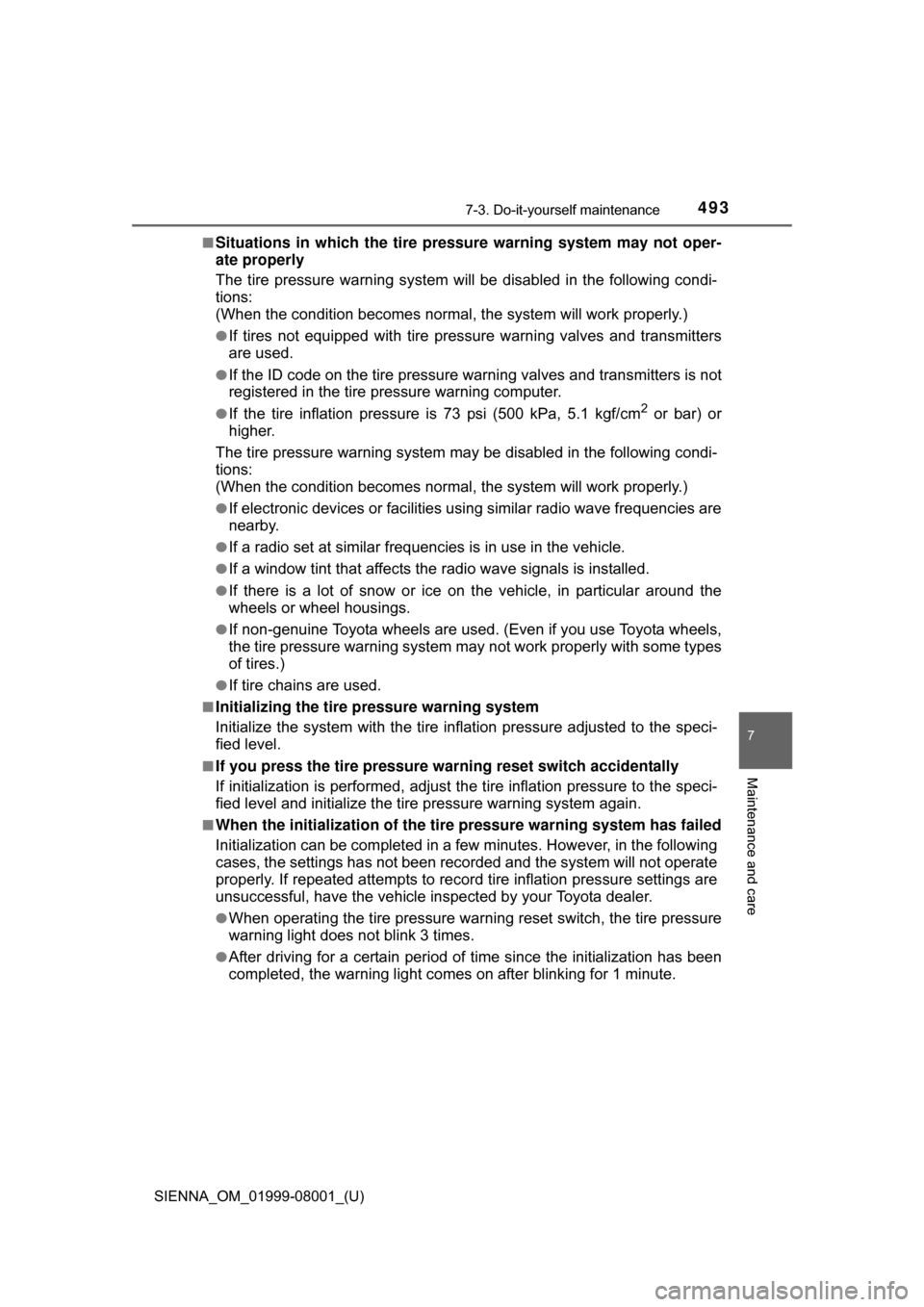
SIENNA_OM_01999-08001_(U)
4937-3. Do-it-yourself maintenance
7
Maintenance and care
■Situations in which the tire pressure warning system may not oper-
ate properly
The tire pressure warning system will be disabled in the following condi-
tions:
(When the condition becomes normal, the system will work properly.)
●If tires not equipped with tire pressure warning valves and transmitters
are used.
●If the ID code on the tire pressure warning valves and transmitters is not
registered in the tire pressure warning computer.
●If the tire inflation pressure is 73 psi (500 kPa, 5.1 kgf/cm2 or bar) or
higher.
The tire pressure warning system may be disabled in the following condi-
tions:
(When the condition be comes normal, the system will work properly.)
●If electronic devices or facilities using similar radio wave frequencies are
nearby.
●If a radio set at similar frequencies is in use in the vehicle.
●If a window tint that affects the radio wave signals is installed.
●If there is a lot of snow or ice on th e vehicle, in particular around the
wheels or wheel housings.
●If non-genuine Toyota wheels are used. (Even if you use Toyota wheels,
the tire pressure warning system may not work properly with some types
of tires.)
●If tire chains are used.
■Initializing the tire pressure warning system
Initialize the system with the tire infl ation pressure adjusted to the speci-
fied level.
■If you press the tire pressure warning reset switch accidentally
If initialization is perform ed, adjust the tire inflation pressure to the speci-
fied level and initialize the tire pressure warning system again.
■When the initialization of the tire pressure warning system has failed
Initialization can be completed in a few minutes. However, in the following
cases, the settings ha s not been recorded and the system will not operate
properly. If repeated attempts to record tire inflation pressure settings are
unsuccessful, have the vehicle in spected by your Toyota dealer.
●When operating the tire pressure wa rning reset switch, the tire pressure
warning light does not blink 3 times.
●After driving for a certain period of time since the initialization has been
completed, the warning light comes on after blinking for 1 minute.