Page 297 of 664
SIENNA_OM_01999-08001_(U)
2974-5. Using the driving support systems
4
Driving
◆Pre-collision braking
When there is a high po ssibility of a frontal collision, the system
warns the driver using a warning light, warning display and buzzer.
If the system determines that a collision is unavoidable, the brakes
are automatically applied to redu ce the collision speed. Pre-colli-
sion braking can be disabled usin g the pre-collision braking off
switch.
Pre-collision braking disabled
Pre-collision braking enabled
The pre-collision system warning
light will turn on when pre-collision
braking is disabled.
The radar sensor detects vehi-
cles or other obstacles on or near
the road ahead and determines
whether a collision is imminent
based on the position, speed, and
heading of the obstacles.
Disabling pre-collision braking
1
2
Radar sensor
Page 299 of 664
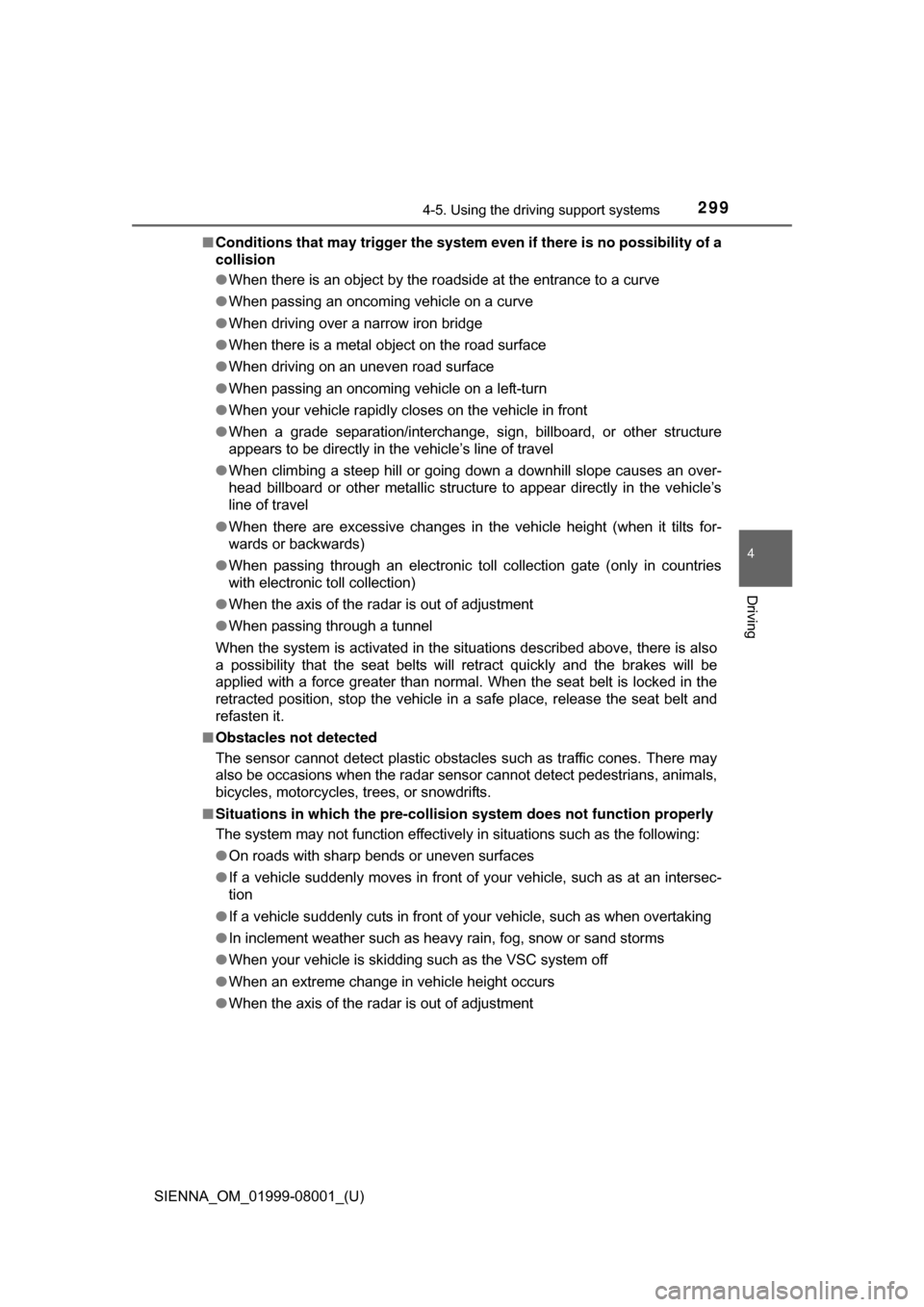
SIENNA_OM_01999-08001_(U)
2994-5. Using the driving support systems
4
Driving
■Conditions that may trigger the system even if there is no possibility of a
collision
●When there is an object by the roadside at the entrance to a curve
● When passing an oncoming vehicle on a curve
● When driving over a narrow iron bridge
● When there is a metal object on the road surface
● When driving on an uneven road surface
● When passing an oncoming vehicle on a left-turn
● When your vehicle rapidly closes on the vehicle in front
● When a grade separation/interchange, sign, billboard, or other structure
appears to be directly in the vehicle’s line of travel
● When climbing a steep hill or going down a downhill slope causes an over-
head billboard or other metallic structure to appear directly in the vehicle’s
line of travel
● When there are excessive changes in the vehicle height (when it tilts for-
wards or backwards)
● When passing through an electronic toll collection gate (only in countries
with electronic toll collection)
● When the axis of the radar is out of adjustment
● When passing through a tunnel
When the system is activated in the situations described above, there is also
a possibility that the seat belts will retract quickly and the brakes will be
applied with a force greater than normal. When the seat belt is locked in the
retracted position, stop the vehicle in a safe place, release the seat belt and
refasten it.
■ Obstacles not detected
The sensor cannot detect plastic obstacles such as traffic cones. There may
also be occasions when the radar sens or cannot detect pedestrians, animals,
bicycles, motorcycles, trees, or snowdrifts.
■ Situations in which the pre-collis ion system does not function properly
The system may not function effectively in situations such as the following:
● On roads with sharp bends or uneven surfaces
● If a vehicle suddenly moves in front of your vehicle, such as at an intersec-
tion
● If a vehicle suddenly cuts in front of your vehicle, such as when overtaking
● In inclement weather such as heavy rain, fog, snow or sand storms
● When your vehicle is skidding such as the VSC system off
● When an extreme change in vehicle height occurs
● When the axis of the radar is out of adjustment
Page 302 of 664
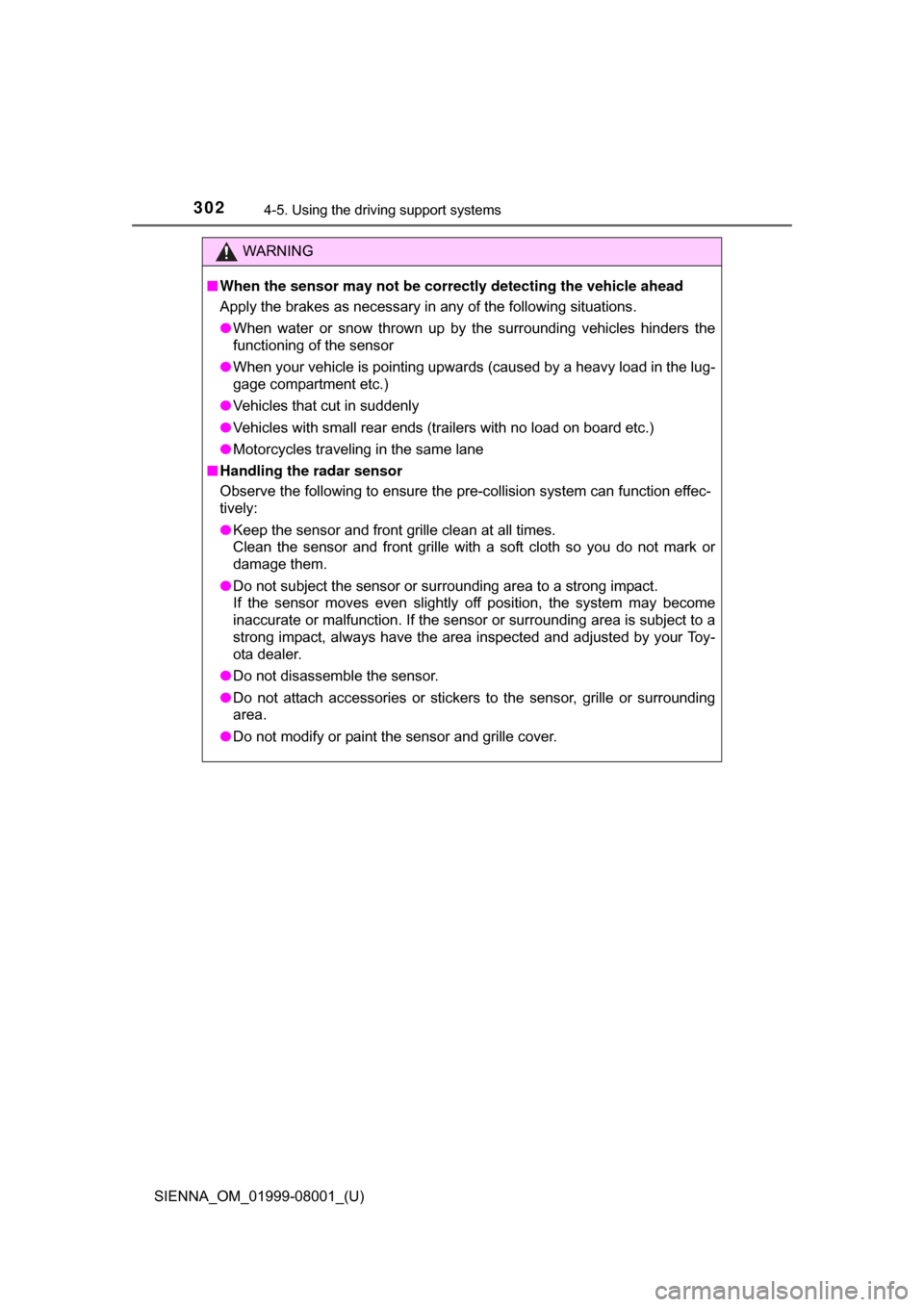
302
SIENNA_OM_01999-08001_(U)
4-5. Using the driving support systems
WARNING
■When the sensor may not be correct ly detecting the vehicle ahead
Apply the brakes as necessary in any of the following situations.
● When water or snow thrown up by the surrounding vehicles hinders the
functioning of the sensor
● When your vehicle is pointing upwards (caused by a heavy load in the lug-
gage compartment etc.)
● Vehicles that cut in suddenly
● Vehicles with small rear ends (trailers with no load on board etc.)
● Motorcycles traveling in the same lane
■ Handling the radar sensor
Observe the following to ensure the pre-collision system can function effec-
tively:
● Keep the sensor and front grille clean at all times.
Clean the sensor and front grille with a soft cloth so you do not mark or
damage them.
● Do not subject the sensor or surrounding area to a strong impact.
If the sensor moves even slightly off position, the system may become
inaccurate or malfunction. If the sensor or surrounding area is subject to a
strong impact, always have the area inspected and adjusted by your Toy-
ota dealer.
● Do not disassemble the sensor.
● Do not attach accessories or stickers to the sensor, grille or surrounding
area.
● Do not modify or paint the sensor and grille cover.
Page 647 of 664
647What to do if... (Troubleshooting)
SIENNA_OM_01999-08001_(U)
●The seat belt reminder light is flashing
Are the driver and the front passenger wearing the seat belts? (P. 539)
●The brake system warning light is on
Is the parking brake released? (P. 236)
Depending on the situation, other types of warning buzzer may also sound.
( P. 537, 546)
●Did anyone inside the vehicle open a door during setting the alarm?
The sensor detects it and the alarm sounds. ( P. 77)
To stop the alarm, turn the engine switch to the “ON” position (vehicles with-
out a smart key system) or IGNITION ON mode (vehicles with a smart key
system) or start the engine.
●Is the message displayed on the multi-information display?
Check the message on the multi-information display. ( P. 546)
A warning buzzer sounds during driving
An alarm is activated and the horn sounds (if equipped)
A warning buzzer sounds when leaving the vehicle
(vehicles with a smart key system)
Page 658 of 664
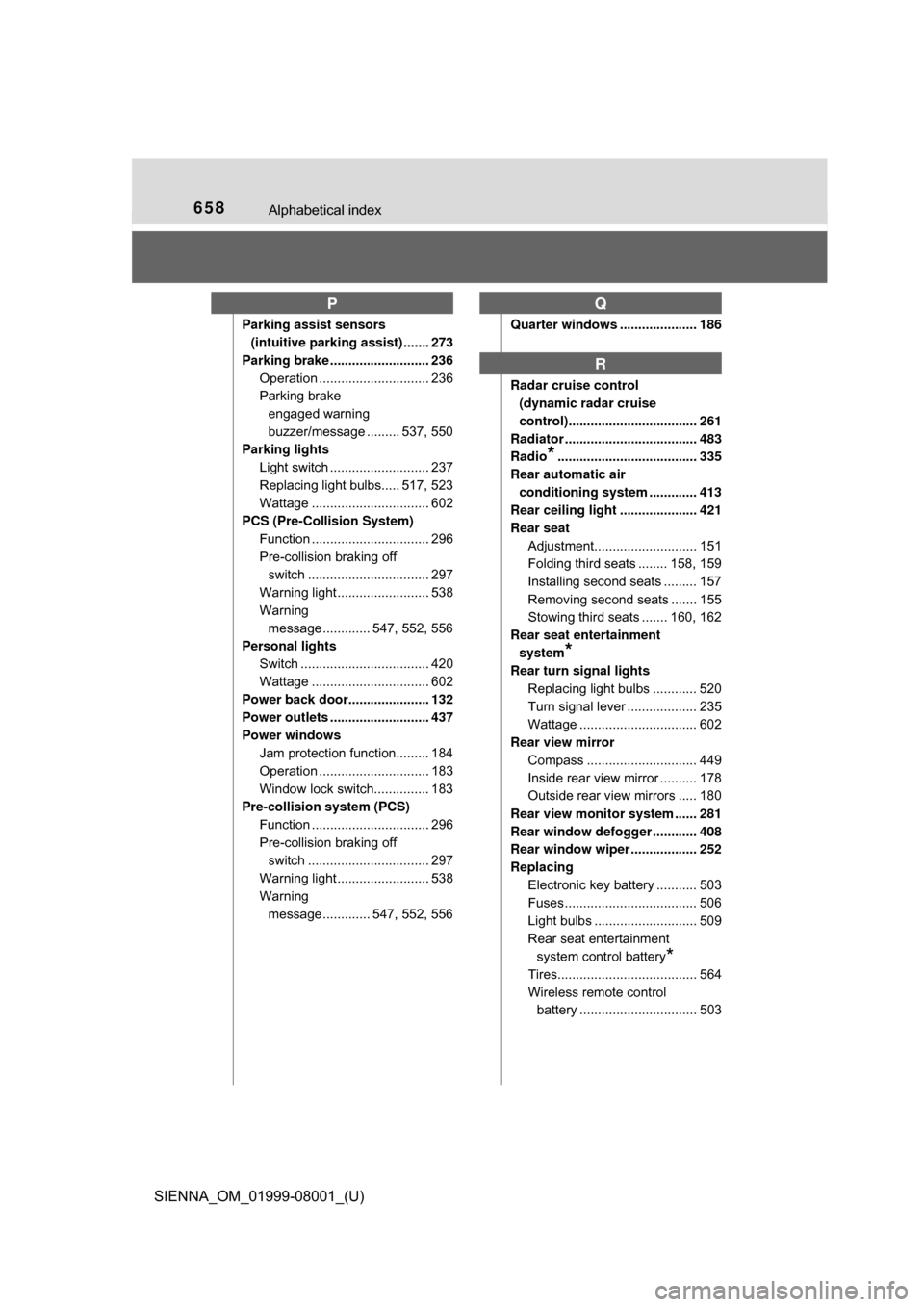
658Alphabetical index
SIENNA_OM_01999-08001_(U)
Parking assist sensors (intuitive parking assist) ....... 273
Parking brake ........................... 236 Operation .............................. 236
Parking brake engaged warning
buzzer/message ......... 537, 550
Parking lights
Light switch ........................... 237
Replacing light bulbs..... 517, 523
Wattage ................................ 602
PCS (Pre-Collision System) Function ................................ 296
Pre-collision braking off switch ................................. 297
Warning light ......................... 538
Warning message ............. 547, 552, 556
Personal lights Switch ................................... 420
Wattage ................................ 602
Power back door...................... 132
Power outlets ........................... 437
Power windows Jam protection function......... 184
Operation .............................. 183
Window lock switch............... 183
Pre-collision system (PCS) Function ................................ 296
Pre-collision braking off switch ................................. 297
Warning light ......................... 538
Warning message ............. 547, 552, 556 Quarter windows ..................... 186
Radar cruise control
(dynamic radar cruise
control)................................... 261
Radiator .................................... 483
Radio
*...................................... 335
Rear automatic air conditioning system ............. 413
Rear ceiling light ..................... 421
Rear seat
Adjustment............................ 151
Folding third seats ........ 158, 159
Installing second seats ......... 157
Removing second seats ....... 155
Stowing third seats ....... 160, 162
Rear seat entertainment system
*
Rear turn signal lights Replacing light bulbs ............ 520
Turn signal lever ................... 235
Wattage ................................ 602
Rear view mirror Compass .............................. 449
Inside rear view mirror .......... 178
Outside rear view mirrors ..... 180
Rear view monitor system ...... 281
Rear window defogger ............ 408
Rear window wiper .................. 252
Replacing Electronic key battery ........... 503
Fuses .................................... 506
Light bulbs ............................ 509
Rear seat entertainment system control battery
*
Tires...................................... 564
Wireless remote control battery ................................ 503
PQ
R