2015 TOYOTA SEQUOIA USB port
[x] Cancel search: USB portPage 3 of 664
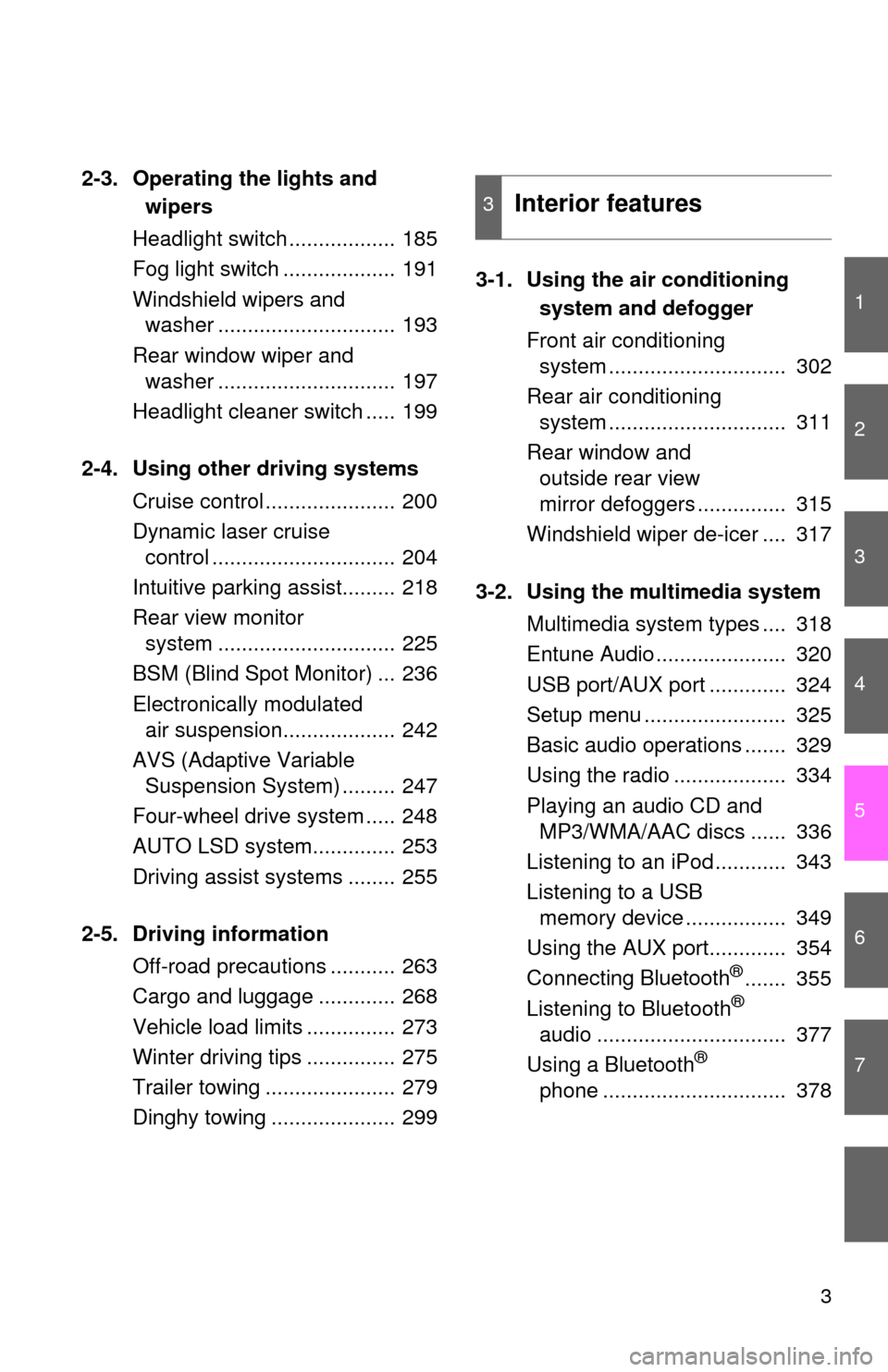
1
2
3
4
5
6
7
3
2-3. Operating the lights and wipers
Headlight switch .................. 185
Fog light switch ................... 191
Windshield wipers and washer .............................. 193
Rear window wiper and washer .............................. 197
Headlight cleaner switch ..... 199
2-4. Using other driving systems Cruise control ...................... 200
Dynamic laser cruise control ............................... 204
Intuitive parking assist......... 218
Rear view monitor system .............................. 225
BSM (Blind Spot Monitor) ... 236
Electronically modulated air suspension................... 242
AVS (Adaptive Variable Suspension System) ......... 247
Four-wheel drive system ..... 248
AUTO LSD system.............. 253
Driving assist systems ........ 255
2-5. Driving information Off-road precautions ........... 263
Cargo and luggage ............. 268
Vehicle load limits ............... 273
Winter driving tips ............... 275
Trailer towing ...................... 279
Dinghy towing ..................... 299 3-1. Using the air conditioning
system and defogger
Front air conditioning system .............................. 302
Rear air conditioning system .............................. 311
Rear window and outside rear view
mirror defoggers ............... 315
Windshield wiper de-icer .... 317
3-2. Using the multimedia system Multimedia system types .... 318
Entune Audio ...................... 320
USB port/AUX port ............. 324
Setup menu ........................ 325
Basic audio operations ....... 329
Using the radio ................... 334
Playing an audio CD and MP3/WMA/AAC discs ...... 336
Listening to an iPod ............ 343
Listening to a USB memory device ................. 349
Using the AUX port............. 354
Connecting Bluetooth
®....... 355
Listening to Bluetooth®
audio ................................ 377
Using a Bluetooth
®
phone ............................... 378
3Interior features
Page 17 of 664

17
Seat heater switches
Seat heater and ventilator
switches
P. 445
P. 448
Air conditioning
system
P. 302
Power outlet P. 439
Multimedia system
Rear view monitor system
P. 318
P. 225
Rear window defogger switch/
Rear window defogger and outside rear
view mirror defogger switch
Windshield wiper de-icer
P. 315
P. 317
Security indicator
P. 104, 106
Accessory meter
P. 182
Cigarette lighter P. 437
USB port/AUX port P. 324
: If equipped
Page 300 of 664

300
3-1. Using the air conditioning system and defogger
Front air conditioning system ........................... 302
Rear air conditioning system ........................... 311
Rear window and outside rear view
mirror defoggers ............ 315
Windshield wiper de-icer ............................ 317
3-2. Using the multimedia system Multimedia system types .............................. 318
Entune Audio ................... 320
USB port/AUX port ........... 324
Setup menu...................... 325
Basic audio operations..... 329
Using the radio ................. 334
Playing an audio CD and MP3/WMA/AAC discs .... 336
Listening to an iPod ......... 343
Listening to a USB memory device .............. 349
Using the AUX port .......... 354
Connecting Bluetooth
®..... 355
Listening to Bluetooth®
audio .............................. 377
Using a Bluetooth
®
phone ............................. 378
Interior features3
Page 324 of 664

324
3-2. Using the multimedia system
USB por t/AUX por t
Connecting using the USB port/AUX port■ iPod
Open the cover and connect an
iPod using an iPod cable.
Turn on the power of the iPod if it
is not turned on.
■USB memory
Open the cover and connect the USB memory device.
Turn on the power of the USB memory device if it is not turned on.
■Portable audio player
Open the cover and connect the portable audio player.
Turn on the power of the portable audio player if it is not turned on.
Connect an iPod, USB memory device or portable audio player to the
USB port/AUX port as indicated below. Select “iPod”, “USB” or
“AUX” on the “Select Audio Sour ce” screen and the device can be
operated via multimedia system.
CAUTION
■ While driving
Do not connect a device or operate the device controls.
Page 353 of 664

353
3-2. Using the multimedia system
3
Interior features
●
Playback
• To play MP3 files with steady sound quality, we recommend a fixed bit
rate of at least 128 kbps and a sampling frequency of 44.1 kHz.
• There is a wide variety of freeware and other encoding software for MP3, WMA and AAC files on the market, and depending on the status
of the encoding and the file format, poor sound quality or noise at the
start of playback may result. In some cases, playback may not be pos-
sible at all.
• Microsoft, Windows, and Windows Media are the registered trade- marks of Microsoft Corporation in the U.S.A. and other countries.
CAUTION
■ While driving
Do not connect a USB memory device or operate the device controls.
NOTICE
■To prevent damage to the USB memory device or its terminals
●Do not leave the USB memory device in the vehicle. The temperature
inside the vehicle may become high, resulting in damage to the USB
memory device.
● Do not push down on or apply unnecessary pressure to the USB memory
device while it is connected.
● Do not insert foreign objects into the port.
Page 650 of 664

650
Alphabetical index
Alphabetical index
A/C ..................................... 302, 311
AAC disc ................................... 336
ABS ........................................... 255
Active traction control ............. 255
Adaptive variable suspension system .................................... 247
Air conditioning filter............... 518
Air conditioning system
Air conditioning filter .............. 518
Front air conditioning system ................................ 302
Rear air conditioning system ................................ 311
Airbags Airbag operating conditions............................ 114
Airbag precautions for your child .................................... 118
Airbag warning light............... 558
Curtain shield airbag
operating conditions............ 114
Curtain shield airbag
precautions ......................... 118
Front passenger occupant classification system ........... 123
General airbag precautions ......................... 118
Locations of airbags .............. 111
Modification and disposal of
airbags ................................ 122
Proper driving
posture ........................ 109, 118
Side airbag operating conditions............................ 114
Side airbag precautions ........ 118
SRS airbags .......................... 111
Alarm ......................................... 106
Antenna..................................... 335
Anti-lock brake system............ 255
Armrest ..................................... 450
Ashtrays.................................... 436 Assist grips .............................. 453
A-TRAC ..................................... 255
Audio input ............................... 324
Audio system
A/V input port
*
Antenna................................. 335
Audio input ............................ 324
Audio visual input
*
AUX port ............................... 354
Blu-ray Disc™
*
CD player .............................. 336
DVD disc
*
DVD player*
iPod ....................................... 343
MP3/WMA/AAC disc ............. 336
Portable music player ........... 354
Radio..................................... 334
Rear seat entertainment system
*
Steering wheel audio switch*
Type ...................................... 318
USB memory......................... 349
Audio visual input
*
AUTO LSD system ................... 253
Automatic light control system .................................... 190
Automatic transmission .......................... 159
AUX port ................................... 324
Auxiliary box ............................ 429
A/V input port
*
AVS ........................................... 247
Back-up lights Replacing light bulbs ............. 535
Wattage................................. 610
Back door
Back door ................................ 40
Back window ........................... 93
Wireless remote control .......... 31
A
B