2015 TOYOTA RAV4 glove box
[x] Cancel search: glove boxPage 5 of 732

5
1
8 7
6
5
4
3
2
RAV4_OM_OM42A78U_(U)
9
Listening to Bluetooth®
Audio ............................... 440
Using a Bluetooth
®
Phone.............................. 442
Making a call ..................... 444
Receiving a call ................. 447
Speaking on the phone ..... 448
Bluetooth
® phone
message function ............ 452
Using the steering wheel switches ................ 457
Bluetooth
® phone
settings............................ 458
Contact/Call History Settings ........................... 460
What to do if... (Troubleshooting) ............ 470
Bluetooth
®......................... 478
Voice command system .... 483
5-4. Using the interior lights Interior lights list ................ 486
• Interior lights ................. 487
• Personal lights .............. 487
5-5. Using the storage features List of storage features...... 489
• Glove box...................... 490
• Console box .................. 491
• Cup holders .................. 492
• Bottle holders ................ 493
Luggage compartment features ........................... 494 5-6. Other interior features
Sun visors and vanity mirrors ............................. 503
Clock.................................. 504
Power outlets ..................... 505
Seat heaters ...................... 506
Armrest .............................. 508
Coat hooks ........................ 509
Assist grips ........................ 510
6-1. Maintenance and care Cleaning and protecting the vehicle exterior .......... 512
Cleaning and protecting the vehicle interior ........... 516
6-2. Maintenance Maintenance requirements ................... 520
General maintenance ........ 523
Emission inspection and maintenance (I/M)
programs ......................... 527
6-3. Do-it-yourself maintenance Do-it-yourself service precautions ...................... 528
Hood .................................. 533
Positioning a floor jack....... 535
Engine compartment ......... 537
Tires................................... 551
Tire inflation pressure ........ 562
Wheels............................... 565
Air conditioning filter .......... 568
Wireless remote control/electronic
key battery ....................... 570
Checking and replacing fuses ................................ 573
Light bulbs ......................... 584
6Maintenance and care
Page 108 of 732

108
RAV4_OM_OM42A78U_(U)
3-2. Opening, closing and locking the doors
■Note for the entry function
●Even when the electronic key is within the effective range (detection areas),
the system may not operate properly in the following cases:
• The electronic key is too close to the window or outside door handle, near
the ground, or in a high place when the doors are locked or unlocked.
• The electronic key is near the ground or in a high place, or too close to
the rear bumper center when the back door is opened.
• The electronic key is on the instrument panel, luggage cover or floor, or in the door pockets or glove box when the engine is started or engine switch
modes are changed.
● Do not leave the electronic key on top of the instrument panel or near the
door pockets when exiting the vehicle. Depending on the radio wave recep-
tion conditions, it may be detected by the antenna outside the cabin and the
door will become lockable from the outside, possibly trapping the electronic
key inside the vehicle.
● As long as the electronic key is within the effective range, the doors may be
locked or unlocked by anyone. However, only the doors detecting the elec-
tronic key can be used to unlock the vehicle.
● Even if the electronic key is not inside the vehicle, it may be possible to start
the engine if the electronic key is near the window.
● The doors may unlock or lock if a large amount of water splashes on the
door handle, such as in the rain or in a car wash when the electronic key is
within the effective range. (The doors will automatically be locked after
approximately 60 seconds if the doors are not opened and closed.)
● If the wireless remote control is used to lock the doors when the electronic
key is near the vehicle, there is a possibility that the door may not be
unlocked by the entry function. (Use the wireless remote control to unlock
the doors.)
Page 126 of 732

126
RAV4_OM_OM42A78U_(U)
3-2. Opening, closing and locking the doors
Lower the back door using the
back door handle.
Vehicles without a power back
door
Make sure to push the back door
down from the outside to close it.
Vehicles with a power back
door
The back door closing assist will
activate, and the back door will
fully close automatically.
Turn the main switch in the glove
box off to disable the power back
door system. Inoperative
Operative
The open position of the powe r back door can be adjusted.
Open the back door, and adjust it to the desired position.
Press and hold the power back door switch on the back door until
the buzzer sounds 4 times.
When closing the back door
Canceling the power back door system (vehicles with a power
back door)
1
2
Adjusting the open position of the back door (vehicles with a
power back door)
1
2
Page 172 of 732
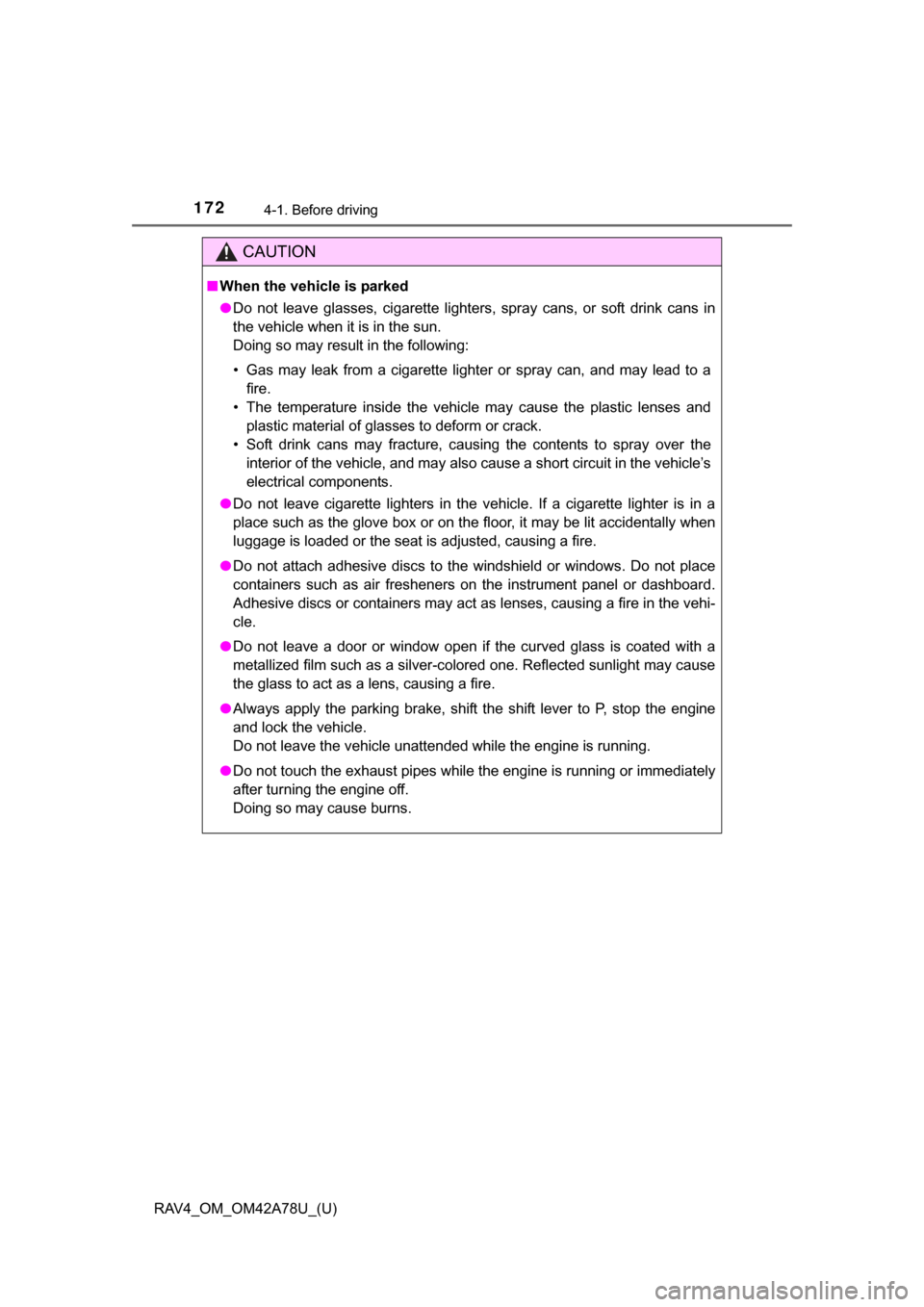
172
RAV4_OM_OM42A78U_(U)
4-1. Before driving
CAUTION
■When the vehicle is parked
● Do not leave glasses, cigarette lighters, spray cans, or soft drink cans in
the vehicle when it is in the sun.
Doing so may result in the following:
• Gas may leak from a cigarette lighter or spray can, and may lead to a
fire.
• The temperature inside the vehicle may cause the plastic lenses and plastic material of glasses to deform or crack.
• Soft drink cans may fracture, causing the contents to spray over the interior of the vehicle, and may also cause a short circuit in the vehicle’s
electrical components.
● Do not leave cigarette lighters in the vehicle. If a cigarette lighter is in a
place such as the glove box or on the floor, it may be lit accidentally when
luggage is loaded or the seat is adjusted, causing a fire.
● Do not attach adhesive discs to the windshield or windows. Do not place
containers such as air fresheners on the instrument panel or dashboard.
Adhesive discs or containers may act as lenses, causing a fire in the vehi-
cle.
● Do not leave a door or window open if the curved glass is coated with a
metallized film such as a silver-colored one. Reflected sunlight may cause
the glass to act as a lens, causing a fire.
● Always apply the parking brake, shift the shift lever to P, stop the engine
and lock the vehicle.
Do not leave the vehicle unattended while the engine is running.
● Do not touch the exhaust pipes while the engine is running or immediately
after turning the engine off.
Doing so may cause burns.
Page 299 of 732

299
RAV4_OM_OM42A78U_(U)
5
Registering a Bluetooth®
audio player for the
first time .......................... 429
Registering a Bluetooth
®
phone for the first time .... 430
Registering a Bluetooth
®
device.............................. 431
Connecting a Bluetooth
®
device.............................. 433
Displaying a Bluetooth
®
device details .................. 436
Detailed Bluetooth
®
system settings ............... 438
Listening to Bluetooth
®
Audio ............................... 440
Using a Bluetooth
®
Phone.............................. 442
Making a call ..................... 444
Receiving a call ................. 447
Speaking on the phone ..... 448
Bluetooth
® phone
message function ............ 452
Using the steering wheel switches ................ 457
Bluetooth
® phone
settings............................ 458
Contact/Call History Settings ........................... 460
What to do if... (Troubleshooting) ............ 470
Bluetooth
®......................... 478
Voice command system .... 483 5-4. Using the interior lights
Interior lights list ................ 486
• Interior lights ................. 487
• Personal lights .............. 487
5-5. Using the storage features List of storage features ..... 489
• Glove box...................... 490
• Console box .................. 491
• Cup holders .................. 492
• Bottle holders ................ 493
Luggage compartment features ........................... 494
5-6. Other interior features Sun visors and vanity mirrors............................. 503
Clock ................................. 504
Power outlets .................... 505
Seat heaters...................... 506
Armrest ............................. 508
Coat hooks ........................ 509
Assist grips........................ 510
*: Bluetooth is a registered trademark of Bluetooth SIG, Inc.
Page 359 of 732

359
RAV4_OM_OM42A78U_(U)
5-2. Using the audio system
5
Interior features
Bluetooth® audio/phone
■Bluetooth® audio
The Bluetooth
® audio system enables you to enjoy music played on
a portable digital audio player (p ortable player) from the vehicle
speakers via wireless communication.
This audio system supports Bluetooth
®, a wireless data system
capable of playing portable audio music without cables. If your por-
table player does not support Bluetooth
®, the Bluetooth® audio sys-
tem will not function.
■Bluetooth® phone (hands-free phone system)
This system supports Bluetooth
®, which allows you to make or
receive calls without using cables to connect a cellular phone and
the system, and without ope rating the cellular phone.
■Conditions affecting operation
The Bluetooth
® audio/phone may not operate normally in the following situa-
tions:
● The portable player does not support Bluetooth
®
●The cellular phone is located outside the service area
● The Bluetooth
® device is switched off
● The Bluetooth
® device has a low battery
● The Bluetooth
® device is not connected to the system
● The Bluetooth
® device is behind the seat or in the glove box or console box,
or metal material covers or touches the device
: If equipped
Page 479 of 732

RAV4_OM_OM42A78U_(U)
4795-3. Using the audio system (Entune Audio)
5
Interior features
■Bluetooth® antenna
The antenna is built into the display.
If the portable audio player is behind the seat or in the glove box or console
box, or is touching or covered by metal objects, the connection status may
deteriorate.
If the cellular phone is behind the seat or in the console box, or touching or
covered by metal objects, the connection status may deteriorate.
■ Battery charge/signal status
●This display may not correspond exactly with the portable audio player or
cellular phone itself.
● This system does not have a charging function.
● The portable audio player or cellular phone battery will be depleted quickly
when the device is connected to Bluetooth
®.
■ When using the Bluetooth
® audio and hands-free system at the same
time
The following problems may occur.
● The Bluetooth
® audio connection may be interrupted.
● Noise may be heard during Bluetooth
® audio playback.
■ About the contact in this system
The following data is stored for every registered cellular phone. When
another phone is connecting, you cannot read the registered data.
●Contact data
● Call history
● Favorite
● Message
When removing a Bluetooth
® phone from the system, the above-mentioned
data is also deleted.
■ About Bluetooth
®
The Bluetooth® word mark and logos are
registered trademarks owned Bluetooth
SIG, Inc. and any use of such marks by
Fujitsu Ten Limited is under license.
Other trademarks and trade names are
those of their respective owners.
Page 489 of 732

489
RAV4_OM_OM42A78U_(U)
5-5. Using the storage features
5
Interior features
List of storage features
Glove box (P. 490)
Bottle holders ( P. 493)
Console box ( P. 491)Cup holders (
P. 492)
Storage boxes ( P. 495)1
2
3
4
5