2015 TOYOTA RAV4 USB port
[x] Cancel search: USB portPage 4 of 732

TABLE OF CONTENTS4
RAV4_OM_OM42A78U_(U)5-1. Using the air conditioning
system and defogger
Manual air conditioning system............................. 300
Automatic air conditioning system ... 306
Rear window and outside rear view mirror
defoggers ........................ 316
Windshield wiper de-icer ... 318
5-2. Using the audio system Audio system types ........... 319
Using the radio .................. 322
Using the CD player .......... 325
Playing back MP3 and WMA discs ...................... 330
Operating an iPod ............. 337
Operating a USB memory................... 345
Optimal use of the audio system ................... 353
Using the AUX port ........... 355
Using the steering wheel audio switches ................ 356
Bluetooth
® audio/phone .... 359
Using the Bluetooth®
audio/phone .................... 364
Operating a Bluetooth
®
enabled portable
player .............................. 369
Making a phone call .......... 372
Using the “SETUP” menu (“Bluetooth
*” menu) ........ 377
Using the “SETUP” menu (“PHONE” menu) ............ 382 5-3. Using the audio system
(Entune Audio)
Audio system ..................... 387
Steering wheel audio switches........................... 389
USB Port/AUX Port............ 391
Basic Audio Operations ..... 392
Setup menu ....................... 394
General settings ................ 395
Audio settings .................... 399
Display settings ................. 400
Voice settings .................... 402
Selecting the audio source.............................. 403
List screen operation ......... 404
Optimal use of the audio system ................... 406
Radio operation ................. 407
CD player operation........... 409
Listening to an iPod ........... 415
Listening to a USB memory device ................ 420
Using the AUX port ............ 425
Preparations to use wireless
communication ................ 426
Registering a Bluetooth
®
audio player for the
first time ........................... 429
Registering a Bluetooth
®
phone for the first time..... 430
Registering a Bluetooth
®
device .............................. 431
Connecting a Bluetooth
®
device .............................. 433
Displaying a Bluetooth
®
device details................... 436
Detailed Bluetooth
®
system settings................ 438
5Interior features
*: Bluetooth is a registered trademark of Bluetooth SIG, Inc.
Page 22 of 732
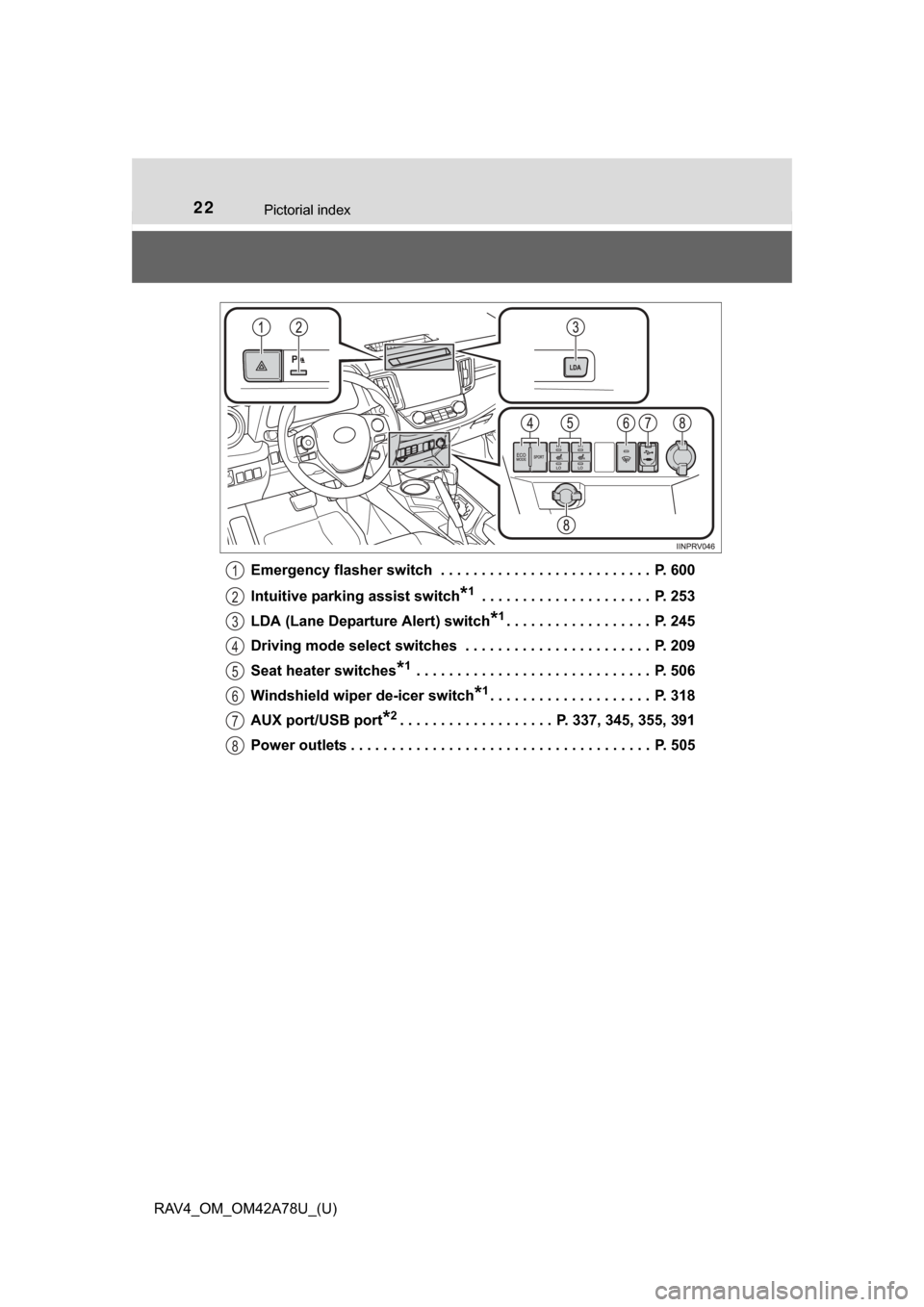
22Pictorial index
RAV4_OM_OM42A78U_(U)Emergency flasher switch . . . . . . . . . . . . . . . . . . . . . . . . . . P. 600
Intuitive parking assist switch
*1 . . . . . . . . . . . . . . . . . . . . . P. 253
LDA (Lane Departure Alert) switch
*1. . . . . . . . . . . . . . . . . . P. 245
Driving mode select switches . . . . . . . . . . . . . . . . . . . . . . . P. 209
Seat heater switches
*1 . . . . . . . . . . . . . . . . . . . . . . . . . . . . . P. 506
Windshield wiper de-icer switch
*1. . . . . . . . . . . . . . . . . . . . P. 318
AUX port/USB port
*2. . . . . . . . . . . . . . . . . . . P. 337, 345, 355, 391
Power outlets . . . . . . . . . . . . . . . . . . . . . . . . . . . . . . . . . . . . . P. 505
1
2
3
4
5
6
7
8
Page 298 of 732

298
RAV4_OM_OM42A78U_(U)
5-1. Using the air conditioning system and defogger
Manual air conditioning system............................. 300
Automatic air conditioning system ... 306
Rear window and outside rear view mirror
defoggers ........................ 316
Windshield wiper de-icer ... 318
5-2. Using the audio system Audio system types ........... 319
Using the radio .................. 322
Using the CD player .......... 325
Playing back MP3 and WMA discs ...................... 330
Operating an iPod ............. 337
Operating a USB memory................... 345
Optimal use of the audio system ................... 353
Using the AUX port ........... 355
Using the steering wheel audio switches ................ 356
Bluetooth
® audio/phone .... 359
Using the Bluetooth®
audio/phone .................... 364
Operating a Bluetooth
®
enabled portable
player .............................. 369
Making a phone call .......... 372
Using the “SETUP” menu (“Bluetooth
*” menu) ........ 377
Using the “SETUP” menu (“PHONE” menu) ............ 382 5-3. Using the audio system
(Entune Audio)
Audio system .................... 387
Steering wheel audio switches .......................... 389
USB Port/AUX Port ........... 391
Basic Audio Operations .... 392
Setup menu....................... 394
General settings ................ 395
Audio settings ................... 399
Display settings ................. 400
Voice settings.................... 402
Selecting the audio source ............................. 403
List screen operation......... 404
Optimal use of the audio system................... 406
Radio operation................. 407
CD player operation .......... 409
Listening to an iPod .......... 415
Listening to a USB memory device ............... 420
Using the AUX port ........... 425
Preparations to use wireless
communication ................ 426
5
Page 320 of 732

320
RAV4_OM_OM42A78U_(U)
5-2. Using the audio system
Vehicles without an Entune Premium Audio with Navigation or
Entune Audio Plus or Entune Audio
CD player with AM/FM radio
Press the “SETUP” button.
Turn the “TUNE•SCROLL” knob to select “Language”.
Press the knob.
Turn the knob as corresponds to the desired language.
“English”, “Español”, or “Français” can be selected.
Press the knob or (SAVE) to return to the setup menu.
TitlePage
Using the radioP. 322
Using the CD playerP. 325
Playing back MP3 and WMA discsP. 330
Operating an iPodP. 337
Operating a USB memoryP. 345
Optimal use of the audio systemP. 353
Using the AUX portP. 355
Using the steering wheel audio switchesP. 356
Changing language setting
1
2
3
4
Page 352 of 732
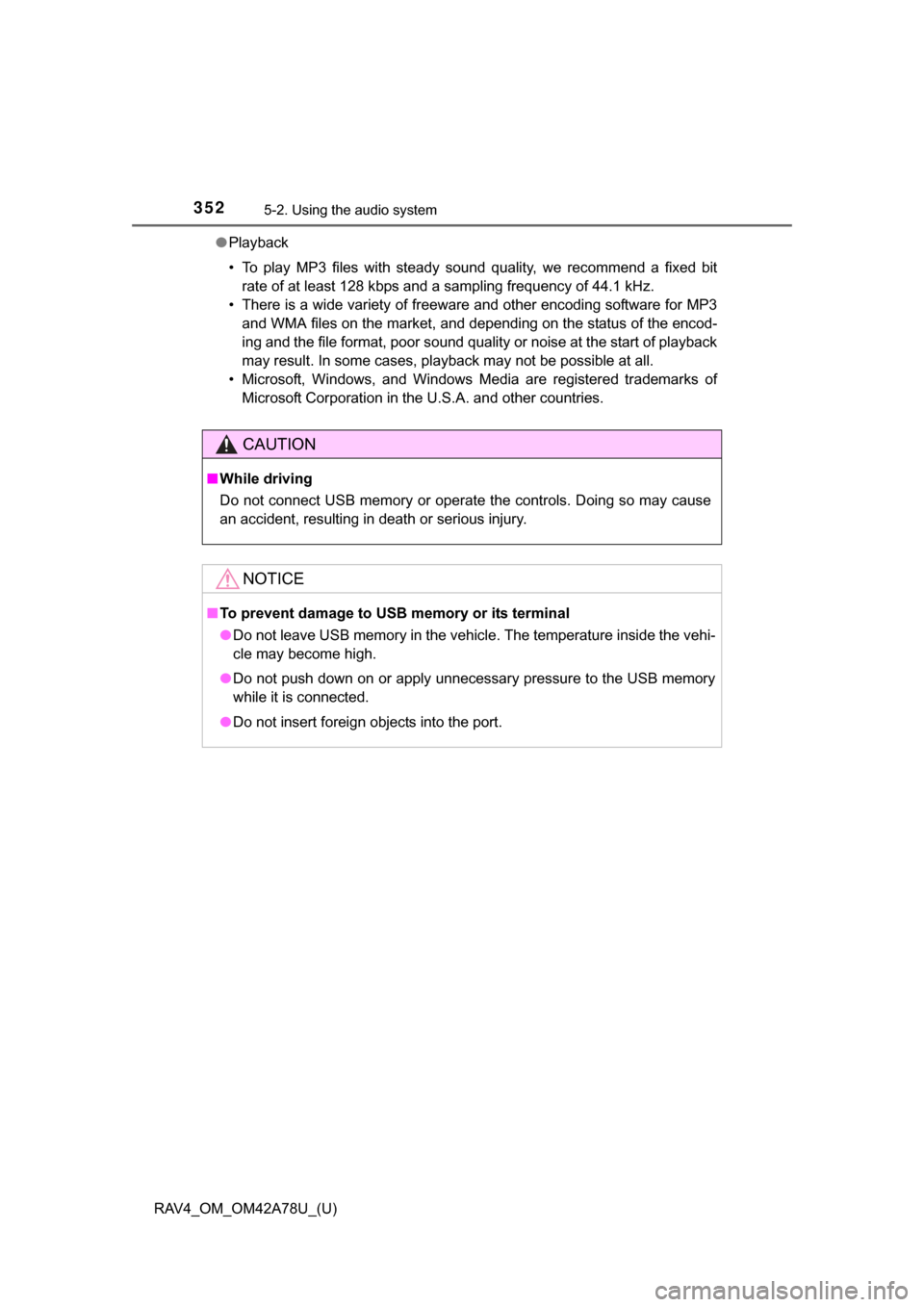
352
RAV4_OM_OM42A78U_(U)
5-2. Using the audio system
●Playback
• To play MP3 files with steady sound quality, we recommend a fixed bit
rate of at least 128 kbps and a sampling frequency of 44.1 kHz.
• There is a wide variety of freeware and other encoding software for MP3 and WMA files on the market, and depending on the status of the encod-
ing and the file format, poor sound quality or noise at the start of playback
may result. In some cases, playback may not be possible at all.
• Microsoft, Windows, and Windows Media are registered trademarks of Microsoft Corporation in the U.S.A. and other countries.
CAUTION
■While driving
Do not connect USB memory or operate the controls. Doing so may cause
an accident, resulting in death or serious injury.
NOTICE
■To prevent damage to USB memory or its terminal
● Do not leave USB memory in the vehi cle. The temperature inside the vehi-
cle may become high.
● Do not push down on or apply unnecessary pressure to the USB memory
while it is connected.
● Do not insert foreign objects into the port.
Page 391 of 732
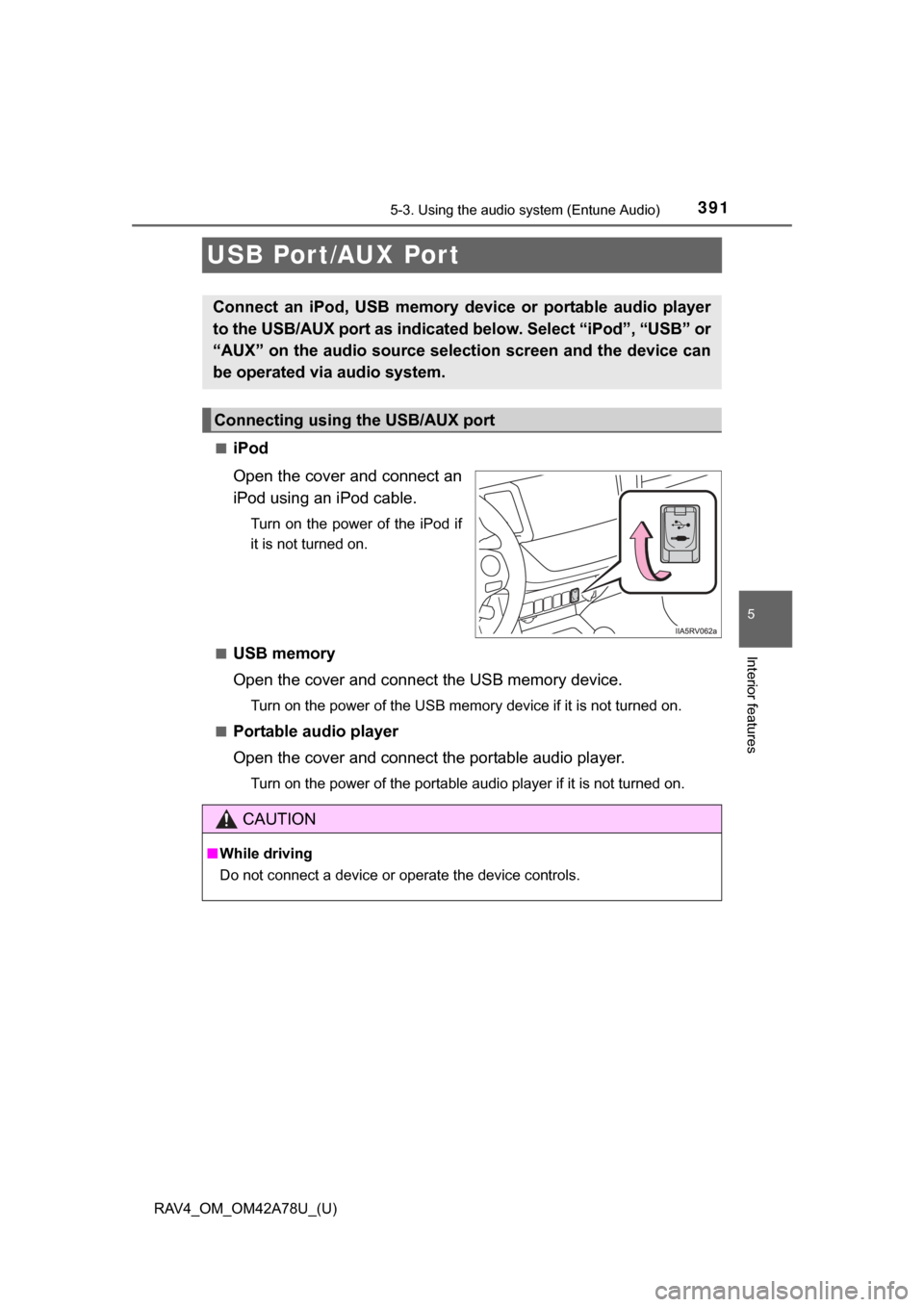
391
RAV4_OM_OM42A78U_(U)
5-3. Using the audio system (Entune Audio)
5
Interior features
USB Port/AUX Por t
■iPod
Open the cover and connect an
iPod using an iPod cable.
Turn on the power of the iPod if
it is not turned on.
■
USB memory
Open the cover and connect the USB memory device.
Turn on the power of the USB memory device if it is not turned on.
■
Portable audio player
Open the cover and connect the portable audio player.
Turn on the power of the portable audio player if it is not turned on.
Connect an iPod, USB memory device or portable audio player
to the USB/AUX port as indicated below. Select “iPod”, “USB” or
“AUX” on the audio sour ce selection screen and the device can
be operated via audio system.
Connecting using the USB/AUX port
CAUTION
■ While driving
Do not connect a device or operate the device controls.
Page 424 of 732
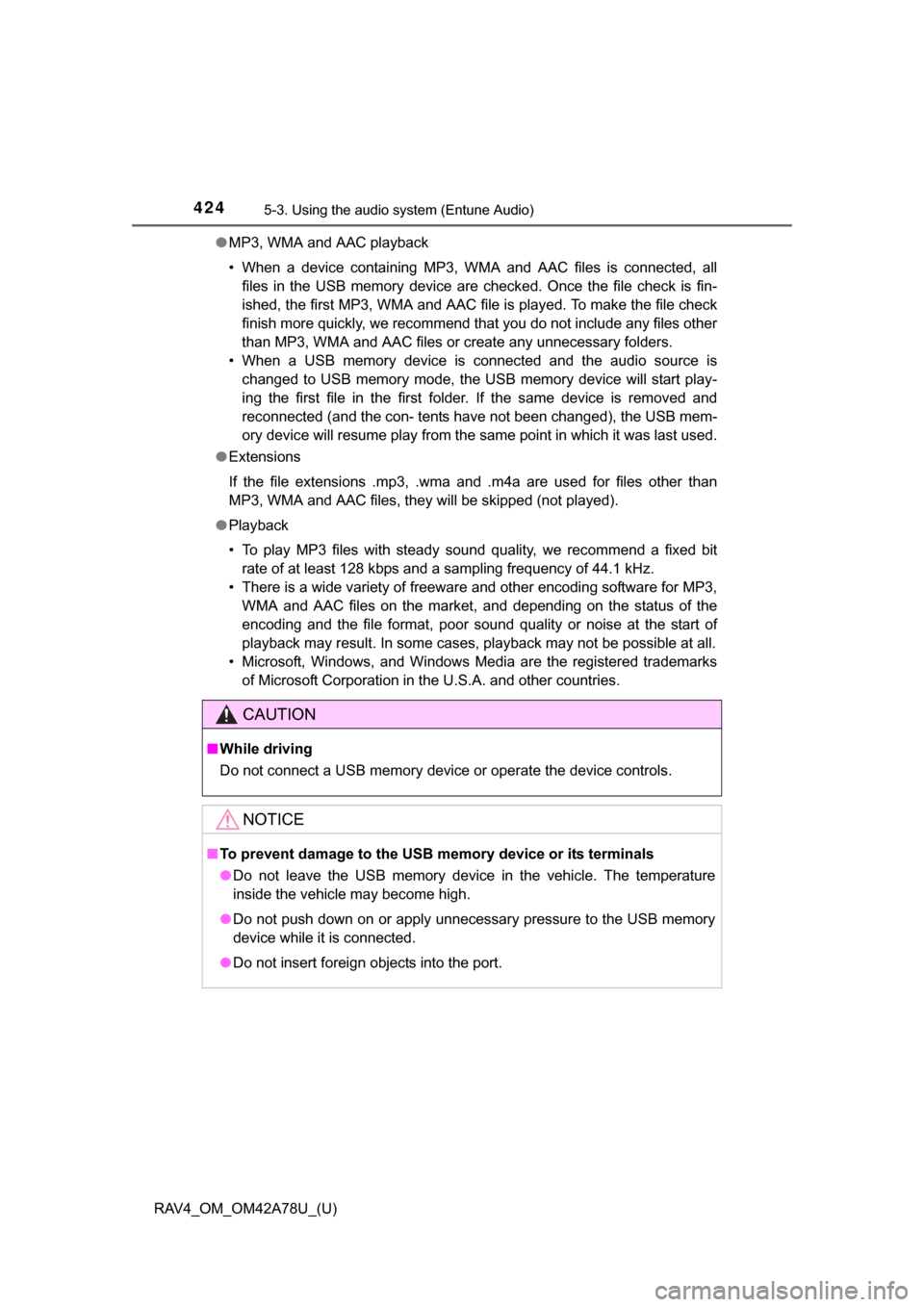
424
RAV4_OM_OM42A78U_(U)
5-3. Using the audio system (Entune Audio)
●MP3, WMA and AAC playback
• When a device containing MP3, WMA and AAC files is connected, all
files in the USB memory device are checked. Once the file check is fin-
ished, the first MP3, WMA and AAC file is played. To make the file check
finish more quickly, we recommend that you do not include any files other
than MP3, WMA and AAC files or create any unnecessary folders.
• When a USB memory device is connected and the audio source is changed to USB memory mode, the USB memory device will start play-
ing the first file in the first folder. If the same device is removed and
reconnected (and the con- tents have not been changed), the USB mem-
ory device will resume play from the same point in which it was last used.
● Extensions
If the file extensions .mp3, .wma and .m4a are used for files other than
MP3, WMA and AAC files, they will be skipped (not played).
● Playback
• To play MP3 files with steady sound quality, we recommend a fixed bit
rate of at least 128 kbps and a sampling frequency of 44.1 kHz.
• There is a wide variety of freeware and other encoding software for MP3, WMA and AAC files on the market, and depending on the status of the
encoding and the file format, poor sound quality or noise at the start of
playback may result. In some cases, playback may not be possible at all.
• Microsoft, Windows, and Windows Media are the registered trademarks of Microsoft Corporation in the U.S.A. and other countries.
CAUTION
■While driving
Do not connect a USB memory device or operate the device controls.
NOTICE
■To prevent damage to the USB memory device or its terminals
● Do not leave the USB memory device in the vehicle. The temperature
inside the vehicle may become high.
● Do not push down on or apply unnecessary pressure to the USB memory
device while it is connected.
● Do not insert foreign objects into the port.
Page 717 of 732
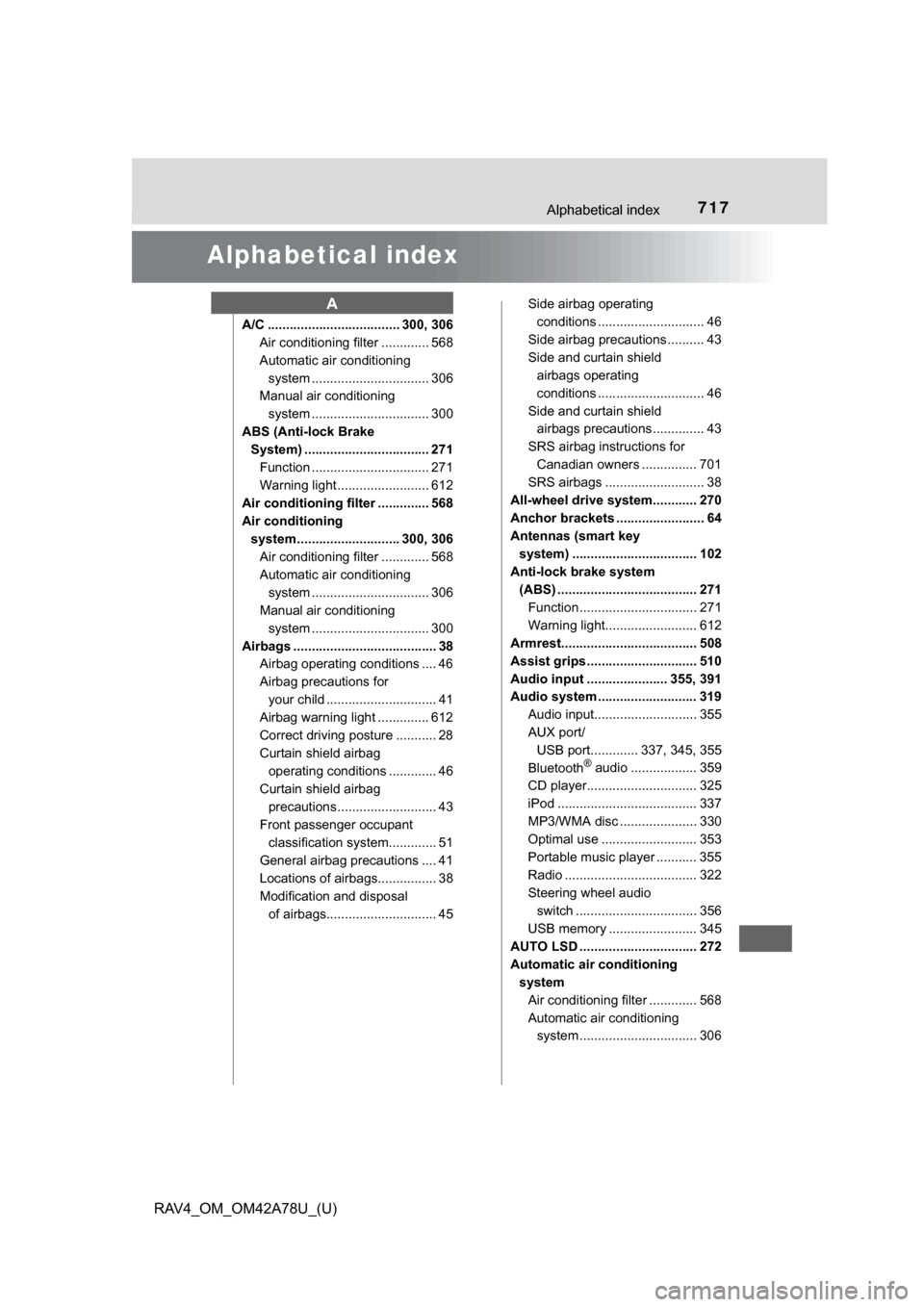
717Alphabetical index
RAV4_OM_OM42A78U_(U)
Alphabetical index
A/C .................................... 300, 306Air conditioning filter ............. 568
Automatic air conditioning
system ......... ....................... 306
Manual air conditioning
system ......... ....................... 300
ABS (Anti-lock Brake System) .................................. 271
Function ................................ 271
Warning light ......................... 612
Air conditioning filter .............. 568
Air conditioning
system ............................ 300, 306 Air conditioning filter ............. 568
Automatic air conditioning
system ......... ....................... 306
Manual air conditioning
system ......... ....................... 300
Airbags ....................................... 38 Airbag operating conditions .... 46
Airbag precautions for
your child .............................. 41
Airbag warning light .............. 612
Correct driving posture ........... 28
Curtain shield airbag
operating conditions ............. 46
Curtain shield airbag
precautions ........................... 43
Front passenger occupant classification syst em............. 51
General airbag precautions .... 41
Locations of airbags................ 38
Modification and disposal of airbags.............................. 45 Side airbag operating
conditions ............................. 46
Side airbag precautions .......... 43
Side and curtain shield airbags operating
conditions ............................. 46
Side and curtain shield airbags precautions .............. 43
SRS airbag instructions for Canadian owners ............... 701
SRS airbags ........................... 38
All-wheel drive system............ 270
Anchor brackets ........................ 64
Antennas (smart key system) .................................. 102
Anti-lock brake system (ABS) ...................................... 271
Function ................................ 271
Warning light......................... 612
Armrest..................................... 508
Assist grips .............................. 510
Audio input ...................... 355, 391
Audio system ........................... 319
Audio input............................ 355
AUX port/USB port............. 337, 345, 355
Bluetooth
® audio .................. 359
CD player.............................. 325
iPod ...................................... 337
MP3/WMA disc ..................... 330
Optimal use .......................... 353
Portable music player ........... 355
Radio .................................... 322
Steering wheel audio switch ................................. 356
USB memory ........................ 345
AUTO LSD ................................ 272
Automatic air conditioning system
Air conditioning filter ............. 568
Automatic air conditioning system .......... ...................... 306
A