Page 227 of 732

RAV4_OM_OM42A78U_(U)
2274-3. Operating the lights and wipers
4
Driving
NOTICE
■Notes when using the Au tomatic High Beam system
● Do not spill liquid onto the camera sensor.
● Do not apply window tinting or stickers to the camera sensor or the area of
windshield near the camera sensor.
● Do not place items on the dashboard. There is a possibility that the cam-
era sensor will mistake items reflected in the windshield for streetlights,
the headlights of other vehicles, etc.
● Do not install a parking tag or any other accessories near or around the
camera sensor.
● Do not overload the vehicle.
● Do not modify the vehicle.
● Do not replace windshield with non-genuine windshield.
Contact your Toyota dealer.
● Do not replace headlights with non-genuine headlights.
Contact your Toyota dealer.
Observe the following to ensure that the
Automatic High Beam functions correctly.
●Do not touch the camera sensor.
● Do not subject the camera sensor to a
strong impact.
● Do not disassemble the camera sensor.
Page 234 of 732
234
RAV4_OM_OM42A78U_(U)
4-3. Operating the lights and wipers
Rear window wiper and washer
Turning the end of the lever turns on the rear window wiper, and push-
ing the lever away from you turns on the rear window wiper and
washer.
For the U.S.A.Intermittent operation
Normal operation
Washer/wiper dual operation
1
2
3
Page 236 of 732
236
RAV4_OM_OM42A78U_(U)
4-3. Operating the lights and wipers
■The rear window wiper and washer can be operated when
Vehicles without a smart key system
The engine switch is in the “ON” position.
Vehicles with a smart key system
The engine switch is in IGNITION ON mode.
■ If no washer fluid sprays
Check that the washer nozzle is not blocked if there is washer fluid in the
washer fluid reservoir.
NOTICE
■When the rear window is dry
Do not use the wiper, as it may damage the rear window.
■ When the washer fluid tank is empty
Do not operate the switch continually as the washer fluid pump may over-
heat.
Page 237 of 732
237
RAV4_OM_OM42A78U_(U)
4-4. Refueling
4
Driving
Opening the fuel tank cap
●Close all the doors and windows, and turn the engine switch to the
“LOCK” position (vehicles without a smart key system) or off (vehi-
cles with a smart key system).
● Confirm the type of fuel.
■Fuel types
Unleaded gasoline (Octane rating 87 [Research Octane Number 91] or
higher)
Perform the following steps to open the fuel tank cap:
Before refueling the vehicle
Page 251 of 732
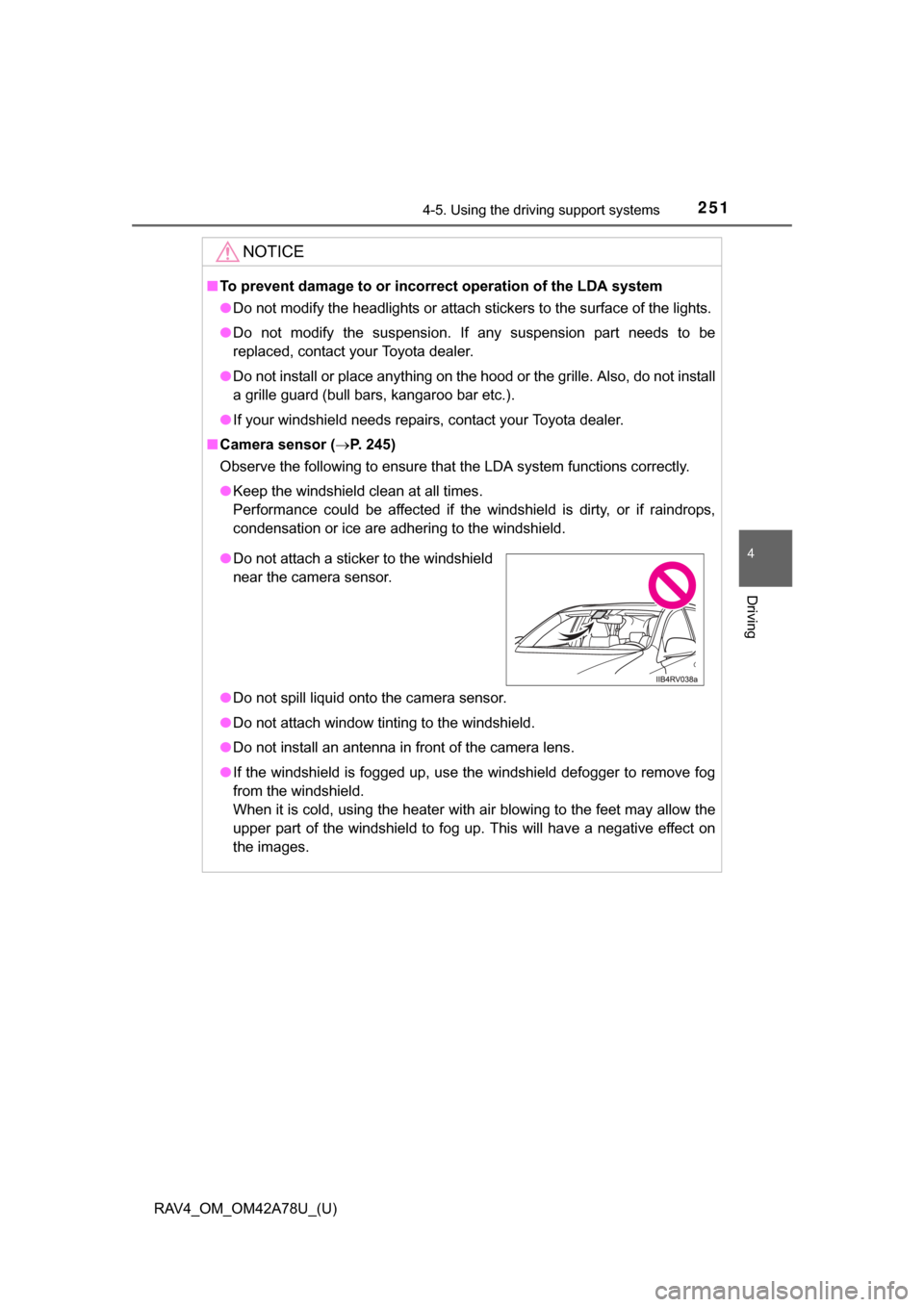
RAV4_OM_OM42A78U_(U)
2514-5. Using the driving support systems
4
Driving
NOTICE
■To prevent damage to or incorr ect operation of the LDA system
● Do not modify the headlights or attach stickers to the surface of the lights.
● Do not modify the suspension. If any suspension part needs to be
replaced, contact your Toyota dealer.
● Do not install or place anything on the hood or the grille. Also, do not install
a grille guard (bull bars, kangaroo bar etc.).
● If your windshield needs repairs, contact your Toyota dealer.
■ Camera sensor ( P. 245)
Observe the following to ensure that the LDA system functions correctly.
● Keep the windshield clean at all times.
Performance could be affected if the windshield is dirty, or if raindrops,
condensation or ice are adhering to the windshield.
● Do not spill liquid onto the camera sensor.
● Do not attach window tinting to the windshield.
● Do not install an antenna in front of the camera lens.
● If the windshield is fogged up, use the windshield defogger to remove fog
from the windshield.
When it is cold, using the heater with air blowing to the feet may allow the
upper part of the windshield to fog up. This will have a negative effect on
the images.
●Do not attach a sticker to the windshield
near the camera sensor.
Page 269 of 732
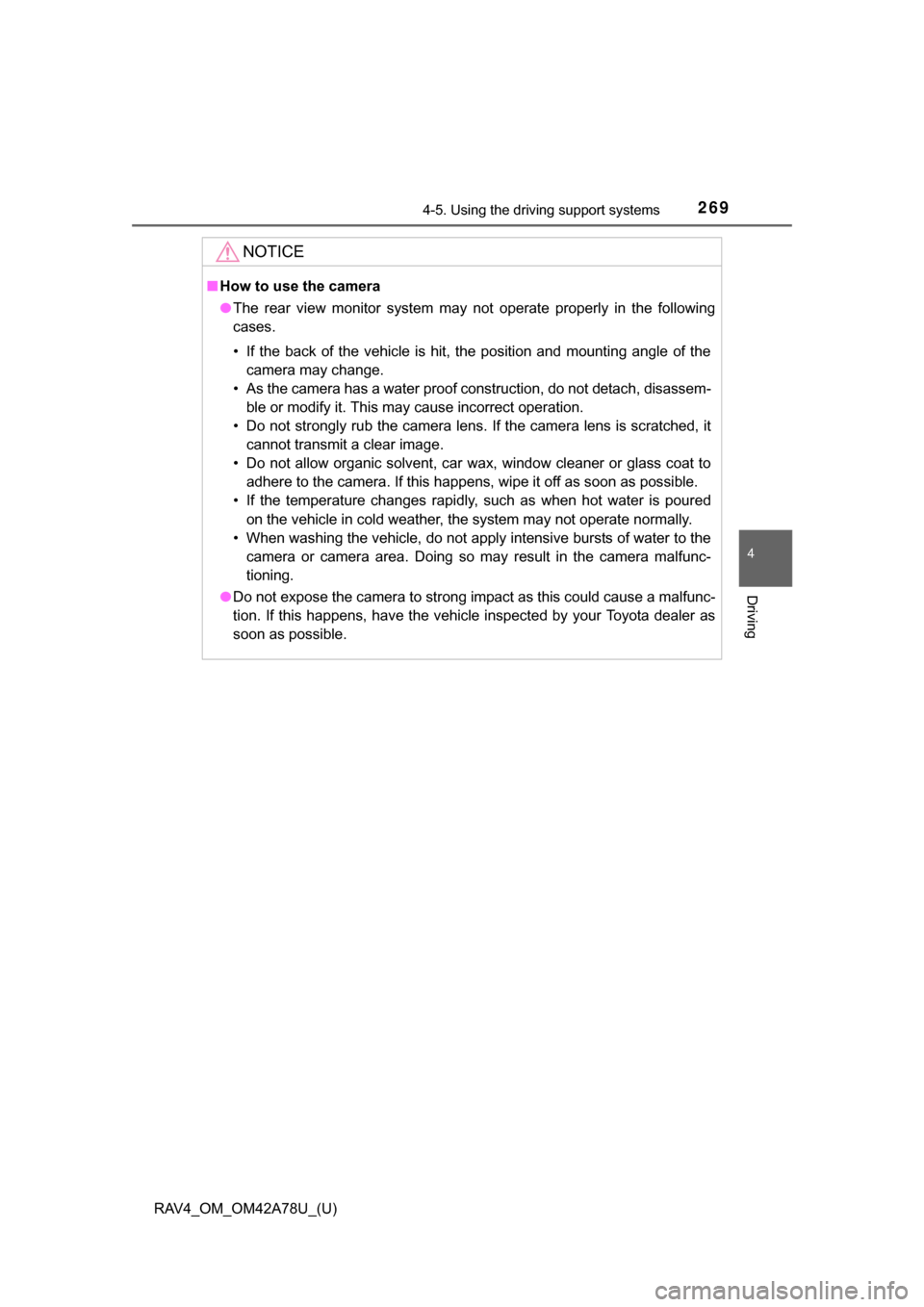
RAV4_OM_OM42A78U_(U)
2694-5. Using the driving support systems
4
Driving
NOTICE
■How to use the camera
● The rear view monitor system may not operate properly in the following
cases.
• If the back of the vehicle is hit, the position and mounting angle of the
camera may change.
• As the camera has a water proof construction, do not detach, disassem- ble or modify it. This may cause incorrect operation.
• Do not strongly rub the camera lens. If the camera lens is scratched, it cannot transmit a clear image.
• Do not allow organic solvent, car wax, window cleaner or glass coat to adhere to the camera. If this happens, wipe it off as soon as possible.
• If the temperature changes rapidly, such as when hot water is poured on the vehicle in cold weather, the system may not operate normally.
• When washing the vehicle, do not apply intensive bursts of water to the camera or camera area. Doing so may result in the camera malfunc-
tioning.
● Do not expose the camera to strong impact as this could cause a malfunc-
tion. If this happens, have the vehicle inspected by your Toyota dealer as
soon as possible.
Page 288 of 732

288
RAV4_OM_OM42A78U_(U)
4-6. Driving tips
Perform the following according to the driving conditions:
● Do not try to forcibly open a window or move a wiper that is frozen.
Pour warm water over the frozen area to melt the ice. Wipe away
the water immediately to prevent it from freezing.
● To ensure proper operation of the climate control system fan,
remove any snow that has accumulated on the air inlet vents in
front of the windshield.
● Check for and remove any excess ice or snow that may have accu-
mulated on the exterior lights, ve hicle’s roof, chassis, around the
tires or on the brakes.
● Remove any snow or mud from the bottom of your shoes before
getting in the vehicle.
Accelerate the vehicle slowly, keep a safe distance between you and
the vehicle ahead, and drive at a reduced speed suitable to road con-
ditions.
Park the vehicle and move the shift lever to P without setting the park-
ing brake. The parking brake may fr eeze up, preventing it from being
released. If necessary, block the wheels to prev ent inadvertent sliding
or creeping.
Before driving the vehicle
When driving the vehicle
When parking the vehicle
Page 298 of 732

298
RAV4_OM_OM42A78U_(U)
5-1. Using the air conditioning system and defogger
Manual air conditioning system............................. 300
Automatic air conditioning system ... 306
Rear window and outside rear view mirror
defoggers ........................ 316
Windshield wiper de-icer ... 318
5-2. Using the audio system Audio system types ........... 319
Using the radio .................. 322
Using the CD player .......... 325
Playing back MP3 and WMA discs ...................... 330
Operating an iPod ............. 337
Operating a USB memory................... 345
Optimal use of the audio system ................... 353
Using the AUX port ........... 355
Using the steering wheel audio switches ................ 356
Bluetooth
® audio/phone .... 359
Using the Bluetooth®
audio/phone .................... 364
Operating a Bluetooth
®
enabled portable
player .............................. 369
Making a phone call .......... 372
Using the “SETUP” menu (“Bluetooth
*” menu) ........ 377
Using the “SETUP” menu (“PHONE” menu) ............ 382 5-3. Using the audio system
(Entune Audio)
Audio system .................... 387
Steering wheel audio switches .......................... 389
USB Port/AUX Port ........... 391
Basic Audio Operations .... 392
Setup menu....................... 394
General settings ................ 395
Audio settings ................... 399
Display settings ................. 400
Voice settings.................... 402
Selecting the audio source ............................. 403
List screen operation......... 404
Optimal use of the audio system................... 406
Radio operation................. 407
CD player operation .......... 409
Listening to an iPod .......... 415
Listening to a USB memory device ............... 420
Using the AUX port ........... 425
Preparations to use wireless
communication ................ 426
5