2015 TOYOTA PRIUS PLUS alarm
[x] Cancel search: alarmPage 143 of 496

1433-2. Opening, closing and locking the doors
3
Operation of each component
PRIUS +_OM_OM47B16E_(EE)
■Operation signals
The emergency flashers flash to indicate that the doors have been locked/
unlocked. (Locked: Once; Unlocked: Twice)
■ Security feature
If a door is not opened within approximately 30 seconds after the vehicle is
unlocked, the security feature automatically locks the vehicle again.
■ When the door cannot be locked by the lock sensor on the upper part of
the door handle
■ Door lock buzzer
If an attempt to lock the doors is made when a door is not fully closed, a
buzzer sounds continuously for 5 seconds. Fully close the door to stop the
buzzer, and lock the vehicle once more.
■ Setting the alarm (if equipped)
Locking the doors will set the alarm system. ( →P. 97)
■ If the smart entry & start system or the wireless remote control does not
operate properly
● Use the mechanical key to lock and unlock the doors. ( →P. 437)
● Replace the key battery with a new one if it is depleted. ( →P. 351)
If the door will not lock even when the top-
side sensor area is touched, try touching
both the topside and underside sensor
areas at the same time.
Page 152 of 496
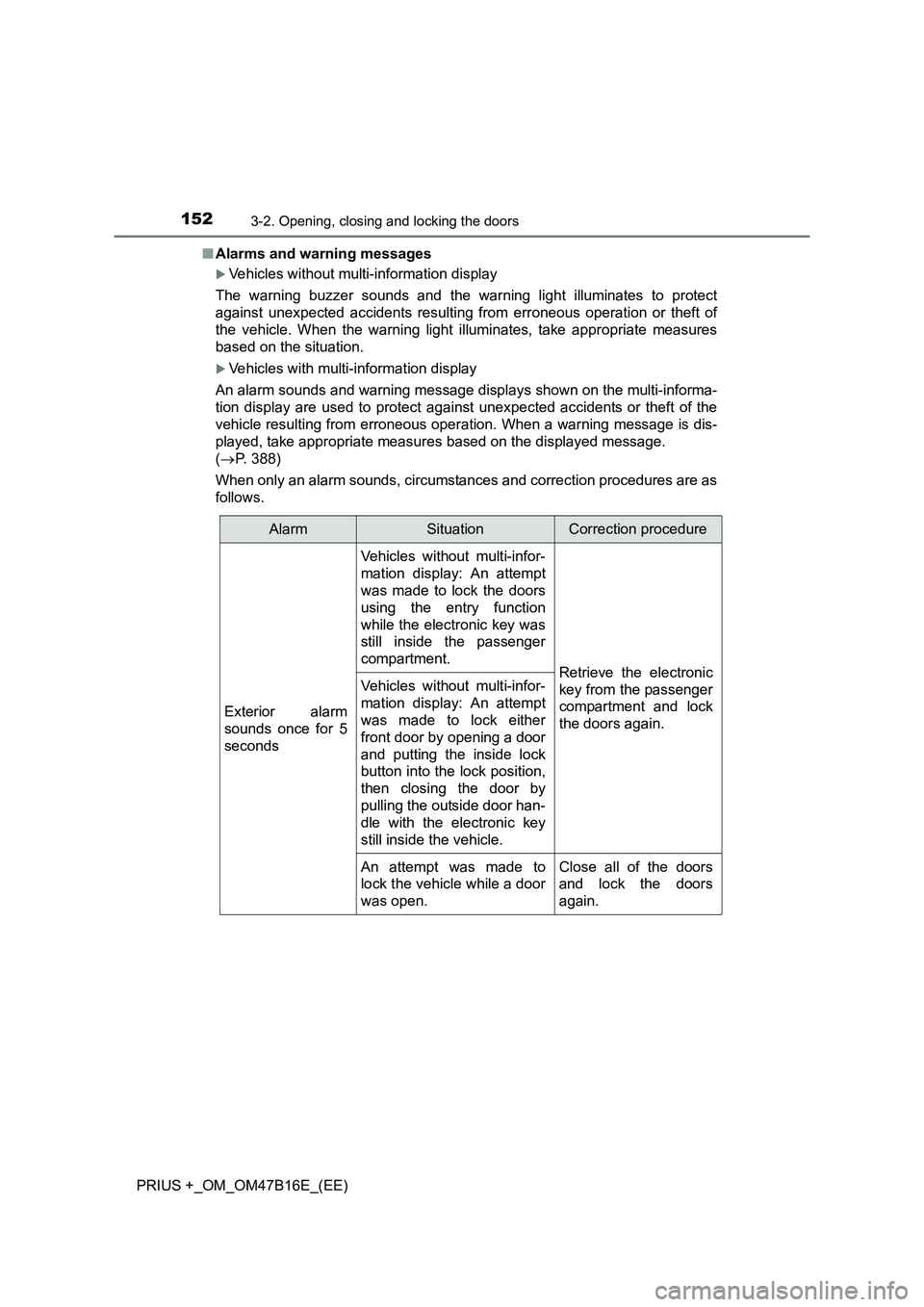
1523-2. Opening, closing and locking the doors
PRIUS +_OM_OM47B16E_(EE)■
Alarms and warning messages
�XVehicles without multi-information display
The warning buzzer sounds and the warning light illuminates to protect
against unexpected accidents resulting from erroneous operation or theft of
the vehicle. When the warning light illuminates, take appropriate measures
based on the situation.
�XVehicles with multi-information display
An alarm sounds and warning message displays shown on the multi-informa-
tion display are used to protect against unexpected accidents or theft of the
vehicle resulting from erroneous oper ation. When a warning message is dis-
played, take appropriate measures based on the displayed message.
( → P. 388)
When only an alarm sounds, circumstances and correction procedures are as
follows.
AlarmSituationCorrection procedure
Exterior alarm
sounds once for 5
seconds
Vehicles without multi-infor-
mation display: An attempt
was made to lock the doors
using the entry function
while the electronic key was
still inside the passenger
compartment.
Retrieve the electronic
key from the passenger
compartment and lock
the doors again.Vehicles without multi-infor-
mation display: An attempt
was made to lock either
front door by opening a door
and putting the inside lock
button into the lock position,
then closing the door by
pulling the outside door han-
dle with the electronic key
still inside the vehicle.
An attempt was made to
lock the vehicle while a door
was open.Close all of the doors
and lock the doors
again.
Page 153 of 496

1533-2. Opening, closing and locking the doors
3
Operation of each component
PRIUS +_OM_OM47B16E_(EE)■
Battery-saving function
The battery-saving function will be activated in order to prevent the electronic
key battery and the 12-volt battery from being discharged while the vehicle is
not in operation for a long time.
●In the following situations, the smart entry & start system may take some
time to unlock the doors.
• The electronic key has been left in an area of approximately 2 m (6 ft.) of
the outside of the vehicle for 10 minutes or longer.
• The smart entry & start system has not been used for 5 days or longer.
● If the smart entry & start system has not been used for 14 days or longer,
the doors cannot be unlocked at any doors except the driver’s door. In this
case, take hold of the driver’s door handle, or use the wireless remote con-
trol or the mechanical key, to unlock the doors.
Interior alarm
pings repeatedly
The power switch was
turned to ACCESSORY
mode while the driver’s door
was open (The driver’s door
was opened when the
power switch was in
ACCESSORY mode).
Turn the power switch
off and close the
driver’s door.
The driver’s door was
opened while any shift posi-
tion other than P was
selected without turning off
the power switch.
Shift the shift position
to P.
AlarmSituationCorrection procedure
Page 155 of 496

1553-2. Opening, closing and locking the doors
3
Operation of each component
PRIUS +_OM_OM47B16E_(EE)■
Note for the entry function
●Even when the electronic key is within the effective range (detection areas),
the system may not operate properly in the following cases:
• The electronic key is too close to the window or outside door handle, near
the ground, or in a high place w hen the doors are locked or unlocked.
• The electronic key is near the ground or in a high place, or too close to the rear bumper center when the back door is opened.
• The electronic key is on the instrument panel, luggage room, floor, or in
the door pockets or glove box when the hybrid system is started or power
switch modes are changed.
● Do not leave the electronic key on top of the instrument panel or near the
door pockets when exiting the vehicle. Depending on the radio wave recep-
tion conditions, it may be detected by the antenna outside the cabin and the
door will become lockable from the outside, possibly trapping the electronic
key inside the vehicle.
● As long as the electronic key is within the effective range, the doors may be
unlocked or locked by anyone.
● Even if the electronic key is not inside the vehicle, it may be possible to start
the hybrid system if the electronic key is near the window.
● The doors may unlock if a large amount of water splashes on the door han-
dle, such as in the rain or in a car wash when the electronic key is within the
effective range. (The door will automatically be locked after approximately
30 seconds if the doors are not opened and closed.)
● If the wireless remote control is used to lock the doors when the electronic
key is near the vehicle, there is a possibility that the door may not be
unlocked by the entry function. (Use the wireless remote control to unlock
the doors.)
● Touching the door lock sensor while wearing gloves may delay or prevent
lock operation. Remove the gloves and touch the lock sensor again.
● If the door handle becomes wet while the electronic key is within the effec-
tive range, the door may unlock and lock repeatedly. Place the key in a posi-
tion 2 m (6 ft.) or more separate from the vehicle while the vehicle is being
washed. (Take care to ensure that the key is not stolen.)
● If the electronic key is inside the vehicle and a door handle becomes wet
during a car wash, a message may be shown on the multi-information dis-
play (if equipped) and a buzzer will sound outside the vehicle. To turn off the
alarm, lock all the doors.
● The lock sensor may not work properly if it comes into contact with ice,
snow, mud, etc. Clean the lock sensor and attempt to operate it again, or
use the lock sensor on the lower part of the door handle.
Page 156 of 496

1563-2. Opening, closing and locking the doors
PRIUS +_OM_OM47B16E_(EE)●
A sudden approach to the effective range or door handle may prevent the
doors from being unlocked. In this case, return the door handle to the origi-
nal position and check that the doors unlock before pulling the door handle
again.
● If there is another electronic key in the detection area, it may take slightly
longer to unlock the doors after the door handle is gripped.
● Fingernails may scrape against the door during operation of the door han-
dle. Be careful not to injure fingernails or damage the surface of the door.
■ When the vehicle is not driven for extended periods
●To prevent theft of the vehicle, do not leave the electronic key within 2 m
(6 ft.) of the vehicle.
● The smart entry & start system can be deactivated in advance. ( →P. 465)
■ To operate the system properly
Make sure to carry the electronic key when operating the system. Do not get
the electronic key too close to the vehicle when operating the system from the
outside of the vehicle.
Depending on the position and holding condition of the electronic key, the key
may not be detected correctly and the system may not operate properly. (The
alarm may go off accidentally, or the door lock prevention may not operate.)
■ If the smart entry & start system does not operate properly
●Locking and unlocking the doors: Use the mechanical key. ( →P. 437)
● Starting the hybrid system: →P. 437
■ Customization
Settings (e.g. smart entry & start system) can be changed.
(Customizable features: →P. 465)
■ If the smart entry & start system h as been deactivated in a customized
setting
● Unlocking and locking the doors:
Use the wireless remote control or mechanical key. ( →P. 142, 437)
● Starting the hybrid system and changing power switch modes: →P. 437
● Stopping the hybrid system: →P. 202
Page 261 of 496

2614-5. Using the driving support systems
4
Driving
PRIUS +_OM_OM47B16E_(EE)
WARNING
■ Cautions regarding the assist contents of the system
By means of alarms and brake control, the pre-crash safety system is
intended to assist the driver in avoiding collisions through the process of
LOOK-JUDGE-ACT. There are limits to the degree of assistance the system
can provide, so please keep in mind the following important points.
● Assisting the driver in watching the road
The pre-crash safety system is only able to detect obstacles directly in
front of the vehicle, and only within a limited range. It is not a mechanism
that allows careless or inattentive driv ing, and it is not a system that can
assist the driver in low-visibility conditions. It is still necessary for the driver
to pay close attention to the vehicle’s surroundings.
● Assisting the driver in making correct judgement
When attempting to estimate the possibility of a collision, the only data
available to the pre-crash safety system is that from obstacles it has
detected directly in front of the vehicle. Therefore, it is absolutely neces-
sary for the driver to remain vigila nt and to determine whether or not there
is a possibility of collision in any given situation.
● Assisting the driver in taking action
The pre-crash safety system’s braking assist feature is designed to help
reduce the severity of a collision, and so only acts when the system has
judged that a collision is unavoidable. This system by itself, without the
proper operations of the driver, is not capable of automatically avoiding a
collision or bringing the vehicle to a stop safely. For this reason, when
encountering a dangerous situation the driver must take direct and imme-
diate action in order to ensure the safety of all involved.
Page 437 of 496

4377-2. Steps to take in an emergency
PRIUS +_OM_OM47B16E_(EE)
7
When trouble arises
If the electronic key does not operate
properly
Use the mechanical key (→P. 139)
in order to perform the following
operations:
Locks all the doors
Unlocks all the doors
Depress the brake pedal.
Touch the Toyota emblem side
of the electronic key to the
power switch.
If any of the doors is opened or
closed while the key is being
touched to the switch, an alarm will
sound to indicate that the start
function cannot detect the elec-
tronic key.
Press the power switch within 10 seconds of the buzzer sounding,
keeping the brake pedal depressed.
In the event that the hybrid system still cannot be operated, contact
any authorized Toyota dealer or repairer, or another duly qualified and
equipped professional.
If communication between the electronic key and vehicle is inter-
rupted ( →P. 154) or the electronic key cannot be used because the
battery is depleted, the smart entry & start system and wireless
remote control cannot be used. In such cases, the doors can be
opened and the hybrid system can be started by following the pro-
cedure below.
Locking and unlocking the doors
1
2
Starting the hybrid system
1
2
3
Page 438 of 496
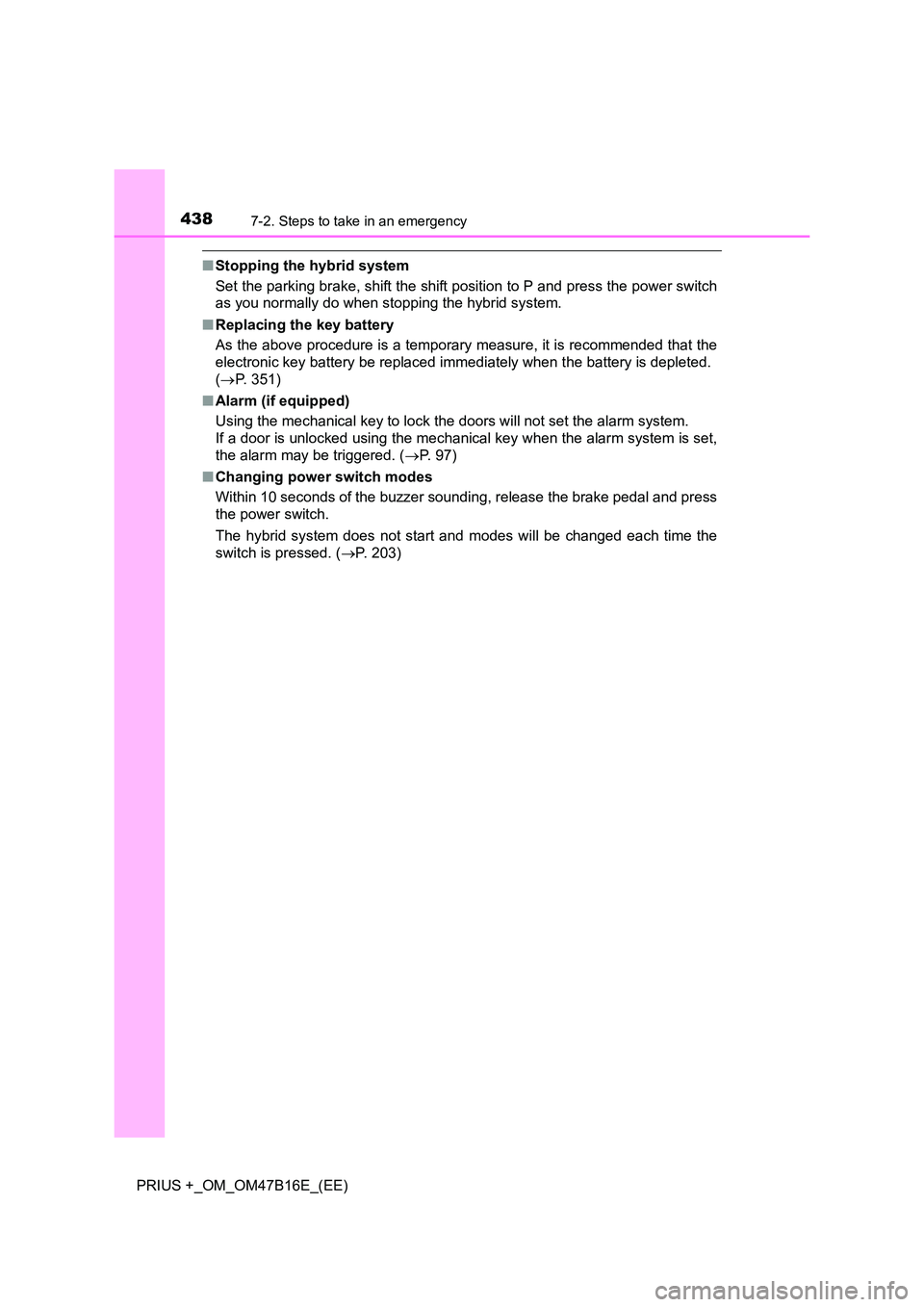
4387-2. Steps to take in an emergency
PRIUS +_OM_OM47B16E_(EE)
■Stopping the hybrid system
Set the parking brake, shift the shift position to P and press the power switch
as you normally do when stopping the hybrid system.
■ Replacing the key battery
As the above procedure is a temporary measure, it is recommended that the
electronic key battery be replaced imm ediately when the battery is depleted.
( → P. 351)
■ Alarm (if equipped)
Using the mechanical key to lock the doors will not set the alarm system.
If a door is unlocked using the mechanical key when the alarm system is set,
the alarm may be triggered. ( →P. 97)
■ Changing power switch modes
Within 10 seconds of the buzzer sounding, release the brake pedal and press
the power switch.
The hybrid system does not start and modes will be changed each time the
switch is pressed. ( →P. 203)