Page 6 of 728

910
CALLING BY VOICE RECOGNITION
DIAL BY NAME
Press on the steering wheel. After the beep say, “Call *.” Please say the name exactly as it is entered in your phone.
step1
Quick Tip - If you know your next command, you
can press at any time to interrupt the prompt. Speak your command after the beep.
Verify the contact name, and then dialing will begin.step2
If you are able to successfully transfer your phone book, you can dial by name using voice recognition.
Please say the name exactly as it is entered in your phone when in the telephone screen. If you have
difficulty pairing your phone, or are unable to transfer your cell phone book, please refer to the cell phone
manufacturer's user guide.
Call is active when is
indicated. To end call, press
on the screen or on the steering wheel.
step3
CALLING BY VOICE RECOGNITION
The system will ask you to verify the number.step2
step3
Press on the steering wheel. After the beep say, “Dial .” Say the phone number digits individually, without pausing (e.g. “Dial Three, one, zero, four…”).
step1
Call will begin dialing.Call is active when is
indicated. To end call, press
on the screen or on the steering wheel.
step4
Quick Tip - It is recommended that you reduce background noise prior to using the Voice Recognition system. Conversation, high fan speed, wind noise (open windows), etc., may prevent the voice recognition system from understanding your commands.
Quick Tip - If you know your next command, you
can press at any time to interrupt the prompt. Speak your command after the beep.
Some Bluetooth® equipped cell phones may or may not show battery or signal strength on the display.
DIAL BY NUMBER
*NOTE: When saying contact name, be sure to say it exactly as it is entered in your address book
Page 8 of 728

1314
DESTINATION INPUT - POINT OF INTEREST (POI)
POINT OF INTEREST BY NAME
Input the POI name and if necessary
touch . Use or to scroll up or down. Touch the desired destination.
Touch . See page 15 to select desired Route Preference.
step3step4
step5
Quick Tip - If the POI isn’t listed in the database verify the spelling and Search Area for accuracy.
From the home screen, touch the map.
followed by . Press Touch step1step2
DESTINATION INPUT
step1step2Press on the steering wheel. After the beep, enter an address or say the entire address in one action.
Verify, and then confirm the address after the beep, or touch
TIPS FOR USING VOICE RECOGNITION
NOTE ON VOICE RECOGNITION
Say a street address number as single digits. Examples: 125, say: “One two five” 2000, say: “Two zero zero zero” 32307, say: “Three two three zero seven”
tip2tip1
tip5
tip3
Have the full and correct address in mind. The system will ask for the state, city, and street name followed by the house number as separate inputs.
Before using voice recognition, roll up all windows and set the climate control fan on low or off to reduce background noise in the cabin.
Speak at a normal volume and pace, and pronounce words clearly.
Streets should be spoken without prefixes or suffixes. Street names should be spoken as in these examples: 1st Street, say: "First" E 15th Street, say" "Fifteenth" 190th Street, say "One hundred ninetieth" Point Court, say "Point"
The navigation system's voice recognition feature will compare your spoken words with
computer-generated word patterns preprogrammed in the database. If the system does not
provide your intended match, please try a different pronunciation. Voice-activation names are
not available for every street and city.
BY ADDRESS-VOICE RECOGNITION
Quick Tip - If you know your next command, you
can press at any time to interrupt the prompt. Speak your command after the beep.
tip4
The zip code is not needed.tip6
Page 9 of 728
1516
DESTINATION INPUT - POINT OF INTEREST (POI)
POINT OF INTEREST BY CATEGORY - VOICE RECOGNITION
Press on the steering wheel. After the beep say, “Find Nearby ” (e.g., "Find Nearby Hotel.")
After the beep say, the number that corresponds to the desired destination.
After the beep say, “Start guidance” or "Call them."
step1step2
step3step4
Quick Tip - If you know your next command, you
can press at any time to interrupt the prompt. Speak your command after the beep.
Start route guidance.
DESTINATION INPUT - POINT OF INTEREST (POI)
POINT OF INTEREST BY CATEGORY
Quick Tip -You can search for many dining, hotel and fuel chains by name, e.g., "Find Nearby Starbucks."
From the home screen, touch the map.
followed by . Press Touch followed by the category location and desired sub-category.
step1step2
Scroll to select desired point of interest
and touch . See page 19 to select desired Route Preference.
step3
Page 93 of 728
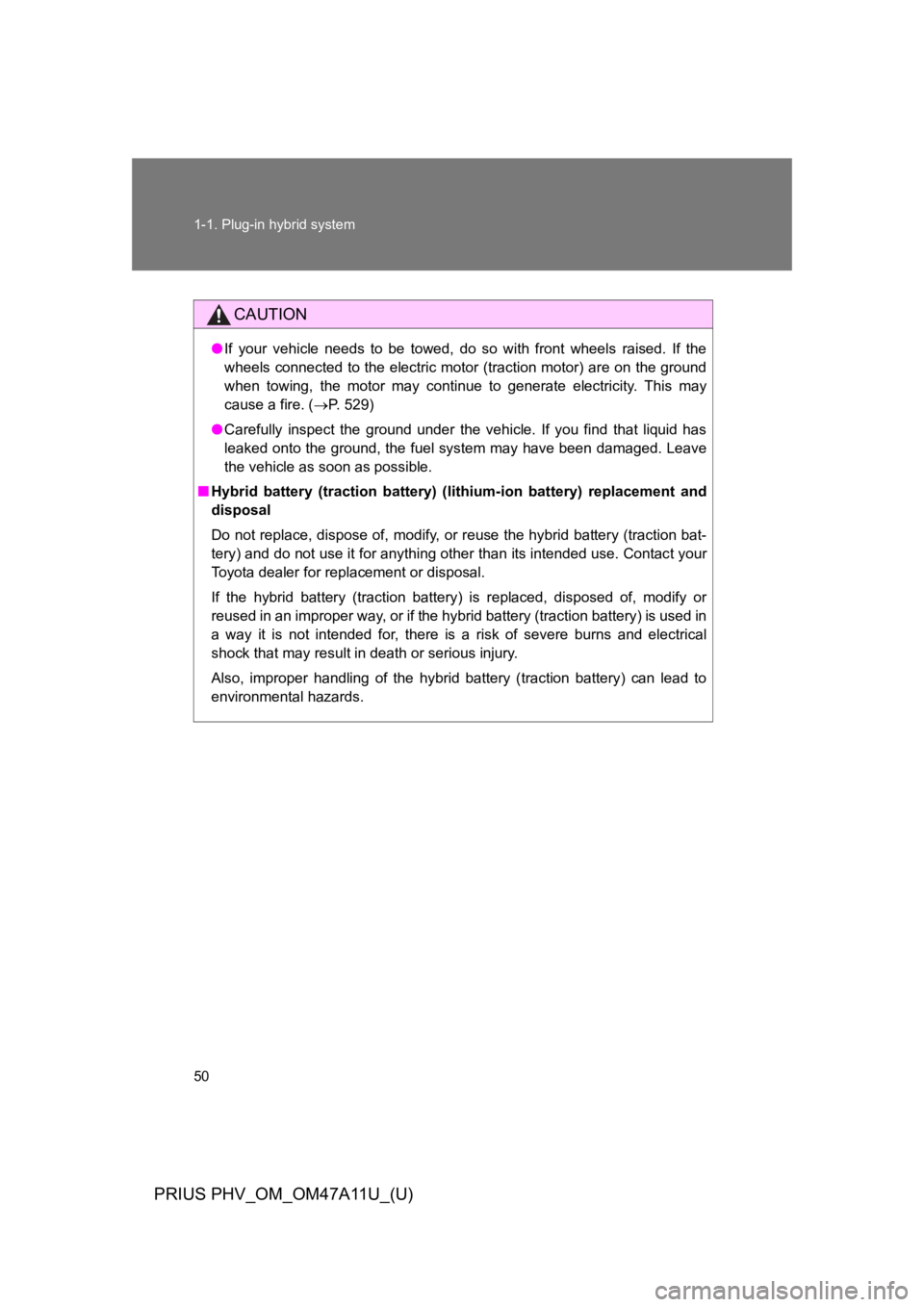
50
1-1. Plug-in hybrid system
PRIUS PHV_OM_OM47A11U_(U)
CAUTION
●If your vehicle needs to be towed, do so with front wheels raised. If the
wheels connected to the electric motor (traction motor) are on the ground
when towing, the motor may continue to generate electricity. This may
cause a fire. (�oP. 5 2 9 )
●Carefully inspect the ground under the vehicle. If you find that liquid has
leaked onto the ground, the fuel system may have been damaged. Leave
the vehicle as soon as possible.
■Hybrid battery (traction battery) (lithium-ion battery) replacement and
disposal
Do not replace, dispose of, modify, or reuse the hybrid battery (traction bat-
tery) and do not use it for anything other than its intended use. Contact your
To y o t a d e a l e r f o r r e p l a c e m e n t o r d i s p o s a l .
If the hybrid battery (traction battery) is replaced, disposed of, modify or
reused in an improper way, or if the hybrid battery (traction battery) is used in
a way it is not intended for, there is a risk of severe burns and electrical
shock that may result in death or serious injury.
Also, improper handling of the hybrid battery (traction battery) can lead to
environmental hazards.
Page 193 of 728
150
PRIUS PHV_OM_OM47A11U_(U)
1-5. Adjustable components (seats, mirrors, steering wheel)
Fr ont seats
Manual seat (if equipped)
Seat position adjustment
lever
Seatback angle adjustment
lever
Ve r t i c a l h e i g h t a d j u s t m e n t
lever (for driver’s side)
Page 194 of 728
151
1-5. Adjustable components (seats, mirrors, steering wheel)
1
Before driving
PRIUS PHV_OM_OM47A11U_(U)
Active head restraints
When the occupant’s lower back
presses against the seatback
during a rear-end collision, the
head restraint moves slightly for-
ward and upward to help reduce
the risk of whiplash on the seat
occupant.
Power seat (if equipped for driver’s seat)
Seat position adjustment
switch
Seatback angle adjustment
switch
Seat cushion (front) angle
adjustment switch
Ve r t i c a l h e i g h t a d j u s t m e n t
switch
Lumbar support adjustment
switch
Page 195 of 728
152
1-5. Adjustable components (seats, mirrors, steering wheel)
PRIUS PHV_OM_OM47A11U_(U)
■Active head restraints
Even small forces applied to the seatback may cause the head restraint to
move. Pushing up a locked head restraint forcibly may make the inner struc-
ture of the head restraint appear. This does not indicate a problem.
CAUTION
■Seat adjustment
●To reduce the risk of sliding under the lap belt during a collision, do not
recline the seat more than necessary.
If the seat is too reclined, the lap belt may slide past the hips and apply
restraint forces directly to the abdomen, or your neck may contact the
shoulder belt, increasing the risk of death or serious injury in the event of
an accident.
Adjustments should not be made while driving as the seat may unexpect-
edly move and cause the driver to lose control of the vehicle.
●After adjusting the seat, make sure that the seat is locked in position.
During
rear-end
collision
Inner
structure
Page 196 of 728
153
1
1-5. Adjustable components (seats, mirrors, steering wheel)
Before driving
PRIUS PHV_OM_OM47A11U_(U)
Rear seats
Before folding down the seatbacks
Park the vehicle in a safe place.
Apply the parking brake firmly and shift the shift position to P.
(�oP. 2 5 2 )
Adjust the position of the front seat and the angle of the seat-
back. (�oP. 1 5 0 )
Depending on the position of the front seat, if the seatback is folded
backward, it may interfere with the operation of the rear seat.
Stow the buckle of the seat belts.
Lower the head restraint of the rear seat. (�oP. 1 5 6 )
Ve h i c l e s w i t h a n a r m r e s t : St o w t h e a r m r e s t o f t h e r e a r s e a t i f i t
is pulled out. (�oP. 4 0 5 )
This step is not necessary when operating the driver’s side seat only.
The seatbacks can be folded down.
STEP 1
STEP 2
STEP 3
STEP 4
STEP 5