Page 87 of 692
87
1-2. Charging
1
Before driving
PRIUS PHV_OM_OM47A11U_(U)
Press the test button on the
CCID (Charging Circuit Inter-
rupting Device) to check that
the electrical leakage detec-
tion function operates prop-
erly.
If the error warning indicator
illuminates when the test but-
ton is pressed, the function is
operating correctly.
After the test has been com-
pleted, press the reset button
to turn off the error warning
indicator. Charging cannot be
carried out while the error
warning indicator is illumi-
nated.
If the error warning indicator
does not come on even if the
test button is pressed, it is
likely that the function is not
operating correctly. Stop
charging immediately and con-
tact your Toyota dealer.
STEP 3
Page 89 of 692
89
1-2. Charging
1
Before driving
PRIUS PHV_OM_OM47A11U_(U)
Confirm that the charging indi-
cator is illuminated. (When the
charging timer function is in
use, the light will turn off sev-
eral seconds after illuminat-
ing.)
Charging will not start if the
charging indicator does not illu-
minate when the charging con-
nector is inserted. (
P. 104)
The amount of time until charg-
ing is completed can be
checked on the energy monitor
by turning the “POWER” switch
to ON mode. ( P. 94)
The error warning indicator of
the CCID (Charging Circuit
Interrupting Device) has illumi-
nated during charging:
P. 107
The charging indicator will turn
off when charging is com-
pleted.
STEP7
Page 95 of 692

95
1-2. Charging
1
Before driving
PRIUS PHV_OM_OM47A11U_(U)
■
Charging messages
The first time the “POWER”
switch is turned to ON mode
after charging is completed, a
message detailing the results of
the charging will be displayed.
Also, if an operation which can-
not be carried out is attempted
during charging, a warning mes-
sage will be displayed.
( P. 570)
Comply with the instructions in
the message and carry out any
necessary operations.
The message may not be dis-
played if the Remote Air Condi-
tioning System ( P. 377) has
been used.
■ Amount of time until charging is complete
Charging fully from when an EV drivi ng range is not displayed (0 mile [0 km])
on the multi-information display ( P. 58) will take approximately 2.5 hours
(AC120 V).
The amount of time until charging is complete will change in accordance with
the amount of charge remaining in the hybrid battery (traction battery), the
outside temperature, etc.
■ During charging
●The surface of the CCID (Charging Circuit Interrupting Device) may
become hot, but this does not indicate a malfunction.
● Depending on radio wave conditions, interference may be heard on the
radio.
Page 101 of 692
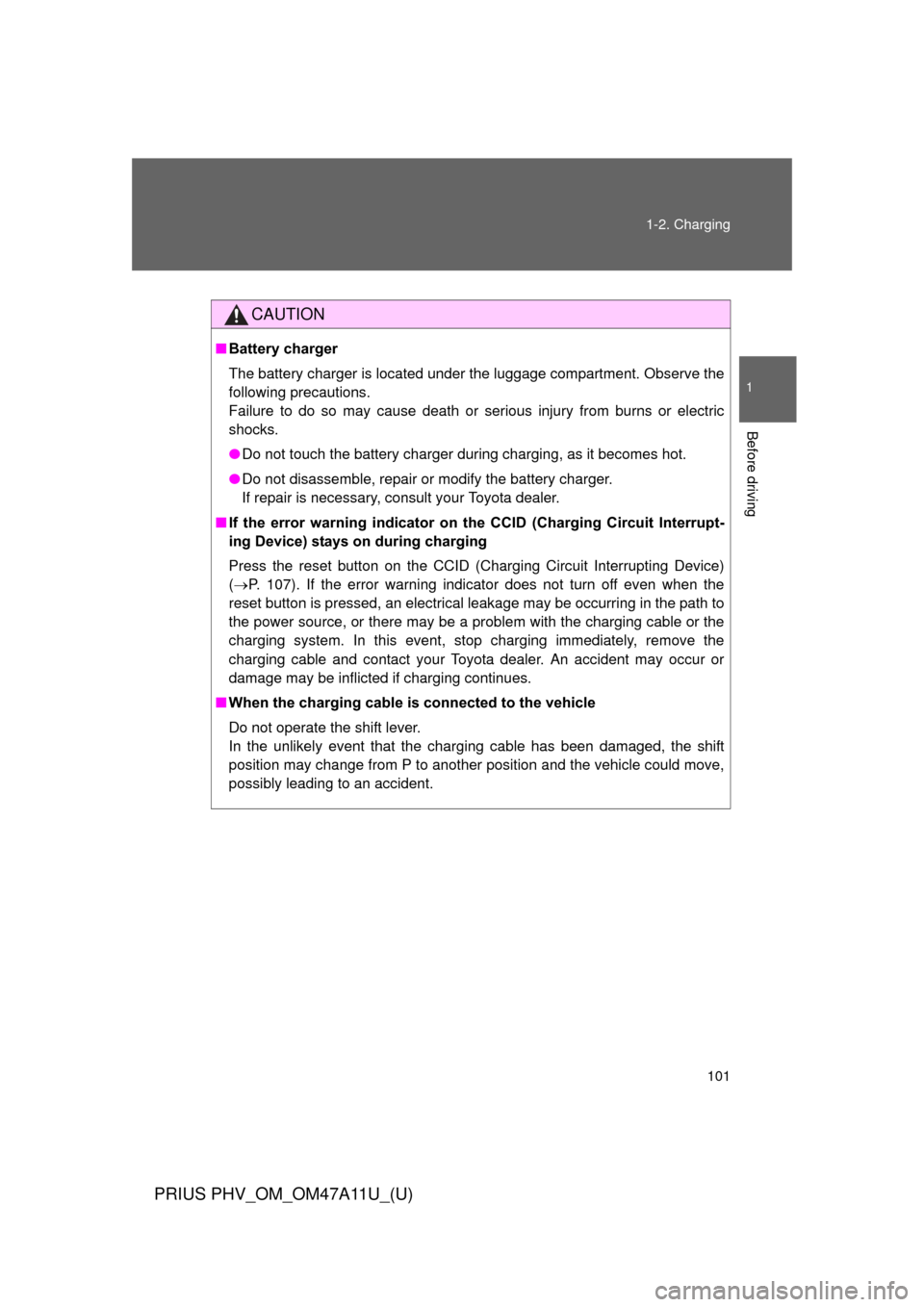
101
1-2. Charging
1
Before driving
PRIUS PHV_OM_OM47A11U_(U)
CAUTION
■
Battery charger
The battery charger is located under the luggage compartment. Observe the
following precautions.
Failure to do so may cause death or serious injury from burns or electric
shocks.
●Do not touch the battery charger during charging, as it becomes hot.
● Do not disassemble, repair or modify the battery charger.
If repair is necessary, consult your Toyota dealer.
■ If the error warning indicator on the CCID (Charging Circuit Interrupt-
ing Device) stays on during charging
Press the reset button on the CCID (Charging Circuit Interrupting Device)
(P. 107). If the error warning indicator does not turn off even when the
reset button is pressed, an electrical leakage may be occurring in the path to
the power source, or there may be a problem with the charging cable or the
charging system. In this event, stop charging immediately, remove the
charging cable and contact your Toyota dealer. An accident may occur or
damage may be inflicted if charging continues.
■ When the charging cable is connected to the vehicle
Do not operate the shift lever.
In the unlikely event that the charging cable has been damaged, the shift
position may change from P to another position and the vehicle could move,
possibly leading to an accident.
Page 105 of 692
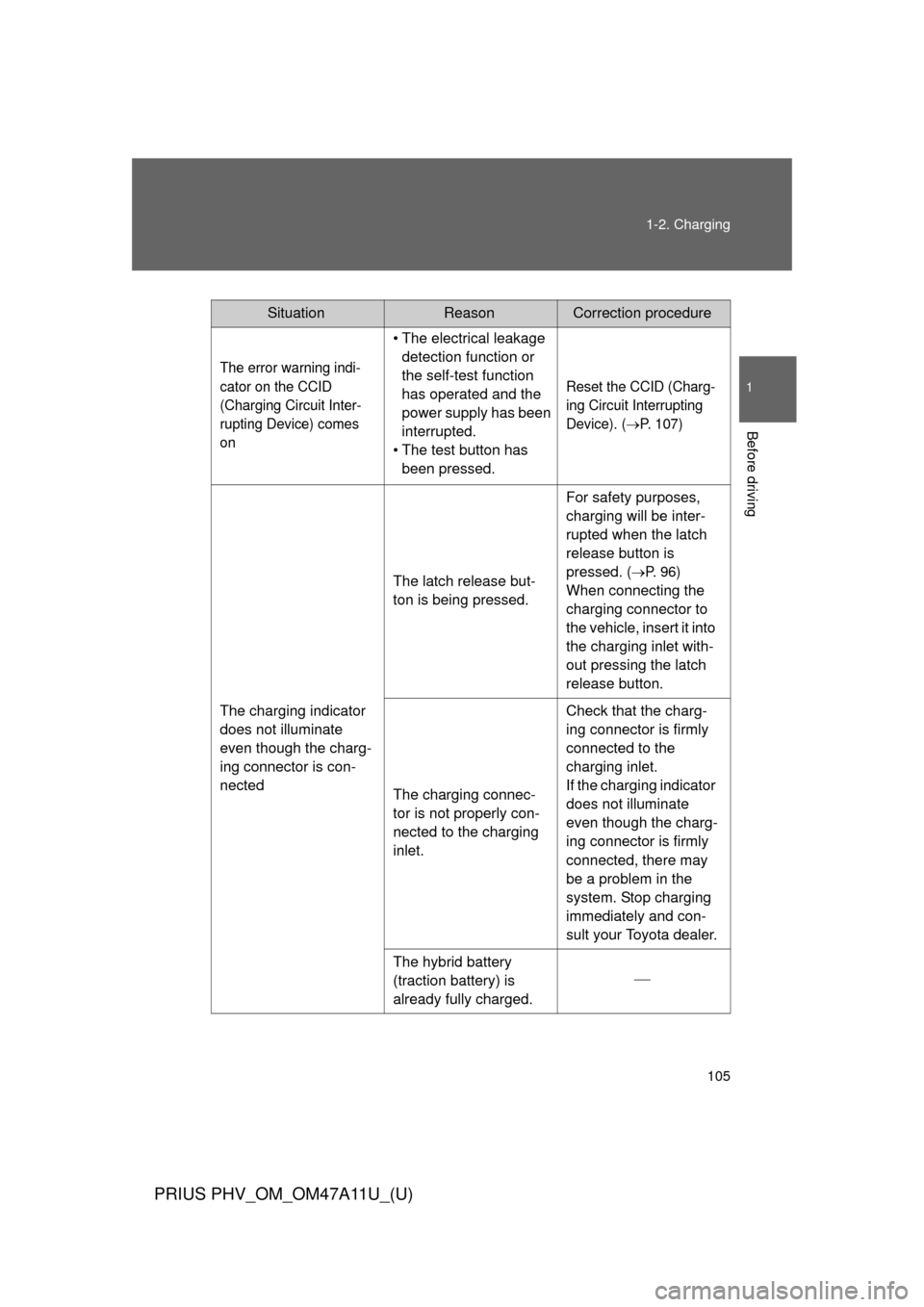
105
1-2. Charging
1
Before driving
PRIUS PHV_OM_OM47A11U_(U)
SituationReasonCorrection procedure
The error warning indi-
cator on the CCID
(Charging Circuit Inter-
rupting Device) comes
on
• The electrical leakage
detection function or
the self-test function
has operated and the
power supply has been
interrupted.
• The test button has been pressed.
Reset the CCID (Charg-
ing Circuit Interrupting
Device). (
P. 107)
The charging indicator
does not illuminate
even though the charg-
ing connector is con-
nected The latch release but-
ton is being pressed.
For safety purposes,
charging will be inter-
rupted when the latch
release button is
pressed.
(P. 9 6 )
When connecting the
charging connector to
the vehicle, insert it into
the charging inlet with-
out pressing the latch
release button.
The charging connec-
tor is not properly con-
nected to the charging
inlet. Check that the charg-
ing connector is firmly
connected to the
charging inlet.
If the charging indicator
does not illuminate
even though the charg-
ing connector is firmly
connected, there may
be a problem in the
system. Stop charging
immediately and con-
sult your Toyota dealer.
The hybrid battery
(traction battery) is
already fully charged.
Page 106 of 692
106 1-2. Charging
PRIUS PHV_OM_OM47A11U_(U)
If a warning message is displayed after chargingIf a warning message is dis-
played when the “POWER”
switch is turned to ON mode
after charging, comply with the
contents of the message and
take any necessary actions.
( P. 570)
SituationReasonCorrection procedure
The charging indicator
flashes for 10 seconds An error has probably
occurred in the charg-
ing system.Turn the “POWER”
switch to ON mode and
comply with the warn-
ing message shown on
the multi-information
display.
(P. 570)
Page 107 of 692
107
1-2. Charging
1
Before driving
PRIUS PHV_OM_OM47A11U_(U)
■
Resetting the CCID (Charging Circuit Interrupting Device)
If the error warning indicator of the CCID
(Charging Circuit Interrupting Device) illu-
minates during charging, conduct either
of the following procedures.
●Press the reset button on the CCID
(Charging Circuit Interrupting Device).
● Disconnect the plug, wait for a short
while and reconnect.
The error warning indicator will go out
and the power source will reconnect.
● If the error warning indicator does not
illuminate a second time after the power
source has been reconnected, charging
can continue.
● If the error warning indicator illuminates
again, there may be a problem with the
charging cable or the power source.
Stop charging immediately and contact
your Toyota dealer.
Page 108 of 692
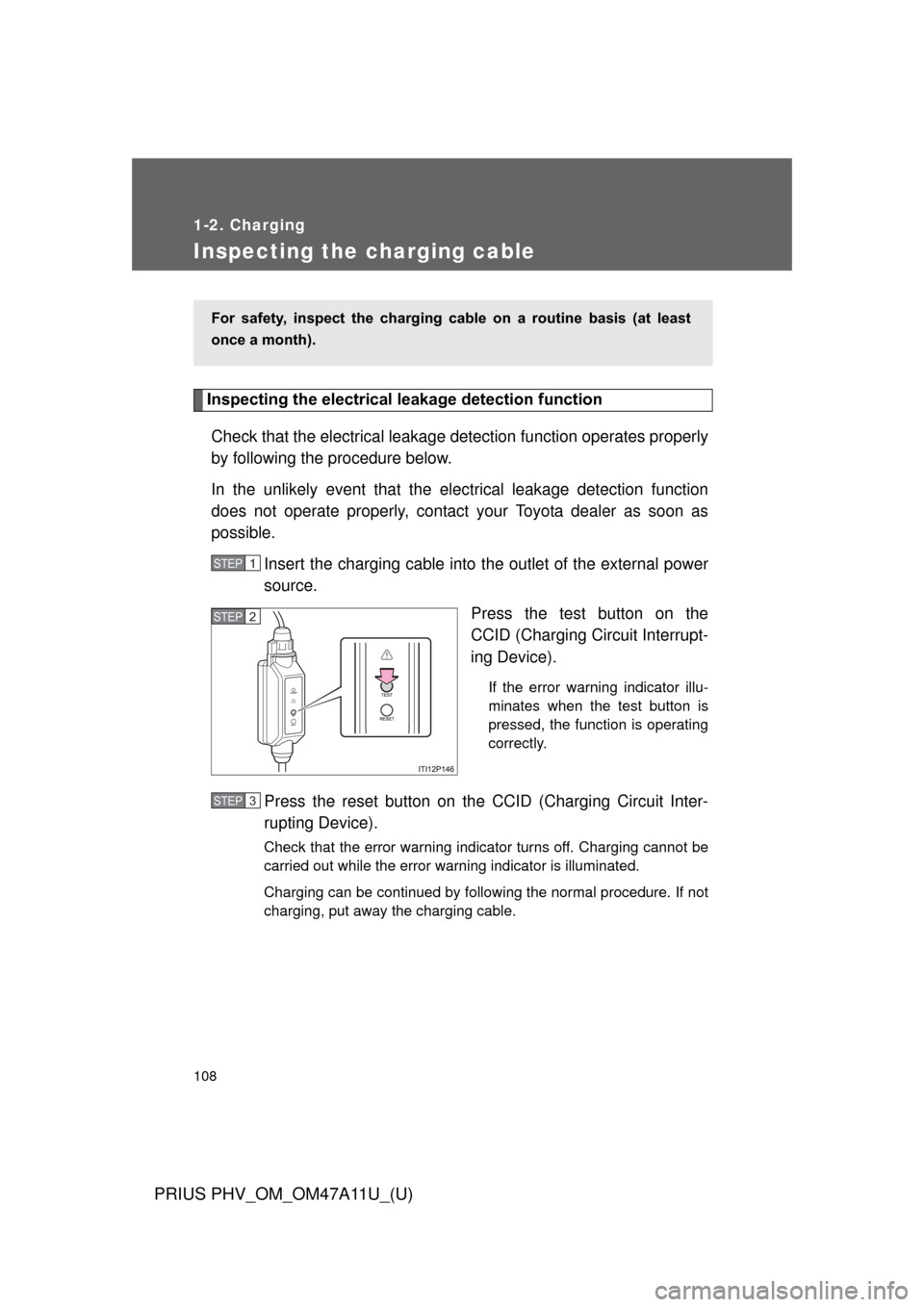
108
1-2. Charging
PRIUS PHV_OM_OM47A11U_(U)
Inspecting the charging cable
Inspecting the electrical leakage detection function
Check that the electrical leakage detection function operates properly
by following the procedure below.
In the unlikely event that the elec trical leakage detection function
does not operate properly, contact your Toyota dealer as soon as
possible.
Insert the charging cable into the outlet of the external power
source.
Press the test button on the
CCID (Charging Circuit Interrupt-
ing Device).
If the error warning indicator illu-
minates when the test button is
pressed, the function is operating
correctly.
Press the reset button on the CCID (Charging Circuit Inter-
rupting Device).
Check that the error warning indicator turns off. Charging cannot be
carried out while the error warning indicator is illuminated.
Charging can be continued by following the normal procedure. If not
charging, put away the charging cable.
For safety, inspect the charging cable on a routine basis (at least
once a month).
STEP 1
STEP 2
STEP 3