Page 363 of 692

Interior features3
363
PRIUS PHV_OM_OM47A11U_(U)
3-1. Using the air conditioning system and defogger
Air conditioning system .... 364
Using the steering wheel climate remote control
switches ......................... 375
Remote Air Conditioning System ........................... 377
Rear window and outside rear view mirror defoggers
switch ............................. 381
3-2. Using the audio system Audio system types .......... 382
Using the AUX port/USB port ........................ 387
3-3. Using the interior lights Interior lights list ............... 388
• Front interior lights ......... 389
• Personal lights ............... 389
• Rear interior light ........... 390 3-4. Using the storage features
List of storage features .... 391
• Glove boxes ................... 392
• Console box ................... 393
• Cup holders ................... 394
• Bottle holders ................. 396
• Auxiliary boxes ............... 397
3-5. Other interior features Sun visors ........................ 398
Vanity mirrors ................... 399
Outside temperature display............................ 400
Power outlets ................... 401
Seat heaters..................... 403
Armrest ............................ 405
Assist grips....................... 406
Floor mats ........................ 407
Luggage compartment features .......................... 409
Garage door opener......... 413
Safety Connect ................ 421
Page 371 of 692
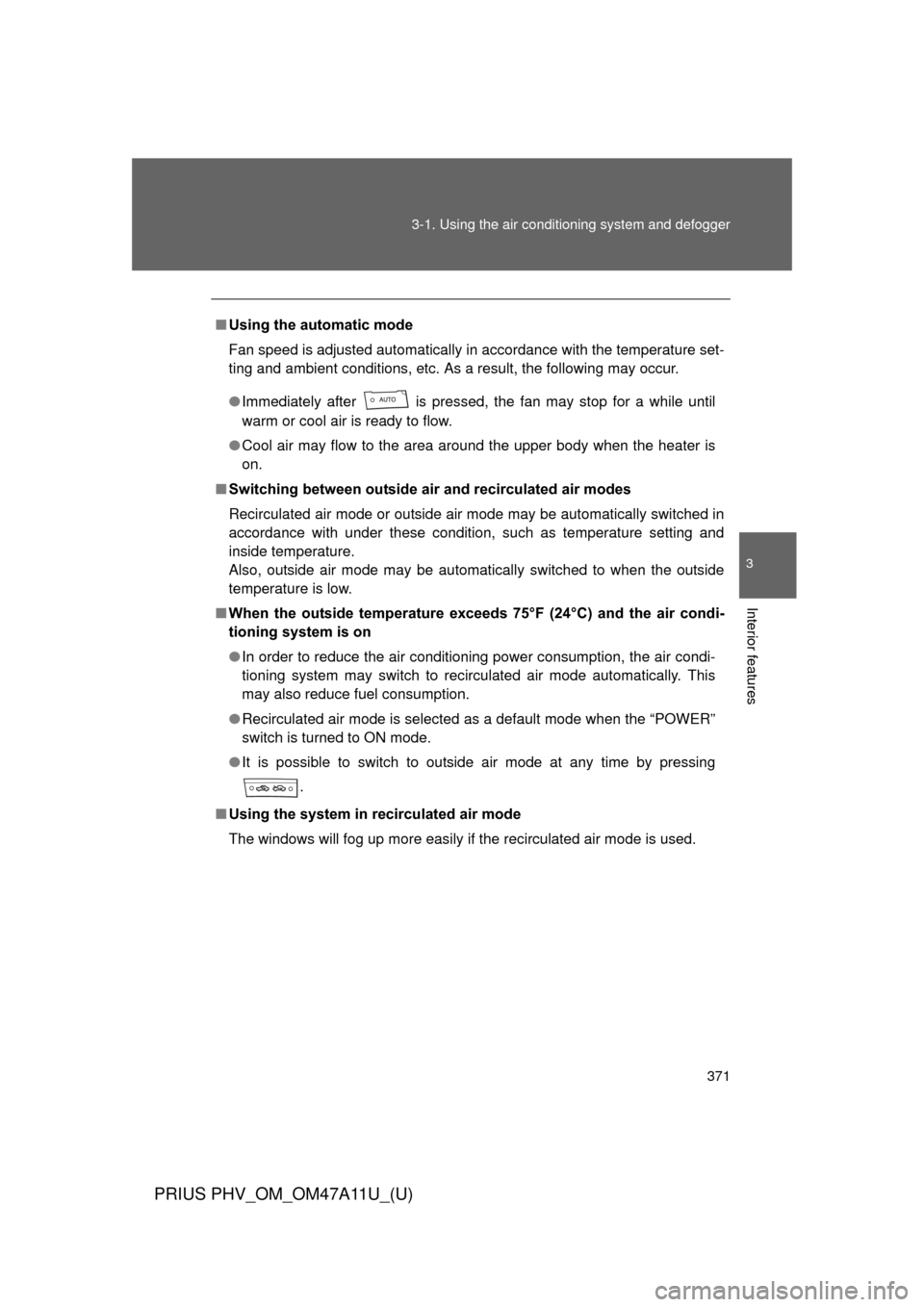
371
3-1. Using the air conditioning system
and defogger
PRIUS PHV_OM_OM47A11U_(U)
3
Interior features
■Using the automatic mode
Fan speed is adjusted automatically in accordance with the temperature set-
ting and ambient conditions, etc. As a result, the following may occur.
●Immediately after
is pressed, the fan may stop for a while until
warm or cool air is ready to flow.
● Cool air may flow to the area around the upper body when the heater is
on.
■ Switching between outside air and recirculated air modes
Recirculated air mode or outside air mode may be automatically switched in
accordance with under these condition, such as temperature setting and
inside temperature.
Also, outside air mode may be automatically switched to when the outside
temperature is low.
■ When the outside temperature exceed s 75°F (24°C) and the air condi-
tioning system is on
● In order to reduce the air conditioning power consumption, the air condi-
tioning system may switch to recirculated air mode automatically. This
may also reduce fuel consumption.
● Recirculated air mode is selected as a default mode when the “POWER”
switch is turned to ON mode.
● It is possible to switch to outside air mode at any time by pressing
.
■ Using the system in recirculated air mode
The windows will fog up more easily if the recirculated air mode is used.
Page 379 of 692

379
3-1. Using the air conditioning system
and defogger
PRIUS PHV_OM_OM47A11U_(U)
3
Interior features
■Security feature
Any unlocked doors will be automatically locked when the system is operat-
ing. The buzzer will beep and the emergency flashers flash when the doors
have been locked or the system has been turned off.
(The doors locked: Once; The system turned off: Twice)
■ Conditions aff ecting operation
P. 123
■ When using the Remote Air Conditioning System
A charging message will be displayed on the multi-information display. Dif-
ferent messages will be displayed depending on when the Remote Air Con-
ditioning System was started (after charging or during charging).
( P. 570)
■ While the Remote Air Conditio ning System is operating
● Depending on the operating condition of the Remote Air Conditioning
System, the electric fan may spin and an operating noise may be heard.
However, this does not indicate a malfunction.
● The Remote Air Conditioning System may stop operating temporarily if
other features that use electricity (for example, the seat heater, lights,
windshield wipers) are in operation or if the charge level of the 12-volt
battery becomes low.
■ Electronic key battery depletion
P. 127
■ When the electronic key battery is fully depleted
P. 497
■ Customization
Setting (e.g. Operation using the on the wireless remote control) can
be changed.
(Customizable features P. 653)
Page 403 of 692
403
3-5. Other interior features
PRIUS PHV_OM_OM47A11U_(U)
3
Interior features
Seat heaters
■The seat heaters can be used when
The “POWER” switch is in ON mode.
■ When not in use
Turn the seat heater off.
Heats the left front seat
Heats the right front seat
HI: Strong
LO: Weak
The indicator light of the side you
pressed (“HI” or “LO”) comes on.
To stop operation, gently press
the side of the button opposite the
side that was pressed.
The switch will return to its neutral
position and the indicator light will
go out.
Page 404 of 692
404 3-5. Other interior features
PRIUS PHV_OM_OM47A11U_(U)
CAUTION
■Burns
●Use caution when seating the following persons in a seat with the seat
heater on to avoid the possibility of burns:
• Babies, small children, the elderly, the sick and the physically chal-
lenged
• Persons with sensitive skin
• Persons who are fatigued
• Persons who have taken alcohol or drugs that induce sleep (sleeping drugs, cold remedies, etc.)
● Do not cover the seat with anything when using the seat heater.
Using the seat heater with a blanket or cushion increases the temperature
of the seat and may lead to overheating.
● Do not use the seat heater more than necessary. Doing so may cause
minor burns or overheating.
NOTICE
■To prevent seat heater damage
Do not put heavy objects that have an uneven surface on the seat and do
not stick sharp objects (needles, nails, etc.) into the seat.
■ To prevent 12-volt battery discharge
Turn the seat heaters off when the hybrid system is off.
Page 435 of 692

435
4-1. Maintenance and care
PRIUS PHV_OM_OM47A11U_(U)
4
Maintenance and care
NOTICE
■
Cleaning detergents
●Do not use the following types of detergent, as they may discolor the vehi-
cle interior or cause streaks or damage to painted surfaces:
• Non-seat portions: Organic substances such as benzene or gasoline,
alkaline or acidic solutions, dye, and bleach
• Seats: Alkaline or acidic solutions, such as thinner, benzene, and alcohol
● Do not use polish wax or polish cleaner. The instrument panel’s or other
interior part’s painted surface may be damaged.
■ Preventing damage to leather surfaces
Observe the following precautions to avoid damage to and deterioration o\
f
leather surfaces:
●Remove any dust or dirt from leather surfaces immediately.
● Do not expose the vehicle to direct sunlight for extended periods of time.
Park the vehicle in the shade, especially during summer.
● Do not place items made of vinyl, plastic, or containing wax on the uphol-
stery, as they may stick to the leather surface if the vehicle interior heats
up significantly.
■ Water on the floor
Do not wash the vehicle floor with water.
Vehicle systems such as the audio system may be damaged if water comes
into contact with electrical components such as the audio system above or
under the floor of the vehicle. Water may also cause the body to rust.
■ Cleaning the inside of the rear window
●Do not use glass cleaner to clean the rear window, as this may cause
damage to the rear window defogger heater wires. Use a cloth dampened
with lukewarm water to gently wipe the window clean. Wipe the window in
strokes running parallel to the heater wires.
● Be careful not to scratch or damage the heater wires.
Page 506 of 692
506 4-3. Do-it-yourself maintenance
PRIUS PHV_OM_OM47A11U_(U)
■Left side instrument panel
FUSEAmpereCircuit
1 CIG 15A Power outlets
2 ECU-ACC 10AMultiplex communication system,
outside rear view mirrors, driver
support system, audio system,
navigation system
3 PWR OUTLET 15A Power outlets
4 SEAT HTR FR 10A Seat heater
5 SEAT HTR FL 10A Seat heater
6 DOOR NO.1 25A Power door lock system
7 PSB 30A Pre-Collision System
8 PWR SEAT FR 30A Front passenger’s seat
9 DBL LOCK 25A No circuit
10 FR FOG 7.5A Front fog lights
11 PWR SEAT FL 30A Driver’s seat
12 OBD 7.5A On-board diagnosis system
13 RR FOG 7.5A No circuit
14 STOP 10AStop lights, high mounted stop-
light, brake system, driver support
system, vehicle proximity notifica-
tion system
ITO43P133
1
2
3 4
56 7
8
910
11 12
13
14 15
16 17
18 19
23 24 25
26
2728
29
30
20 21 22
Page 561 of 692
5
When trouble arises
561
5-2. Steps to take in an emergency
PRIUS PHV_OM_OM47A11U_(U)
Other displayed messages
Carrying out the corresponding action turns the message off.
*1: For EV mode operating conditions, see P. 40.
*2: If EV mode has been canceled because of insufficient hybrid battery (trac- tion battery) charge, a warning message will not be shown on the multi-
information display and the buzzer will not sound.
Displayed messageDetailsCorrection procedure
EV mode cannot be switched
to.
*1
A buzzer also sounds.
The reason why EV mode
cannot be used is shown
(may not be shown in some
instances.) Use the EV mode
when it becomes
available.
*2
(Flashes
3 times)EV mode has been automati-
cally canceled.
*1
A buzzer also sounds.*2
The reason why EV mode
cannot be used is shown.
Use EV mode after
making it avail-
able, for example
by lowering the set
temperature of the
heater.