Page 547 of 692
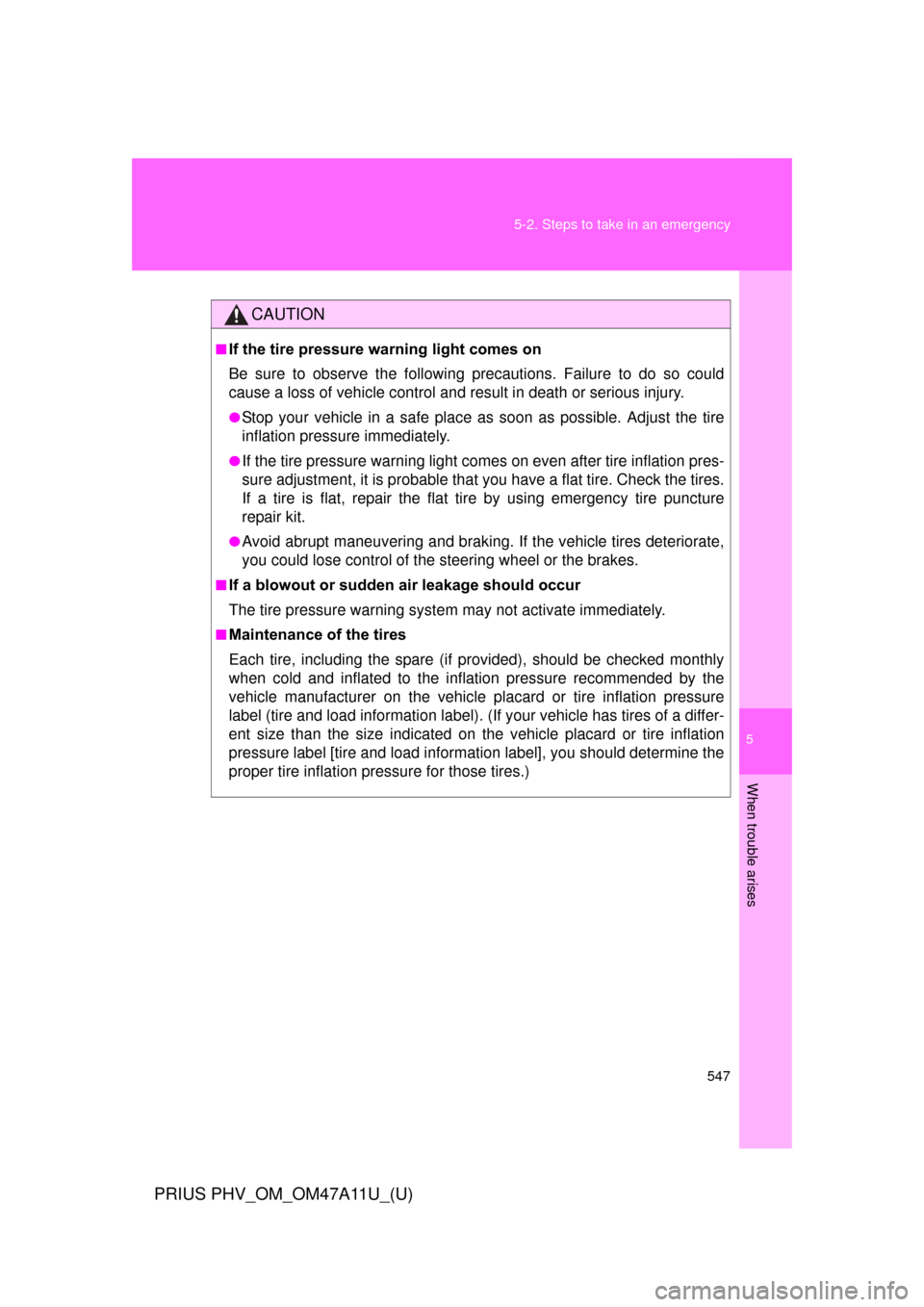
5
When trouble arises
547
5-2. Steps to take in an emergency
PRIUS PHV_OM_OM47A11U_(U)
CAUTION
■If the tire pressure warning light comes on
Be sure to observe the following precautions. Failure to do so could
cause a loss of vehicle control and result in death or serious injury.
●Stop your vehicle in a safe place as
soon as possible. Adjust the tire
inflation pressure immediately.
●If the tire pressure warning light comes on even after tire inflation pres-
sure adjustment, it is pr obable that you have a flat tire. Check the tires.
If a tire is flat, repair the flat ti re by using emergency tire puncture
repair kit.
●Avoid abrupt maneuvering and braking. If the vehicle tires deteriorate,
you could lose control of the steering wheel or the brakes.
■If a blowout or sudden air leakage should occur
The tire pressure warning syste m may not activate immediately.
■Maintenance of the tires
Each tire, including the spare (if provided), should be checked monthly
when cold and inflated to the inflation pressure recommended by the
vehicle manufacturer on the vehicle placard or tire inflation pressure
label (tire and load information label). (If your vehicle has tires of a differ-
ent size than the size indicated on the vehicle placard or tire inflation
pressure label [tire and load information label], you should determine the
proper tire inflation pr essure for those tires.)
Page 555 of 692
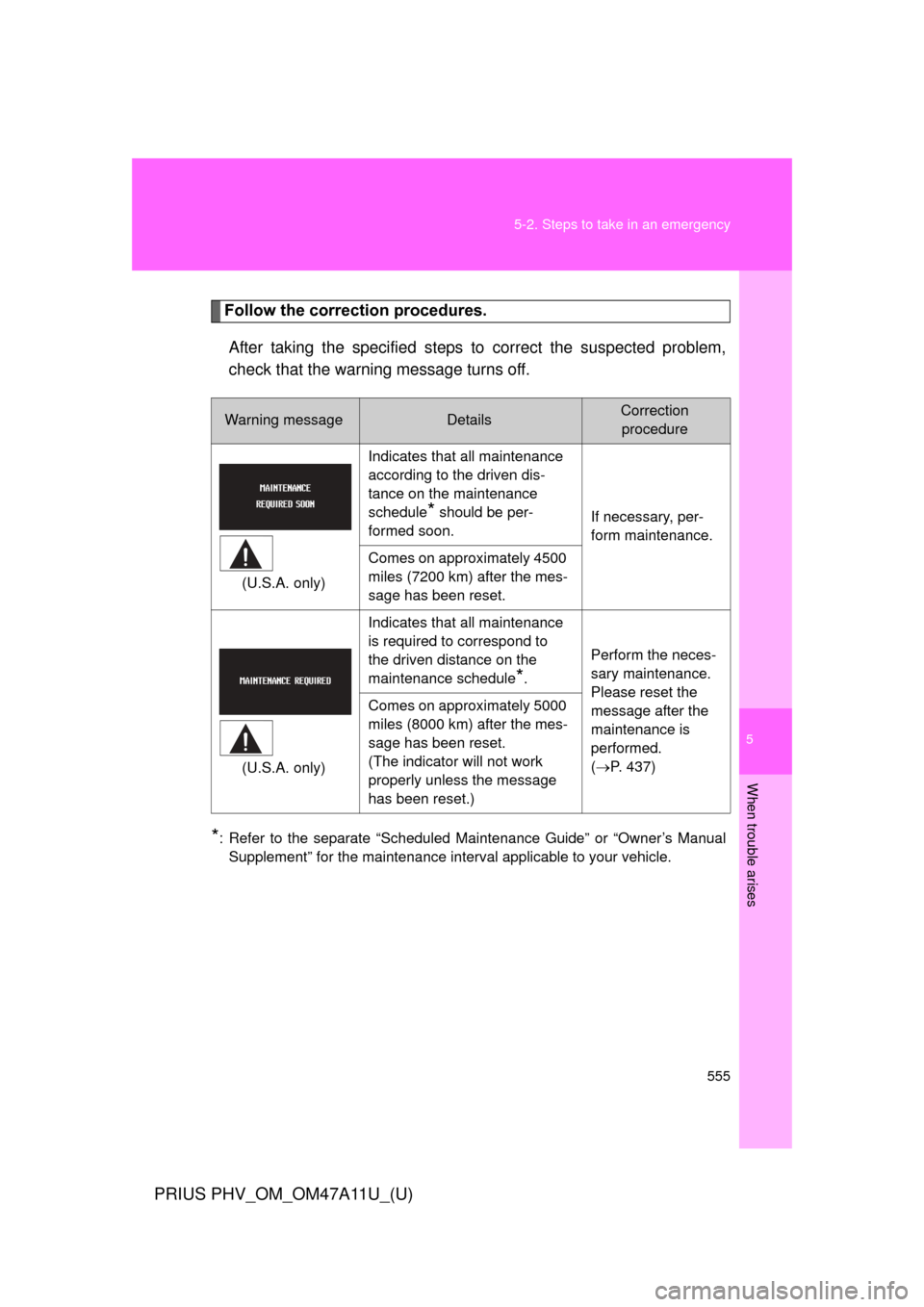
5
When trouble arises
555
5-2. Steps to take in an emergency
PRIUS PHV_OM_OM47A11U_(U)
Follow the correction procedures.
After taking the specified steps to correct the suspected problem,
check that the warning message turns off.
*: Refer to the separate “Scheduled Maintenance Guide” or “Owner’s Manual Supplement” for the maintenance interval applicable to your vehicle.
Warning messageDetailsCorrection procedure
(U.S.A. only) Indicates that all maintenance
according to the driven dis-
tance on the maintenance
schedule
* should be per-
formed soon. If necessary, per-
form maintenance.
Comes on approximately 4500
miles (7200 km) after the mes-
sage has been reset.
(U.S.A. only) Indicates that all maintenance
is required to correspond to
the driven distance on the
maintenance schedule
*.
Perform the neces-
sary maintenance.
Please reset the
message after the
maintenance is
performed.
(
P. 437)
Comes on approximately 5000
miles (8000 km) after the mes-
sage has been reset.
(The indicator will not work
properly unless the message
has been reset.)
Page 569 of 692
5
When trouble arises
569
5-2. Steps to take in an emergency
PRIUS PHV_OM_OM47A11U_(U)
NOTICE
■
While the engine oil level warning is displayed
Continued engine operation with low engine oil will damage the engine.
■ Engine oil maintenance message
The warning message is based on the projected driving range after engine
oil maintenance message is reset.
The system does not monitor the purity of the engine oil.
Page 617 of 692
Vehicle specifications6
617
PRIUS PHV_OM_OM47A11U_(U)
6-1. SpecificationsMaintenance data (fuel, oil level, etc.) ......... 618
Fuel information ............... 629
Tire information ................ 633
6-2. Customization Customizable features ..... 647
6-3. Initialization Items to initialize .............. 655
Page 618 of 692
618
PRIUS PHV_OM_OM47A11U_(U)
6-1. Specifications
Maintenance data (fuel, oil level, etc.)
Dimensions and weight
*: Unladen vehicle
Overall length176.4 in. (4480 mm)
Overall width68.7 in. (1745 mm)
Overall height*58.7 in. (1490 mm)
Wheelbase106.3 in. (2700 mm)
TreadFront60.0 in. (1525 mm)
Rear59.8 in. (1520 mm)
Vehicle capacity weight
(Occupants + luggage) 825 lb. (370 kg)
Page 655 of 692
655
6
Vehicle specifications
PRIUS PHV_OM_OM47A11U_(U)
6-3. Initialization
Items to initialize
ItemWhen to initializeReference
Message indicating
maintenance is
required After the maintenance is performed P. 437
Tire pressure warning
system • When rotating the tires on vehicles
with differing front and rear tire infla-
tion pressures
• When changing the tire size P. 482
The following items must be init
ialized for normal system operation
after such cases as the 12-volt batt ery being reconnected, or mainte-
nance being performed on the vehicle.
Page 674 of 692
674
PRIUS PHV_OM_OM47A11U_(U)
Abbreviation list
Abbreviation/Acronym list
ABBREVIATIONSMEANING
A/CAir Conditioning
ABSAnti-lock Brake System
ALRAutomatic Locking Retractor
APGSAdvanced Parking Guidance System
CCIDCharging Circuit Interrupting Device
CRSChild Restraint System
DISPDisplay
ECOEconomy/Ecology
ECUElectronic Control Unit
EDREvent Data Recorder
ELREmergency Locking Retractor
EPSElectric Power Steering
EVElectric Vehicle
GAWRGross Axle Weight Ratings
GFCIGround-Fault Circuit-Interrupter
GPSGlobal Positioning System
GVWRGross Vehicle Weight Rating
HVHybrid Vehicle
I/MEmission Inspection and Maintenance
LATCHLower Anchors and Tethers for Children
Page 677 of 692

677
Alphabetical index
PRIUS PHV_OM_OM47A11U_(U)
Back door
Back door ............................. 144
Smart key system ... .............. 113
Wireless remote control........ 136
Back-up lights Replacing light bulbs ............ 511
Wattage ................................ 628
Battery Checking .............................. 476
If the 12-volt battery is
discharged ......................... 601
Preparing and checking
before winter ...................... 355
Bluetooth
®*
Bottle holders .......................... 396
Brake Fluid...................................... 627
Parking brake ....................... 260
Brake assist ............................. 333
Break-in tips ............................ 230
Brightness control Instrument panel light
control ................................ 265 Camera
*
Care
Exterior ..................................430
Interior ...................................433
Seat belts ..............................434
Cargo capacity .........................354
Cargo hooks .............................409
CD player
*
Chains .......................................357
Charging
Charging cable ........................79
Charging equipment ................78
Charging messages ..............570
Charging precautions ..............99
Charging procedure ................85
Charging timer function ...........91
Charging time will increase when.......................98
High voltage components........44
Information related to charging display ....................94
Maintenance..........................108
Power sources precautions .....84
Power sources that can be used ......................................82
Safety functions.................80, 96
When charging cannot be carried out ...........................103
BC
GW Refer to